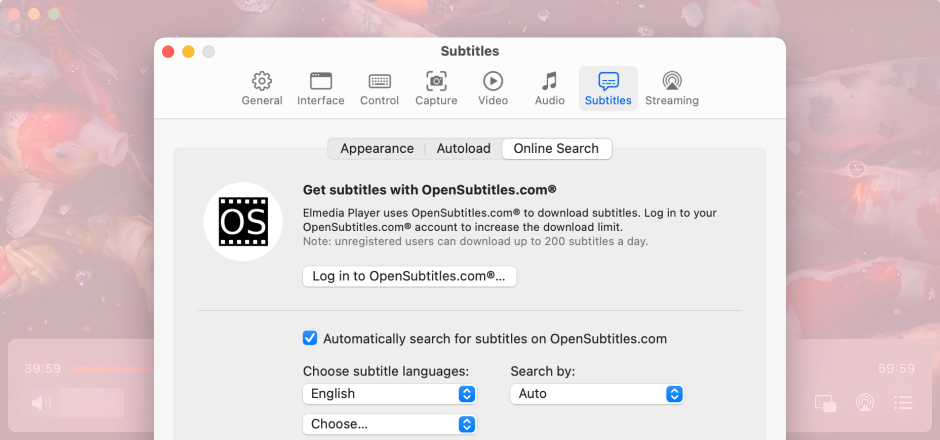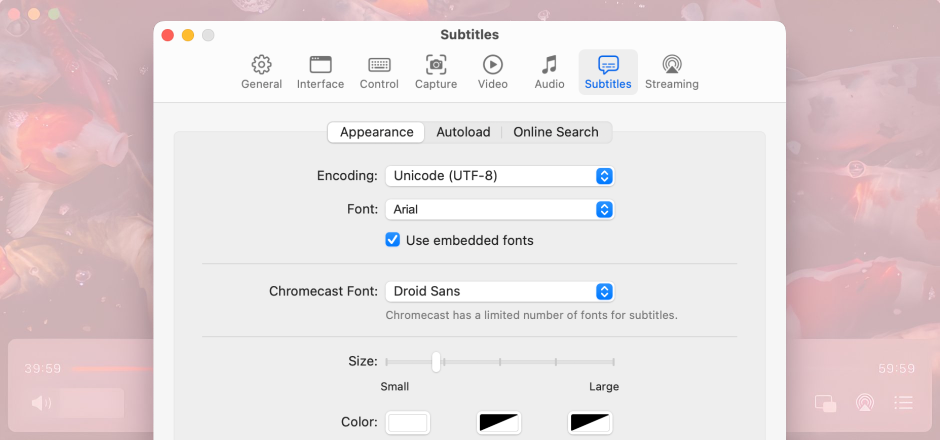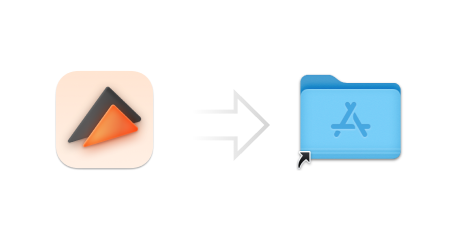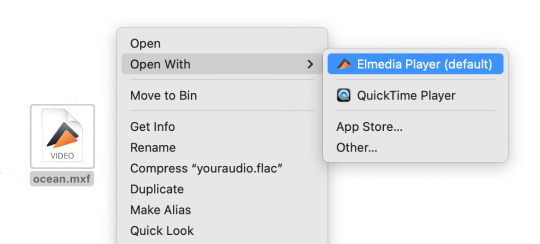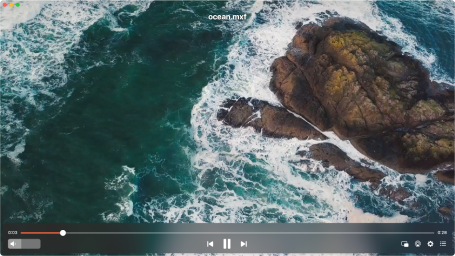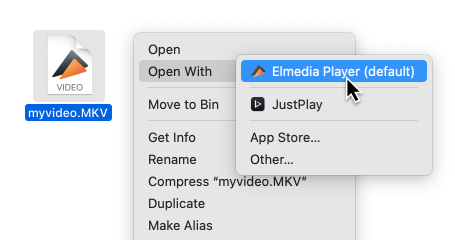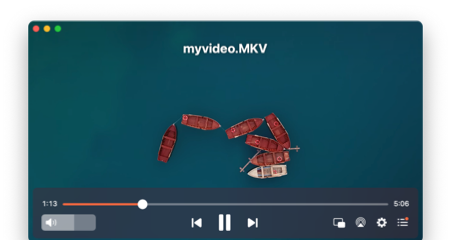Transform your MXF viewing experience
View your MXF video files comfortably with Elmedia Player
Elmedia Player lets you open MXF files with ease and there’s no need to convert them. Below, we have explained some of its best features in detail.
Modern and easy-to-use interface
Elmedia’s simple and minimalistic user interface makes it easy to use for both beginners and advanced users. With this media player, you can easily play any MXF file from many different camcorders, including Panasonic P2, Sony XDCAM, and Canon XF.
Support for a wide range of media formats
Elmedia Player is a true universal video player as it supports a large number of formats, including .3gp, .avi, .divx, .mkv, .mov, .webm, and .wmv. We recommend checking out the official list if you want to see all the formats supported by the app.
Customizable playback
This Mac MXF viewer gives you lots of options to tweak your viewing experience exactly to your personal preferences. For example, you can adjust many different video characteristics, such as brightness, saturation, contrast, hue, gamma, sharpness, and even noise reduction.
You can also slow down or speed up a video at the press of a button. Use the built-in equalizer to configure your audio experience. Plus, you can navigate through videos with ease using timeline preview thumbnails, which provides a visual overview of the video's content for convenient browsing.
Deinterlacing videos
Elmedia Player can deinterlace your video footage, improving its visual quality by removing interlacing artifacts such as flickering, combing, and jagged edges, and ensuring smooth playback on modern displays.
Streaming in Just a Few Clicks
Stream your MXF videos to AirPlay, DLNA and Chromecast devices
With Elmedia Player, you can easily stream your MXF videos from your Mac to AirPlay, DLNA, and Chromecast devices. This allows you to watch your videos on a larger screen.
AirPlay
Stream to AirPlay 2-compatible devices.
DLNA
Share videos with other devices on your network.
Chromecast
Cast videos to Google devices.
Tons of features in one app
Enjoy watching your video with subtitles
Need subtitles because you're eating while watching? Or maybe you’re just learning a new language. Whatever the reason, Elmedia supports lots of different subtitle formats and not just the MXF extension. It also works with both embedded subtitles and external subtitles. Here are some features you can expect to find in the app:
-
Subtitles encoding autodetection
Elmedia’s automatic subtitle encoding detection makes sure that you see the correct subtitles and not unreadable characters. -
Subtitles online search
You can download subtitles directly within Elmedia Player. Go to Subtitles > Search on OpenSubtitles.com while viewing MXF video and it’ll automatically look for the subtitles. -
Adjust the subtitles to your preference
Change the size and font of the text, or add a background and text colors so you can read them more easily.
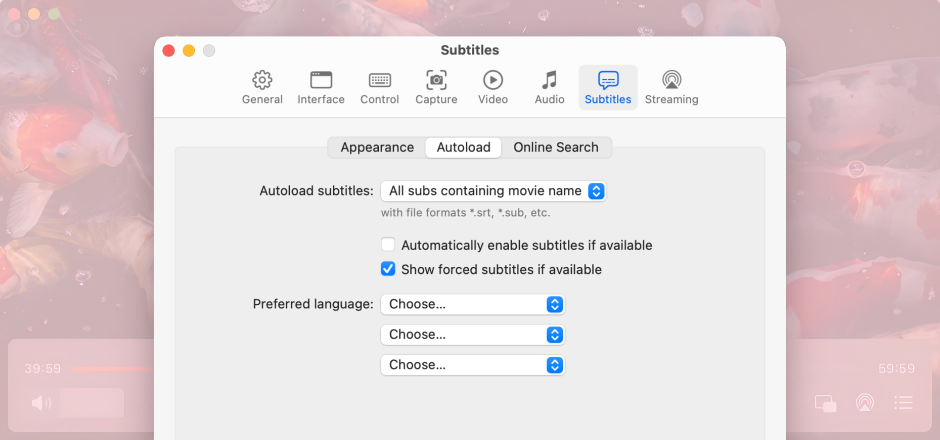
Play any file easily
Supported media formats
Elmedia has native support for a large number of multimedia formats and codecs, including:
What others say about Elmedia
I frequently use Elmedia Player to play all my videos and I love the fact that it makes it so easy to download subtitles without switching to another window. It has completely transformed my video watching experience. For Mac users, there’s really no better media player than Elmedia Player.
Never had a problem with any of my video files after I started using Elmedia Player. It plays so many different formats, I never have to worry about converting my videos or downloading codecs. What I love the most about this app is how easy it is to use.
#1 at Video
Elmedia Player
4.5 rank
(Learn more)
Get a download link for Desktop
Submit your email address to get link for quick download and get started!
Submit your email address to get link for quick download and get started!
or
Information
Requirements:
Category: Video
Pricing: Free
Languages:
English, Dansk, Deutsch, Français, Italiano, 日本の, 한국어, Español, 中文