- Video Player for Mac
- Top 4 VLC Alternative Mac Players in 2026
Top 4 VLC Alternative Mac Players in 2026

VLC Media Player has been Mac users’ go-to choice for a long time. But nowadays, it’s easy to find a video player for Mac that does more or has a better interface. We’ve gathered several solutions that can be a great alternative to the VLC Mac app and would look great on your desktop.
What are some alternatives to VLC media player for macOS/Mac OS X that support playback of all formats natively?— Quora
Our recommendations for replacing VLC on your Mac
Finding a reliable VLC alternative Mac solution can be a rather tricky task. We have gathered the best apps that can satisfy the needs of both beginners and savvy users and help you in understanding the pros and cons of each alternative. Whether it is Elmedia Player vs VLC or any other alternative, we hope our reviews will be useful.
Main Reasons Why You Need a VLC Alternative?
Having a long history, VLC Media Player is considered a well-known cross-platform solution. This at-first-sight unassuming video player has so many features (the purpose of which for many still remains a mystery) that the description of all the features would hardly fit into a standard printed edition.
Among its arsenal, you can find an ad-free interface, the ability to handle the most popular file formats, converting feature, screen recording, the ability to view photos, control all functions of the player from mobile devices and via a standard web browser; use VLC plugins for Firefox, etc.
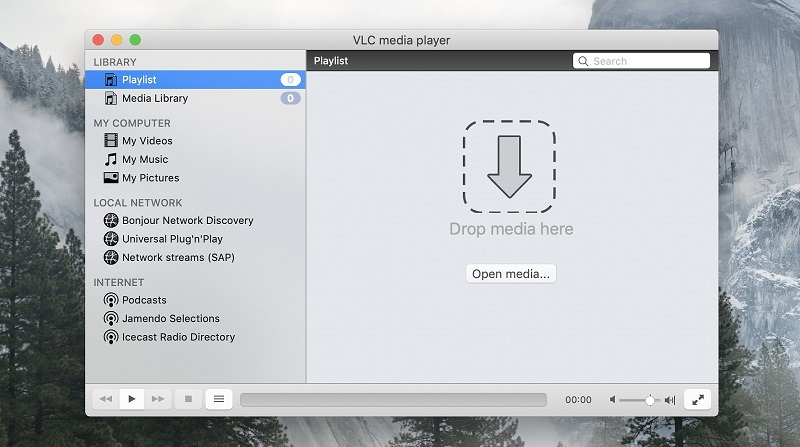
Pros
- Сross-platform solution
- Ability to play Blu-ray discs
- Support for bookmarks and playlists
- Support for subtitles synchronization
- Open-source project
- Hardware decoding
- Support for both video and audio conversion
Cons
- The UI contrasts with macOS, in a bad way
- Lack of support for AirPlay
- Settings are poorly laid out, with unintuitive names
- Cluttered interface
- Infrequent updates
Although the app is constantly being updated and improved, some of its shortcomings result from intentional design choices, and are unlikely to get fixed in the future. If you’re unsatisfied with this player, try one of the VLC media player Mac alternatives we’ve provided below.
Elmedia Player
The decent VLC alternative Mac solution that perfectly fits into macOS system is Elmedia Player. Unlike VLC, this media player features a modern and intuitive interface that will be a cup of tea for lots of users. The app can work with different video and audio file formats with no need for additional codecs or plug-ins.
Compared to VLC which uses AirPlay mirroring feature and can play videos from DLNA servers, Elmedia Player supports several streaming technologies, namely, AirPlay, DLNA, and Chromecast allowing you to enjoy your media content on a big screen with no need for any cables, adapters, etc.
Also, it’s worth mentioning that Elmedia Player has built-in automatic subtitle search – a feature not found in VLC. Both players can open external subtitle tracks and support .srt, .ass, and .smil files.
Summing up, Elmedia Player is a top-notch VLC player Mac alternative, that has gathered all the necessary features for enhanced video playback, offers lots of features that are easy to configure, and has a straightforward interface.
Pros
- Manage and create playlists
- Support for bookmarks export and import
- Work with different file formats
- Ability to convert audio to stereo when streaming
- Support for streaming over AirPlay/DLNA/Chromecast
- Support for playing UHD video
- Support for HEVC
Cons
- No support for encrypted Blu-ray disks
- Limited support for DVD video disks
- No support for other OSes except for macOS
Supported OS: macOS
Price: free, PRO version costs $19.99
Latest update: Sept 26, 2024
Movist
Movist is an easy-to-use and powerful VLC Media Player alternative that includes several unique subtitle-related features, such as showing multiple at the same time. The info/settings panel is visually distinct, functional, and it doesn’t obstruct the viewing space too much.
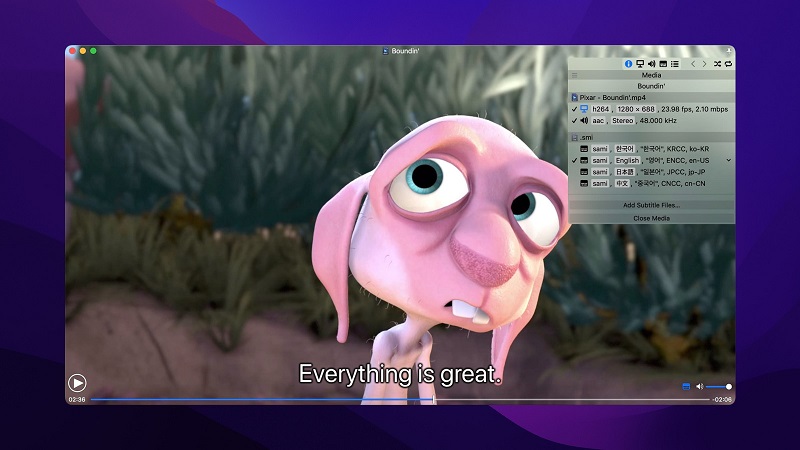
Pros
- Ability to play files right from network servers
- Modern and minimalistic interface
- Doesn’t strain CPU
- Support for Safari extension
- Multiple subtitles at once
Cons
- Available for macOS only
- There is no free version
Supported OS: macOS
Price: free trial, regular version costs $4.99, Pro version costs $7.99
Latest update: Mar 22, 2024
DivX
DivX is another alternative to VLC player, centered around the aforementioned codec. Format support is a bit more limited. DivX Player supports chapters, Surround Sound, and DLNA streaming. It hasn’t been updated in a while, which could cause compatibility and security issues.

Pros
- Ability to access files from Google Drive and Dropbox
- Support for high-quality videos
- Support for FF/RW feature
- Ability to manage playlists
Cons
- Free trial doesn’t offer you access to all features
- Different trial period for different features
- Presence of ads in a free version
Supported OS: macOS, Windows
Price: free trial, Pro version costs $19.99
Latest update: March 27, 2024
5KPlayer
Last but not least on our list of VLC alternative Mac solutions is 5KPlayer. Like VLC, it is a free media player, but some different features are available. It has a video and audio library, which can, in addition to files on your hard drive, also add and organize media from online services. The library has a convenient search function.
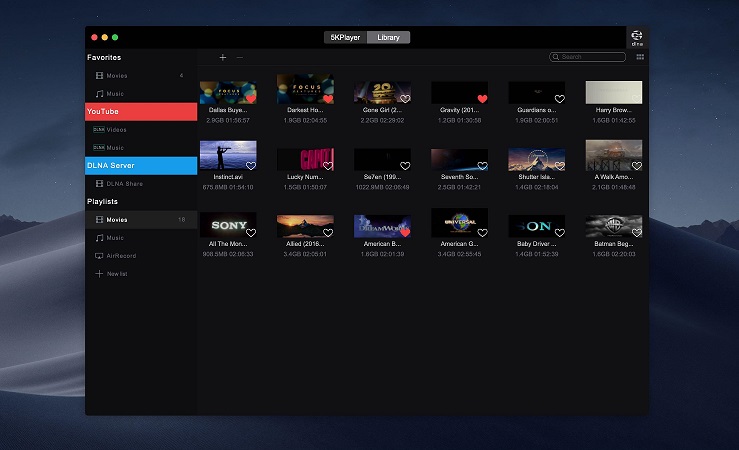
Pros
- AirPlay and DLNA support
- Ability to play video online
- CPU friendly
- Audio channel switching
- iPhone, iPod and iPad Screen Recording
- Smart playlists
Cons
- Launches at startup
- Sometimes the app freezes for no reason
Supported OS: macOS, Windows
Price: free
Latest update: Oct 26, 2021
Comparison Table of VLC alternative Mac apps
Elmedia Player vs VLC, 5KPlayer vs VLC, DivX vs VLC, etc. Lots of information that spins your head around. For your convenience, we have gathered all the important technical info in this comparison chart. The information gathered here is aimed to help you make up your mind and find the perfect VLC media player Mac alternative.
| Top features | VLC | Elmedia Player | Movist | DivX | 5KPlayer |
| Supports popular video formats | MKV, MP4, VOB, WMV, MPG, AVI etc. | AVI, FLV, SWF, MP4, WMV, MOV, DAT, M4V, MPG, DivX, MKV etc. | WMV, AVI, MOV, MP4, M4V, FLV, MKV, MPEG, RMVB etc. | DivX, AVI, MKV, HEVC etc. | MKV, M2TS, MP4, AVI, WMV, FLV etc. |
| Supports popular audio formats | AAC, AC-3, FLAC, MP3, ALAC etc. | MP3, WMA, AC2, MKA, OGG, FLAC, AAC etc. | AAC, MP3, FLAC, WMA, ALAC etc. | AC3, DTS | MP3, AAC, AC3, WMA, FLAC, ALAC etc. |
| Pop-up, ads | (free version) | (free version) | |||
| OS | macOS, Windows, Linux, iOS, Android | macOS | macOS | macOS, Windows | macOS, Windows |
| Supports subtitle feature | |||||
| Allows searching for subtitles online | add-on | ||||
| 4K/HD Playback | |||||
| Customizable Interface | Limited | Limited | |||
| Hardware Acceleration | |||||
| Audio Equalizer | |||||
| Free option |
Popular Articles
Conclusion
As you see, there are lots of third-party solutions that can compete in naming themselves as the best alternative to VLC Mac app. We have reviewed a few of the best ones with both advantages and disadvantages of each. However, as many men have many minds, it is hard to choose the one and only. Our top choice is Elmedia Player as it has proven itself as a reliable and versatile media player at a reasonable price. And what is your favorite alternative to VLC Mac solution? Share your thoughts in the comment below.
FAQ
Definitely, one of the best choices that can replace VLC on Mac is Elmedia Player. The app has a very modern and neat interface that is missing in VLC, allows smooth video playback, and offers lots of features for having the best picture.
Finding the best video player for Mac is not a simple task, especially when you see dozens of apps. Above we have gathered the top solutions to choose from. As each user has different requirements, we advise you to read and try each of the apps and decide yourself which one is better for you.
Well, in some cases VLC can be better than QuickTime on Mac. However, as the latest comes as a default video player, lots of Mac users prefer the creation of Apple. Still, VLC can be considered a decent alternative to QuickTime Player.
VLC media player may stop for various reasons. One common cause is outdated or corrupted video files. Another reason may be lack of system resources, especially RAM and processing power, which leads to playback problems. In addition, outdated versions of VLC or conflicts with other software can cause unexpected stopping.


