To avoid getting lost in the large number of video players that are compatible with Mac computers, we have selected and tested the best of the existing macOS ones. You’ll find everything you need to know to pick the best Mac video players, including their pros and cons.
What video player do you swear by on your Mac? I need something sleek, reliable, and hassle-free. Smooth playback, no weird artifacts, and minimal fuss – that's the dream. The most important factors: it has a clean interface and supports various formats. I've heard about VLC for Mac, but the reviews seem mixed.— Reddit
Best Video Players for Mac [Free & Paid]
When defining the term best video player for Mac, there are several criteria you should take into consideration. Namely, compatibility with any format, including .mov, .mpeg, .mkv, .m4v, etc, no need for additional codecs for seamless work, support for AirPlay protocol, ability to create and manage playlists, and way more.
Among the rest of the criteria worth considering is the solution’s ability to seamlessly handle 4K, 5K, and even 8K ultra HD movies, video clips, and TV shows. Below, you will find the overview of the top solutions with both advantages and disadvantages of each.
1. Elmedia Player
Opens up our list of top players for Mac – Elmedia. Despite being user-friendly and lightweight, this video player for Mac has gathered all the necessary features for delivering the best user experience from watching any media content and offers complete control of video playback. Here you can find support for both native and non-native macOS file formats, including FLV, SWF, MKV, MP4, OGG, M4V, AVI, FLAC, and way more. The player also offers Picture-in-Picture mode (PiP), allowing you to multitask while enjoying your video content.
Elmedia also has a paid version of the app that unlocks even more features. The PRO version allows wireless streaming to any Chromecast, Smart TV, DLNA-based or AirPlay-enabled devices, saving subtitles from opensubtitles.com, and adjusting brightness, saturation, contrast, etc. It also offers audio EQ presets, lets you capture photos from a video and many more. The app is capable of playing 4K, 5K, 8K, and HD video.
Also, according to a review on MaсSources, Elmedia has a wide range of useful features and allows its users to quickly and efficiently open files from both the desktop and a network server.
Pros
- Can play a ton of formats, including .mp4, .mov, .mkv, .avi, .wmv and more
- Optimized for Apple's M1 chip with native compatibility
- Beautiful, minimalist design that blends into macOS
- Subtitle support including .srt subtitle files, .ass, .smil and others
- Audio synchronization
- Picture-in-Picture mode.
Cons
- PRO version is required to open additional features
- Can’t play encrypted Blu-ray disks.
Supported media formats: MPV, MOV, WebM, AVI, FLV, SWF, MP4, WMV, DAT, M4V, MPG, DivX, MKV, and more
Compatibility: macOS (including Tahoe)
Price: Free to use, upgrade to the Pro version available at $19.95
2. VLC Media Player
Another entry that can be considered a top choice is VLC Media Player. This app with a more than 25-year-old history offers a wide set of features along with a laconic user interface and outshines it in terms of design. VLC has gained popularity for being able to play almost any media format, including WMV, FLAC, etc., and is distributed absolutely free of charge.
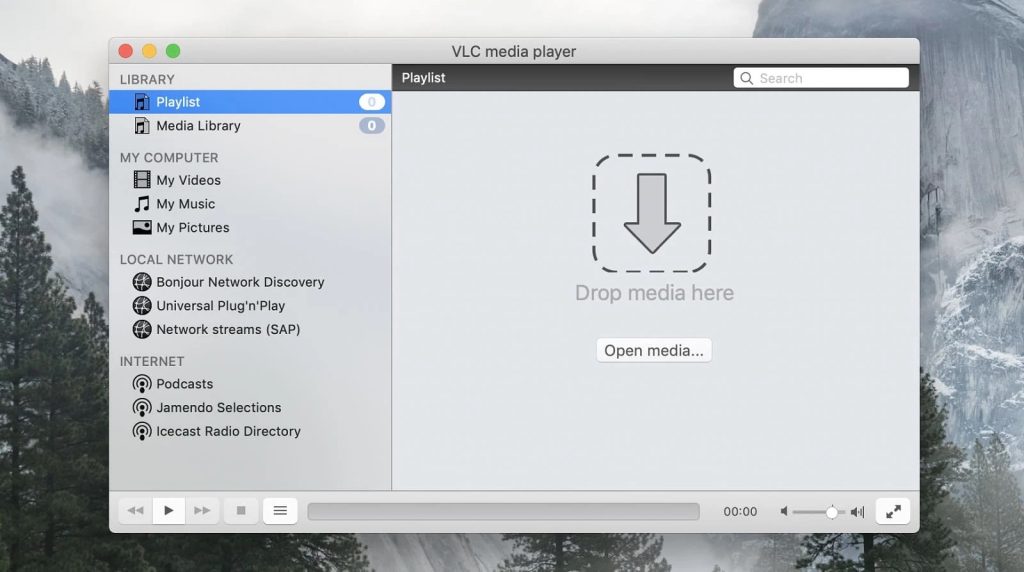
Pros
- Can be used with a lot of video formats
- There is a wealth of functionality, including subtitles, audio synchronization, and multiple audio tracks.
Cons
- The 4K playback and DVD playback can be unreliable
- The interface is clunky and dated-looking
- Can't be installed from the Mac App Store.
Supported media formats: MOV, WebM, MKV, MP4, VOB, WMV, MPG AVI, etc.
Compatibility: macOS, Windows, Linux, iOS, Android
Price: free
3. 5KPlayer
5KPlayer is another media player for Mac that users can benefit from. Having GPU acceleration the app provides the smoothest video playback experience with no picture distortion, inaccurate color, etc. Besides that, 5KPlayer offers some editing features. The main downside of this tool is that you cannot find it on the Mac App Store. This small nuance can cause inconveniences when updating or removing the software.
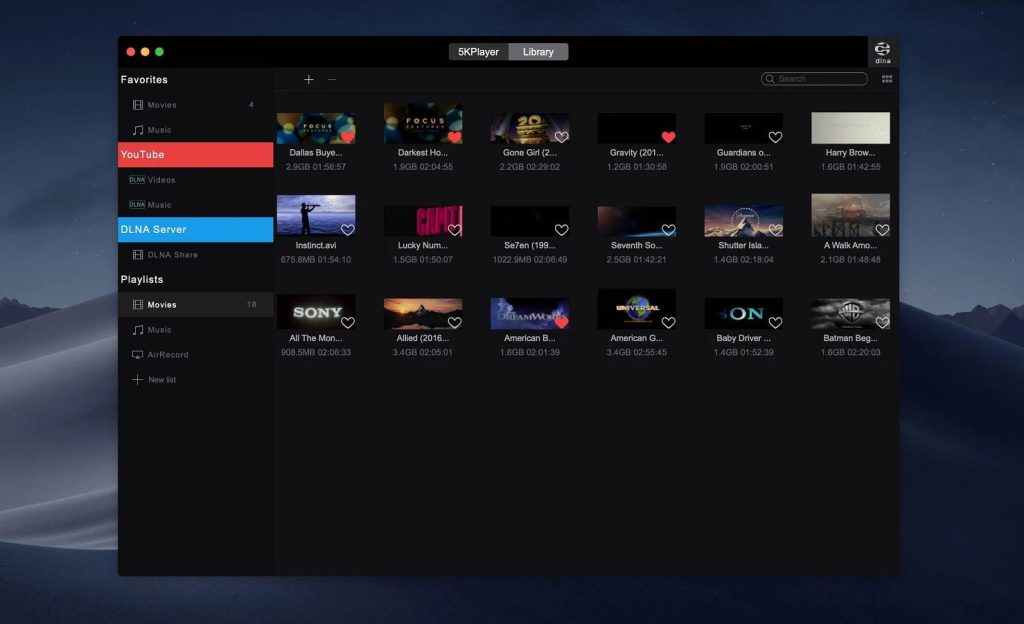
However, some aspects should be taken into account. You can come across user claims that their computers slow down when using this solution. It is also worth highlighting the following downsides that users note: the free mode contains ads, it’s quite difficult to uninstall, and it can be set as the default video player without consent. More user reviews can be found here.
Pros
- GPU-accelerated playback should help with large 4K files
- AirPlay and TrueTheater technology
- It is free to download.
Cons
- You can't install the application via the Mac App Store for added security and ease of updating
- Some of the reviews online are negative, speculating that it could be malware.
Supported media formats: MKV, MOV, MP4, MTS, MXF, WMV, ALAC, AIF, FLAC, APE, OGG, MP3, WAV, and way more.
Compatibility: macOS
Price: free
4. IINA
If you’re looking for the top solution for MacBook, check out IINA. Created with macOS users in mind, it achieves authenticity with gesture controls, Touch Bar support, and Dark Mode. The software wouldn’t feel out of place in the standard Apple lineup. In addition, IINA runs equally smoothly on older and newer versions of macOS. It can read almost all your media formats as well as play any files directly over the Internet. Among the advantages are the ability to obtain subtitles from the Open Subtitles database during playback, as well as the ability to navigate in the welcome window using the keys.
According to the review on mac.informer, IINA is a fairly reliable solution packed with many useful features, while at the same time it is very easy to use and free. The only issue the reviewer points out is that you have to update if you want to access the latest version of the software. However, this task usually takes a maximum of 2 minutes, which is not that long.
Pros
- Modern design with accordance to Apple guidelines
- Ability to handle nearly all file formats
- Intuitive browser extension with full integration
- Rich subtitle options
Cons
- Faulty playback of 10-bit H.265 full HD videos
Supported media formats: any format supported by FFmpeg or libav – a massive list.
Compatibility: macOS
Price: free
5. OmniPlayer
OmniPlayer provides powerful features along with a neat user interface. It can read almost all video and audio formats as well as is compatible with various streaming protocols. The solution allows direct streaming of YouTube videos and playing remote files over FTP. There are even more features – ordinary playback, subtitle, and audio options, playlists, and screenshot-taking.
Pros
- No-nonsense, condensed interface
- Plays in the background in Picture-in-Picture mode
- Playlists can be created, edited or played
Cons
- Free version barely has anything
- No specific advanced features.
Supported media formats: MPV, MKV, AVI, MOV, WMV, FLV, F4V, SWF, MPG, MPEG, MTS, OGM, DivX, etc.
Compatibility: macOS (including Tahoe)
Price: free, PRO version is available for $8.99
6. Cisdem Video Player
Cisdem Video Player is another video app that Mac users have at their disposal. It is an excellent option if you’re looking to play any of the leading video file formats, including .mp4, .mkv, .avi, .mov, and even more. Besides, you can easily control subtitles, take screenshots from a movie, and adjust video playback. In addition, the application boasts the ability to smoothly play 1080p up to 4K, 5K, and even 8K files making it one impressive piece of software. Cisdem is free-to-play media but offers in-app purchases as well. It is available for download on the official website and on the Mac App Store.
Pros
- Can work with more than fifty file formats
- Can add external subtitle files
- Can convert video file types with the paid version.
Cons
- The interface is a little dated and doesn't blend in well with macOS
- Not all features are available in the free version.
Supported media formats: MP4, H.264/MP4 AVC, H.265/HEVC, AVI, MKV, MOV, WMV, MPG, M4V, TS, ASF, FLV, DIVX, MP3, M4A, WMA, AAC, FLAC, WAV, OGG, AC3, etc.
Compatibility: macOS (including Tahoe), Windows
Price: free to try; lifetime licenses: $19.99/1 Mac, $27.99/2 Macs, $49.99/5 Macs
7. QuickTime
Next on our list of the top contenders is QuickTime. It is a user-friendly solution with a convenient set of features for easy video playback from the Internet, content from iPhone, iPad, etc. Along with video playing, QuickTime works as a screen recorder and video converter.
However, besides being a great app, it is far from being perfect regarding format compatibility.
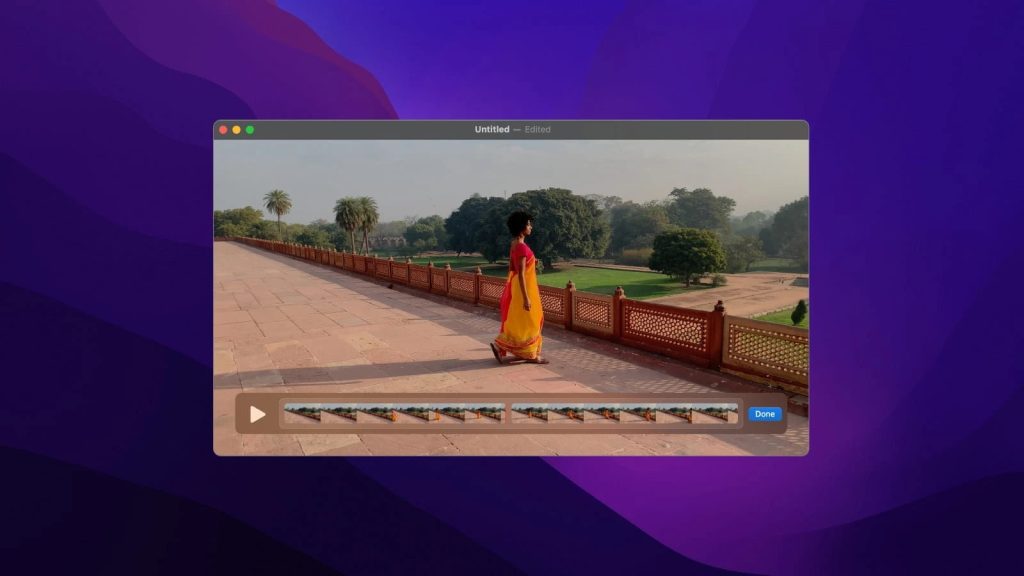
Pros
- Allows file conversion to different formats
- Downloads videos directly from video-sharing websites
- Can open HD videos
- Excellent audio playback integration.
Cons
- Can’t work with .srt format of subtitles
- Not so an impressive set of formats.
Supported media formats: MP3, MP4, M4A, M4B, M4V, M4R, AIFF, WAV, MOV, etc.
Compatibility: macOS
Price: free
8. DivX
DivX is able to open a huge number of video formats, allows you to work with playlists, watch various movies and clips with subtitles and the necessary sound as well as play movies via a link right from the Internet. In addition, you can also select an audio track with the necessary translation for the movie.
This Mac media player makes it possible to cut files on optical media. One of the negative sides of DivX concerns only the free version – ads are regularly displayed here. But as soon as you switch to DivX Pro, annoying banners will disappear.

Pros
- Presence of the FR/RW function
- Ability to organize and manage playlists
- Broadcasting to the big screen
Cons
- A bit picky about system requirements
- Occasional glitches when installing
- Requires unwanted settings.
Supported media formats: DIVX, AVI, M2V, M4V, MKV, MP4, MOV, MT2TS, MTS, MPG, TS, VOB, WMV, ASF, HEVC, etc.
Compatibility: macOS
Price: free, Pro version $19.99
9. Plex
First of all, Plex is a streaming platform, and second of all, is a Mac player that can be used to watch media content stored on the Plex Media server. When it comes to video, the combination of MP4 and AAC Audio works perfectly. These file types are natively supported and work great with Plex.
However, the service can automatically transcode almost any other file type whenever and wherever needed. MKV, AVI, and MPEG can be played without any problem. Plex is a multi-platform service that is compatible with smartphones, tablets, and PCs running macOS, Windows, Linux, Smart TVs, and NAS.
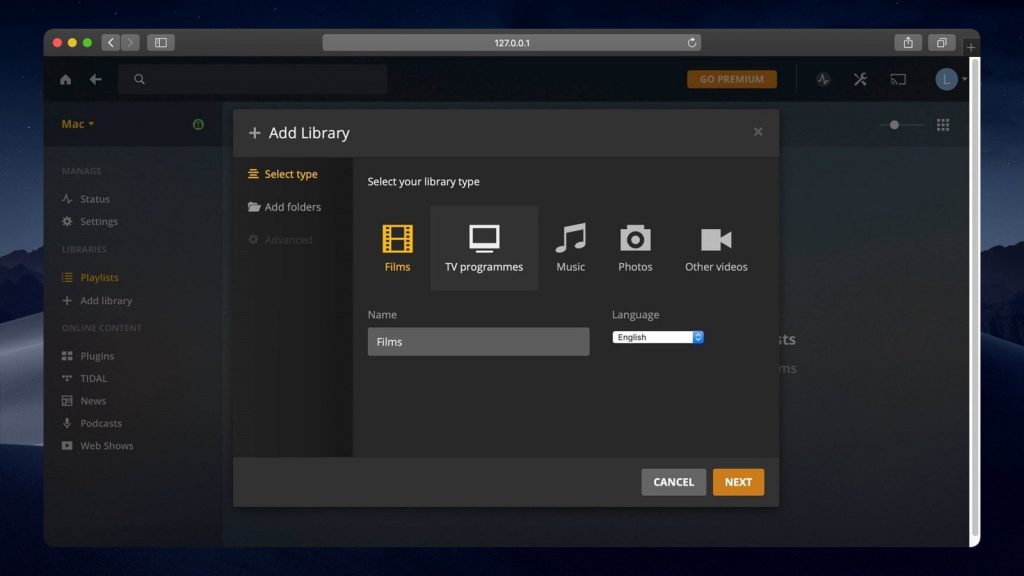
Pros
- Large list of the supported devices
- Support for large pre-programmed video content
- Easy-to-use
Cons
- From time to time, the sound is out of sync with the picture
- Limited set of features in a free version
Supported media formats: AAC, AC3, DTS, EAC3, MP2, MP3, ASF, WMV, MKV, AVI, OGG, MOV, WAV, MP4, VC1, and way more.
Compatibility: macOS, Windows, Linux, iOS, Android
Price: free, $4.99 monthly for Plex Pass
10. Infuse
Infuse is characterized by lightness and intuitiveness. This media player software for Mac offers a lot of settings that the competition doesn’t have. First of all, the ability to access 14 different video formats without the need to convert and encode, as well as excellent integration with subtitles and Trakt. It lets you browse and play content stored on Mac, PC, NAS, Dropbox, Google Drive, OneDrive, Box, pCloud, etc. Infuse is the perfect movie-watching solution that contains all the necessary functionality.
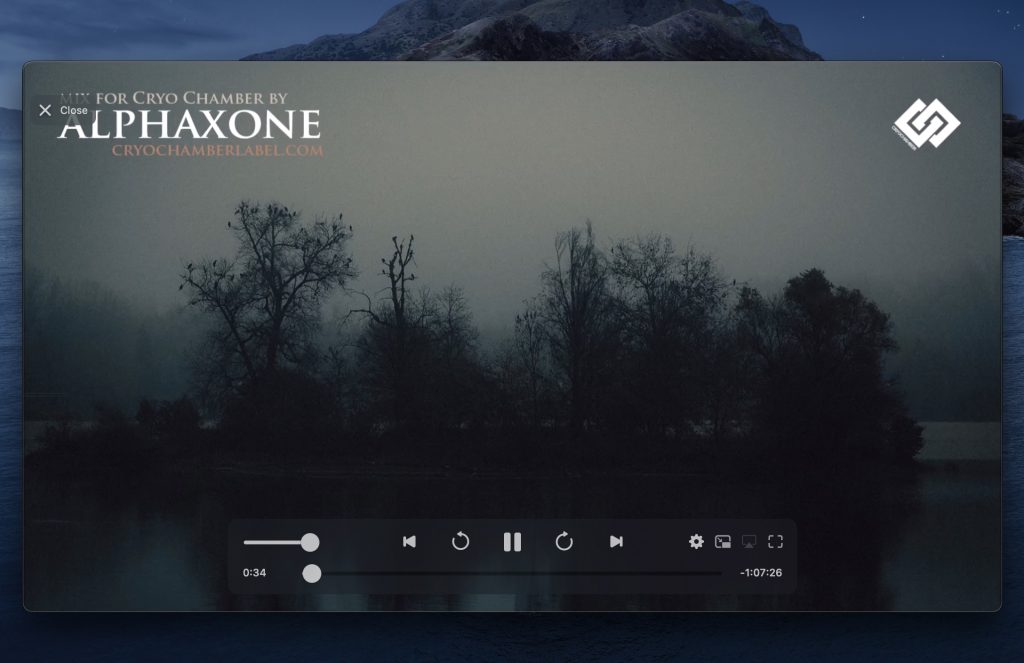
Pros
- Can handle 4K (Ultra-HD) HDR video playback
- Ability to download subtitles from OpenSubtitles.com
- Offers native Split View and Picture-in-Picture mode
Cons
- Free version is rather limited in functionality
- Occasional crashes
Supported media formats: MP4, M4V, MOV, MKV, AVI, WMV, MTS, TS, FLV, OGM, ASF, etc.
Compatibility: macOS
Price: free, $12.99 yearly for Infuse Pro
General criteria for the top Video Player
What makes a program a must-have one for anyone wanting to play videos on their Mac? Let’s look at the important factors we took into consideration when selecting the finest options.
- First of all, being able to handle numerous formats is of great importance, especially those not supported by the default Mac player, including MKV WMV, AVI, MOV, MP4, MP3, DAT, FLAC, FLV, SWF, MP3, M4V, MPG, etc.
- In terms of performance, to be included on our list, the app must keep up with every single update of the Mac operating system, providing users with a smooth experience.
- Another important aspect for us to consider is the compatibility with Apple Silicon Macs to save you the disappointment of yet another incompatibility.
- Naturally, we had to take into account the design and the simplicity of use. Our list favors apps that are intuitive, without an overloaded interface.
- In addition, the better video players for Mac out there can play Ultra HD videos and allow you to create and manage playlists, so that’s also something we’ve paid attention to.
- Last but not least, we drew our conclusions based on the absence of annoying and interrupting pop-ups, ads, etc. Any decent solution must be ad-free or offer a way for users to disable ads.
How to play video via Elmedia Player
As you see, there are lots of solutions you can use to enjoy watching content on Mac. Below we will show you a step-by-step guide on how to open a video on the example of Elmedia.
1. Ensure that Elmedia Player is installed on your Mac. If you haven’t installed it yet, download it from the official website or App Store.
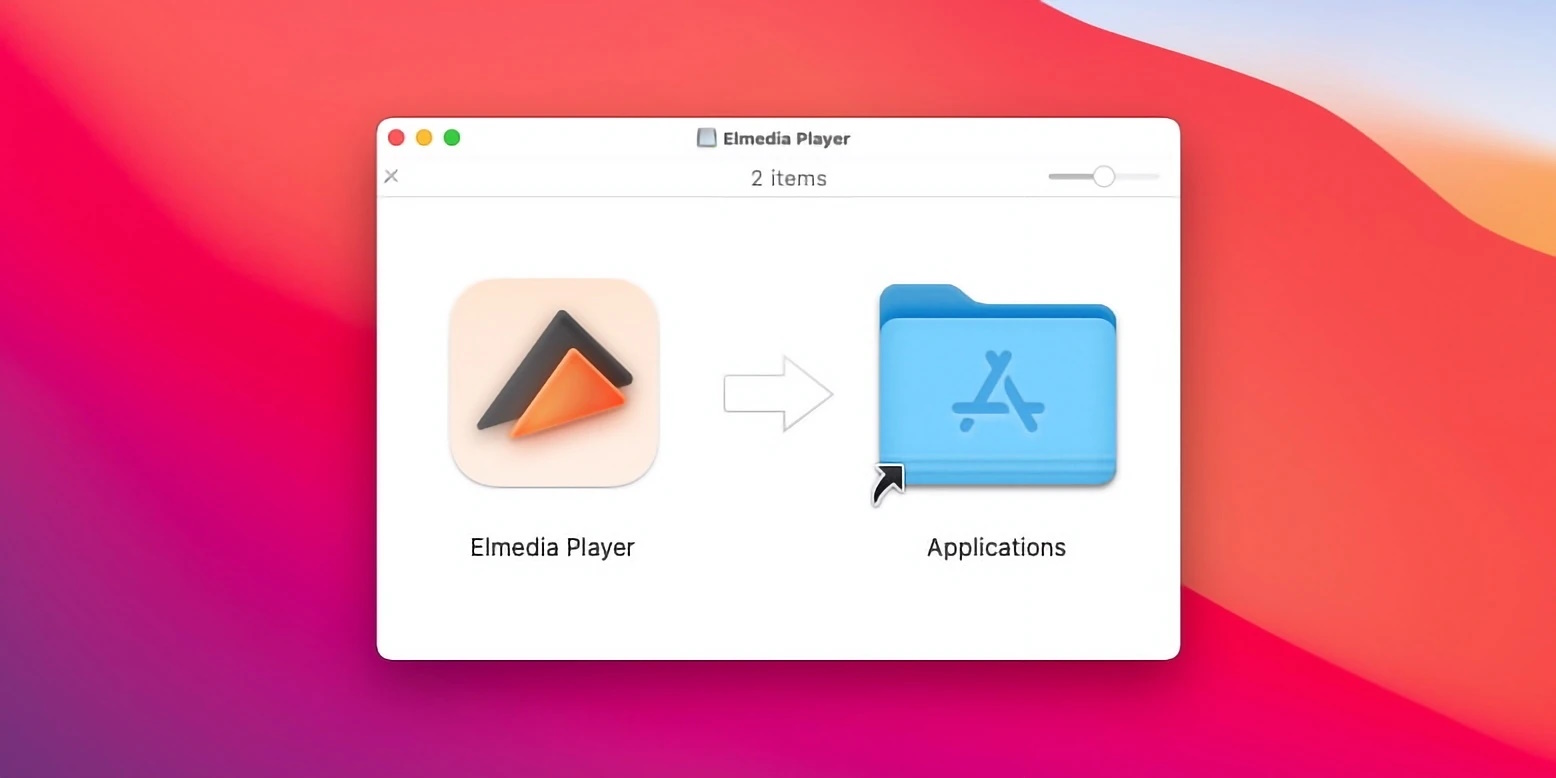
2. Once everything is installed, open the app and locate the video that you want to open.
3. Right-click on the file and select “Open With” from the context menu.
4. In the “Open With” menu, select “Elmedia Player” from the list of available applications.
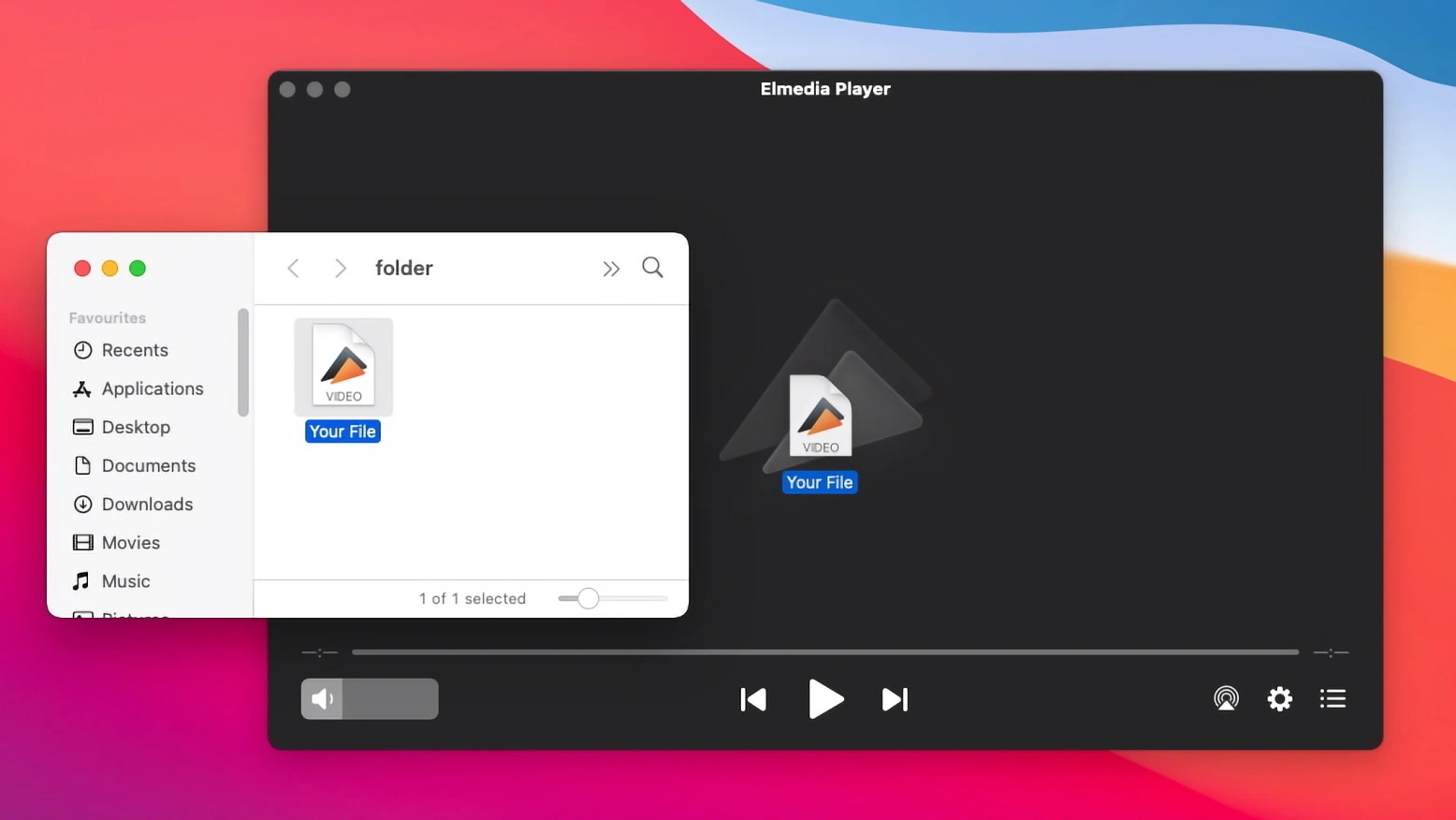
5. Alternatively, you can drag and drop the file right to Elmedia’s window or to the icon in the Dock.
Comparison table of the best Mac Video Players
| Top features | Elmedia Player | VLC | 5KPlayer | IINA Player | OmniPlayer | Cisdem | QuickTime Player | DivX | Plex | Infuse |
| Complete support for several video formats | yes (AVI, FLV, SWF, MP4, WMV, MOV, DAT, M4V, MPG, DivX, MKV) | yes (MKV, MP4, VOB, WMV, MPG AVI, etc.) | yes (MKV, M2TS, MP4, AVI, WMV, FLV, etc.) | yes (AVI, MP4, FLV, SWF, WMV, MKV, M4V, etc.) | yes (AVI, MP4, FLV, SWF, WMV, MKV, M4V, etc.) | yes (MKV, AVI, FLV, AVCHD, WMV, etc.) | yes (MOV, MP4, M4V, MPEG-2, AVI, M4A, MP3, etc.) | yes (AVI, DIVX, MKV, MP4, etc.) | yes (AVI, MOV, MP4, MKV, WMV, etc.) | yes (AVI, MP4, FLV,, WMV, MKV, M4V, etc.) |
| Plays many different audio formats | yes (MP3, WMA, AC2, MKA, OGG, FLAC, AAC) | yes (AAC, AC-3, FLAC, MP3, ALAC) | yes (MP3, AAC, AC3, WMA, FLAC, ALAC) | yes (AAC,FLAC, MP3, WAV, WMA, etc.) | yes (AAC,FLAC, MP3, WAV, WMA, etc.) | yes (MP3, OGG, ACC, WMA, AIFF) | yes (AAC, AC3, MP3, etc.) | yes (AAC, AC3, MP3, Vorbis) | yes (MP3, ALAC, FLAC, OGG, etc.) | yes (MP3, WAV, OGG, WMA, ASF, MP4, etc.) |
| Supports local file streaming of several different formats to TVs and other streaming-enabled devices | (PRO) | (PRO) | ||||||||
| Create and edit playlists | ||||||||||
| Features a video tuner | (PRO) | (PRO) | ||||||||
| Built-in audio equalizer | ||||||||||
| Includes support for subtitles | ||||||||||
| Supports Picture-in-Picture | ||||||||||
| Enables screen recording | (PRO) | |||||||||
| No-cost version |
Conclusion
There are a lot of great players that can make watching movies a lot more enjoyable. You no longer need to sacrifice time or computer power to convert videos using online or desktop converter software. Not when there are well-designed, feature-rich video players like Elmedia Player that work with an extensive range of video formats right out of the box. With many features and advanced AirPlay functionality, it makes an excellent companion solution for any macOS device.
FAQ
The inbuilt option on Mac is called QuickTime. It is capable of handling different media content and is easy to use. However, if you’re eager to use more advanced features, you can switch to a different default solution such as Elmedia Player.
To perform this change to a better video player, open “Finder” on your Mac device and search for the video you wish to play. Right-click on the file and choose “Get Info”. Scroll down to the “Open With” tab. From the drop-down menu make your desired selection, then click on the “Change All” button. Confirm the change when prompted to. This will change the default app for all videos of that format type.
There are different VLC alternatives such as Elmedia Player that offer new or improved features over the well-known app, a more modern interface, etc.
Thanks to the wide range of natively supported formats, Elmedia Player lets you open any file without wasting time to convert it to a different format.
You can use Elmedia Player to easily stream your video content from your Mac directly to your smart TV or through an Apple TV device.
To enjoy high-quality video on your Mac, use Elmedia Player. It supports 4K/8K UHD and 1080p/720p HD playback, ensuring lossless delivery.

