- Best Video Player for Mac
- Best Music players for Mac
- Playing WAV Files on Mac Made Easy
Playing WAV Files on Mac Made Easy

WAV is a popular audio file format that contains lossless audio and is mostly associated with Microsoft. For those who are unfamiliar with this type of file, it might be confusing how to play it on Mac. Here we have gathered the best music players for Mac for you to choose from.
As there is a variety of WAV Player solutions to choose from sometimes it is difficult to make up your mind. Definitely, they have different advantages and disadvantages, however, their common plus is the ability to play multiple formats. For instance, Elmedia Player is an excellent choice that supports WAV, as well as MP3, FLAC, ALAC, OGG, etc.
Users situation:
I bought digital recorders for my journalism classes. They connect fine to the Macs and create a .wav file which we drag to the Mac. When we try to double-click to play them, we get an error. Any ideas?— Apple Support Community
Elmedia Player: The Go-To WAV Player for Mac
There is no need for additional codecs or plug-ins to be able to enjoy playing lots of formats with this audio/video player for Mac. Elmedia Player offers seamless playback of lossy and lossless formats. The app supports an impressive range of formats, including popular WAV, MP3, FLAC, M4A, WMA, MTS, and multiple others. This WAV Player allows you to play movies, videos, and audio files with enhanced quality. Enjoy the ease of playing WAV files on your Mac computer.
Supported OS: macOS
Price: free (PRO upgrade is for $19.99)
User rating: 4.5 out of 5 on Mac App Store
Playing WAV files on Mac using Elmedia Player
1. First of all, download and install the Elmedia player on your Mac.

2. There are 3 methods to open WAV files to play the audio, namely:
- Drag and drop the file on the app’s window or the app’s icon in the dock.
- Find the WAV file on your computer, right-click it and select “Open With” – > Elmedia Player.
- From the app’s menu, click “File” – > “Open”.
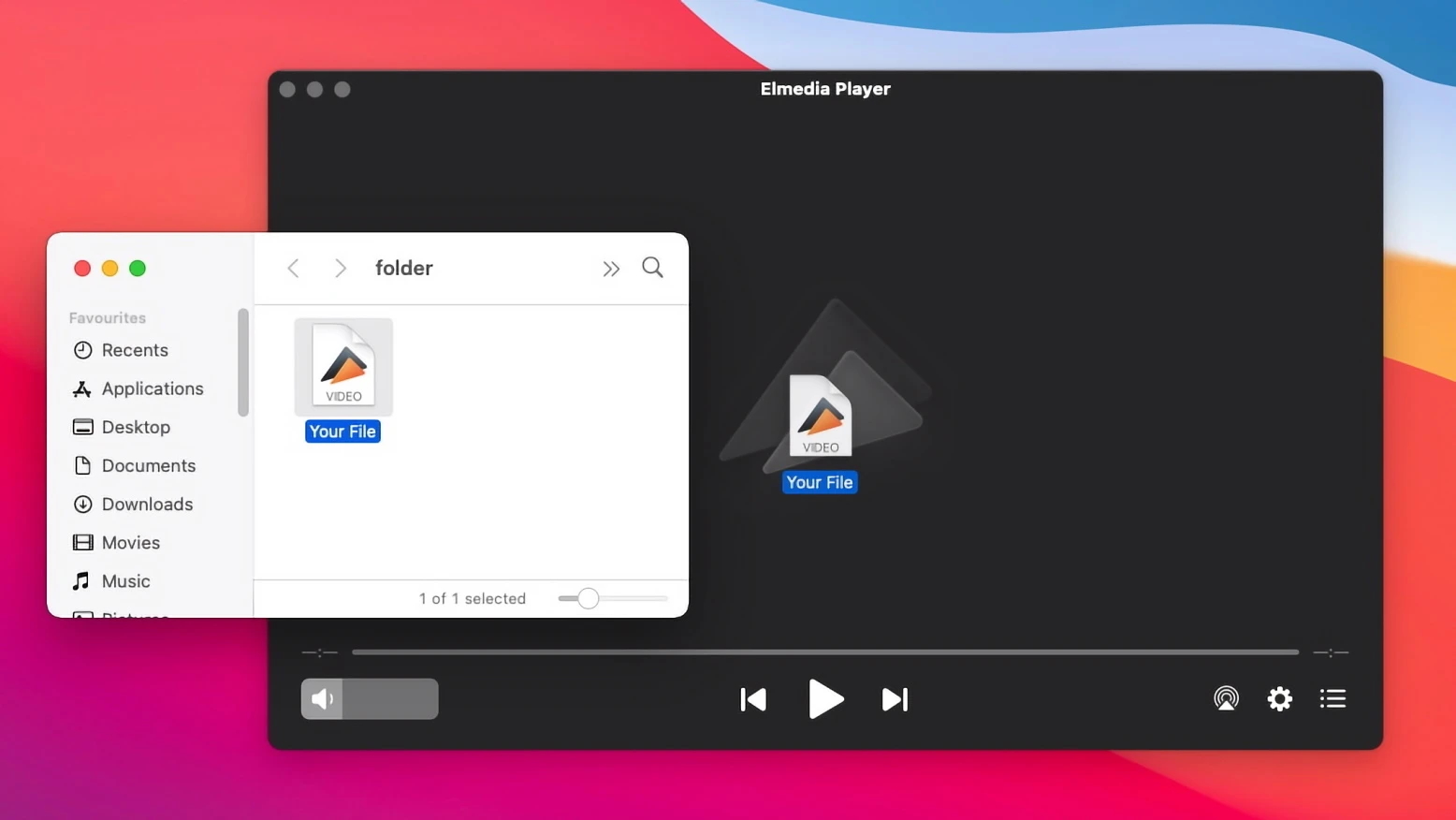
3. That’s it!
You can enjoy listening to all WAV files. Besides that, this WAV Player doesn’t stop on supporting one format with its help you can also play MP3, SWF, FLV, WMV, AVI, and way more.
WAV Player Alternatives for macOS
Most computer multimedia programs play music stored in the WAV file format and the default Mac player Quicktime is not an exception, It recognizes WAV files as well as several other file formats. Since the format is very popular now, it is not difficult to find an audio player that is compatible with the WAV file. Here we have listed the best WAV player for Mac alternatives for your consideration.
Free Media Player
Free Media Player is considered to be one of the best players for playing video files not only on Mac but also on Windows. This WAV player for Mac supports videos resolutions of up to 4K, Dolby TrueHD and DTS-HD audio technologies, which means it can give you a better sound effect than the original file. The player is rather intuitive – you can start browsing without first studying the interface.

Pros
- Support for various file formats AVI, MP4, FLV, MKV, MOV, FLAC, WAV, MP3, AAC, OGG, PNG, and JPG
- Simple interface
- No regional restrictions
Cons
- Occurs crashes while playing files
Supported OS: macOS, Windows
Price: free, upgrade to Blu-ray Player costs $31
How to use Free Media Player
- Download the player to your Mac and launch it.
- Click “Open File” to load the file.
- The file will start playing automatically.
- You can adjust the video to get the smooth playback.
VLC Media Player
VLC is an open-source WAV player for your Mac computer. This player is able to play any media files (including damaged ones), convert files from one format to another, broadcast media files to the network, and much more. One more plus of VLC payer is its compatibility with different operating systems.
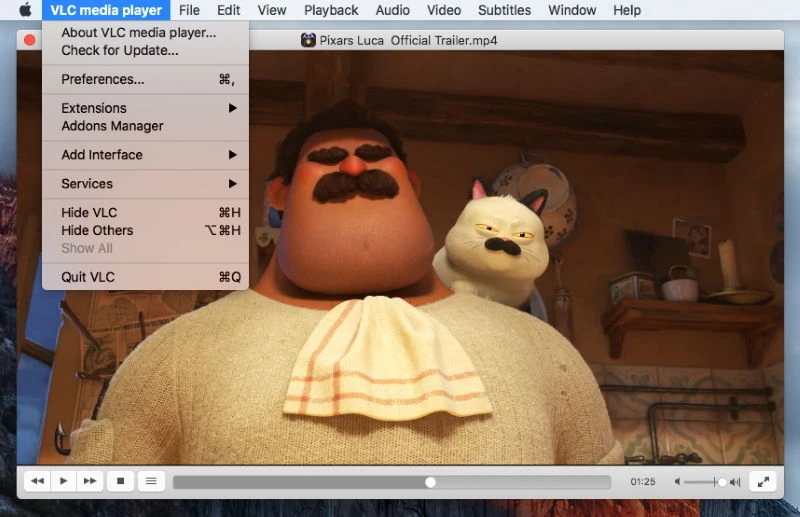
Pros
- Absolutely free
- A huge pack of codecs
- Supported audio/video formats: WAV, FLAC, MP4, MP3, AVI, MKV, WMV, VOB, and more
Cons
- Occasional video decoding problems
Supported OS: macOS, Windows, Linux, iOS, Android
Price: free
User rating: 2.9 out of 5 on Trustpilot
To play WAV files in VLC Media Player:
- Download and open the app.
- Click “Media” → “Open File”
- Select your WAV file, double-click the file or click “Open”
- Alternatively, drag and drop WAV file directly into VLC or use keyboard shortcut Cmd+O.
iTunes
iTunes or Music is not only a backup tool but also can be used as a WAV files player. Besides playing WAV files, this free WAV player can also convert other accepted formats to WAV for playback on your computer. To play the WAV file all you need is to drag and drop it into the player.

Pros
- Support for random play, play next or later
- Supports file formats such as WAV, FLAC, M4A, AAC, WAV, WMA, APE, OGG, etc.
- Sound management tool for iPhone, iPad, and iPod
Cons
- Advanced controls for WAV playback are missing
- Managing the WAV playlist on the computer is difficult
WAV file extension: Knowledge base
WAV is also known as the Waveform Audio File Format (WAV or WAVE) can be called the most popular uncompressed audio file format. It is based on PCM (Pulse Code Modulation), a well-known mechanism for directly converting an audio signal to a digital form. Bitrate (stream compression ratio) – 1140 kbps.
Despite the default Mac player supports opening WAV files and playing on Mac, still there can be issues with opening this format. That’s why there are lots of WAV player Mac apps for every taste.
The main difference between MP3 and WAV is that the first file format involves sound recording with compression. At the same time, it can have a different level and bitrate. Which, in turn, are the same for WAV files in all cases. When an MP3 is compressed at a low enough bitrate, you may hear a reduction in audio quality. Whereas WAV always retains the original quality of the recording.

Conclusion
Still searching for the WAV player and do not know which to choose? In our article, we have gathered the most popular ones for your consideration. Our top choice is Elmedia Player as it offers more features and is easier to use. However, the choice of application depends on the required functions and supported formats. And what is your favorite WAV file audio player? Leave your comments below.
Frequently Asked Questions
First of all, you need a WAV player for Mac, as the default media players can have issues with playing WAV files.
The described above WAV file player apps can seamlessly handle WAV files playback and offer a wide range of additional features.
Almost all default media players can play WAV files. However, if you want a player that is specialized in WAV format you can take a look at our recommended WAV Player apps.
Being one of the most popular audio formats each OS has a built-in media player that is fully compatible with WAV.


