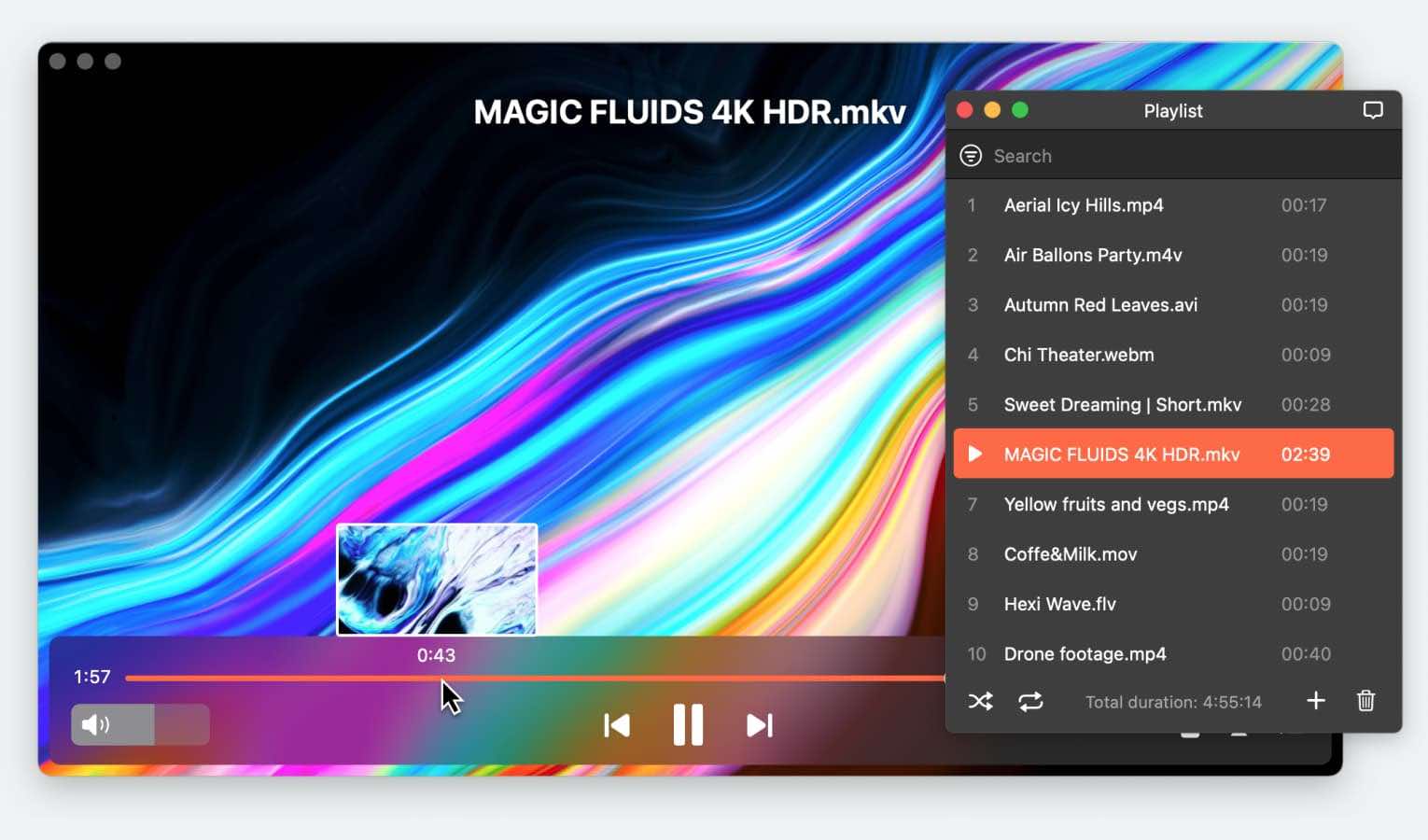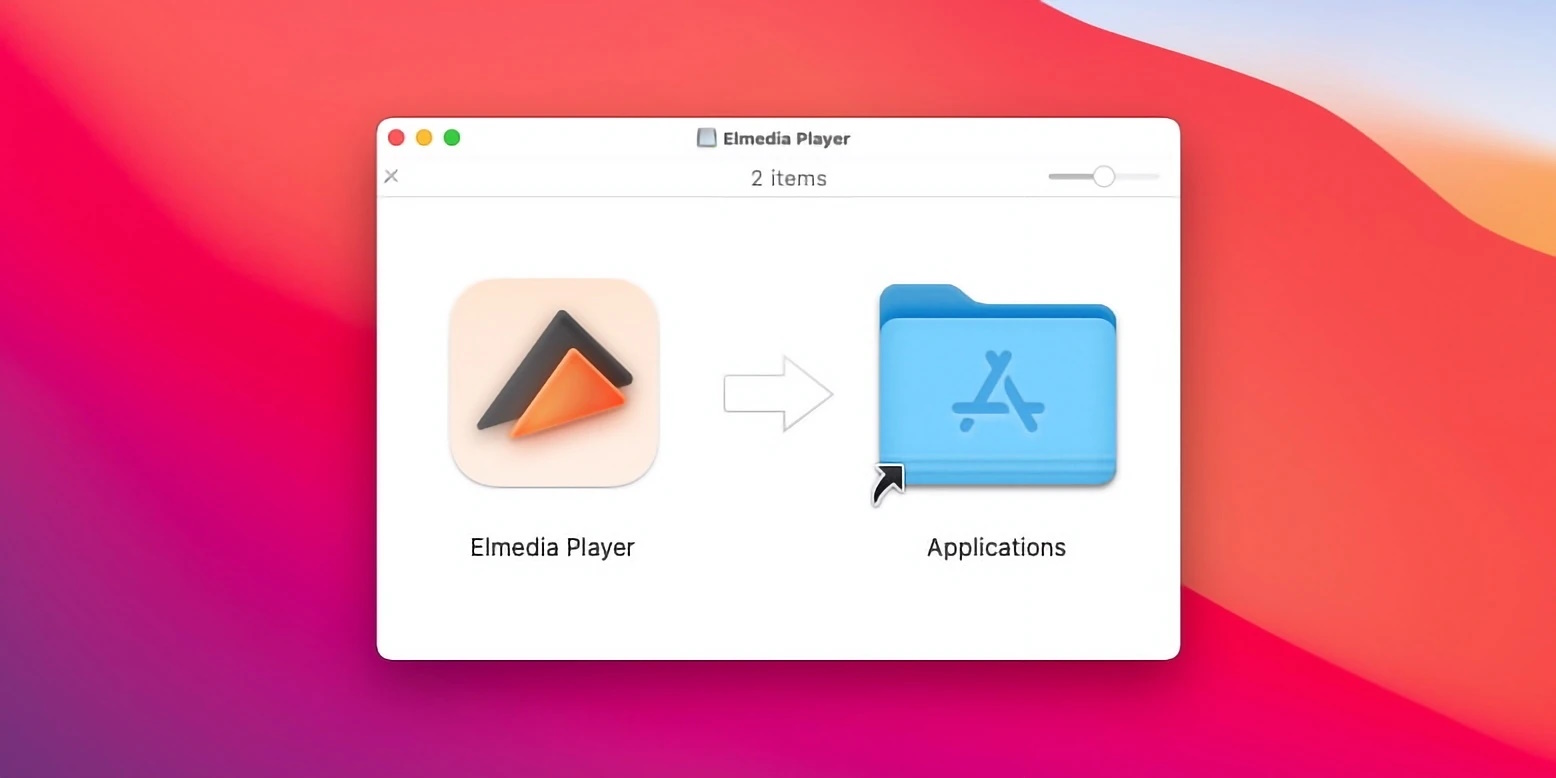Why is there a specific need for a Mac 4K video player? Apple computers are quite powerful, but software is key. One example where performance may dip is a player that hasn’t been updated for M1.
Running playback software under Rosetta can have a performance impact, and it will be even more noticeable with Ultra high definition! Plus, some specific options can come in handy. Keeping that in mind, let’s look at the potential solutions.
Users situation:
I just downloaded a 50 GB 4k mkv-file to my 2017 non-touchbar mac. I tried playing it with vlc on my 4k-monitor, but I only got like 0,2 fps and a lot of grey-ish pictures. I searched the web for other video players, but I found none that supports smooth 4k and mac.— User
Top Mac 4K Video Player - Elmedia
Elmedia Player is a 4K video player Mac application. It’s fully compatible with M1 and M2 CPUs, so there’s no need for Rosetta. It works with Retina and can open dozens of formats, including MP4, MKV, WMV, and AVI. Elmedia’s support for 4K movies is not its only advantage, though.
Explore the app and you’ll find more and more handy features. Like video settings, which let you tune Brightness, Contrast, Gamma, and Hue, and adjust the playback speed as well. External subtitles can be added, with an automatic OpenSubtitles search. Even if you don’t want to adjust anything, this video player will surprise you with the quality of its UI, particularly with its customizable color palette, timeline preview thumbnails, and the convenient Picture-in-Picture mode.
The PRO version can also transcode and stream videos over DLNA, AirPlay 2, and Chromecast.
Elmedia Player checked on macOS Tahoe.
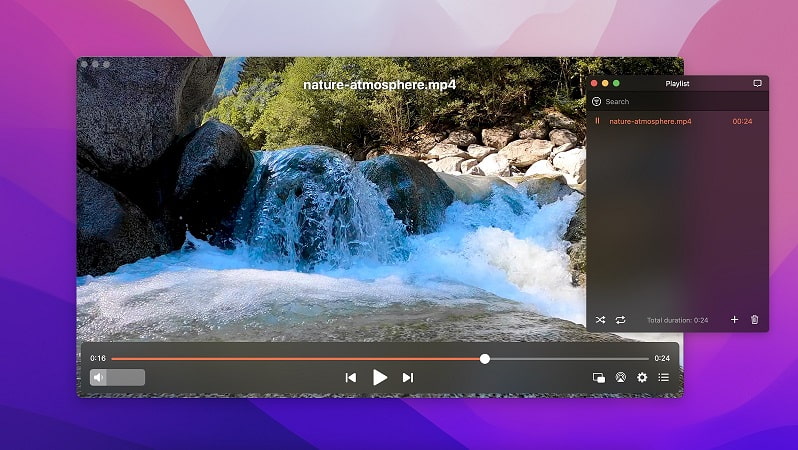
Pros
- M1/M2 support
- Advanced playback settings
- Support for both external and internal subtitles
- Local file streaming to AirPlay, DLNA or Chromecast devices
Cons
- Limited support for older devices
5KPlayer
5KPlayer is an ad-supported freeware 4K video player for Mac. This app is heavily centered around its media library feature, which is also the main way to create playlists – in our opinion, the standard design is much more convenient. Same can be said for 5KPlayer’s layout, and the overt reliance on its right-click menu, as opposed to the top Menu Bar.
But it is capable of playing 4K videos, includes hardware acceleration, and you can even find a few other interesting things, like the video editor – though we don’t recommend editing a high-res video, due to the amount of time it could take to render.
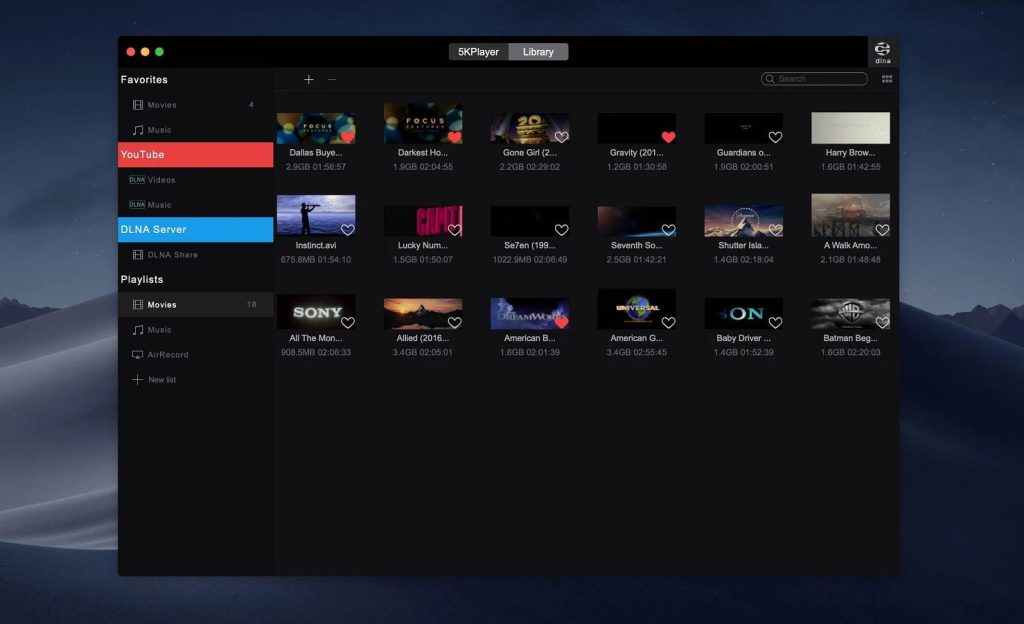
Pros
- Can convert video to MP3
- AirPlay connectivity for screen mirroring and screen recording capabilities
- Available on Mac and Windows
Cons
- Some time is need to get used to configuration
Cisdem
Cisdem is a free media player that will support 4K, but doesn’t offer much – standard playback controls and a playlist is all you’re getting. It lacks the video and audio effects that can be found in other players, even free ones.
Although, it is a commercial app that doesn’t show ads. The paid version only provides access to the converter. There’s no noticeable difference with 4K playback, but the minimalistic features of the app make it hard to justify using it. All other apps on this list can do more.
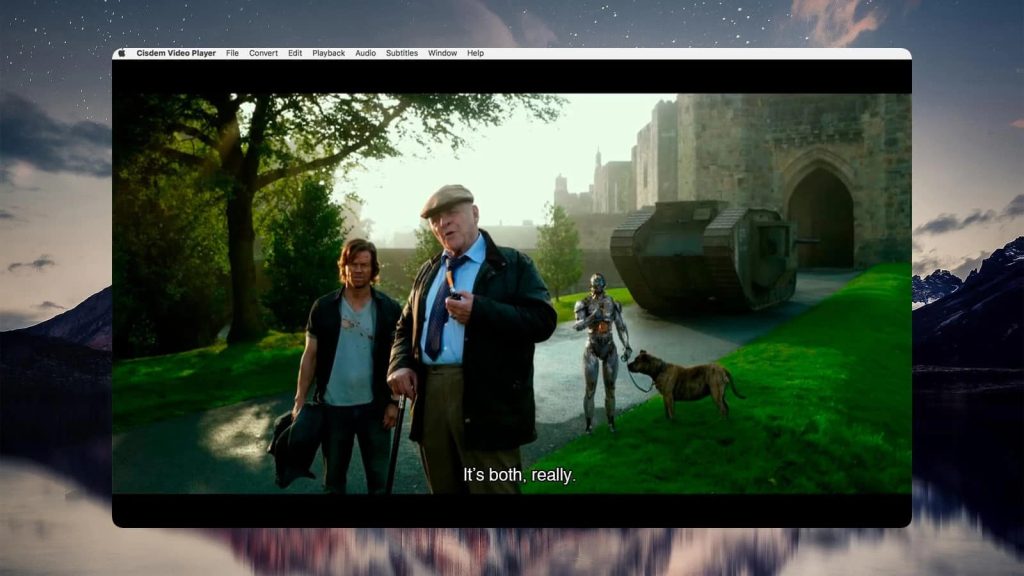
Pros
- Different playback controls and customization
- Smooth 4K and 5K video playback
- User friendly interface
Cons
- Conversion feature is not available in free version
VLC
VLC is the go-to free cross-platform player. It has the standard variety of settings – video color configuration, an equalizer, playback speed. There’s playlist management. You can watch 4K videos in it just fine.
The problems don’t really crop up until you try to customize the player or adjust some advanced setting, like the default preferred subtitle track. But keep in mind – the user experience is unrefined. The interface isn’t structured intuitively, and in some cases, hotkeys are easier to use than the actual menus.
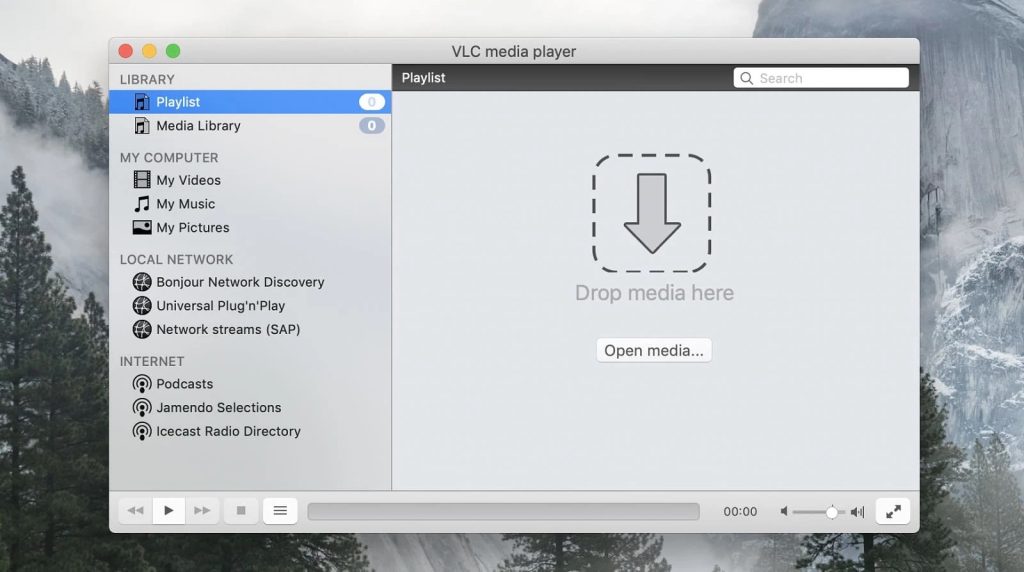
Pros
- No ads
- No spyware or user tracking
- Supports most video, audio, and image file formats
- Completely free
Cons
- Difficult to use interface
DivX Player
DivX Player is built specifically to play DivX, MKV, AVI, MOV и MP4 in 4K. On one hand, this sounds like a limitation. On the other, you can be sure that these formats will play with the absolute best quality and performance possible.
It skips through large videos smoothly when you seek, which feels less jarring than it does in other players. Plus, it plays directly from cloud drives and has an intricate media library. Overall, pretty great for movies, as long as all your HD media is encoded in these four formats.

Pros
- Available for Windows and macOS
- Allows to cast the screen.
Cons
- Support for a limited number of formats.
How to Play 4K Video on Mac
2. Choose the way you want to play your high-resolution video:
- Locate the file in Finder, start dragging it and release it on the player window or the Dock icon.
- The “File > Open” option on the Menu Bar is similar. Find the file, highlight it and click “Open” again.
- Finally, there’s a way to make Elmedia the default player for the format: make right-click on the file,then go to “Open with”, and when you choose Elmedia Player, click “Change al”.
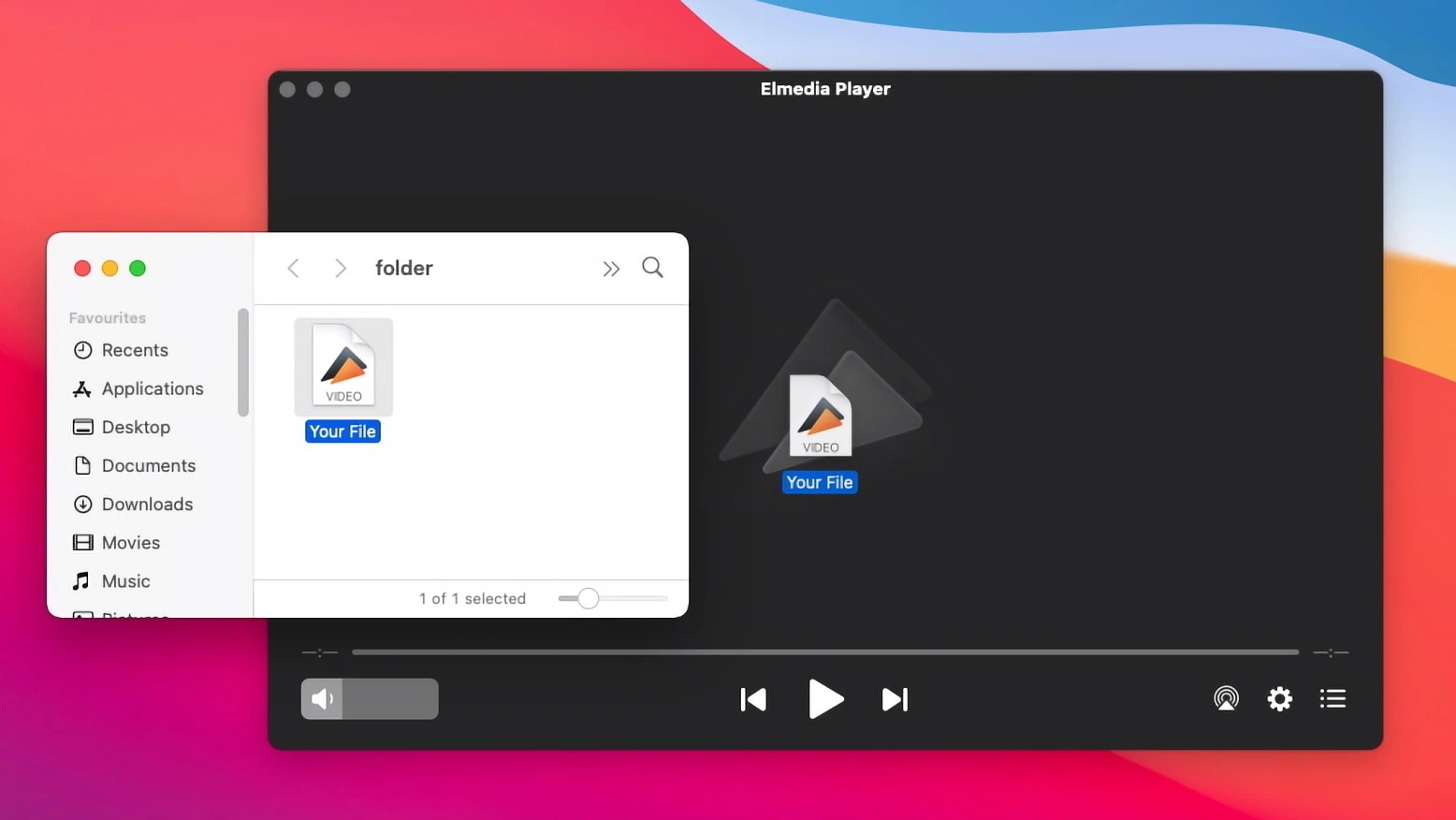
3. That’s all! Don’t forget to try Hardware Acceleration – it’s important for Ultra HD.
Tips to Choose a Good Mac 4K Player
4K files tend to be either movies or camera footage. Here are some important features that you’ll find useful when viewing them:
- Easy seeking – especially helped by features like timeline preview.
- The ability to create bookmarks or remember the place on the timeline where you left off.
- Support for external subtitles and audio files makes it easier to view foreign movies.
- Options to fine-tune video and audio, like making the color scheme warmer, or enhancing low sound frequencies.
Table to find the best 4K video player in 2026
| Top features | Elmedia Player | VLC | 5KPlayer | Cisdem | DivX |
| Supports popular video formats | yes (AVI, FLV, SWF, MP4, WMV, MOV, DAT, M4V, MPG, DivX, MKV, etc.) | yes (AVI, FLV, MP4, WMV, DAT, M4V, etc.) | yes (MKV, MP4, VOB, WMV, MPG AVI, etc.) | yes (MKV, M2TS, MP4, AVI, WMV, FLV, etc.) | yes (AVI, MP4, MKV, DivX, etc. ) |
| Supports several popular audio formats | yes (MP3, WMA, AC-3, MKA, OGG, FLAC, AAC, etc.) | yes (MP3, WMA, FLAC, AAC, etc.) | yes (AAC, AC-3, FLAC, MP3, ALAC, etc.) | yes (MP3, AAC, AC3, WMA, etc.) | yes (AAC, AC3, MP3, etc.) |
| Enables local file streaming to other devices (TV, Streaming device, etc.) | (PRO) | ||||
| Featured Audio Equalizer | |||||
| Supports Subtitle Feature | |||||
| Free option | |||||
| Hardware-Accelerated | |||||
| Additional Codecs Required | For specific formats | ||||
| Ad-Free | No (Free version has ads) | ||||
| Blu-ray/DVD Support |
Conclusion
Mac 4K video players are usually narrowly specialized, developed for hi-res video and nothing else. But that doesn’t have to be the case – we recommend Elmedia Player, since it’s good at HD playback and still worth using for ordinary vids! Good luck, hope you can enjoy 4K without any issues.
Frequently Asked Questions
As you’d expect, yes. In fact, it would be harder to find a new Apple device that doesn’t support 4K.
We’ve seen and tried many, but none could beat Elmedia. It’s an invaluable tool that can bring you hours of high-resolution entertainment.
4K video may not work for a variety of reasons: slow internet connection, incompatible devices or outdated software. In addition, problems may be caused by corrupted video files. To fix problems, make sure you have a stable internet connection, update your devices and software, and check the integrity of the video file.
Most modern Macs support 4K resolution, especially those released in recent years (2023 and later). This includes models such as the MacBook Pro, Mac mini, and Mac Studio. However, specific capabilities may vary from model to model.