- Video Player for Mac
- PotPlayer for Mac: Best alternatives in 2025
PotPlayer for Mac: Best alternatives in 2025

Being a highly customizable and free app, PotPlayer is a top choice for many users. Unfortunately, the app is available for Windows OS only leaving Mac users behind. This article is here to help you find PotPlayer macOS alternatives as there are many media players for Mac offer similar features. By exploring these options, you can find your perfect universal Mac media player.
Users situation:
On Windows, I was a big fan of PotPlayer due to its versatility, wide format support, and customizable settings. Can you suggest any free video players for Mac that are feature-rich, user-friendly, and offer a wide range of format compatibility?— Reddit
Why is PotPlayer Popular?
PotPlayer is a media player for Windows. It’s available for free and equipped with many useful features. It allows users to customize nearly anything, including icon visibility, multiple player instances, and tooltips. Despite the variety of settings, they’re all neatly arranged and can be found easily.
Its downsides include the need for additional codecs, adware bundled with the installer, and ads in the application itself. Despite all these flaws, PotPlayer remains popular, which speaks to the quality of the app.
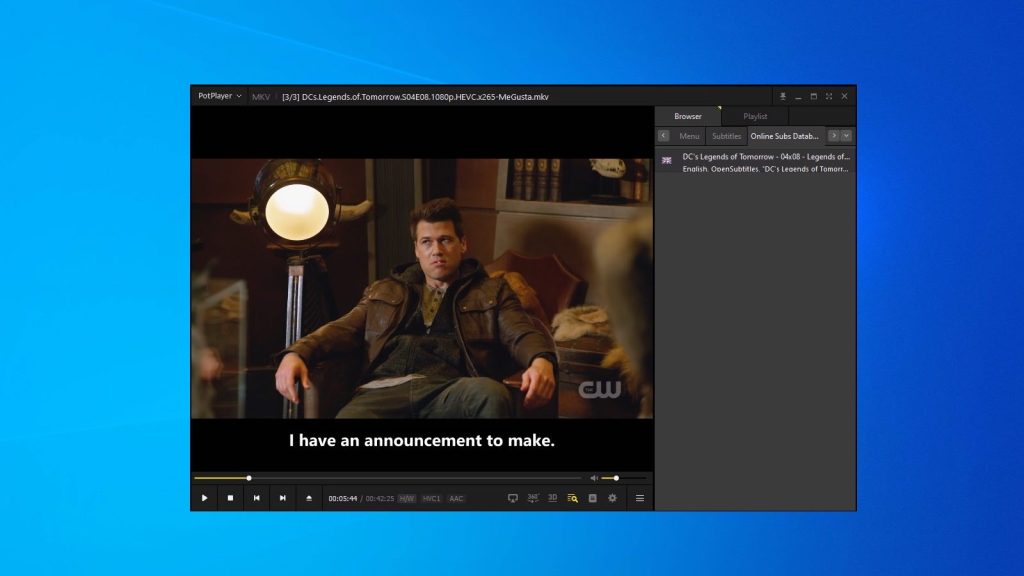
Compare PotPlayer Alternative Apps for Mac
| Top features | Elmedia Player | Cisdem Video Player | VLC Media Player | IINA | 5KPlayer | MPlayerOSX | Leawo Blu-ray Player for Mac |
| Playback video quality | HD | high quality | normal | normal | normal | normal | normal |
| The speed of playback | fast | fast | normal | fast | fast | fast | normal |
| Supported formats | AVI, FLV, SWF, MP4, MPG, DivX, MKV and many others | MKV, AVI, FLV, AVCHD, WMV, etc. | MKV, MP4, VOB, WMV, MPG AVI, etc. | AVI, MP4, FLV, SWF, WMV, MKV, M4V, etc. | MKV, M2TS, MP4, AVI, WMV, FLV, etc | AVI, MKV, MOV, MP4, MPG, OGM, etc. | VideoCD, MPEG, MKV, MOV, AVI, FLV, WMV, MP4, RMVB |
| Support for subtitles | |||||||
| Create and edit playlists | |||||||
| Streaming option | (PRO) | ||||||
| Free version |
Elmedia Player — best macOS PotPlayer
Out of all PotPlayer alternative Mac applications, Elmedia Player is probably the best media player for MacBook and the closest in terms of usability and functionality. It’s not just feature-rich, but these features are also well-organized and easy to access.
Elmedia Player provides many useful playback-controlling features, such as bookmarks, A to B looping, playlist importing and exporting, and speed adjustment. Timeline preview thumbnails make seeking convenient. Subtitle and audio can be synced to the main video track by changing their delay.
Elmedia Player PRO offers even more features, including video effects and an audio equalizer, similar to those in PotPlayer. But its most important feature is direct streaming over DLNA, AirPlay 2, and Chromecast. Elmedia uses transcoding to make nearly any video stream compatible. Available for $19.99, Elmedia Player PRO is a bargain.
Elmedia Player has been tested on macOS Sequoia.
"I initially really liked this video player, because it plays so many different formats that other players like QuickTime won’t."— JoenSF (apps.apple.com)
Pros
- Picture-in-Picture mode
- Dozens of audio, video, and subtitle options
- Two-click streaming.
Cons
- Elmedia PRO is a paid upgrade.
How to Use Elmedia Player
1. Get Elmedia Player. You can either download the installer from official website, or find it on the Mac App Store.

2. Open your media:
- drag the file to the player window, or
- find it with “File > Open” on the Menu Bar, or
- right-click, choose “Open with > Other”, and find Elmedia Player in the list of apps.
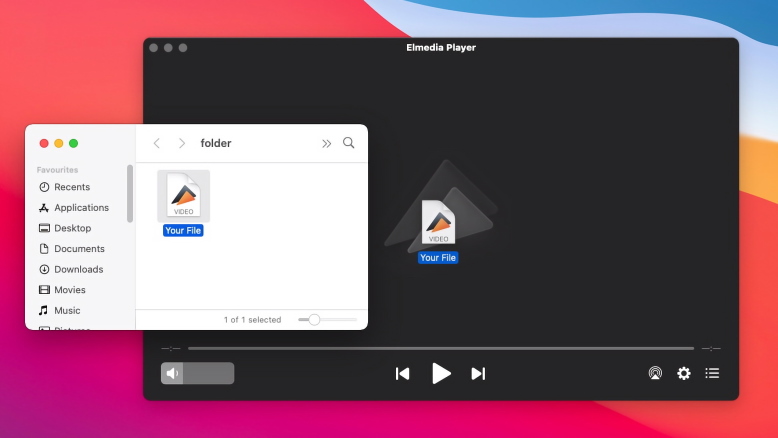
3. Play and enjoy!
Supported formats: MKV, AVI, FLV, MOV, MP3, FLAC, M4A, APE, OGG, AC3, M4A, AAC, WMA, WAV, and many more.
Supported OS: macOS
Price: free to use, PRO upgrade costs $19.99
PotPlayer Features Found in Elmedia Player
Elmedia includes the same features that make PotPlayer great. Check out this list, and see for yourself – it’s a perfect alternative.
- Sound settings in Elmedia Player are almost as varied as those in PotPlayer. You can select the output device, and adjust your sound with a 10-band audio equalizer with presets. An audio visualizer is present, too.
- Elmedia has lots of useful video settings, just like PotPlayer. To improve HD support, it provides optional Hardware Acceleration and local video caching. There’s a deinterlacing filter that makes tape-recorded videos more legible. But that’s not all – Elmedia also has a powerful video tuner with hue, brightness, and contrast. And they can be adjusted while the video is playing.
- Similarly to PotPlayer, Elmedia Player can customize subtitles by changing their font, color, size, and position on the screen. It can also search for subtitles online and open local subtitles automatically if they have the same filename as the video.
- One of the things that Elmedia does is replicate the PotPlayer always-on-top feature with its own picture-in-picture mode. It even makes more sense than the original feature, since you’ll always want to minimize the window if it’s on top. Plus, the playback controls are adapted to the small PiP window.
VLC
VLC offers as much as PotPlayer in terms of customization, if not more. And it’s a free PotPlayer macOS alternative. But there’s a major downside – it’s the poor UI. It may be hard to find features, like streaming or playback speed, and commonly-used settings are mixed in with advanced stuff that most users will never need. The options aren’t always clearly described, either. Only use VLC if you’re ready to search and tinker. But if you are, it’s definitely worth it.
"Full featured media player tool, free and has a good controls for the videos. It just has a poor UI."— Angela ashe (trustpilot.com)
Pros
- Free and open-source
- Extreme customizability, even compared to PotPlayer.
Cons
- Difficult to use
- Documentation is often lacking.
Supported formats: AVI, MKV, FLV, MOV, MP4, 3GP, OGG, MP3, AAC, Vorbis, AC3, WMA, FLAC, ALAC, MXF, etc.
Supported OS: macOS, Windows, Linux, iOS, Android
Price: free
Cisdem
Cisdem is a minimalistic media player for Mac. It’s not quite PotPlayer for Mac, due to the lack of features and settings. It is, however, frequently updated, and free player, so it has that going for it, at least. Plus, it opens nearly every format. The paid upgrade allows Cisdem to convert media to different formats, but we didn’t find that feature very useful or worth the cost.
"It is the main video player I've been used now. It is simple to open and manage the media files, supports a various number of video/audio formats, even the HD videos."— Tracy Gordon (MacUpdate)
Pros
- Free
- Includes a converter.
Cons
- Limited audio, video settings.
Supported formats: MP4, H.264/MP4 AVC, H.265/HEVC, AVI, MKV, MOV, WMV, MPG, M4V, TS, MTS, M2TS, AVCHD, RM, RMVB, ASF, 3GP, F4V, FLV, ISO, DIVX, MP3, M4A, WMA, AAC etc.
Supported OS: macOS, Windows
Price: free
IINA
IINA is an open-source macOS player and a major competitor to VLC. While it doesn’t have the sheer amount of features to back it up, IINA makes up for it with a polished, adjustable interface. The same comparison can be made with PotPlayer: IINA is simpler but more stylish and overall convenient. Things like the Picture-in-Picture mode, Touch Bar, and Trackpad integration create a unique user experience.
"Good design, no glitches, good subtitle support and rendering, easy and accessible settings (video, audios, subs). It's not as complete as PotPlayer or other Windows players, but is the best FOSS video player I found for macOS. Recommended."— Guest (alternativeto.net)
Pros
- Free software
- Good user interface.
Cons
- Not as customizable as PotPlayer.
Supported formats: AVI, MKV, FLV, MOV, MP4, 3GP, OGG, MP3, AAC, Vorbis, AC3, WMA, FLAC, ALAC, MXF, etc.
Supported OS: macOS
Price: free
5KPlayer
5KPlayer is a free multi-platform media player. There are some interesting functions included, such as simple video editing and a media library organization tool. But the “workflow” of 5KPlayer doesn’t lend itself to everyday use. The amount of options is not on par with PotPlayer. Plus, the app shows ads to users and is hard to delete. Overall, we can hardly recommend trying this app.
"5KPlayer is very user-friendly, play things smoothly and download videos from most sites I like. the AirPlay function is also very useful."— Guest (alternativeto.net)
Pros
- Unique secondary features
- Free but pretty advanced.
Cons
- Ads and other suspicious activity
- Not enough video/audio customization.
Supported formats: MP4, H.264/MP4 AVC, H.265/HEVC, AVI, MKV, MOV, WMV, MPG, M4V, TS, MTS, M2TS, AVCHD, RM, RMVB, ASF, 3GP, F4V, FLV, ISO, DIVX, MP3, M4A, WMA, AAC etc.
Supported OS: macOS, Windows
Price: free
MPlayerOSX
MPlayerOSX is a port of MPlayer, a Linux application. While MPlayer itself is still being updated, the port is out-of-date and may be incompatible with future versions of macOS (or simply not safe to use). But for now, it’s an interesting PotPlayer alternative Mac app. It includes an audio equalizer and video effects and also syncing features for sound tracks and subtitles. The interface is nothing out of the ordinary.
"As far as I'm concerned, this is the best player out there for non-QuickTime video."— Verne-Arase (macupdate.com)
Pros
- Extensive audio and video settings
- Fully free.
Cons
- Stopped updating.
Supported formats: AVI, MKV, FLV, MOV, MP4, 3GP, OGG, MP3, AAC, Vorbis, AC3, WMA, FLAC, ALAC, MXF, etc.
Supported OS: macOS, Windows
Price: free
Popular Articles
Conclusion
It’s easy to find PotPlayer for Mac. There’s just so much good software – especially when we consider apps like Elmedia Player. They don’t necessarily have to be exactly the same, just fill the same niche. And they often end up doing better than the original app itself. Which is why we suggest focusing on what you need from a player, rather than an arbitrary comparative standard.
FAQ
There is no direct macOS port, but plenty of alternatives. For example, Elmedia Player comes close to PotPlayer in all regards.
It does. It is currently being updated.
All mobile media players are limited in comparison to desktop apps. So even the best mobile app won’t be that customizable.
No, it’s a Windows-only app, and there’s nothing similar on iOS.



