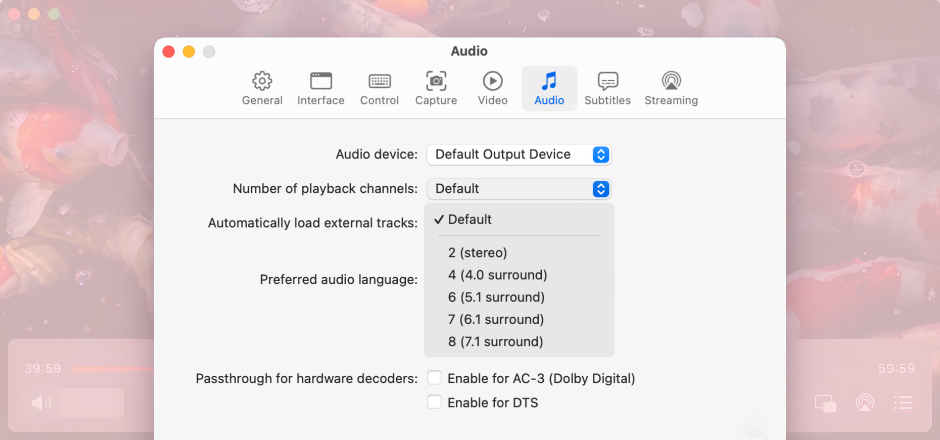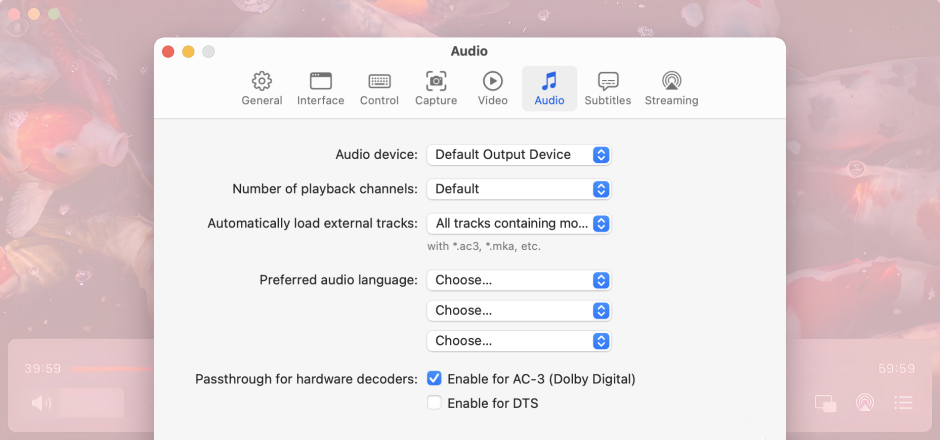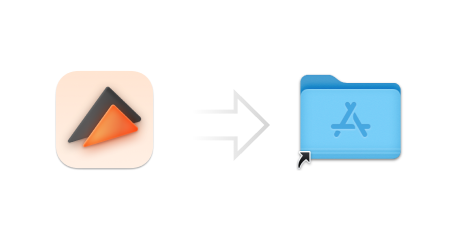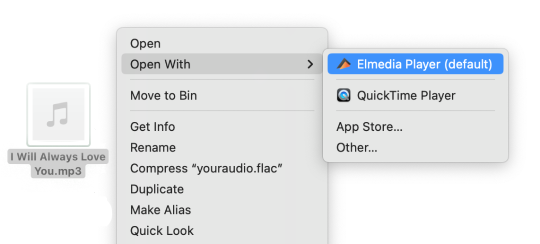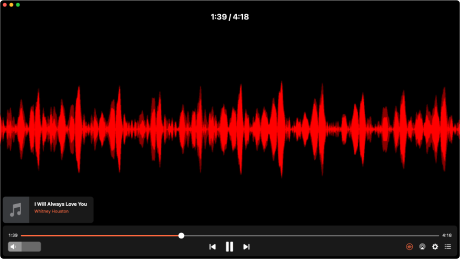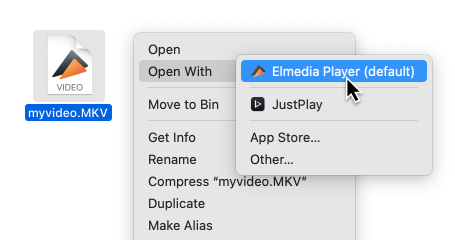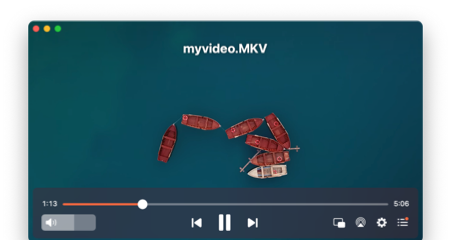● Support included for AirPlay and AirPlay 2
Get the most out of your listening experience
Listen to songs and music albums via Elmedia Player
Elmedia Player offers some of the most comprehensive music customization experiences around. Benefit from all of the tools you need to adjust audio on your Mac. You can also listen to your favorite songs across multiple file types without disruptions.
Multi-channel sound reproduction
With Elmedia Player, you can choose every outlet from which you’d like to play your audio. Easily select surround sounds and other connected devices for a more immersive experience.
Mac media keys support
Elmedia’s audio player for Mac supports all of the major keys with newer macOS versions (10.13 and later). See what you’re listening to in the “Now Playing” widget and customize your tracks via the Touch Bar on your MacBook Pro.
Audio equalizer with presets
Set up the perfect sound for your ears with a built-in 10-band equalizer. Choose from multiple presets to save time, or manually adjust what you listen to between +12 and -12 dB. Edit audio for 32-bit, 8K videos, and everything in between; use A-B looping to really maximize your listening experience.
M3U playlist format
Quickly create playlists for M3U files for seamless multimedia listening and choose whether you want to repeat your current song or every track in your queue. Pick specific items to delete without disrupting the overall flow, and choose precisely when you want to stop all playback, putting yourself in full control.
Lossless audio formats
Listen to audio in over 20 formats, including FLAC, WAV, OGG, AAC, APE, AIFF, and many more. Of course, Elmedia Player also supports MP3 and many other formats.
Speed control
Elmedia gives you full-speed control to listen to audio. Increase the speed for slower tracks and decrease it if you feel like things are moving too fast. You can always reset everything back to normal if you want a restart. Never worry about not being able to customize your listening experience again.
Streaming in Just a Few Clicks
AirPlay, DLNA, and Chromecast support
Stream your favorite video clips and watch concerts with simple support for AirPlay, Chromecast, and DLNA. Elmedia Player transcodes in real-time when you disable the native playback feature – handy when you have illegible audio. Connect Elmedia Player with Samsung and several other TVs.
AirPlay
DLNA
● Used by most TVs
Chromecast
● Listen to your audio through Google gadgets
Various audio options at your disposal
Adjustable audio preferences
Elmedia Player lets you adjust your audio preferences in several ways, for various kinds of audio. This Mac audio player also has Dolby Digital (AC3 and DTS) support, along with the ability to pick from several audio devices.
-
Audio device
Quickly connect all of your speakers and make sure they play the correct audio language. Automatically load external tracks for near-perfect listening. -
Number of playback channels
Customize how many playback channels you want to add for your audio and make sure that everything fits the ideal surround sound. -
Dolby Digital (AC3) and DTS
Elmedia Player supports Dolby Digital (AC3) and DTS formats, meaning that you can play documentaries and movies without compromising on quality.
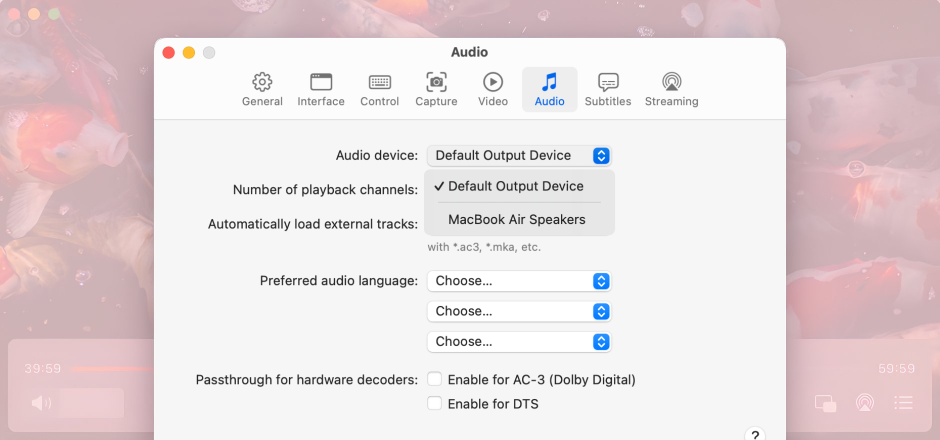
Play any file easily
Supported media formats
Elmedia has native support for a large number of multimedia formats and codecs, including:
What others say about Elmedia
“Never again will I have to worry about needing to skip tracks because my music player doesn’t support them. A fantastic tool that lets you add multiple file formats and play everything without fuss.”
“I’m so happy that I don’t have to convert music and audio files for my Mac anymore. Everything works in Elmedia Player without issues, and I can easily access everything thanks to the app’s user-friendly design.”
#1 at Video
Elmedia Player
4.5 rank
(Learn more)
Get a download link for Desktop
Submit your email address to get link for quick download and get started!
Submit your email address to get link for quick download and get started!
or
Information
Requirements:
Category: Video
Pricing: Free
Languages:
English, Dansk, Deutsch, Français, Italiano, 日本の, 한국어, Español, 中文