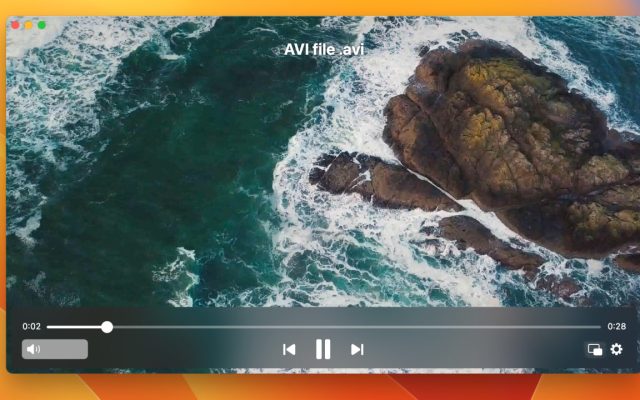- Video Player for Mac
- The most popular video file formats for your Mac
The most popular video file formats for your Mac

User question:
Which video format will give me the best performance on a Mac? When rendering videos from Final Cut and After Effects, is it better to use H264 to achieve optimal performance? Or if there is an even better codec than these?— from garageCube Forum
Codecs and Containers
There is a lot to learn about multimedia formats, and sometimes it might be confusing, but there are some basics that once you understand you can navigate in this field better. Make sure to understand that the file extension that you see is not always the file format, there is more to it. An extension is not just a video, it can be a container format, a codec, or a container and codec.
Video files are usually compressed, this way they take up less space on a computer. The data is compressed and decompressed with a codec.
The term container is used for a bundle of media files and consists of a video and audio codec and can contain subtitle information. Containers allow selecting one codec for your video and one for the audio.
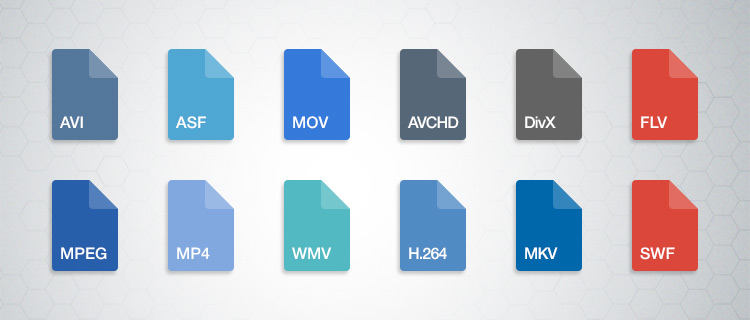
List of the best video formats that are most popular among users:
 Audio Video Interleave
Audio Video Interleave
Best video file format for many – AVI is the long running digital format from Microsoft. AVI is less compressed meaning that an AVI file will be larger than the same file in other more compressed formats, thus the format’s popularity is a bit weakened. It also does not allow selecting aspect ratios manually, which sometimes is essential for some.
Apps for opening AVI videos:
- Windows: Microsoft Windows Media Player, Xilisoft Video Converter Ultimate
- Mac: Elmedia AVI Player for Mac
- Linux: Kodi, VideoLAN VLC media player
- iOS: Olimsoft OPlayer
- Android: Videolabs VLC for Android, BIT LABS Simple MP4 Video Player
 ASF – Advanced Systems Format
ASF – Advanced Systems Format
Another creation of Microsoft, this container usually contains files compressed with WMA (Windows Media Audio) and WMV codecs. The files will not have the ASF suffix though, you’ll see the WMV or WMA extension instead. A copy protection goes with this format through Digital Rights Management (DRM).
Apps for opening ASF files:
- Windows: CyberLink PowerProducer 6, Microsoft Windows Media Player
- Mac: Elmedia WMV Player
- Linux: VideoLAN VLC media player
- iOS: PentaLoop PlayerXtreme Media Player
 MOV or QT – QuickTime
MOV or QT – QuickTime
The Apple QuickTime Movie popular video file types support a wide range of codecs. The QT files are cross-platform and work on both Mac and Windows systems, MOV files save video files. Mostly these two file extensions are saved together.
Apps for opening MOV files:
- Windows: Microsoft Windows Media Player, Xilisoft Video Converter Ultimate
- Mac: Mac Video Player
- Linux: VLC media player
- iOS: Olimsoft OPlayer, Google Drive
- Android: Google Drive, J2 Interactive MX Player
 AVCHD – Advanced Video Coding, High Definition
AVCHD – Advanced Video Coding, High Definition
This video file format for digital camcorders is a result of Sony and Panasonic collaboration. AVCHD video files are common for data compressed with the H.264 codec. This format can be played and stored on various devices and supports standard and high definitions. The latest version 2.0 includes stereoscopic 3D video.
Apps for opening AVCHD videos:
- Windows: VLC media player
- Mac: Elmedia AVCHD Player
- Linux: VLC media player
 FLV and SWF – Flash Video
FLV and SWF – Flash Video
These types of video have been around for quite some time. Older flash videos were using Sorenson codec, while new type of Flash videos is using H.264 codec. This file format is rather popular for online streaming, but unfortunately is not supported by iOS devices.
Apps for opening FLV and SWF files:
- Windows: Adobe Flash Player, GRETECH GOM Player
- Mac: Elmedia Flash Player
- Linux: Web browser with Flash plugin, Adobe Flash Player
Top MOV file players for Mac, Windows 10/11, Android, and iPhone
 MPG – MPEG Video Files
MPG – MPEG Video Files
MPG has two types of files MPEG-1 and MPEG-2 that serve as container files for audio and video data to ensure the two portions are in sync. MPEG-1 is almost exclusively used for VCDs (Video Compact Disks ) that are not popular in the US, but are in wide use in other countries. MPEG-2 (also known as H.262) is used for DVDs and broadcast HDTV.
Apps for opening MPG files:
- Windows: Windows Media Player, Nullsoft Winamp
- Mac: Elmedia MPG Player for Mac
- Android: BIT LABS Simple MP4 Video Player
 MP4 – MPEG-4 Video Files
MP4 – MPEG-4 Video Files
MPEG-4 is one of the latest (audio and video) compression methods developed specifically for low-bandwidth video and audio encoding purposes. Video and audio tracks are compressed separately: the video file with MPEG-4 encoding and audio – with AAC compression, the same compression type as in AAC files.
Apps for opening MP4 files:
- Windows: VLC, Wondershare Filmora 6
- Mac: QuickTime Player, Elmedia MP4 Player
- Linux: VLC media player, MPlayer
- Android: Google Drive, VLC media player
 WMV – Windows Media Video
WMV – Windows Media Video
The WMV codec is used for streaming audio or video with the first part of a file loading and beginning to play while the full download continues in the background. WMV supports HD 720p and 1080p resolutions. files with the WMV suffix are usually stored in the ASF container.
Apps for opening WMV files:
- Windows: Microsoft Windows Media Player, CyberLink PowerDVD 16
- Mac: QuickTime Player, Elmedia WMV Player
- Android: J2 Interactive MX Player
 H.264 Codec
H.264 Codec
This codec is a go-to video compression standard for high definition digital video. H.264 is probably best known as one of the video encoding standards for Blu-ray Discs. It is also popular among streaming Internet sources, like Vimeo, YouTube, and the iTunes Store. Also it is used with digital video cameras and camcorders and it uses the AVCHD container.
Apps for opening H.264 files:
- Windows: VLC media player, QuickTime Player
- Mac: iTunes, Elmedia H.264 Player
- Linux: VLC media player
 DivX – DivX-encoded Movie
DivX – DivX-encoded Movie
DivX is a type of video codec that is known for its ability to compress large video segments into significantly small sizes while keeping a great visual quality. It supports resolutions of up to 1080HD.
Apps for opening DivX files:
- Windows: VLC media player, QuickTime Player, DivX 7 for Windows
- Mac: Elmedia DivX Player for Mac
- Linux: VLC media player
 Matroska
Matroska
The Matroska Multimedia Container is an open standard, free container format that allows just one file to contain unlimited photos, videos, audio and subtitle tracks. It was designed as a universal container format for common multimedia content, such as movies and TV shows. The file extensions for this format are MKV for video (with subtitles and audio), MK3D for stereoscopic 3D video, MKA for audio, and MKS for subtitle files.
Apps for opening Matroska files:
- Windows: VLC media player, KMPlayer, Media Player Classic
- Mac: Elmedia MKV Player
- Linux: VLC media player, MPlayer
 M4V
M4V
The M4V file format is a video container format developed by Apple and is very similar to the MP4 format. The primary difference is that M4V files may optionally be protected by DRM copy protection. Files with the M4V extension contain both video data and sound. At the same time, M4V files can be converted to MP4 format – in order to play them on other computers.
Apps for opening M4V files:
- Windows: VLC media player, QuickTime Player, DivX 7 for Windows
- Mac: Elmedia M4V Player for Mac
- Linux: VLC media player
 DAT – Digital Audio Tape
DAT – Digital Audio Tape
A DAT extension is a universal data file that can be created by many applications. Usually, only the application that created the DAT file can have access. .DAT can contain data in text or binary format. Since most DAT files are tucked away from view in an application’s data folders, you’ll probably see DAT files most often if a video file is being stored this way, or if you’ve received a malformed email attachment with the extension.
Apps for opening DAT files:
- Windows: VLC media player, QuickTime Player
- Mac: Elmedia DAT Player
- Linux: VLC media player
 F4V
F4V
A file with the F4V file extension is a Flash MP4 Video file, sometimes called an MPEG-4 Video file, that’s used with Adobe Flash and based on the Apple QuickTime container format. It’s similar to the MP4 format. The F4V format is also similar to FLV but since the FLV format has certain limits with H.264/AAC content, Adobe developed F4V as an upgrade.
Apps for opening F4V files:
- Windows: Microsoft Windows Media Player, CyberLink PowerDVD 16
- Mac: Elmedia F4V Player
- Android: J2 Interactive MX Player
 3GP
3GP
A file with the 3GP file extension is a 3GPP Multimedia file, created by the 3rd Generation Partnership Project Group (3GPP). The 3GP video container format was developed with the intention to save on disk space, bandwidth, and data usage, which is why they’re often seen created from, and transferred between, mobile devices.3GP is the required, standard format for media files sent using Multimedia Messaging Service (MMS) and Multimedia Broadcast Multicast Services (MBMS).
Apps for opening 3GP files:
- Windows: VLC media player, QuickTime Player
- Mac: Elmedia 3GP Player
- Linux: VLC media player
 WEBM
WEBM
A file with the .WEBM file extension is a WebMVideo file. It’s based on the same video format that utilizes the MKV file extension. WEBM files are supported by most web browsers since the format is sometimes used on HTML5 websites for video streaming. For example, YouTube uses the WebM Video file format for all of its videos, from 360p up to really high resolutions.
Apps for opening WEBM files:
- Windows: VLC, Wondershare Filmora 6
- Mac: Elmedia WEBM Player
- Linux: VLC media player, MPlayer
- Android: Google Drive, VLC media player
List of the top WebM Files Players for Mac, Windows 10/11, Android, and iPhone
 RMVB
RMVB
RMVB is a RealMedia Variable Bitrate file. This is one of the newer formats from Real for publishing video files, which is quickly becoming a popular format for Anime and Asian movie titles because of smaller file sizes and lower bitrates with exceptional quality compared to DivX, which has long been the standard for trading videos online. It is a newer variation of the standard Real Media (.RM) file format that allows for more efficient compression.
Apps for opening RMVB files:
- Windows: VLC media player, KMPlayer, Media Player Classic
- Mac: Elmedia RMVB Player for Mac
- Linux:VLC media player, MPlayer
 MTS
MTS
MTS is a file extension for an AVCHD (Advanced Video Coding High Definition) video clip format for high-definition video. It is the standard video format used by many Sony and Panasonic HD camcorders.The MTS file format supports 1080i (a high definition video format with 1080 horizontal scan lines, interlaced) and 720p (720 horizontal scan lines, progressive scan, rather than interlaced) in a relatively small file size.AVCHD video files can be burned to Blu-ray discs and played in compatible devices.
Apps for opening MTS files:
- Windows: VLC media player, QuickTime Player
- Mac: Elmedia MTS Player
- Linux: VLC media player
 VOB
VOB
A file with the .VOB file extension is most likely a DVD Video Object file, which can contain both video and audio data, as well as other movie-related content like subtitles and menus. They’re sometimes encrypted and normally seen stored at the root of a DVD within the VIDEO_TS folder. It is home to the actual movie data, including support audio, such as MP2, DTS, and AC3, and the MPEG-2 video stream.
Apps for opening VOB files:
- Windows: Microsoft Windows Media Player, Xilisoft Video Converter Ultimate
- Mac: Elmedia VOB Player Mac App
- Linux: VLC media player
- iOS: Olimsoft OPlayer, Google Drive
- Android: Google Drive, J2 Interactive MX Player
 MXF
MXF
Multimedia format used by digital audio and video programs; contains captured audio and video data as well as metadata that describes the media stored in the file; designed by Society of Motion Picture and Television Engineers (SMPTE) as a standard container for audio and video data. Can be converted into other formats, such as .AVI or .MOV.
Apps for opening MXF files:
- Windows: VLC media player, QuickTime Player
- Mac: Elmedia MXF Player Mac
- Linux: VLC media player
 WMA
WMA
WMA (Windows Media Audio) is an audio file format owned by Microsoft. Initially, it was introduced as an MP3 replacement, which, according to Microsoft, has higher compression characteristics. But some independent tests found this fact doubtful. The WMA format supports data protection via DRM.
Apps for opening WMA files:
- Windows: VLC media player, QuickTime Player
- Mac: Elmedia WMA Player
- Linux: VLC media player
 M4A
M4A
M4A is an abbreviation for MPEG-4 Part 14. This format was created by Apple in 2004 on the QuickTime File Format basis. iTunes allows you to download files in this exactly format which is a digital multimedia container used for storing audio components. MPEG-4 Part 14 files can have both the M4A and the MP4 extension. Their main difference is that MP4 files can store video. M4A format can have lossy compression if the FFC codec is used. But unlike other audio formats, compression is also possible without loss which can be done by using the Apple Lossless format.
Apps for opening M4A files:
- Windows: VLC, Wondershare Filmora 6
- Mac: QuickTime Player, Elmedia M4A Player
- Linux: VLC media player, MPlayer
- Android: Google Drive, VLC media player
 MP3
MP3
MP3 (MPEG Layer-3) is the most widely known audio format in the world. MP3, like many other lossy formats removes the sound that is not heard by the human ear, thereby reducing the file size. MP3 is not the highest quality audio format because of a file size – sound quality ratio. But due to its popularity and support by most devices, a lot of music is recorded and stored in this format. There are a lot of MP3 players for Mac that offer great performance and mp3 downloaders to fetch the best content from your favorite music.
Apps for opening MP3 files:
- Windows: Microsoft Windows Media Player, CyberLink PowerDVD 16
- Mac: QuickTime Player, Elmedia MP3 Player
- Android: J2 Interactive MX Player
 APE
APE
APE is a Monkey’s Audio lossless codec that is one of the most popular algorithms today for compressing digital audio without losses. The APE format is used for storing compressed audio. The recording of such audio files requires a minimum storage space. The format allows to restore music in its original form with high sound quality.
You don’t need to unpack APE files as unzip tools require. You can play back compressed audio directly. Unlike such lossy codecs as MP3, WMA, AAC, etc. Monkey’s Audio allows to save not only original sound, but additional data as well.
Apps for opening APE files:
- Windows: VLC, Wondershare Filmora 6
- Mac: QuickTime Player, Elmedia APE Player
- Linux: VLC media player, MPlayer
- Android: Google Drive, VLC media player
 MKA
MKA
MKA (Matroska) is a lossless audio format, a form of audio container that supports several types of audio compression algorithms. It is associated with the MKV video format, but it supports only audio data. An MKA file requires both support of the standard Matroska format and a specific audio codec that was used for the tracks encoding.MKA files are often met as external audio tracks to movies in foreign languages or as film director’s comments and multi-channel sound. Matroska audio files are also used as containers for high-quality multi-channel music.
Apps for opening MKA files:
- Windows: Microsoft Windows Media Player, CyberLink PowerDVD 16
- Mac: QuickTime Player, Elmedia MKA Player
- Android: J2 Interactive MX Player
 FLAC
FLAC
FLAC (Free Lossless Audio Codec) is one of the best lossless audio formats that doesn’t make changes in audio streams. The sound encoded with FLAC is identical to the original. The Flac format is often used for the sounds reproduced on high-level sound systems. It fits lots of devices and players and can replace MP3 for CD audio. So usually for listening to FLAC in players, it is pre-converted.
Apps for opening FLAC files:
- Windows: VLC, Wondershare Filmora 6
- Mac: Elmedia FLAC Player
- Linux: VLC media player, MPlayer
- Android: Google Drive, VLC media player
 OGG
OGG
OGG is a media container that is used for all types of compression formats. It supports audio encoding by various codecs. Most often OGG uses the Vorbis codec. As for compression quality, the format is similar to MP3, but it is less popular and is less supported by audio players.
Apps for opening OGG files:
- Windows: VLC media player, QuickTime Player
- Mac: Elmedia OGG Player
- Linux: VLC media player
 AAC
AAC
This patented audio format offers bigger possibilities than MP3, e.g. the number of channels, sampling frequency, etc. and provides a better sound having the same file size. AAC is one of the best encoding sound lossy algorithms. The format is compatible with most devices. An AAC file can have such extensions as AAC, MP4, m4a, m4b, m4p, and m4r.
Apps for opening AAC files:
- Windows: VLC media player, QuickTime Player
- Mac: Elmedia AAC Player
- Linux: VLC media player
 AC3
AC3
The AC3 format is associated with Dolby Digital, a sound compression technology. AC3 is also known as Audio Codec 3. An AC3 file consists of 6-channel surround sound built by left, center, right, left surround, right surround and low frequency effects. AC3 format is used in DVD, Blu-ray, AVI, MP4 and other video formats as well as in cinemas and game consoles.
Apps for opening AC3 files:
- Windows: VLC, Wondershare Filmora 6
- Mac: QuickTime Player, Elmedia AC3 Player
- Linux: VLC media player, MPlayer
- Android: Google Drive, VLC media player
 Xvid
Xvid
Xvid is an open source MPEG-4 video codec library distributed under the terms of the GNU General Public License. Xvid can be used on all platforms and operating systems for which the source code can be compiled. XviD codec is intended for compressing video data in order to facilitate and speed up online video data exchange and improve storage on hard disks. The codec is capable of stripping video data of unnecessary junk and ensures higher compression rates. XviD-compressed videos can be 200 times smaller than the source video, with the visual quality well intact.
Apps for opening Xvid files:
- Windows: VLC media player, Windows Media Player
- Mac: Elmedia Xvid Player
- Linux: VLC media player
 M2TS
M2TS
M2TS is a filename extension based on the MPEG-2 transport stream container. It is used for multiplexing audio, video and other streams and to store high definition videos on Blu-ray discs, AVCHD, Hard-drives and other devices. As this format is commonly used to store information in Blu-ray discs, it is also known as BDAV (Blu-ray Disc Audio-Video). M2TS file contains very detailed audio and video content, making it ideal for use with editing programs.
Apps for opening M2TS files:
- Windows: VLC media player, Windows Media Player
- Mac: Elmedia M2TS Player
- Linux: VLC media player
Elmedia Player – best way to play all video formats on Mac
Elmedia Player is a great Mac media player that helps manage media content and supports all popular common video formats. This app comes with a native web browser for browsing the web for new videos and watching online content directly in the app. With Open Online Video you can open online media without the built-in ads you’d have to watch in a regular web browser.
Elmedia Player PRO (paid version) offers a vast set of the features that can greatly enhance your viewing experience: video aspect ratio adjustment to fit image to screen, customizable playback speed, 10-band equalizer, video tuner, putting any desired segment of a video on constant repeat. You can make precise screenshots of any moments of the movie or convert the whole video into the series of images.
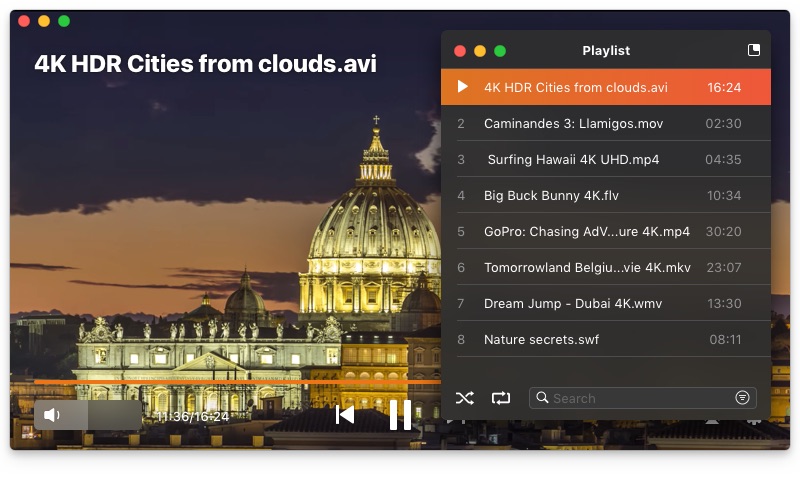
Frequently Asked Questions
Macs are compatible with many popular video file formats, including MP4, MOV, M4V, AVI, WMV, FLV, MKV, and others. However, Apple’s native QuickTime player has limitations on supported formats. If you encounter problems playing a particular video file on your Mac, you may need to install additional codecs or use a compatible video player such as Elmedia Player or VLC.
Apple supports a variety of video codecs, including H.264, HEVC, ProRes, and others. These codecs are used to compress and decompress video data for efficient storage and playback.
H.264 is the most popular video codec today. It is widely supported by a variety of devices and platforms, making it a versatile choice for a broad range of apps, from streaming to Blu-ray disks.
The choice between MP4, MOV and MKV depends on your specific needs and priorities. MP4 is widely supported and suitable for most general purpose video files. MOV is often used for Apple devices and professional video editing. MKV can contain multiple audio and video tracks, making it a good choice for storing different versions of the same content.