- Video Player for Mac
- Best MPG Player for Mac to Open .mpg File
Best MPG Player for Mac to Open .mpg File

While you can open .mpg files with the default macOS media player, sometimes you may have trouble playing them. Luckily, there are plenty of options to help you play MPG files on Mac smoothly. You can opt for a third-party video player or convert MPG to another format. In this article, we’ve considered both of these methods to help you choose the right one for your needs.
Can I extend Quicktime to play files with the extension mpg? I don't want to have to convert all my files and I'd rather not have to use a different player— from Apple Discussions
What is MPG file?
An MPG file, also known as MPEG, is a video file format standardized by the Moving Picture Experts Group. It stores video and audio along with metadata. Files with the .mpg extension usually include the MPEG-1 or MPEG-2 standards and provide good quality with a relatively high compression ratio. MPG files are commonly used for digital content distributed on the Internet.

Elmedia Player - Best MPG Player for Mac
Elmedia Player is a robust MPEG player Mac users can get. It can open almost any file or codec, and in many cases it is more compatible than QuickTime. The player supports many audio and video formats such as MPG, AVI, MKV, WMV, FLV, Blu-ray, and more.
With Elmedia Player, you can create and manage playlists and bookmarks, search for and download subtitles, stream to AirPlay 2, DLNA and Chromecast devices, and open external audio tracks for movies. The refined interface offers preview thumbnails on the timeline and the Touch Bar, movable subtitle box and hotkeys for nearly every function. You can’t go wrong with Elmedia Player.
Pros
- Supports a wide range of video and audio formats
- Configurable playback settings
- Ability to download online videos
- Extensive subtitle support
- High quality playback
Cons
- No mobile version
- Does not support OS other than Mac
Compatible with: macOS
Price: free, Pro features require the subscription for $19.99
How to play mpg/mpeg files on Mac
1. Download and install Elmedia Player.

2. Launch the player and open a file:
- Drag the .mpg from your Finder to the player window.
- Alternatively, go to File – Open, find and select your file.
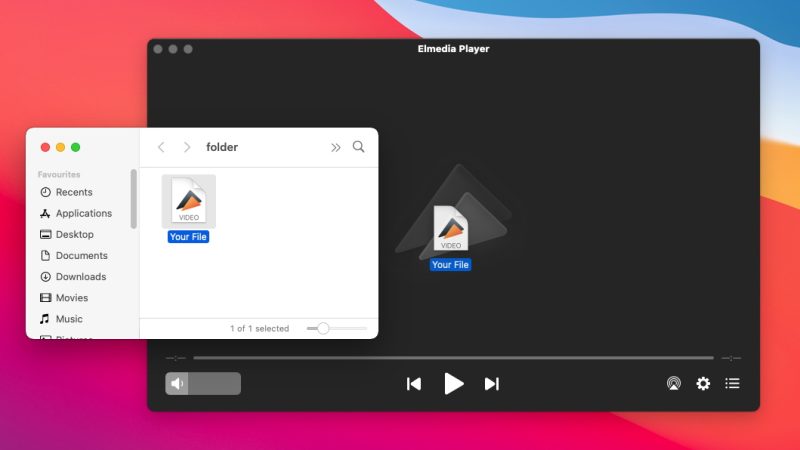
3. The MPEG will open and start playing.
QuickTime - Default Way to Play MPG on Mac
Generally, QuickTime is good for .mpg playback. If the file is undamaged and uncorrupted, it should open, since MPEG is one of the officially supported formats. However, the issue stems from different codecs. The MPG file is just a container – the media tracks in it may be incompatible with QuickTime. This is why a different player is recommended even if you only want to play standard files like MP4 and MPG.
Overall, QT is a simple built-in player that gets the job done, however, it’s better to use a more versatile player like Elmedia. It stands out for its rich feature set, broad format support, and aesthetics. Since QuickTime lacks most of the features compared to other third-party players, you might need to change the default video player. Here is a video tutorial.
Pros
- Built in macOS, no additional installation required
- Simple and clean interface
- Lightweight and fast
Cons
- Limited file format support
- Lacks advanced playback features
Compatible with: macOS, Windows
Price: free
How to watch MPG files with QuickTime
1. Go to Finder and double-click the file you want to open.
2. Alternatively, click File > Open File… in QuickTime. Then select the file and click “Open”.
VLC player
Does VLC support MPG? When it comes to playing MPG files, we can’t help but mention the VLC media player. It is a free and open-source video player that runs on all popular platforms: macOS, Windows, Android, iOS, and others. The VLC player can open a variety of media files, comes with audio and video filters, and offers subtitle support. However, some users have reported that the app may crash. Playback control is also missing, so you might have to look for a VLC alternative for Mac.
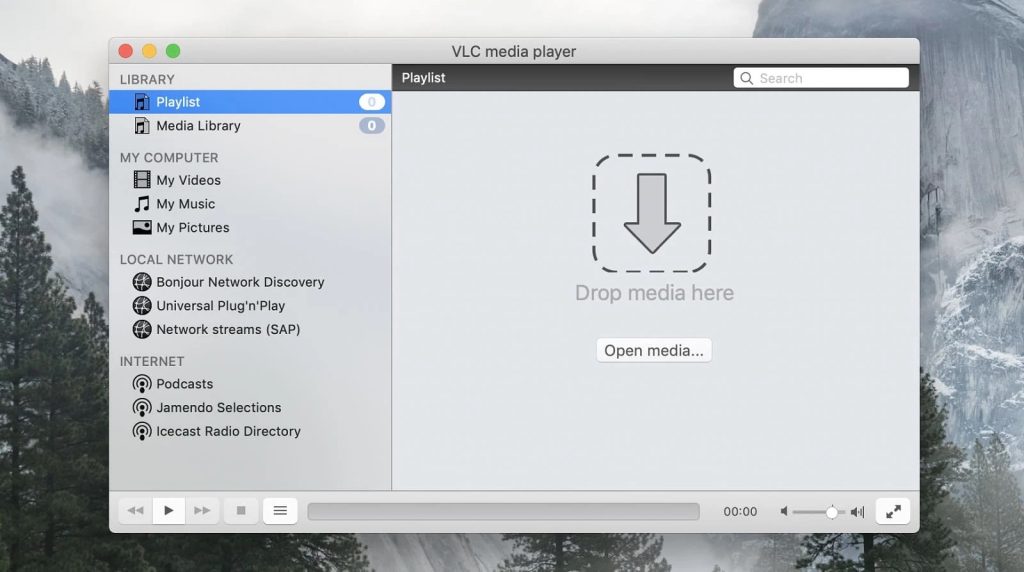
Pros
- Supports a huge number of audio and video formats
- Completely free
- Built-in codecs
- Streaming and media conversion capabilities
Cons
- The interface can be intimidating for new users
- Some advanced features have a learning curve
- Occasional stability issues
Compatible with: most popular operating systems
Price: free
How to open MPG files on Mac with VLC
1. Download VLC from the official website and install it on Mac.
2. Run VLC and click “Open media”. Locate and select the desired file, and then press “Open”.
3. Alternatively, you can simply drag and drop your media file into the VLC window.
Convert MPEG on Mac - an alternative solution
Numerous video/audio converters exist to resolve compatibility problems without having to get a new MPEG player for Mac. Using converters, you can change MPG to another more popular format like MP4 and play the file in your player. Although converting files can be time consuming, this method can still help. There are many solutions available on the market, both online services and downloadable software. Let’s consider the most popular.
Cisdem Video Converter
Cisdem Video Converter is a powerful tool that allows you to convert videos and audio to over 600 formats. You can easily convert MPG to MP4 and any other video format you want. It offers support for all encoding formats like H.265/HEVC, H.264. Furthermore, Cisdem Video Converter can rip DVD to standard video formats, has basic editing features, and can also download videos from hosting websites, including YouTube, Dailymotion, etc.
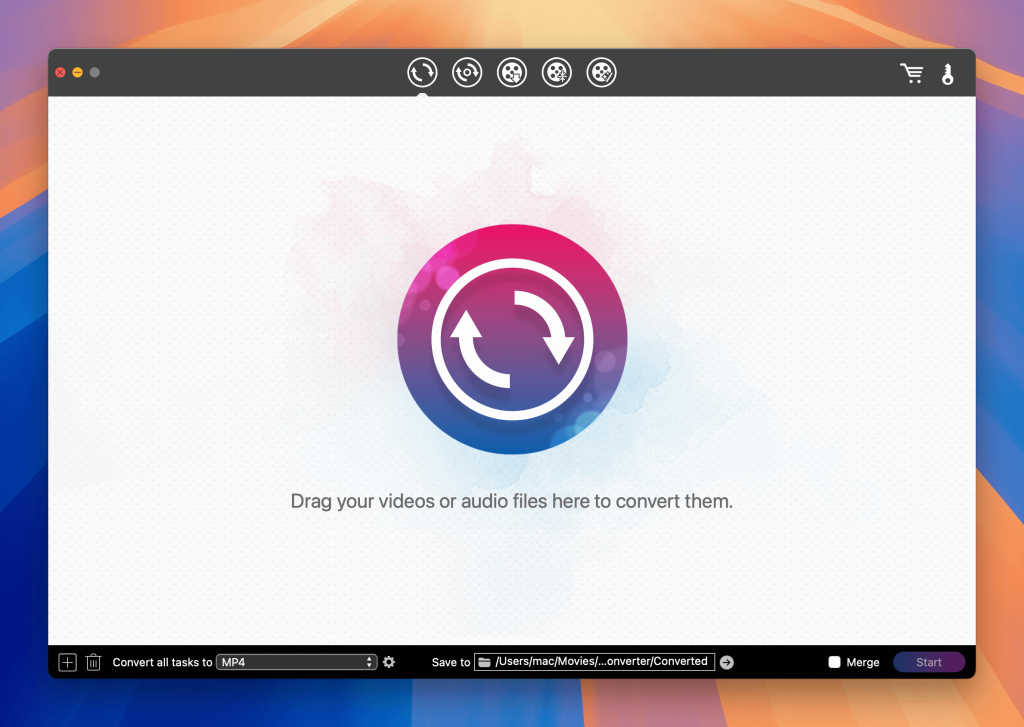
Pros
- Fast conversion speeds
- Batch conversion capability
- Built-in video editing features
Cons
- The free version converts only half of the video or audio file
- High price
Compatible with: macOS, Windows
Price: free version, paid subscription costs from $49.99
How to convert MPG file to watch on Mac
1. Download and launch Cisdem Video Converter.
2. Add MPG files by dragging them into the program. Or press the media browser button to view MPG files.
3. Select MP4 from the format list.
4. If you want to modify your MPG video before conversion, click the “Edit” icon. You can trim, crop, apply effects, add watermarks or subtitles.
5. Once done, click the conversion button in bottom right corner.
Conclusion
After learning how to open MPG file (files) on Mac, we hope you find the best solution. Both of these methods, be it a player or a converter, will let you watch MPG videos on Mac easily. A multifunctional third-party player is the simplest solution in our opinion. Elmedia Player is one of the best and most reliable options. It has exceptional functionality, is compatible with most formats and provides smooth playback.
Frequently Asked Questions
You can try Elmedia Player. This is one of the best and easy ways to play MPEG/MPG movies on Mac. It offers all the features you need for playback, various audio and video settings, and subtitle support, and an intuitive interface. To open an MPG, simply drag and drop the desired file into the player windows and playback will start automatically.
VLC can, indeed, play .mpg files. It also has many codecs, so it will probably play .mpg even if it’s encoded in a non-standard way.
