- Elmedia video player
- Best Alternatives to Xvid Codec for Mac
Best Alternatives to Xvid Codec for Mac
Being a legacy codec, Xvid is unfortunately not supported by QuickTime Player. Moreover, third-party players may not always have the Xvid codec for Mac included. Our article showcases the top applications that are tailored to open Xvid files, and Elmedia Player is among the top choices.
Users scenario:
I purchased my first Mac yesterday and I was transfering some of my Windows files over to it. I have several .avi files that I believe are XviD encoded. When I tried to play one of these, quicktime came back and said that it needed to get an update from its site. I had a connection problem at the time and it was not able to download any files. Now when I try to play the files, it attempts to play them, without video and the audio is choppy. Is there a way that I can download this codec manually if there is one available? Does QuickTime Pro or the MPEG2 addon have support for additional codecs that will include XviD?— discussions.apple.com
The Best XviD Player for Mac – Elmedia
Elmedia Player by Electronic Team is the perfect media player for Mac for many reasons. While using the app, you don’t need to install an additional Xvid codec for Mac, as the app can provide support for the most popular codecs as well as formats. It is a well-designed player with customizable hotkeys, timeline thumbnails, and an aesthetically pleasing interface.
This Mac video player is fully configurable. Sound can be tweaked in the 18-band equalizer, with adjustable audio and subtitle delay to deal with desynchronized videos. There are even more options in the video tuner: color balance, contrast, brightness, rotation, and deinterlacing, among others.
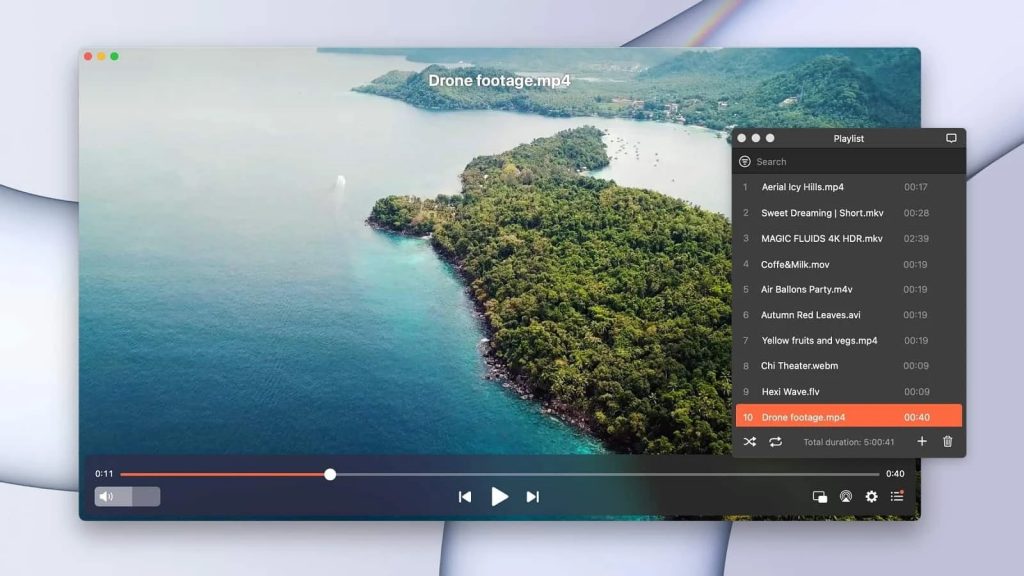
Besides, Elmedia Player offers subtitle support. You can move subtitles around the screen and change colors and fonts. You can select both external and built-in audio and subtitle tracks. They can also open automatically if their filename matches the name of the video. Bookmarks and playlists make it easy to organize your library. If you get back to a file, this video player for Mac can (optionally) remember the timeline position, so you can restart it where you left off.
Last but not least, Elmedia PRO offers a simple-to-use and adaptable streaming feature that supports a wide range of Chromecast, DLNA, and AirPlay-compatible devices.
Supported OS: macOS
Price: free to use, PRO upgrade priced at $19.99
Supported formats: MP3, FLAC, M4A, APE, OGG, AC3, M4A, AAC, WMA, WAV, MKV, AVI, and many more.
Pros
- Support for countless codecs and file formats
- Can be configured in many different ways
- Convenient UI
- Support for streaming
- Automatic subtitle and external audio search
Cons
- Advanced features locked behind PRO
User reviews:
Elmedia player is a powerful app with lots of customizable features built in. It’s easy to use, but finding the right version isn’t very user-friendly. If Electronic Team, Inc. can spend some time cleaning up their websites and product pages AND if they consolidate their App Store options, I think it will be much easier for users to find the version of Elmedia Player that is right for them. Elmedia Player is a strong option for people who need to play many different types of video files. It is a versatile program with a slick modern interface that can be used for a variety of purposes.— Nicholas Calderone, Macsources
How to Play Xvid Files on Mac using Elmedia Player
1. Use the Elmedia Player installer found on the official site or App Store.
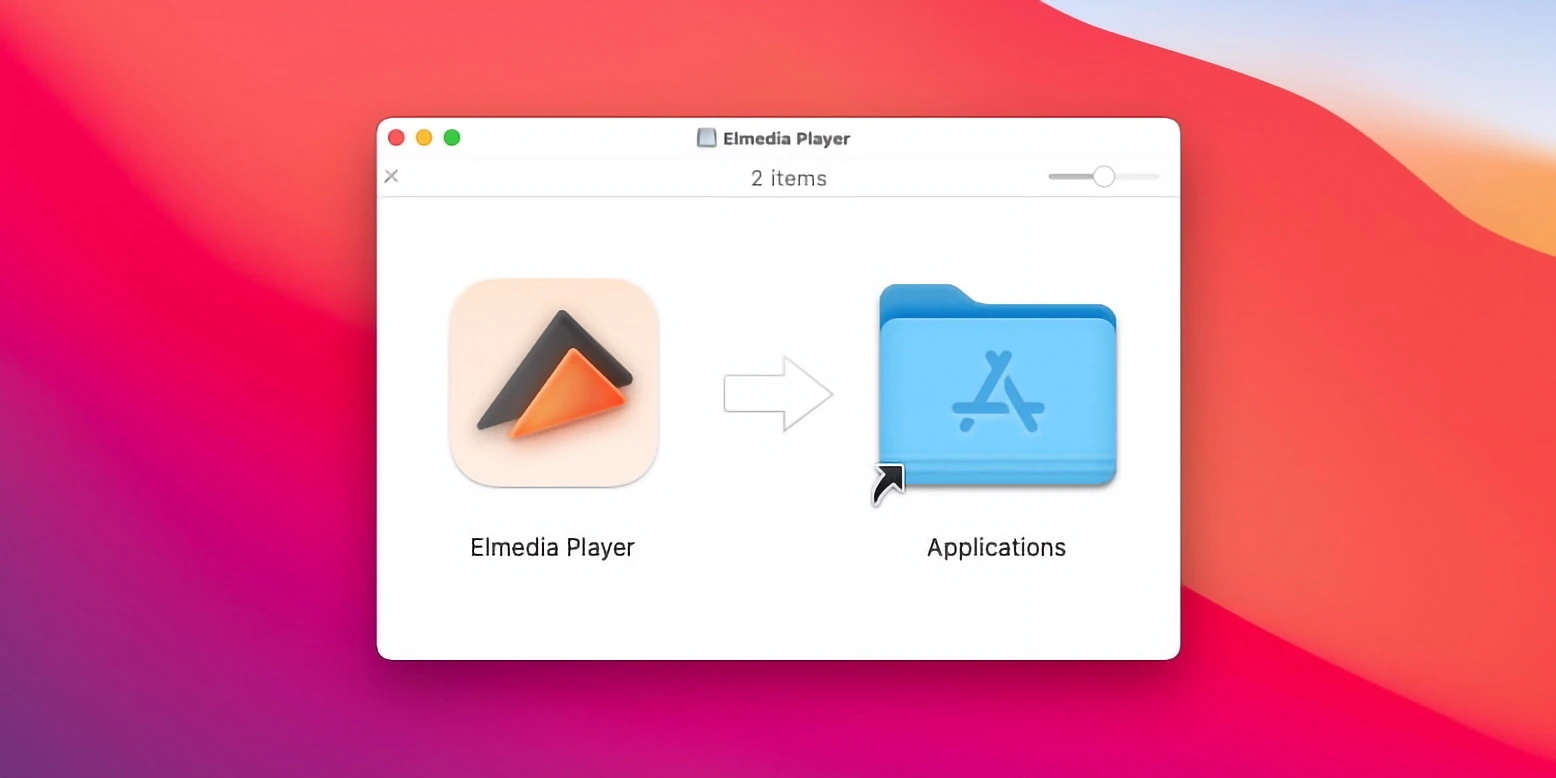
2. Open the app and do one of the following:
- Drag the Xvid file over to Elmedia Player.
- Use the “Open With” option in the right-click menu.
- Navigate to the video using “File” > “Open”.
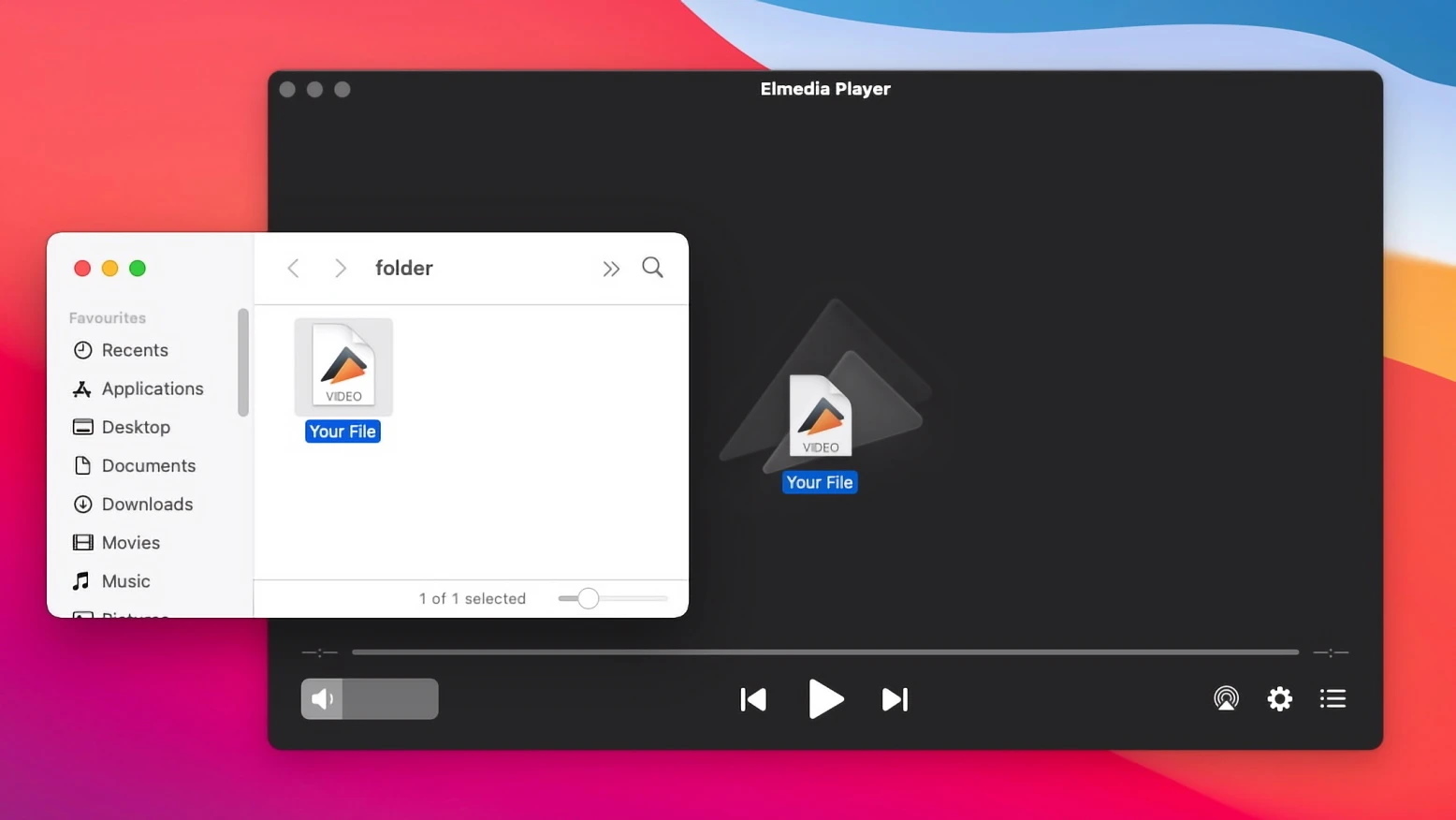
3. Click the “Play” button or press “Space”.
The Alternative Xvid Player Options for Mac Users
| Top Features | Elmedia Player | 5KPlayer | DivX Player | VLC | Macgo Mac Blu-ray Player |
| Equalizer & Tuner | |||||
| Playlists | |||||
| Conversion | |||||
| Timeline Preview | |||||
| Audio/Subtitle Addition | |||||
| DVD Playback | |||||
| DVD Menus | |||||
| Screencast | |||||
| Free Version |
VLC
Another easiest way to get Xvid codec for Mac is by trying the VideoLan Client. Definitely, it is not the only benefit the player can offer. It’s well-rounded, with video tuning, sound setup, playlist creation, and all other features that became the standard for modern media players.
On the other hand, some options may be lacking, hard to find, or crudely implemented. For instance, the conversion feature is pretty bad for batch naming (but, to be frank, it’s still better than most freeware apps can provide). Besides, the interface is not as sleek as some competitors have.
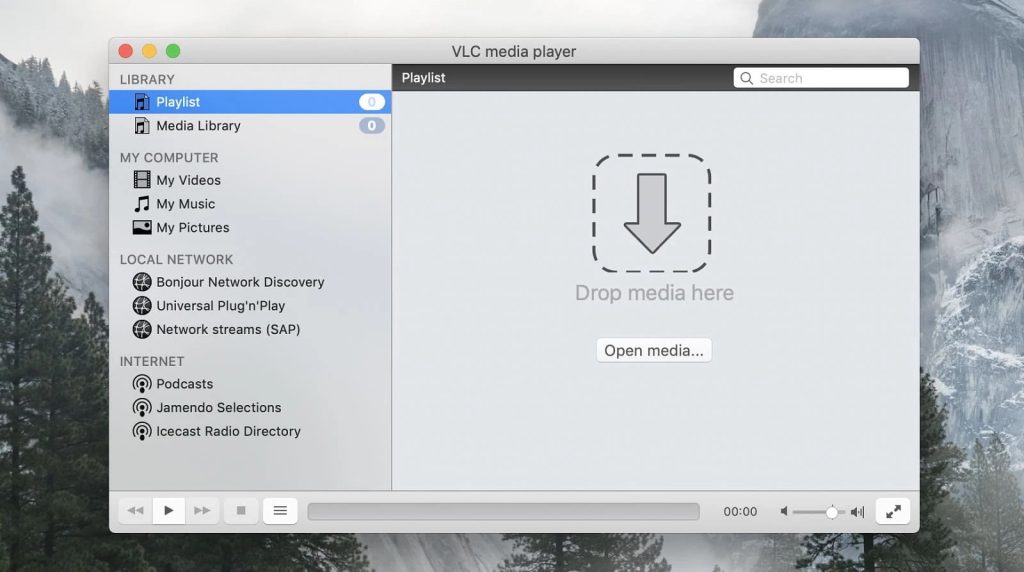
Supported OS: macOS, Windows, Linux, iOS, Android
Price: free and open-source
Supported formats: MP3, AAC, Vorbis, AC3, WMA, FLAC, ALAC, etc.
Pros
- Free to use
- Compatible with all platforms
- Doesn’t require too many system resources
- Variety of supported formats
- Can be expanded with plugins
Cons
- Outdated interface
- Unreliable playback for Blu-ray and DVDs
User reviews:
VLC media player is genial and I think well recognized in the informatic community. Sometimes I am wondering how they can earn money as long as they are not a profit based enterprise. Anyway, I hope that this user-friendly and advanced technological software could be an example for future enterprise in the informatic field.— Julien, Trustpilot
DivX Player
DivX and Xvid are similar codecs, so it comes as no surprise that the DivX Player is a suitable solution. This Xvid video codec player for Mac is unrivaled in the field of HD and Hi-Fi playback, even when you’re using non-DivX media. The player allows you to create playlists and stream local clips to DLNA-compatible devices as well. Cropping, adjusting the frame rate, and overlays are among the editing features.
DivX Player has a straightforward interface. It is also worth noting that the utility does not support some popular formats. The player can be used for free, however, it’s a very limited experience, laden with ads, 15-day trials, and restricted functionality.

Supported OS: macOS, Windows
Price: free, Pro version $19.99
Supported formats: AVI, MKV, MP4, MOV, MP3, AC3, AAC, and more.
Pros
- Well-made commercial player, designed specifically for HD
- Hardware passthrough for sound
- Cross-platform solution
- Ability to play right from Google Drive or Dropbox
Cons
- The free version has ads
- A little bit glitchy on the latest macOS
5KPlayer
In addition to many other media formats, this well-known freeware player supports the Xvid codec. Other than playing XviD, 5KPlayer can also convert these videos to more compact formats, and organize them in the internal library.
Interface-wise, the player opts for a minimalistic approach, with most options appearing in the right-click menu. Some basic video, audio, and subtitle settings are available. Overall, 5KPlayer is one of the best players for playing Xvid videos without installing any Xvid codec for Mac. However, it’s definitely far from providing the optimal user experience with its media component.
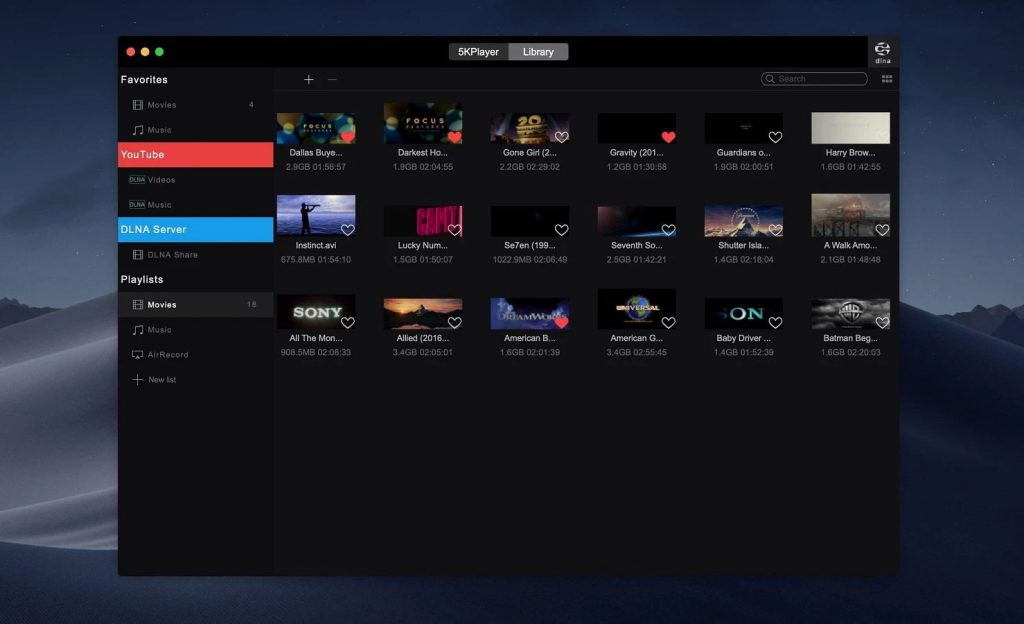
Supported OS: macOS, Windows
Price: freeware
Supported formats: MP4, MOV, M4V, 3GP, ASF, DAT, FLV, WMV, Xvid, MP3, AAC, FLAC, WAV, WMA, etc.
Pros
- All features are free
- Supports streaming via DLNA or AirPlay
- Use as a downloader for online videos
- Broad format support
Cons
- Presence of ads
- The player itself is simplistic
User reviews:
I use 5KPlayer to download YouTube videos and I find it pretty good. The problem with it is that when I wake my PC from sleep mode the keyboard gets frozen out and I have to do a restart. When I start my PC I have to straight away stop the 5KPlayer process in task manager or it happens again. It was happening with the mouse too but I sorted that. I uninstall 5KPlayer and everything goes back to normal. Annoying little bug.— Paul Smith, Trustpilot
Macgo Mac Blu-ray Player
As you’d expect, the Macgo Blu-ray Player has a built-in Xvid codec for Mac. Designed mostly for large single DVD tracks, the player doesn’t even support playlists, and there are no audio/video options to speak of (other than volume controls and sync).
The few features that exist are executed flawlessly, offering full Apple Remote and Touch Bar support, hardware acceleration, and overall smooth performance. If you want to use your macOS device as a DVD player, this is the right choice.
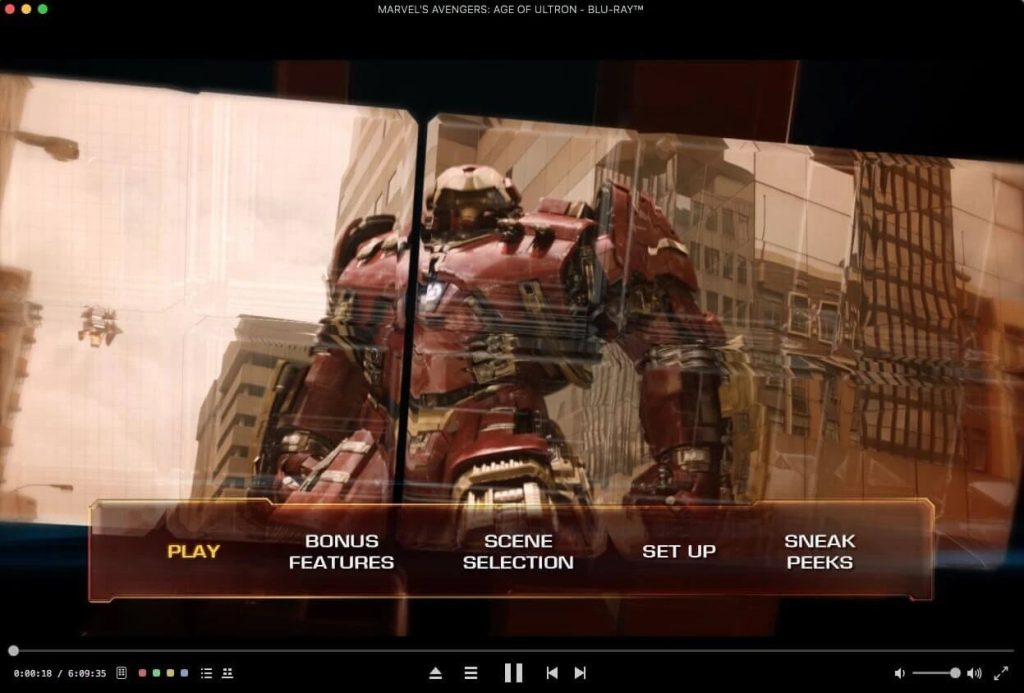
Supported OS: macOS, Windows
Price: free, Pro version starts from $19.95/year
Supported formats: Blu-ray, DVD, CD, MKV, AVI, FLV, WMV, MP4, MPEG, RMVB, MP3, WMA, AAC, AC3, and more.
Pros
- Comprehensive support for DVDs, including menus
- Polished UI
- Well-optimized
Cons
- Can’t do much with videos other than play them
- Very expensive for its barren feature list
User reviews:
Macgo is excellent Blu-ray player software that allows you to optimize the picture and audio quality, connect with social media, and even change regions as needed. It also has helpful customer service that lets you get back to watching your favorite flicks quickly. However, it's value has gone down because of a higher pricetag on the most recent version, and it can't out-perform other players we tested.— J.D. Chadwick, toptenreviews.com
How to Choose Alternative to Xvid Codec on macOS
When looking for Xvid codec replacement for Mac, there are several factors to consider to ensure you get a nice user experience:
- Video format support. The alternative should support a wide range of formats, especially those you work with frequently.
- Speed. We recommend looking for a codec that provides fast encoding and decoding without sacrificing quality.
- Compatibility check. Make sure the codec you choose is compatible with your software.
- Easy setup. Choose a codec that does not require additional software for playback or encoding.
What Is Xvid Video Codec?
Xvid is an MPEG-4 codec, much like x264 (AVC, used in most MP4s). However, unlike the latter, it uses the MPEG-4 Part 2 encoding standard. As a result, Xvid requires higher bitrates to achieve the same video quality as MP4. If 2 files of the same size were compared, the .xvid would lose. In addition, Xvid containers lack support for functions that would later be introduced in MP4 – most notably, subtitles.
However, lower compression has its upsides. Xvid movies use less CPU power to decode, making them playable on low-end hardware such as DVD players. You may encounter this format on old video recorders, which tend to create MPEG4 ASP videos in standard definition (SD), and movie CDs.
Lorem ipsum Header
Lorem ipsum dolor sit amet, consectetur adipiscing elit, sed do eiusmod tempor incididunt ut labore et dolore magna aliqua. Ut enim ad minim veniam, quis nostrud exercitation ullamco laboris nisi ut aliquip ex ea commodo consequat. Duis aute irure dolor in reprehenderit in voluptate velit esse cillum dolore eu fugiat nulla pariatur. Excepteur sint occaecat cupidatat non proident, sunt in culpa qui officia deserunt mollit anim id est laborum.

The Difference Between Xvid and DivX
Xvid and DivX are both ASP codecs. Xvid is open-source, whereas DivX is closed-source. The latter is less buggy, and more refined, to the point where it has been adopted as the industry standard. And though DivX and Xvid codecs are different, the DivX player for Mac supports Xvid files in most cases. If you’re trying to encode a file yourself, Xvid has more free tools available, but you’re better off just using AVC. It’ll play on more devices, and the files will be smaller.

Conclusion
Unlike the “mundane” widespread formats, Xvid had a bewildering amount of various tools, converters, and dedicated players designed around it. If you’re feeling confused, stick with the things that work. To play this format, you need the best video player for Mac like Elmedia Player or VLC. These should be enough for most .xvids you’ll encounter. And as usual, you are welcome to share your thoughts about the Xvid video codec player for Mac in the comments below.
Frequently Asked Questions
Unfortunately, you can’t get Xvid codec for Mac, as the current version of QuickTime Player doesn’t support installing additional codecs. This method was popular a long time ago and was used for QuickTime version 7. Nowadays, you can use third-party players that have support for Xvid codec and guarantee you seamless video playback. For instance, Elmedia, VLС, 5KPlayer, and way more.
Codecs were a common thing for QuickTime Player version 7. As of now, no additional codecs can be installed on the current version of the player. In order to play files compressed with this type of codec, you can either use third-party players that support the Xvid codec or convert the Xvid files to another format.
You can open .xvid files in any player that can decode MPEG-4 ASP video. VLC, DivX Player Elmedia Player are some popular examples.
The codec itself is not a security risk if taken from an official source. On the other hand, players that include Xvid may be rather malicious! Use trustworthy software, like Elmedia Player or DivX Player.
You can simply convert the files to a format that your player recognizes. The conversion eliminates the need to download Xvid video codec for Mac. Convertio is one of the converters you can use. It is an online tool that allows you to easily convert files to MP4 as well as a number of other file types. Using it is quite simple: just upload an Xvid file, convert it to MP4, and then download.
