- Blog
- Multimedia Playback
- Infuse vs Plex: Which player to choose in 2026
Infuse vs Plex: Which player to choose in 2026
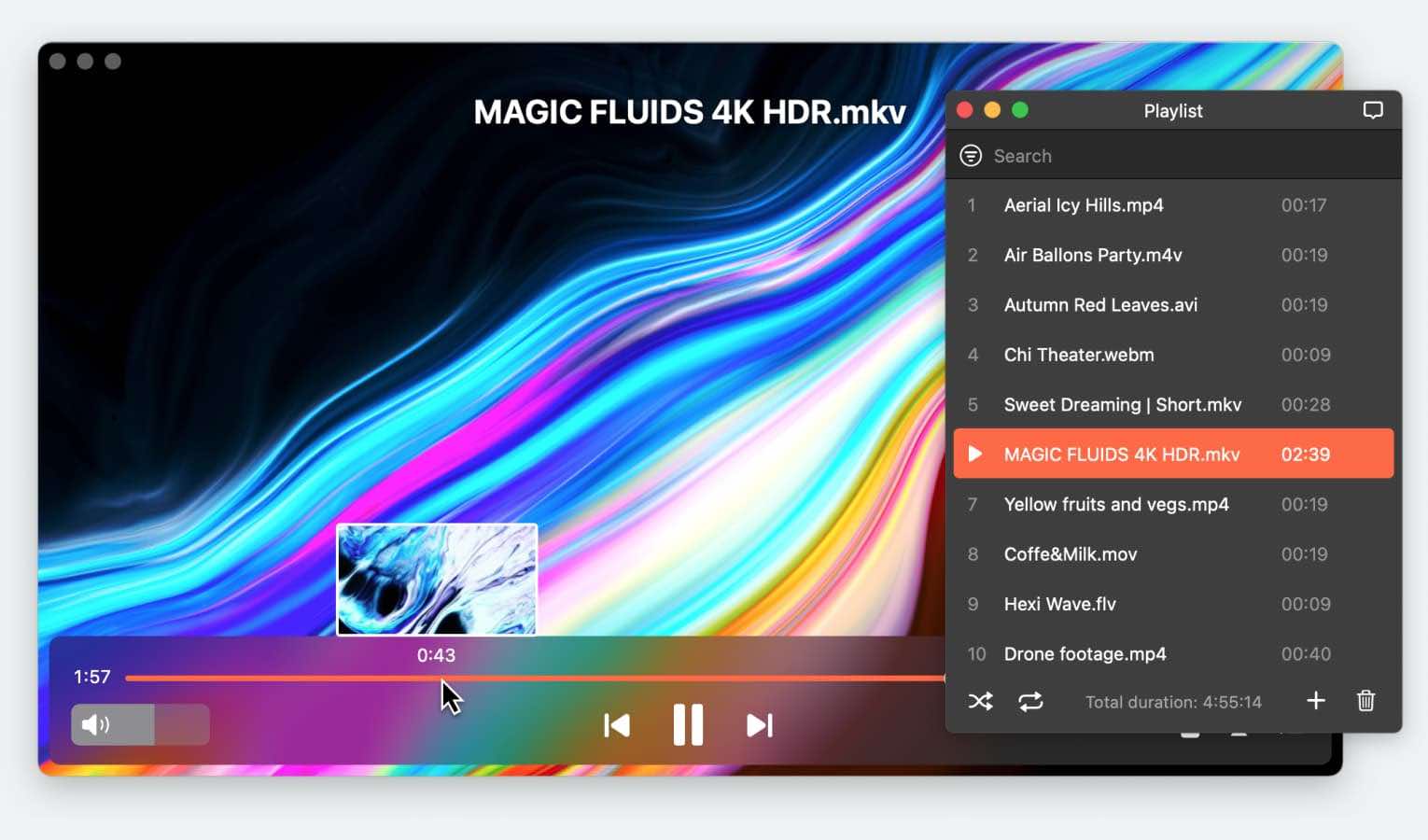
When it comes to home media sharing, the number of options at your disposal can be overwhelming. The most common two media servers that double as media players–Infuse and Plex–each have both advantages and disadvantages that could make them more or less suitable for you depending on your needs. Here is a qualitative breakdown of Infuse vs. Plex and which one you should choose for your situation, along with one alternative.
Infuse
Of the two options in the Infuse vs. Plex debate, Infuse is the simpler one, offering both a streamlined download directly from the App Store and a quick setup that selects folders on your Mac. If you have an iPhone on the same account as your Mac, the Infuse app will automatically download there as well, making seamless streaming from your Mac to your iPhone that much easier.

For those looking for more advanced features, Infuse Pro offers AirPlay and Google Cast, more niche video format support, free updates, the ability to stream media from cloud services like Dropbox and Google Drive, and automatic sync between libraries and any connected devices.
But while Infuse is simple, it is also limited in that it does not offer the same cord-cutting cable access that Plex does, making it more of a media server for your own files than anything else.
Plex
Plex has a decidedly fervent fanbase, and for good reason: Its somewhat tedious setup process is offset by how powerful it is, allowing users to stream videos from a library across almost any feasible device. Third party plugins are also available for Plex, making it easy to add channels, user-created content, and even full media libraries from the Plex community. While these plugins can blur the line between legal content and piracy, many are peer-reviewed and highly recommended, and the community approach to improving the user experience is something that Infuse lacks.
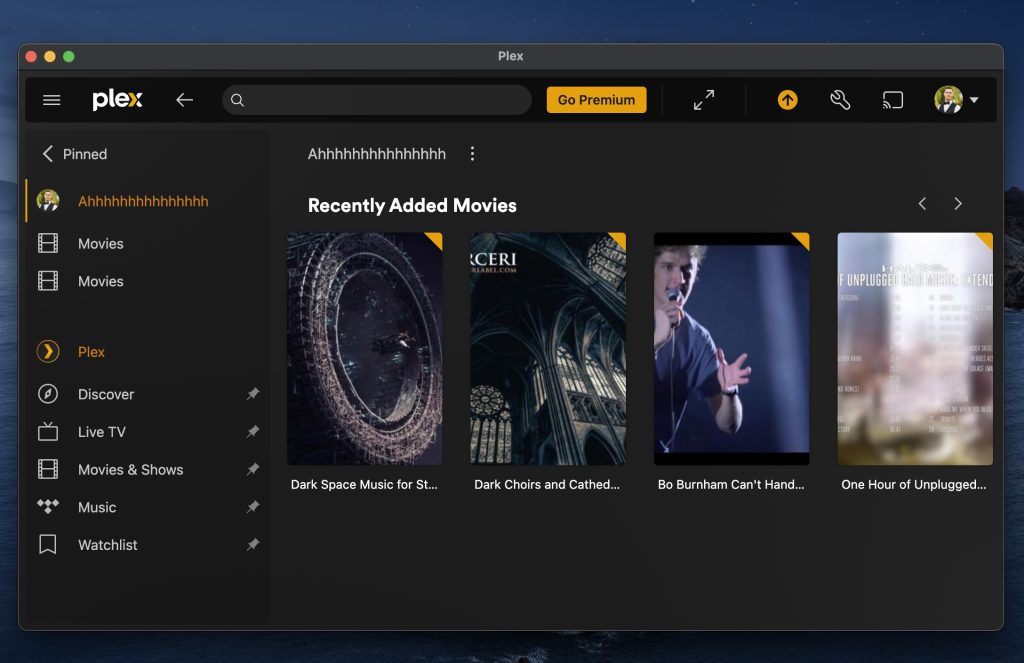
Unfortunately, Plex falls short in a few areas, most notably is accessibility and lack of ease of setup. It’s worth noting that Plex does have a dedicated iOS app, and it is available as an app on most Smart TV operating systems. Ultimately, Plex is best-suited to moderately advanced users who don’t mind running a media server 24/7 in order to access and share their content.
Comparing Infuse and Plex
Since both Infuse and Plex offer a variety of upsides with a few notable downsides, let’s look at them side-by-side to compare the way they handle individual features, their interfaces, the installation process, compatibility, and streaming options. As an alternative, we will also analyze Elmedia’s usefulness in these five categories.
Features
Infuse has all of the features you would expect from a media player that also has server capabilities: smooth playback, subtitle access, some streaming options, and relatively advanced video manipulation controls. Infuse also auto-selects album art for your videos, though this art can be, at times, hilariously inaccurate to the content of the actual file. Infuse’s supported video file types include most common–and a few uncommon–formats.
Plex offers a few more features than Infuse, albeit with an asterisk. Plex’s subtitle features are limited, and have been reported as buggy on iOS devices. Plex does allow for streaming of TV shows and movies–along with cable access with the right information–which is something that is missing from Infuse at this time. Plex MKV support is also a huge plus, and users can pay $5.99 per month for Plex Pass to gain powerful control over streaming customization options.
Notably, Elmedia also plays pretty much any video format without codecs, and media libraries are even easier to create here than in Infuse. Streaming over AirPlay, adding subtitle files, and creating custom playlists are equally effortless in Elmedia.
The player also allows you to stream content to Smart TVs, Chromecast, and DLNA-enabled devices. Elmedia offers fine-tuned playback settings such as speed adjustment, audio and video synchronization, support OpenSubtitles, and screenshot creation, making it one of the most convenient and flexible options for macOS users.
Interface
Infuse has a very clean presentation with minimal controls visible on-screen. The controls that are present include the usual ones–fast-forwarding, picture-in-picture, and streaming, to name the most notable ones–and the video playback area is uncrowded.
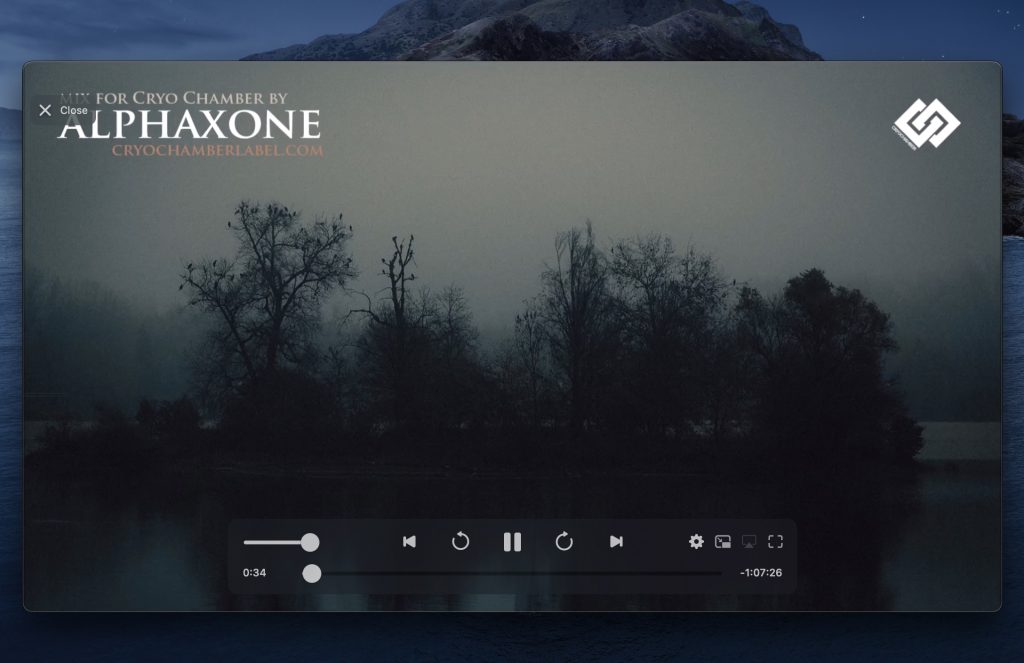
This is true of Plex as well, though Plex does not include the same streaming accessibility and instead focuses on playlist icons. In this regard, Infuse and Plex feel relatively close, and even comparing Infuse with Elmedia leaves the decision largely up to minute personal choice.
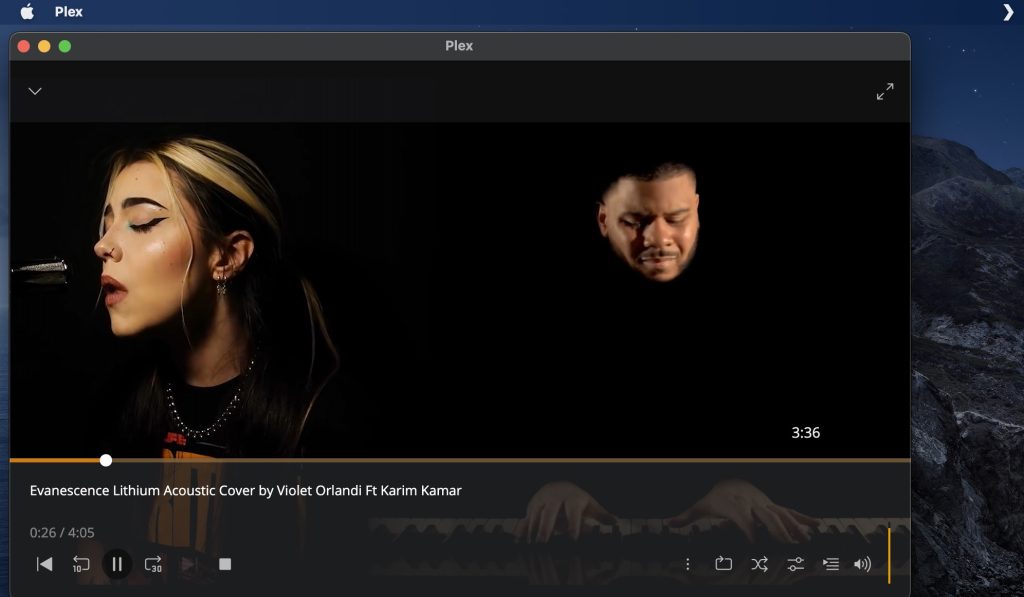
When comparing Plex vs. Elmedia, though, the choice is definitely more clear. Plex does not allow you to play a video that is not in your specific Plex media folder, meaning that you can’t just click and drag a video into Plex’s window or double-click the video to make it play; Elmedia has no such issue, making video playback and manipulation very simple.
Elmedia’s interface follows the same minimalist style as Infuse, but offers greater flexibility for Mac users. The control panel can be hidden or customized, and gesture-based playback controls make navigation smooth and intuitive. Overall, Elmedia’s interface provides a balance between elegant design and usability, making it slightly more natural than Plex or Infuse.
Installation and Setup
This is one aspect that makes the Plex vs. Infuse conversation a bit murky. While Infuse only requires an App Store download and 30 or so seconds to pick a media folder from your target device, Plex is decidedly more finicky: Users must download both the Plex Media Server and the Plex Player, create an account with Plex, upload a folder or target location to serve as the media server, and then leave the Plex Media Server running in order to access their videos on other connected devices.
Comparatively, Elmedia Player also requires only an App Store download, and selecting a music library is as simple as double-clicking the video you want to play. If you’re trying to synchronize videos between devices, Infuse is still a better choice; however, if you just want clean video playback on your Mac, Elmedia will more than meet your needs.
Compatibility
Infuse is restricted to Apple devices, being available only on macOS and iOS platforms. Infuse does run smoothly on these devices, and the ability to synchronize between them is convenient in a way that other media server apps can’t quite touch.
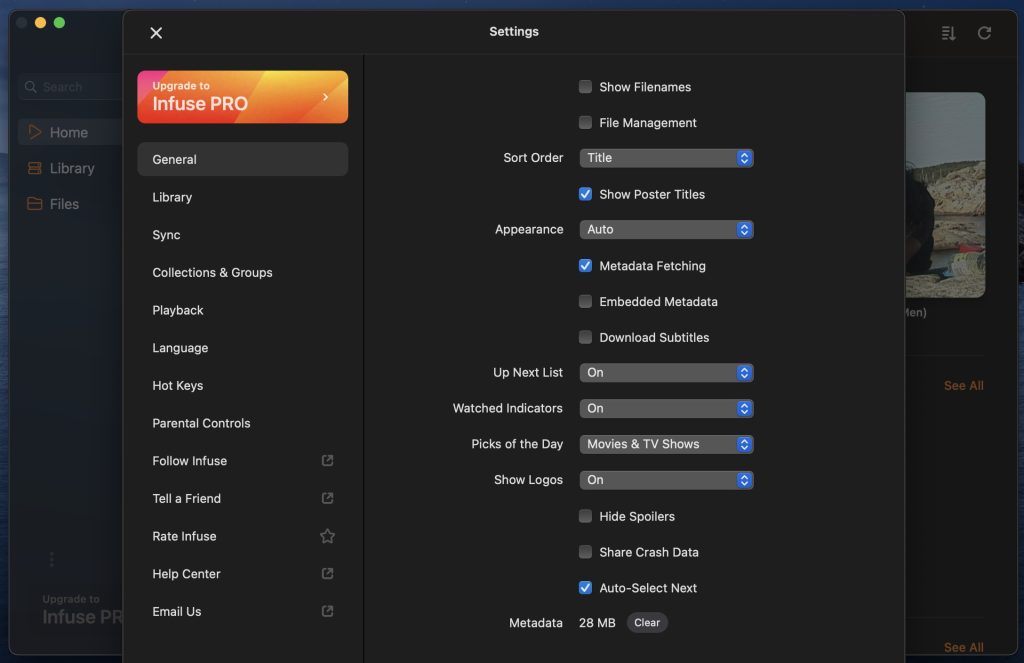
Plex, by contrast, is available on almost every imaginable platform, Smart TV operating systems included. This makes Plex more universal, but it also opens the door to some bugs and security issues that aren’t present in Infuse.
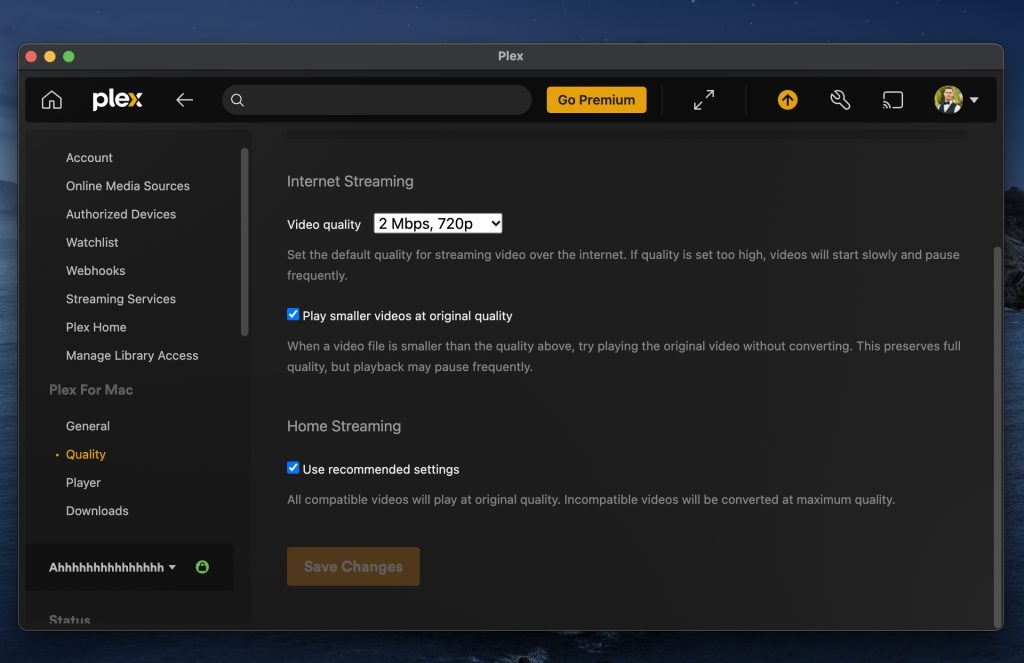
Like Infuse, Elmedia is only available for macOS at this time. However, this exclusivity helps make Elmedia a purely Mac-focused app, reducing the number of possible bugs and increasing the player’s usability. This is most evident from Elmedia’s ability to interface with your Mac’s default system settings, such as window size and theme darkness.
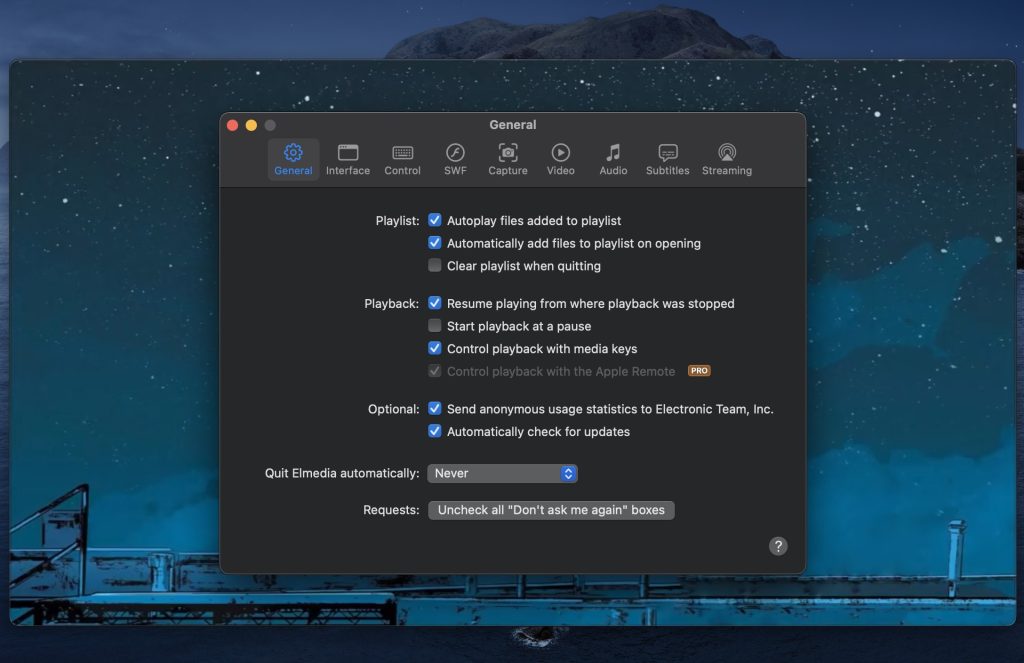
Playback Quality and Performance
Infuse provides smooth playback on Apple devices and is well optimized for macOS and iOS. It easily handles most video formats, and hardware acceleration ensures stable performance when working with large files. Infuse also supports 4K HDR playback, although streaming videos with very high bitrates can sometimes cause lag if you’re streaming on older hardware.
Plex’s playback quality often depends on the device and network conditions. Although Plex works well with most HD and 4K videos, transcoding can sometimes cause minor slowdowns, especially when streaming remotely. However, Plex has adaptive bitrate, which is an important advantage, as it automatically adjusts video quality to ensure smooth performance across different connection types.
Elmedia, developed specifically for macOS, is known for its stability and playback quality. The player supports up to 8K video with hardware-accelerated decoding. Elmedia allows you to adjust the playback speed, synchronize audio and subtitles in real time, and take screenshots without interrupting the video.
Video Streaming
With the Pro version of Infuse, users can stream content from their Macs to compatible devices, either through AirPlay or Google Cast. However, this is a paid feature; additionally, Infuse cannot be used to stream movies and TV shows from other sources. Where Infuse shines is in its ability to share content between your Mac and your iPhone or iPad, a process that is both effortless and smooth.
Plex does let users stream TV shows and server content via any Plex app or player as long as they’re signed into their accounts, making Plex a strong one-stop-shop for all of your favorite content. This is something that Infuse definitely lacks, so if your goal is to stream from one universal app to your Smart TV or Mac, Plex is probably the better choice.
It makes the most sense to compare Infuse vs. Elmedia since Plex clearly serves a different demographic. Similarly to Infuse, Elmedia requires you to purchase the paid version for $19.99 before you can stream content via AirPlay or ChromeCast, and it does not support streaming from cable sources or community repositories like Plex. Elmedia streaming allows you to easily stream local files to Apple TV, Chromecast, Smart TV, and other devices that support AirPlay or DLNA. This video player is great at streaming media content. For example, you can stream music from your phone to your Mac using large speakers.
Which Player is Best?
Ultimately, your final decision will depend on which of the above factors fit your needs and which of the three video players we discussed meet the most of those needs. If you absolutely need to be able to stream videos from your Mac to your iPhone and vice versa, Infuse is going to suit your purposes better than Plex–unless you also want to be able to stream existing shows and movies without resorting to piracy. Neither of these two players will let you down in that regard.
However, of the three, Elmedia has the most accessible user interface, followed closely by Infuse; Plex is a distant third. Elmedia also plays more types of videos by default, requires minimal setup, and is generally the easiest to use of the three. It may not stream across devices like Infuse and Plex do, but Elmedia’s overall utility is unquestionably better than Infuse or Plex.
Frequently Asked Questions
A common reason that people choose Infuse over Plex is the ease of access and use for Infuse that Plex just doesn’t have. Instead of having to run two separate apps–neither of which are available for download in your Mac’s App Store–like you do with Plex, Infuse is sleek and self-contained.
Yes, Infuse supports up to Dolby Vision Profile 8. However, since this version of Dolby Vision includes HDR support as well, Infuse will also automatically select the video’s default HDR layer if that version of the video is deemed better for the video and/or the device in question.
Infuse Pro offers a lot of minor features–such as support for additional video formats, spatial audio, and trailer-streaming–along with larger improvements like AirPlay streaming, cloud streaming, and free updates for the duration of Infuse’s support life. These features are available for $0.99 per month, $9.99 per year, or $94.99 forever.

