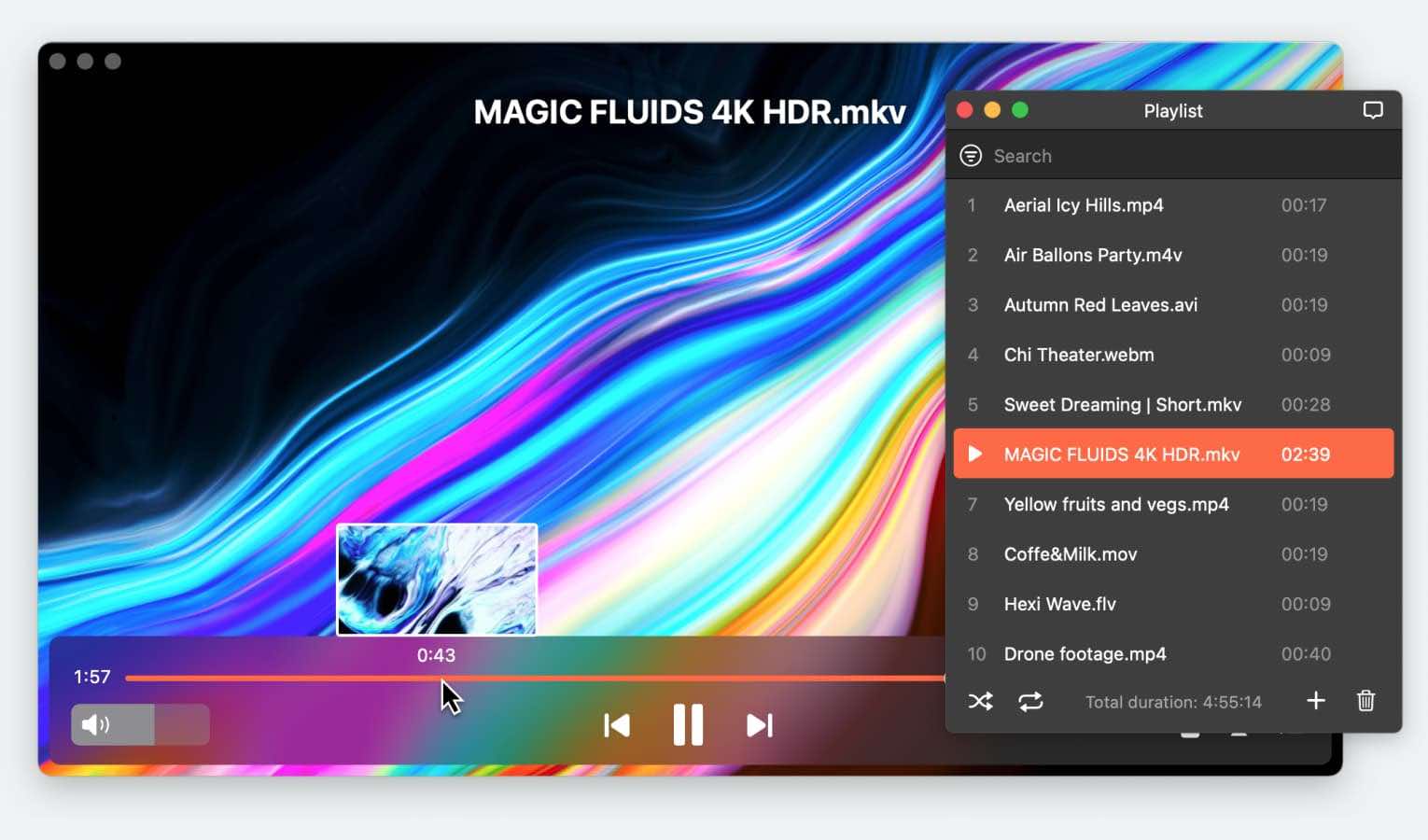Plex is a multi-platform media player and streaming service. It runs on many TV brands and models, including Apple, Roku, and Android TVs. Users can upload files to Plex online from desktop to create media libraries, which can later be played back on a TV. Some apps can serve as a Plex alternative, and you’ll learn all about them in the article below.
Why a Plex Alternative May Be Useful
First and foremost, Plex is a media center. This has some implications. For instance, you have to upload a file before viewing it on TV. The “platform” part of Plex takes precedence over the player, which leads to some features, like color controls and audio equalization, being neglected. For this reason, sometimes, a desktop player is a better alternative to Plex. Apps like Elmedia Player often provide more functionality, more settings, and can start a stream at a moment’s notice.
Of course, not every player is perfect, and it’s hard to pick out something that will outdo Plex streaming. And that’s exactly why we’ve created this list – it will tell you about some popular solutions, and how they actually compare based on key features.
Looking for suggestions for an app my family can use to “stream” entertainment from server to TV/computers while staying within the home network. I know of a guide to redirect Plex so it doesn’t have to go to the internet, but I haven’t been able to get it to work. Any recommendations?— Reddit
The best Plex Alternatives to Consider in 2025
In order to determine which Plex alternatives are worth using, we took a look at their characteristics, such as compatible formats, playback controls, options, effects, ability to open external tracks, and more. Some of these features are already available in Plex, so reading more about these players will help make sure that the app you get isn’t a downgrade. Let’s begin.
Elmedia Player
Elmedia Player is probably the best app you can use to replace Plex. This video player for Mac offers a lot of control over your media, the interface is pleasant, and streaming is incredibly easy. Elmedia has a built-in video tuner, which can control brightness, contrast, and hue, and a 10-band audio equalizer with various presets. Controls include playback speed, audio and subtitle delay adjustment, and even bookmarking. All this can be controlled from your Mac, without having to use cumbersome TV controls.
Your experience will be improved in every way, thanks to the compact UI and modern-looking design. Options are intuitively located and can be easily found, even if you have no experience with the app. Seeking is probably the best part – not only are there preview thumbnails over the timeline, but there are also 3 sets of hotkeys for small, medium, and long time jumps.
Streaming is available in Elmedia Player PRO. With this upgrade, a button in the bottom right can be used to select any available TV or streaming device. It can be a Chromecast, an LG, a Samsung, a Roku, or even an Apple TV. Regardless of the receiver, you can use almost any video format thanks to the transcoding feature.
Elmedia Player checked on macOS Sequoia.

Pros
- Streams can be started quickly
- Tons of settings
- Easy to control
Cons
- PRO is paid, no free streaming
- No cloud storage
Top features:
- Video tuner
- Audio equalizer
- Live transcoding
- Playlist exporting
Supported OS: macOS
Kodi
Kodi is open-source Home Theater Software. This free Plex alternative doesn’t have a streaming platform, or a cloud service, but Kodi is available on most of the same platforms – especially desktops. Kodi streams via UPnP DLNA, whereas AirPlay support is very limited.
In regards to graphical and audio settings, the situation is similar to Plex – for example, there’s no built-in video tuner or audio equalizer. The latter is available through a Linux-only addon. In other words, Kodi is basically a free Plex, and does not include the functionality of media players.
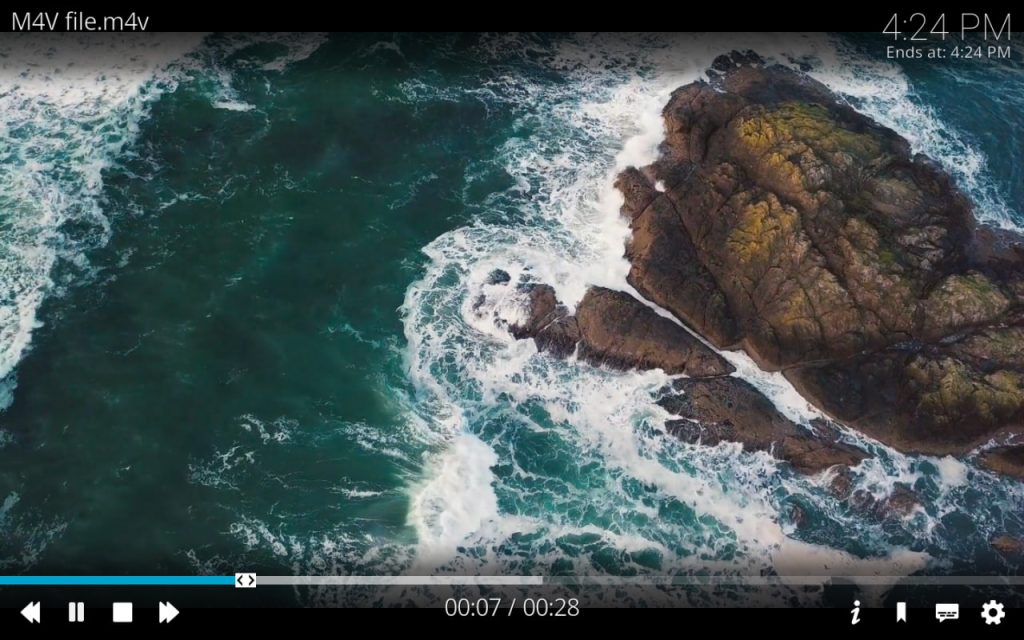
Pros
- Free, open-source
- Very similar to Plex
Cons
- Less overall compatibility
- No cloud or streaming service
Top features:
- Media server
- TV-related settings, like adjustable refresh rate
Supported OS: Windows, macOS, Linux, iOS, tvOS, Xbox
Stremio
Stremio is an open source Plex alternative media center that uses add-ons to integrate streaming platforms like Netflix or play local content. Right now, the app is heavily underdeveloped, and the player is basic even in comparison to Kodi. Although, it is able to add external subtitle tracks.
Official support for UPnP/DLNA was dropped, and no streaming add-ons are available. Stremio may be similar to Plex, but it lacks the functionality to match it. And feature-wise, it doesn’t even come close to video players.
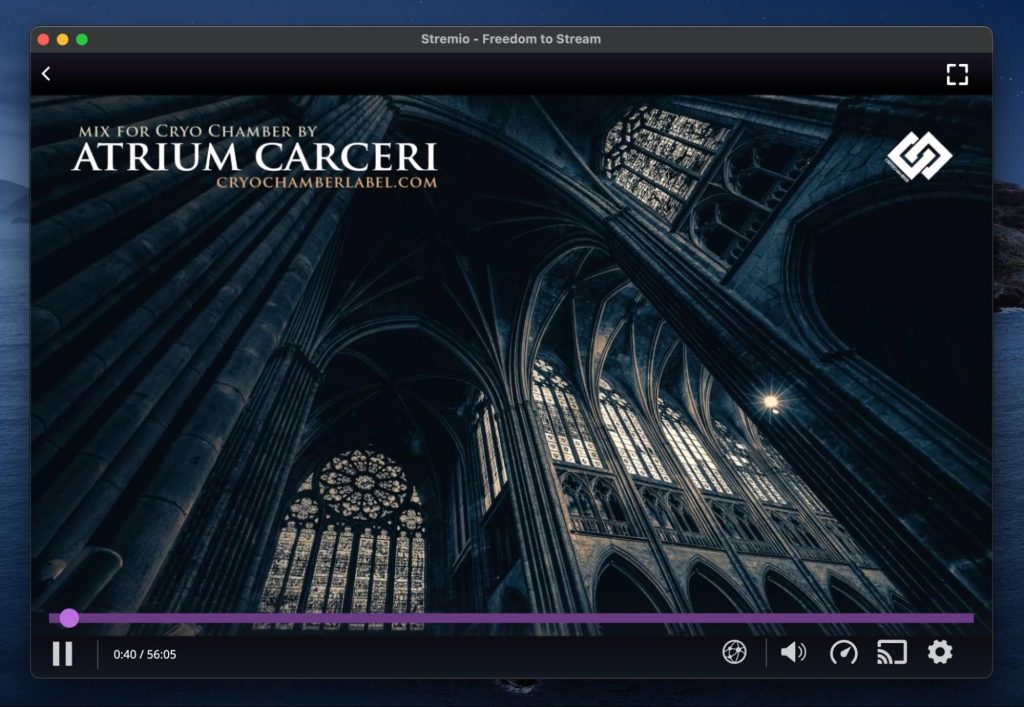
Pros
- FOSS software
- Add-on availability
Cons
- Some users may experience performance issues
- Few playback, audio and video settings
Top features:
- Streaming service support
- Online video organization and history
Supported OS: Windows, Linux, macOS
Emby
Emby is both a media server for desktop, and a companion client for Apple TV, Chromecast, or a range of other TVs. This Plex TV alternative requires a costly subscription to use on some platforms, including Android and Fire TV, whereas other clients are free.
Local files do not need to be uploaded to the cloud before streaming. The Emby player is simplistic, with few audio and video adjustments available. External subtitles can be opened automatically, based on file names, or downloaded from OpenSubtitles, but not added manually.
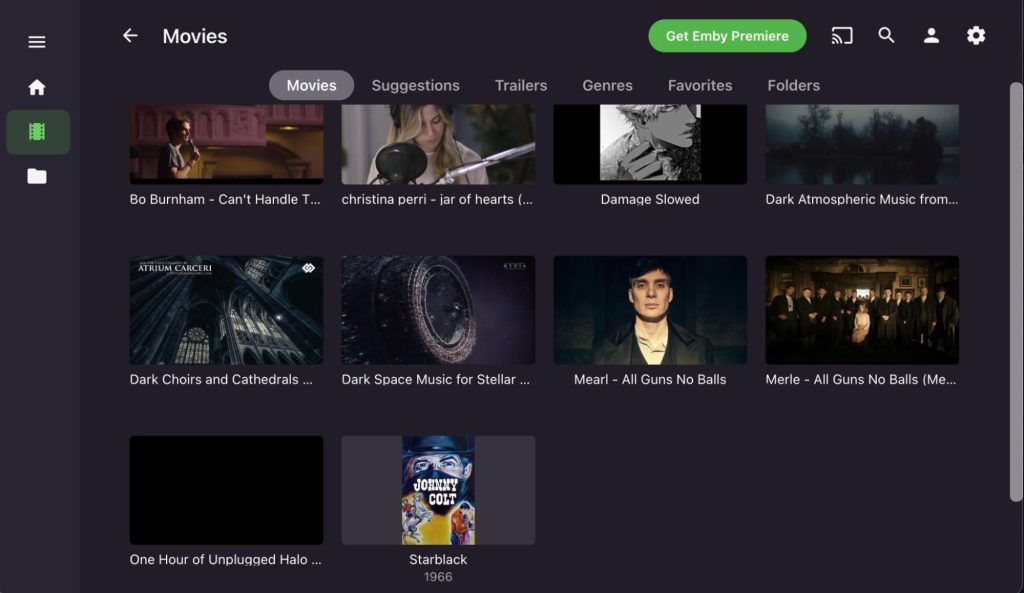
Pros
- Quick and easy file streaming
- OpenSubtitles support
Cons
- The player is too simple
- Some platforms are subscription-dependent
Top features:
- Hardware-accelerated transcoding
- DVR recording
- Offline playback for streamable media
Supported OS: Windows, macOS, Linux for Emby Server
Infuse
Infuse is an Apple-exclusive app, being available on iOS, macOS, and Apple TV. In addition to local media files, Infuse can access cloud services like Google Drive. It also depends on an external service, Trakt, for history sync.
Despite the intricate interface, the video player is not very customizable, and, in fact, vital functionality, such as format support, is locked away behind a PRO subscription. There is chapter support, and brightness can be controlled on the server side. There are no other video tweaks. External subtitles can be added or downloaded.
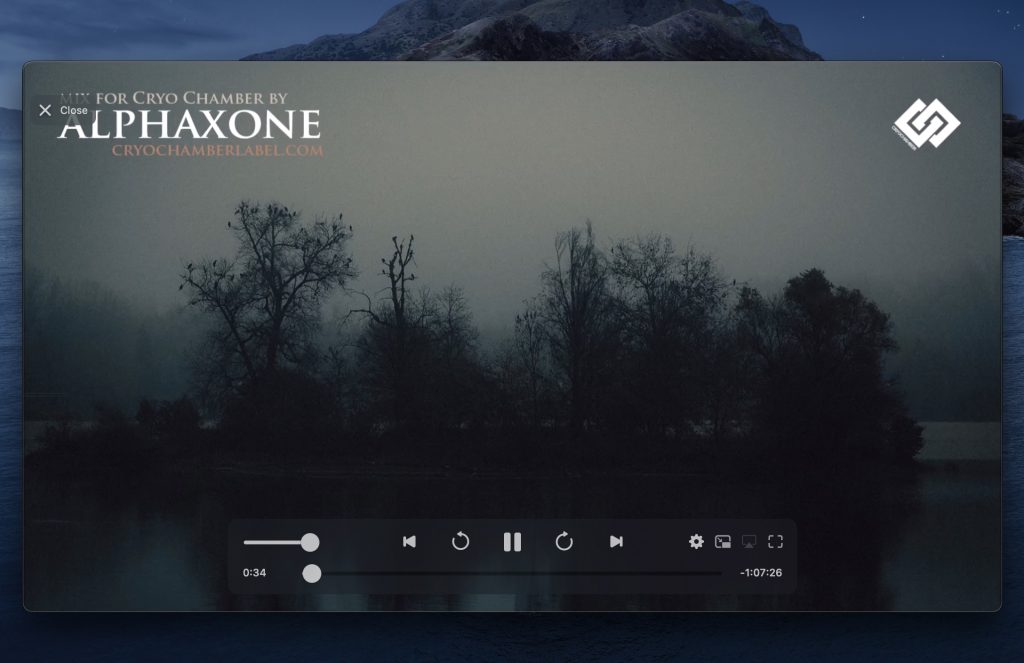
Pros
- Can stream for free
- Admirable UI
Cons
- Nearly unusable without a subscription
- Highly limited platform support, AirPlay-only
Top features:
- Playback from cloud drives
- HD audio playback, including Dolby
Supported OS: iOS, macOS, Apple TV
Jellyfin
Jellyfin is an open fork of Emby, and the two share some similarities, but it’s still quite distinct. There’s a lot more configuration available (via config.json), and configuring needs to be done to achieve the best results with this Plex media server alternative. This makes Jellyfin a lot more demanding than other TV streaming apps.
Available functionality heavily depends on the receiving client. There’s a universal web app. But generally, Jellyfin clients don’t compare well to ordinary media players, and lack basic audio and video options.
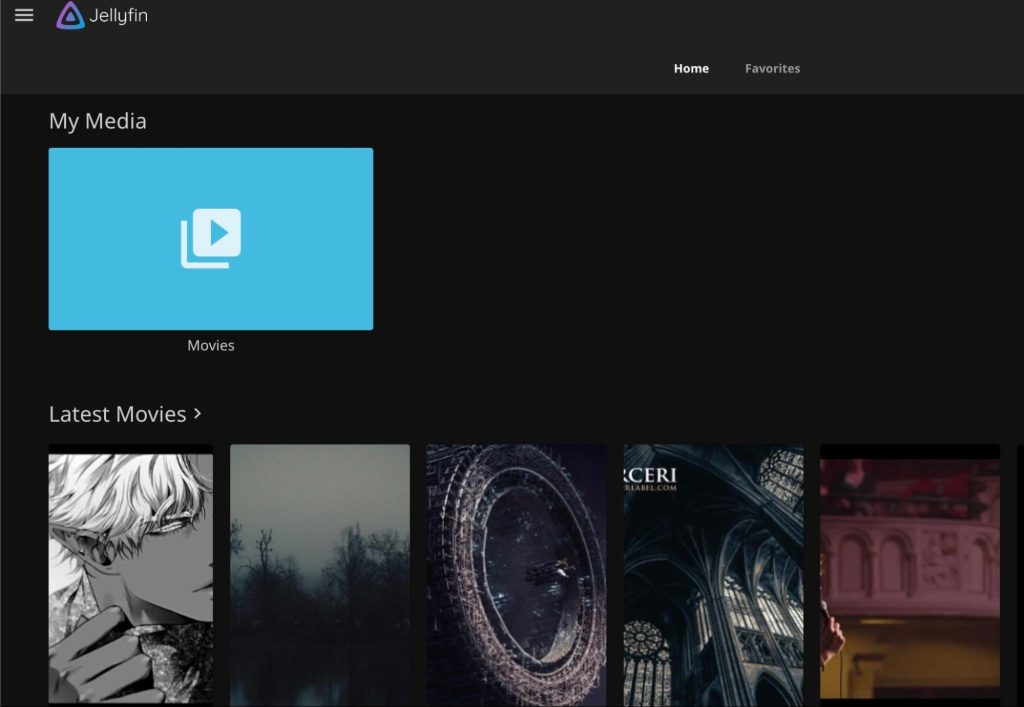
Pros
- Fully open-source
- Cross-platform
Cons
- Depends on Infuse for Apple TV support
Top features:
- Views photos and books
- Media library management
Supported OS: Windows, Linux, macOS for Server; Android TV, iOS, Fire, LG TV, Roku, Web, and Apple TV for Client.
MediaMonkey
MediaMonkey is a tagging and sorting application available for Windows and Android, the former version being more complete. It can share media via DLNA to TVs. Most of MediaMonkey’s features are centered around music. It can be browsed by categories based on metadata. Custom file conversion is included.
It’s worth noting, though, that this Plex alternative for music is not entirely free. Advanced sorting and tagging are locked behind a Gold upgrade, and the lifetime license is quite expensive. The limited platform availability can also be a downside.
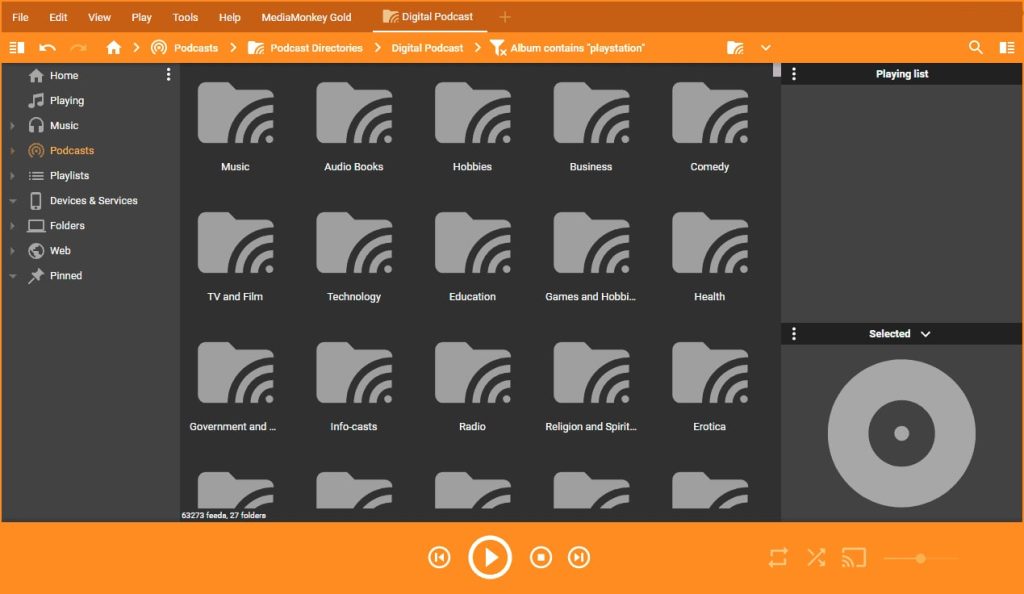
Pros
- Great media organization tools
- Decent player
Cons
- The best features are paid
- No AirPlay support
Top features:
- Audio and video conversion
- Custom skins
Supported OS: Windows, Android
Best Plex Alternatives – Comparison Table
| Feature | Elmedia Player | Kodi | Stremio | Emby | Infuse | Jellyfin | MediaMonkey |
| Audio File Support | |||||||
| Wide Range of Media Formats | |||||||
| Compatibility | macOS | Windows, macOS, Linux, iOS, tvOS, Xbox | Windows, Linux, macOS | Windows, macOS, Linux | iOS, macOS, Apple TV | Windows, Linux, macOS, Android TV, and more | Windows, Android |
| Price | free version, Pro is $19.99 (one-time purchase) | free | free | $4.99/month | free version, Pro costs $1.99/month | free | free version, Pro is $29.95/year |
Popular Articles
Conclusion
From our experience, many Plex alternatives are very different from their inspiration. Many don’t even let you use your TV. Our primary choice is Elmedia Player – its streaming feature is so flexible, you may not need a media center at all. Although, depending on your hardware, some situations may call for other apps.
Frequently Asked Questions
Elmedia Player is the best Plex alternative if you have a Mac and just want to stream. It provides more options and better playback control.
It’s harder to set up, and the media will only be stored on your local server, not on the cloud. Its open-source nature could be a major advantage to some, though.
Plex claims that streaming media files through the app is secure, including connection and requests to the server. However, some users report that Plex has security vulnerabilities. To minimize risks, be sure to update the app when security updates are available.