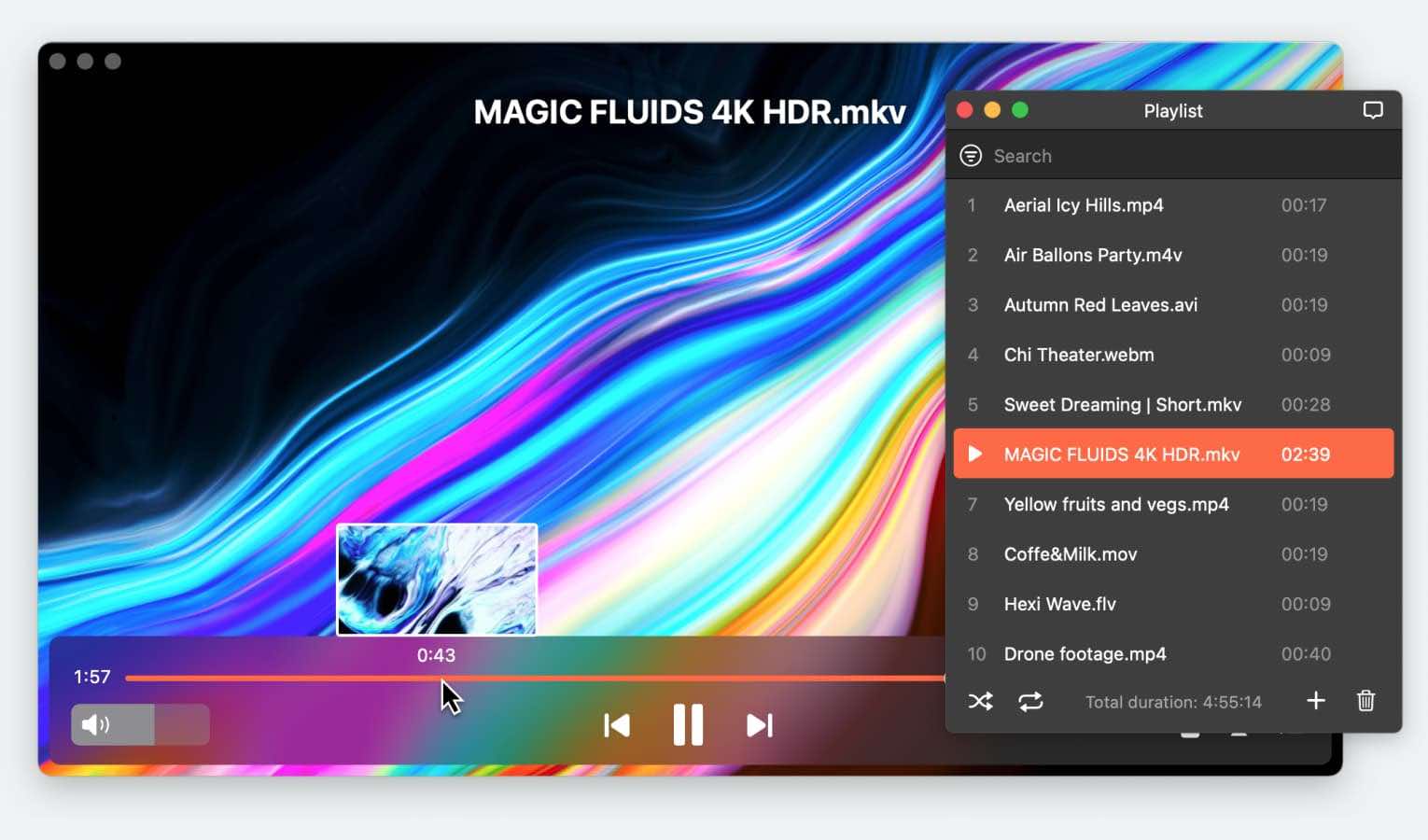MPV and VLC are two popular media players that users consider when looking to play video. But which one is better? In this article, we compare MPV vs VLC to determine their key differences, examining aspects like quality, installation, format support, and more. Our insights are based on thorough testing to help you make the right choice. We also look at Elmedia Player, another noteworthy contender in this category.
User question:
Is MPV or VLC in terms of Video quality? I'm just a noob, which media player is better? MPV or VLC, and why— from Reddit
VLC
The VLC media player is a free, open-source solution. Known for its long existence, it serves as a trustworthy player able to handle almost all video and audio formats without additional codecs. VLC is available across all platforms, offering easy installation. The interface is easy to operate as well, although the app does hide a lot of advanced features beneath the surface. It supports keyboard shortcuts for quite a few actions. Users can enhance their experience through extensions and plug-ins.
Additionally, VLC supports streaming, video deinterlacing, audio, DVD and Blu-Ray playback, and more. At the same time, the app is lightweight and light on system resources.
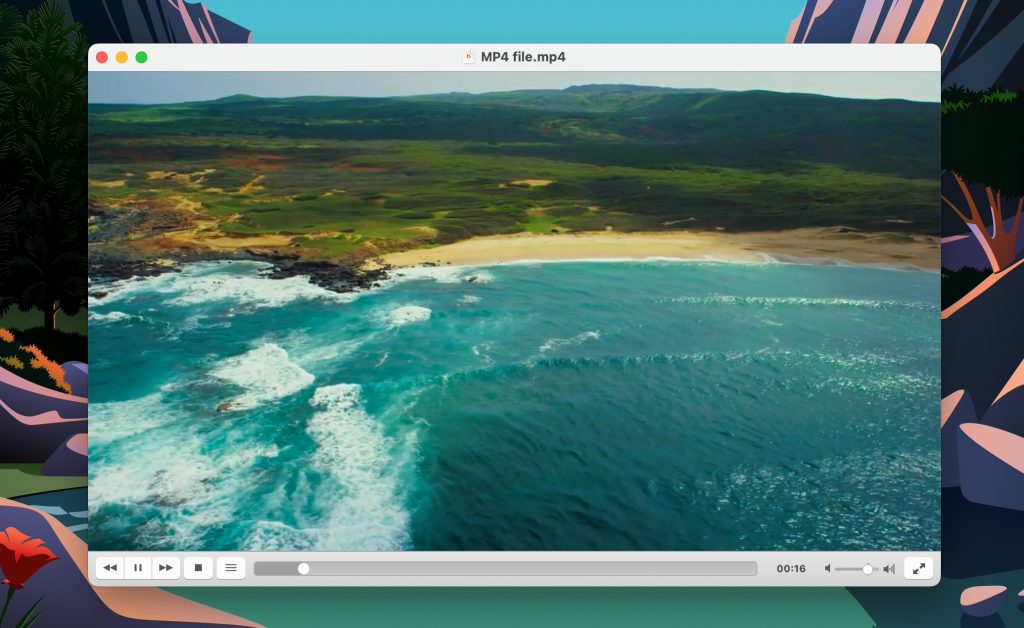
Key features:
- Streaming media from various network protocols and sources
- Ability to modify the appearance and functionality
- Filters for enhancing or modifying playback
- Smooth playback of high-resolution video
MPV
As a VLC alternative, MPV is none the worse in terms of capabilities. It’s a free, open-source, cross-platform media player. Without the need for outside codecs, it can open almost all popular media formats. The app’s minimalist interface makes it very straightforward to play videos using a basic controller on top of the video. At the same time, its scripting capabilities give advanced users access to an infinite range of commands.
Thanks to its C API, MPV is embeddable into other applications. It also supports hardware decoding, video scaling, etc. In addition, the app is in active development, meaning it’s regularly improved and expanded with new features.
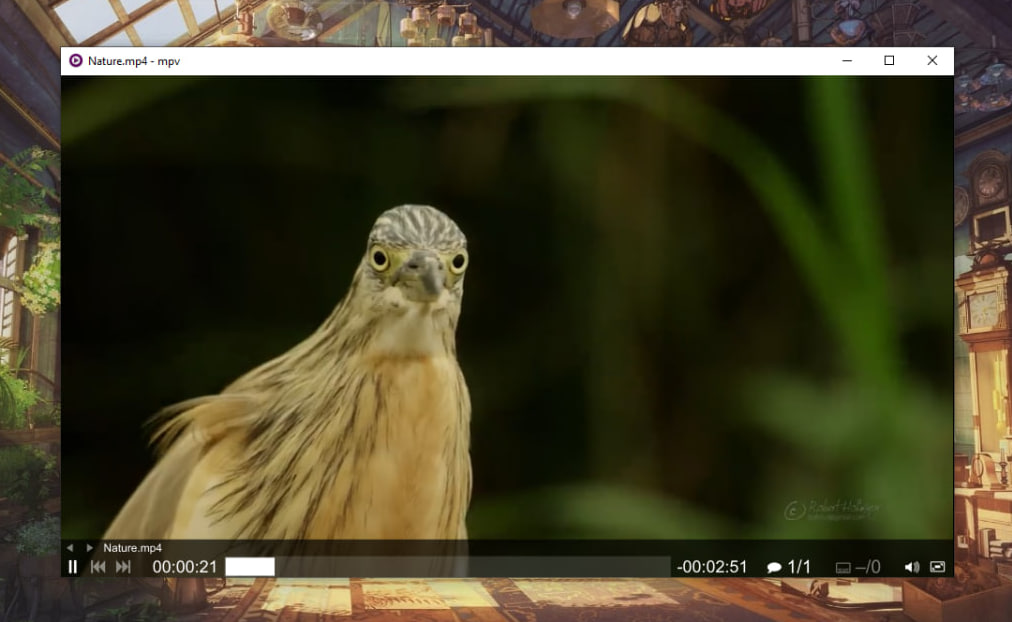
Key features:
- Low-resource usage
- Hardware acceleration
- Highly configurable via command-line options
- Supports high-quality video scaling algorithms
Compare MPV vs. VLC
To make a truly useful MPV player vs VLC comparison, we’ll break down each app into several aspects. Namely, installation, video streaming, supported formats, user interface, platforms, and additional features. That way, you can evaluate both media players based on the same criteria and decide which one works best for you.
Quality
Both VLC and MPV offer excellent video quality using hardware acceleration and GPU. The VLC media player produces sharp images, supporting videos of up to 4K and 8K. However, some users report difficulties with playing 8K video. On the other hand, MPV is known for its advanced video rendering techniques. It offers video scaling with high-quality algorithms, color management, frame timing, interpolation, HDR, etc.
Elmedia also provides high-quality video playback and supports 4K and even 8K video playback. Through hardware acceleration, it renders the videos smoothly and clearly without taking a toll on your CPU.
Installation
Let’s compare the media players in terms of installation, starting with VLC. It features a relatively easy installation process. You need to get the free version download from the official website, then follow the prompts you are given on the screen. VLC will ask you to select which components you’d like to install, which may throw some beginners off. Also, because of the project’s open-source nature, VLC’s official website is more difficult to navigate, with users having to browse through documentation and help & supports pages to find instructions. As for MPV, it’s a command-line tool, so installation is a lot more complex. The app doesn’t come with an installer. You need GitHub files and manually move them to the respective directories.
In comparison, Elmedia is the easiest to install out of the three. The process is quick and straightforward because it behaves like a standard app, taking a couple of clicks to complete the installation.
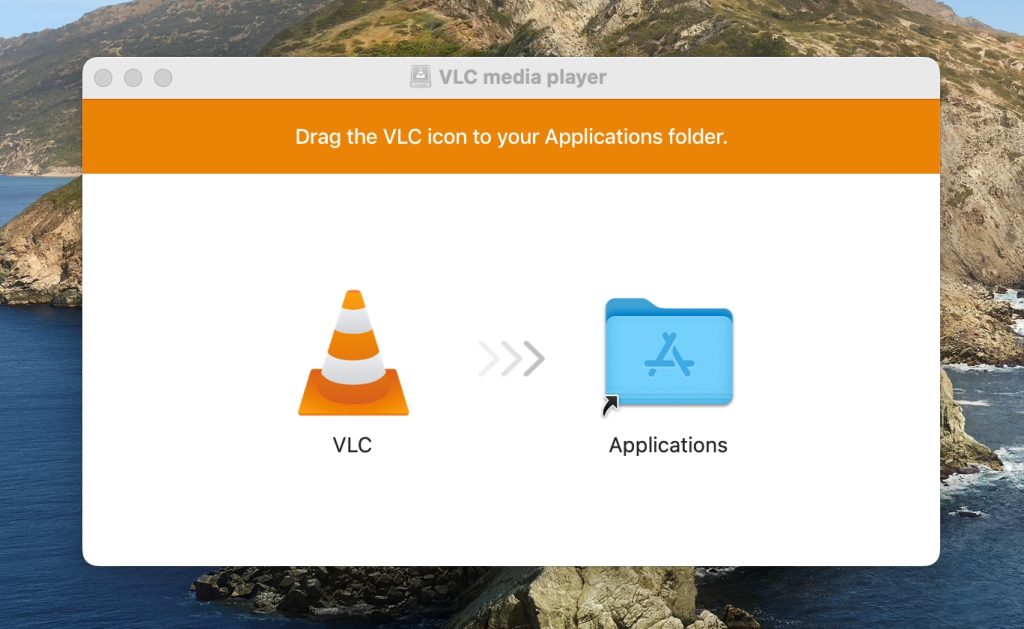
Video streaming
VLC offers two ways to stream videos from online platforms. Firstly, you can copy and paste the video URL into the player’s “Media” tab. Alternatively, you can drag and drop the link from your browser onto VLC. You’re allowed to select your desired playback resolution, caching, and start time. Apart from playing the video directly, the app can enqueue it.
When streaming on MPV, as with everything else, you need to enter a command in your terminal. Typing “mpv” and pasting the URL will do the job. However, anything more complex will require you to look for a different command. MPV can play any video directly from the internet as long as it can be played by youtube-dl (discontinued) or yt-dlp and you have that program installed.
As for Elmedia Player, it offers an easy way to watch online videos. All you need to do is go to File > Open Online Video and paste your video URL there. Then, choose your preferred resolution and click “Open” to watch it without ads. The “Add to playlist” option will add the video to your queue. As with other options, streaming is also available via a convenient keyboard shortcut.
Formats
VLC can play almost all popular media formats, with no additional codecs required. The official website provides a list of the supported video, audio, subtitle file extensions, etc. MPV can also handle a wide variety of media file formats, as quoted from the official website. However, it’s more difficult to obtain a precise list. MPV uses FFmpeg (or Libav) to decode any file, but the supported formats depend on the actual configuration of the FFmpeg library.
Elmedia Player also offers wide format support. MP4, FLV, M4a, WMV – all these formats are supported by Elmedia, as well as any ASF, AVI, or MKV files not playable by QuickTime. What’s more, if a video format is illegible, Elmedia will transcode it in real time, converting it into a suitable format.
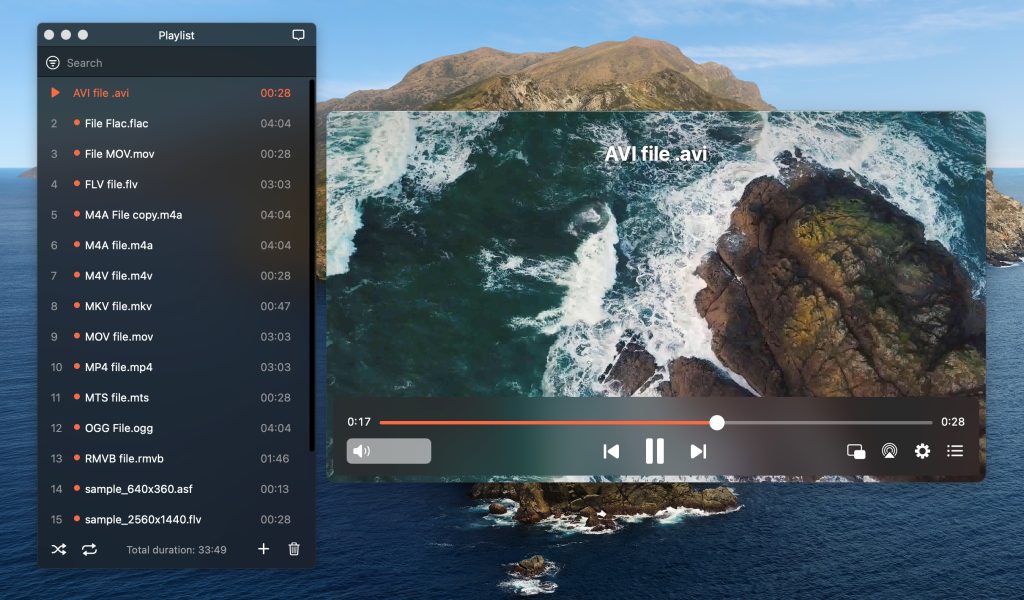
User Interface
VLC has a clean, streamlined interface, with easy access to basic controls. Its additional features are distributed across several menus. It is quite user-friendly, although some advanced settings take deep digging. The app supports keyboard shortcuts for most actions. To customize VLC’s look, you can add a skin (not available for macOS). MPV, on the other hand, takes minimalism to the next level. While it offers no real GUI, there is a small controller with the most essential options. Its advanced capabilities are hidden in the command line version, accessible only by typing commands.
Elmedia Player seeks to find the balance between utility and simplicity. Its stylish interface gives easy access to advanced controls, while they remain neatly hidden during playback. If comparing Elmedia vs VLC, Elmedia Player’s interface gives a more contemporary, native feel.
Platforms
Next comes platform compatibility. VLC is available for Windows, macOS, Android, iOS, ChromeOS, iPadOS and other platforms, making it a versatile option across different devices. MPV is available for Windows 7 or later, macOS X 10.8 or later, Linux, and Android. However, note that the official MPV website features a number of third-party builds that are unofficial, so again, you may need to build MPV from source code.
Elmedia Player is available for macOS only. Being exclusively designed for the platform, it integrates native features such as Touch Bar support, trackpad controls, picture-in-picture, and more. It offers native Apple Silicon support for M1 and M2 series.
Additional features
Finally, let’s compare MPV media player vs VLC on the basis of additional perks. VLC can be enriched through various extensions, plugins, playlist parsers, etc. In addition, it features a screen recorder, CD/DVD ripper for archiving, and an “Adjustments and Effects” menu to add filters or synchronize playback.
With MPV, you can make the player do almost anything – provided that you’re tech-savvy of course. MPV has a list of unofficial third-party scripts, expanded by users who have added functionalities that are not part of the core MPV player. In addition, MPV can be embedded in web and other applications. Since MPV is under active development, users can also request an update or feature.
Elmedia also comes with interesting highlights. For example, users can enable passthrough for hardware decoders: AC-3 or DTS for surround audio and conveniently adjust sound properties using a 10-band equalizer. Elmedia is also great for enjoying video content on a large screen, with DLNA or wireless streams to Smart TVs, Chromecast, Roku, or Airplay-compatible devices.
Popular Articles
Which video player to choose?
So which player should win the MPV vs VLC battle? Both apps have their pros and cons, but after comparing the media players based on the criteria above, we can safely draw some conclusions:
VLC is a reliable player with wide format support. Its accessible interface makes it suitable for both beginners and advanced users. It’s customizable to a certain extent but also perfectly serves its purpose as is. MPV has the cleanest look possible and is packed with countless possibilities, however, it’s best suited for more computer-literate users. People who are comfortable with the command line and researching for scripts/instructions would benefit from its potential the most.
Elmedia Player, our recommended solution, combines the versatility and user-friendliness needed to make it a dependable choice. With its convenient interface, streaming capabilities, and customer support, people can use it for various purposes and settings.
Whatever your preferences, we believe the findings above will help you select the player that best suits your needs.
| # | Top Features | Elmedia Player | MPV | VLC |
| 1 | Open MPV on Mac as well as other video formats | MPV, AVI, FLV, SWF, MP4, WMV, MOV, DAT, M4V, MPG, DivX, MKV, VOB, ASF, MPG, TS, MP3, M4A, WMA, WEBM, etc. | yes (AVI, WMV, ASF, MPEG, MPV, M2V, MTS, DPG WebM, AMV, DivX, and more) | yes (MPV, MKV, MP4, VOB, WMV, MPG AVI, etc.) |
| 2 | Allows local MPV streaming to TV | (Pro) | ||
| 3 | Allows video conversion from one format to another | |||
| 4 | Integrated subtitle support | |||
| 5 | Included Audio Equalizer | |||
| 6 | Allows screen recording | |||
| 7 | Free version |
Frequently Asked Questions
They’re both open-source apps, but MPV vs VLC differ significantly in the way they operate. VLC has a user interface more suited for beginners or casual users, while MPV is a command-line media player that lacks a real GUI. This makes it fully configurable, but only suitable for tech-savvy users.
VLC is a widely used app, however, there are modern VLC alternatives with an improved interface, polished look, and enriched features. One such app is Elmedia Player, a versatile solution for high-quality video and audio playback, streaming, casting, and more.
If you’re not comfortable with MPV, we suggest trying Elmedia Player. It’s a very user-friendly application that’s also no less potent than MPV when it comes to playback. Elmedia uses hardware acceleration to deliver high quality, supports a wide range of file formats, and gives access to dozens of preferences and adjustments.