- Blog
- Multimedia Playback
- VLC vs DivX or Elmedia – What is the best player?
VLC vs DivX or Elmedia – What is the best player?
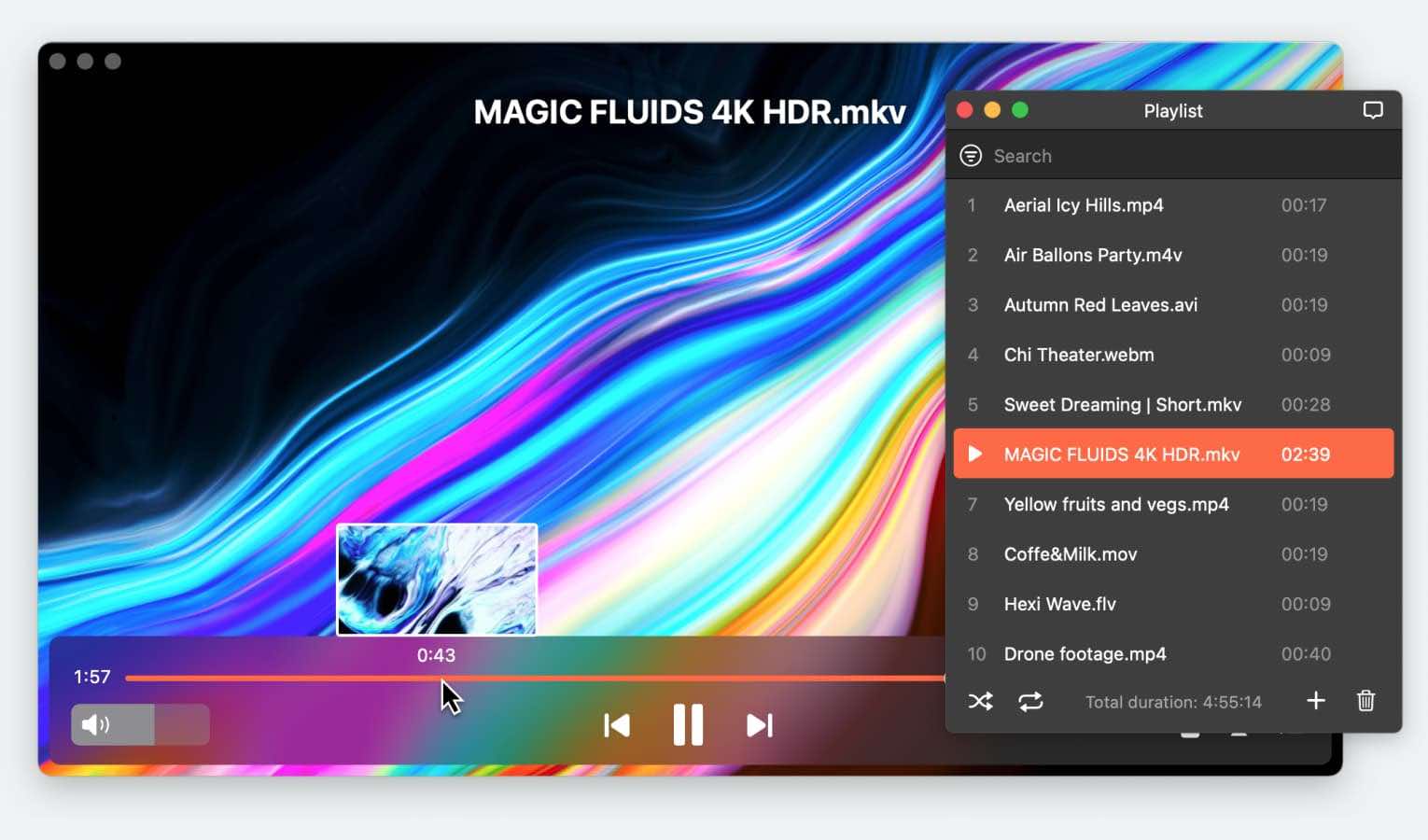
It’s not easy to compare VLC vs DivX, since both are high-quality players with lots of features. There are, however, some key differences, such as VLC being free, and the premium version of DivX being paid. In this article, we plan to examine these differences, and choose the better player.
User question:
I'm new to the macOS world and am obviously in the process of re-learning alternatives to all those really useful apps I know and love on Windows. I need to play divx files but Quicktime can't do it as standard. Should I download the free DivX player or get VLC? I'm after something lean and simple with minimal ads/fluff etc— from Overclockers UK Forums
VLC
VLC Media Player is fully free and open-source. The macOS version is different from other desktop versions, lacking some features, such as “Customize Interface”. However, it’s still a very advanced video player.
Many things can be adjusted while you play, such as Brightness, Hue, Contrast, and audio equalization. There’s audio and subtitle syncing, and playback speed controls. Various other tweaks are available under Advanced Settings. Format support is near-universal, including both proprietary and open file types. Additional subtitle and audio tracks can be opened and selected.
Overall, it’s probably the most functionality you can get for free. The UI, though, is not very refined.
Key features:
- Support for almost any audio or video file format
- Cross-platform compatibility
- Support for streaming from a variety of sources
- Advanced control features
- Ability to play play DVD, VCD, and Blu-ray discs
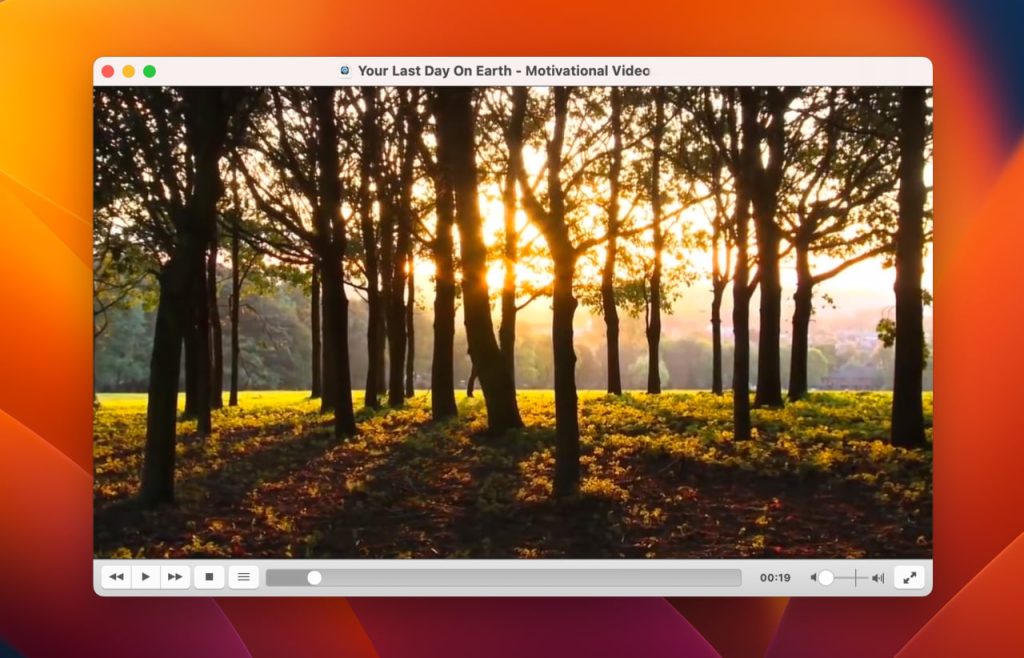
DivX
DivX Player is a commercial app. Most of its features are available in the free version, but it also displays ads. The player is centered around .divx media, and it offers file conversion and burning options.
The standard audio and video options are available, in a limited capacity. They are accessible from the Settings. Subtitle font and position can be adjusted, along with Contrast, Brightness, and Hue. Format support is system-dependent, so the macOS version of DivX can’t open WMA or WMV.
The player’s interface stands out in macOS, it doesn’t look very new or smooth, even though there are some useful cosmetic features, like smooth rewind.
Key features:
- Efficient video compression technology
- Optimized for playing DivX-encoded videos
- Support for the HEVC codec
- Integration with cloud storage services
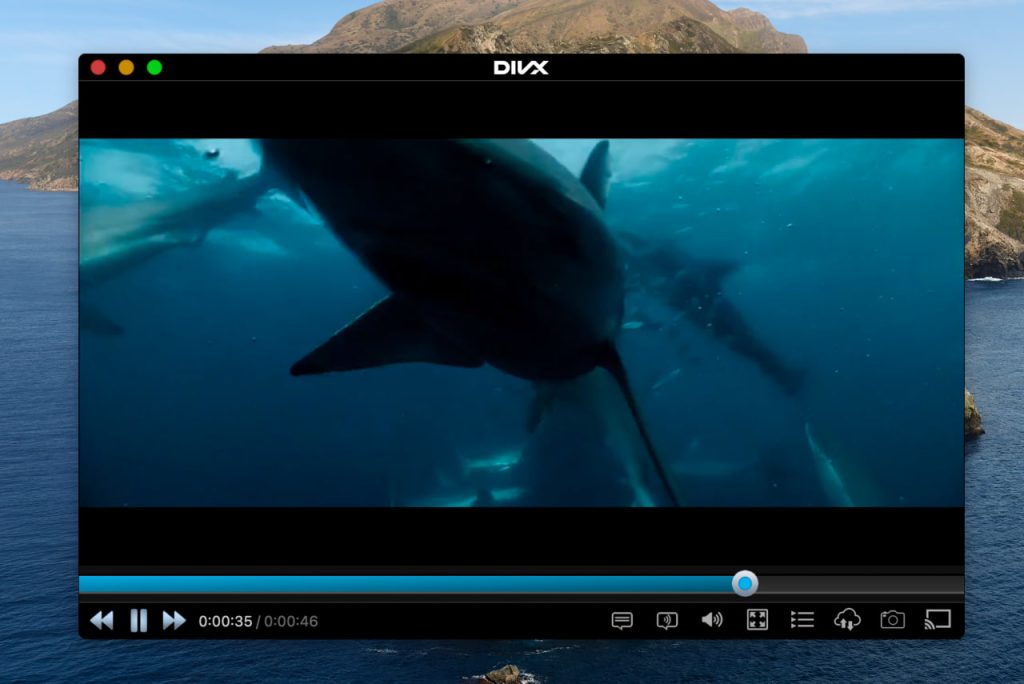
VLC vs DivX vs Elmedia Player
We checked the players out individually, and now it’s time to compare them. The aspects we will focus on include installation, pricing, features, and streaming. In addition to VLC vs DivX player, we’ll also mention Elmedia Player, since it’s a pretty good commercial alternative to both.
Installation
Both DivX Player and VLC can be set up on your system with a .dmg installer. It’s not as convenient as getting the app from the App Store, but still pretty easy. The VLC installer is about half as large as that of DivX, but both are relatively small. DivX Player has an additional step if you’re using the upgraded version – you need to activate it. This registration process is often confusing to users. Since VLC is already fully-functional from the start, it wins in this regard.
Elmedia Player can be installed either from the App Store or a DMG archive, and if you want to upgrade to the Elmedia PRO version, the process is very quick, smooth, and intuitive. In fact, one of the App Store versions is already pre-upgraded.
Features
When it comes to basic playback, there’s not much difference between DivX Pro vs VLC player. Even some video effects are shared, but VLC has more, and they’re conveniently located, so you can adjust them on the go and don’t have to go to Settings every time. And that’s the case for all other options – VLC simply has more, like Zoom and Crop, which is useful for black borders on faux-widescreen videos, three different time jump hotkeys, and playlist exporting.
Elmedia Player has more advanced features than DivX, and almost as many as VLC. Some settings, mainly related to streaming, are unique to Elmedia. Its interface is also very polished, and it includes timeline preview thumbnails.
Pricing
VLC is completely free, while DivX requires $19.99 to remove ads. The upgrade also adds some miscellaneous conversion settings, but they’re not as significant.
The free version of Elmedia Player is completely ad-free, and the $19.99 Elmedia PRO adds a lot of useful features.
Video Streaming
VLC can stream to DLNA and Chromecast devices with its Playback > Renderer function. DivX Player can do the same. However, some formats are not compatible with all receivers. VLC’s Renderer cannot transcode on the fly.
Elmedia Player PRO outdoes both of these apps by being capable of DLNA, AirPlay and Chromecast streaming. In addition, it has live transcoding to make any video streamable, and adjustable subtitle encoding for the same reason.
Which video player to choose?
Comparison table
| Feature | Elmedia Player | VLC Media Player | DivX Player |
| Platform | Mac | Windows, Linux, macOS, Unix, iOS, Android | Mac, Windows |
| Playback | HD, 4K, 8K | HD, 4K, 8K | HD, 4K, 8K |
| Subtitle Support | |||
| Video Formats | FLV, SWF, AVI, MOV, MP4, WMV, DIVX, DAT, MPG, MKV, MP3, FLAC, M4V, and more. | MPEG, AVI, ASF, WMV, WMA, MP4, MOV, 3GP, OGG, OGM, MKV, WAV, AAC, FLAC, AC3, AIF, etc. | DivX (.divx, .avi), Xvid (.xvid, .avi), MKV (.mkv), HEVC (.mkv), MPEG-4 Part 2 (.mp4, .avi), and MPEG-4 Part 10/H.264 (.mp4, .mkv). |
| Audio Formats | AAC, AC3, APE, DTS, FLAC, MP3, M4A, OGG, WAV, WMA | AAC, AC3, ALAC, AMR, DTS, FLAC, MIDI, MP3, Opus, PCM (WAV), Vorbis, WMA | AAC, AC3, DTS, FLAC, MP3, PCM, Vorbis, WMA |
| Streaming | |||
| Built-in Equalizer | |||
| Price | Free or $19.99 | Free | Free |
Popular Articles
Conclusion
Sadly, after DivX and VLC reviews, and objective comparison, we’ve come to the conclusion that DivX is essentially a stunted, paid version of VLC. The presence of ads and a price tag on an app that does less, and hasn’t even been updated for Apple Silicon, seems absurd. But it looks like the company is relying entirely on its brand to sell the player. Elmedia Player, on the other hand, is an upgradeable app that’s worth the cost. It’s definitely a good alternative to VLC.
Frequently Asked Questions
DivX video formats are used infrequently. It requires specific proprietary codecs, and is not significantly different from popular formats like MP4 and MKV.
Elmedia Player comes close. The two apps are comparable and have a similar feature set. There are generally very few apps that can compete with VLC.

