- Blog
- Multimedia Playback
- Kodi Alternatives: 6 Best Solutions in 2025
Kodi Alternatives: 6 Best Solutions in 2025
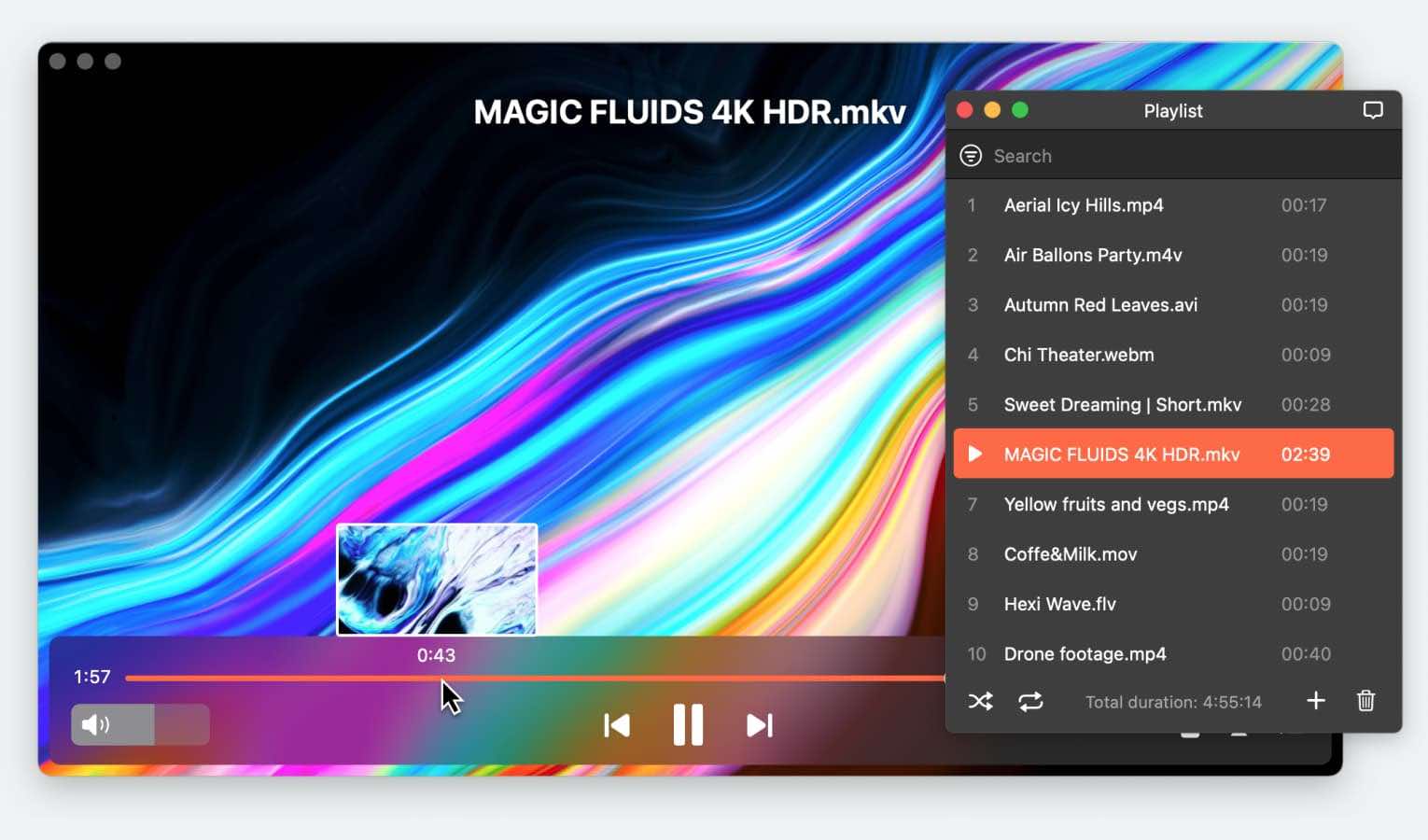
Kodi is a universal media server that allows you to stream videos or music from a device, such as your computer, to any other devices–smart TVs, phones, or other computers, for example–as long as you have an internet connection. While Kodi is an impressive and open-source platform, it isn’t accessible to everyone, and it can be unreliable. Here are our top picks for a Kodi alternative for users looking for a media player for Mac in 2024.
User situation:
Looking for something similar to Kodi in that it can read my local library (ext-hdd) without the need for a host/server. It needs to have a media center like interface. I'm using VLC in the meantime but it obviously doesn't have a media interface— from Tom's Hardware
Main Reasons Why You Need a Kodi Alternative
Kodi isn’t a bad option at its core, but it isn’t for everyone, either. There are plentiful positives and drawbacks to the platform:
Pros
- Open-source media platform that remains free to use
- Allows media content sharing and viewing on virtually all smart devices and operating systems
- Supports most common file formats for both video and audio content
Cons
- Has been used for hosting and streaming illegal content
- User interface is unintuitive and can be difficult to get used to
- Requires intensive setup on most devices
For macOS users, though, the most salient sticking point is that Kodi is not available for iOS unless you jailbreak your iPhone or iPad, a risky endeavor that could leave your phone or tablet entirely unusable. This makes Kodi virtually useless for macOS users who want to share content between their computers and their mobile devices.
Let’s Find the Best Kodi Alternative for macOS
Luckily, there are some Kodi alternatives that you can use to stream content from your Mac to your iPhone, iPad, or smart TV. These alternatives are easier to set up and add content to than Kodi, and while they aren’t all open source, they do benefit from frequent updates and support.
Elmedia Player
In addition to being the best video player for Mac in general, Elmedia Player is a robust option for anyone who wants to consolidate their favorite media content while retaining the option to stream directly to smart devices in their homes. While Elmedia Player is not a true media center like Kodi, it is nevertheless one of the top alternatives to Kodi due to its wide support for video and audio content and its streaming capabilities.

In many cases, the luxury of having a media center is largely inspired by the need to cast content from a stationary or cumbersome origin point–in this case, your Mac–to a smart TV. Elmedia offers this ability with support for almost any type of streaming protocol, making it perfect for sharing your home videos with a larger audience.
One thing to note is that Elmedia Player is not available for mobile devices, so you won’t be able to access video files stored in Elmedia on a separate device.
Elmedia Player checked on macOS Sequoia.
Pros
- Sleek, easy-to-use interface
- Plays almost any video and audio format without needing codecs
- Streams content to most smart TV types
Cons
- Some features are restricted to the paid version
- Not a true media server like Kodi
Supported OS: macOS
Mac App Store Rating: 4.5/5
Price: free version available, Pro version is $19.99
Stremio
Stremio is a Kodi alternative that prioritizes streaming from a variety of existing sources, though adding and viewing your own content is supported through various media organization features. Like many of the media center programs on this list, Stremio also has mobile app options, allowing you to view your content on the go.
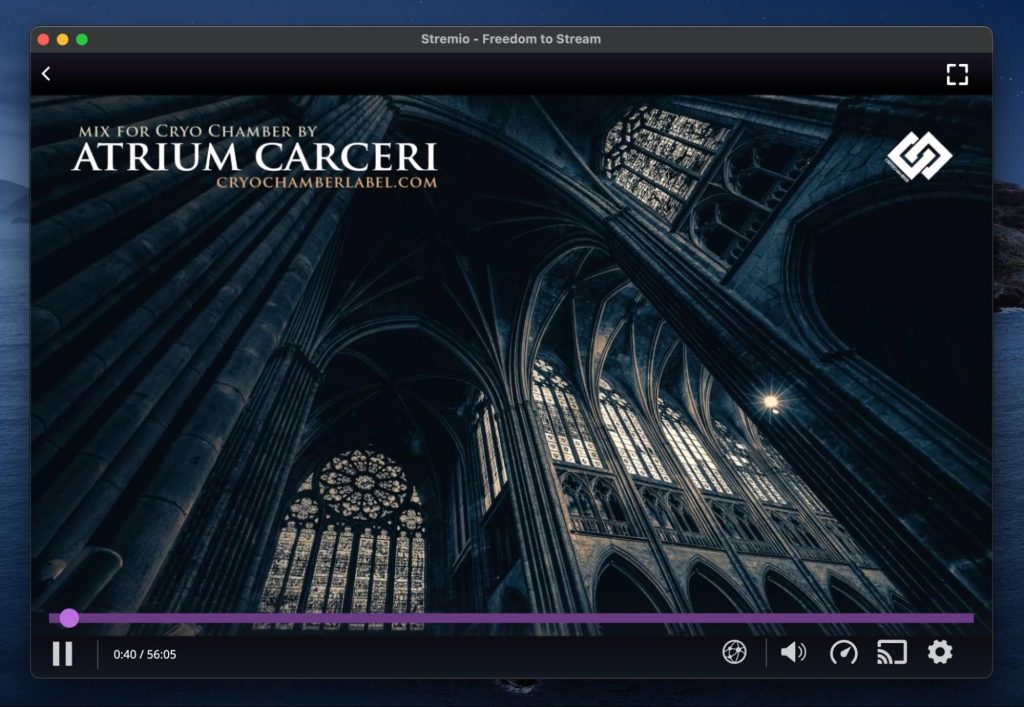
While Stremio does require you to set up an account before you can use many of its features, there is an option to create a guest account if you want to try the basic aspects of the app, including the ability to add specific files for viewing. Note that Stremio’s help resources recommend installing add-ons to ensure that you will be able to find the content you want, which may be a barrier for some users.
Pros
- Open-source software that is entirely free
- Offers both streaming and media library creation
Cons
- Relies on add-ons for the bulk of streaming options
- Some ads are present
Supported OS: macOS, Windows, Linux
Trustpilot Rating: 4.8/5
Price: free
Plex
Plex is one of the more popular Kodi streaming alternatives on the market. In the Plex vs. Kodi debate, there are several points in Plex’s favor, though there are also some notable drawbacks with the former. Plex offers a more guided setup than Kodi, and more features are built into the core app, allowing you to install and use Plex quickly rather than resorting to add-ons to customize your media library.
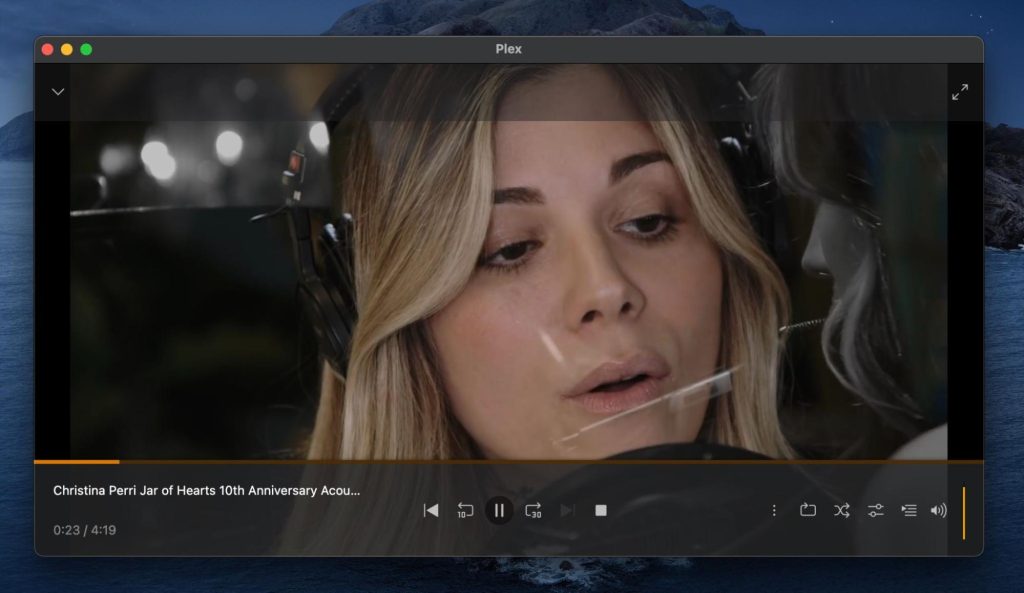
However, Plex also has its fair share of confusing setup steps, requiring you to set up your media server through an online page before you can add files to the desktop client. Its user interface is also difficult to navigate, and the Plex player itself leaves much to be desired. Still, Plex is a solid Kodi replacement if you’re looking for a more streamlined experience.
Pros
- Easier to set up than Kodi
- Allows streaming to multiple different types of devices, including iOS
Cons
- Confusing and difficult-to-navigate interface
- Setup still requires more steps than is intuitive
Supported OS: macOS, Windows, Linux
MacUpdate Rating: 4/5
Price: free, Plex Pass costs $4.99/month
Emby
Emby is another one of the alternatives to Kodi that makes storing and sharing your media library a relatively simple process, especially when compared to the steps you need to take before you can watch your Kodi movies. It has most of the things you’d want out of a media server–support for most media file formats, an organization system, streaming and live TV capabilities, and so on–and its free version is sufficient for most novice or intermediate needs.
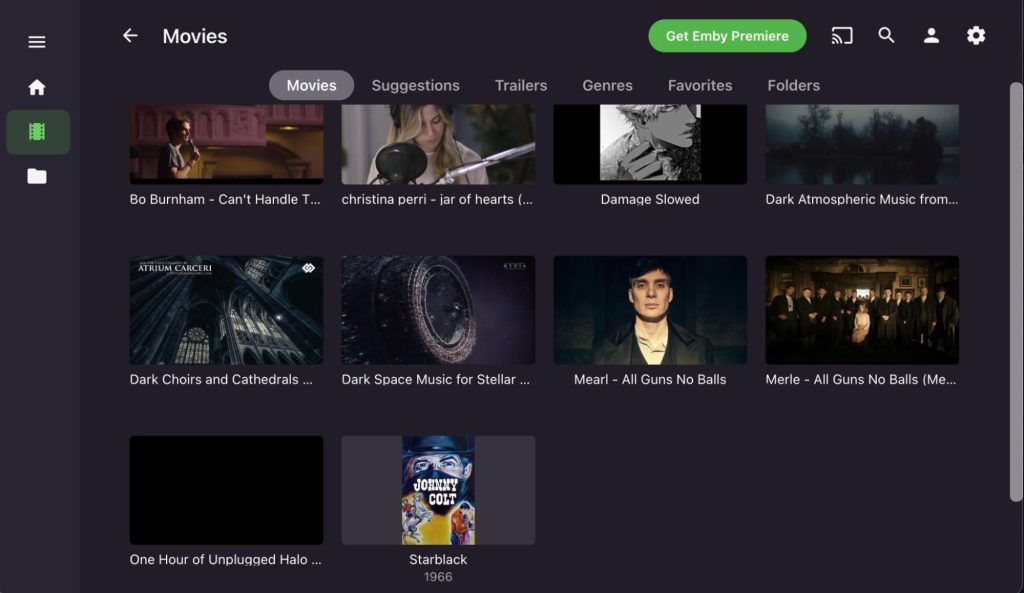
But even though Emby is easier to use than Kodi, it lacks some of the convenience its counterparts offer. For example, Emby’s setup takes place via a web browser, and the server application doesn’t have a dedicated user interface. Emby also has a user-reported propensity for crashing, though most of this criticism seems directed toward the iOS app.
Pros
- Quick setup with guided steps
- Easy access to your media folder from multiple different devices
Cons
- Stiff and occasionally confusing user interface
- Requires web browser use as opposed to a dedicated desktop client
- App is prone to crashes
Supported OS: macOS, Windows, Linux
Trustpilot Rating: 4.2/5
Price: $4.99/month
Infuse
Infuse is a macOS and iOS app that serves as a robust Kodi alternative. While it doesn’t have a lot of the features that one might expect in a media server–live TV and streaming to smart devices being the most notable ones–it does sync with other types of media server, including several on this list. As you would expect, it also supports the addition, local sharing, and streaming of your own library files.
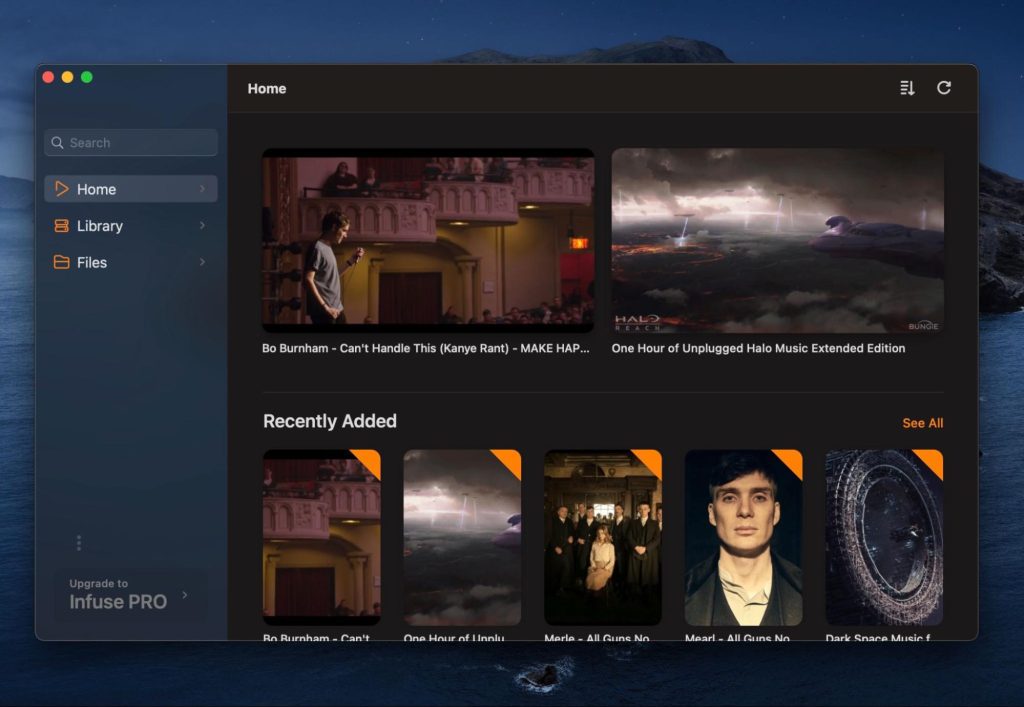
Infuse by itself is free to use, but there is also a professional version that does allow for streaming to smart devices like your Apple TV. This version also expands on Infuse’s comprehensive list of supported file types, making it even more versatile.
Pros
- Simple to set up and use on your Mac, iPhone, or iPad
- Supports a wide variety of video and audio formats
Cons
- Some features are reserved for the Pro version
- No support for non-Apple devices
Supported OS: macOS
G2 Rating: 4.5/5
Price: free version is available, Pro version is $1.99/month
Jellyfin
Jellyfin is very similar to Emby in its presentation and setup steps, but where it differs is in its price: entirely free. Like Emby, Jellyfin also has a mobile app for iOS–though its app is rated higher than the former, which is a point in Jellyfin’s favor–and is otherwise supported on most systems; casting from Jellyfin to a SmartTV is also a breeze since this server supports most common streaming protocols.
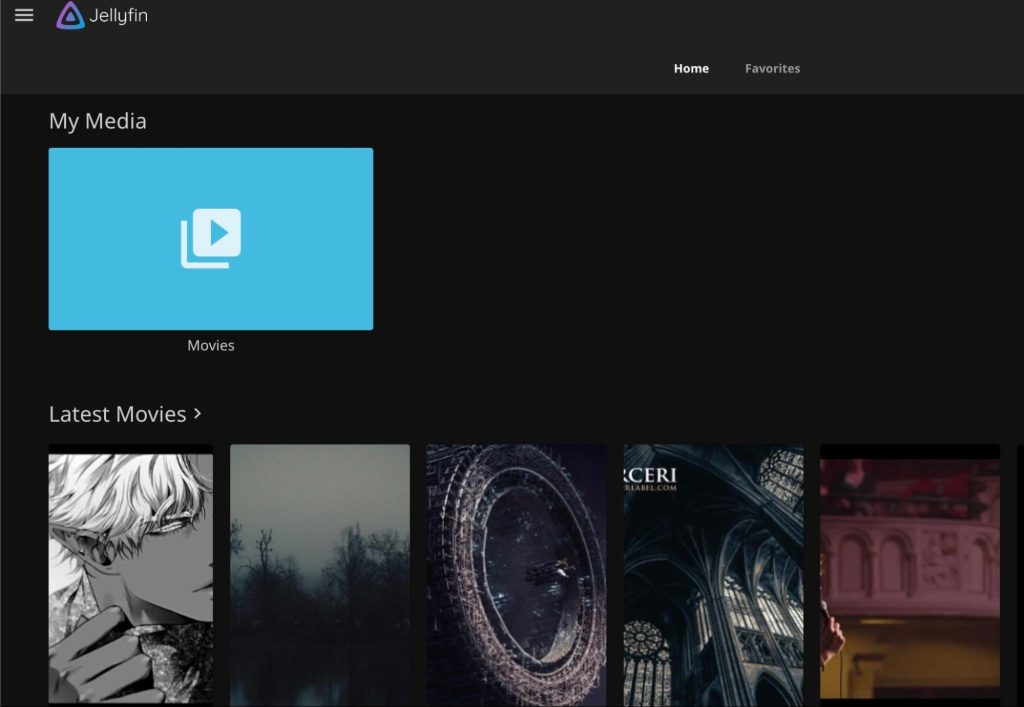
One of the more cloying aspects of Kodi is its reliance on third-party add-ons and a tedious setup process, both of which are absent from Jellyfin. However, some might still find the initial setup wizard for this program to be wordier than they like.
Pros
- Accessible and easy to use
- Allows streaming of your library to and from virtually any device
Cons
- Some technical setup required
Supported OS: macOS, Windows, Linux
Amazon Rating: 4.3/5
Price: free
Сomparison table
| Feature | Elmedia | Infuse | Plex | Kodi | Stremio | Emby | Jellyfin |
| Cross-platform support | yes | yes | yes | yes | yes | yes | yes |
| Subtitle support | yes | yes | yes | yes | yes | yes | yes |
| Live TV support | no | no | yes | yes | yes | yes | yes |
| Local media playback | yes | yes | yes | yes | yes | yes | yes |
| Enables file streaming to smart TVs and other devices | yes | no | yes | yes | yes | yes | yes |
| User interface customization | yes | no | yes | yes | yes | yes | yes |
| Price | Free/Paid | Free/Paid | Free/Paid | Free | Free | Free/Paid | Free |
Conclusion
Kodi itself is not a bad program; however, between the steep learning curve and the lack of support for Apple phones and tablets, there are better options available. This list of the best Kodi alternatives 2024 Mac users will enjoy should serve to guide your media collection and sharing journey, but keep in mind that your circumstances will ultimately determine which program works best for you. For example, Elmedia Player is one of the best Kodi alternatives for people who want to build up a media library and stream it to local devices, while something like Plex would be better-suited to someone who wants to access a specific library from anywhere with an Internet connection.
Frequently Asked Questions
Yes, Kodi is still in operation and remains popular amongst the open source crowd. However, while Kodi is perfectly suited to moderate or advanced media-sharing audiences who use non-iOS devices for mobile streaming, it leaves a lot to be desired for Mac and iOS owners as well as first-time users.
Even though Kodi is highly rated and popular with many people, several programs are more accessible, easier to use, and able to run on iOS devices without necessitating jailbreaking or other dangerous modifications. Elmedia Player is a good alternative for people who don’t need to access libraries on the go.
Kodi does not have an official replacement or end to its support, but it can be inconvenient to use or learn about for novices. Because of this, we recommend using one of the programs from this list, like Elmedia Player, to store and stream your media content rather than using Kodi.
Kodi has a history of crashing on some computers, often when too many add-ons are installed or incompatible versions are downloaded. This is a common error mistake novice users make when trying to use open source software without researching it first; sticking to one of the apps from this list will help prevent this frustration.


