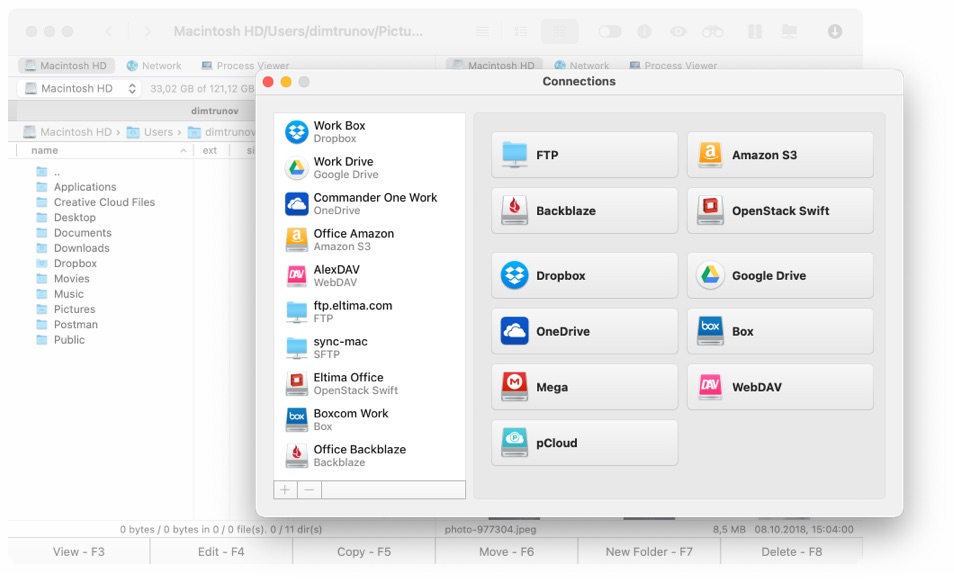NEW FEATURE
Support for encryption on online connections
Commander One allows having encrypted file transfer between your Mac and popular cloud storages and remote servers. Have safe work with files due to FTP encryption with our FTP software for Mac.
- Web services (FTP, Amazon S3, WebDAV)
- Cloud storages (Dropbox, Google Drive, OneDrive and more)
| Private filess#hV*IJ@3*mK | folder mountencr2 | |
| Researchiu3T5YKp$dVy | xls mountencr2 | |
| Presentation(F-7bd[,-[Nj | png mountencr2 | |
| Report-20xxypZp}tx6GL<d | doc mountencr2 |
Encrypt data
Learn more about Encryption on Online Connections
Full protocol support
Have a fast and secure way to transfer and share your files via FTP protocol with the help of Commander One – a reliable FTP client for Mac.
Multiple connections
Tabbed browsing, multiple connections at a time – all to provide flawless and effective file transfer for Mac.
FTP server as a local drive
While using this FTP client Mac users can map FTP server as their local drive to work with files as if they are located at their local machine — copy, delete, create, edit, etc.
Connection Manager
The fastest way to access and manage all your clouds and network servers in one place with this FTP for Mac solution.
This FTP and SFTP client for Mac lets you connect to remote servers via different protocols.
Access and work with your Amazon S3 or S3-compatible storage account, link entire storage or certain buckets.
This Mac FTP app allows you also to connect to WebDAV protocol server and manage files directly from Commander One.
Mount multiple Dropbox accounts. Integrate Dropbox to share files directly from the app.
Mount multiple Google Drive accounts to work with all your sheets and docs in a professional dual-pane style.
Link your Microsoft storage with Commander One and access your online files the same way as local ones.
Mount all your OpenStack documents without synchronizing with your Mac and copying the content on the hard drive.
Download from and upload files to B2 cloud storage with Commander One Backblaze client for Mac.
Manage your documents directly on Box cloud storage as this FTP app for Mac supports work with cloud storages. Get more opportunities for Box file sharing with our file manager.
Frequently Asked Questions
MacOS offers a built-in facility for connecting to a remote host. To do this, you need to click "Go to" in the Finder and select "Connect to Server". However, this type of connection offers limited functionality, viewing and reading files only. For full use, you must use special apps called FTP clients.
An FTP client is a program for easy access to an FTP server. With it, you can easily and quickly access files stored on the server, view them, edit, copy and download.
If you need to have full access to your FTP server with the ability not only to view but also edit, delete, upload and download then you definitely need to use Mac FTP client.
It is hard to find a decent Mac FTP software, as there is a lot of them on the market and each claims to be the perfect one. The best client should be reliable, easy to use, and secure. Besides that, support for different protocols and cloud storages would be also a plus. However, many men many minds and it’s all up to you which Mac FTP client would be the best one for you.
What customers say
based on 255 reviews