- File manager for Mac
- Choose your best sysadmin tool for easy work
Choose your best sysadmin tool for easy work
User question:
Every sysadmin should have… On their desktop/software toolkit ??Curious to see what tools are indispensable in your opinion!— from Reddit
Each admin has a set of favorite sysadmin tools for performing routine work. A competent specialist always has everything under control and uses top tools for facilitating their routine and reducing the time. We bring to your attention a selection of both free and paid programs for system administration.
Why it’s important to choose the right tool for system administrator
The main thing in the work of a system administrator is to make everything work for the customer, whether they are internal or external. Therefore, the set of IT admin tools that engineers use every day is primarily associated with communication in the team and with the customer, monitoring the state of a web resource, a system of alerts about deviations in the operation of administered systems – in short, with everything that will help to set up the most complete “control center flights ”and have an idea of how web resources work in real time and where they need help. As sysadmins are a core of every company, they need powerful system administrator software.
Must-have sysadmin tools for daily using
Here is the list of best sysadmin tools for your consideration. Read the article and find your perfect set of apps.
Commander One
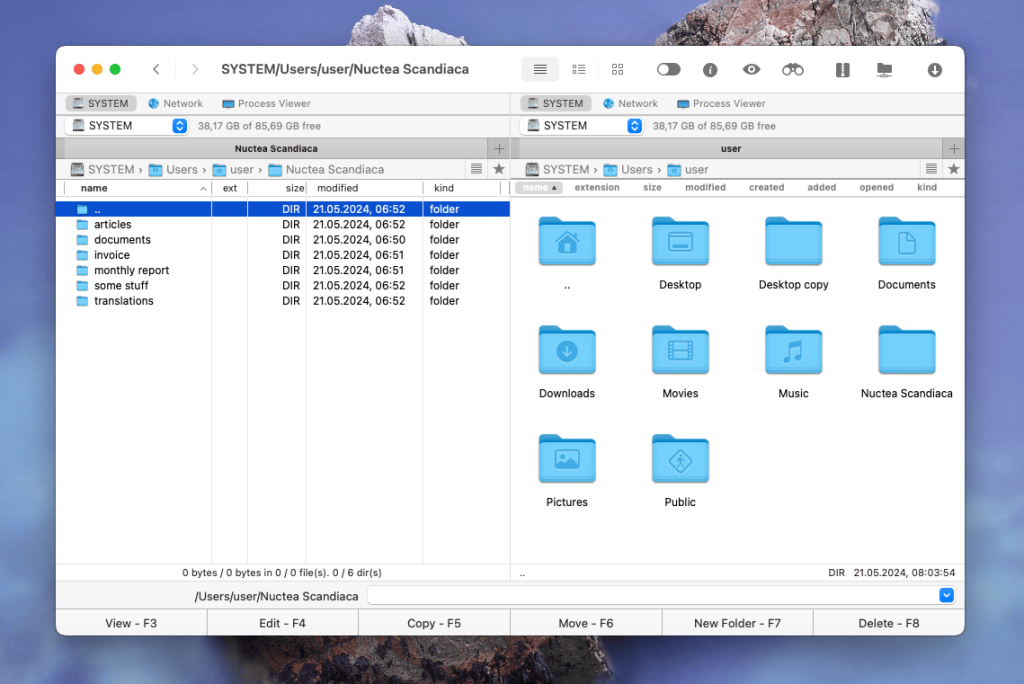
Commander One opens our list of top IT tools for system administration. The app has the best of what a file management software application can offer. It features a dual-pane interface that makes it really easy to copy and move files, create new folders, delete and rename them, edit files and navigate through folders.The application has a Terminal emulator invoked by pressing a hotkey, hidden system files, process viewer that allows users to you to view current processes, how they affect your Mac’s activity and performance.
During server administration, it is quite common to transfer files.Typically this task is performed over FTP. For efficient and secure file transfer over the Internet Commander One has a built-in FTP client. It helps to connect to the remote FTP servers so users can access their contents as if they were local drives on your Mac and transfer files in the best possible way.
Key features:
- Dual-pane interface allows for efficient file management
- Built-in support for FTP, SFTP, and FTPS
- The ability to compress and decompress files
- Built-in terminal emulator
CloudMounter
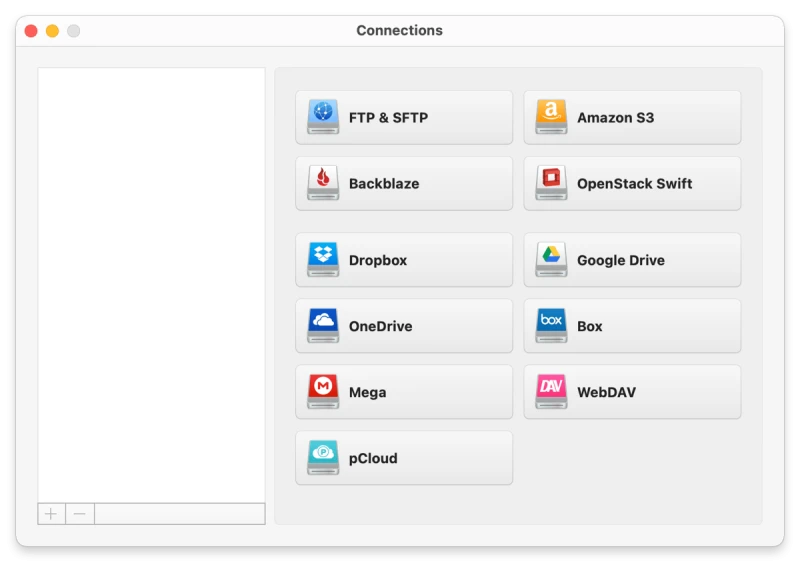
CloudMounter is an important tool to get quick access to all the storages. The service can boast about the great support for major cloud computing services. Here you can find Google Drive, Dropbox, Amazon S3 (it is worth mentioning that you can mount all your buckets or just the necessary one ), Microsoft OneDrive, Mega, pCloud, Backblaze, OpenStack, as well as WebDAV, FTP, SFTP, FTPS.
CloudMounter makes it possible to work with the online files as if they were situated on your computer. The great thing is that the service doesn’t synchronize or copy online files to your computer thus saves precious space. With the help of this cloud manager, you can access your files directly from Finder with no need to install dozens of cloud clients as everything can be reached from one spot that makes CloudMounter an one of the best sysadmin tools.
Key features:
- Mount cloud storage as local drive
- Support for a wide range of cloud services
- Mounting remote servers using FTP, SFTP, or FTPS
- Robust encryption to protect files stored on cloud services
Wireshark
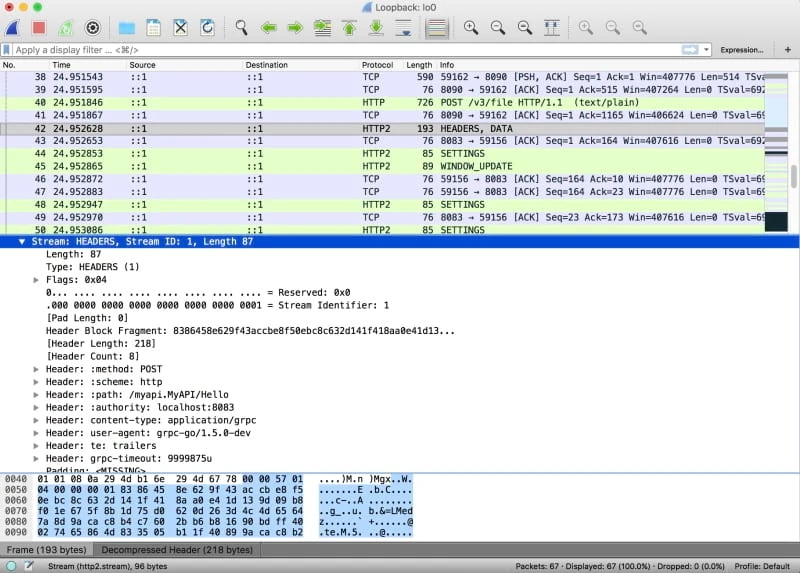
Wireshark continues the list of must-have IT tools and is a powerful network analyzer that can be used to analyze traffic passing through your computer’s network interface. It is needed to detect and solve network problems, debug web applications, network programs, or sites. Wireshark allows you to fully view the contents of a packet at all levels, so you can better understand how the network works at a low level.
All packets are captured in real time and provided in an easy-to-read format. The program supports a very powerful filtering system, color highlighting, and other features that will help you find the packages you need. This is a cross-platform solution, free and can be easily installed with just a couple of clicks.
Key features:
- Inspecting every packet of data flowing through the network
- Support for over 2000 different network protocols
- Live view of network traffic
- Advanced filtering capabilities
- Decryption of multiple encrypted protocols
Clonezilla
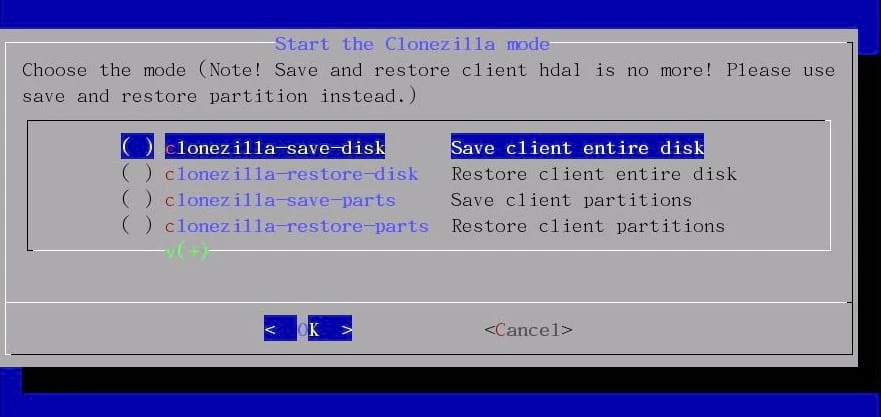
Clonezilla is a free open source disk cloning application based on Debian. Like other disk cloning applications, the distribution copies the contents of the hard drive for transfer to another media, such as the hard drive of another computer, or to removable media such as a DVD or USB drive. This system administrator software is compatible with Windows, Macintosh and Linux operating systems.
It can also be used not only to copy information to new disks, but also to create backups. You can create images of disks in whole or of individual parts to save them in a convenient place. Clonezilla boasts support for a variety of file systems, including ext4 and btrfs for Linux, FAT32 and NTFS for Windows, and HFS+ for MacOS.
Key features:
- Ability to clone entire disks or individual partitions
- Supports many file systems (NTFS, ext2, ext3, ext4 etc.)
- Efficient data transfer (block-level cloning)
- Full support for encryption
Ansible
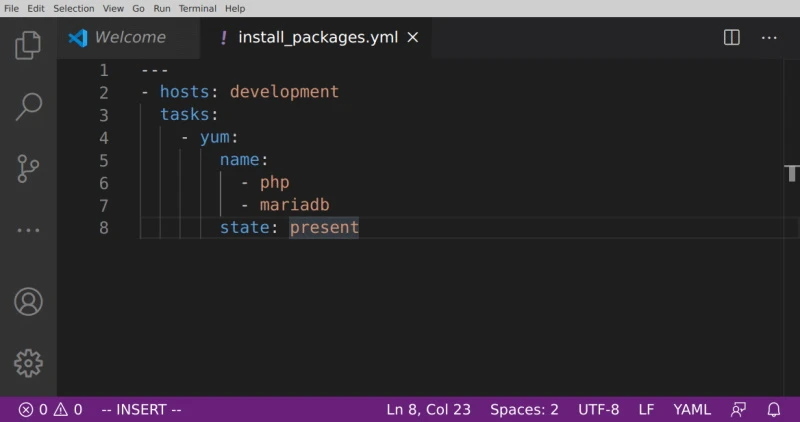
Ansible is a simple configuration management tool that automates IT resource management, application deployment or cloud provisioning, and more. It facilitates deployment as it does not use any complex security infrastructure or agents. This sysadmin software makes the tedious admin routine more exciting and easy, as Ansible takes over all the work of getting the remote servers running.
The administrator only needs to describe how to achieve this state with the help of so-called scripts (playbooks; they are analogous to recipes in Chef). This technology allows you to very quickly reconfigure the system: just add a few new lines to the script.
Key features:
- Fast and performs all functions over SSH
- Configuration management
- Security and compliance
- Can be run from the command line
Bugzilla
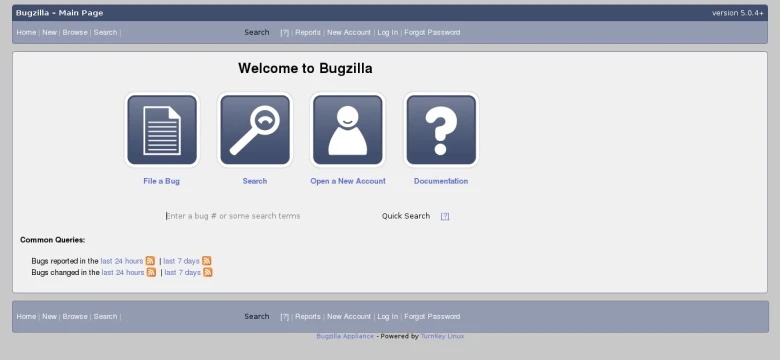
Next on our list of system administrator tools is Bugzilla – an open source tool used to track down bugs and issues in a project or software. The application will be useful for software developers in any field, both individuals and entire teams. With its help, specialists will be able not only to find errors in their own software and compare them with the database of bugs, but also receive recommendations on how to eliminate them from colleagues from all over the world, as well as share their own findings.
Bugzilla offers two search options: a simple one based on Google and an advanced one with additional filters, while the request can be saved to be referred to in the future or sent to a colleague.
Key features:
- Excellent security
- Extension mechanism for highly customizable installations
- Support for adding custom fields
- Full Unicode support
Sysdig
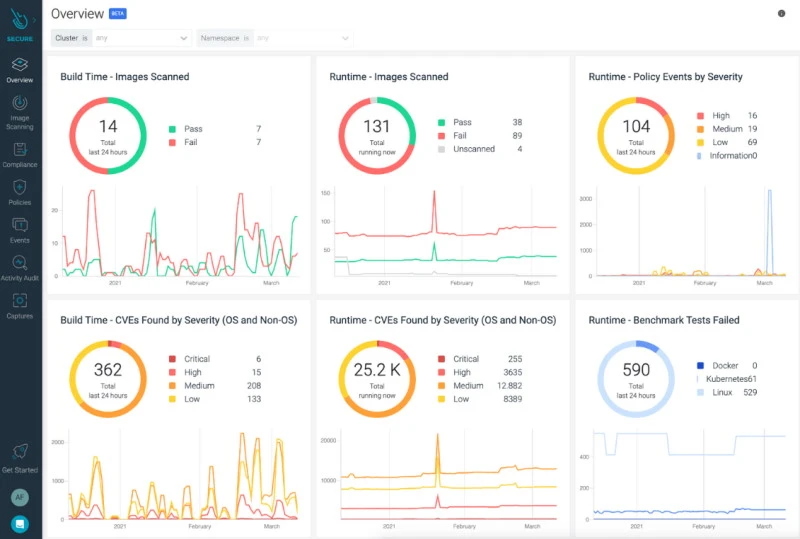
Sysdig is another IT tools software. It is a handy and functional tool that gives an administrator ample opportunity to collect information about a running system and allows monitoring, saving and analyzing the data of the system. The principle of the utility is that it connects to the system kernel and monitors all information passing through the kernel.
As a rule, the application monitors only the server on which it is installed, however, if desired, it is possible to use the Sysdig Cloud utility, which allows you to remotely monitor the status of several servers. Sysdig is available for almost all operating systems of the Linux family, as well as for Windows and Mac OS (but with slightly reduced functionality).
Key features:
- Provides detailed, low-level visibility
- Security features that help detect threats in real-time
- Records all system activity
- Monitoring CPU, memory, disk, and network performance in real time
Keepass
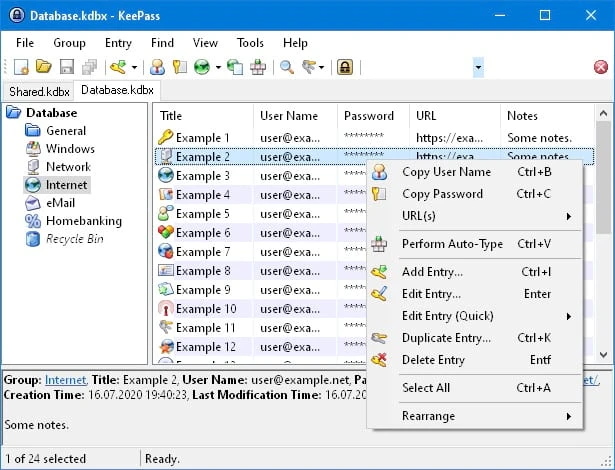
KeePass is also considered to be one of the efficient tools for IT. It is a completely free and open source software that helps you save, remember and manage all of our passwords. This program is responsible for creating a secure and encrypted database where you can safely store all the passwords and other data we need.
When the program is closed, the database is encrypted so that no one can access it. This program is available for Windows, macOS and Linux, it is open source and has also been tested several times, proving that the users are dealing with one of the most secure programs that they can trust with their passwords.
Key features:
- All passwords and sensitive information store in an encrypted database
- Built-in password generator
- Support for two-factor authentication
- Can run as a portable application
- Support for database synchronization
Notepad++
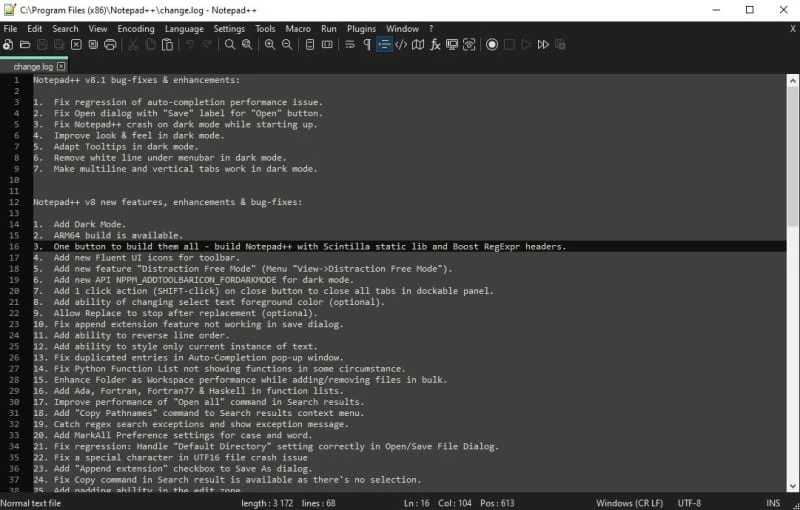
Notepad++ is one more app on our system admin tools list. The program can be used on Windows, Linux, Unix and macOS. Notepad ++ is written in C ++ and uses pure Win32 and STL API, which provides faster execution speed and smaller program size. Notepad ++ contains a ton of standard features. First of all, it supports over 50 programming languages, scripting, and includes automatic syntax highlighting and code folding. Users can also define their own functions. Autocompletion of words, functions and function parameters, as well as automatic indentation and highlighting of paired brackets (links) in Notepad ++ make the coding process faster and easier. Most often, Notepad ++ is used for web programming, that is, as an Html, PHP, or Javascript editor.
Key features:
- Support for multiple programming languages
- Tabbed interface that allows sysadmins to work on multiple files simultaneously
- Provides advanced search and replace functionality
- Auto-completion and snippets
Slack
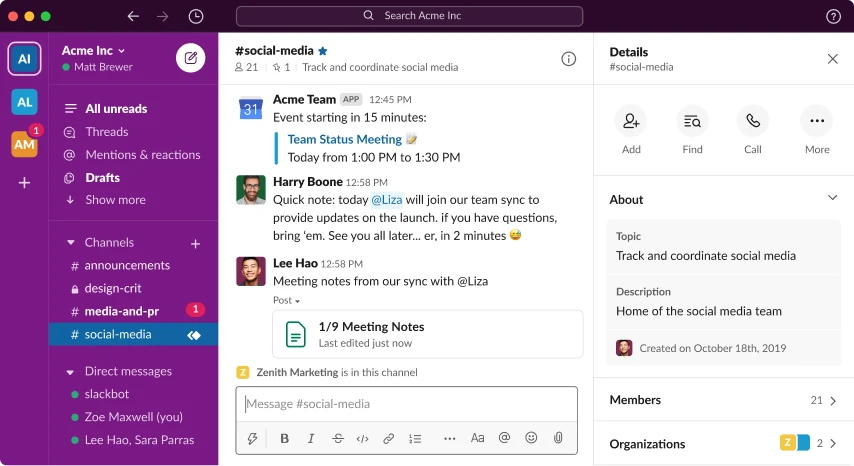
The last but not the least on our system administration tools list is Slack. It is not just a messenger but a real working tool that allows you to simplify communication within a team, distribute and diversify it across departments. Slack is really a very convenient messenger with a simple and intuitive interface and wide functionality. The advantages include ease of installation.
The basic version allows you to search only the last 10 thousand messages, integration with 10 applications, and 5 gigabytes of storage for each user. In the standard version, the message history used for the search is unlimited, as well as the number of services available for integration. Each user can store up to 10 GB of information, and group conferences are available instead of calls between only two users. The Plus version adds 24/7 tech support, and the storage expands to 20GB.
Key features:
- Enables real-time messaging
- Integrates with a wide range of monitoring tools
- Supports the use of bots that can automate tasks
- Integration with DevOps tools
Conclusion
Of course, it is just the tip of the iceberg. There are way more system administrator softwares, including software for searching files over the network, monitoring connections to shared files and folders, periodic network scans, log analyzers, proxy servers, reliable mail servers, etc. we have reviewed the top system administrator tools in this article that will make the life not only of system administrator but also common user easier.
Frequently Asked Questions
A system administrator is a specialist who maintains the operation of computer equipment, networks and software, and is responsible for the information security of the company.
System administrator uses software for searching files over the network, monitoring connections to shared files and folders, periodic network scans, log analyzers, proxy servers, reliable mail servers, etc.
System administrators should be familiar with:
- Configuration management and automation
- Cloud infrastructure
- Git and other version control
- Server and network upkeep
- Scripting and programming
A system administrator should know the principles of operation of network protocols, building computer networks, ability and experience with remote users, Linux operating systems, programming languages, the ability to troubleshoot, diagnose, and way more.
Each system administrator has their own sysadmin toolkit. In the article above we have gathered and rewired the most efficient tools according to our opinion that can facilitate the work and speed up their routine.
