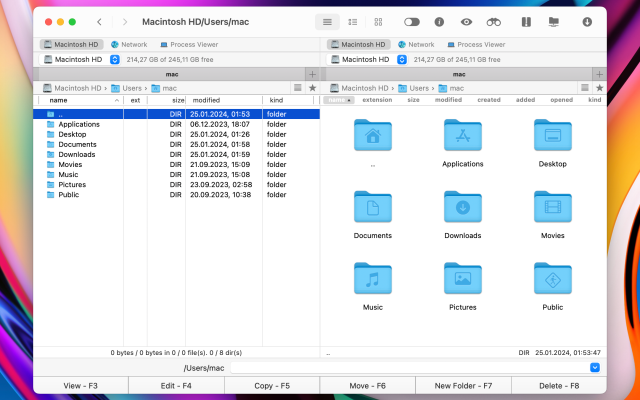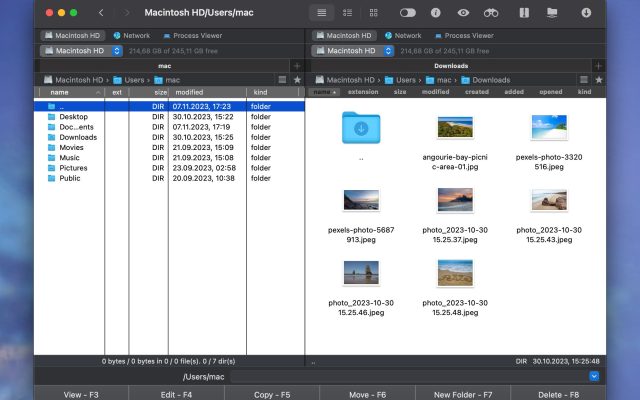- File manager for Mac
- FTP client for Mac
- WinSCP Alternatives: FTP Clients for Mac
WinSCP Alternatives: FTP Clients for Mac
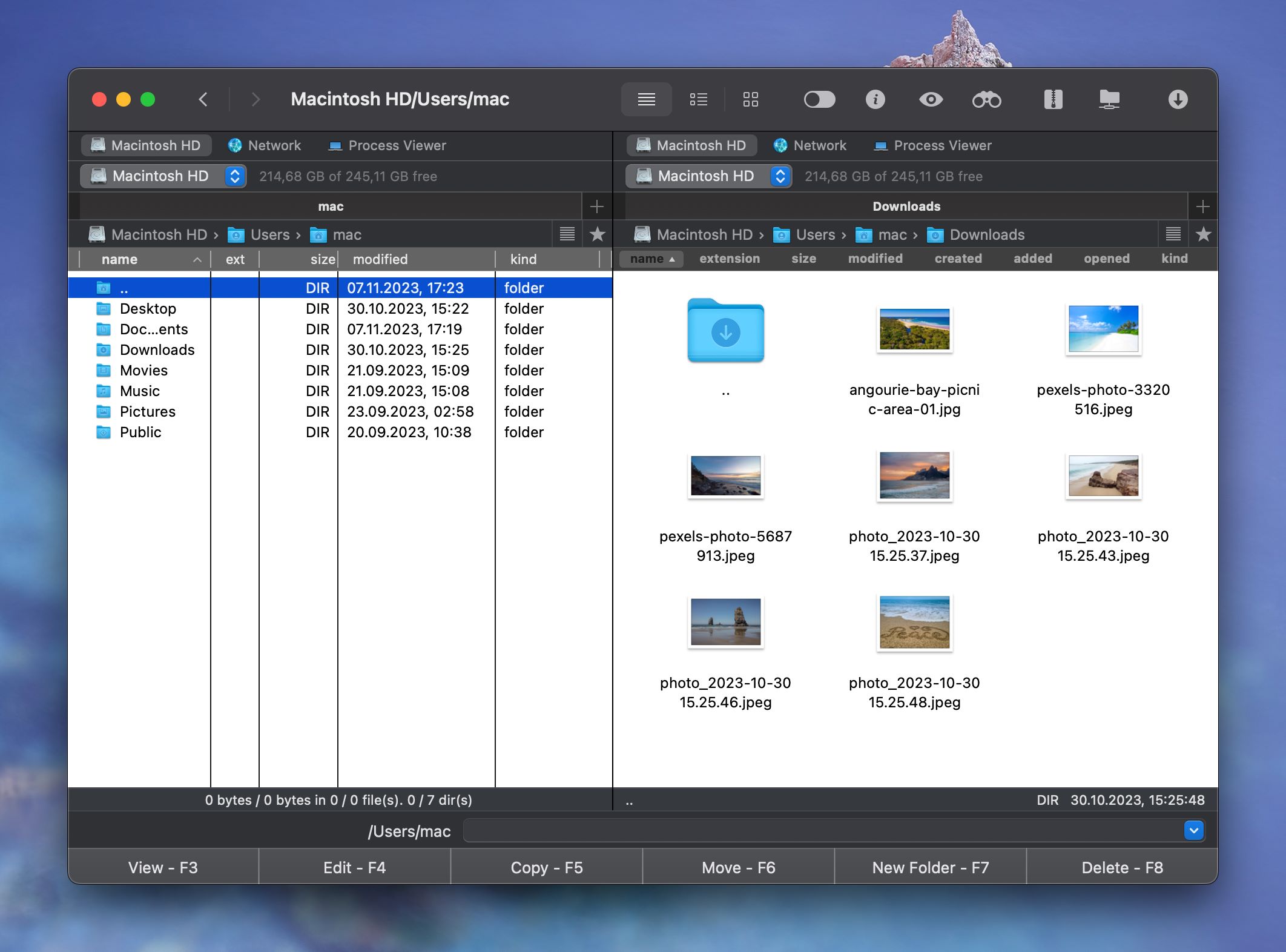
FTP and SFTP servers are often used in home networks to backup and store files. WinSCP is a utility that lets Windows users access an FTP server and manage or transfer files. There’s no WinSCP for Mac, but there are alternatives. Despite their differences, each of these macOS apps is compatible with the FTP protocol.
Users situation:
Can you please tell me the WinSCP alternative for Mac that you trust? I have been given some softwares to download at work but all are Windows versions so I am trying to be careful with the security of any macOS alternative that I have to choose— Reddit
Commander One ⭐
This stylish, comfortable file browser can mount your FTP disks in Finder – but why use that, when Commander One is better in every way? It’s more than just a WinSCP equivalent for Mac. The built-in mounting feature is supplemented by advanced RegEx searching, dual-pane design, file compression and encryption.
File operations are added to a processing queue, where they can be reviewed or cancelled. If you want to reconfigure any FTP connection – such as logging in with a different username – that can be done at any time. The entire app can be changed according to your preferences, including custom hotkeys.
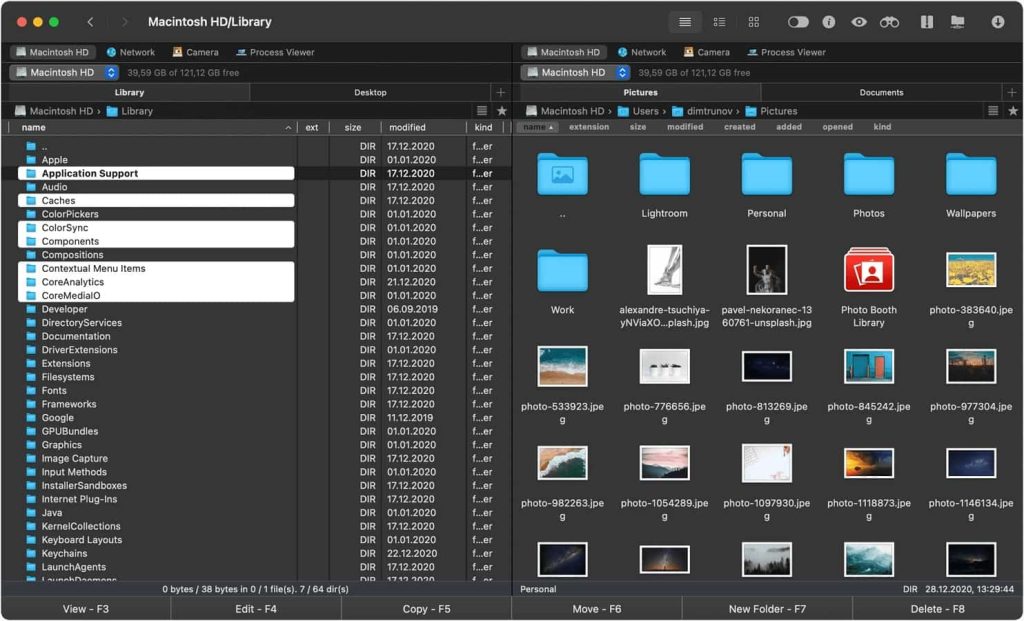
Pros
- Mounted FTP drives are accessible as regular folders
- Two panes make file transfers easier
- Tabs and multiple parallel connections
- Data encryption options
- Operation queue.
Cons
- No auto sync
- FTP support requires the Pro upgrade.
Cyberduck
Cyberduck is a free, simple WinSCP alternative for macOS. The interface is a single-pane, drag-and-drop-based GUI. Nonetheless, it’s well-made and easy to use.
Cyberduck bookmarks are stored as files, and you can open them directly from Finder for a quick connection. Automatic folder syncing is a thing, but there’s also an option to confirm the changes before they are made. Overall, there’s a surprising amount of features to discover in Cyberduck, and its companion app – Cryptomator – only serves to make it more solid.
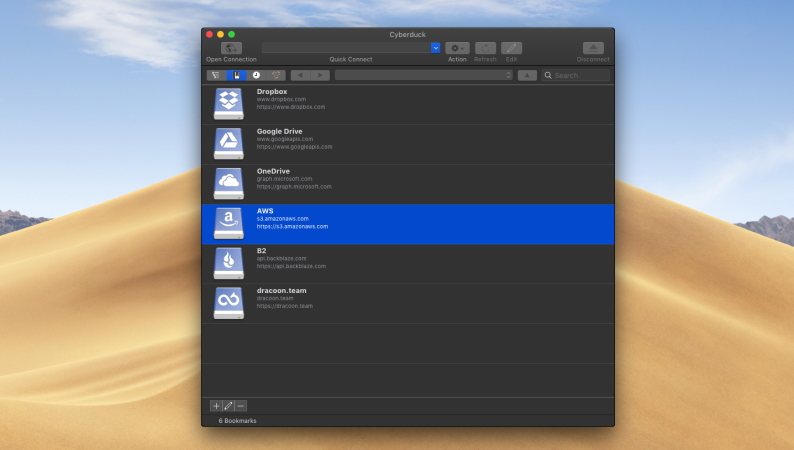
Pros
- Free for private and commercial use
- Advanced bookmark and history features
- Transfer queue
- File syncing available.
Cons
- A separate app (Cryptomator) needed for encryption.
FileZilla
FileZilla is an FTP client, as imagined by network admins. The application is as advanced as it is hideous. The layout and the icons make it very difficult to work with as a GUI (naturally, there’s a CLI). But some of its features can’t be found in any other WinSCP equivalent for Mac. And it lets you change many things on the go – things that would usually require you to go into a menu. Almost everything is visible, and the rest can be accessed in the “Site Manager”.
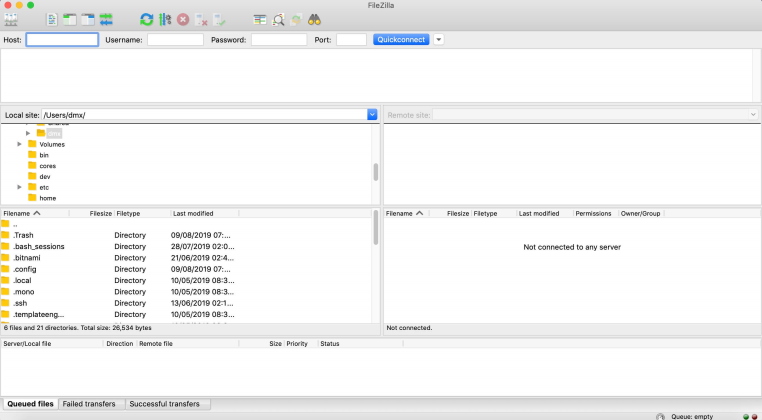
Supported OS: macOS, Windows, Linux
Price: free, Pro subscription costs at $24.99 / 3 years
User rating: 4.5 out of 5 on G2
Pros
- Free, open-source
- Two panels for file navigation, tabs
- Has an operation queue
- Misc. advanced features - proxies, keep-alive commands.
Cons
- Extremely cluttered interface
- Not very useful without the required knowledge.
Fetch
Fetch is a commercial server access app. Its GUI is unimpressive, but helped by the fact that it’s distributed across multiple windows. It’s an expensive version of WinSCP for Mac, and even if you’re fine with the price tag, the purchase form will easily scare off the casual user with the promise of taxes.
What’s so special about Fetch? Mainly, security. It’s a proxy-compatible, Keychain-compatible app. While this is primarily used by companies, home networks may also benefit from an additional layer of security – and software like Fetch is used for remote access.
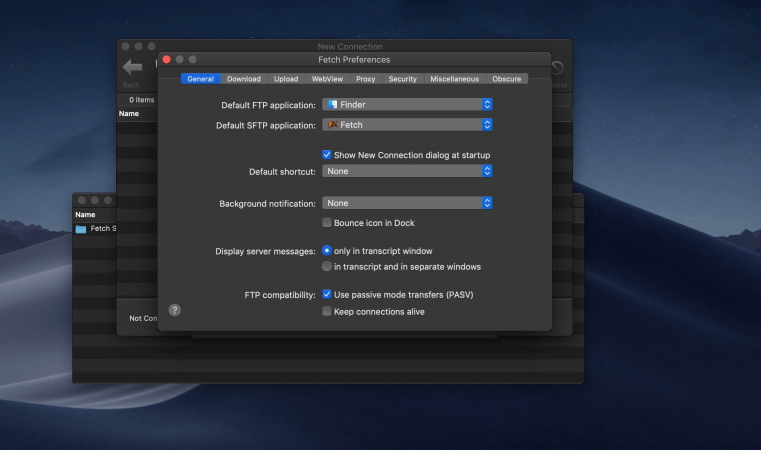
Supported OS: macOS
Price: free, upgrade is available for $29 (one-time purchase, single user)
User rating: 4.6 out of 5 on G2
Pros
- Supports many security features, such as keychains and proxy servers
- Everything is in separate windows, preventing clutter
- Quick Look previews and remote editing.
Cons
- Costly app with paid updates
- Complicated purchase process, designed for companies rather than individuals
- Only manual or Dropbox syncing
ExpanDrive
ExpanDrive is pretty, easy to use, and terribly expensive. This may seem strange, until you realize that the app is mainly catered towards workplace use. In order to prevent conflicts, ExpanDrive locks files that are being edited, making them read-only to anyone but the editor. Version management may be useful outside of work, but there are cheaper and better solutions out there, such as Git. Is this WinSCP alternative for Mac worth its price tag? Only if you need the special features.
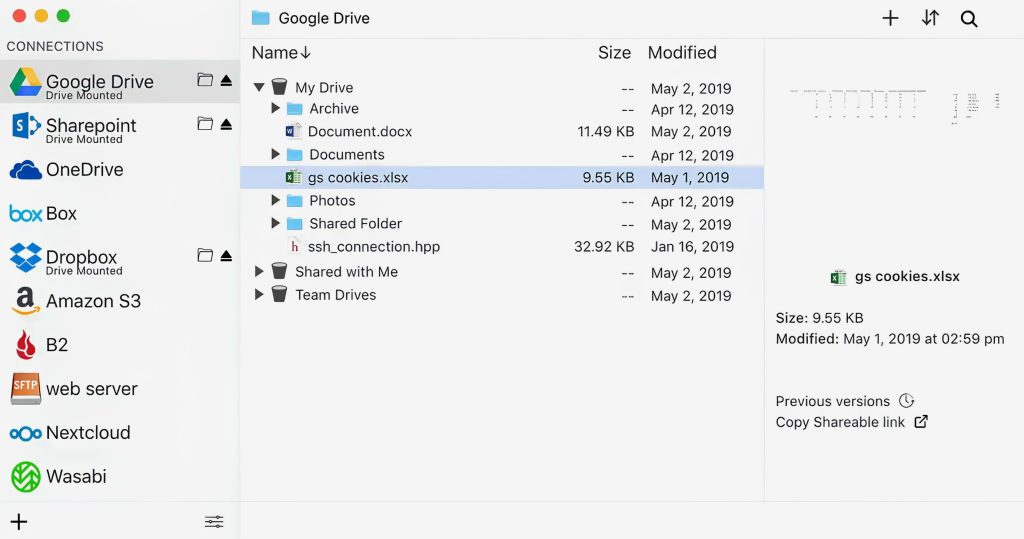
Supported OS: macOS, Windows
Price: free version, Pro subscription prices start from $24.95 per year
User rating: 4 out of 5 on G2
Pros
- Multi-user features - file locking, version management
- Finder, Spotlight integration.
Cons
- Highly expensive, even for a single license
- No built-in encryption.
Conclusion
It’s worth keeping in mind that some features are obviously unnecessary on a home network, if it’s set up correctly. Proxies are never needed, and file-side data encryption is a bit redundant – the server shouldn’t be accessible from the outside in the first place. These applications can get pretty expensive, and the functionality may come at a cost. Make a rational choice.
FAQ
WinSCP is a popular file transfer client for Windows, developed by Martin Prikryl. It is a free, open-source SFTP, FTP, WebDAV, S3, and secure copy protocol client.
Applications such as Cyberduck and FileZilla that do the same thing. There’s also non-open software, such as Commander One.
You can’t install it on macOS – there isn’t a compatible version. That being said, you could try similar software – Commander One, for example.
There isn’t one. But you don’t need one – lots of apps can replace WinSCP for Mac. Many free and paid tools can connect to FTP and SFTP servers. Sometimes, this is just an additional feature.