- File manager for Mac
- Archive utility for Mac
- How to open APK files on Mac with Commander One
How to open APK files on Mac with Commander One
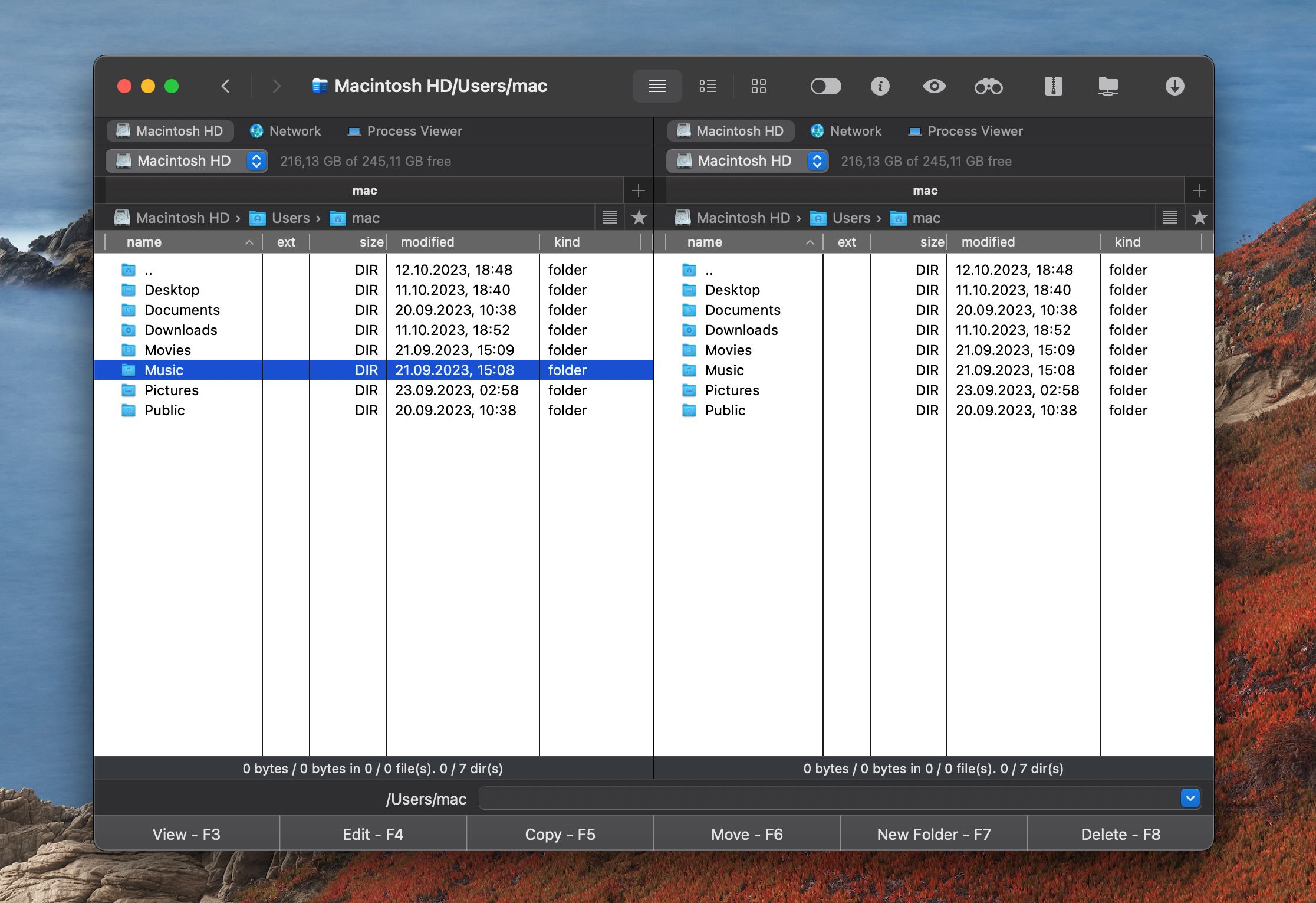
APK files are installation files for the Android OS and contain the program itself and all the files it needs to function. APK files are not compatible with macOS, but in this article, we’ll show you how to open them as archive files on a Mac using an archiver like Commander One. You’ll be able to view the files and folders inside the APK. This way, you can access the app’s files installed on your mobile or tablet and even edit them if necessary.
User scenario:
I recently came across an old mobile game that I played a long time ago and I wanted to play it again for the sake of nostalgia. Does anyone know how I can run apk files on an m1 macbook?— from Reddit
How to open APK files on Mac computer?
With Commander One, an intuitive file manager, you can easily unzip APK files on your Mac. One standout feature is its ability to open APK files as archives and view their contents without extracting them. Additionally, you can transfer APK files from Android to Mac with C1.
Follow these simple steps to extract files and open .apk on Mac within Commander One:
1. Download and run the program.
2. Navigate to the location of the APK file in one of the Commander One panes.
3. Right-click on the file and select “Extract File”.
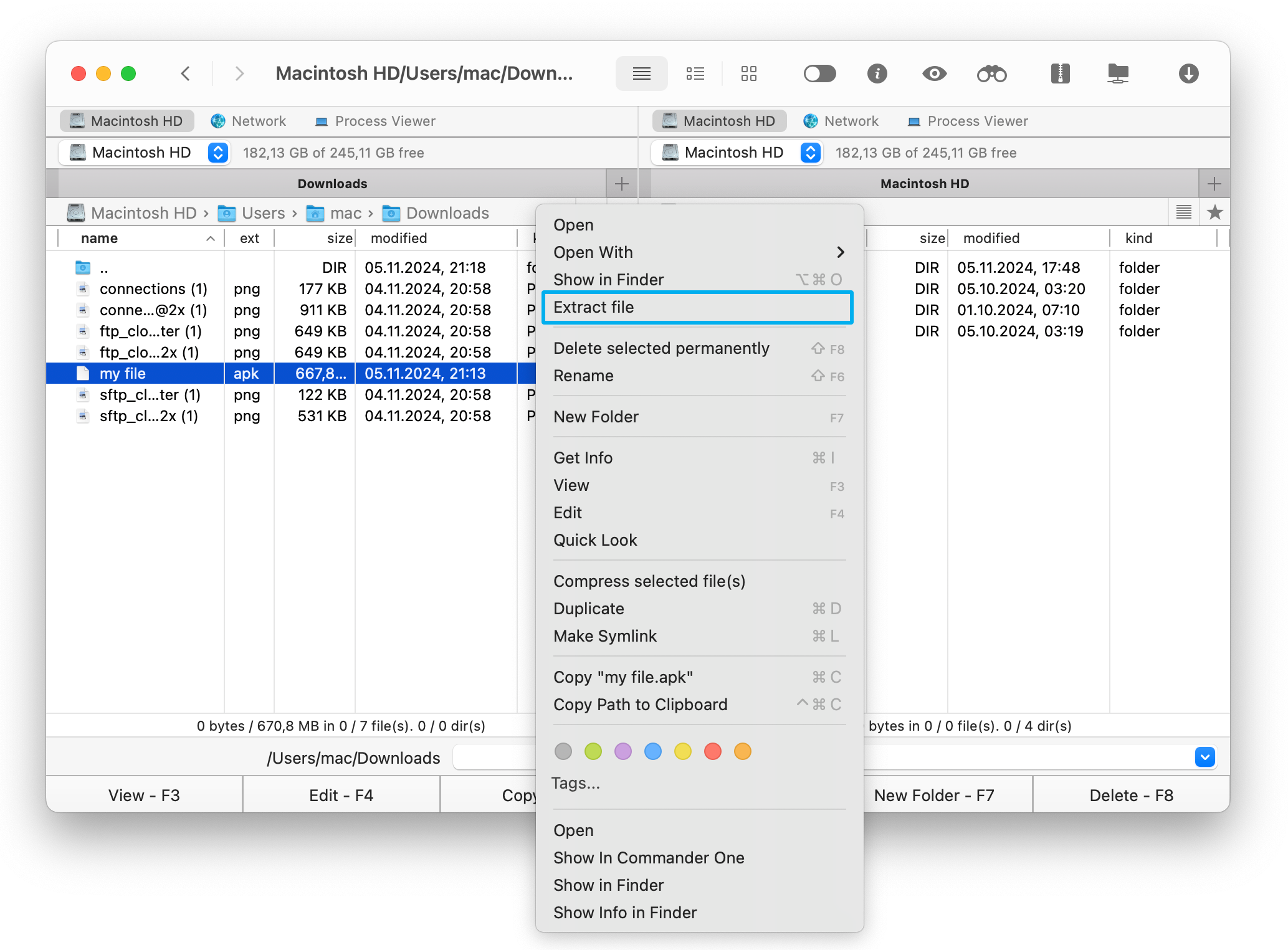
With its help, you can search through the archive without extracting it, compress any files into different archive formats, encrypt the archive to add extra protection measures, etc. Check it out to see what else it can offer.
Beyond APKs, Commander One supports various popular archive formats, making it an indispensable tool for efficient file management on macOS.
What is APK file?
APK (Android Package Kit) is the standard file format for installing applications on the Android operating system. It is developed by Google to adapt custom software to smartphones. An APK file contains fully compiled and ready-to-install code. Since APK is not a cross-platform format (there is no APK for macOS or Linux), it is only supported by Android, regardless of the version and system modification. Files with this extension are typically stored in the official Google Play Store.
Although an APK file has a well-defined structure containing all the components needed to install and run an Android app, users interact only with the final object, ready for installation, without seeing its internal structure.
Conclusion
As mentioned earlier, all APK files are some kind of archives, so you can open them with any regular archiver. However, opening an APK file this way won’t let you install or run the app it contains. This method is great if you just want to see the contents of the APK without installing it. Commander One is a great tool for this.
If you want to actually run APK files on your Mac, you’ll need an Android emulator.
Frequently Asked Questions
There are many different ways to open APK files on Mac, including special programs, browser extensions, and online services. We recommend Commander One – an easy-to-use APK Mac file opener and a great file manager.
You can transfer .apk files from Android to Mac using MacDroid, or try Commander One, which allows you to connect to your Android device and deal with its data as easily as you would with local files on your Mac.

