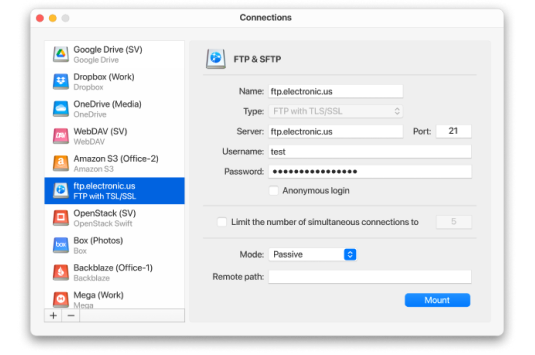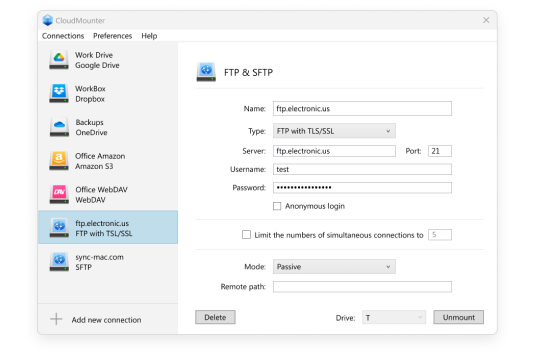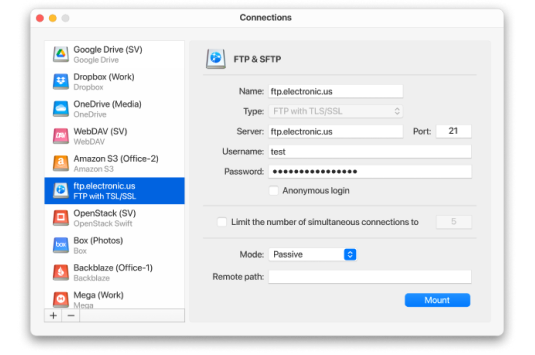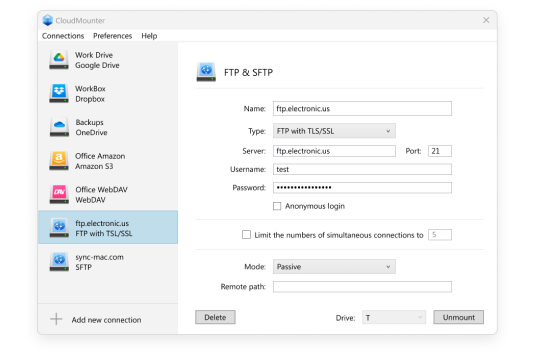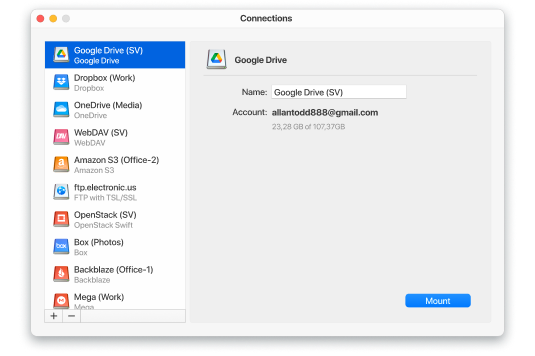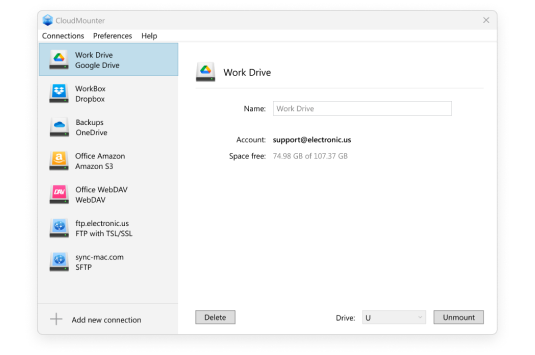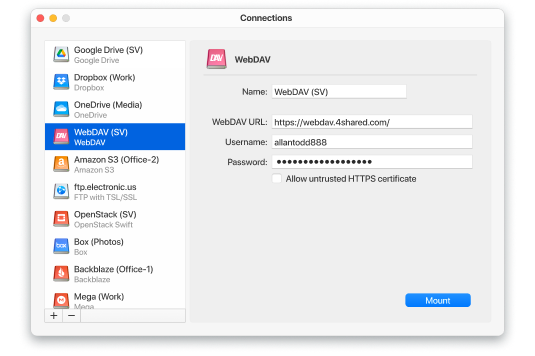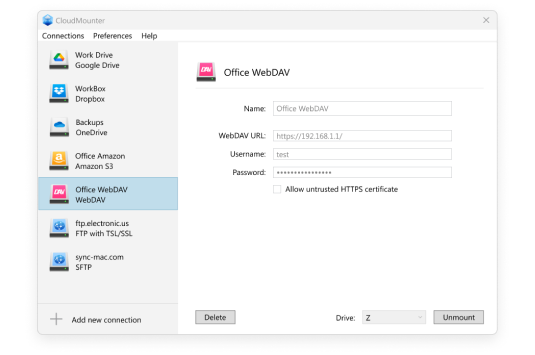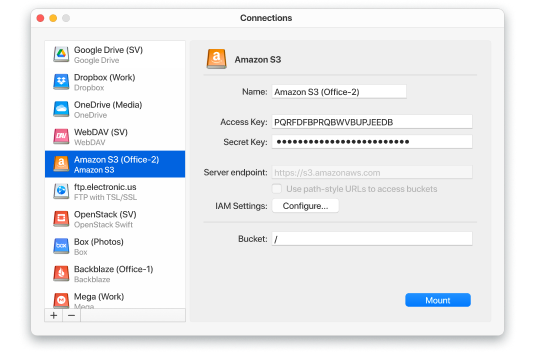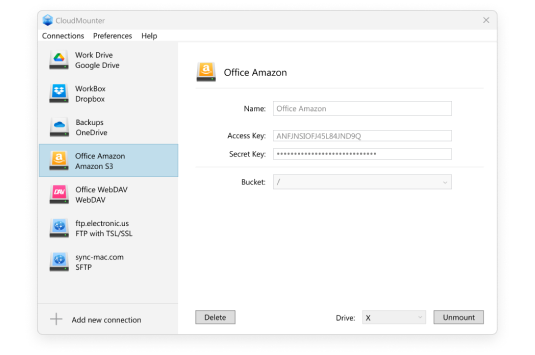Electronic Team uses cookies to personalize your experience on our website. By continuing to use this site, you agree to our cookie policy. Click here to learn more.

Keep your online files organized and under control from a single location. No need to jump between different apps. Everything you need is right in front of you for easy file management.


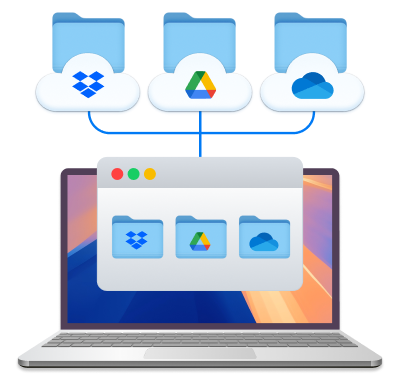
Transfer files from one cloud to another by dragging and dropping. Skip the download and re-upload steps to save time and effort.


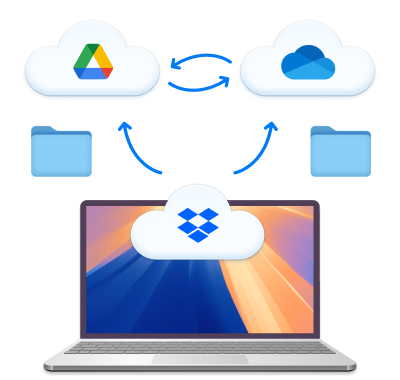
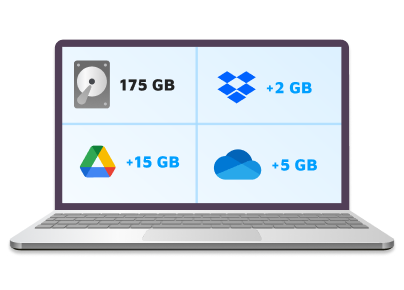
Store your files in the cloud and keep your Mac free for other tasks while still enjoying effortless access to everything.
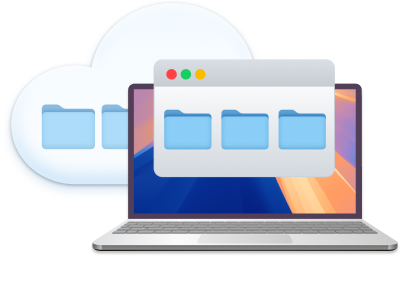
Interact with your cloud files seamlessly, accessing and managing them as though they were stored locally on your Mac.