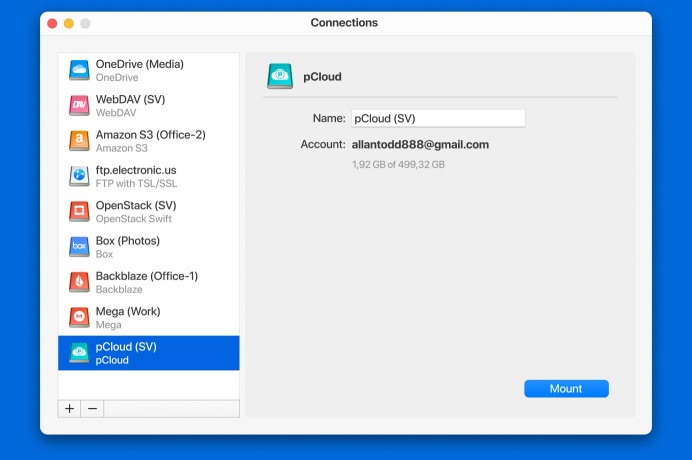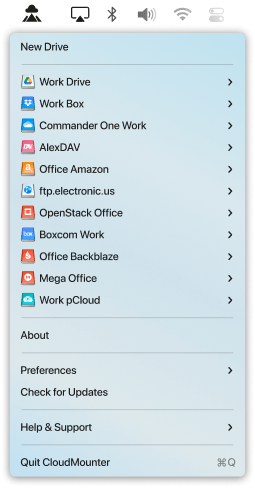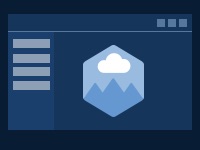Mount pCloud as drive
Connect pCloud account to your Mac as a local drive to obtain full control over your online data. Browse, copy, delete, edit, and transfer directly from Finder.
Multiple connections
With CloudMounter, you can connect to and manage an unlimited number of your cloud accounts at a time.
Move files across clouds
The perfect app for transferring files across different cloud storages/accounts/remote servers without saving them to your computer.
Mac client with Finder integration
Conveniently work with your pCloud cloud through Finder. Stay productive and access your files even when you are offline. Enable an offline mode for the files and continue working. CloudMounter will sync all the changes with the cloud once you're back online.
Top Choice for many users
CloudMounter is not just a great pCloud client for Mac but also a secure tool to handle your files. It is a rather reliable top-notch software with constant updates and improvements.
Mac OS Keychain support
We care about your privacy. CloudMounter doesn’t store or use your login credentials for any of your cloud storage. Everything is thoroughly kept in macOS Keychain through encrypted channels.
Finder Integration
To have a comfortable and efficient workspace CloudMounter implements a smooth integration of its capabilities with Finder.
More supported services
We never stop improving our app to keep up with the times, taking all your feature requests into consideration and adding even more cloud storages.
How to mount pCloud drive on macOS
CloudMounter lets you configure and use many different services on demand. Connecting to pCloud requires the following steps:
1
Download our app and move it to the Applications folder.
2
Open CloudMounter, and select “pCloud” in the list of connections.
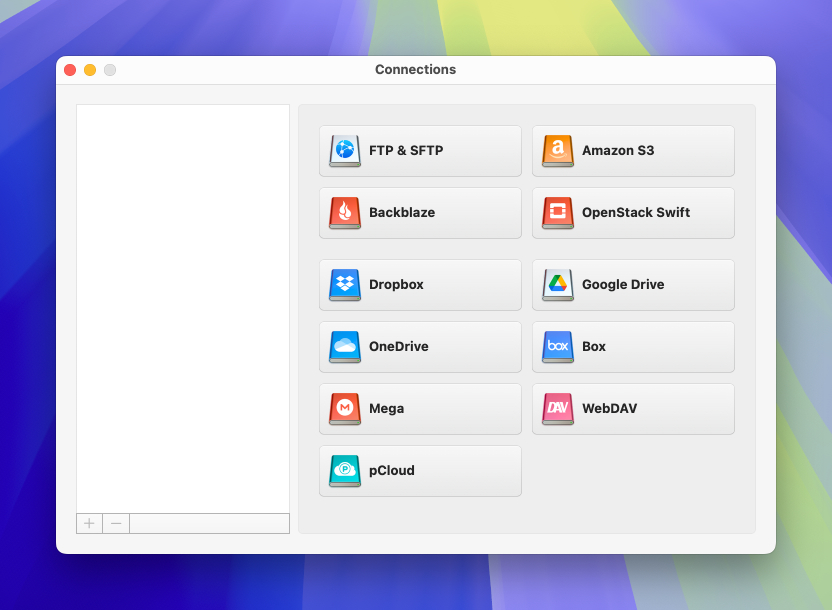
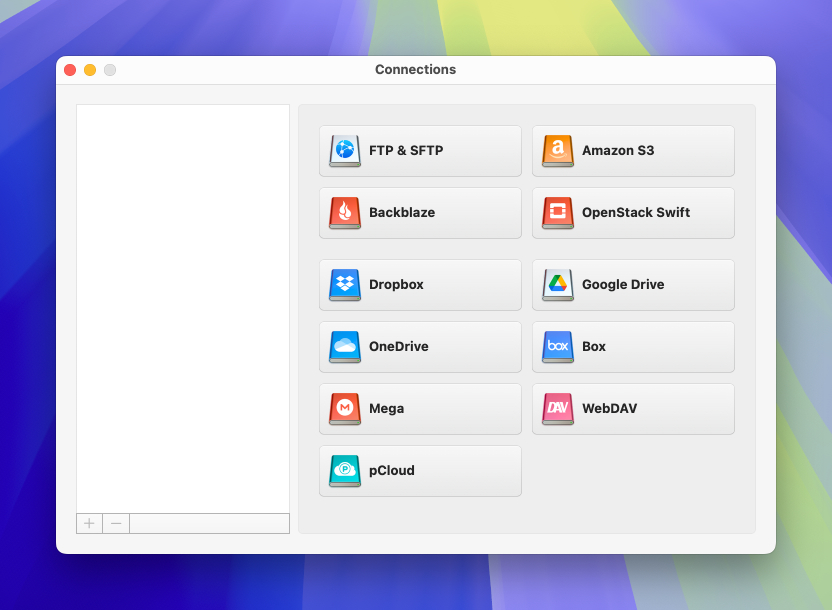
3
Enter your pCloud credentials and click “Mount” to map pCloud in Finder.
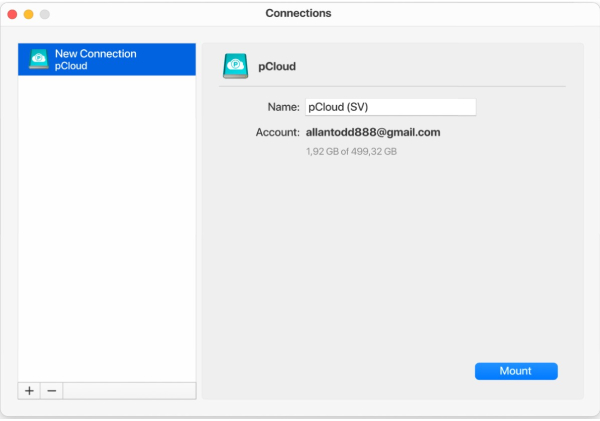
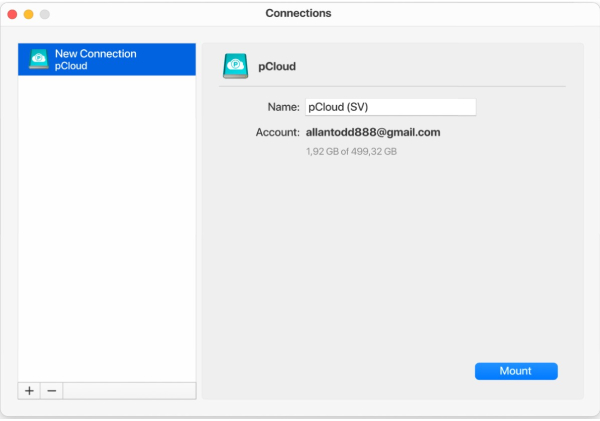
4
The connected pCloud drive can be used locally, allowing you to work with cloud files like regular ones.
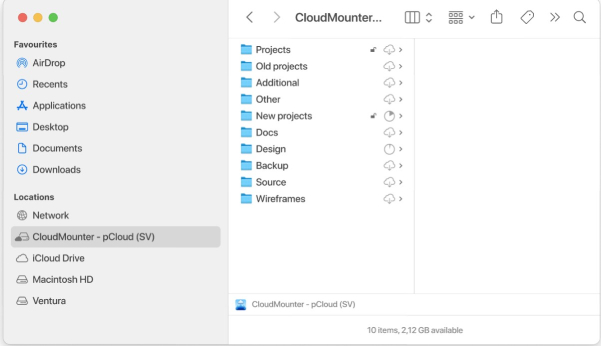
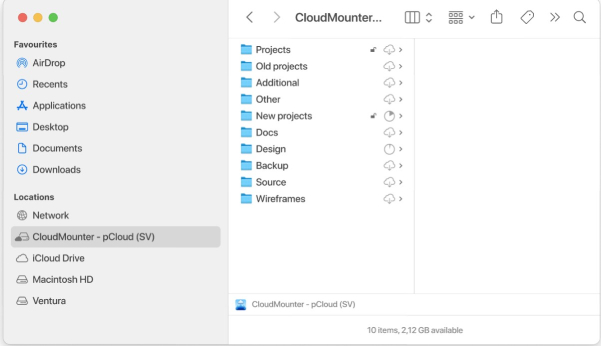
Secure access to remote services and cloud storages
Keep your online files thoroughly protected. Encrypt not only pCloud, Amazon S3, Google Drive, Backblaze, etc. but also data stored on other supported web services and cloud storages.
k9m*ˆW·ê∞G
Research.xls
Dropbox
Dropbox
ñfiÚ7B∆U%í“
Screenshots
Amazon S3
Amazon S3
ñfiÚ7B∆U%í“
Blur–Jets.mp3
FTP/SFTP
FTP/SFTP
Encrypt data
What customers say
based on 255 reviews
CloudMounter for Windows
You can now mount your multiple cloud storages as local disks on your PC too.
| Want more control over local files, remote servers or clouds? Check out Commander One! |