- File manager for Mac
- Archive utility Mac
- Best TGZ File Archivers for macOS in 2026
Best TGZ File Archivers for macOS in 2026
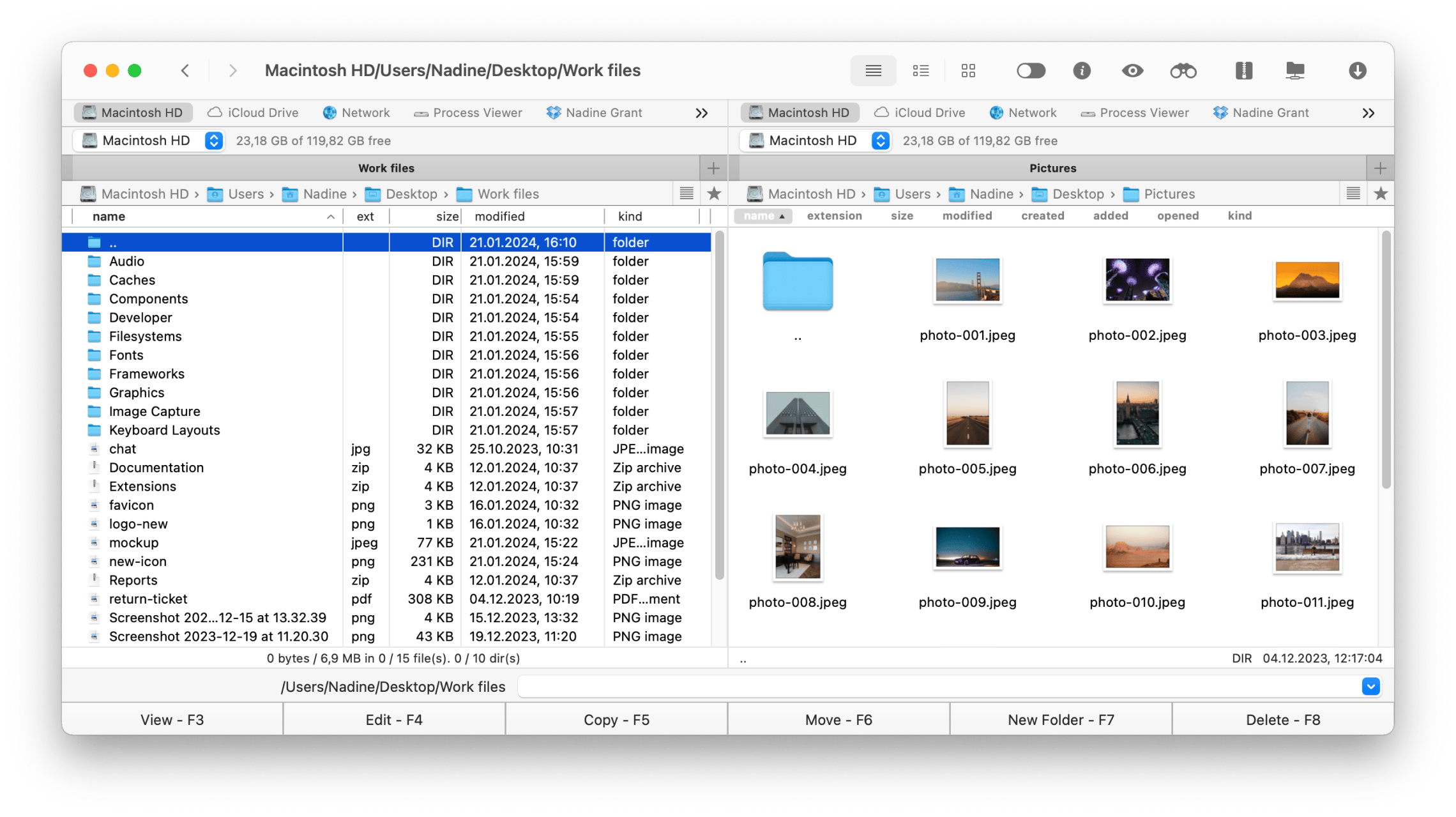
Imagine that someone sent you a TGZ file type or maybe you found some TGZ files on your computer and you are interested in what kind of files they are? So how to open TGZ file on your Mac? Below you will find the list of useful apps that can help you to cope with this format.
However, first of all, what is а TGZ file extension? TGZ is also known as Gzipped Tar File and is an archive format used in the Unix family of operating systems, created by the GNU Project developer community. In essence, the TGZ file is the same TAR archive, only compressed with the GNU Zip utility. Sometimes these archives can occur with a double extension – TAR.GZ. The TGZ archives can be used as installation packages (for installing applications), as well as for storing and transferring various data.
I am having trouble opening a tgz file on Mac. I have tried several methods, including using the Terminal command and downloading third-party software, but none of them seem to work. Whenever I try to open the file, I either get an error message or the file opens as a compressed folder with no visible contents. I am not sure what else to try and any advice or guidance on this issue would be greatly appreciated— from Apple Support Community
Technical aspects of TGZ file type extension
The TGZ file format was created by Mark Adler and Jean-Loup Galli in the mid-1990s. The format was developed specifically for the GNU project. The last format update was made in June 2013. This format, as well as its related applications, were developed in order to be able to archive files of extremely large files. The main difference between the TGZ format and the similar ZIP format is that the former is capable of archiving files of much larger sizes. Another difference is that the ZIP format can archive several files, and the TGZ format can be a single file.
5 apps to open TGZ file on your Mac
Commander One
Commander One is not only a powerful TGZ file extractor, RAR, ISO, ZIP, 7ZIP, etc. but also a great file manager and a decent client for working with protocols (FTP/SFTP, WebDAV), cloud services (Google Drive, Amazon S3, Dropbox, OneDrive, etc.). The app allows you to browse through files in the archive with no need to extract them first, move, delete or copy content within the archive.
This TGZ extractor allows you to work with files using two panels, supports search using regular expressions, can work with iOS and Android devices via MTP protocol, allows you to execute commands directly in Commander One thanks to the built-in Terminal emulator, and many more.
Besides that, since this program is designed for Mac OS X, it will be useful for advanced users to work with hidden files and folders.
Pros
- easy and simple to use
- free version is available
- support for various archive types
- dual-pane interface
- advanced features
Cons
- option to monitor transfer speed
- option to modify the size of icons
- cannot create RAR archives
Price: free, Pro version is $29.99
OS: macOS
Rating: 4.7/5 on Capterra
WinZip
WinZip for macOS is a utility for creating and opening archive files within the framework of the well-known Macintosh operating system. In addition to the traditional functions of compression and decompression, it includes a number of other features. The convenient user interface includes drag-and-drop technology for faster library creation.
WinZip works with a large number of modern formats, including ZIPX, RAR, LHA, 7Z, JAR, WAR, etc. regardless of the platform on which it was created, so it won’t make any difficulty to unzip TGZ file on your Mac. The user can now archive and extract files from archives directly from the Finder file manager, as well as open and edit documents inside the archive.
Besides that, this TGZ reader allows you to create and send email files directly from the WinZip window without the need to separately launch your email client. When sending archives, confidential documents can be reliably protected thanks to powerful AES encryption with a key length of 128 or 256 bits.
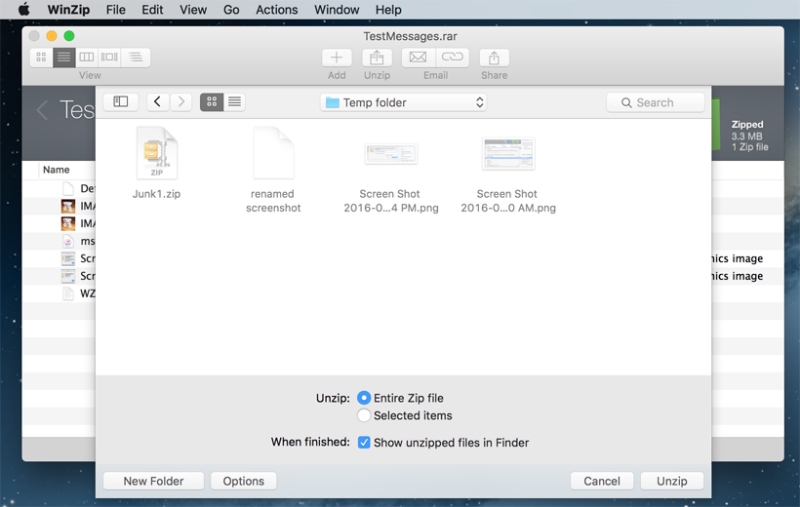
Pros
- has built-in data encryption function
- intuitive GUI
- ability to create self-extracting ZIPs
Cons
- quite expensive
- ability to downsize files is not working for all types of files
Price: $54.95
OS: macOS, Windows
Rating: 4.5/5 on Capterra
The Unarchiver
Another software that can help you with the question of opening TGZ file is The Unarchiver. It is a file compression program that is compatible even with the most unusual and outdated formats. In other words, the number of supported formats is even more than we can need. By integrating into the system, it greatly simplifies your work, so almost no effort is required to unzip TGZ archive, except for a few mouse clicks.
The program unpacks the archives in the same folders in which they are located. However, if it is necessary, the unpacking directory can be easily changed via the program settings menu. Besides having minimum settings, The Unarchiver is equipped with all the necessary features. So, if you are looking for a decent unarchiver it is the right time to pay attention to it.
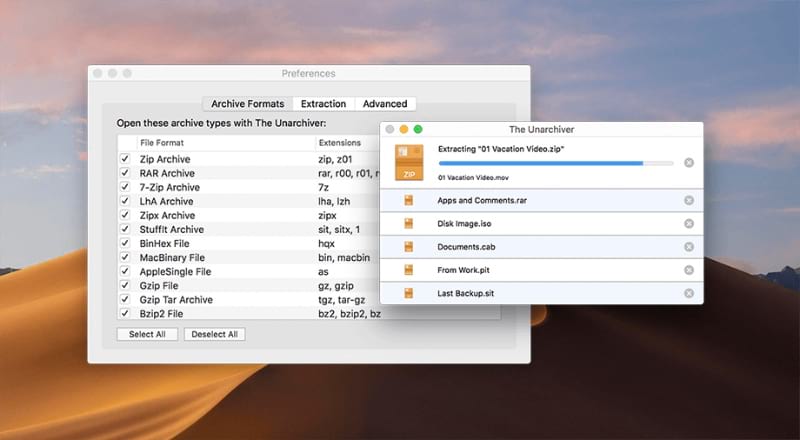
Pros
- intuitive interface
- handles lots of archive formats
- free solution
Cons
- no file preview
- cannot create archives
Price: free
OS: macOS
Rating: 4.5/5 on the Mac App Store
Keka
Next utility that can help you to unpack TGZ file is Keka. Tiny, but rather powerful archiver, with support for many types of archives. The app is able to archive to: 7z, Zip, Tar, Gzip and Bzip2 and unpack TGZ, RAR, 7z, Lzma, Zip, Tar, Gzip, etc. Another important feature in Keka that is quite often absent in simple archive unpacking programs is the ability to create and unzip password-protected archives.
In this case, for files of the 7zip format, the symmetric AES-256 block encryption algorithm is used. If you need to send really large files via email, you can divide the archive into parts of the required size, which will be automatically merged into a single file during the unpacking process. In other words, Keka is literally the most popular program for working with archives of various formats in macOS.

Pros
- ability to create and unzip password-protected archives
- support for symmetric AES-256 block encryption algorithm
- ability to divide the archive into parts of the required size
Cons
- limited number of archive types for compression
Price: free (donations accepted)
OS: macOS
Rating: 4.5/5 on G2
B1 Free Archiver
B1 Free Archiver is a free multi platform file archiver that also works on mobile platforms. In addition, the app can be used as a simple file manager. The archiver allows you to copy, delete, move and rename files and folders. B1 Free Archiver supports such functions as compression, unzipping and encryption (setting a password) for ZIP and its own format B1. B1 Free Archiver is notable for supporting almost all popular formats, including 7Z, APK, TAR, GZIP, TGZ, Z, ZIPX, etc., and can work with password-protected archives. Check this app to see how easily you can extract TGZ.
In addition, the main advantage of this TGZ opener is its stable support for large archive sizes, that is why the creators have given the aspect of working speed a lot of attention, to make their app easily cope with large archives. The app has a simple interface that is very similar to the famous WinRAR, with options for creating or decompressing archives at the top, and a browse window for your hard disk at the bottom.
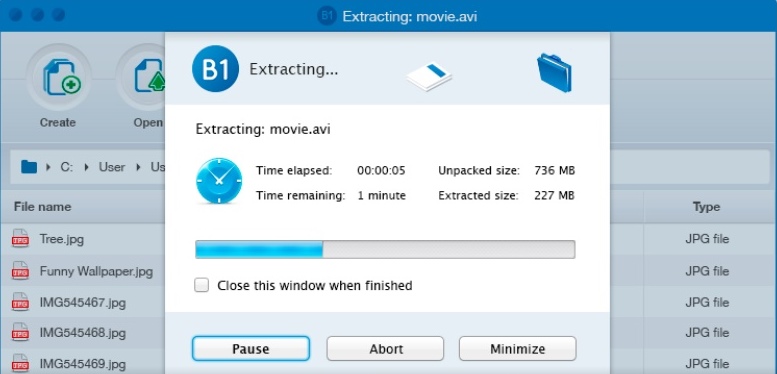
Pros
- best compression speeds with pre-compression algorithm
- data encryption with password
- modem menu design
Cons
- compresses only two kinds of documents
- automatically connects to the Internet
Price: free
OS: macOS, Windows, Linux and Android
Rating: 4.5/5 on CNET
TGZ File Archivers for Mac – Comparison Table
| Feature | Commander One | WinZip | The Unarchiver | Keka | B1 Free Archiver |
| Price | Free with Pro version ($29.99) | Standard: $34.95, Pro: $54.95 | Free | Free with optional donation | Free |
| TGZ Support | Yes | Yes | Yes | Yes | Yes |
| Compression | Yes | Yes | Extraction only | Yes | Yes |
| Additional Formats Supported | ZIP, RAR, 7z, Tar, TGZ, etc. | ZIP, RAR, 7z, TAR, TGZ, etc. | RAR, ZIP, 7z, Tar, etc. | 7z, ZIP, RAR, etc. | ZIP, RAR, 7z, Tar, etc. |
| Password Protection | Yes | Yes | No | Yes | Yes |
| Ease of Use | Easy | Easy | Easy | Easy | Easy |
| Platform | macOS | Windows, macOS | macOS | macOS | Windows, macOS, Linux |
| Free version | Yes | No | Yes | Yes | Yes |
Conclusion
Having in mind all the information above, we hope that the question “How to open a .tgz file?” will not perplex you anymore and it will help you to choose the right TGZ file Mac extractor for you.
Frequently Asked Questions
Unfortunately, the built-in Archiver on macOS cannot open TGZ files that is why you need to use third-party apps to be able to uncompress TGZ, for instance Commander One.
You can use GUI-based file managers that support this conversion. These tools typically have a simple drag-and-drop interface for easy conversion.
First of all you need to install TGZ Mac opener, after that download the TGZ file, then double click the file and here you go. Opening TGZ files is easy and fast with a decent app, like Commander One.
When determining the file format, the last three letters in the filename are the file’s extension. Also you can right click on the file, then choose Properties.

