- File manager for Mac
- How to extract XZ file on Mac in a few ways
How to extract XZ file on Mac in a few ways
If you have not yet tried to unzip a .xz file Mac archive, you might have a bit of a hard time in the beginning. Finding a compatible program for this task could pose some difficulties, even with all the help you can find online. Some of the more recent StuffIt versions will unzip xz file mac archives, but on the downside, they don’t run on OS X 10.4.
But what many users don’t know, is that you can just as well use Commander One to open XZ file Mac archives. In the following guide, we will show you how to open XZ file on Mac using the best dual-pane file manager of the moment.
User situation:
Recent versions of StuffIt will extract .xz archives, but they will not run on Mac OS X 10.4. And using something like Fink, it should be possible to install xz-utils on 10.4, so that .xz archives can be extracted from the Terminal. But is there any application that will run on macOS, and which will extract .xz files?— from Apple Discussions
How to open XZ file on Mac via Terminal
One thing you can do is to try using Fink in order to install XZ-utils and unzip XZ file Mac documents from the Terminal. But the easiest way of opening XZ file Mac archives is by installing XZ through the dnf install XZ function on CentOS/Fedora Linux. Then you just have to extract tar. xz and decompress the filename.
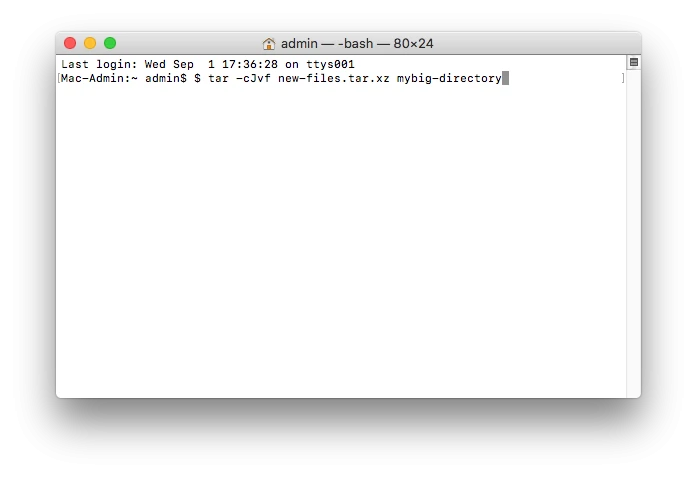
How to extract XZ file on Mac with Commander One
But perhaps the easiest way to open XZ file Mac archives is by using Commander. This is one of the best dual-pane file managers for macOS operating systems at this time, and the best part, it has a free version!
1. Download Commander One.
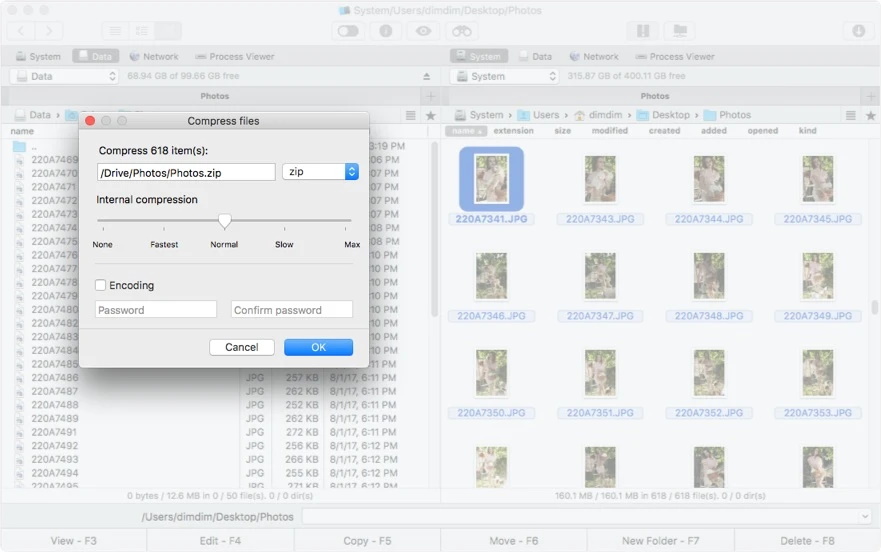
2. Locate your XZ file. If you forgot the location, try the /download/ folder, as here is where all downloads are stored by default.
3. After having found the XZ file, right click on it and then select “Open with”.
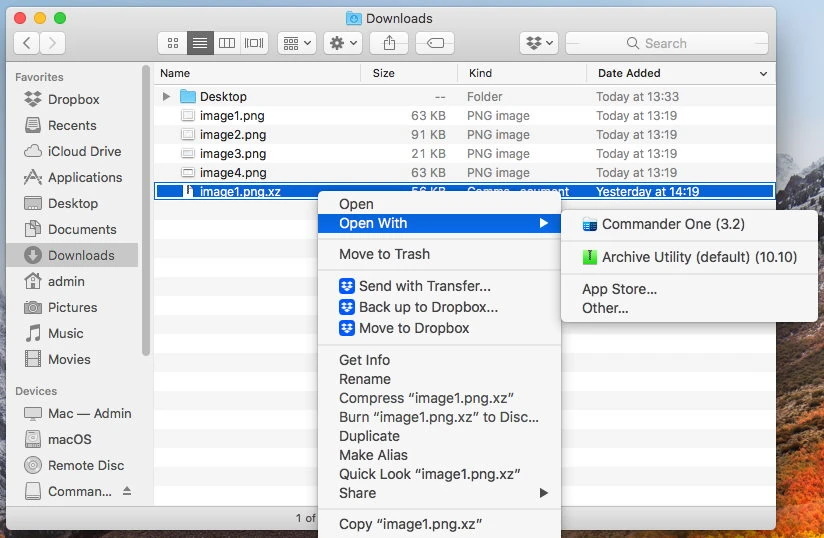
4. Commander One should pop up in the list of available options. Select this program and then click “OK”. That’s all.
What is a XZ file?
The XZ extension refers to any file that has been compressed using the LZMA/LZMA2 algorithm. Now, this is not your usual compression method, and certainly not one that you want to use for simple archives. This is because this algorithm applies a very high level of compression, and once the process is over, it will not contain any file information. And while compressing XZ files can take quite a while, the decompression process will run much faster, especially if you’re using Commander One to open XZ file Mac archives.
Conclusion
The .xz file mac format is definitely not the most common type of archive that you will come across. And while you can use some programs like StuffI in order to decompress such files, you won’t be able to do this on macOS X 10.4 Tiger. This is why Commander One remains one of the best and most convenient programs to use in order to open XZ file Mac archives.
Frequently Asked Questions
The “Extract” button is typically found in the Archive Utility application on a Mac. When you open a compressed file using Archive Utility, you will see a window with the contents of the file, and the button should be at the top of that window.
There are a few reasons why you can’t extract ZIP files on your Mac, some of the most common ones are:
- corrupted ZIP file;
- the application you are using does not support zip files;
- outdated software.
To resolve this issue, try using a third-party extraction tool (like Commander One), repairing a corrupted file, or updating the software.
Yes, Commander One is a free dual-pane file manager created in Swift that will not require you to make a purchase in order to use its default file management functions.


