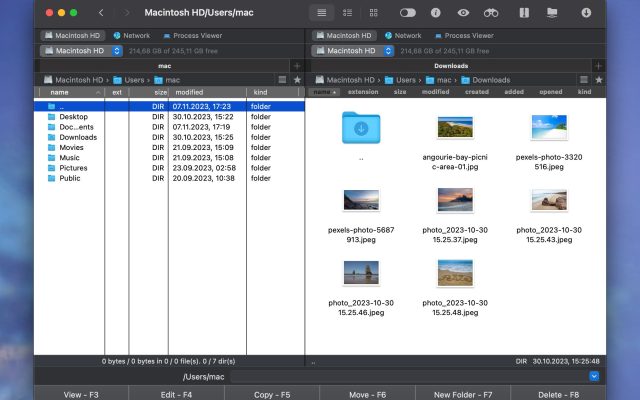- File manager for Mac
- Archive utility Mac
- How to open a TAR file on Mac with Commander One
How to open a TAR file on Mac with Commander One
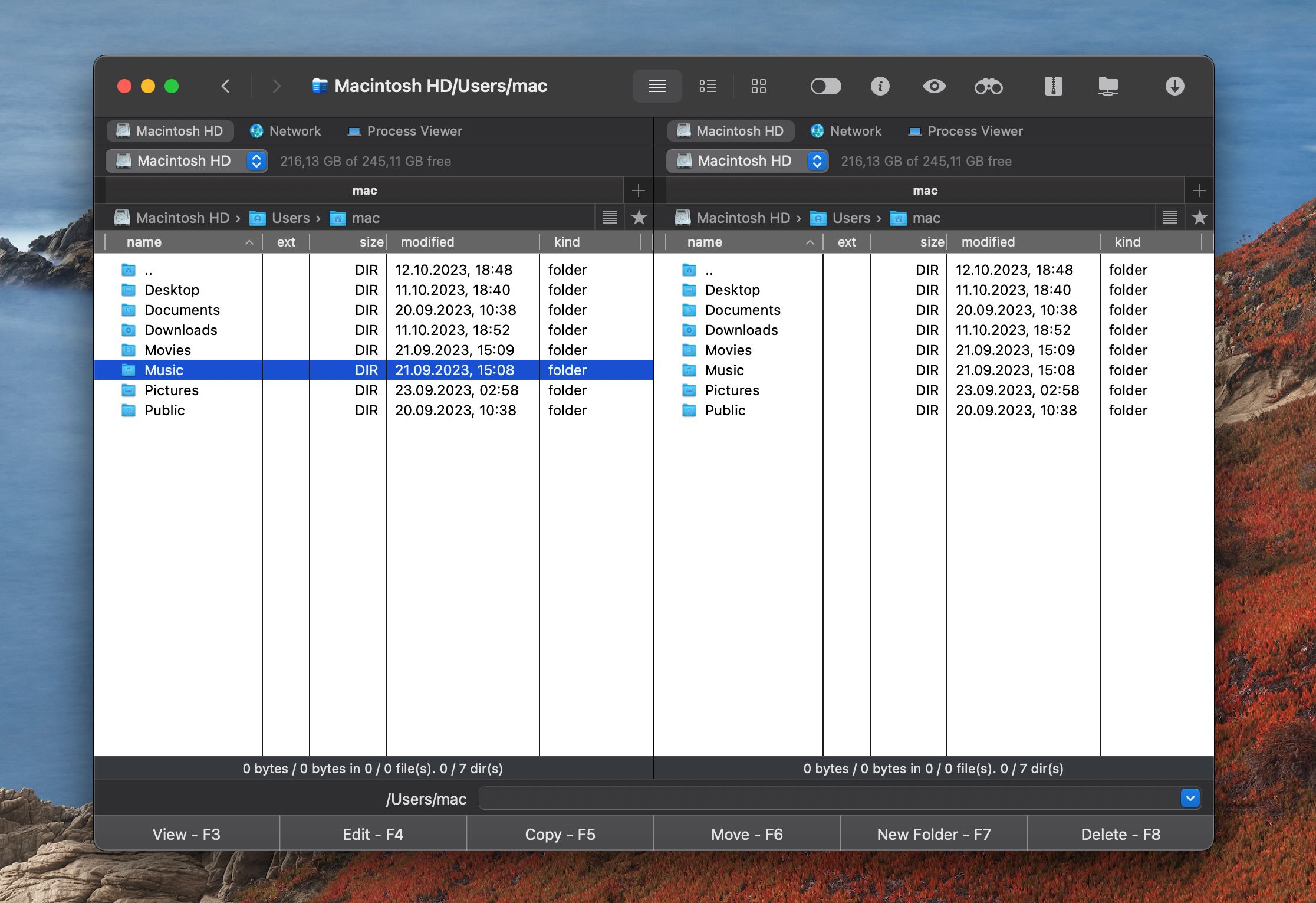
It is a known fact that TAR is one of the widespread archive formats and if you need to use large files to save space or convert them to a more convenient version, a program that can create and open TAR files on Mac like Commander One, can come to the rescue.
I'm trying to open a tar file on a Mac computer, and I've tried several methods including using the default Archive Utility and downloading third party software, but nothing seems to work. I'm not sure what I'm doing wrong or if there's a specific way to open this type of file on a Mac— from Apple Discussions
How to open a TAR file on Mac with Commander One
There are several ways to extract TAR file on Mac. The first way does not require any skills from you and is the built-in macOS utility called Archive Utility. The second one is Terminal, but this is only if you are confident in your skills and knowledge of the Terminal commands. Quite easy? However, there are situations when the built-in utility cannot open Tar file on Mac as well as cope with other well-known formats, such as RAR.
In these situations, it is recommended to use third party applications like Commander One. The app allows you to compress and decompress TAR files easily as well as work with the rest of popular formats, including RAR.
Commander One offers you advanced archive functionality combined in the simplicity of use. Here you can copy/move files from one archive to another as well as delete files and create folders directly inside an archive, search and browse through the content of the archive without extracting it. Besides that, Commander One is an excellent file manager with a set of interesting and useful features.
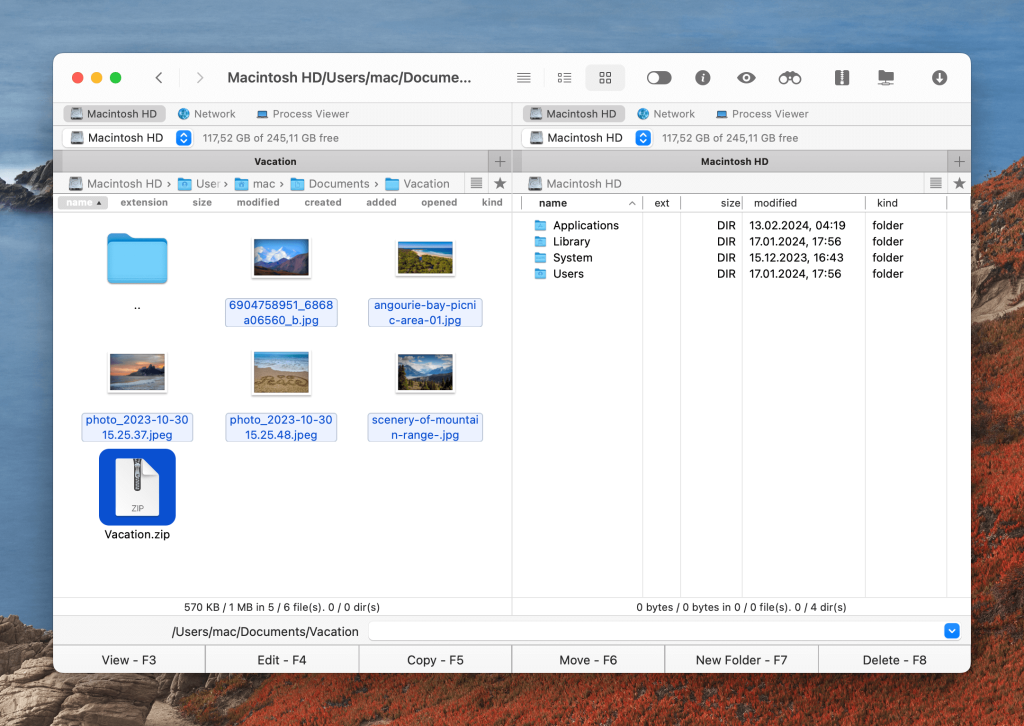
So, how to open TAR file in Mac via Commander One? Follow this simple guide:
1. Download and install Commander One.
2. Locate your Tar archive you want to open.
3. Right-click the archive and from the context menu choose the “Extract File” option.
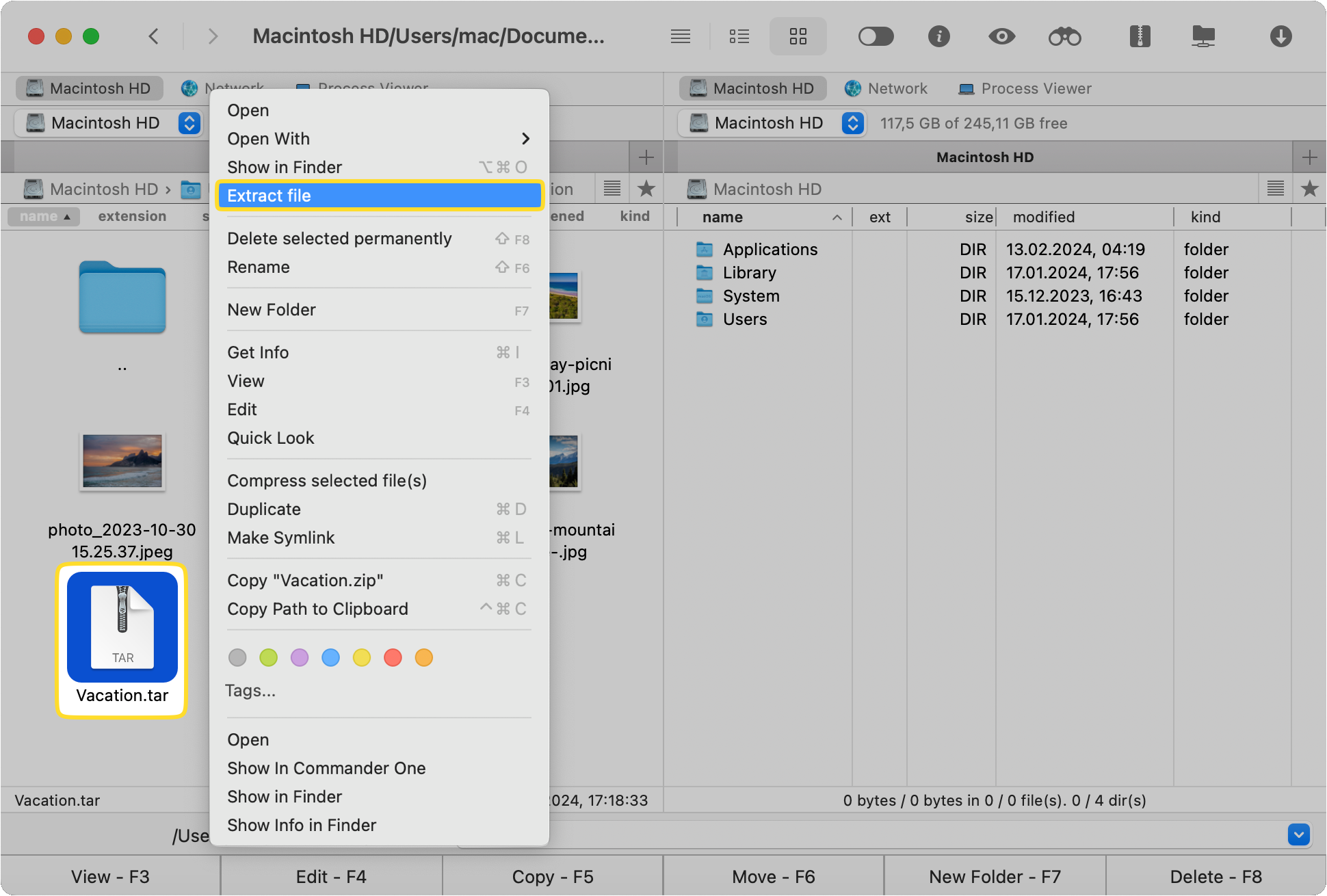
That’s it. The content of the archive will be extracted to the current directory.
What is a TAR file extension?
A TAR file is a file archive widely used on UNIX systems and created with the standard TAR utility. The TAR format is used to pack multiple files into one uncompressed archive, which can then be further compressed using the Gzip or bzip utility to save disk space. The resulting TAR file Mac archive has a corresponding extension, for example .tar.gz or .tgz.
As a format, TAR is as simple as possible. Files in the archive are located one after another, while the metadata of each file is placed in front of its contents and, accordingly, does not depend in any way on other files, the beginning or the end of the archive. This allows TAR to be used for streaming packing or unpacking. Stream packing and unpacking means that there is no need for intermediate recording of the archive to the media.
It means that, for example, in case with ZIP, you must first download the archive and then unpack it, with TAR you can open TAR file Mac archives and get the content right away without downloading them.
Since the TAR file format is used to store multiple files in a single file, it is a popular method for both archiving and sending multiple files over the Internet, such as downloading software.
Conclusion
Today archives with the TAR extension can be opened not only on Unix systems, but also on Windows or macOS. Usually, to work with archives the built-in utility is enough, however, if you are having problems opening the TAR file, then in most cases the problem is only in the absence of the corresponding application installed.That is why if you want to open TAR file on Mac computer as well as to work with other popular archive formats we can recommend you Commander One.
Frequently Asked Questions
TAR is primarily an archiver that combines multiple files into a single file without compression, whereas ZIP both archives and compresses files. TAR is often used in tandem with separate compression tools, while ZIP has built-in compression.
You can use the built-in Archive Utility or third-party apps to extract TAR file Mac archives.
You can open .tar file Mac archives using specialized archiving programs that support this format, like Commander One.
A TAR file cannot be directly converted to a text file because it is an archive containing multiple files. However, if the TAR contains text files, you can extract its contents (using tools like Commander One) and then access them.