- Elmedia music player
- MP3 Player Mac
- Best Music Players for Mac in 2026
Best Music Players for Mac in 2026

If you’re an audiophile who values top-notch music quality and feels Apple Music doesn’t meet your needs, consider exploring alternative players. This article highlights the best solutions for listening to melodies and songs stored locally. We’ve assessed and selected them based on the audio file types they reproduce, sound quality, and the overall range of features. Additionally, you can review our software selection criteria and comparisons below. Read on to discover the best music player for Mac!
Could I ask for the benefit of those who use MAC's to point in the right direction for an easy-to-use and decent player preferably free but would consider a small payment if it is worth it.— Hifiwigwam
Elmedia Player [plays FLAC, MP3, etc.]
When choosing a music player, Mac users praise Elmedia Player for a number of reasons. First, it adheres to the highest audio playback standards in an audio player for Mac. Secondly, Elmedia Player supports an extensive list of formats, including M4A, MP3, AAC, WMA, OGG, AC3, etc. It also handles Hi-Res audio formats and easily plays WAV, AIFF, and FLAC on Mac, which Apple Music (formerly iTunes) cannot open. Also, Elmedia is fully compatible with the latest macOS versions.
Elmedia offers a range of amazing features, such as built-in music volume controls and a 10-band graphic equalizer with presets. With its AC-3/DTS hardware passthrough and wireless connectivity via AirPlay, DLNA, and Chromecast, this superior Mac MP3 player lets you play music however you like, wherever you like. Give it a free trial to explore all the opportunities.
Price: free to use, PRO upgrade costs $19.99
Updated on: Sep 22, 2025
Pros
- 10-band equalizer for minute adjustments
- A playlist feature to organize your music library
- Audio receiver functionality.
- Easy-to-Use Interface
- Native volume Control
- Ability to connect to hardware and wireless speakers
Cons
- Requires PRO version to unlock all the features
How to Play Lossless Music on Mac
1. Download and install Elmedia on your Mac.

2. Once the installation is complete, launch the software and add your audio files to it.
3. You can do this in several ways:
- Drag and drop the file directly onto the player’s window or icon in the dock.
- In the player window, go to “File” > “Open” and browse for the content you want to play.
- Right-click the file and choose “Open With”. Next, select Elmedia Player from the list.
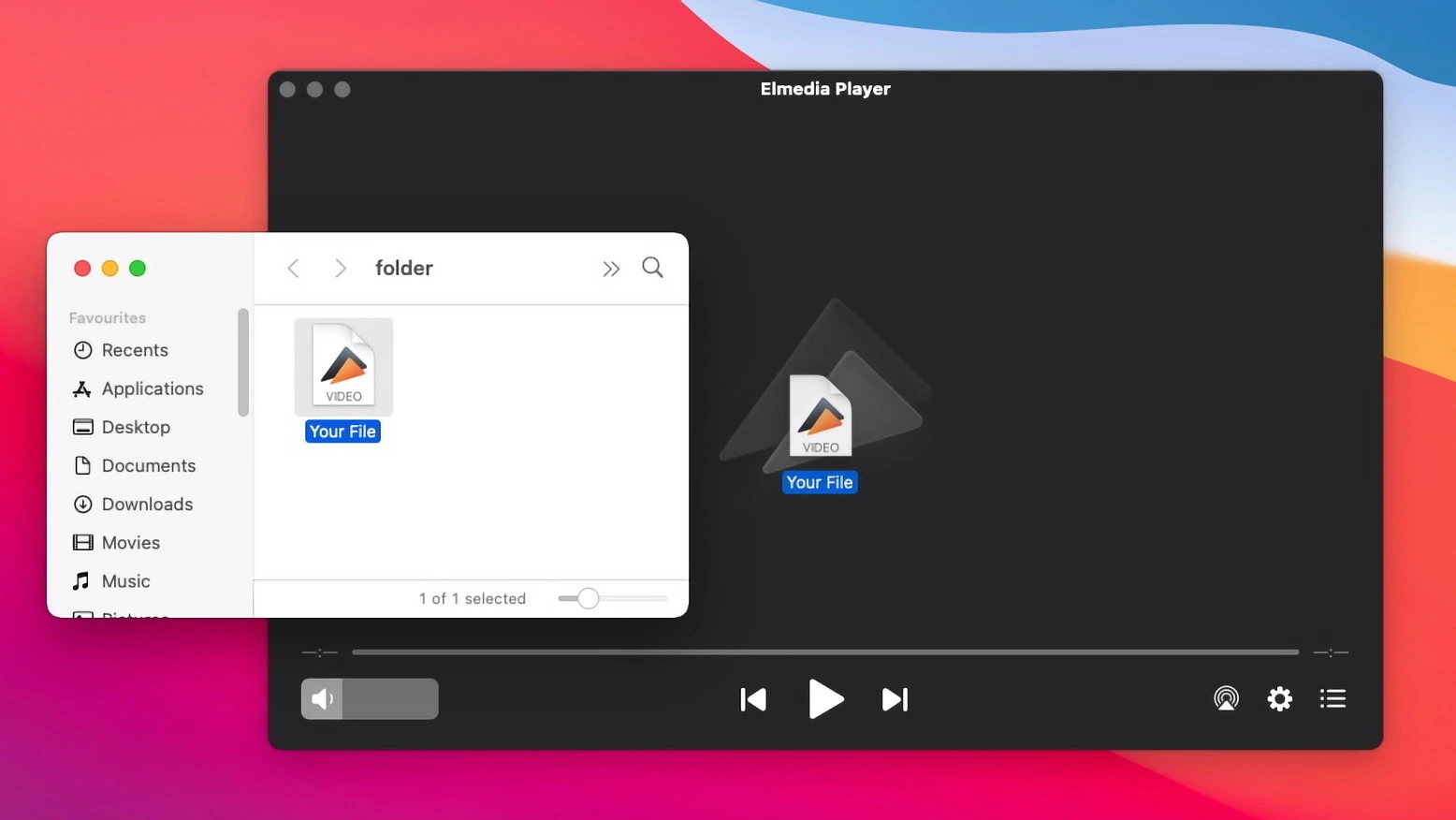
Lossless formats preserve audio quality without loss of data. Common examples include FLAC, ALAC, WAV (Waveform Audio File Format), and AIFF. These formats are ideal for high-fidelity sound.
VLC
Although VLC is primarily known as a video player, it also serves as a reliable option for audio playback. It supports a wide range of audio formats, including MP3, AAC, Vorbis, AC3, WMA, FLAC, and ALAC, all without the need for external codecs. VLC also handles various streaming protocols for versatile media playback.
Furthermore, there is an easy-to-use playlist manager that allows you to create, manage and sort media files according to your preferences. It is also worth highlighting some of the outstanding features offered by VLC, such as the ability to remove audio from video, play internet radio stations, and enhance functionality via add-ons.
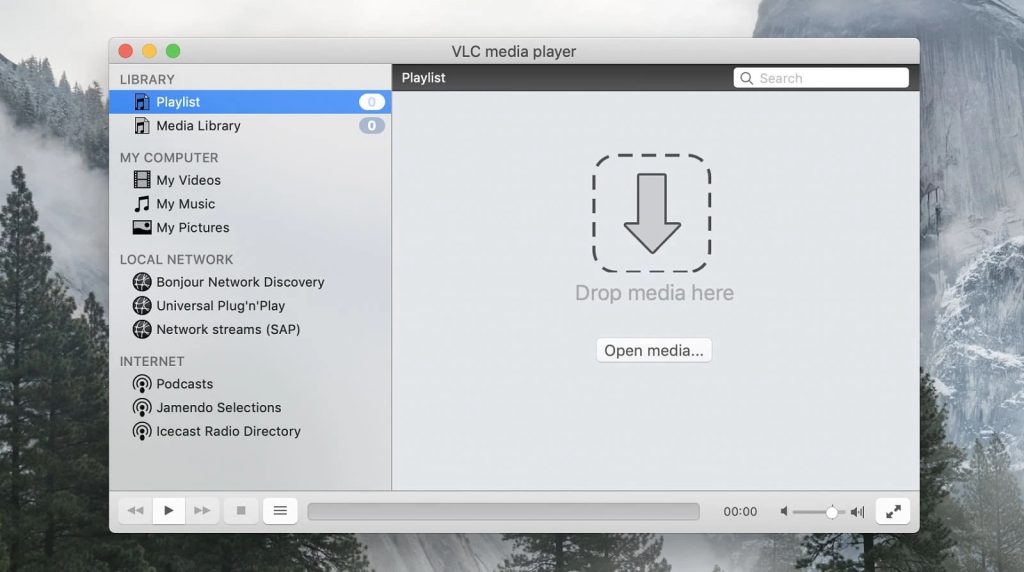
Price: free
Updated on: Jun 10, 2024
Pros
- Supports a broad variety of audio file formats
- Media manager helps to maintain a clean library
- Completely free to use and enjoy.
Cons
- Tagging files may be finicky at times
- Very basic and minimal set of features
- Outdated design and UX.
IINA
IINA has become a popular media player recent years, largely due to its seamless integration with the Mac ecosystem and its intuitive UI and UX. You can rely on IINA to play any of your music files: M4A, MP3, AAC, M4A, etc. It integrates Apple’s native gesture controls, dark mode, Touch Bar, and mouse and trackpad controls to give you the most authentic macOS feel. Besides, Slant ranked IINA as the №1 best video player for Mac. IINA is a compelling choice for an open-source audio program for Mac.
Price: free
Updated on: Sep 25, 2025
Pros
- Authentic macOS feel throughout the whole app
- Robust audio equalizer and audio controls
- Open-source app.
Cons
- Some advanced users might find it overly basic
- Is not stable and can crash from time to time.
Vox
Another music player for Mac users on our list is Vox. It offers a variety of functions, has a user-friendly design and supports all kinds of audio file formats. Vox also plays Hi-Res audio formats like ALAC, WAV, AIFF, ensuring an exceptional listening experience for audiophiles.
Users also get access to thousands of radio stations, playlist customization, and a rich audio-listening experience. As for the playlist feature, it is much easier to use and manage compared to VLC, but it does take longer to download files.
Although Vox is free-to-use, some features are locked behind a premium plan, which is quite expensive.

Price: free, Premium version starts from $4.99/month
Updated on: Sep 30, 2025
Pros
- A comprehensive app for music enthusiasts
- Feature-rich, with support for all kinds of formats
- Sync available between Mac and iOS devices (iPhone, iPad)
- Unlimited cloud storage.
Cons
- Has a subscription fee
- Very CPU-intensive.
5KPlayer
5KPlayer is a free music player Mac solution that doubles as a video player and media streamer. It can download songs or playlists from online platforms such as YouTube, Facebook, Dailymotion, Vimeo, Vevo, SoundCloud, and many more. It can also convert video files to audio MP3 and AAC formats. Another handy feature is the built-in radio player with a free selection of preset satellite radio channels. All in all, 5KPlayer is quite handy and serviceable as a music app.
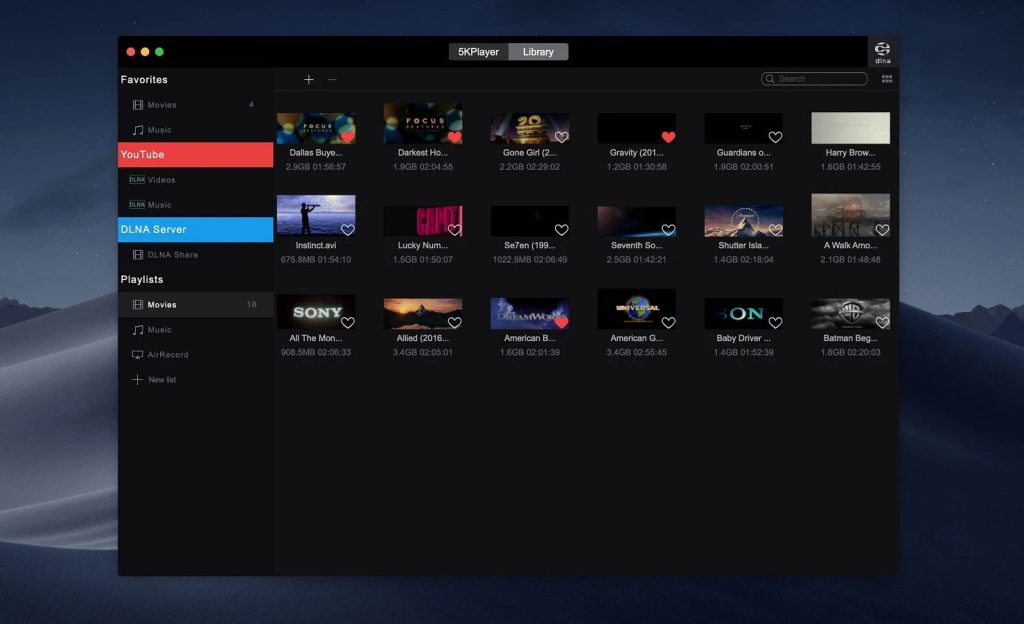
Price: freeware
Updated on: Nov 22, 2024
Pros
- Easily converts online movie video soundtracks to MP3
- Wirelessly streams audio and video via AirPlay and DLNA
- Build a media library by sorting files, creating new playlists, etc.
Cons
- Learning curve for new users.
Swinsian
Swinsian is a sophisticated audio player known for its extensive support for various formats (FLAC, MP3, AAC, ALAC, Vorbis, WMA, WAV, Opus, AC3, AIFF, MusePack, and APE), folder monitoring, and advanced tag editing features. Swinsian lets you control playback using global shortcuts or the special mini window. Even with large music libraries, users can easily customize the interface.
Despite its simplicity, the app is not free. It is available for purchase on the official website for $34.95.
Price: free trial, the price is $34.95
Updated on: Sep 23, 2025
Pros
- Support for global keyboard shortcuts
- Ability to find duplicate tracks
- Convenient playlist
- Search and replace tags.
Cons
- Sound is fairly standard
- Requires time to learn how to use it.
Fidelia
Fidelia is designed for music professionals. The average user could use it but wouldn’t truly enjoy the app’s benefits. Taking full advantage of this app requires a good sound system. Fidelia provides the highest possible fidelity, fit for music connoisseurs.
The supported plug-ins and macOS’s system Audio Units let you, as the developers put it, “sculpt your sound”. The app’s omnivorous nature means it can read AIFF, WAV, CAF, MP3, AAC, ALAC, Ogg Vorbis, and FLAC.

Price: free trial, the app costs $29.99
Updated on: Mar 24, 2023
Pros
- Connection of plugins in AU format
- Support for iOS
- Support for iZotope.
Cons
- Pricy app
- Sometimes glitches.
Colibri
Colibri offers a lot of features for quite an affordable price. This music player for Mac is aimed primarily at lovers of quality music and provides bit-perfect playback. That’s why the app supports almost all popular lossless audio file formats – FLAC, ALAC, WAV, AIFF, APE, TTA, and WavPack. It can also play other formats – from Ogg Vorbis to AAC/M4A (in lossy quality only). Furthermore, Colibri supports cue sheets, gapless playback, and more.
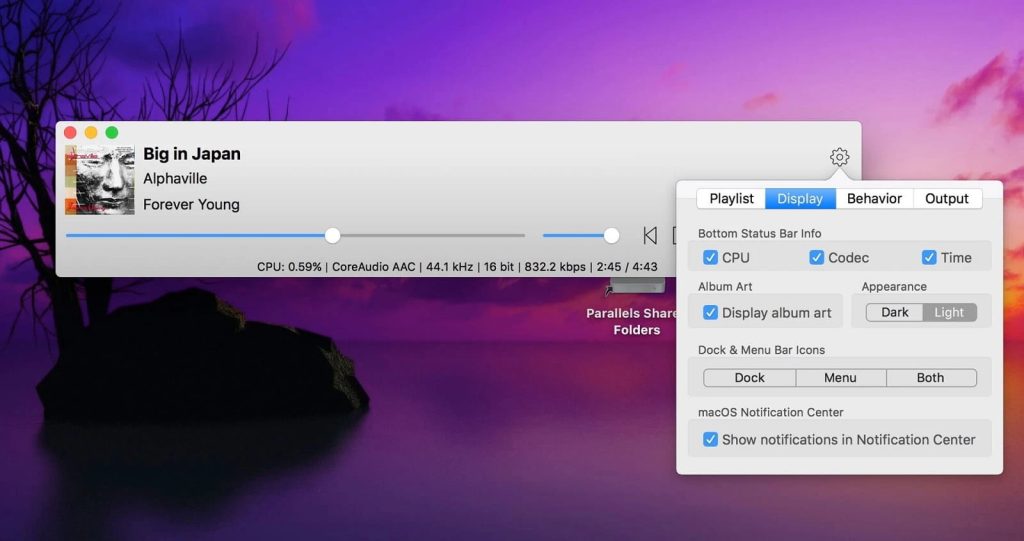
Based on reviews on MacUpdate, most users are satisfied with the app’s performance and reliability, and frequently highlight the high quality of its customer support. Overall, thanks to its native macOS look and feel, Colibri is a solid choice for users seeking an authentic Mac music-player experience.
Price: free, PRO version costs $19.99
Updated on: May 4, 2024
Pros
- Plays music by album, artist, playlist
- Can create your own playlist
- Ability to load cover art for FLAC files
- Correctly displays information about playing songs.
Cons
- Requires the purchase of the PRO pack to unlock enhanced features.
Audirvana
Audirvana quickly established itself as the best music app for Mac owners who wish to steer away from iTunes, while enjoying the optimal sound quality. However, this dedication to pristine sound and advanced settings comes at a steep price. The app supports the most popular audio formats, especially high-res: FLAC, WAV, AIFF.
Audirvana offers two main versions of its software: Audirvana Studio and Audirvana Origin. While both are designed to deliver high-quality audio playback, they cater to slightly different user needs.
Audirvana Studio supports both local music libraries and streaming services (Tidal, Qobuz), while Audirvana Origin is focused solely on local files. Studio operates on a subscription model, offering advanced features and frequent updates, while Origin is a one-time purchase with a streamlined feature set for offline music management.
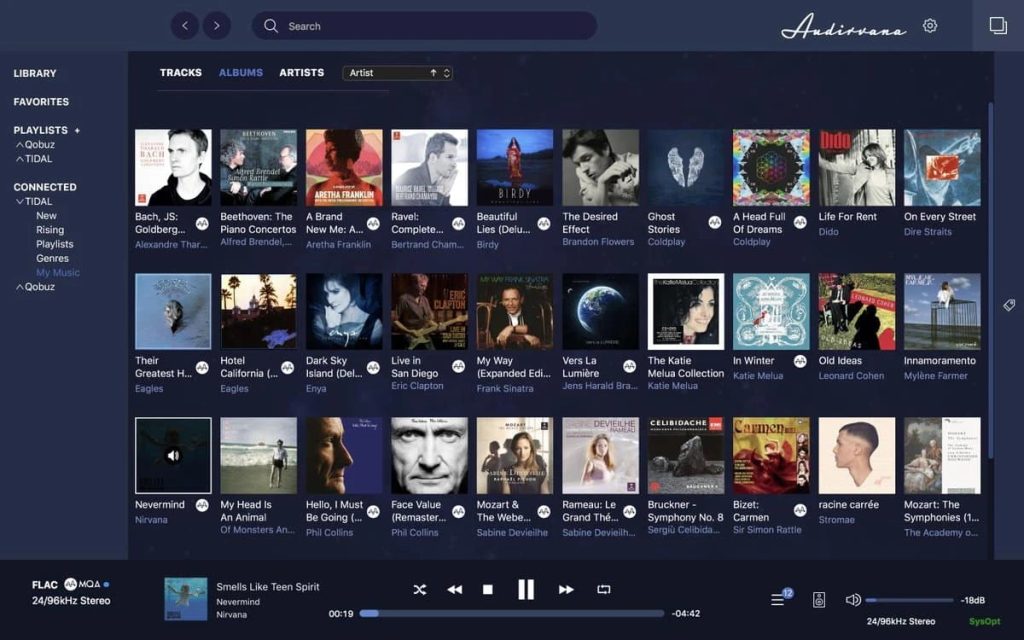
Price: free trial, Audirvana Studio costs $6.99/month and $69.99/year, Audirvana Origin is a one-time purchase for $149.99.
Updated on:Oct 22, 2025
Pros
- Support for track and album browsing
- Ability to search by track, albums, artist, or playlist
- HRA Streaming integration
- Modern UI.
Cons
- Freezes while managing media library
- Remote function doesn’t work correctly
- High price.
Musique
Unlike previous audio players for Mac which imply that you create your own playlists, Musique is closer to the standard “Music”. It scans your saved audio recordings within the selected directory and categorizes them by artist and album. To create a playlist, just click on artists, albums, or individual tracks to add them to the collection. Supported formats include FLAC, OGG Vorbis, APE, MPC, WV, TTA, and more. The latest version also introduces a dark mode for the interface.
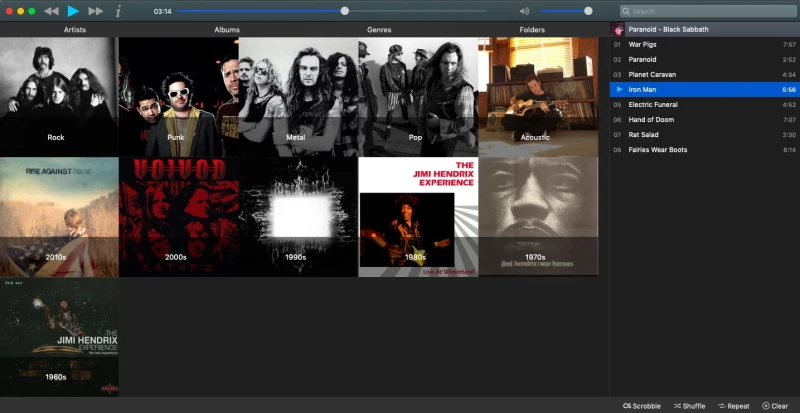
Price: free
Updated on: August 24, 2024
Pros
- Support album covers
- Ability to show song’s lyrics
Cons
- Limited functionality.
Comparing of the Music Players for Macs
| Top features | Elmedia Player | JustPlay | VLC | IINA | Vox | 5KPlayer | Swinsian | Fidelia | Colibri | Audirvana | Musique |
| Audio equalizer | |||||||||||
| Supports local file streaming to TV | (PRO) | ||||||||||
| Playlist creation and editing | |||||||||||
| Subtitle support | |||||||||||
| Trial version |
How to Choose the Best Music App
Here we have gathered top criteria you should take into account when choosing the best music player. Besides that, we have made our list of the best music player for Mac based on our recommendations. So what features should a music app have?
- An impressive set of audio formats.
- Playlist creation and personalization.
- Customizable audio playback.
- Local network streaming, i.e. to Smart TV.
- Audio fine-tuning.
- Built-in audio equalizer.
- High-fidelity audio playback.
Conclusion
As you can see, there are lots of music players for Macs. Each of the apps described above is worth trying, still, we can outline Elmedia Player among the rest. The application perfectly combines a user-friendly interface and a set of advanced features. Besides that, while using Elmedia you won’t face any issues with playing unusual formats such as WMA on Mac. Take a look at our list, decide for yourself and enjoy listening to your favorite playlists.
Frequently Asked Questions
We have reviewed several apps in the article above. You can use any of the players we described here. However, our choice and the title of the best music player goes to Elmedia Player.
Elmedia is a universal media player, so it’s great for MP3s and other audio formats, even the lossy ones! It has lots of sound-related features, and things like audio visualization.
In this article, we have reviewed several best free music players for Mac among which are Elmedia Player, VLC, Pine Player, and 5KPlayer. Each player offers unique features, allowing you to choose the one that best meets your needs. If you’re specifically searching for a versatile and free M4A player, Elmedia Player is the top recommendation. With its wide format support and user-friendly interface, it’s the perfect choice for high-quality media playback.
You guessed it – Elmedia Player. It has a 10-band equalizer with different presets.



