- Best Music Player for Mac
- WMA Player for Mac in 2025 – Top Apps
WMA Player for Mac in 2025 – Top Apps

WMA (Windows Media Audio) is a proprietary audio file format developed by Microsoft to compress audio files while maintaining sound quality. Since the format is natively supported by Windows but not macOS, playing it on a Mac’s default player, QuickTime, can be challenging. As a result, users are prompted to look for alternative solutions.
If you’ve struggled to open WMA files on your Mac, this guide offers reliable options to help you select the best Mac WMA player and play your audio files effortlessly.
Users situation:
What is the best media player for mac except VLC that capable of playing any media file?— Quora
Best WMA Player for Mac - Elmedia
What makes Elmedia Player the best way to play .wma on Mac? It simply has the right set of audio listening tools. This is emphasized not only by the abundance of music-centric features, but also its flexible UI.
The customization starts with the built-in audio equalizer and only gets deeper. Elmedia’s EQ has 10 bands across the whole frequency spectrum. It also has pre-sets, so you don’t even need to bother with manual setups – just try one of the available options. And the dazzling audio visualizer also bears mentioning.
Picture-in-Picture is the perfect way to listen while you’re busy with something else, since it keeps the player on top, in a very compact form, and with all the controls still being accessible. Spots in a music track can be bookmarked, and your playlists are exportable to an .m3u file. All these factors make Elmedia a top-notch audio player.
Supported audio formats: MP3, OGG, WAV, FLAC, M4A, AAC, WMA, MKA, AIFF, APE, and others.
Supported OS: macOS
Price: free version available, PRO with added features costs $19.99
Mac App Store Rating: 4.5 out of 5
Latest update: Nov 29, 2023
Pros
- Can open almost any song
- Great interface, made better by PiP
- Easy equalization
Cons
- Some of the aforementioned features are locked behind PRO
"Elmedia is one of the best media players for MAC because of its versatility and user-friendliness. Although the free version offers ample features, however, if you need more! You can always upgrade it at a nominal cost."— Lucas Brown, Reviewsed
How to Play WMA in Elmedia Player
1. Download and install the player.
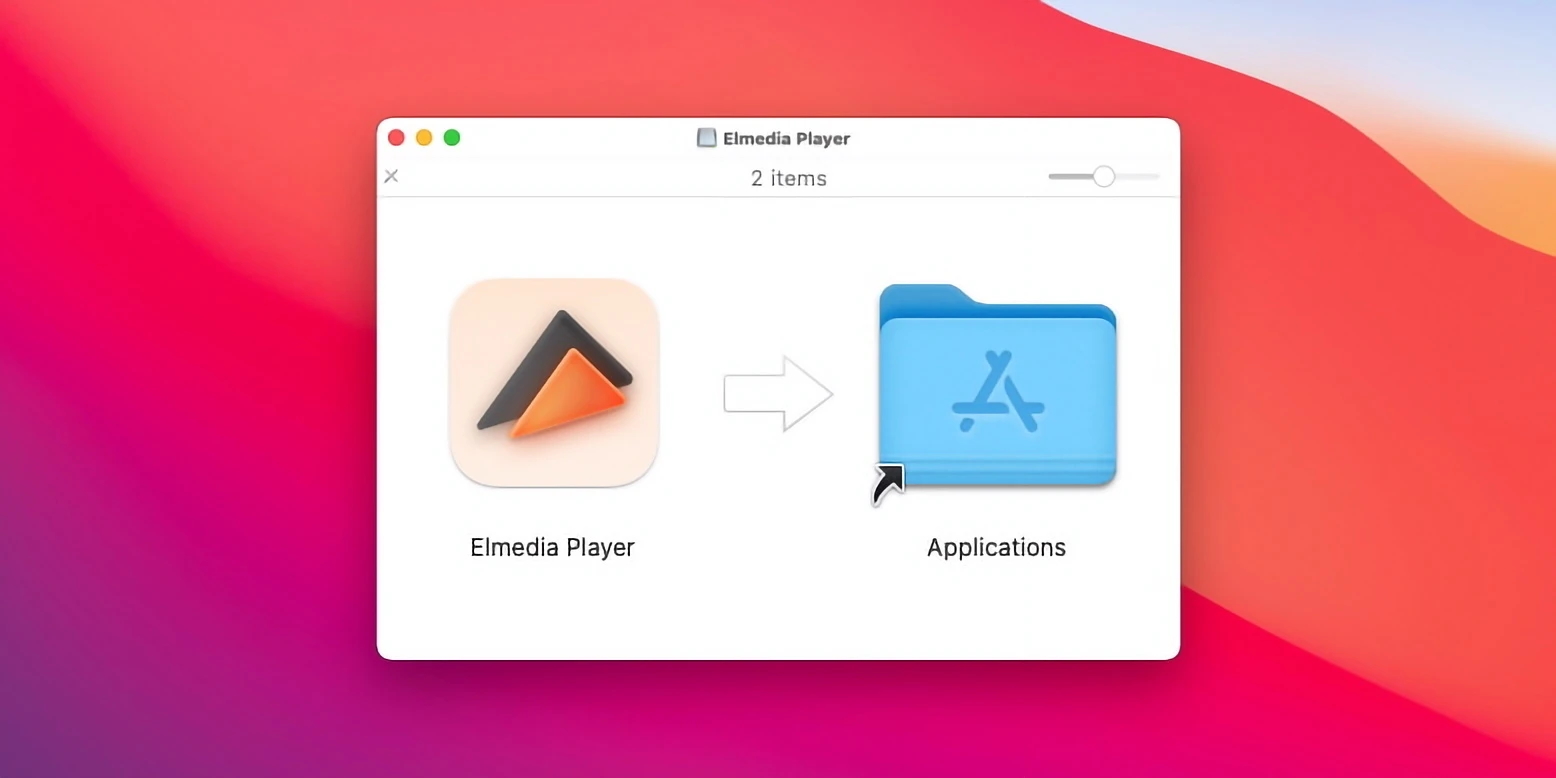
2. Open the app and add your music to the playlist:
- Drag it to the player window.
- Or right-click the file in Finder and then “Open With”.
- Or use the File > Open function in Elmedia.
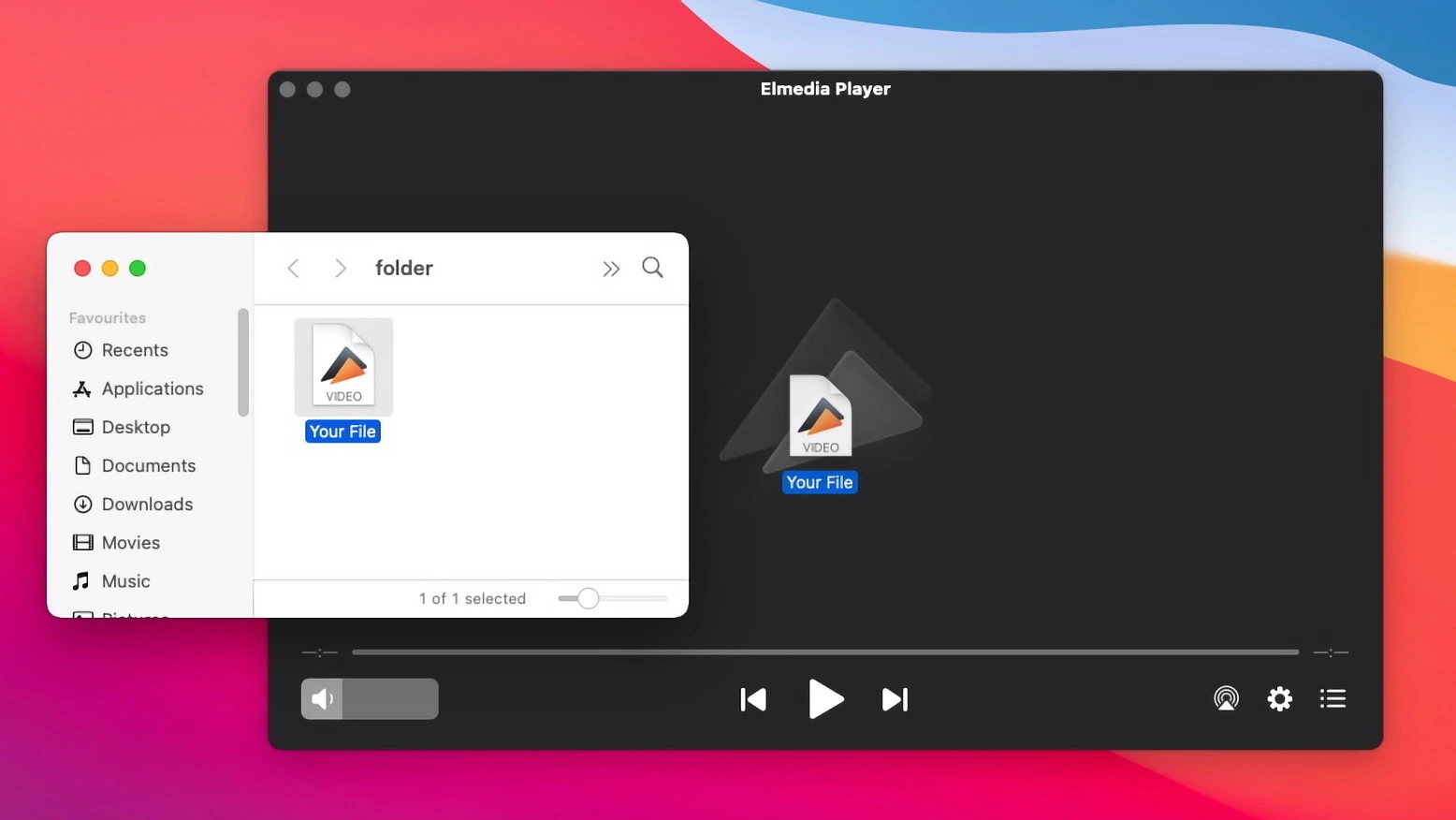
3. That’s it! Enjoy watching WMA on Mac with ease.
VLC Media Player
VLC is a common way of opening WMA files on Mac for obvious reasons – it’s free, safe, and absolutely stuffed with various options.
Once you get used to the player, it becomes easy to do whatever you need with any given music file – to speed it up, add some bass, or visualize it. There are a ton of handy hotkeys and shortcuts, which can also be rebound if you want to.
A user that doesn’t want to invest time into their software won’t benefit from VLC as much, and that’s a shame. Some aspects of the app could definitely use refinement. But that’s a tall order for a team that basically works for free.
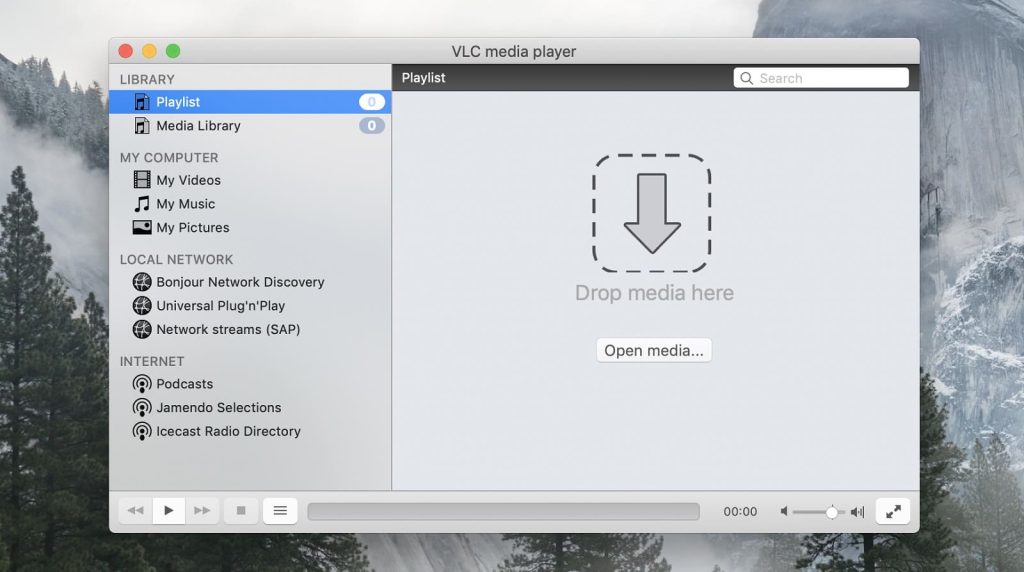
Supported audio formats: MP3, AAC, AC3, WMA, FLAC, OGA, M4A, etc.
Supported OS: macOS, Windows, iOS, Android
Price: free
Trustpilot Rating: 2.2 out of 5
Latest update: Nov 02, 2023
Pros
- Free, powerful, and secure - a rare combination
- Can tune media in ways that other players don’t permit
Cons
- The UI is more than a bit cluttered
- Takes getting used to
5KPlayer
5KPlayer is a feature-rich application that is great for playing WMA audio files and other multimedia formats. It provides high-quality playback, with support for various codecs and the ability to work with high-resolution files, providing a great sound experience. In addition, the app has a user-friendly and intuitive interface, making it accessible to users of all skill levels. You can easily manage your music collection, create playlists, and customize your sound with built-in audio effects and an equalizer.
With this Mac WMA player, playing audio files becomes a more enjoyable and convenient experience that will satisfy the needs of both novice and advanced users.
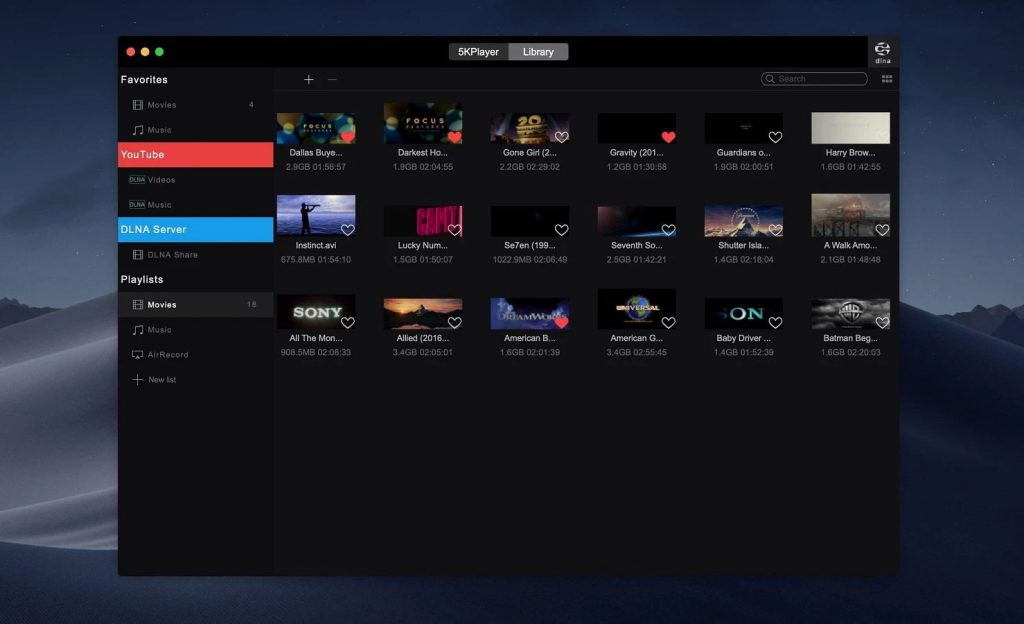
Supported audio formats: MP3, WMA, FLAC, AAC, AC3, OGG, etc.
Supported OS: macOS, Windows
Price: freeware
Trustpilot Rating: 2.9 out of 5
Latest update: Oct 26, 2021
Pros
- Varied and interesting
- Seemingly free
Cons
- Presence of ads
Cisdem Video Player
Cisdem is a WMA player for Mac, and a very simple one at that. In regards to audio, outside of just playing it, Cisdem can queue up a playlist, and that’s it. The playback quality doesn’t warrant any complaints, though.
It’s a bit sad to say, but using the full version of Cisdem to convert your .wma songs into .m4a and playing them in Apple Music is almost better than simply listening to them in the app itself. Just a single addition that would put it above Apple Music – even a visualizer – would make this player a very solid option.
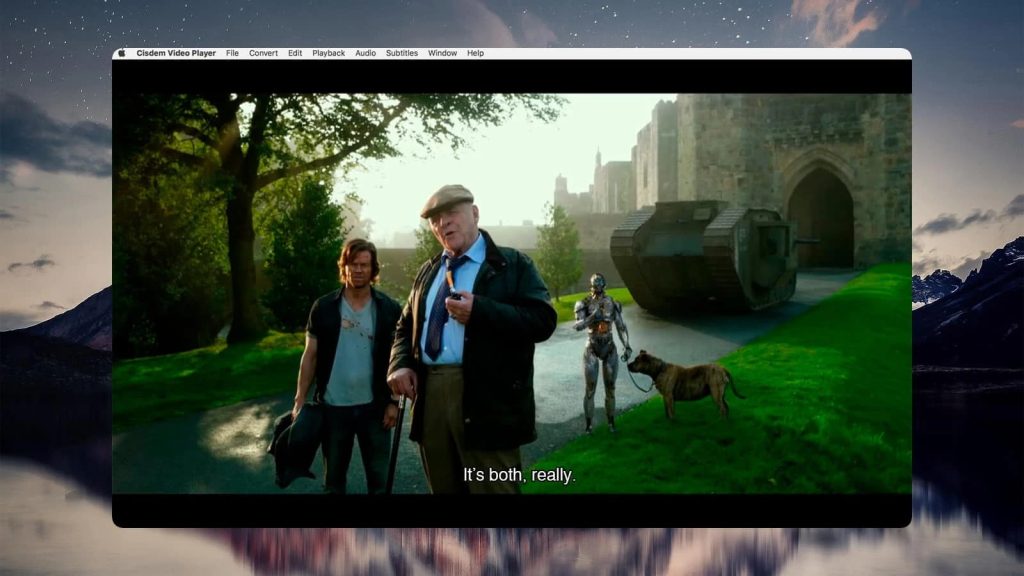
Supported audio formats: WAV, OGG, FLAC, MKA, and others.
Supported OS: macOS, Windows
Price: from $19.99 to $49.99
Mac App Store Rating: 4.1 out of 5
Latest update: 10 Jan 2022
Pros
- Compatible with WMA and many other file types
- Free and not loaded with ads
Cons
- Does the bare minimum that’s needed for a player
Alternative Way to Listen to WMA on Mac
There’s another way to play WMA files on macOS, without the need for a player. Simply converting the .wma into a QuickTime-supported format will make it playable. Although, this process is not worth it for everyday use: re-encoding audio is far slower than direct playback. If you’re looking for a practical solution, try Elmedia Player.
EaseUS Video Converter
EaseUS lets you convert WMA files on Mac. It’s not as bad as web services, since you don’t need to process your tracks one-by-one – it supports batch operations. But if you listen to a lot of music, even batch conversions can add up. There is a trial version where you can only convert ⅓ of the file and only one file at a time. So whether this option is worth the trouble is up to you to decide. We’re inclined to say otherwise.
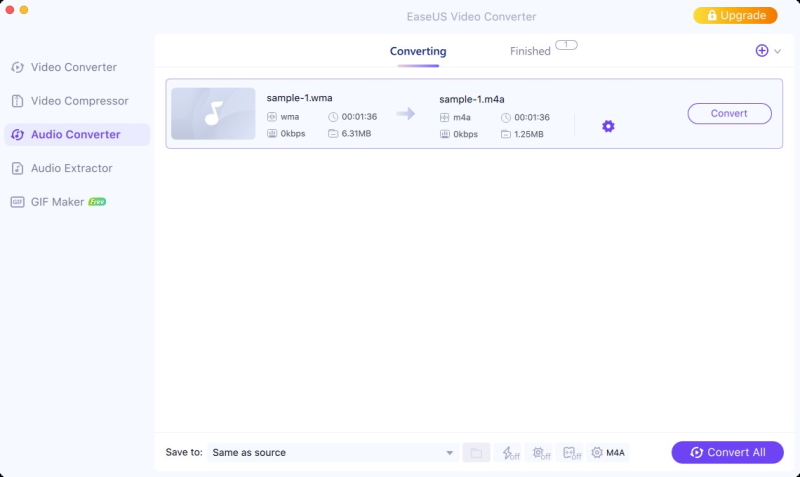
What is a WMA File?
WMA are audio files, and the abbreviation stands for “Windows Media Audio”. As a file type owned by Microsoft, it’s not natively playable on macOS and needs a WMA player for Mac. In addition to the audio stream, it includes standard metadata, such as track authors and album covers. Overall, there is nothing unusual about the format, outside of its restrictive licensing.
Conclusion
With all this information, you should be able to decide which player to download, or maybe even purchase to play WMA on Mac. The best on the list, by far, is Elmedia Player, though your preferences are also important. In any case, now you know more about macOS multimedia software and its interactions with the WMA format. Good luck with your choice!
FAQ
MP3 is compatible with more software. Initially, .wma files exclusively used the WMA codec, which compressed data with loss (a lossy compression) and was deemed “comparable to MP3.” However, over time, WMA Pro and WMA Lossless codecs were introduced, offering superior sound quality on par with formats like AAC, Vorbis, Dolby Digital, DTS, Monkey’s Audio, FLAC, Apple Lossless, and others. It’s worth noting that WMA Pro and WMA Lossless codecs can both be encapsulated within the .wma container.
Not at all! The variety of formats you can open in QuickTime is actually rather limited. If you’re looking for a free way to play WMA, Elmedia Player will probably interest you – it can do a lot more than simply play.
