- Video Player for Mac
- Best Music Players for Mac
- Best AAC music players for Mac
Best AAC music players for Mac
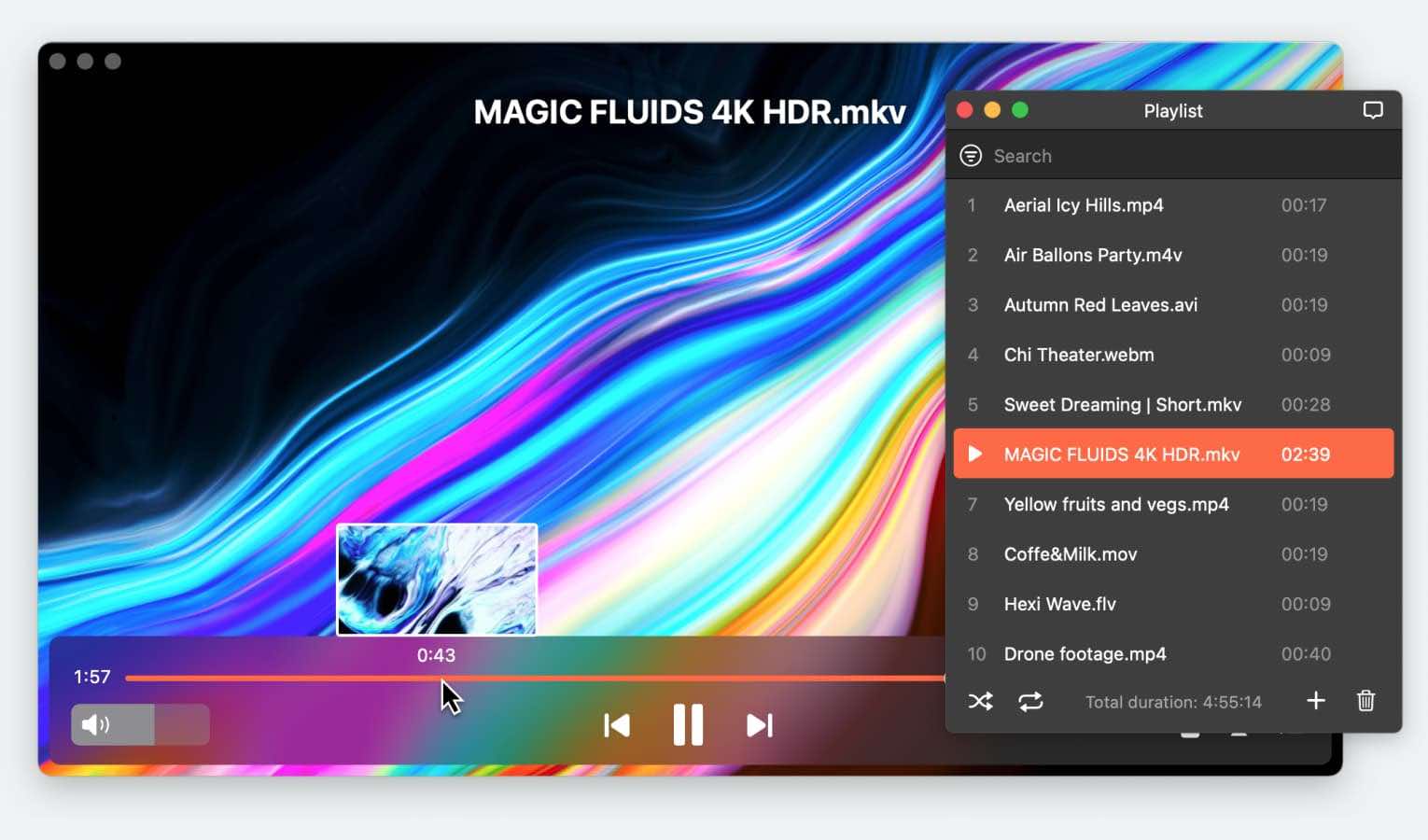
AAC is commonly used as the default music file format in Apple Music, iTunes Store, and iPhone, and can be easily played back on any Apple device. If you’re having trouble opening an AAC file, your music player may be to blame. But fear not! A first-rate audio player for Mac such as Elmedia Player will play AAC effortlessly. Here we have gathered the best solutions that will let you listen to AAC files.
What is an AAC file?
The AAC extension stands for “Advanced Audio Coding” and is associated with an audio container format for compressed audio. AAC is the default encoding method for music files, used by Apple iTunes and the iTunes Store.
This file type boasts several improvements as compared to its predecessors (e.g. higher coding efficiency and a simpler filterbank), delivering better sound quality at the same bitrate. It is standardized by ISO and IEC for MPEG-2 and MPEG-4 video streams. AAC supports 48 audio channels and up to 96 kHz frequency. In terms of file size, an AAC file is considerably smaller than an MP3 file.
AAC format is compatible with Windows, Mac, Android, iPhone, iPod, iPad, PlayStation, etc.
User scenario:
I've just transferred some music tracks from my Samsung phone on to my MacBook and copied them to Apple Music. However, the ones with an aac file type are not available to play. Is there a way to make them play?— from Apple Discussion
Best AAC media player - Elmedia
Play M4A music, play OGG music, play MOV files, MP3 files, MKV files, and more with the versatile and friendly Elmedia Player for Mac. You won’t encounter a bulky interface with unnecessary buttons and features – only what you need in its attractive design. What makes it the perfect AAC file player as well? Read on to find out!
Elmedia is a very easy-going AAC Mac player that, in addition to being user-friendly and simple, has a variety of handy settings. It offers virtual speakers for headphones to help improve your headphone experience by making the sound similar to that from loudspeakers, with each ear hearing both channels. There is a graphic 10-band equalizer for the most flexible shaping of sound. For simpler sound adjustment, there are popular presets like Large Hall, Party, etc., and of course you can create your own custom presets.
Pros
- Plays a wide variety of audio and video formats
- Supports creating and managing playlists
- Can display subtitles in multiple languages
- Ensures high-quality playback
Cons
- Only for macOS
- Streaming features are restricted to the paid version
Price: free, Elmedia Player PRO is available for $19.99
OS: macOS
How to play .AAC files on Mac
- Download Elmedia. Get the latest version of Elmedia Media Player and enjoy all media, no matter the format.
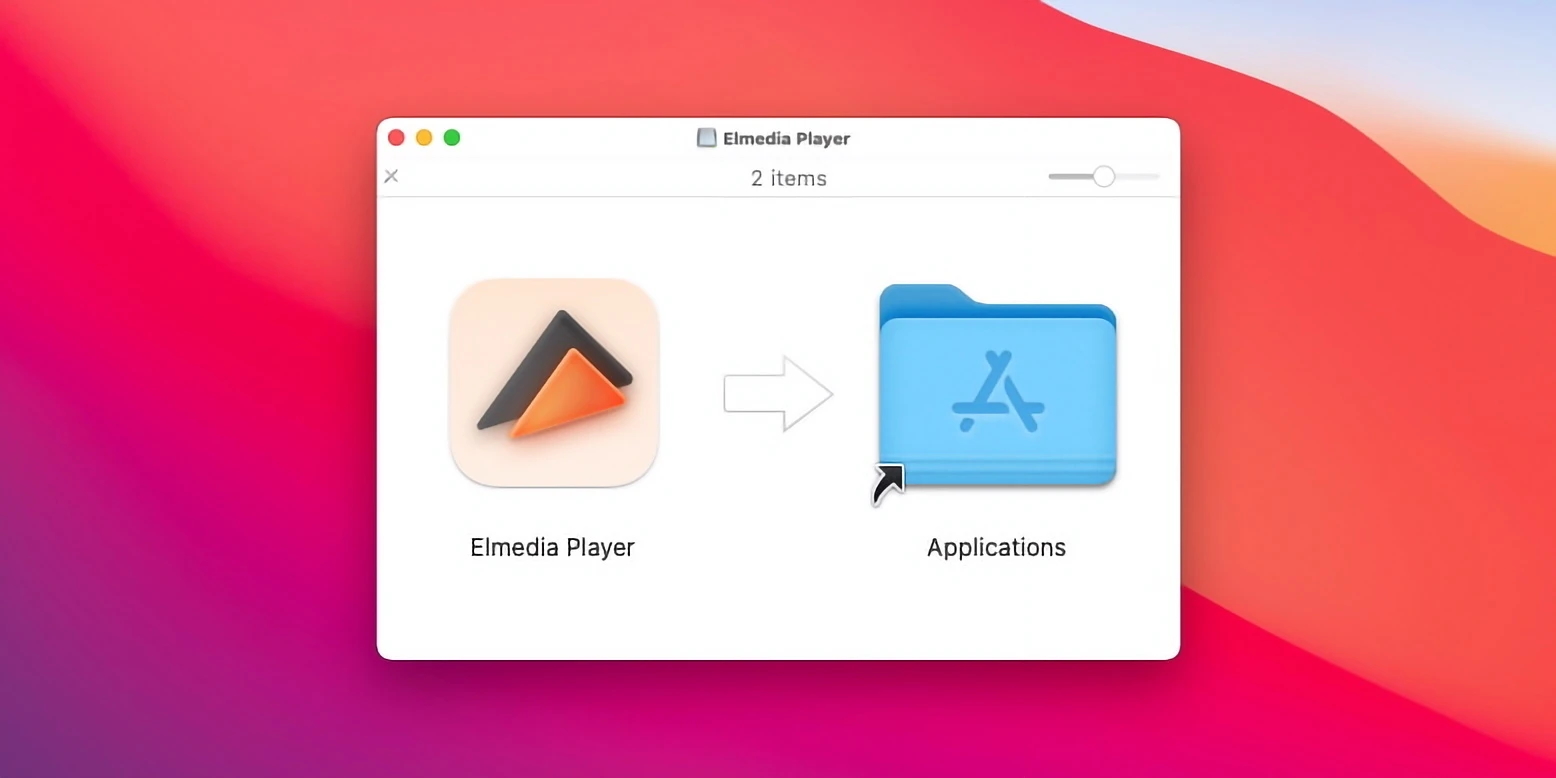
2. Add AAC music/video files to the player.
Elmedia offers several ways to add files to it:
- Drop the AAC onto the player window or onto its icon in the Dock.
- Right-click an AAC file in Finder and proceed with the “Open With” option.
- Use the “File” -> “Open” option in Elmedia.
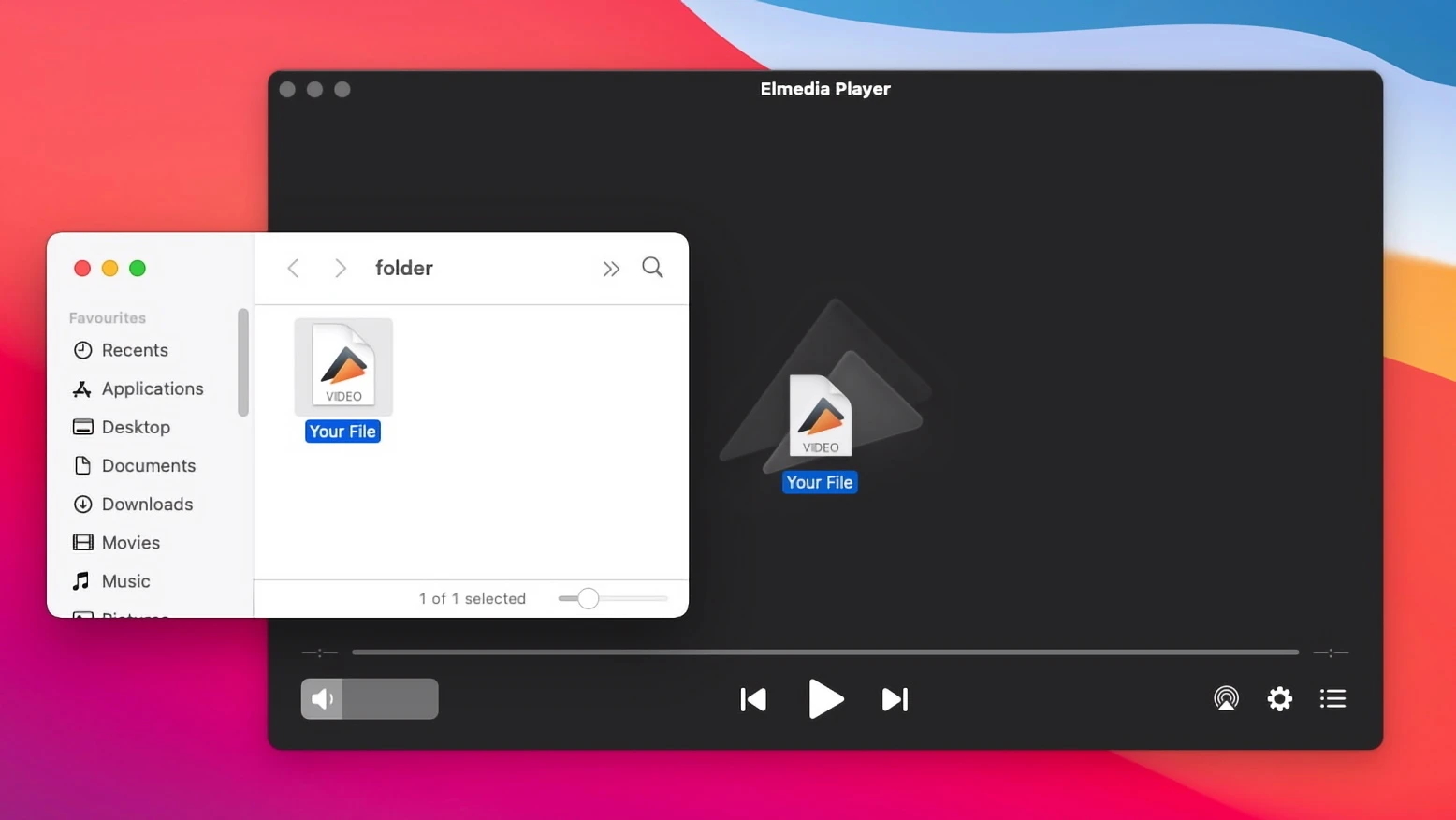
If you are looking for a fantastic acoustic experience, Elmedia Player is the top choice, because it can not only play AAC music, but also movies with AAC soundtracks.
KMPlayer
KMPlayer is another popular ACC music player. It is free and handles a range of formats, including MP3, MP4, MPEG, FLV, and more. With KMPlayer, you can capture video and audio, add bookmarks, adjust color, repeat the desired section (from point A to point B). The app is сapable of playing videos on the web via URL as well. Furthermore, there are versions for smartphones for Android and iOS.
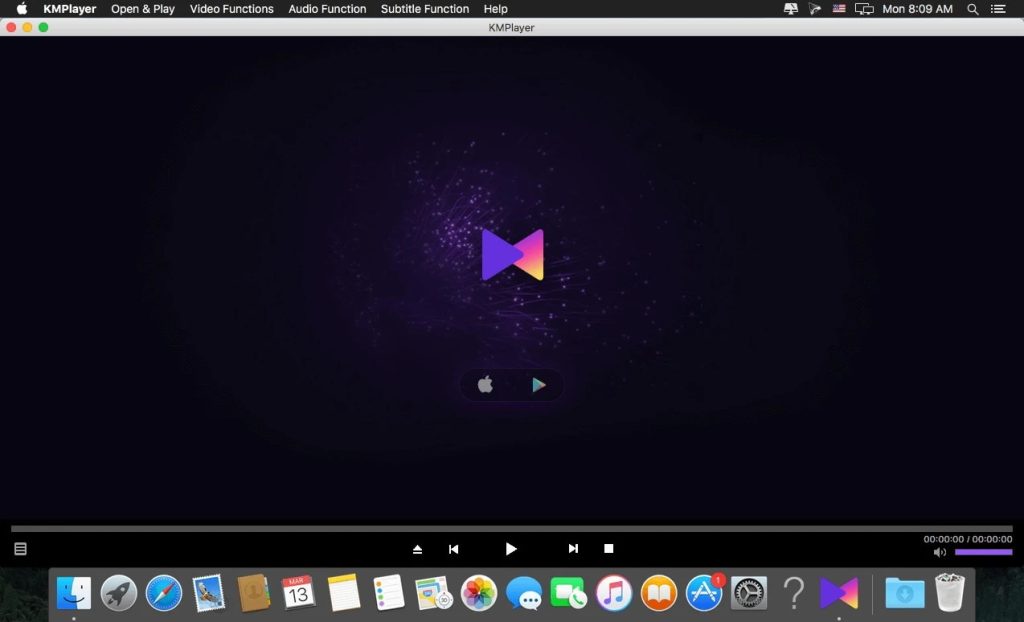
Pros
- Wide format support
- Built-in codecs
- Advanced playback controls
Cons
- High-resolution video sometimes does not play on older devices
Price: free
OS: macOS, Windows, iOS, and Android
Vox
Vox is an all-in-one audio player for Mac and iPhone, and one of the best AAC music players. In addition to .acc files, it allows you to play all common formats: M4A, MP3, FLAC and more. You can even stream music from SoundCloud and YouTube and listen to thousands of radio stations through the built-in radio. The app has an easy-to-use interface and offers both free and premium versions. For advanced audio features like bass booster, equalizer with 30 presets, continuous playback, and playlist sync, you need to upgrade to the premium version.

Pros
- High-quality audio playback
- Support for numerous audio formats
- Equalizer and audio effects
Cons
- Limited free version features
- Mac and iOS only
OS: macOS, iOS
Price: free
5KPlayer
You can also consider 5KPlayer to play.aac files. It is available for both macOS and Windows, and can handle MP3, AAC, AC3, OGG, WMA. Besides, 5Kplayer also doubles as an downloader and can save audio from SoundCloud and other popular audio sharing sites. Users can also stream via AirPlay and DLNA, and listen to the satellite radio. Using 5KPlayer is simple and the interface feels quite user-friendly and natural.
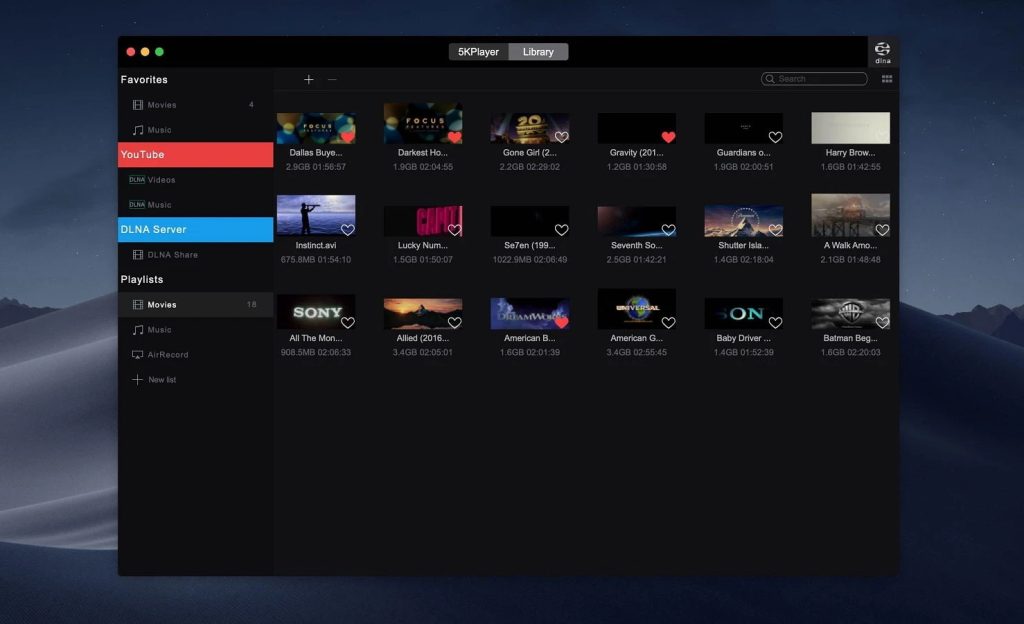
Pros
- Broad audio and video support
- Built-in video downloader for YouTube and other sites
- 4K and 5K video playback support
Cons
- Some users report stability issues
- Occasional ads and promotional pop ups
Price: free
OS: macOS, Windows
Criteria for Choosing the Best AAC Music Player
When choosing the best AAC music player, it’s important to rely on your personal preferences. However, we recommend that you first consider these key factors to make an informed decision:
- Wide format support. Make sure your player supports not only AAC, but also other formats you frequently use (e.g. MP3, FLAC, M4A).
- Playback quality. Check if the player supports advanced audio settings such as equalizers, high sound quality and hardware acceleration.
- User interface. An intuitive, easy-to-navigate interface will improve your experience.
- Customization options. Players with extensive customization options allow you to tailor the user experience to your preferences.
- Compatibility. Make sure the player is compatible with your operating system.
- Resource usage. A lightweight player can run smoothly without consuming too much system memory and CPU.
Comparison Table
| Feature | Elmedia Player | KMPlayer | Vox | 5KPlayer |
| Supported Formats | AAC, MP3, FLAC, M4A, WMA, etc. | AAC, MP3, FLAC, AVI, MKV, etc. | AAC, MP3, FLAC, APE, M4A, etc. | AAC, MP3, FLAC, MP4, MKV, etc. |
| User Interface | Clean and intuitive | A bit complex | Minimalistic and elegant | User-friendly and modern |
| High-Quality Playbac | Yes | Yes | Yes | Yes |
| Playlist Management | Yes | Yes | Yes | Yes |
| Customization Options | Extensive | Extensive | Limited | Moderate |
| Free version | Yes | Yes | Yes | Yes |
| Compatibility | macOS | macOS, Windows | macOS | macOS, Windows |
| Ad-Free | Yes | Yes | Yes (Paid version) | No |
| Resource Usage | Moderate | Low to moderate | Low | Moderate |
Conclusion
In this article, we have specified what an AAC audio file is and also provided an overview of solutions to help you play AAC. All of the above options do the job well, but still our top pick for an AAC format video player is Elmedia Player. This media player not only allows you to open AAC files, but also ensures smooth playback of most audio formats like FLAC, MP3, WMA, M4A and gives you complete control over the sound.
Frequently Asked Questions
While both formats use lossy compression, AAC offers better sound quality than MP3 at the same bitrate. MP3 offers lower quality than AAC at the same bitrate and produces larger file sizes.
No, Advanced Audio Coding (AAC) is an audio encoding method for lossy digital audio compression.
By using Elmedia Player. Just drag and drop your file onto the app or right click on it to select the “Open With” option. Alternatively, click File > Open in the player. You can use Elmedia for a number of other purposes, including as an AC3 Player for Mac. With macOS, some file formats have limited support, so Elmedia’s versatility, neat design, and ease of use can come in handy.



