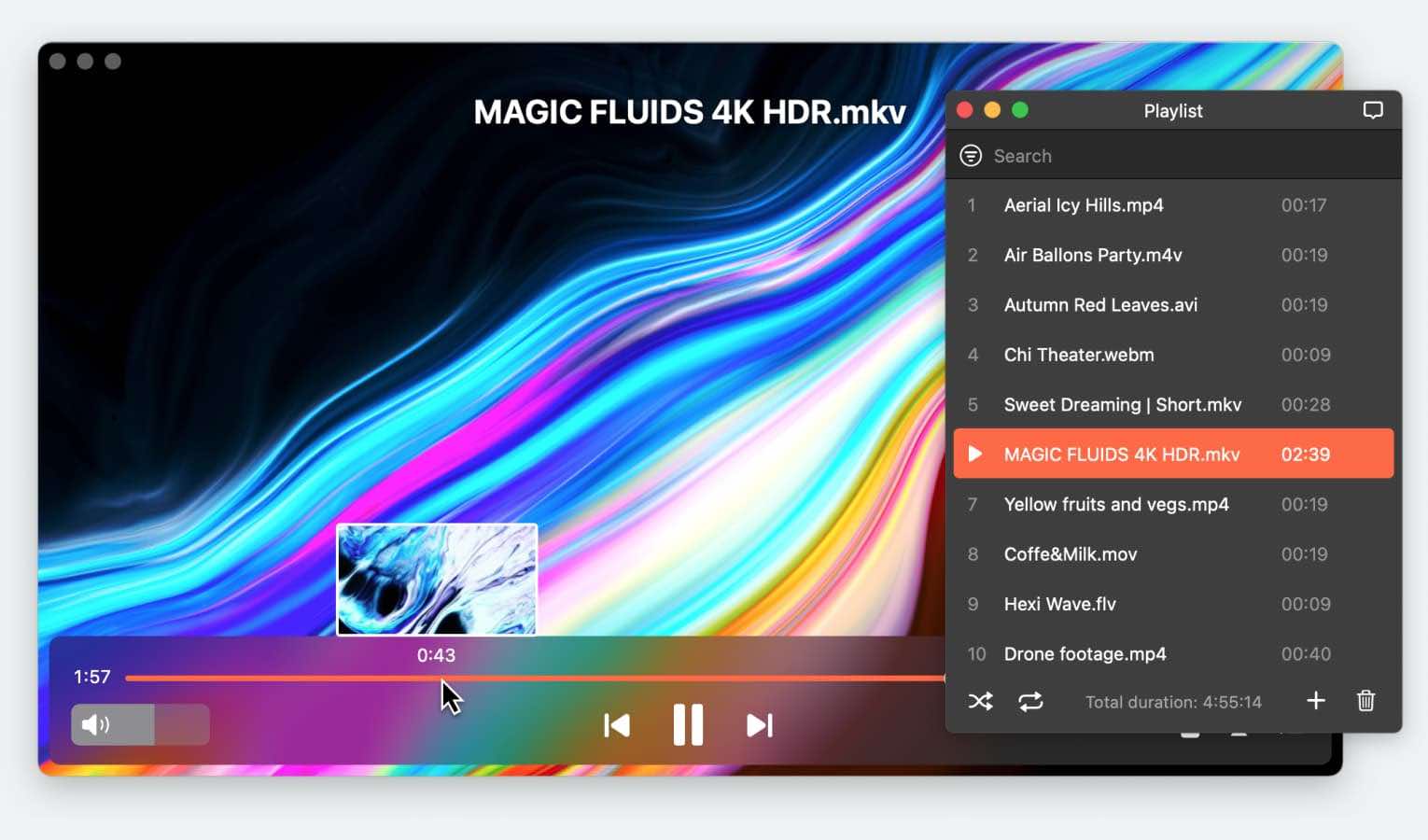FLAC is the most commonly used lossless digital audio format. In order to play FLAC audio files on Mac, you will need a third-party player. In this article, we have collected some of the best music players for Mac so you can enjoy listening to music in its truest sound.
User situation
I've been looking at FLAC music players and have come across a couple decent looking ones but they're all for Windows. Any good alternatives for Mac?— Sound on Sound
Best Way to Play FLAC Files on Mac with Elmedia
Elmedia Player is one of the most popular ways to play FLAC on Mac. While there are many alternatives today, Elmedia still stands out with its smooth performance. It’s an easy-to-use Mac FLAC player with a great interface. Of course, it serves as an excellent MP3 Player for Mac as well. It’s easy to see why people consider it the best music app for Mac.
Elmedia provides a great deal of control, but the features don’t stop at that. Importantly, it provides an extensive playlist functionality, allowing a high degree of customization. You can’t deny one of the biggest advantages of this FLAC player – macOS compatibility updates, especially for later versions. Finally, no additional components are required to use this music player for Mac.

Pros
- Fine-tune all sound aspects via a 10-band graphic equalizer
- Stream music from your iPhone to your Mac
- Intelligently organize music playlists
- Allows you to play FLAC files on Mac, as well as MP3, OGG, and various video formats
Cons
- Not entirely free; full capabilities are unlocked by upgrading
Supported formats: MP3, FLAC, M4A, APE, OGG, AC3, M4A, AAC, WMA, WAV, and many more.
Supported OS: macOS
Price: free to use, PRO upgrade priced at $19.99
User review:
Overall, best video player in the market. Fast, easily adaptable to any video codec available and most importantly its ability to stream easily to other devices is exceptional. Subtitles can be a challenge, especially if you are streaming to another device as there appears to be no real conformity to a standard excepted from one device to another. Other than that, this is the best player on the market.— cjnwo4life, AppStore
How to Play FLAC on Mac using Elmedia
1. Download Elmedia from the App Store or official website and install it on your Mac.
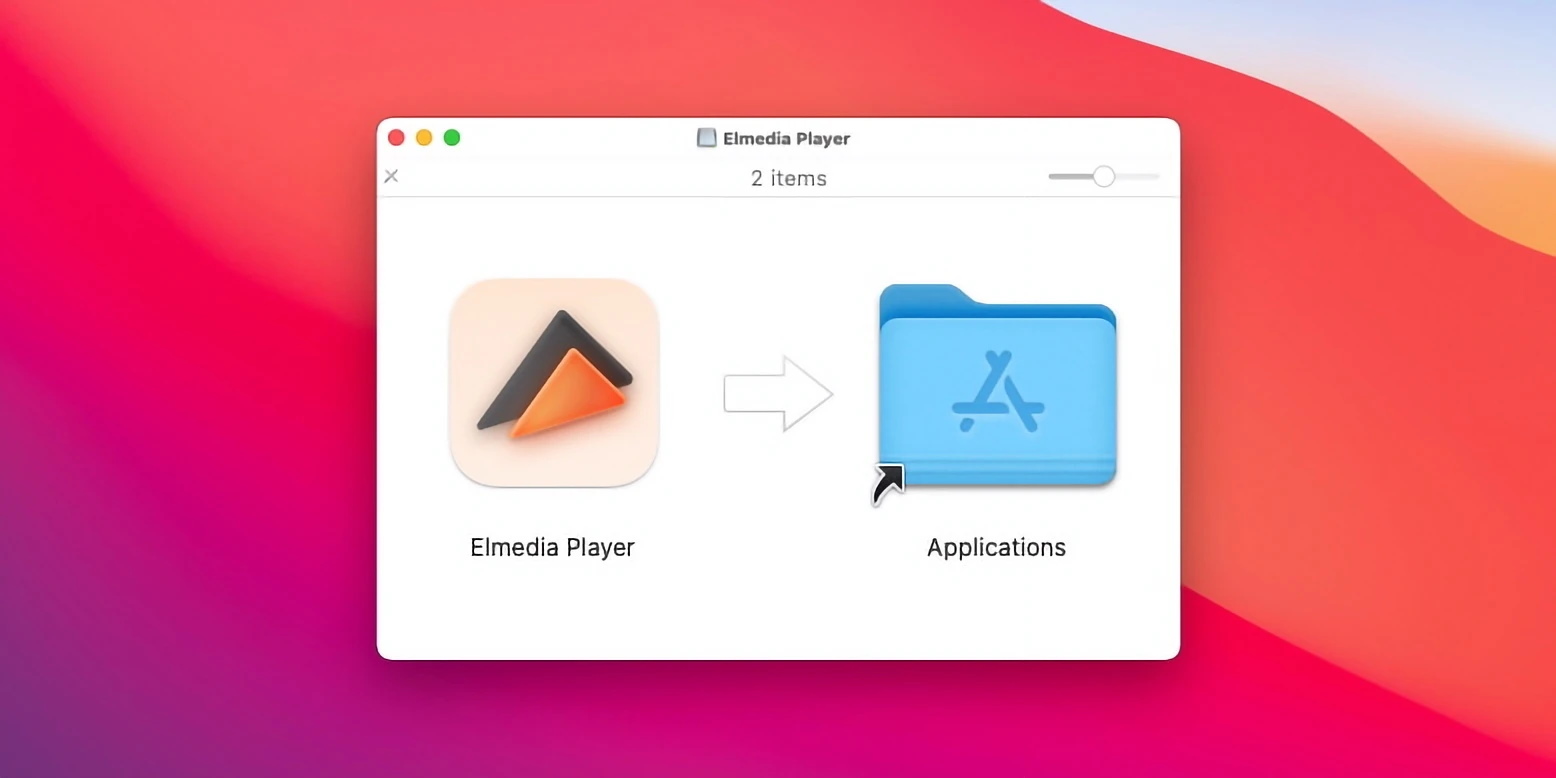
2. Play your music. To play FLAC on Mac, you need to add the files in Elmedia Player. Use either of the ways listed below:
- Drop FLAC files on the player window or onto the dock icon.
- Right-click a FLAC file in Finder and choose to “Open With”. Select Elmedia Player from the list of apps.
- In Elmedia, select “File” from the main menu, navigate to your file and click “Open”.
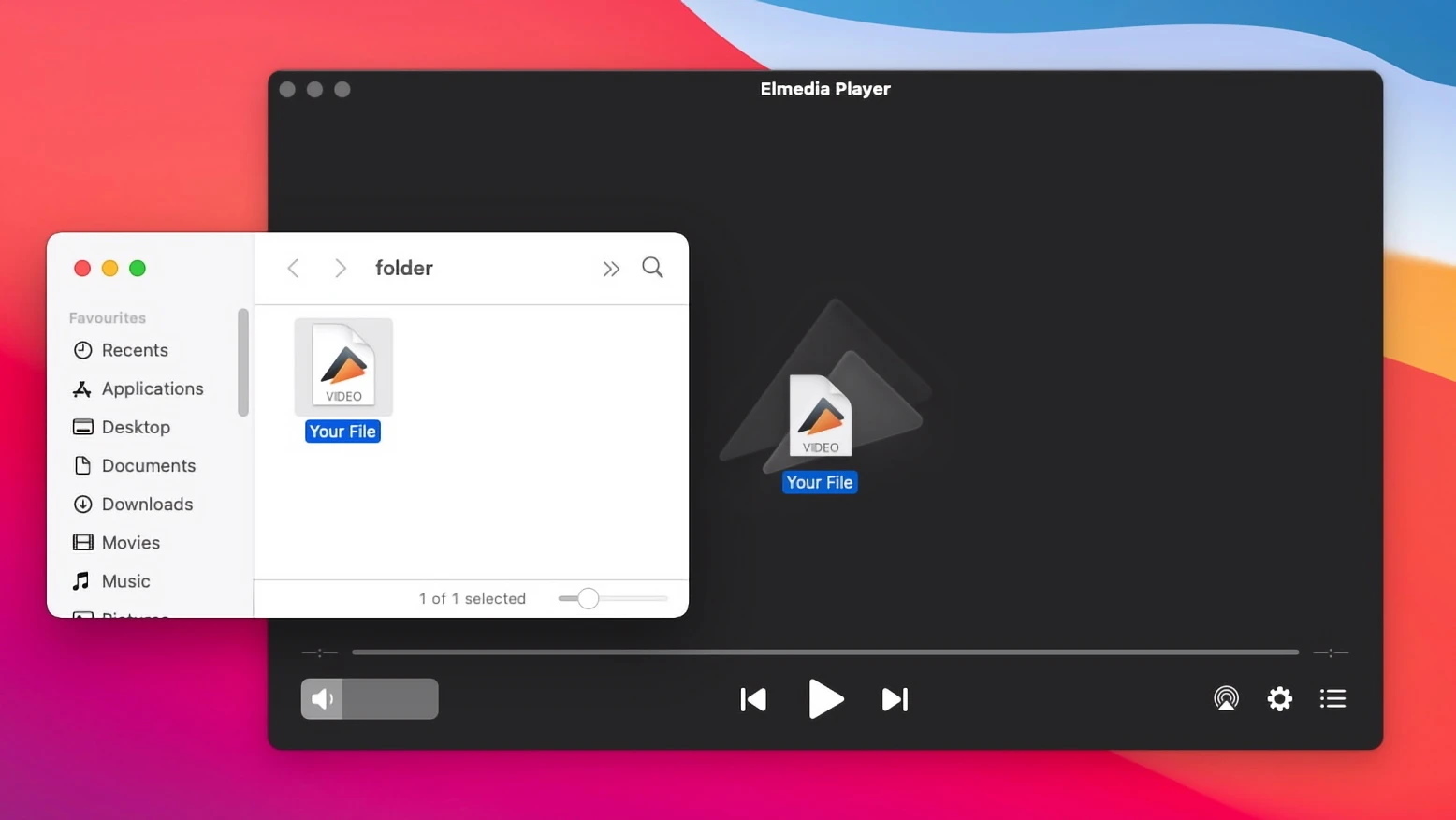
3. Don’t stop there. There’s so much more you can do with Elmedia. Give it a chance, and a whole new world of sound will open before you.
Alternative FLAC Players for Mac
There are many alternative options capable of playing FLAC on Mac. Below we have compiled a list of some players with their pros and cons to help you find the best music player for Mac.
| Top Features | Elmedia Player | JustPlay | VLC | Pine Player | Vox | 5KPlayer | Swinsian | Fidelia | Colibri | Audirvana |
| Audio equalizer | ||||||||||
| Supports local file streaming to TV | yes (PRO) | |||||||||
| Playlist creation and editing | ||||||||||
| Subtitle support | ||||||||||
| Trial version |
VLC
This suggestion shouldn’t surprise you. VLC is highly customizable and works on all platforms including Windows, macOS, Linux. VLC has a massive toolkit at its back, and the ability to play .flac on Mac is far from the only thing it can boast.
Some go as far as to call it the best media player; we think it’s a bit extreme, but it does have one massive merit. VLC is completely free, down to the last feature. No payment is necessary to experience the app in its entirety – thus, whatever you gain from it, either way, nothing was ventured.
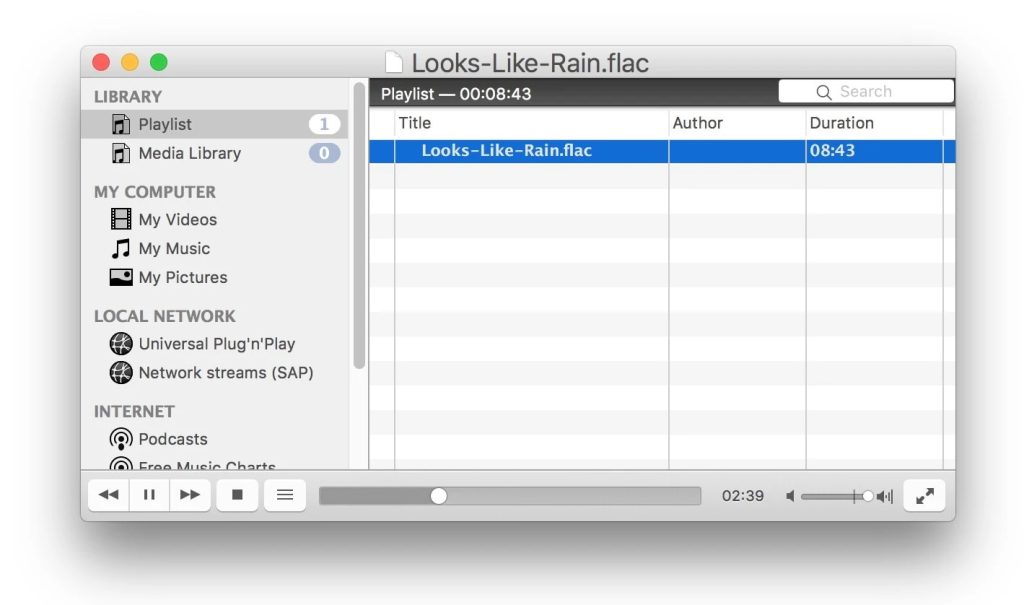
Pros
- Can be used with mostly keyboard commands
- No codec installation required
- Works on macOS, Windows, Android, Linux, and iOS
Cons
- The interface could use an update
- Crashes occasionally
Supported formats: MP3, AAC, Vorbis, AC3, WMA, FLAC, ALAC, etc.
Supported OS: macOS, Windows, Linux, iOS, Android
Price: free
User review:
Worst software in history. After over a decade they still havent managed to make the pause and play function work, nor the scrub function. When casting, you always have to begin from the start if you need to pause the movie, so you need to memorize where you were watching BEFORE you press pause.— Power Beast, Trustpilot
How to Play FLAC on Mac via VLC
1. Download and install VLC Player on Mac.
2. Once successfully installed, run the app.
3. Like in the Elmedia, choose your favorite way of opening FLAC from the described below:
- Find the FLAC file you want to play on your Mac, then drag and drop it to the player’s window.
- Alternatively, drag and drop it to the VLС icon in the Dock.
4. To start playing FLAC files on Mac, click the “Play” button and enjoy the audio content.
Audirvana
If you want to take it to the next level, you should try Audirvana. It’s an audio streaming and playback service that provides superior audio playback and advanced features. Apart from being able to play FLAC files on Mac, Audirvana supports other multi-channel files such as ALAC, AIFF, WAV, etc.
What sets it apart is that it delivers Hi-Fi sound by applying three core solutions: control of the audio flow, noise reduction, and DAC (digital to analog converter) adaptation. With heavy audiophiles in mind, Audirvana is arguably one of the best FLAC players Mac users can get their hands on.
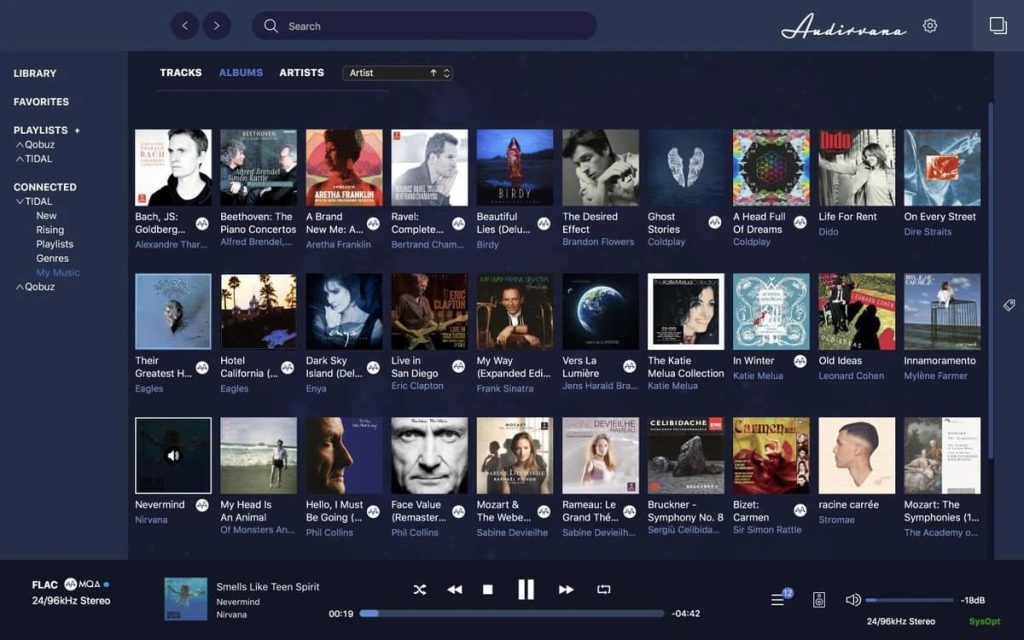
Pros
- Good UI and UX
- Easy-to-use user support
- Multi-channel support
Cons
- It’s quite pricey and offers no free version
Supported formats: AIFF, WAVE, AAC, MP3, FLAC, Monkey Audio APE, WavPack, Apple Lossless, DSD, etc.
Supported OS: macOS, Windows.
Price: free trial, premium version starts from $6.99 per month.
User review:
Audirvana is outstanding. It sounds so good. The better your system the more you will love it. You can use a good computer and then bypass its internal audio settings and let Audirvana use its own control which will keep the music and say goodbye to the internal computer noise— romanesq1, MacUpdate
VOX
VOX is another very well-known Mac FLAC player – here’s why. It’s designed for Hi-Res music and first-class sound quality. The app also comes with various advanced audio settings (e.g. a 10-band equalizer, bass audio engine, etc.). It supports a wide range of audio file formats.
What’s more, it has a built-in radio with over 30K Internet radio stations. The UI is stylish and easy to navigate. Some features such as gapless playback, unlimited cloud storage, playlist syncing are only available in the premium version (at $4.99/month), so do keep in mind that the free version is quite basic. Still, this is a great FLAC player Mac users would appreciate – especially heavy listeners.
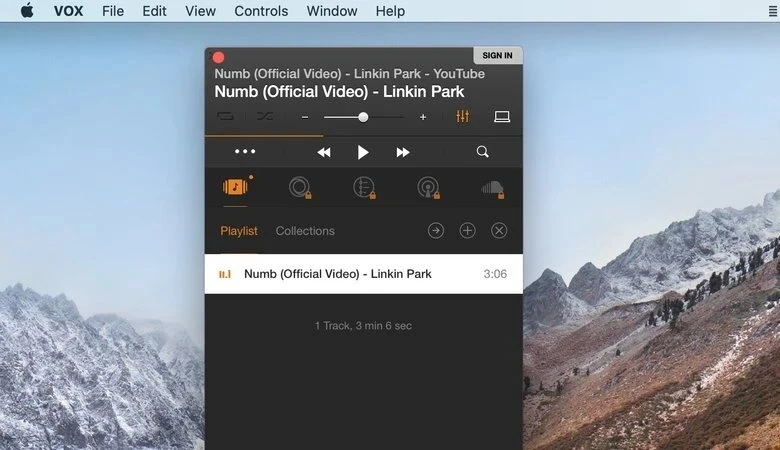
Pros
- Ideal app for music aficionados
- 5.1 multi-channel audio playback
- Wide range of functions and customization options
- Sync between Mac and iOS
- Unlimited cloud storage for music
Cons
- Most features are only available with the paid version
- CPU-heavy
- Basic version is too stripped
Supported formats: FLAC, DSD, M4A, PCM, APE, MP3, etc.
Supported OS: macOS
Price: free, Premium version starts from $4.99/month
User review:
Great product, I have all my music files uploaded in a lossless format and can now thanks to huge amounts of A data allowance monthly listen to them whenever, wherever.— antonyjscott, macupdate.com
JustPlay
Next on our list of the best FLAC players for Mac is JustPlay. It is easy to use and lightweight, yet packed with many features and functionality. JustPlay can play a wide range of file formats without the need of codecs and plugins. What’s more, JustPlay includes an audio equalizer with presets, supports passthrough for hardware decoders and lets you use external audio tracks.
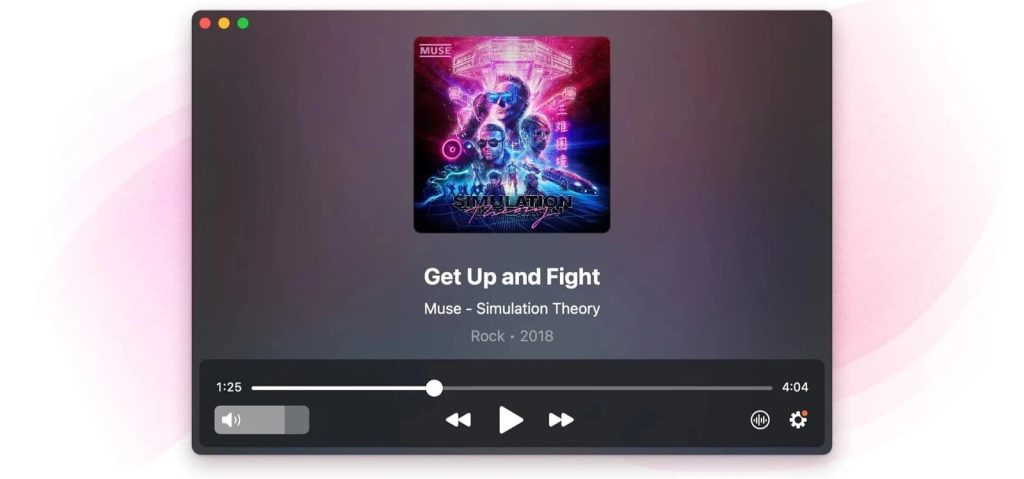
Pros
- Lightweight and simple to use
- Plays almost any video or audio file
- Comes with 10-band equalizer to adjust the sound to your liking
- Supports S/PDIF for AC3/DTS audio
Cons
- No free version
Supported formats: MP4, AVI, MOV, SWF, DAT, MKV, MP3, FLAC, M4V, FLV, etc.
Supported OS: macOS
Price: costs $4.99
User review:
Simple, lightweight macOS media player supports hardware accelerated decoding, real-time video image and audio EQ settings, automatic subtitle download, and more for nearly any video or audio files without installing additional codecs.— J.R. Bookwalter, Macworld
5KPlayer
5KPlayer is a free music player Mac solution that doubles as a video player and media streamer. It can download songs or playlists from online platforms such as YouTube, Facebook, Dailymotion, Vimeo, Vevo, SoundCloud, and many more. It can also convert video files to audio MP3 and AAC formats.
Another handy feature is the built-in radio player with a free selection of preset satellite radio channels. 5KPlayer also supports options characteristic of Apple, like switching your playback from Mac to iPhone/iPad and vice versa and transferring your iPhone photos to your Mac. All in all, 5KPlayer is quite handy and serviceable as a music player.
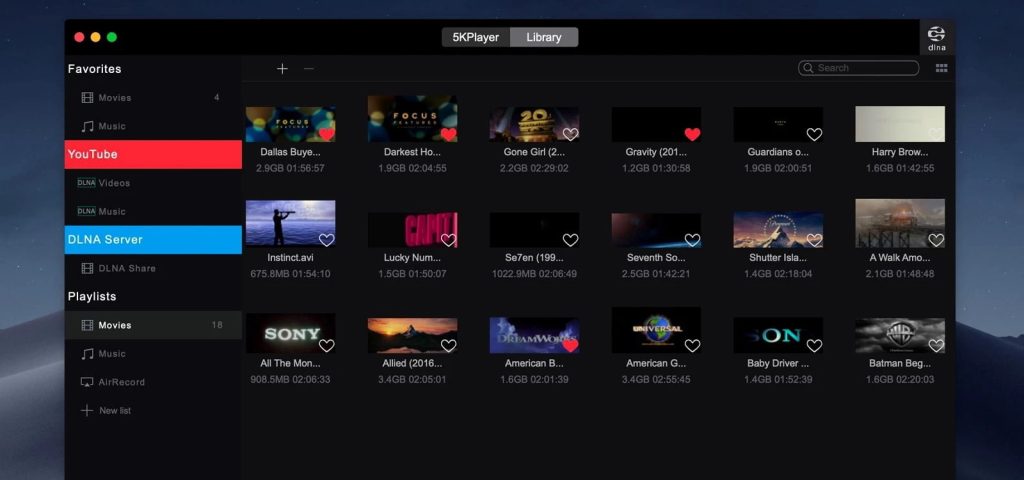
Pros
- Easily converts online movie video soundtracks to MP3
- Wirelessly streams audio and video via AirPlay and DLNA
- Build a media library by sorting audio/video files, creating new playlists, etc.
Cons
- Learning curve for new users
- Difficult to uninstall
Supported formats: MP3, WMA, FLAC, AAC, AC3, OGG, etc.
Supported OS: macOS, Windows
Price: freeware
User review:
I couldn't uninstall it from my Mac (Monterey 12.6.1) - message was "App is open - can't uninstall" - but Force Quit did not show it as open. I dragged and dropped the App from Applications to trash, which took out 166.9MB - but it still showed as the default player for opening video (mp4 file in this case) - and was still in Applications. So I dragged and dropped from Applications a second time - another 784 bytes got removed. Now it's out of Applications and no longer an option in "Open with" for the mp4 file, and Quicktime has been restored in "open with" as the default player. I think this thing is malicious.— John Andrew Szokolay, Trustpilot
Colibri
Colibri is an audio player for macOS with FLAC support. The app easily plays popular lossless and lossy formats, offering perfect, gap-free playback. Supported lossless formats include FLAC as well as ALAC, WAV, APE and more. In addition, Colibri has a clean design, handles Cue Sheets, and integrates with Finder.
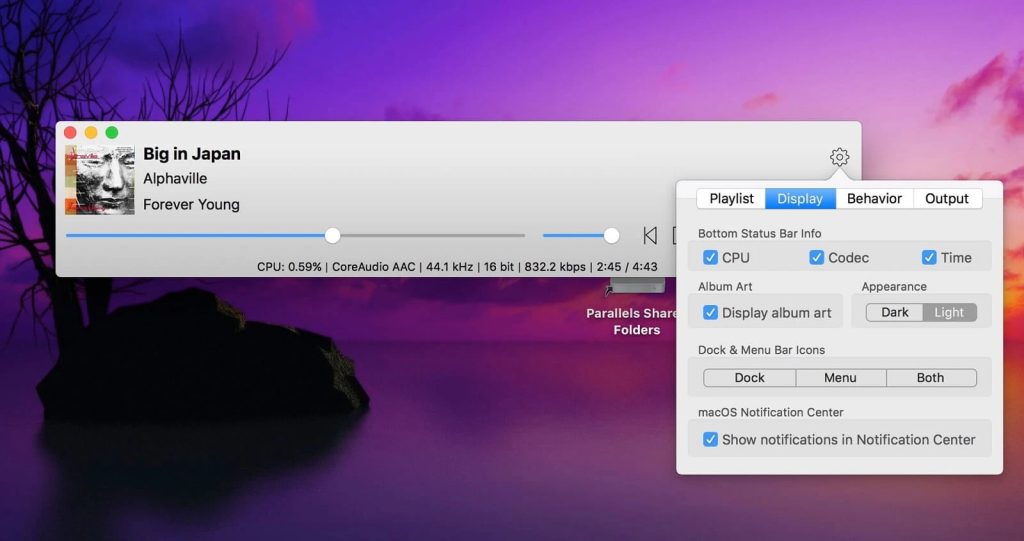
Pros
- Supports a variety of lossless and lossy audio formats
- Handles Cue Sheets
- Low CPU usage
Cons
- The interface may be confusing for beginners
Supported formats: FLAC, WAV, ALAC, APE, AIFF, TTA, DSD, WavPack, etc.
Supported OS: macOS
Price: free, PRO version costs $19.99
User review:
I'm not really convinced DSD files sound better, but this is the only player I could find that played them through to my DAC. I have a Denafrips Ares II, which does support some DSD playback via USB from MacOS (I think it's limited by quality in Mac v. Windows). After fiddling around in the output settings (selecting DoP), I was able to get the "DSD" light to turn on in the DAC. Other players I tried were converting to PCM. I was playing "dsf" files, for what it's worth…— Listen_to_Me, App Store
Pine Player
Pine Player is another FLAC player Mac users can rely on. It’s completely free and handles nearly all digital audio formats, including MP3, FLAC, APE, and more. It even has the ability to listen to CUE files and supports high-resolution audio up to 32bit/768kHz. Among other things, Pine Player provides full control over playback and allows you to customize it using keyboard shortcuts.
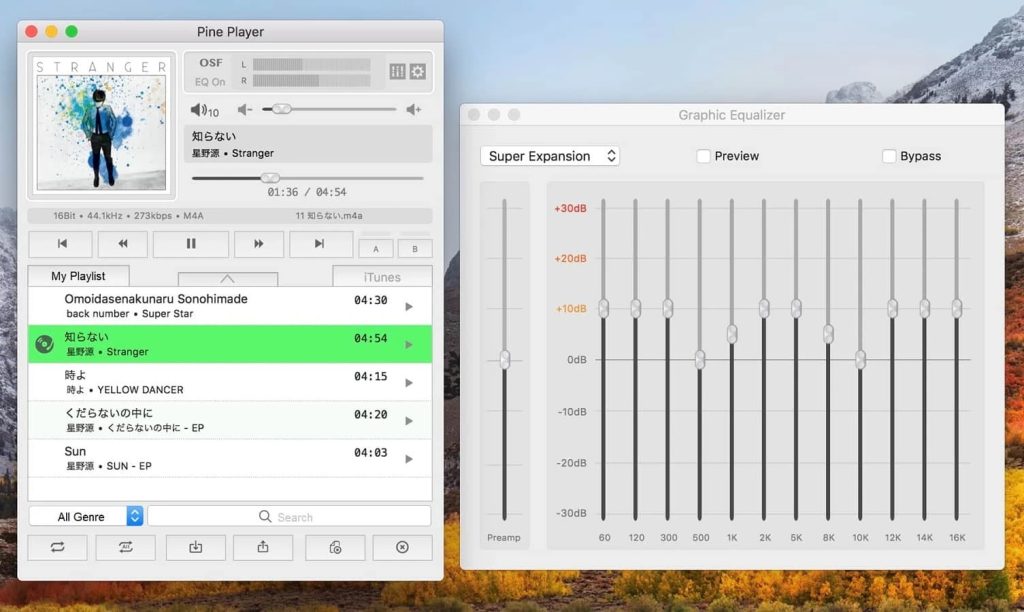
Pros
- Free to use
- Supports a huge number of formats
- Plays audio up to 32 bit and supports 768kHz
Cons
- Takes up quite a lot of space on your Mac’s hard drive
Supported formats: FLAC, MP3, M4A, APE, AAC, WAV, OGG, AIFF, etc.
Supported OS: macOS
Price: free
User review:
I love Pine Player and have been using it for many years alongside Audirvana, and to a lesser extent, iTunes. The only problem so far that I can see, thiugh, besides setting your audio parameters correctly, is that the EQ, every time that you start up the app, defaults automatically to "On". This should not be, as once you set if "Off" or "On" it should remain off or on, and even after the app is closed and then treopened again, it should remain how you had left it. But it doesn't do that, it always defaults back to normal ("Flat", in my case). Fix this, and you will have an app that is closer to perfection, and in no way a lesser app than any of the other Big Boys (meaning more "commercial" flac players, apps); Audirvana, Vox, etc. You guys are awesome!!!— Chegaro, App Store
Fidelia
Fidelia positions itself as a premium music player for Mac, designed for sophisticated music lovers. The application has a clear interface, works with almost all audio file formats and gives the ability to organize and customize your music collection, as well as import your iTunes library and create new playlists. Also, Fidelia supports 64-bit Audio Unit plugins and gives you access to AUGraphicEQ to customize every sound.
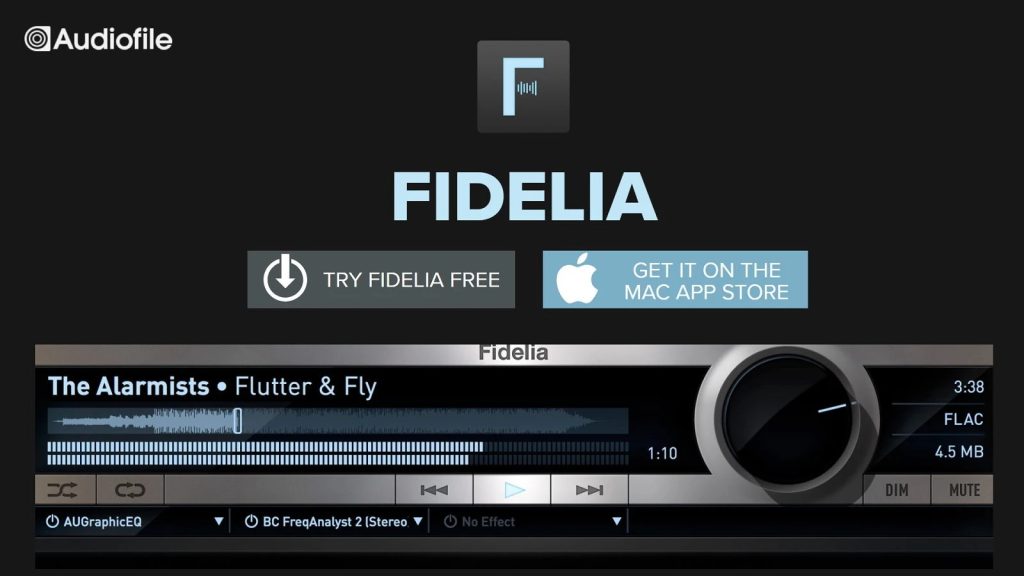
Pros
- Clean and user-friendly interface
- Compatible with various audio formats
- You can control Fidelia from your iPhone
Cons
- There are cheaper solutions
Supported formats: ALAC, FLAC, MP3, WAV, AAC, Vorbis, CAF, etc.
Supported OS: macOS
Price: free trial, the app costs $29.99
User review:
I am an audio professional that deals with all kinds of formats of audio files. This is the only audio file playback piece of software that plays them all easily and has a good interface. I highly recommend it. I was super bummed when it was unsupported for a few years. NOW ITS BACK and there are regular updates through the apple store. This is the only stereo audio playback software you need.— TourPooch, App Store
Swinsian
We’ve finally reached the last solution and it’s Swinsian. It’s a simple music player that supports a variety of audio formats like FLAC and Ogg Vorbis. Swinsian includes many features and playback options and enables you to easily build playlists and import iTunes library. The interface is easily customizable. You can choose from multiple ways to view and navigate your music collection.
Swinsian also comes with an advanced tagging system that allows you to quickly categorize your audio files. Also, the app has a Duplicate Finder feature which is really handy if you want to remove duplicate songs in your playlist.
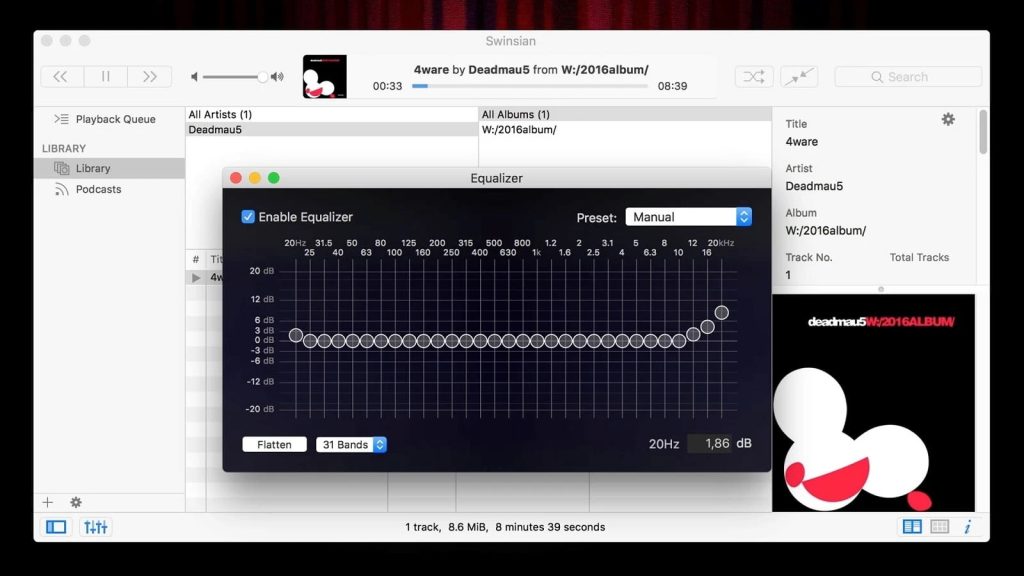
Pros
- Offers advanced tag editing
- Comes with 10 or 31 band Graphic Equalizer
- Сan import iTunes libraries
Cons
- To unlock the full power of Swinsian, you need to upgrade to the paid version
Supported formats: FLAC, MP3, AAC, ALAC, Vorbis, WMA, WAV, Opus, AC3, AIFF, MusePack, and APE.
Supported OS: macOS
Price: free trial, the price is $24.95
User review:
Swinsian is a great audio player that gives you access to many useful advantages, works flawlessly, and is very simple to handle. So, you should give it a try if you're looking for a feature-rich audio player for your Mac.— Ashley Griggs, mac.informer
What is FLAC?
FLAC, short for Free Lossless Audio Codec, is a digital audio format similar to MP3, but lossless. Simply put, “lossless” means that the music track does not lose any data during the compression process. The files are compressed, but thanks to special algorithms, you get an exact copy of the original. FLAC can compress audio up to about 50~60% without quality loss.
It is free to use and the source code is freely available as an open-source license. Unfortunately, not all Apple devices and software support FLAC. A FLAC audio player is required to open this format on a Mac.
FLAC, ALAC, AAC, M4A, WMA: What’s the Difference?
FLAC (Free Lossless Audio Codec), ALAC (Apple Lossless Audio Codec) are lossless formats, designed for high fidelity sound. These two formats are pretty much equal in terms of sound quality. The only difference comes in terms of device compatibility: ALAC is an Apple-specific format which can be played by iTunes. If you want to play FLAC on Mac, there’s certainly a way – apps such as the Elmedia Player can do just that.
MP3 is the most common lossy format. It is definitely the most well-supported format, however, it provides lower sound quality than the lossless FLAC and ALAC. Next, on to the lossy formats. Advanced Audio Coding (AAC) is an audio coding standard for lossy digital audio compression. Still, AAC actually offers better quality than MP3 at the same bitrate. Other lossy formats include WMA. It is not so widely supported compared to MP3. So, if you wish to play WMA on Mac, you need an all-around good player which supports the WMA file type.

M4A, another popular Apple file type, is usually coded with AAC, making it a lossy format. However, M4A is actually a container. This means you can choose from several different audio codecs depending on your needs. For example, if you use the ALAC audio codec for M4A, it will preserve all of the detail, while still keeping file sizes smaller. Again, to play this file type on macOS, you can use a versatile M4A player such as Elmedia – it can open an extensive range of files.
Conclusion
We hope this article helped you find the best FLAC player for Mac. Before choosing and downloading software, be sure to check out other users’ online reviews. The truly good audio player should play all your music smoothly, no matter the file type. Our choice is Elmedia Player. This video player for Mac offers a free version and handles almost all audio and video formats with ease, and provides a number of additional features and settings for an enjoyable experience.
Popular Articles
Frequently Asked Questions
With Elmedia, this is painfully easy. It takes nothing more than a few clicks to use, and, in turn, provides an unforgettable experience. You may even end up using it for other formats. For example, you can easily use Elmedia as a M4A player and play M4A files without quality loss.
Apple chose not to support FLAC on their systems. This was probably intended to reduce competition for their own ALAC. Regardless, there are more options outside of Apple Music (formerly iTunes): Elmedia Player, VOX, and Colibri come to mind.
It all depends on what features are most important and preferable to you. You can use Elmedia Player, VLC, etc. Check out our list above for great solutions that can play FLAC and other file formats.
FLAC files can be played back in QuickTime Player. If you’re seeking alternative FLAC Players, take a look at the solutions we covered in the post.