- Blog
- Multimedia Playback
- VLC vs IINA or Elmedia – What is the best player?
VLC vs IINA or Elmedia – What is the best player?
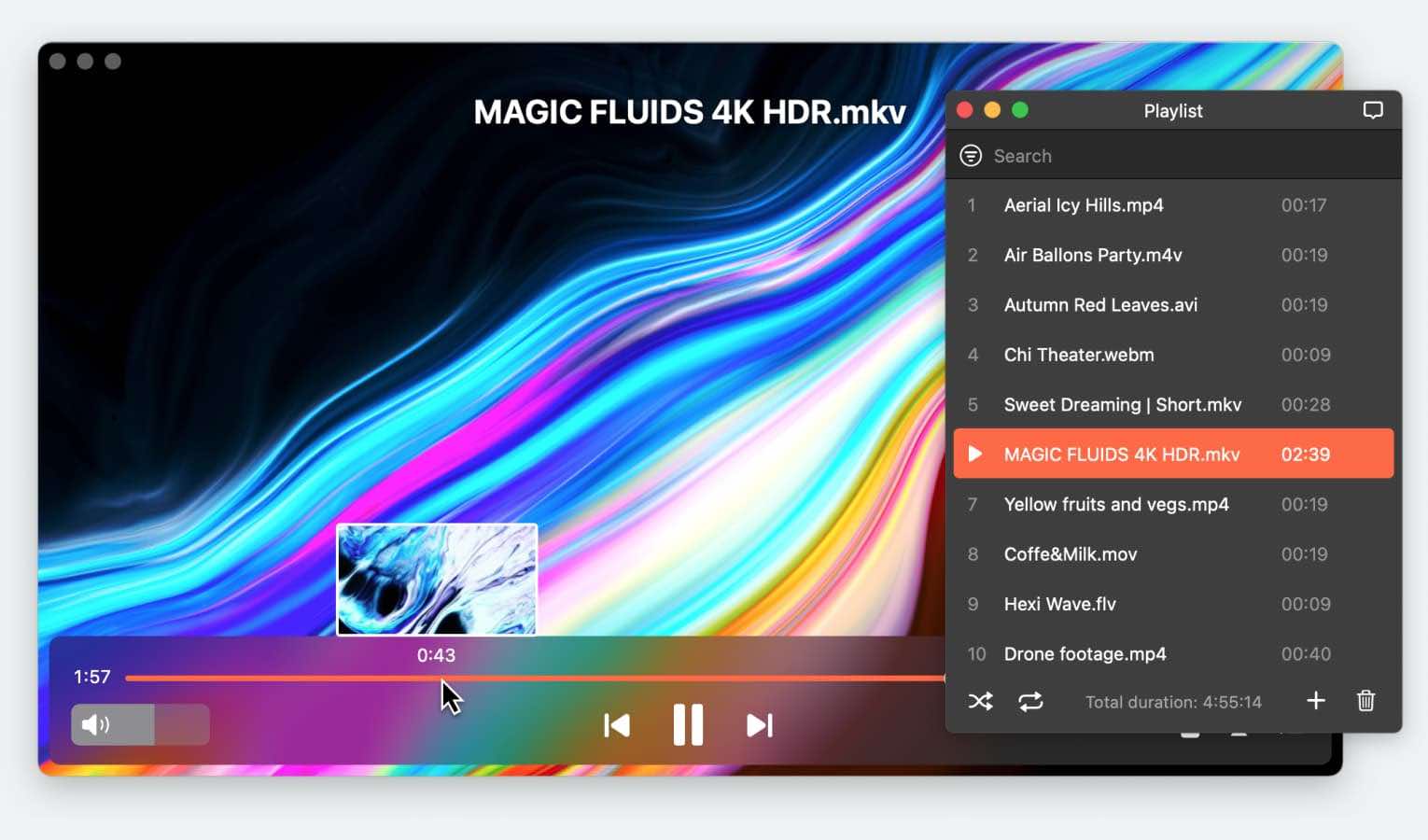
When comparing IINA vs VLC, it’s hard to come up with a definite winner. The two apps have similar feature sets, and both perform well. But there are finer aspects that differentiate these VLC alternative mac. These small differences, pros/cons, can be more or less important to different users. We’ve described them all, and you can individually decide which one is better.
User question:
Looking for an alternative to VLC. VLC is considered to be a decent media player but personally I don't like using it. Did some research and found that IINA seems to be very well liked by users. Is it good? Is it safe to install?— MacRumors Forums
IINA
IINA media player is a lot like QuickTime, with useful additions. The UI is similar – video playback controls are located on a transparent panel in the middle. This design choice maximizes the visible viewing area, even while using the controls. IINA natively supports the Touch Bar and Trackpad gestures. Another user interface feature worth mentioning are the timeline preview thumbnails, which make seeking easier.
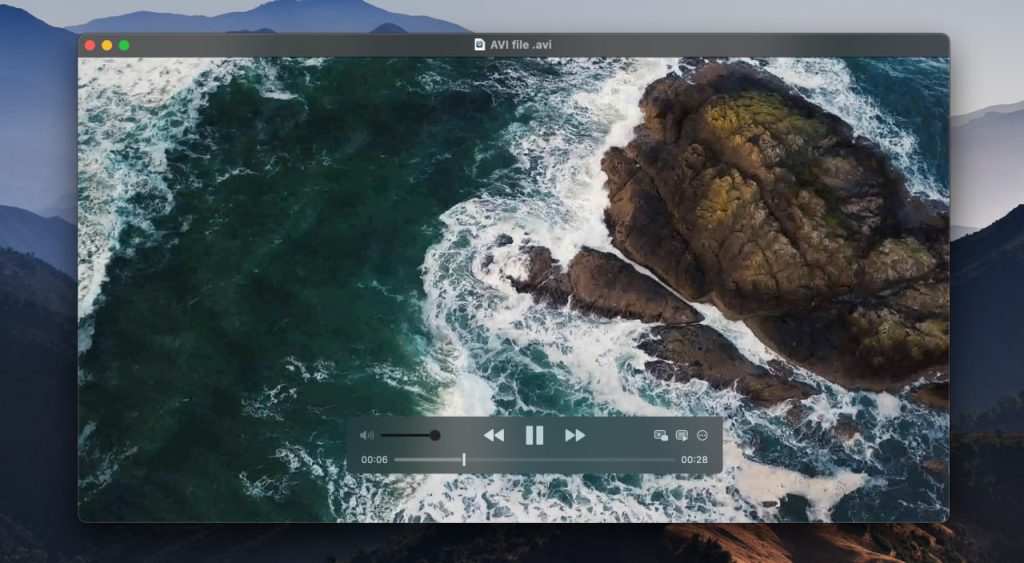
Currently, IINA is in active development. The developers decide which features make it into the final app – for instance, playlist saving was accepted, but not custom bookmarks. There is color customization for video clips, including Contrast and Hue, and an audio equalizer, although both lack the option to create presets, meaning you need to set them again for a new file. External audio and subtitles can be added with adjustable delay. The app is compatible with HDR content.
Key features
- Modern user interface
- Supports a broad range of media format
- Customizable controls
- Streaming and network support
- Subtitle management
VLC
VLC is an old and established media player, and it has the interface to match. It’s a bit crammed, even in full screen, with playback controls stretching across the bottom of the window. When you’re using the playlist, it minimizes the player, and a quarter of the screen is used for a list that includes rarely-used features like “Local Network” and “Devices”. The video tuner and audio equalizer open in a cumbersome separate window. In other words, things are a bit dire.
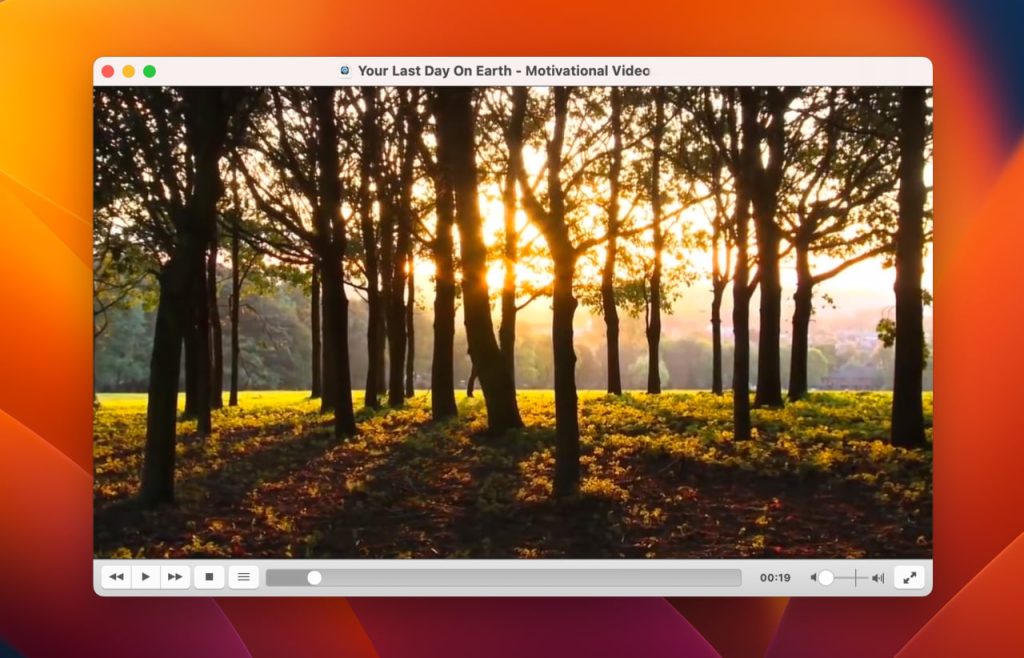
But VLC’s variety of features and options makes up for that mess of a UI. Bookmarks, chapters, playlist exporting, and more. Both its equalizer and its video tuner have saveable presets, and the latter has a massive amount of effects that can be applied. These aren’t just 5 sliders – there’s also sharpening, sepia filter, color extraction, color threshold – not to mention the massive Advanced Settings.
Key features
- Cross-platform
- Customizable interface
- Streaming capabilities
- Media Library and management
- Capture and recording
Compare IINA vs. VLC vs. Elmedia
Now that we’ve looked at the players individually, it’s time to make a point-by-point comparison of VLC vs IINA, and, in addition, we’ll mention the benefits of Elmedia Player. The analysis will include features, ease of installation, use, and pricing.
Installation
All three players – VLC media player, IINA, and Elmedia – are compatible with newer versions of macOS and Apple Silicon chips, so compatibility isn’t a problem. VLC for desktop and IINA are only available via .dmg installers, whereas Elmedia Player can be installed either via file or from Apple Store. In all cases, the installation process is simple, there’s no risk of bundleware, and you get a usable player right away. If you want the PRO version of Elmedia, there is an additional activation step, but it’s just a dialog box where you type in a license code.
Additional Features
Even though its macOS version is less complete than the versions for Windows and Linux, VLC Media Player is still the undisputed leader in the amount of features and customizability – except for its UI. Elmedia Player is comparable, and even has some unique aspects of its own, like AirPlay or Chromecast streaming. IINA takes the third place, despite having a lot to offer, and definitely being better than QuickTime. Generally, all three can tweak audio, video, subtitles, and playlists in different ways. This includes opening additional tracks and syncing them up using delay adjustments, although, uniquely, VLC can also change the speed of the subtitle track if it’s faster or slower than the video.
Pricing:
Both VLC and IINA are totally free, open-source projects, developed with the aid of community members. Elmedia Player is free to use, but can be upgraded to PRO for only $19.99 – or, you can immediately buy the full version on the App Store. The difference is not as large as it seems, since Elmedia is a high-quality product that rivals its free competitors!
User Experience:
Elmedia Player and IINA provide a similar level of user experience, especially thanks to their timeline preview thumbnails, subtle playback controls, and other aspects. But the former wins by a slight margin, thanks to its other features, like streaming – the fact that there’s no AirPlay VLC support makes this even better. VLC is the worst in terms of aesthetics and usability. That doesn’t mean it’s not worth using, though – its UI is still decent, and does a good job of fitting in every function of the app.
VLC vs IINA vs Elmedia Feature Comparison
| # | Top Features | Elmedia | VLC | IINA |
| 1 | Supports a wide range of file formats | yes (AVI, FLV, SWF, MP4, DAT, DivX, MKV, MP3, WMA, WMV, MKV, OGG, FLAC, AAC, etc.) | yes (MKV, MP4, VOB, WMV, MPG AVI, AAC, MP3, WMA, etc.) | yes ( AVI, MP4, FLV, WMV, MKV, AAC,FLAC, MP3, WAV, WMA, etc.) |
| 2 | Enables file streaming to smart TVs and other devices | yes (PRO) | yes (but this is a difficult process) | – |
| 3 | Support for subtitles | + | + | + |
| 4 | Hardware acceleration | + | + | + |
| 5 | Audio Equalizer | + | + | + |
| 6 | M1/M2/M3/M4 support | Available for both Apple Apple silicon and Intel | M1/M2/M3 | M1/M2/M3 |
| 7 | Sequoia OS support | + | + | + |
Popular Articles
Which video player to choose? VLC, IINA or Elmedia?
When it comes to specifics, the choice is clear. Do you want streaming? Go with Elmedia PRO. Want customizable video and audio presets? VLC. Gestures and Touch Bar controls? You need the IINA video player.
No one can anticipate every potential use case, so we’ll sum it up like this: pick VLC for features, IINA for convenience, and Elmedia Player as the middle ground. In fact, this makes Elmedia the preferable option in most cases – you can’t go wrong with it. Choose the free players if you’re willing to tolerate one of the extremes – a lack of features, or an outdated UI.
Frequently Asked Questions
VLC is one of the best players, commercial ones included. Few can compare, and those that do, aren’t strictly better. If you like VLC, try Elmedia Player and IINA – you might like one of these more!
Elmedia Player is a great alternative, which also has a sleek interface, and can do some things that IINA can’t – for example, creating bookmarks! There’s a basic free version available to try out before you choose between IINA vs Elmedia.
It’s safe in the sense that it’s not malware, and has no adware attached. Plus, since it’s currently being updated, vulnerabilities are unlikely. If the IINA Mac app stops updating at some point, the code in its final version is more likely to be exploited by a malicious video or audio file.
The player is pretty old, but the developers are active, and plenty of people are using it. It’s definitely relevant, although competitors are already starting to show up – like the aforementioned IINA and Elmedia Player. All things considered, it’s unlikely that VLC will stop being relevant any time soon.


