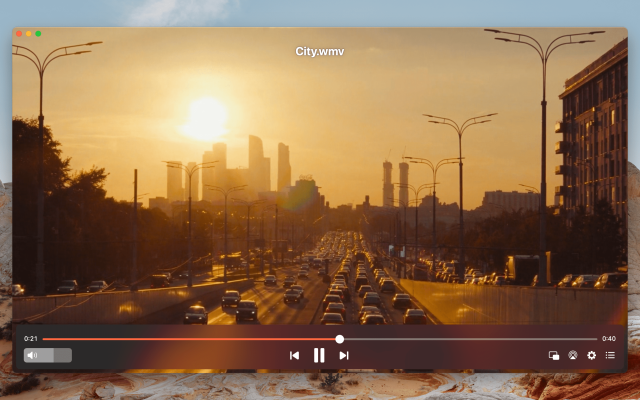Most Popular
How to Fix Audio Delay on Mac – 3 Easy Ways
With audio out of sync, you can forget about immersion. Desyncs happen for different reasons - it may be a flaw of the ...
Olga Weis July 20, 2023
How to play MKV files on Mac
If you're a Mac user, you may have noticed that QuickTime is the go-to player for a wide range of file formats. ...
Olga Weis December 8, 2023
How to Change Default Video Player
Once you switch to a different video player for Mac, it’s more convenient if the system uses it by default instead of QuickTime ...
Olga Weis July 20, 2023
How to Find Your Downloads on a Mac
If you've recently switched to a Mac, especially if you're a previous Windows user, you might feel confused when trying to locate ...
Olga Weis
April 10, 2024
How to play MKV files on Mac
If you're a Mac user, you may have noticed that QuickTime is the go-to player for a wide range of file formats. ...
Olga Weis
December 8, 2023
Where is the Applications Folder on Mac?
If you’re new to macOS, then knowing where the Applications folder is may not immediately be clear to you. Being able to ...
Hamza Tariq
June 12, 2023
How to Use Dropbox on Mac – Tips and Solutions
Here, you can learn about Dropbox for Mac, using it to upload and share files, and some other tips. We’ll explore the benefits when compared ...
Olga Weis
April 27, 2023
What is SMB abbreviation used for
In order to connect to the Internet, send or receive files, it is important to use a number of protocols. In this article ...
Olga Weis
April 27, 2023
How to Improve the Security of Your Dropbox Account With CloudMounter
Dropbox is a popular cloud storage service that has been around for over a decade. Millions of users worldwide use it for ...
Olga Weis
April 27, 2023
What Is Dropbox and How to Use Dropbox Efficiently
Dropbox offers many conveniences - for instance, we’ll teach you how to use the official app to map Dropbox as a network drive. ...
Olga Weis
April 27, 2023
How to Increase Google Drive Storage Limit
Google Drive is a great storage solution that lets you back up files, share content and collaborate. However, the basic account comes with ...
Olga Weis
April 27, 2023
How to Play AVI Files on Mac?
Short for Audio Video Interleave, Microsoft created the AVI format in 1992, and it quickly became the go-to choice for many video ...
Olga Weis
May 31, 2023
How to Set and Change Default Apps on Mac
Changing the default apps on a Mac is a great way to make your workflow more productive and your computer more personalized. ...
Hamza Tariq
June 15, 2023