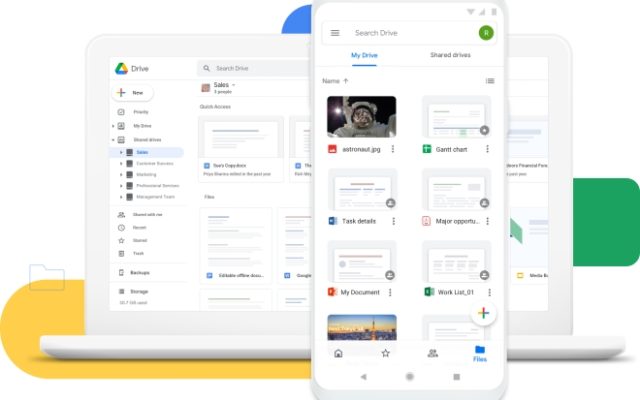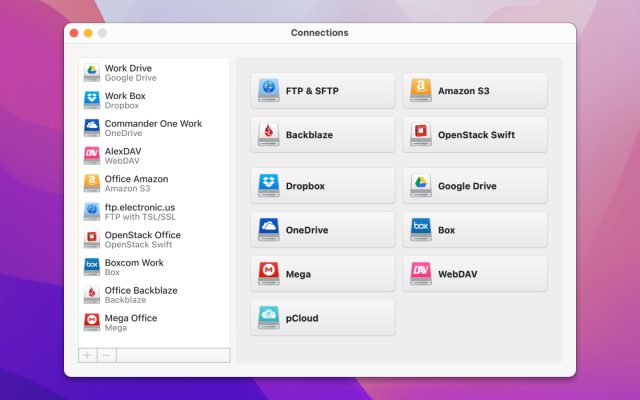- Cloud storage manager
- Map Dropbox as a network drive
- How to Improve the Security of Your Dropbox Account With CloudMounter
How to Improve the Security of Your Dropbox Account With CloudMounter
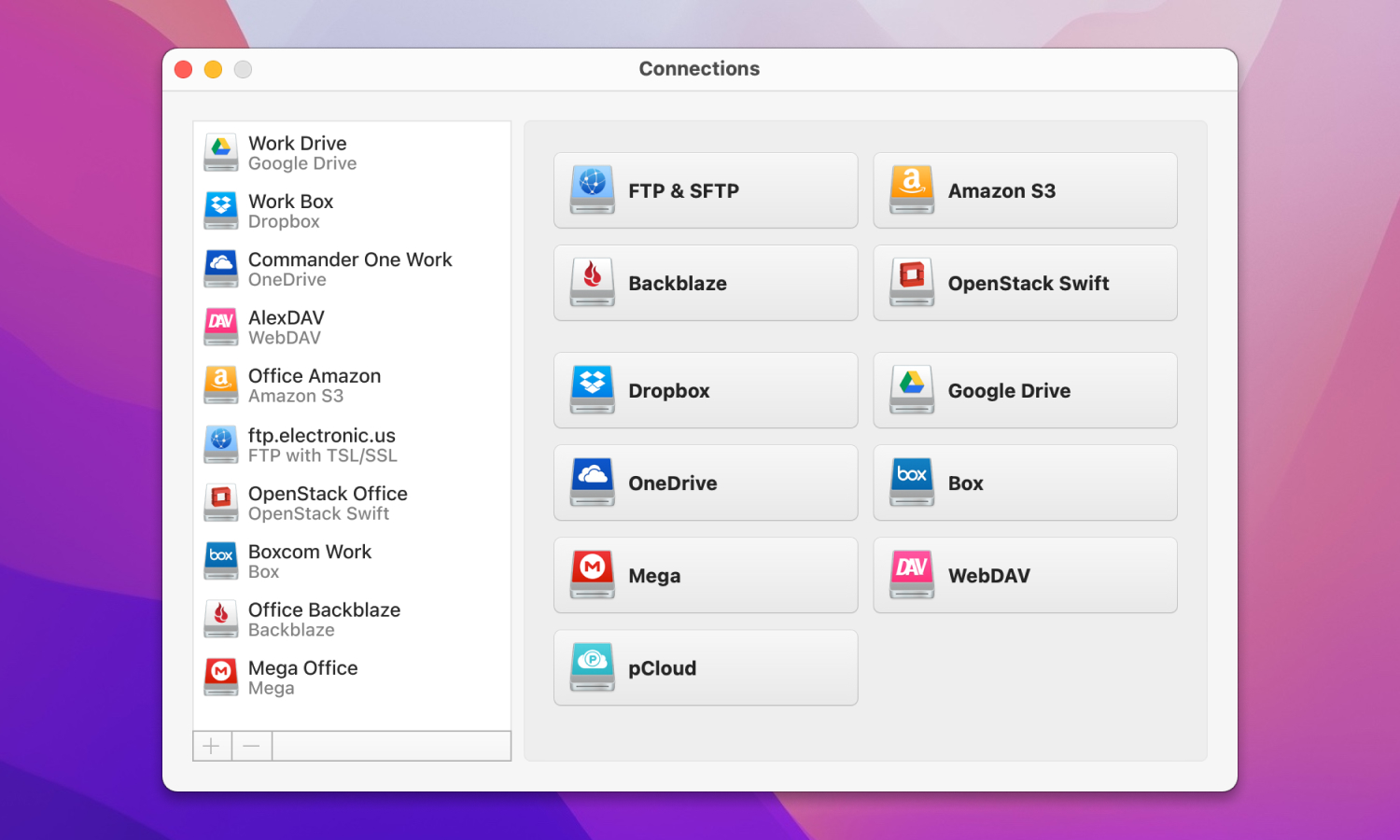
Dropbox is a popular cloud storage service that has been around for over a decade. 700 million users worldwide use it for both personal and professional purposes. But is Dropbox secure? In this article, we’ll cover the main Dropbox security issues and find out how to secure your Dropbox account.
Cloud services have firmly entered our lives. Dropbox is one of the oldest and best file storage and syncing tools are in use today. However, at the same time, it is susceptible to various forms of cyber attacks and malware. The question arises, how to protect the data stored in Dropbox?
If you want to increase your security when using a cloud service, it’s worth considering Dropbox encryption apps like CloudMounter. But first , let’s discuss how Dropbox keeps your files safe, and ways to improve its security.
How Secure Is Dropbox
Dropbox is cross-platform, that is, it works on all popular platforms, including mobile ones. Ease of use and favorable conditions are also noted. When it comes to security, Dropbox has had some hacking incidents. For example, in 2012, there was a data breach that leaked the account credentials of more than 68 million users. The extent of that issue was not known until December 2016. Prior to this, Dropbox believed that only email addresses were compromised.
Since then Dropbox has increased security and become much more secure. Dropbox has added 2-step verification to keep its users safe and prevent similar hacking attempts in the future. Using such basic protections, you can be sure that your information is protected and hidden from prying eyes.
However, if you’re concerned about your data security, don’t fully trust Dropbox, and don’t want to use alternative cloud services, there are ways to help you encrypt your data and provide a higher layer of protection.
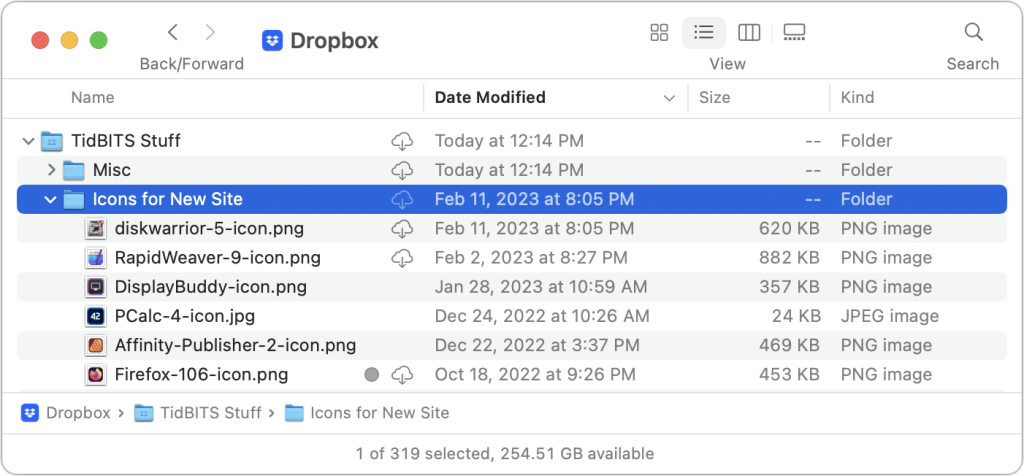
How Dropbox Has Strengthened Its Security Level
So, how secure is Dropbox file sharing? Dropbox has stepped up encryption in recent years. Dropbox uses Secure Sockets Layer (SSL)/Transport Layer Security (TLS) to secure data as it transits between Dropbox apps and servers. When transferring data, a secure corridor is formed, protected by at least 128-bit Advanced Encryption Standard (AES) encryption. This makes intercepting data even more difficult when it is being transferred from Dropbox servers to your devices.
On Dropbox’s servers, the data is encrypted with 256-bit AES encryption, the industry standard that is the most difficult to crack. The same security system is used by banks and governments to protect their data.
In addition, to protect user data from hacking attacks and keep data secure, Dropbox regularly checks its own software for security vulnerabilities, and always alerts users if a sign-in attempt from a new device or location is detected.
Dropbox Vulnerabilities
Users often encounter phishing attacks and other social engineering attacks, which are among the most dangerous vulnerabilities. Such malicious activities are aimed at forcing people to give up credentials and account access. And, unfortunately, despite the fact that most people know how phishing works, many still get caught.
But hackers’ and attackers’ actions are not always the cause of security problems. Another privacy concern is that Dropbox may opt to collect and share user data with trusted third parties, legal and governmental bodies.
If you’re wondering is Dropbox secure for business, here are the main problems of Dropbox you might run into:
No Control and Visibility. With Dropbox, IT admins have no control over which users sync files, nor do they see who has access to shared files. Besides that, companies can’t browse the audit log and remote wipe is not supported as well. That means IT admins can’t protect Dropbox data remotely if an employee’s laptop is stolen.
Unable to Set Detailed Permissions. To collaborate on files, business users need fine-grained control to be able to open the appropriate access levels, customize read and write permissions. This ensures protection against accidental overwriting or deletion.
Limited Data Encryption. For those who store important files, strong protection is of great importance. When it comes to Dropbox data protection, the encryption and security features are somewhat limited.
Not Possible to Specify Permissions for subfolders. If you need to restrict access to a subfolder, you will need to change the entire folder structure. Dropbox doesn’t allow giving sharing permissions to subfolders.
Doesn’t Allow Sharing Password-Protected Web Links. Dropbox is often used to share photos and videos. Although Dropbox allows you to add password protection to your files, you cannot share files over the Internet with a secure Dropbox password.
Locking Files for Co-Authoring Is not Allowed. To prevent overwriting a file that you are working on and that other people have access to, you need to lock it. Unfortunately, you can’t do that with Dropbox.
How to Secure Your Dropbox Account
Given some potential security issues, it’s important to do a few things to protect your files. Here are tips you can apply to keep your Dropbox account secure and safe from cybersecurity threats:
Enable Two-Step Verification. Also known as two-factor authentication, it is a powerful tool to prevent unauthorized access to your account. Dropbox and other popular online services give users the option to further protect the account with mobile phone verification. Thus, when someone tries to access your account, a code will be sent to your smartphone.
To activate it, navigate to the Settings menu and enable two-step verification option. You will then need to choose how you want to receive your security codes: via text messages or an authenticator app.
Use Strong Passwords. Do not reuse passwords for multiple accounts. Your password must be unique and strong so that no one can guess it. To create and store your password, you may consider using a password manager like LastPass or 1Password.
Logout From Your Devices. Since Dropbox allows you to access files from any device connected to the Internet, many of us may use the service on multiple devices. Of course, this is one of the main advantages, but it can increase security issues. To prevent this risk, you can delist the devices you’ve used to sign in to Dropbox account from the Security menu.
Verify Web Sessions. You can easily check if your Dropbox account has been compromised. On the Security page, find your current web sessions. From there, you will be able to see if your Dropbox account is currently open in any browsers. This way you can quickly determine if anyone else has used your account.
Review App Permissions. When you use Dropbox with a third-party app, the company shares your personal information with that app. That is, you give permission to access your Dropbox account. To see the list of all apps you’ve given permission, simply scroll down the Security page. If you haven’t used some apps for a while, you can easily delist them and thus reduce the potential vulnerability.
Activate Email Notifications. In addition to 2-step verification, you can set up email notifications. They will be sent to your account whenever there is unusual activity on your account (for example, logging in from new devices or browsers). There is one downside, your inbox can fill up quickly.
Back up your files. One of the effective ways to keep your data secure is to create backup copies of the files that are stored in your Dropbox account. Choose a secure service to strengthen your protection, and if you lose access to your data, a third-party service will be able to restore your files immediately.
Use a VPN. When you sign in to Dropbox over an insecure connection, the service can use your IP address to identify your general location. You can easily get around this with a virtual private network. VPN allows you to surf the Internet while maintaining your privacy. In simple words, a VPN connects your computer or phone through an encrypted virtual tunnel to a remote server through which you access the Internet. It is a great way to stay anonymous while using Dropbox.
Yes I know Dropbox is very secure. But if someone gets a hold of my laptop / hard drive - all my sensitive and super sensitive data (copies of SS, passport, DL, bank, etc) will be exposed. What are additional layers of security that could be put into place?— Reddit
Best Way for Improving Data Security
If all of these options still aren’t enough, and you’re concerned about the security of your files stored in Dropbox, there are alternatives to help you secure your account. CloudMounter is one of the easiest ways to add an extra layer of security to your Dropbox account. CloudMounter uses top-notch AES 256-bit encryption to keep all your data safe, whether it’s stored in the cloud or mounted on Mac. Furthermore, your account credentials are stored in the macOS Keychain.
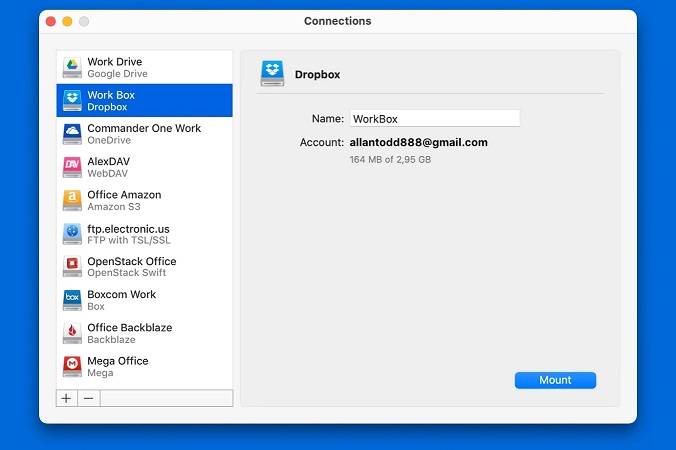
Among other things, CloudMounter provides other useful features. This reliable app lets you mount Dropbox and other cloud services (Google Drive, MS OneDrive) as local drives on Mac. You can easily access your cloud accounts directly from Finder and work with online files without leaving the macOS file manager.
How to Encrypt Dropbox with CloudMounter
To protect your data with CloudMounter, follow these steps:
- Download and install the app
- Open CloudMounter and select Dropbox in the Connections window.
- Right-click on the Dropbox account, and then select “Encrypt”.
- Enter and confirm the password.
- Click on “Encrypt” again and the process will be completed.
So the question remains:
Is Dropbox a secure way to share files? There have been major security breaches in the past that led to users’ credentials being leaked. And while the service has improved its security level since then, it’s difficult to fully protect yourself from online security threats.
That’s why it’s a good idea to add extra security to your Dropbox account with dedicated apps like CloudMounter. This file management solution uses top-notch AES 256-bit encryption to keep your data secure, while also allowing Mac users to manage all their cloud storage conveniently and quickly.
Frequently Asked Questions
While Dropbox uses AES 256-bit encryption, SSL/TLS encryption, and supports two-step verification, it’s not completely secure against threats. Often the security vulnerabilities are on the side of Dropbox users. In addition, Dropbox may share user data with legal and government authorities.
When it comes to the question “Is Dropbox more secure than Google Drive”, both services protect user content with encryption and also support two-step verification. However, it’s worth noting that Dropbox boasts faster syncing and more intuitive file sharing.
While Dropbox is a great app, it has had several security exploits and breaches in the past. Since then, the company has enhanced its security. But, nevertheless, the service remains a target for cybercriminals, so it is recommended to take additional measures to protect your account.
Dropbox uses end-to-end encryption to keep your data secure, and some email services also encrypt messages. However, email security also depends on factors such as the security of your network and the recipient’s server. This may compromise your privacy.