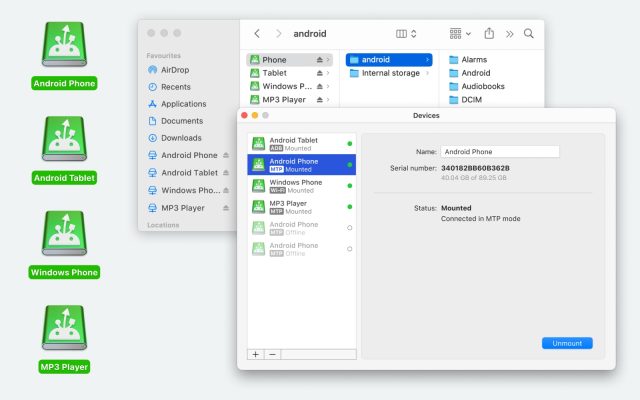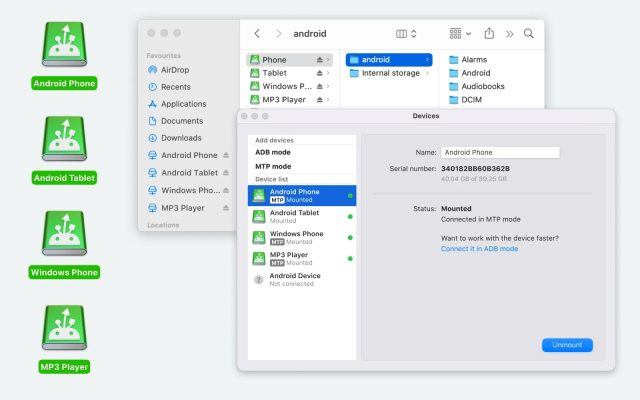- Android file transfer
- Transfer Photos from Android to Mac
- Samsung Smart Switch Alternative: Discover the Best Solutions for Mac
Samsung Smart Switch Alternative: Discover the Best Solutions for Mac
Smart Switch is an official Samsung utility used to transfer data, backup, restore or sync your Samsung device. Although Smart Switch is easy to use and convenient, it only works if your device is Samsung. If you are using a device of other brands, try MacDroid or similar software. For your convenience, we’ve compiled the best Smart Switch alternatives in this article.
What is the Samsung Smart Switch App?
Samsung Smart Switch is an application that allows users to transfer contacts, music, messages, app settings to Samsung devices. If you have been using Samsung devices for a long time, you probably know that Samsung had a special tool – Kies to manage devices. When the tool became obsolete, Samsung replaced it with Smart Switch.
Samsung Smart Switch is available for both mobile and desktop. You can easily transfer mobile data with the Smart Switch app, or use the Windows/Mac app to backup your Samsung or restore existing backups. Let’s take a closer look at what Smart Switch can be used for:
- Create backups of your Samsung device on Mac. It allows copy photos, videos, messages, documents, and more.
- Restore any existing backup to your Samsung.
- Restore third-party backups to Samsung. For example, you can restore an iTunes backup.
- Sync Samsung phones with Outlook calendar, iCal, etc.
- Update your Samsung device to the latest version right from your Mac.
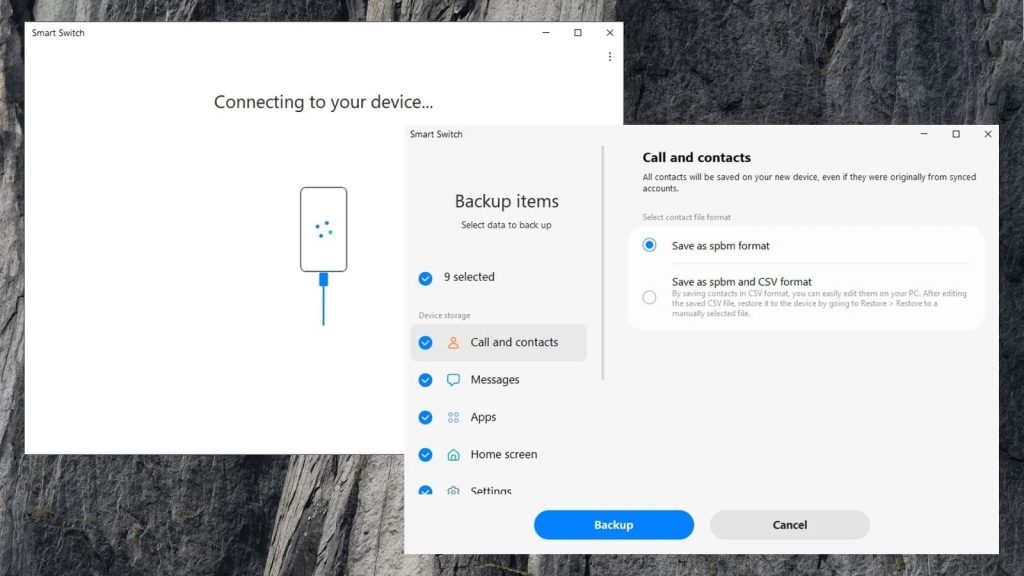
Users situation:
Alternatives to Samsung smart switch? I've gotten really frustrated with backing up my phone via smart switch. It takes literal hours and just now when I had it transferring for hours it didn't even back up all my photos and said it failed to back up videos— Reddit
Choose the best Smart Switch alternative
Since Samsung Smart Switch has some drawbacks that can prevent smooth file transfer, many users tend to look for alternatives to it. For this purpose, we have compiled a list of the best applications you can use for file transfer.
| Top features | MacDroid | Dr.Fone | MobileTrans | SyncMate | Jihosoft Phone Transfer | CLOEit |
| MTP mode | ||||||
| ADB mode | ||||||
| Folder transfer | ||||||
| File transfer | ||||||
| Media transfer | ||||||
| Finder integration | ||||||
| On-the-phone file edit | ||||||
| Single Mac app | ||||||
| Price | $1.67/mo | $29.95/year | $44.99/year | $39.95/year | $29.95 | Free |
When it comes to Android file transfer, you can fully rely on MacDroid. The application is designed for macOS and, unlike Smart Switch, it supports all leading Android smartphones and tablets as well as MTP-compatible devices. With MacDroid, you can easily connect Android and Mac and move files from one device to another. The app handles various types of data, including photos, videos, and music, and even lets you transfer entire folders. Unilke Samsung Smart Switch, you can transfer one or two files instead of making a backup of the whole phone.

MacDroid is easy to use, no special cables or complex solutions are required. You can simply connect your device to a Mac via a USB cable or Wi-Fi. Once your phone is connected, you can access its files and folders right in Finder.
Wondering how to transfer data to new Samsung phone with MacDroid? Just follow these steps:
1. First, download and install the MacDroid app on your Mac.
2. Connect Android to Mac using the USB cable.
3. Open MacDroid and navigate the “Devices” menu.
4. Choose between MTP or ADB mode.
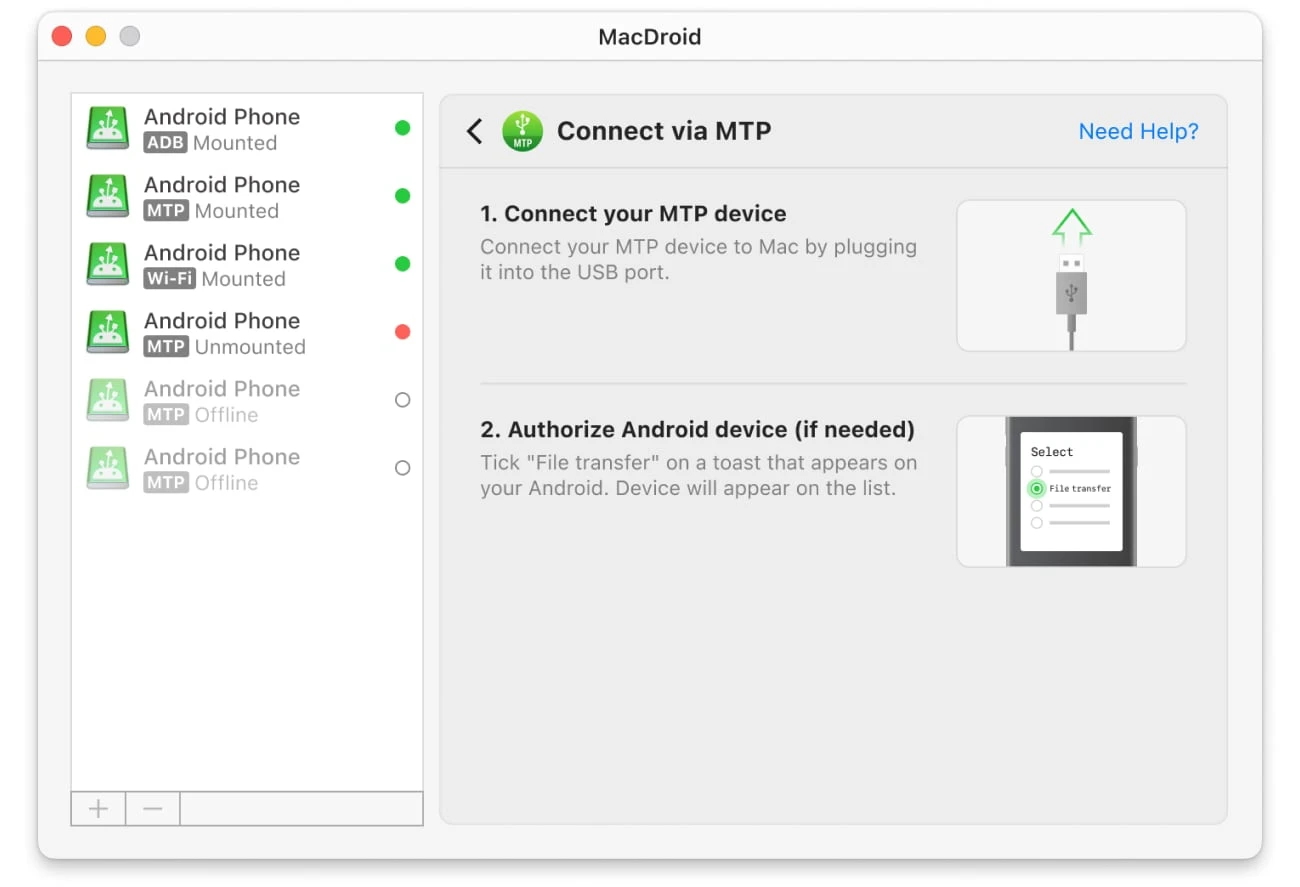
5. Follow the on-screen instructions to connect your devices.
6. As soon as your devices are connected, your phone will appear in the “Devices” menu.
7. Open it in Finder to browse files and move them to your Mac.
Pros:
- Offers a free 7-day PRO trial
- The ability to edit Android files on Mac without moving them on computer
- Wireless and wired connection
- Supports all Android and MTP devices.
Cons:
- The free version only allows you to transfer files in one direction, from Android to Mac.
Supported OS: macOS
Price: free, Pro plan $19.99/year, lifetime $34.99
Dr.Fone
Dr.Fone offers a simple yet powerful solution for backing up and restoring Android data with just a few clicks. It supports over 8000 Android devices and allows users to back up a wide range of data types, from photos to contacts. What makes it stand out is the ability to selectively preview and restore specific data, giving users complete control over their backups.
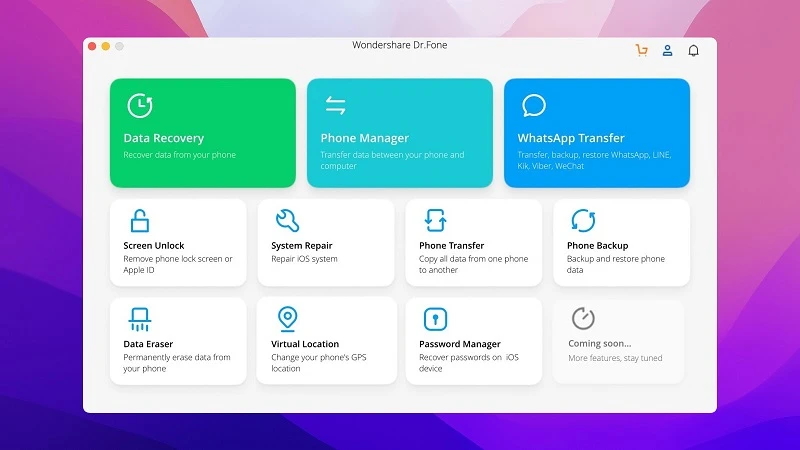
Pros:
- Comes with an easy-to-use interface
- Supports the transfer of almost all data types
- Compatible with many devices.
Cons:
- To use extra features, you need to upgrade to PRO version.
Supported OS: macOS, Windows
Price: free trial, annual plan $39.95 per year
MobileTrans
MobileTrans offers a seamless solution for backing up and restoring data from your phone to your computer. It supports a wide range of data, including messages, contacts, and media files, while also allowing users to recover deleted WhatsApp data. Its cross-platform compatibility ensures that you can restore backups to any phone, whether it’s Android or iOS.
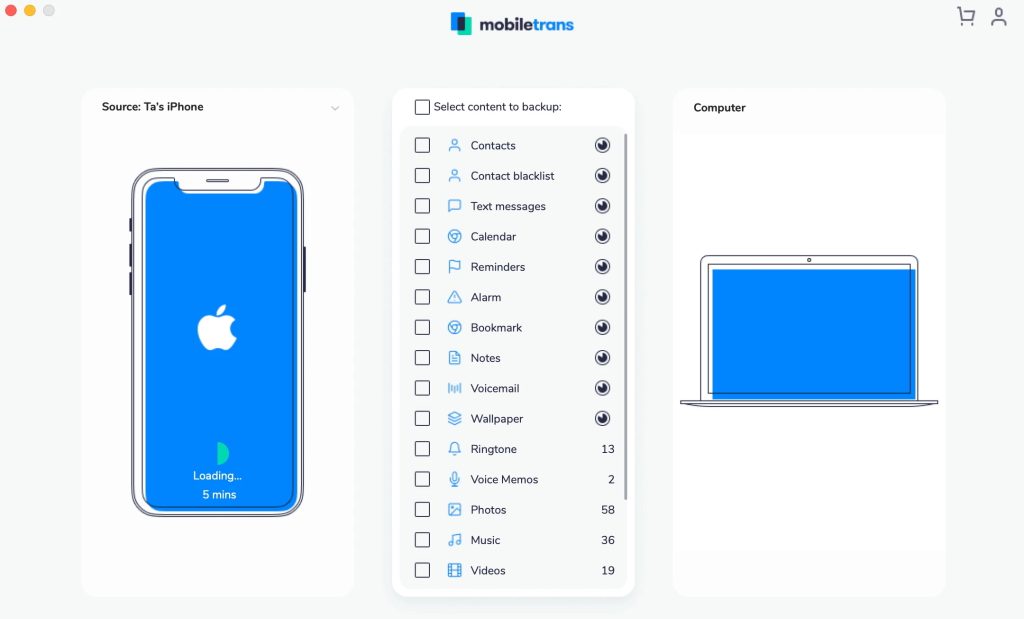
Pros:
- Convenient and easy-to-use
- Compatible with Windows and macOS
- Allows creating backups and restoring WhatsApp.
Cons:
- The free version comes with limited features.
Supported OS: macOS, Windows
Price: free trial, yearly plan 4.16/month
SyncMate
SyncMate is another alternative to Smart Switch for Mac. With this feature-packed solution, you can easily sync files between Mac and Android/iOS devices. SyncMate can sync media content and personal data, as well as lets users manage text messages directly from computer. What’s more, SyncMate can sync Mac with online accounts.
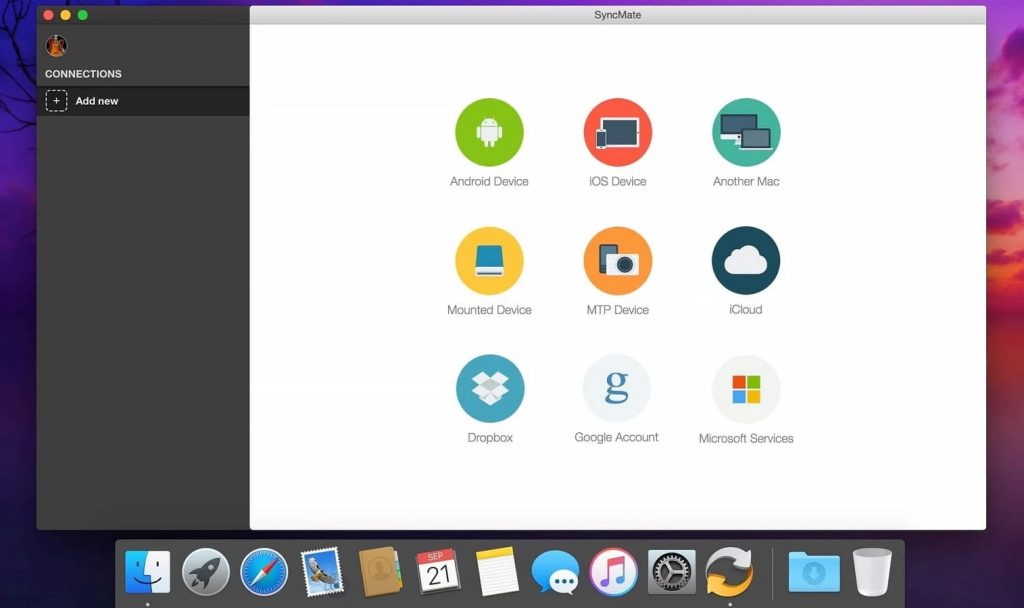
Pros:
- Supports almost any type of file
- Syncs via USB, Wi-Fi, Bluetooth
- Multifunctional, but at the same time with a user-friendly interface.
Cons:
- To sync video, images, audio, you need to upgrade to the Expert version.
Supported OS: macOS
Price: $39.95
Jihosoft Phone Transfer
Jihosoft Phone Transfer continues our list of Samsung Smart Switch for Mac alternatives. There are 2 transfer modes: phone-to-phone and iTunes to phone. So, users can easily move data between phones or transfer data from iTunes to Android/iOS devices. Furthermore, Jihosoft Phone Transfer comes with a backup and restore option.
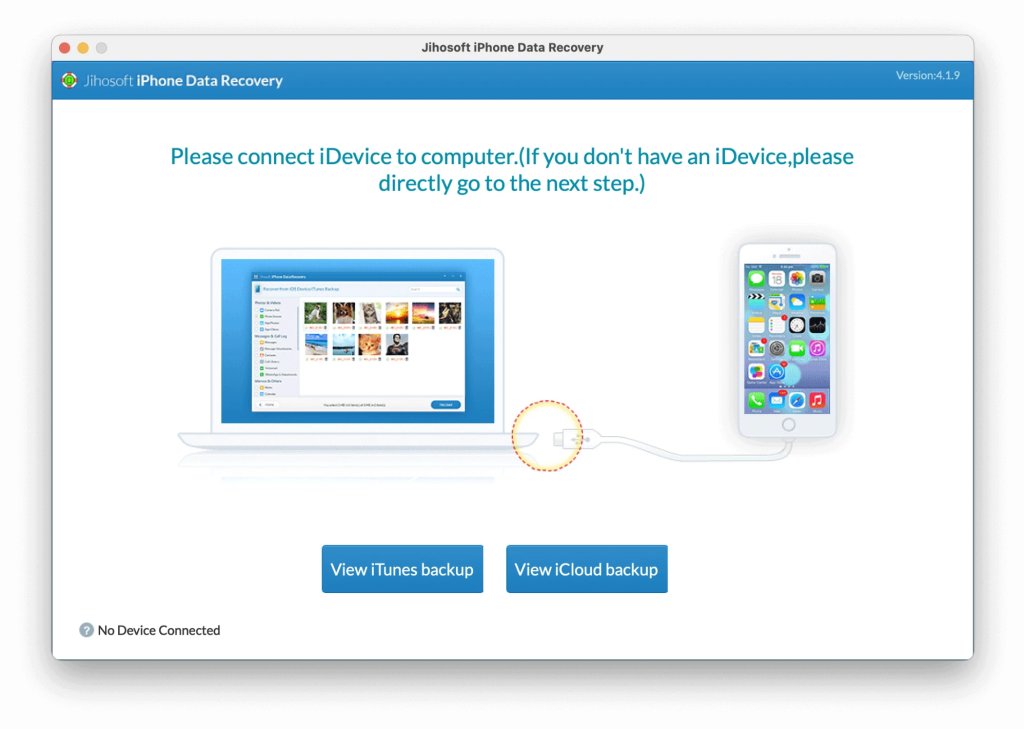
Pros:
- Backup U+0026 restore option
- Works on Android and iOS operating systems
- Supports a wide range of devices, including the latest.
Cons:
- The tool cannot recover data from a broken or damaged device.
Supported OS: macOS, Windows
Price: $29.95
CLONEit
If you’re looking for Samsung Smart Switch mobile app, you can use CLONEit. It is an easy way to backup and transfer data and files from one Android device to another. The app is free and easy to use. You just need to download the app from Google Play store and install it on both your Android devices. The file transfer is carried out via Wi-Fi.
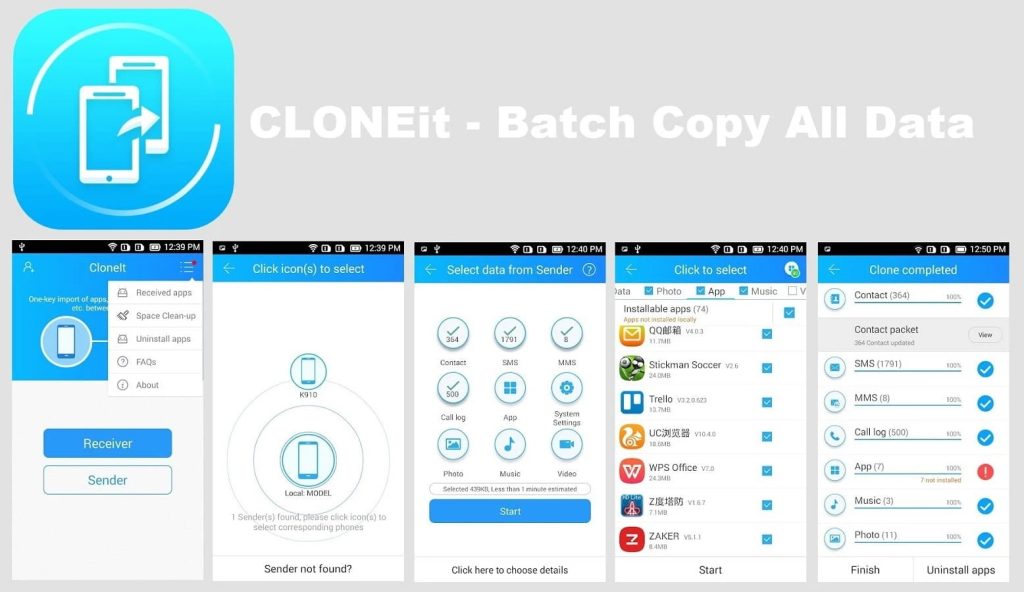
Pros:
- Wireless connection
- Handles 12 types of data
- Supports leading Android devices.
Cons:
- Presence of annoying pop-up ads
- Sometimes there may be connection problems.
Supported OS: Android
Price: Free
Conclusion
File transfer is easy with any of the above Smart Switch alternatives. They each have their pros and cons; some allow you to connect devices with a USB cable, while others offer a wireless connection. If you are looking for a fast and smooth transfer, check out MacDroid. It is a reliable and convenient app that works with all Android and MTP devices and doesn’t require any complicated solutions.
Frequently Asked Questions
Yes, there is a Samsung Smart Switch for macOS that you can use to back up your Samsung to computer.
First, download Samsung Smart Switch from the official website and install it on Mac. Connect your Samsung phone to your computer and open the Smart Switch Mac app. Once your device is recognized, you will see backup, restore, and sync features.
There is no Smart Switch app for iOS devices. Samsung Smart Switch is only available for Android, Windows PC, and Mac.
Smart Switch allows users to transfer both apps and contacts, call logs, messages, images, videos, and other content to Samsung devices.
While you can transfer data from a phone or tablet of any brand, the target device should be only Samsung. If you switch to another Android phone, you should look for Samsung Smart Switch alternative.