- Blog
- Multimedia Playback
- RealPlayer for Mac: Top 5 Alternatives
RealPlayer for Mac: Top 5 Alternatives

RealPlayer was a popular media players for Mac and Windows in the past. It was a pioneer in the streaming of online videos, despite the sluggishness at the time. It was also a good way to organize your local video and audio files, or burn CDs. Some users still enjoy the app’s video download function, the built-in file converter, or optional cloud storage. The latest version can even identify celebrities in videos or organize your library by people.
However, RealPlayer hasn’t really been able to keep up with users’ essential needs over the years and some of its former perks have become outdated. While it does offer free streaming, video trimming, and downloads of up to 720p, the free video player leaves most of its truly useful features behind a paywall. Combine that with ads and you’ll find yourself looking for a RealPlayer alternative.
User scenario:
Why I cannot use Real player or what I need to use instead Real player? I have version Catalina but I cannot use Real player— from Apple Discussions
Why look for an alternative to RealPlayer?
Despite recent updates to RealPlayer, current users report an array of issues in their comments and reviews of the app, which discourage them from using it. Some of the common problems include:
- Performance issues – for example, there are occasional bugs, the software feels cumbersome, or freezes altogether.
- Bad customer support – users report great difficulty contacting support or the lack thereof.
- The free and Express versions contain ads which can be annoying.
- There are constant prompts to update the app or upgrade to the paid version.
- The free RealPlayer for Mac is stripped of many features such as 4K downloads, burning and playing DVDs, audio-only downloads, YouTube playlist downloads, enhanced audio controls, and more.
The best RealPlayer for Mac alternatives to consider in 2026
If you need a good way to play your media files and RealPlayer is not it, then what is the best video players for Mac? Refer to our recommendations below to find ideas for both paid and free Mac video players and learn their pros and cons.
1. Elmedia Player
Elmedia Player is a great alternative to RealPlayer for Mac because of its flawless performance and versatility. With hardware acceleration, you can enjoy smooth playback for your entire media library, even on the big screen, thanks to the DLNA, AirPlay 2, and Chromecast streaming. The app also supports playlists and bookmarks for easy file management.
Elmedia grants you complete control over audio and video properties via the built-in equalizer, video tuner, audio and subtitle sync, etc. The player’s deinterlacing option improves the quality of old footage, while the AC3/DTS hardware passthrough feature helps with surround sound. You can also watch online videos directly on the app. Elmedia Player is available as a free download and as a paid upgrade for advanced Pro features.
Pros
- Wide support for video and audio formats
- Full integration with native macOS controls
- Reliable support from the developer team and regular updates
- Free of ads
Cons
- Doesn’t have a CD burning function
Supported OS: macOS
Price: free to use, PRO upgrade priced at $19.99
Latest update: Mar 28, 2024
2. JustPlay
This lightweight RealPlayer alternative plays all audio and video files smoothly without any plugins or decoders. It supports up to 4K and 8K resolution thanks to its hardware-accelerated decoding feature. The app comes with a video tuner to customize a number of settings such as brightness, saturation, contrast, and more.
In addition, JustPlay is excellent at loading and adjusting subtitles, as well as searching for new ones online. Playback is further enhanced by picture-in-picture mode, screen size settings, etc. And as a result of the full support for Touch bar controls and media keys, the player is even easier to control.
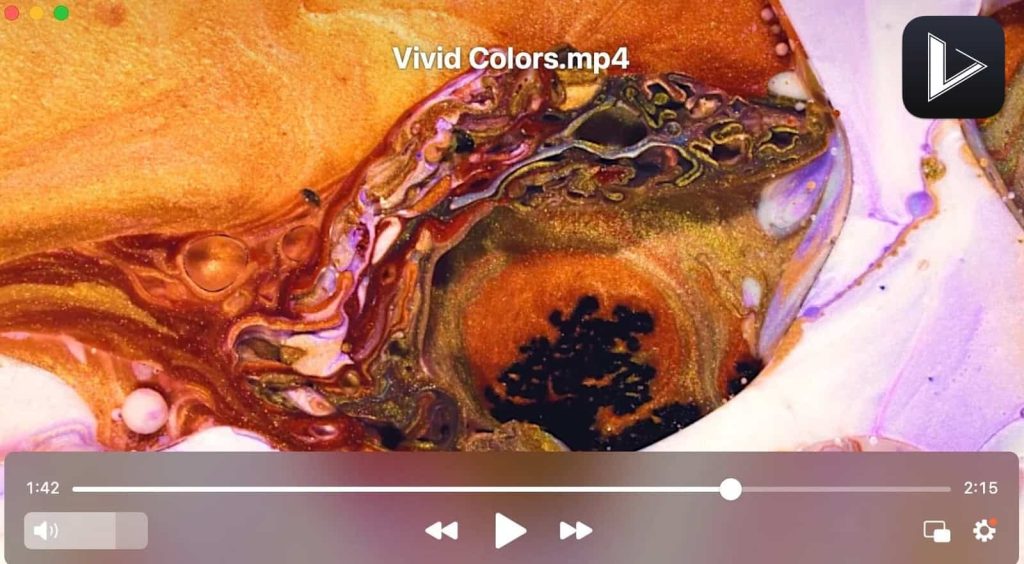
Pros
- Very lightweight and compact
- Great capacity for high-resolution playback and video/audio format support
- Video and audio equalizers with presets
Cons
- Doesn’t offer a built-in converter
Supported OS: macOS
Price: $4.99
Latest update: Nov 13, 2023
3. VLC Media Player
For users looking for an open-source alternative to RealPlayer for Mac, a free download is available for one of the longest-standing apps out there, VLC Media Player. It supports an impressive number of audio and video file formats, including DVDs and CDs. The app is feature-rich, letting you customize playback with filters, synchronize subtitles, among others.
VLC even allows you to capture and cut/trim video, or convert into popular formats. The app can be further extended using plugins and extensions from the VLC library. However, that’s a perk probably best left to more experienced users. In addition to that, the interface doesn’t look and feel very modern, leading some users to consider a more contemporary VLC alternative for Mac.
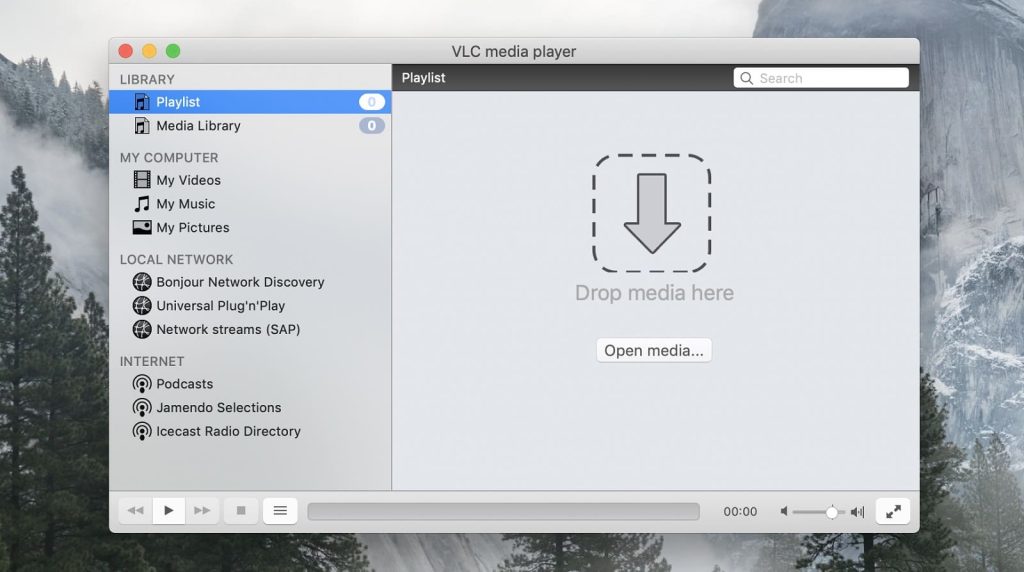
Pros
- No spyware, ads, or user tracking
- Completely free of charge
- Support for various operating systems, including iOS and Android
Cons
- There is plenty of documentation, but finding support in the forums and live-chat could be confusing for novice users
- Lacks a content discovery panel
Supported OS: macOS, Windows, Linux, iOS, Android
Price: free
Latest update: Aug 7, 2024
4. Plex
An interesting alternative to RealPlayer, Plex is not exactly a media player, but a media management platform. Offering a combination between a player and a server, the app is great for people who lack available space on the devices they wish to stream on. Instead, they can store their local libraries on a media server. And similarly to RealPlayer for Mac, Plex also offers the possibility to discover content.
However, Plex takes it a step further by offering free access to 50,000 on-demand titles and 250 Live TV channels. This alternative to RealPlayer for Mac is free of ads and apart from the free version, it offers paid premium passes with added features.

Pros
- Supports a variety of media formats, including 4K
- Replaces other popular streaming services
- Content on the server can be accessed on computer, phone, etc.
Cons
- The Plex Media Server requires downloading and setting up a separate app
Supported OS: macOS, Windows, Linux, iOS, Android
Price: free, Plex Pass is available for $4.99/month
Latest update: Dec 5, 2023
5. DivX
DivX offers a combination of three components: a video player, a video converter, and a media server. With the latter, you can cast content to DLNA-compatible devices such as Smart TVs, tablets, etc. DivX supports video playback of up to 4K, as well as 360° video. In terms of playback, it lets you navigate smoothly using the FF/RW feature or Chapter Points.
While it can be used as a free media player, DivX also offers a Pro version with options like Cloud Connect – importing video from Google Drive or Dropbox. Just as with the free RealPlayer download, the free DivX app doesn’t support some Pro features – but the difference here is that you do get a 15-day trial for a select number of them.

Pros
- Features a built-in converter with different settings
Cons
- Free version is not ad-free
- Some optional plug-ins are paid
Supported OS: macOS, Windows
Price: free, Pro version is $15
Latest update: Apr 18, 2024
RealPlayer alternatives - Comparison Table
| Feature | Elmedia Player | JustPlay | VLC Media Player | Plex | DivX |
| Supported Formats | Wide range (MP4, AVI, MOV, MKV, FLV, etc.) | Wide range (MP4, AVI, MKV, MOV, etc.) | Extensive (MP4, AVI, MKV, FLV, etc.) | Wide range, but focused on media server formats | Popular formats (AVI, MKV, MP4, etc.) |
| Streaming Capabilities | Yes (AirPlay, DLNA) | Yes | Yes | Yes | Yes |
| Ad-Free | Yes | Yes | Yes | Free version has ads | Free version has ads |
| Subtitles Support | Yes | Yes | Yes | Yes | Yes |
| Screenshots | Yes | Yes | Yes | No | Yes |
| Built-in Codec | Yes | Yes | Yes | Yes | Yes |
| OS | macOS | macOS | Cross-platform | Cross-platform | Windows, macOS |
| Price | Free (Pro version available) | Paid (one-time purchase) | Free | Free (Premium version available) | Free (Pro version available) |
Conclusion
When steering away from RealPlayer for Mac, it’s not too hard to find a good replacement from the suggestions above. They compensate for RealPlayer’s disadvantages and add even further benefits to the table.
For example, as a reliable all-round RealPlayer alternative, Elmedia Player offers a perfect combination of playback quality, customization, and streaming capabilities. You no longer need to put up with obsolete problem-prone technology when there are modern video players to suit your every need. We hope you’ve found your new favorite.
Frequently Asked Questions
Yes, RealPlayer is available for Mac, although some users encounter various issues such as lags, freezes, ads, lack of customer support, among others. That’s usually what leads them to this article on proven RealPlayer alternatives.
The easiest way to do that is by using a media player that provides that functionality. For instance, Elmedia Player can stream audio and video to any DLNA-compatible device using UPnP protocols, without the need for any complex setups.
If you’d like to use your Chromecast to cast from Mac to a Smart TV, you can rely on Elmedia Player. It will seamlessly integrate with your Chromecast, without asking you to install anything further or even adjust the player settings. Elmedia will discover the device on your network and make it immediately available for streaming of your local content.
Yes, there is a free version of RealPlayer available. However, note that there are a great number of features that are inaccessible and require a paid upgrade. Also, the free version contains ads.


