최신 비디오를 시청하거나 인터넷을 탐색할 때 아이폰을 사용하는 편리함을 능가하기는 어렵지만, 여러 시간 동안 작은 화면을 바라보는 것은 눈이 피곤해질 수 있습니다.
만약 지금 바로 휴대폰으로 방 전체와 보고 있는 내용을 쉽게 공유할 방법을 찾고 있다면, 당신은 바로 올바른 곳에 왔습니다. 아이폰을 삼성 TV에 연결하는 것이 가능할 뿐만 아니라, 여러 가지 선택지까지 마련되어 있습니다.
AirPlay와 미러링 앱 사용부터 HDMI 케이블까지, 휴대폰 화면을 대형 스크린에 전송하는 간단한 단계별 안내를 알려드립니다.
AirPlay를 통해 iPhone을 TV에 연결하는 방법
만약 삼성 TV가 AirPlay 2를 지원한다면, 아이폰을 삼성 TV에 연결하는 가장 빠르고 편리한 방법이 될 것입니다. AirPlay 2를 사용해본 적이 없다면, 이는 최신 Mac, iPhone, 또는 iPad의 어떤 콘텐츠든 호환되는 기기로 무선 스트리밍할 수 있는 기능입니다.
이 경우, 대부분의 2018년부터 2023년 사이에 출시된 삼성 TV에는 기본적으로 AirPlay 2 지원이 내장되어 있습니다. 본인의 TV에서 이 기능을 지원하는지 확인하고 싶다면, AirPlay 2와 호환되는 기기 전체 목록은 다음과 같습니다:
- 2023 네오 QLED 8K 및 네오 QLED 4K TV
- 2023 프레임, OLED, QLED TV
- 2022 8K 및 4K QLED TV와 OLED TV
- 2022 프레임, 세로, 세리프 TV
- The Freestyle 프로젝터
- 2022 4K QLED TV
- 2022 오디세이 Ark 게임 스크린 및 G8 게임 모니터
- 2021년 27″ 및 32″ M5 스마트 모니터
- 2021년 32″ M7 스마트 모니터
- 2021 8K 및 4K QLED TV
- 2021 프레임 TV
- 2021 크리스탈 UHD TV
- 2020 8K 및 4K QLED TV
- 2020 프레임 및 세리프 TV
- 2020 프리미어 프로젝터 및 크리스탈 UHD TV
- 2019 8K 및 4K QLED TV
- 2019 프레임, 세리프, 4K UHD TV
- 2018 프레임 TV
- 2018 QLED 4K
- 2018 4K UHD TV
- 2018 스마트 풀 HDTV N5300
TV가 AirPlay를 지원하는지 확인하는 방법은 다음과 같습니다.
TV가 AirPlay를 지원하는지 확실하지 않은 경우, 몇 가지 간단한 단계로 확인할 수 있습니다:
1. 스마트 TV를 켜고 설정으로 들어가세요.
2. 일반 또는 연결 메뉴를 찾은 다음 Apple AirPlay를 검색하세요.
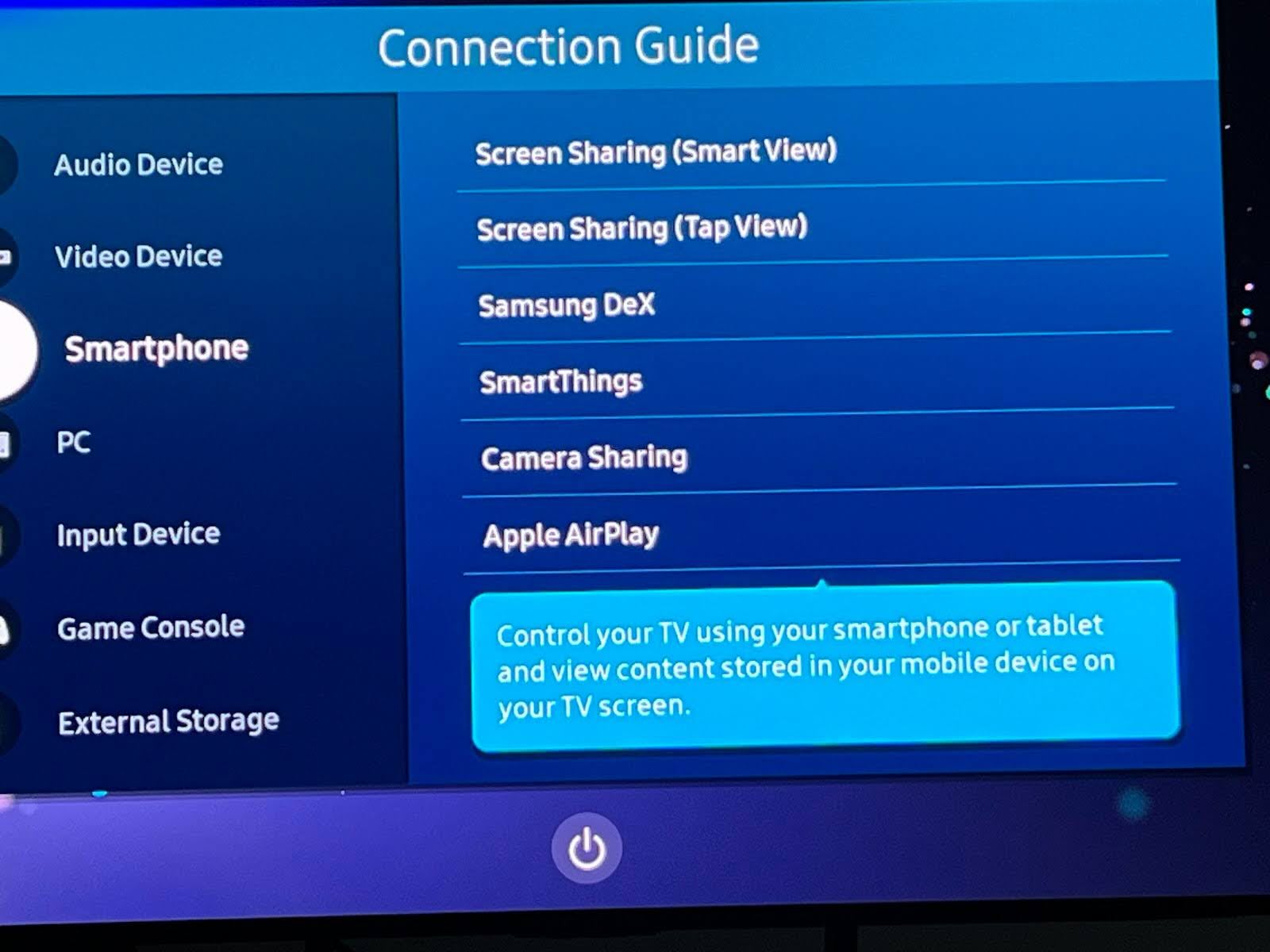
3. 이 항목이 꺼져 있으면 켜십시오.
다음은 AirPlay를 사용하여 iPhone을 삼성 TV에 연결하는 방법입니다.
TV가 AirPlay를 지원하고 동일한 네트워크에 연결되어 있는지 확인했다면, 연결된 iPhone 또는 iPad에서 AirPlay를 통해 동영상을 스트리밍할 수 있습니다.
단계별 안내
다음은 AirPlay를 사용하여 iPhone을 삼성 TV에 연결하는 방법입니다
1. 기기에서 TV로 스트리밍하고 싶은 동영상 또는 이미지 콘텐츠를 찾으세요.

2. AirPlay 버튼을 탭한 후, 옵션 목록에서 TV를 선택하세요.
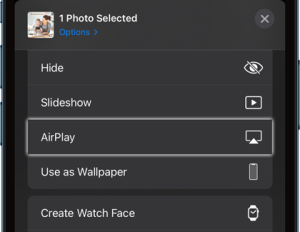
3. TV에서 나타나는 고유 코드를 확인한 후, 휴대폰에 나타나는 프롬프트에 입력하세요. 모든 TV에서 코드가 필요한 것은 아닙니다.
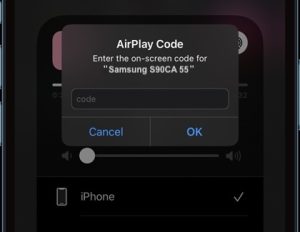
단계별 안내
설정에서 iPhone이 기기와 자동으로 AirPlay하도록 설정하여 앞으로 이 과정을 건너뛸 수도 있습니다.
1. 설정을 엽니다.
2. 일반을 선택하세요.
3. AirPlay & Handoff를 선택하세요.
4. 자동으로 AirPlay를 탭하고 자동으로 설정하세요.
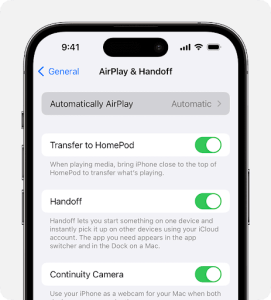
스크린 미러링으로 iPhone을 삼성 TV에 연결하는 방법
1. iPhone을 열고 화면 오른쪽 상단 모서리에서 아래로 스와이프하여 제어 센터를 엽니다.
2. 스크린 미러링 아이콘을 탭한 후 옵션이 로드될 때까지 기다립니다.

3. 옵션 목록에서 TV를 선택하세요.

4. TV에 고유 코드가 표시되는지 확인한 후, 휴대폰에 나타나는 프롬프트에 해당 코드를 입력하세요.
코드를 입력하면 iPhone이 TV에 연결되어 현재 휴대폰에 표시된 콘텐츠를 미러링하기 시작합니다.
미러링 앱을 사용하여 iPhone을 TV에 연결
우리 대부분은 TV를 구매할 때 AirPlay 지원 여부를 확인하지 않았을 것입니다. 하지만 그렇다고 해서 실망할 필요는 없습니다. 간편하게 사용할 수 있는 다양한 서드파티 앱 덕분에 아이폰을 삼성 TV에 무선으로 연결하는 다른 방법들이 있습니다.
TV의 한계를 극복할 수 있도록 도와주는 다양한 앱이 있지만, DoCast, Wondershare MirrorGo, VideoSolo MirrorEase, 그리고 LonelyScreen 등이 대표적인 예입니다. 각각의 앱은 작동 방식이 조금씩 다르지만 어렵지 않으며, 기본적으로 AirPlay로 연결하는 것과 같은 논리를 따릅니다.
시전하기
우리가 찾아본 가장 신뢰할 수 있는 iPhone을 삼성 스마트 TV에 연결하는 방법으로, DoCast가 단연 최고의 선택입니다. 이 앱을 사용하면 비디오, 사진, 음악을 TV로 한 번의 단계만으로 손쉽게 화면 미러링할 수 있습니다.

화면 미러링 기능을 사용하려면 DoCast 프리미엄 버전을 구매해야 한다는 점을 유의하세요. 가격은 주당 $6.99이지만, 3일 무료 체험판을 먼저 사용해 볼 수 있습니다. 깔끔한 UI, 지연 없는 미러링, Fire TV Stick 및 Roku와 같은 기타 플랫폼과의 호환성 등으로 가격 이상의 가치를 충분히 느낄 수 있었습니다.
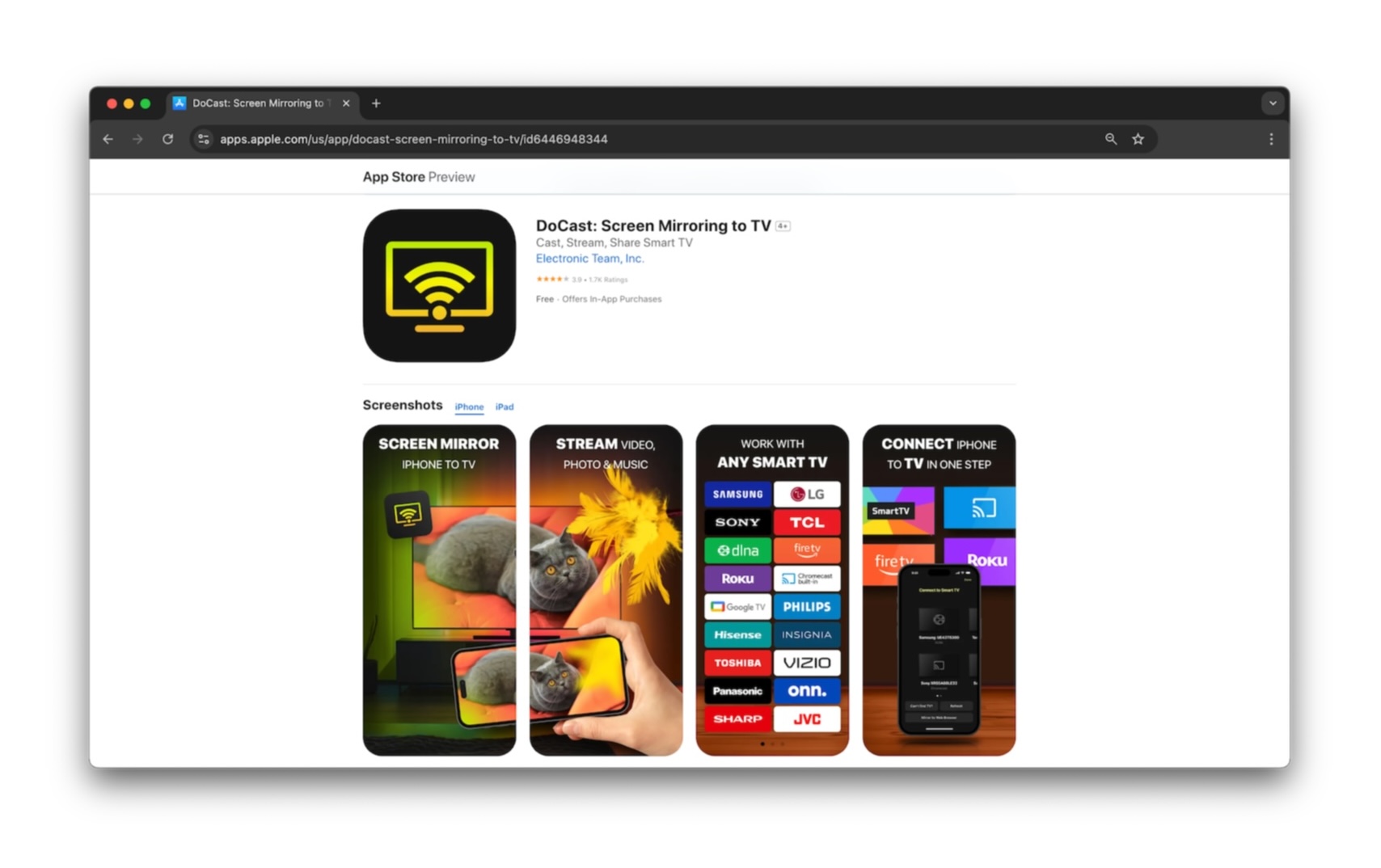
DoCast를 사용하여 화면 미러링하는 단계
1. App Store에서 DoCast 앱을 다운로드하세요.

2. 메인 메뉴에서 스마트 TV 선택을(를) 탭하세요.

3. Samsung TV를 선택하세요.

4. 연결되면 화면 버튼을 눌러 미러링을 시작하세요.

5. 원하는 설정을 변경한 후 미러링 시작을 누르세요.

5. 중단하고 싶을 때는 미러링 중지를 누르기만 하면 됩니다.
참고: iPhone을 삼성 TV의 리모컨으로 사용하고 싶으신가요? TVRem을 사용해보세요. TVRem은 iPhone용 삼성 TV 리모컨 앱입니다.
WiFi 없이 iPhone을 삼성 TV에 연결하는 방법
HDMI 케이블은 최고 화질의 영상 품질을 제공하는 표준 A/V 케이블입니다. 모든 최신 TV는 HDMI를 지원하지만, 어떤 iPhone 모델도 지원하지 않습니다. 휴대폰을 TV에 유선으로 연결하는 것이 괜찮다면, USB-C to HDMI 어댑터를 구입해야 합니다. 이 어댑터는 애플에서 직접 구매하거나, 가격이 훨씬 저렴할 수 있는 서드파티 제품을 찾을 수 있습니다.
케이블만 준비되면, iPhone을 Samsung TV와 연결하기만 하면 되고, 현재 휴대 기기에서 재생 중인 콘텐츠가 즉시 대형 화면에 표시됩니다.
단계별 안내
해야 할 일에 대한 간단한 요약입니다:

1. 예비 HDMI 케이블의 한 쪽 끝에 USB-C to HDMI 어댑터를 연결하세요.
2. USB-C 단자를 iPhone에 연결하고 HDMI 출력 단자를 TV의 사용 가능한 HDMI 포트에 연결하세요.
3. TV가 해당 HDMI 포트 채널로 설정되어 있는지 확인하세요.
4. 화면에 휴대폰에서 재생 중인 콘텐츠가 TV에 표시됩니다.
결론
한 번 내 iPhone을 삼성 TV에 연결하는 방법을 알게 되면, 불편한 앱을 TV에 설치하지 않고도 온 방에 동영상, 사진, 음악을 손쉽게 공유할 수 있습니다. 대부분의 TV는 AirPlay를 지원하므로 두 기기만 연결하면 바로 시작할 수 있습니다. TV가 AirPlay를 지원하지 않는 경우, 사용하기 쉬운 DoCast와 같은 앱을 써서 iPhone을 삼성 TV에 연결하면 이러한 제한을 우회하고 빠르게 연결할 수 있는 좋은 방법입니다. 또는 모든 방법이 실패할 경우, HDMI 컨버터를 사용해도 연결이 가능합니다.
자주 묻는 질문
여러 가지 방법으로 아이폰을 삼성 TV와 연결할 수 있습니다. 가장 쉬운 방법은 AirPlay이고, TV가 AirPlay를 지원하지 않는 경우에는 서드파티 미러링 앱을 사용할 수 있으며, 마지막으로 HDMI 케이블로 연결할 수도 있습니다.
AirPlay를 삼성 TV에 연결하려면 설정으로 이동하여 AirPlay 옵션을 찾아 활성화되어 있는지 확인하면 됩니다. 대부분의 TV는 기본적으로 이 기능이 켜져 있습니다. 또는 DoCast와 같은 미러링 앱을 다운로드하여 TV에 연결한 뒤, 화면(Screen)을 탭하여 미러링 과정을 시작할 수 있습니다.
iPhone이 Samsung TV에 연결되지 않는 가장 일반적인 이유는 두 기기가 동일한 무선 네트워크에 연결되어 있지 않기 때문일 수 있습니다. 그 밖의 문제로는 AirPlay를 사용하려는 경우 TV가 AirPlay를 지원하지 않거나, TV 또는 iPhone(또는 둘 다)이 완전히 최신 상태가 아니어서 먼저 최신 소프트웨어 업데이트를 다운로드해야 할 수 있습니다.
TV가 AirPlay를 지원하지 않는 경우, DoCast와 같은 서드파티 화면 미러링 앱을 사용하여 iPhone에서 무선으로 전송할 수 있습니다.

