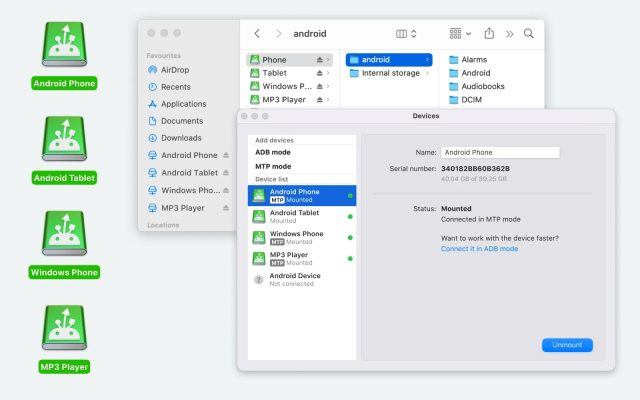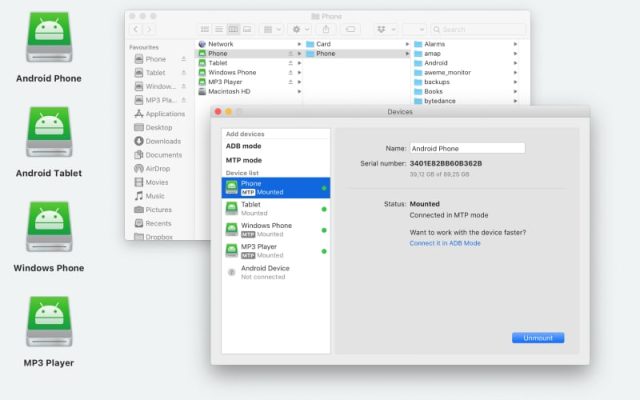- Android file transfer
- 10 Best iTunes Alternatives for Mac and Windows in 2026
10 Best iTunes Alternatives for Mac and Windows in 2026
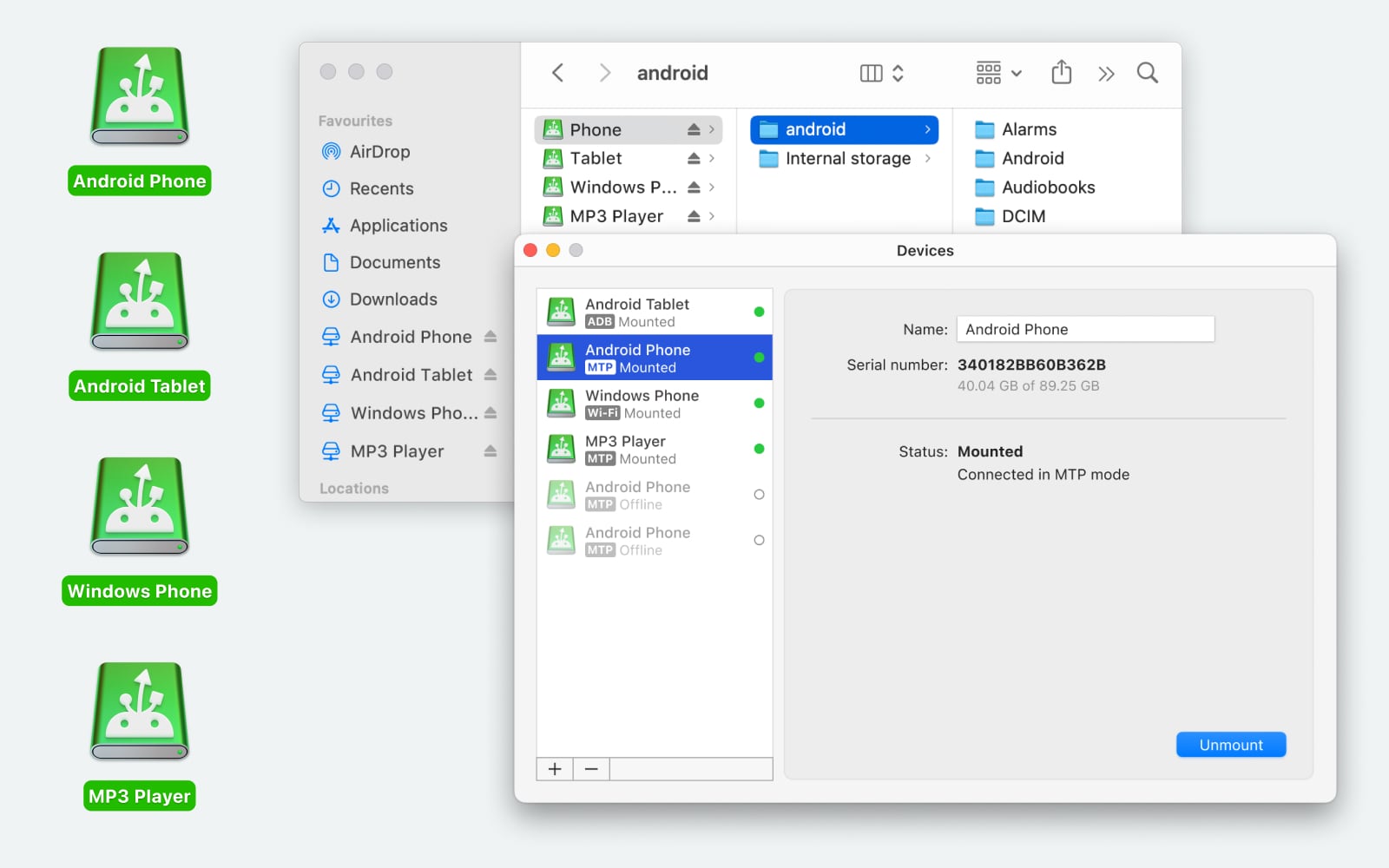
To find an iTunes replacement, you’ll have to be a little selective and thoroughly consider your needs. Luckily, there are tons of programs that can be a great iTunes alternative for Mac, such as MacDroid.
Let’s take a look at the best iTunes alternatives that you can use to manage your data, keep your data synced and backed up across multiple devices, and of course, play music.
What features did iTunes have?
iTunes has long been a go-to application for most users. It performed a variety of tasks, which included playing and managing media, syncing data among devices, converting the format of media, and backing up & restoring an iPhone.
However, it was discontinued and replaced with apps like Apple Music, Apple TV, and Podcast. To transfer files, you have to do it through Finder instead of iTunes now.
As a result, people who enjoyed using the software have no choice but to find an alternative. With the stated features in mind, we have structured this article to help you manage all of these tasks as efficiently as possible.
I've been using iTunes since 2002. I only use it for one purpose, organizing and playing my media library with its unparalleled (at the time) database feature. Is there an alternative for Mac? Most of the alternative media players I see don't have any database, organizing, or tagging ability.— MacRumors Forums
iTunes Alternative for Mac for File Transfer and Backup Management
We start our list of Mac iTunes alternatives with MacDroid – a safe and lightweight yet powerful file transfer app that allows you to backup, sync, and manage your data. Along with that, it also lets you transfer your favorite music, photos, videos, and entire folders between devices.
With this app, you can easily manage all the pictures and files stored on your phone and even edit them on Mac.
This Android file transfer app lets you connect your Android to your Mac and access its content via the Finder app.
After connecting the device, you will be able to browse its files directly in the Finder. You only need a USB cable to connect Android and Mac. MacDroid makes the transfer and management process quick and easy, especially for removing duplicates.
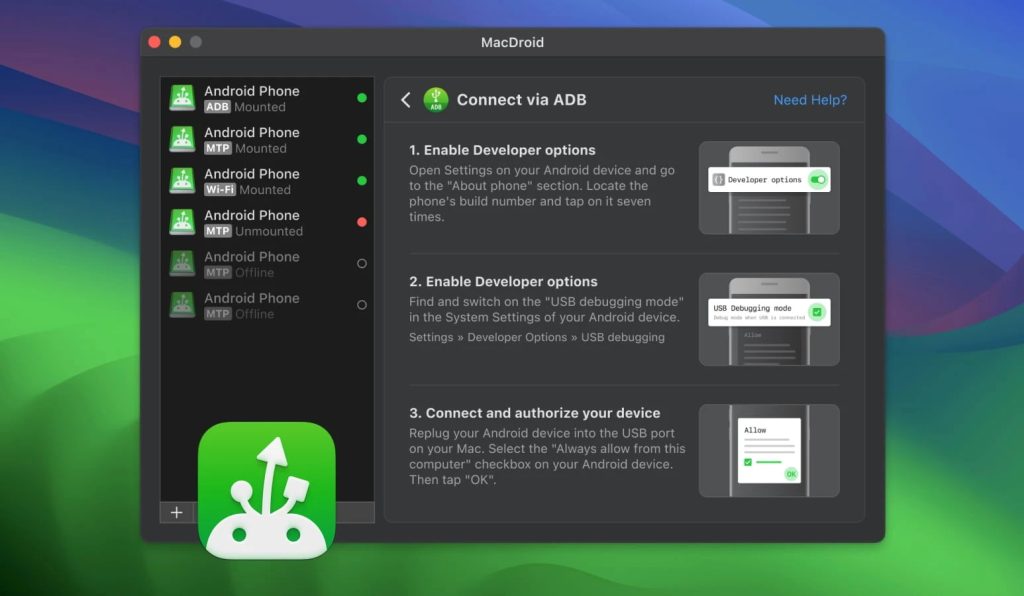
Pros
- Comes with a seven-day trial of PRO version
- Has a free version
- Lets you mount your phone in two modes: MTP and ADB
- Allows you to transfer entire folders
- Supports Android and MTP devices
- Edit files on Android from Mac without moving them on computer
Cons
- The free version only offers one-way transfer - from Android to Mac
Supported OS: macOS
Price: Free | PRO version costs $19.99 per year
MacDroid is a great piece of professional software that allows you to transfer and manage files without any hassle. It does a great job of connecting both Mac and Android devices and is extremely easy to navigate and use.
Best iTunes Alternative: Other Solutions
Below, you’ll find a list of several programs better than iTunes, categorized based on the functionality they provide. These apps also support different operating systems, so you can choose the one that best suits your setup.
iTunes Media Player Alternatives
Vox
Vox MP3 & FLAC Music Player is one more iTunes alternative for Mac you can try. It is a modern and advanced application for Mac and iOS devices that plays all common audio formats like FLAC, APE, WAV in high quality.
You can easily import your iTunes library to the program and even use it as a SoundCloud substitute, allowing you to listen to the largest music collection directly from within it.
The app can also play audio from YouTube and offers more than 30,000 radio stations. The tool is free to use, but if you want more features, we recommend checking out the premium version which costs $4.99 per month.

Pros
- Supports multiple file formats
- It’s integrated with SoundCloud
- Offers playback control extensions
- Can stream music via YouTube
Cons
- Exporting playlists may take longer
Supported OS: macOS, iOS
Price: Free | Premium version available for $4.99 per month | Includes in-app purchases
Seamless playback, enhanced stereo sound, support for all popular formats, and a user-friendly interface all make Vox one of the best alternatives to iTunes for iPhone and Mac computers.
Musique
Musique is a media player that comes with a sleek and simple interface, and allows you to manage your music collection with ease. It offers many features – allowing you to download an information screen that has artist information, photos, album art, and even lyrics.
It’s also worth noting that the app preserves your collection’s folder structure, displaying your music exactly as you’ve organized it, letting you filter out duplicate files. As for the interface, it is a bit reminiscent of the older versions of iTunes. From the moment you install it, you’ll find that using Musique is simple and easy.
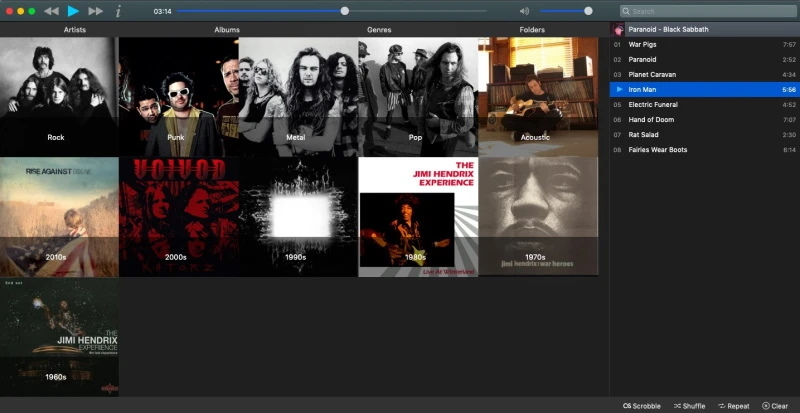
Pros
- Clean and easy-to-use interface
- Organizes music by artists and albums
- Displays song lyrics
Cons
- Not all common formats are supported
Supported OS: macOS, Windows, Linux
Price: Free
If you’re looking for a way to play music with a simple interface as a replacement for iTunes, Musique is a pretty good choice. It is free, cross-platform and easily lets you organize your music the way you like. Because of these reasons, we think it’s a great music alternative to iTunes.
MediaMonkey
MediaMonkey describes itself as a “media organizer for serious collectors.” If you’re looking for info on how to transfer music from iTunes to Android, this app comes with excellent functionality and allows you to create, manage, and move media libraries.
Among other things, this program offers a range of features to help you organize your media in a quick and convenient way, including lookup and tags, automatic organization and renaming of files, and more. This means you can remove duplicate files quite easily as well.
More than just an organization app, MediaMonkey also allows digital media playback so that you can easily play your favorite music, with a convenient drag and drop feature for rearranging tracks.
It has a clean interface that’s similar to iTunes. On top of that, you can sync your media playlists with iPhone, iPad, and most other devices.
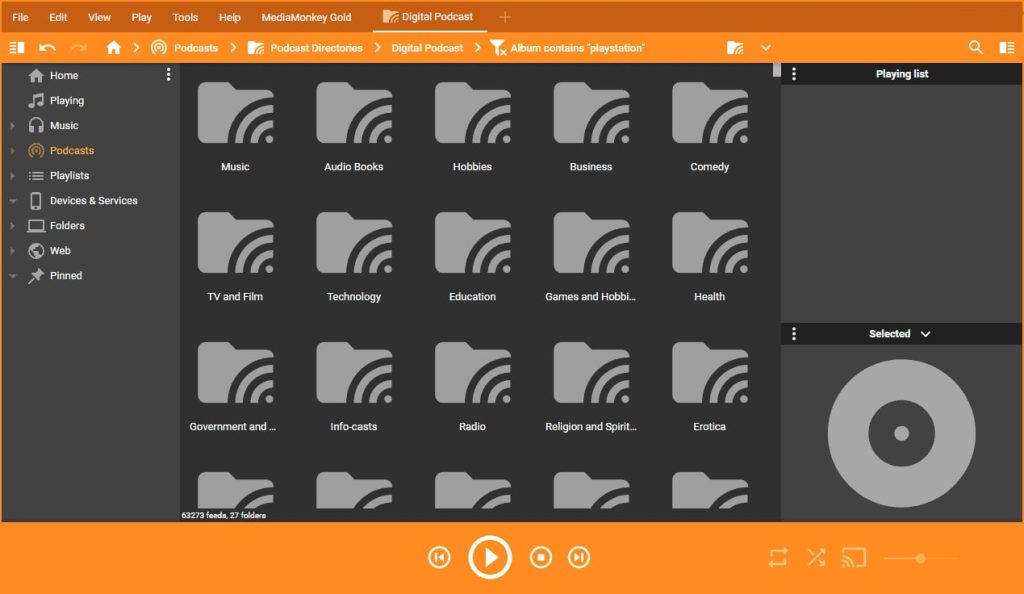
Pros
- Allows managing large music and video collections
- Can convert audio and video files
- Comes with auto-tag
- Support a wide range of file formats
Cons
- Can be a bit slow
- Quite expensive
Supported OS: Windows, Android
Price: Standard version with basic functionality is free for all supported OS | Windows Version 5 Gold costs $29.95 USD for all 5.x upgrades | Windows Lifetime Gold costs $59.95 for all future upgrades.
MediaMonkey is a versatile iTunes alternative for Android and Windows. It handles big audio/video collections with ease, and also offers numerous add-ons that let you customize and extend the app according to your needs.
Fidelia
Fidelia is the next contender on the list of alternatives to iTunes. Designed for macOS, this audio player supports a variety of file formats like FLAC and MP3. It’s quite a user-friendly app and comes with a big set of audio tools. Additionally, you can use it to import your music collection from iTunes.
Using this app, you’ll get full control over your music library. You can organize and customize it according to your needs.
There is also a separate iOS app – Fidelia Remote. Once downloaded, you will be able to turn your iOS devices into a remote control for the application on your Mac and browse the music library and navigate through the tracks.
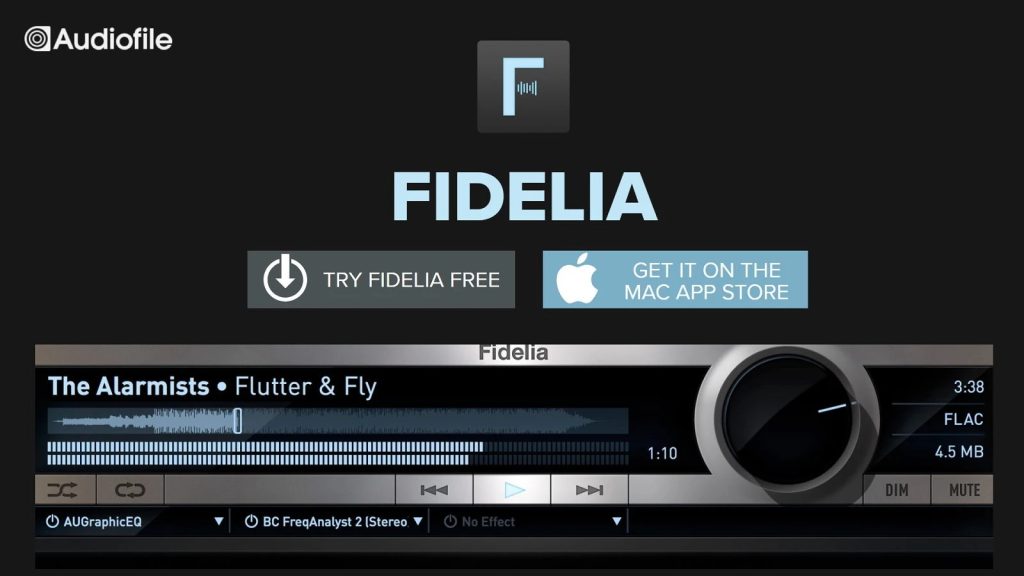
Pros
- Handles all popular audio file formats
- Supports AirPlay
- Lets you import your iTunes library
Cons
- Some users may find the interface a bit outdated
Supported OS: macOS, iOS
Price: $29.99
In general, Fidelia is a powerful app packed with lots of features. It’s not free so we recommend looking at other music apps like the ones mentioned above if you’re not willing to pay for a premium version.
iTunes Alternative for iPhone Backup
AnyTrans
AnyTrans is a file management software that simplifies data transfer between iOS and Android devices, including contacts, messages, media files, and apps. It supports direct device-to-device transfer, backup and restore functions, and lets you clone your iPhone. AnyTrans also manages app data, iCloud, and iTunes content.
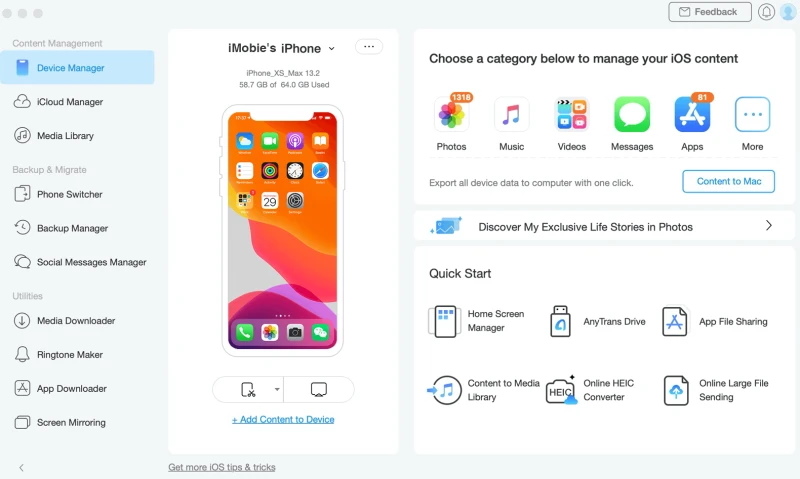
Pros
- Simplifies data transfer between devices and platforms
- Offers backup and restore functions
- Manages app data and media files effectively
- Supports iOS and Android platforms
Cons
- Does not have a free version, only a free trial
- Can’t edit iTunes library at all
- The device has to remain unlocked while you are using the app
Supported OS: Windows, macOS, iOS, and Android
Price: $39.99 for 1-year on one computer
AnyTrans is a great tool for people that want a simple yet effective app for data transfer as well as media playback. However, if you would like more features, we recommend you consider one of the other iTunes alternatives mentioned above.
iTunes Replacement Software for Data Recovery
Wondershare TunesGo
Wondershare TunesGo by Dr. Fone is an efficient manager that lets you transfer and backup contacts, photos, music, etc.. Not only can you transfer files, but you can also convert media files for iOS devices, make ringtones and GIFs and manage your music library.
Moreover, TunesGo is the optimal solution for recovering media files from iOS devices even if you don’t have an iTunes backup. Another feature that makes this app stand out is the ability to connect multiple Apple devices at the same time and move files between them in just a few clicks.
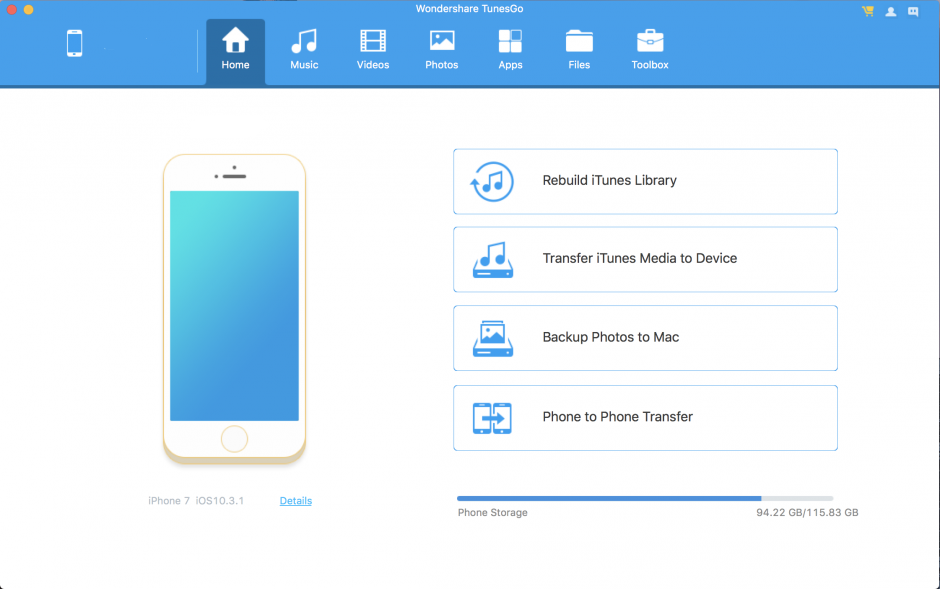
Pros
- Has a wide list of features
- Makes it easy to export media files
- Playlist management
Cons
- Quite expensive
Supported OS: macOS, Windows, Android, iOS
Price: 1-year license costs $49.95
TunesGo provides many options when it comes to organizing and managing the data of your iOS or Android device. If you need software that can help you transfer songs, videos between your devices or back up your music library, then this might be the perfect solution for you.
Alternative to iTunes for iOS Devices Management
iMazing
Next on our list of iTunes alternatives is iMazing. It is a great way to manage your iOS device. With this application, you can transfer multimedia content, files, messages, and other data, as well as backup your iOS device’s data on Mac or PC.
On top of all that, it even lets you schedule an automatic backup for your data. You can backup and restore your device wirelessly or via a USB cable.

Pros
- Provides various features such as backup and restore
- One-click iPhone data backup
- Wireless connection; no need for USB cables
- Allows you to update and reinstall iOS
Cons
- Free version limits usage amount
- Premium version is quite pricey
Supported OS: macOS, Windows, iOS
Price: Free, Device License starts from $34.99
Whether you need to manage your iPhone, transfer music, access photos, or create backups, iMazing makes everything easy. It comes with lots of useful options such as backup, and data recovery, but most of these features require a premium price, which may discourage many users from using it.
iTunes Alternative for Windows
MusicBee
MusicBee is another good iTunes replacement that makes it easy to organize and manage your music library, data, and play any audio files on your desktop or laptop. It is simple to use, fast and provides a wide list of advanced features like 15-band equalizer and DSP effects for fine-tuning the sound and gapless playback.
The app allows you to play audio files in almost every popular format, and lets you play audiobooks, podcasts, and online web radio stations. As for the user interface, it is clean and neat, and you can personalize it any way you want using different customizable skins.

Pros
- Intuitive and neat UI
- Flawless music streaming
- Offers various features that will enhance your listening experience
- Available as a portable version
Cons
- Compatible only with Windows and doesn’t have a macOS equivalent
Supported OS: Windows
Price: Free
MusicBee is one of the easiest ways to manage your files. It provides many useful features, works with radio stations, and has a customizable interface. If you’re looking for the best iTunes alternative for Windows, we recommend giving this app a try.
WinX Media Trans
If you’re a dedicated Windows user, then it’s worth checking out WinX Media Trans. It’s a solid replacement for iTunes and it offers a cross-platform solution for backing up and syncing media files as well as data from your iOS devices to Windows PC. Thanks to the features it offers, you can use it to remove duplicate files and save space on your device.
The app is designed to give you full control over data management, allowing you to manage music collection, make ringtones, transfer photos, videos, podcasts, and other files between iPhone, iPad to PC.
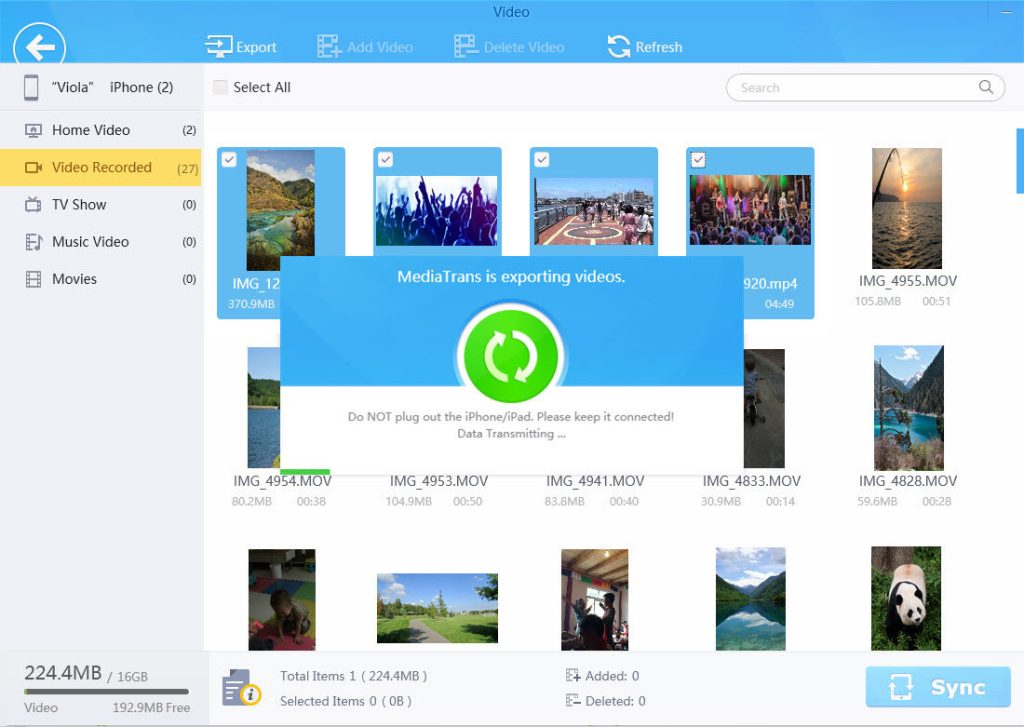
Supported OS: Windows, iOS
Price: Starts at $29.95
If you are looking for an option to transfer media or other files from/to your iOS device to Windows, WinX Media Trans is a program that’s better than most competitors.
With it, you can sync files, including photos, videos, music, e-books, across your devices seamlessly. This means that apart from transferring, you can also manage the entirety of your data however you desire.
Conclusion
We’ve discussed some of the best iTunes alternatives you can use to manage your media. They all have their own advantages and disadvantages and serve a unique purpose. So, whether you need a music player other than iTunes, or only a media app like it to play audio files, you’ll be able to find the solution here.
If you want something reliable and easy-to-use, we recommend MacDroid, which offers a wide range of features and smooth data transfer and management.
Frequently Asked Questions
iTunes has officially shut down after nearly two decades of operation. Apple has ported its features to 3 different apps within its ecosystem: Apple Music, Podcasts, and Apple TV. You now have to use the Finder app in order to transfer and manage your data.
If you are looking for an iTunes alternative to manage your iPhone on computer, you can try Vox MP3 & FLAC Music Player or Wondershare TunesGo.
You can try one of the apps listed above in the article. There are lots of solutions to choose from and which one you should use depends on your needs. For example, MacDroid would be a good option for a Mac user who wants a reliable file transfer app.