- Blog
- Multimedia Playback
- Top 19 MKV Players for Mac, Windows PC, iOS, and Android
Top 19 MKV Players for Mac, Windows PC, iOS, and Android

Always wanted to ensure you’re using the best MKV file player across your devices? Today this wish will come true as we’ve looked at all the top apps for Mac, Windows PC, iOS, and Android to give you a list of the finest options. To determine their ranking, we’ve considered functionality, user interface, and ease of operation, among many other attributes.
So, whether you’re looking for the best MKV player for Mac, Windows, or any other operating system, be it for a computer or mobile device, just keep reading. You’ll find all the details needed, including price and everything else, to decide.
Best MKV Players - Top Choices
| Name | OS | Free/Paid |
| Elmedia | Mac OS X 10.12+ | Free / $19,95 for the PRO version |
| VLC | Apple Platforms (Mac OS X; iOS; Apple TV), Windows (from XP to 11), Android, Linux | Free |
| GOM |
for PC (Microsoft Windows 10(32/64bit) / 8.1(32/64bit) / 8(32/64bit) / 7(32/64bit) for iOS (iPhone/iPad) |
Free / GOM Player Plus for PC Permanent License $15 |
| IINA | Mac OS X 10.11+, the latest macOS recommended | Free |
| DivX |
for Mac: Mac-64 if your operating system is Mojave (10.14) or later; Mac-32 if you use High Sierra (10.13) or earlier for Windows: XP SP3 (32-bit), Vista SP1 (32-bit, 64-bit), 7 (32-bit, 64-bit), 8 (32-bit, 64-bit) |
Free / DivX Pro $19.99 |
| 5KPlayer |
Microsoft Windows 10, 8.1 (32 / 64bit), 8 (32 / 64bit), (32 / 64bit), Vista (32 / 64bit), XP SP2 or higher (32 / 64bit) macOS Catalina, Mojave, High Sierra, Sierra, Mac OS X El Capitan, Yosemite, Mavericks, MountainLion, Lion, Snow Leopard |
Free |
| Real Player | Windows 7 Home Premium, Professional, Enterprise, or Ultimate (64-bit)*; 8, 8 Pro, or Enterprise (64-bit) in Desktop Mode; 10/11 | Free / $24,99 for Downloader Express / $39,99 for RealPlayer Plus / $49,99 per year for RealPlayer Premium |
| KMPlayer |
Windows 2000 and later OS X 10.6 or later Android 4.0.3 or later iOS 7 or later |
Free |
| PotPlayer | Windows 8.1/8/7/Vista/XP (32/64bit) | Free |
Choosing a Reliable MKV Player
The MKV format, short for Matroska Video, is one of the most popular containers for storing video, audio, and subtitles. However, while it’s known for its versatility, some default media players may need help to play this format. The main issues come from handling advanced features like high-quality video codecs, numerous audio tracks, and subtitle streams. For a great experience, users may need to install a dedicated MKV player like the ones we’re exploring in this article.
Top 8 Mac MKV Players
If you’re a Mac user who frequently watches MKV videos, you might have experienced difficulties with QuickTime. But don’t fret because we’ve covered you with a complete list of the best 9 MKV Players for macOS. So, let’s explore them and help you locate the perfect video player for MKV files on Mac for your needs. Check out these examples to enjoy your favorite video content without playback issues.
1. Elmedia Player
Elmedia Video Player is a versatile Mac application that can easily play multiple video formats, including MKV, without additional codecs or plugins. Elmedia is compatible with Mac OS X 10.12+ and later versions. It is widely considered the most versatile video solution currently available.
Electronic Team, Inc, a company with extensive experience in multimedia software, develops it. Not only that it supports any file type, but it comes with a vast list of features and offers complete playback control to users. The features of Elmedia Player include playlists and bookmarks, video and audio settings, subtitles support, and streaming options, making it a comprehensive media player for all your playback needs.

Key Features:
- Multiple ways to open a video file
- 4K streaming enables
- Advanced audio equalizer
- Hardware-accelerated video playback
Developer: Electronic Team, Inc.
Download URL: Elmedia Video Player
Supported OS: All macOS versions starting with Mac OS X 10.12+
Supported formats: MPV, MOV, OGG, WebM, AVI, MKV, FLV, SWF, MP4, WMV, DAT, M4V, MPG, DivX, and many more
Price: available for free / PRO version costs $19.95
Overall, best video player in the market. Fast, easily adaptable to any video codec available and most importantly its ability to stream easily to other devices is exceptional— Review from App Store
How to Open and Play MKV Videos on Mac with Elmedia Player
Now that we’ve established that Elmedia Payer is the top choice to play movies in MKV format let’s quickly go over how to use the software to open your favorite file. The player has an intuitive interface, and we’re sure you can easily find your way. However, we want to make sure you have all the options available.
1. Download and install the app from the Mac App Store.

2. Run the software and load the MKV video you want to enjoy by choosing one of the following three options:
- Go to the menu, click File, and then Open to go and open the MKV format video
- Directly drag and drop the video onto the Elmedia Player window on the Dock icon
- Navigate to where the video is located, right-click on it, choose “Open With” and then select Elmedia from the list of video players
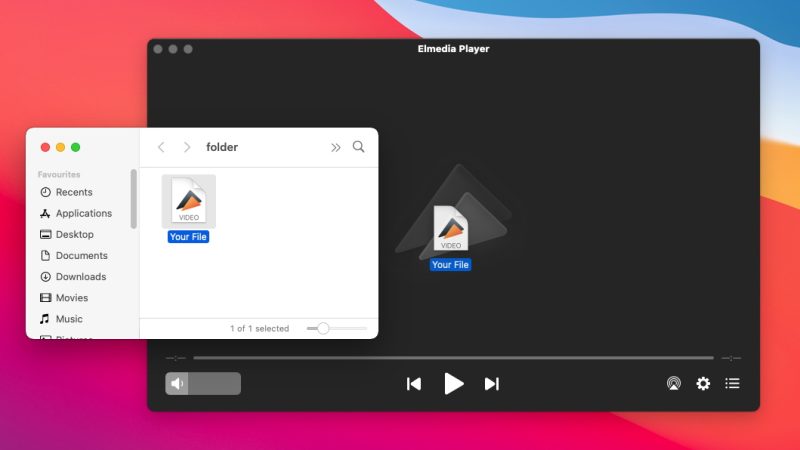
3. Tweak everything to perfection thanks to the numerous settings offered by Elmedia, and enjoy an excellent experience!
2. VLC Media Player for Mac
For Mac users seeking a reliable media player, VLC is an excellent choice and can be downloaded for free. This Mac MKV player supports a broad range of formats, including the MKV file format, MPEG, and MP4, and it’s compatible with macOS 10.7 and above. Furthermore, VLC is developed by VideoLAN, a non-profit organization. Key features of VLC include the ability to play nearly any audio or video format, support for subtitles, and customizable skins, making it a versatile and user-friendly option for media playback on Mac. In addition, VLC is also great for playing damaged or corrupted video files that do not open with just any player to play MKV files.
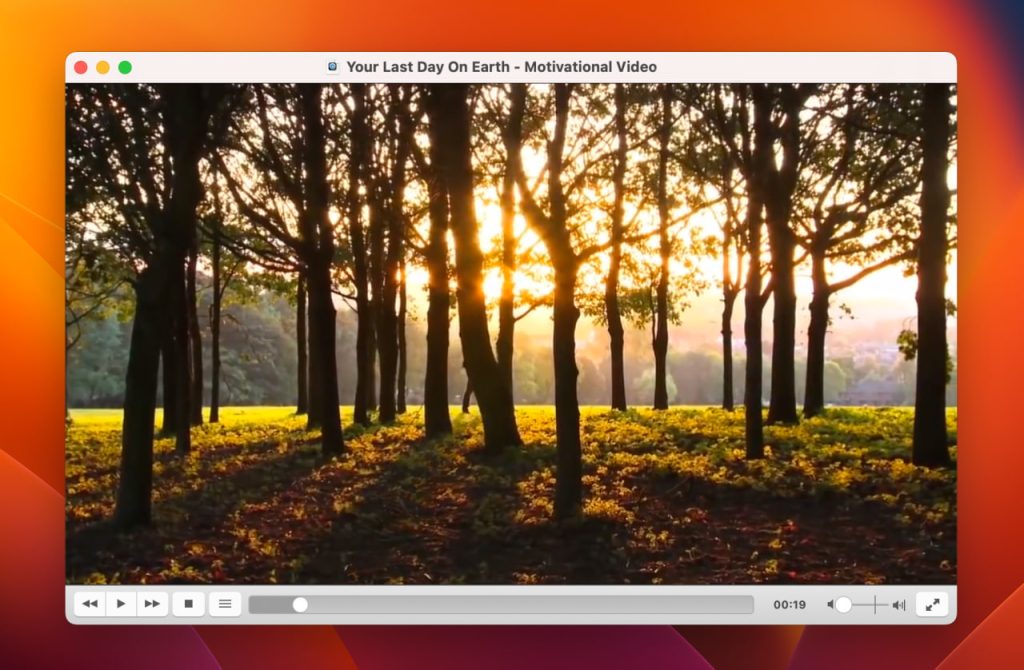
Key Features:
- Fast – Hardware Decoding
- No spyware, ads, or user tracking.
- Customizable skins
Developer: VideoLAN
Download URL: VLC Media Player
Supported OS: macOS versions from 10.7 and above
Supported formats: MKV, AVI, MP4, MPEG-1/2, DIVX, FLV, DAT, MOV, OGG, XviD, and many more.
Price: free
"I have relied on Video Lan, also known as VLC, for over a decade now, and it has never failed me".— Ravi B - G2
3. IINA Player
The next item on our list of top MKV video player software, it’s IINA. We’re looking at a sleek and modern media player for Mac that is available for free. So, you can forget about having to pay to watch your favorite videos time and time again. On top of playing any MKV file, you can count on IINA to deliver the same quality with many more video files. The player works great on macOS 10.11 and everything after that, while the IINA Development Team can be credited for its development. Some of its best features are advanced audio and video settings and a tweakable interface with dark mode included.
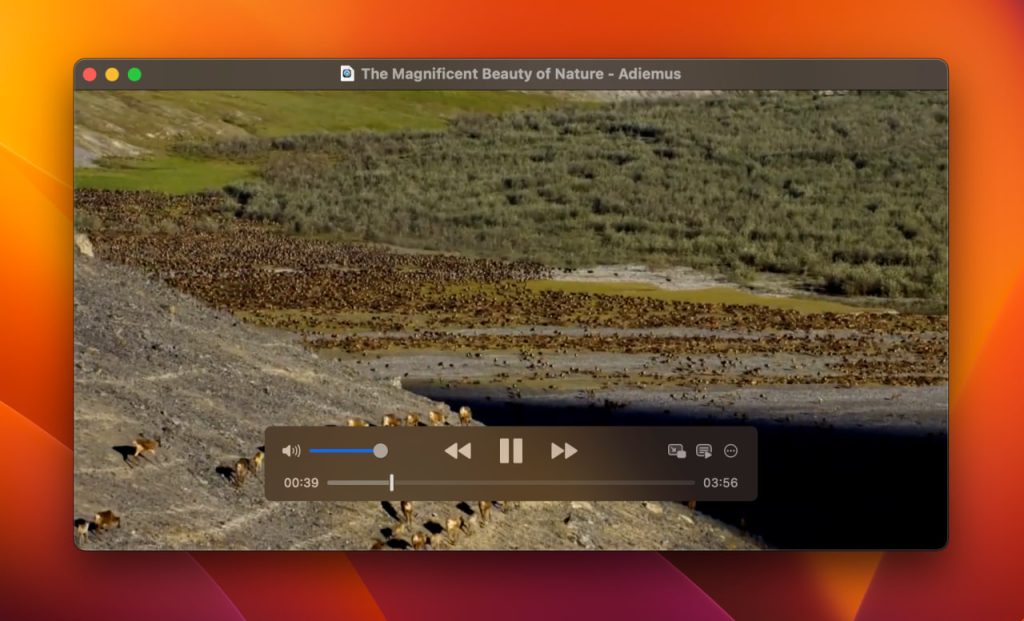
Key Features:
- Offers PiP compatibility
- Dark Mode
- The user interface can be personalized
- Thumbnail preview
Developer: IINA Development Team
Download URL: IINA Player
Supported OS: macOS 10.11 and onward
Supported formats: MKV, AVI, WMV, MP4, FLV, and more
Price: free
"IINA is fast, free, and full of fantastic features. Open-source volunteers have nearly or entirely translated it into more than 20 languages."— Nathan Alderman – iMore
4. 5K Player
5KPlayer is another excellent choice for Mac users looking for a great MKV media player. Like its competitors, the application supports almost any video format you throw at it, including MKV. It is compatible with any macOS version above 10.10 since the DearMob Inc developers ensure support for all the newest operating systems. Among its features, the advanced control over video playback and audio options is something to mention. You can play high resolutions of 4K and even higher. Also, you can easily stream to AirPlay or other devices without worrying about paying a cent.

Supported OS: macOS 10.10 and later
Supported formats: MKV, FLV, MP4, AVI, OGG, etc.
Price: free
“UI is a major upgrade over all other video players. The best part is that the codecs for all new video formats are already embedded. Plus the video player gives the flexibility of Airplay and wirelessly streaming content via mobile which is better than VLC.”— Rob Guwahati - Trustpilot
5. Plex
Here’s a unique media player that also functions as a media server. Plex is a versatile MKV movie player that supports various formats, including MKV, MP4, or AVI – the most popular ones. You can install it on any operating system if it’s above macOS 10.11, and Plex, Inc., a world-famous media streaming company, developed it. Key features of Plex include the ability to organize and stream all your media in one location, support for multiple devices and platforms, and a customizable interface with personalized recommendations. While the basic version of Plex is free to use, some advanced features require a paid subscription.
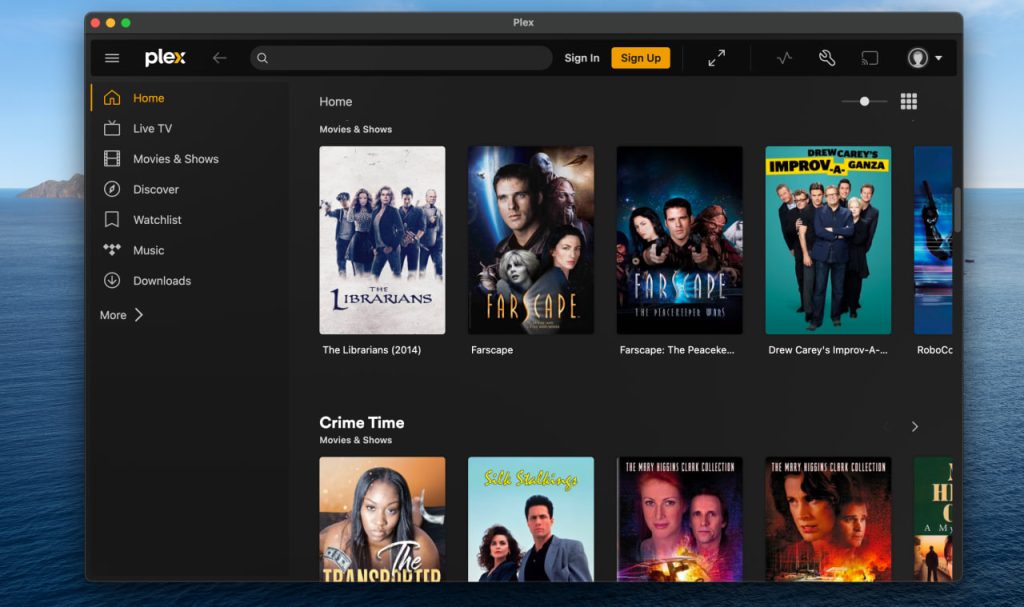
Key Features:
- More than 200 live TV channels
- Ability to stream on a wide range of devices
- Advanced playback settings
- Doubles as a media server
Developer: Plex, Inc.
Download URL: Plex
Supported OS: macOS X 10.11 El Capitan or later
Supported formats: MKV, MOV, 3GP, AVI, MP4, etc
Price: free
"Plex is a great tool for building an easy-to-stream media library" Wes Fenlon - TechRadar— Wes Fenlon - TechRadar
6. DivX Player for Mac
DivX has been a well-known media player for the MKV and other video formats for quite some time, providing high-quality video playback. DivX LLC, a company providing video solutions since 2000, is responsible for developing the software. Moving on to key features, we must recognize support for high-quality video up to 4K resolution, multiple audio tracks and subtitles, and a media server for streaming content to other devices. The Cloud Connect feature is also great, even though it’s only available for 15 days without buying the app.
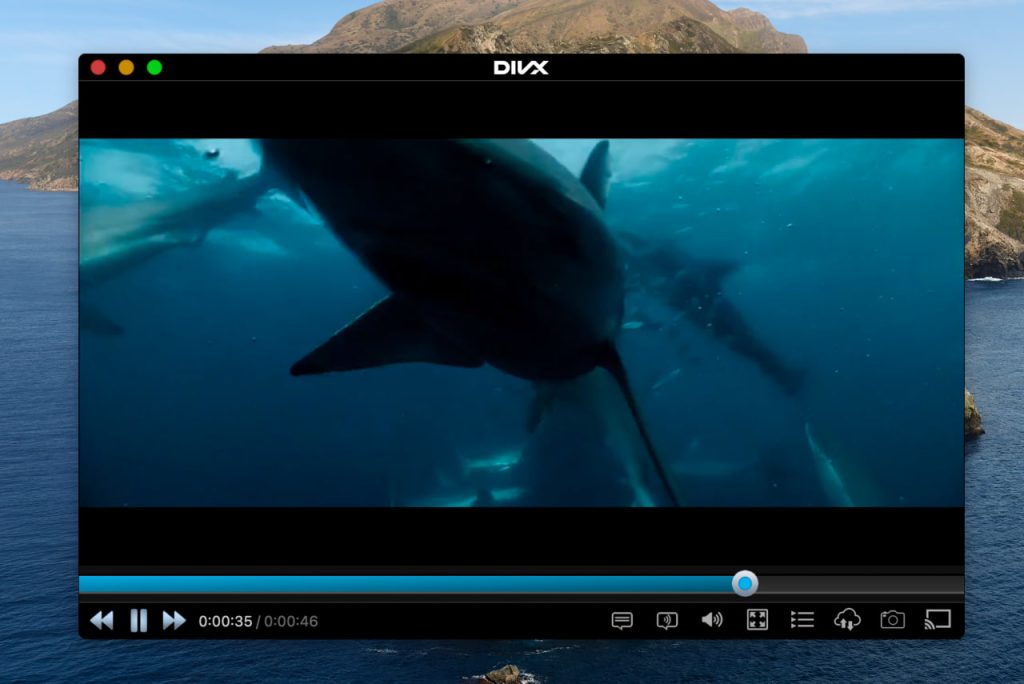
Key Features:
- Top-quality audio and video features
- Able to open 360-degree videos
- Easily cast to AirPlay or DLNA-compatible devices
Developer: DivX LLC
Download URL: DivX Player for Mac
Supported OS: Mac-64 if your operating system is Mojave (10.14) or later; Mac-32 if you use High Sierra (10.13) or earlier
Supported formats: MKV, AVI, WMV, MP4, MPEG-4, HEVC/H.265, VP9 and others
Price: free / €16.99 for DivX Pro
"Exceptionally nice video quality. The update downloads and installs easily. I must also say that it was easy to opt out of the add-ons."— Swanjame - Cnet
7. Aiseesoft Blu-ray Player
Getting closer to the end of our list with MKV file format players, we stop at Aiseesoft Blu-Ray Player. Even though it’s further down the list, it doesn’t make it any less efficient. Remember that we picked from hundreds of apps, and there are the very best. Like its competitors, the Aiseesoft Blu-ray player handles MKV, among many other video formats. Furthermore, it comes with a friendly interface that makes navigation a breeze. The company with the same name developed the player, a long-time player in the media tech industry. Regarding features, we appreciated the ability to play commercial Blu-ray discs and support 1080p resolution. Switching to audio, it supports multiple tracks and offers the ability to build playlists.
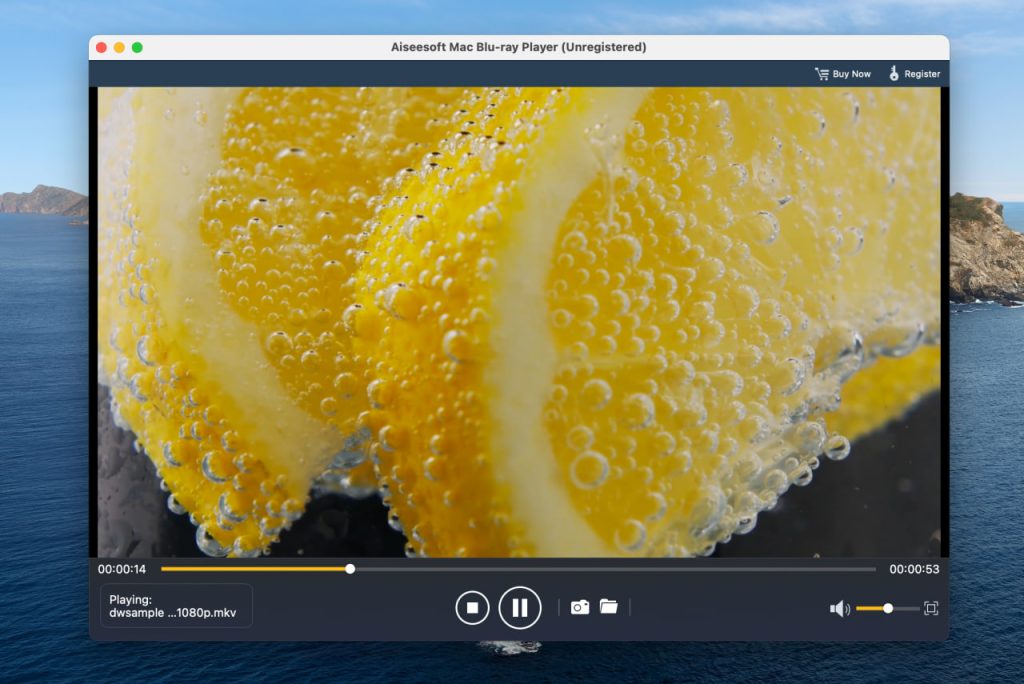
Key Features:
- Plays any video at high resolution (4K/1080p/1080i included)
- High-quality audio settings and equalizer
- Plays Blu-ray discs
Developer: Aiseesoft
Download URL: Aiseesoft Blu-ray Player
Supported OS: macOS, including Ventura and beyond
Support formats: MP4, AVI, MOV, MKV, M4V, OGG, FLV, SWF, etc
Price: 30-day free trial/lifetime license for $49.96
"Aiseesoft is a simple and easy-to-use Blu ray player Mac app that has a stylish and classy UI design."— Mac Eltima
8. Cisdem Video Player
Last but definitely not least, the entry on our list of top MKV video players for Mac is Cisdem. You’re looking at a multi-functional media player that can play a broad range of media formats. It works seamlessly with macOS X 10.10 or later versions and was created by Cisdem. The player delivers seamless and high-quality playback for all your media content, ensuring that you can enjoy your favorite videos or movies with the best possible picture and sound quality. Its sleek and user-friendly interface allows you to navigate and control playback easily.

Key Features:
- Can handle top resolutions from 1080p to 8K without buffering
- Many playback settings and customization capabilities
- Support external subtitles
- Smooth interface
Developer: Cisdem
Download URL: Cisdem Video Player
Supported OS: macOS X 10.10 or later
Supported formats: MPV, MP4, AVI, FLV, SWF, MKV, WMV, M4V, and others
Price: Available for Free / a one-time fee of $9.99 for one license
"Cisdem Video Player is an amazing media to play any audio or video. It assists any media file up to 5K and 1080P full HD videos that does not require any codec packs."— KHUSHI BATRA - EyeTech
Conclusion
After going through these 8 top players to play the MKV format, you shouldn’t have any issues watching all your favorite video files on a Mac. There’s plenty to choose from, and all are exceptional applications. However, we can’t overlook the fact that one does stand out from the crowd through multiple settings and a wide list of extra functions that can’t be found at its competitors. It’s Elmedia Video Player, a truly all-in-one MKV video file player you can rely on in every situation.
Best 4 MKV Players for Windows 11/10/8/7
After checking all the best solutions to play MKV video files on Mac, it’s time to change the operating system and look at top players for various Windows versions. We always aim to give readers complete information, and we’re aware that some of them are using Windows PCs. So, let’s jump straight to it and find out which is the best MKV player for Windows.
1. RealPlayer
RealPlayer has been a reliable multimedia player for over two decades, capable of fulfilling all your video and audio requirements. It offers extensive support for various video and audio formats.
Apart from its versatility, RealPlayer offers advanced media management features that enable you to organize and access your music and video collections effortlessly. Moreover, it includes built-in media conversion tools that allow you to convert your files to the desired format. RealPlayer offers a personalized experience by providing customizable skins and playback options, giving you more control over your media playback.
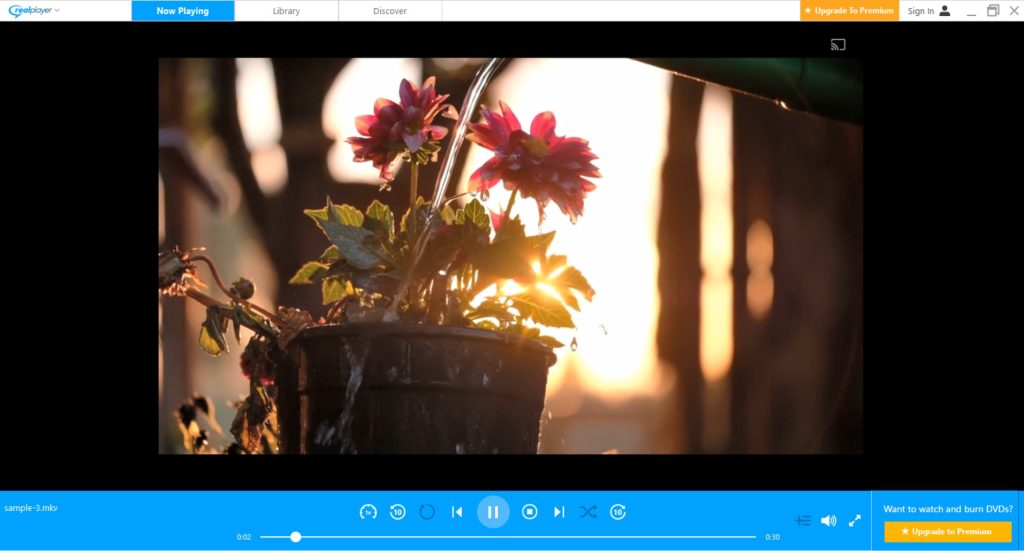
Key Features:
- Excellent cinematic experience
- Advanced media management
- Built-in conversion tools
- Customizable skins
Developer: RealNetworks, Inc.
Download URL: RealPlayer
Supported OS: Windows 11/10/8/7
Supported formats: MKV, MP4, AVI, MOV, FLV, DAT, SWF, 3GP, and many more.
Price: free
"The real star of the show, though, is the People tool, which, for those with hard drives full of old videos (and maybe libraries of personal DVDS), this could come in very handy."— Lifewire
2. KMPlayer
Moving on to the second-best program for playing MKV files on Windows, we stop at KMPlayer. Pandora TV develops it, a highly versatile media player that works perfectly on multiple Windows versions. It can support various formats from MKV to AVI and WMV to MPEG-2. The features included in this player are abundant, and you can customize the looks and audio, search for subtitles online, or sync subtitles with the video.
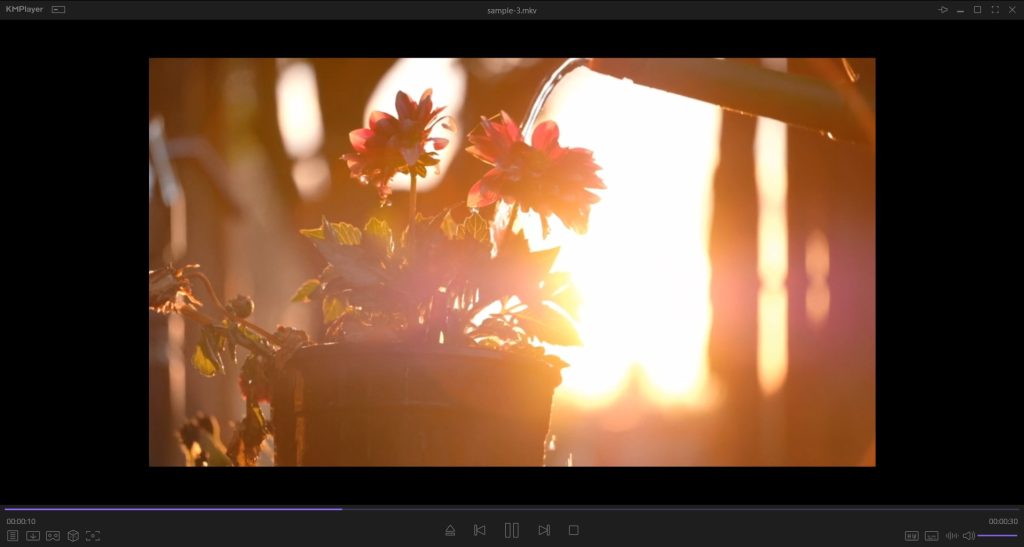
Key Features:
- Includes a radio player
- Can stream from YouTube and other online platforms
- Available in many languages
- Full list of settings
Developer: Pandora TV
Download URL: KMPlayer
Supported OS: Windows Vista/7/8/10/11
Supported formats: MKV, AVI, RTS, WMV, MPEG1, DIVx, MPEG2, AAC, OGG and many more.
Price: free
"As media players go, it's way advanced! Super capable and it's features and tasks are unreal! I learned a ton from this software. Doesn't get any better. Superb."— Keith Rialson, Google Play
3. VLC Player (Windows)
VLC is one of the most popular MKV video players for PC, and it hardly needs further introduction. This complete app can play just about anything you throw at it. Furthermore, it has a comprehensive list of video and audio settings for an excellent experience. Stream online content and play damaged files without other repairs needed. The only drawback comes from the outdated user interface. However, considering that it’s open-source software that’s free to use, that can be overlooked.
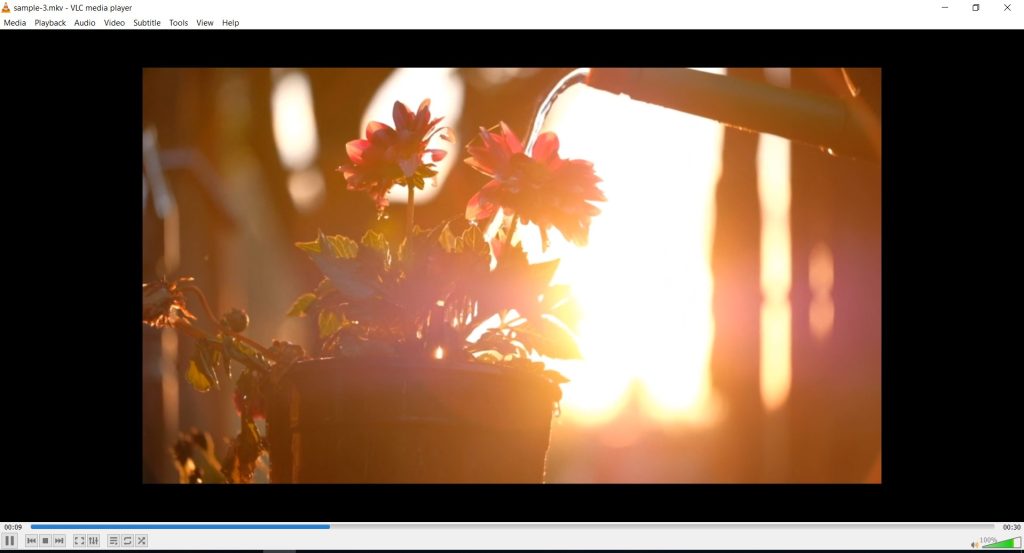
Key Features:
- Free to use all the way
- Can repair damaged files
- Video and audio filters available
Developer: VideoLAN
Download URL: VLC Player for Windows
Supported OS: all Windows versions from XP SP3 to the last version of 11
Supported formats: MKV, MP4, AVI, MOV, FLV, XviD, WMV, MPEG-1/2, and much more
Price: free
"VLC Media Player isn't just an app. It's a life-saver. Are you trying to open a video that's in a format your Windows or Mac machine doesn't support? VLC"— Techradar
4. PotPlayer
Many consider PotPlayer an incredibly versatile media player for Windows PC, developed by Kakao, a South Korean company. As a free MKV player, it offers support for a broad spectrum of audio and video formats, including popular options like MP4, AVI, and WMV.
PotPlayer boasts a user-friendly interface and is highly customizable. It provides numerous features, such as support for 3D glasses and 360-degree videos, subtitles, screen capture, recording, and an audio equalizer, all contributing to a well-rounded media playback experience.
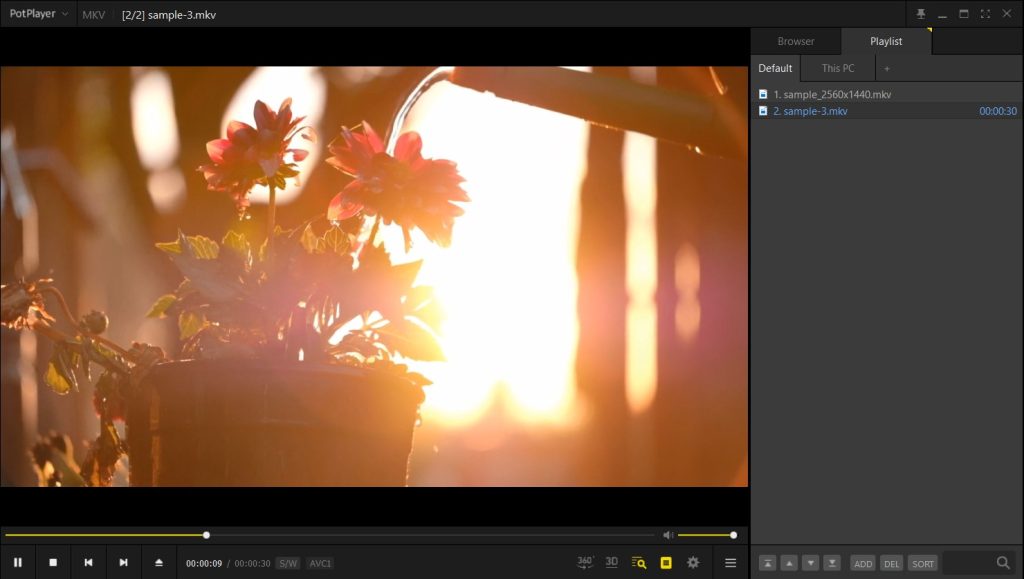
Key Features:
- 3D playback enabled
- Can play DVDs too
- Intuitive user interface
Developer: Kakao Corp.
Download URL: PotPlayer
Supported OS: Windows XP/VISTA/7/8/8.1
Supported formats: MKV, MOV, MP4, AVI, OGG, FLV, SWF and others
Price: free
"Best free video player I could find!"— Alex B - G2
Conclusion
While the list of MKV players for Windows is shorter, any of these apps will deliver an excellent experience no matter the format of the video you want to watch. It’s up to you to test them and decide which is best for your needs. One thing is certain, and you’ll get many functions and various settings without spending a cent to enjoy the top playback experience on Windows.
Top 4 MKV Players for iPhone and iPad
After dealing with Mac and Windows, it’s time we check the best MKV playback software for iOS mobile devices. So, if you’re on the lookout for an MKV player for iPhone or iPad, this section is for you. We’ll list the top apps to get on your iOS device so that playing any video file will feel like a breeze.
1. VLC (iOS Version)
You already know VLC is going to take one of the four spots as a top MKV player on iOS. You simply can’t overlook this compact and powerful app that is capable of playing pretty much any video format out there on your iPad or iPhone. You already know it’s developed by VideoLan Organization, a non-profit company that simply wants to deliver the best services to all its customers. It has a web interface for easy downloads and uploads and perfect integration with Bluetooth headsets or AirPlay.
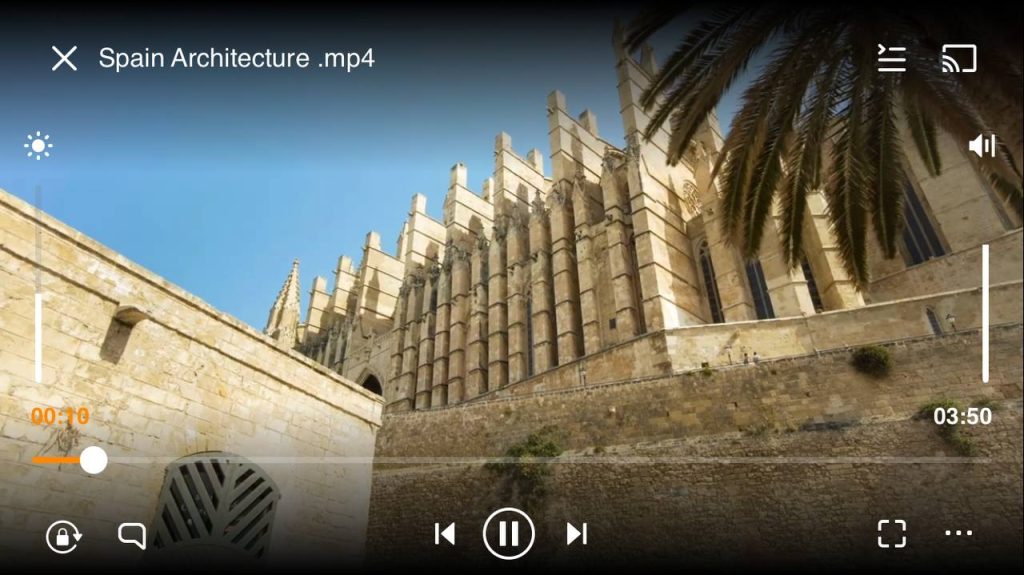
Key Features:
- Integration for AirPlay and Bluetooth devices
- Support for network streams, including HLS, MMS, or RTSP
- Loads quickly and responds excellently
Developer: VideoLAN
Download URL: VLC for iOS
Supported OS: iOS 9.0 and all the new versions
Supported formats: MKV, MOV, MP4, AVI, etc.
Price: free
"Awesome new interface, but best is the speed improvements while playing video from accessing the network."— StanYH - App Store
2. nPlayer
Are you looking for a lightweight but powerful iPad MKV player? You shouldn’t exclude nPlayer from your list. This app can perfectly play MKV video files and a wide range of other formats. MOV, WMV, AVI, MP4, DAT, and 3GP are just a few other video files it can open seamlessly. nPlayer is developed by Newin Inc., and it provides a host of features, including support for subtitles, seamless streaming from multiple sources, and audio and video playback controls. However, the only drawback is the frequent occurrence of ads.

Key Features:
- Extensive playback settings and control
- Can be used to stream from other devices
- Advanced subtitle support
Developer: Newin Inc.
Download URL: nPlayer
Supported OS: iOS version 9.3 or any later version
Supported formats: MKV, MOV, MP4, AVI, 3GP, FLV, SWF, etc
Price: Free/$4,99 for nPlayer Plus
"THE GOOD NEWS - best player on earth for apple IOS and rock solid, no bugs. So many features you'll think u hit lottery."— BullitBaby - App Store
3. PlayerXtreme Media Player
PlayerXtreme Media Player, developed by Xtreme Media Works, is a powerful media player that could prove to be a valuable addition to your iOS device. It supports various video and audio formats, including MKV, MP4, MOV, AVI, WMV, and many more. The app offers subtitle support in multiple languages, making it effortless to enjoy foreign-language films.
Compared to other MKV players for the iPhone/iPad, this app stands out with its impressive functionality. You can create playlists with ease, organize your media library, and even stream media from various sources, such as your computer or a network-attached storage (NAS) device.
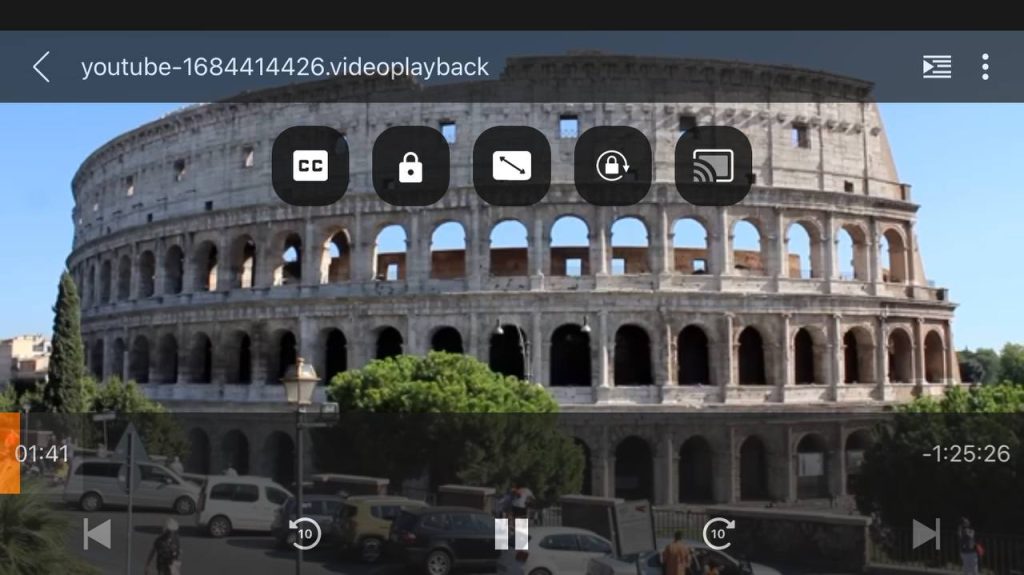
Key Features:
- Biometric security features
- Gestures support
- Volume boost function for headset listening
- Can play videos in the background too
Developer: Xtreme Media Works
Download URL: PlayerXtreme Media Player
Supported OS: from iOS 10.10 and anything released afterward
Supported formats: MKV, DAT, WMV, 3GP, FLV, OGG, SWF, etc
Price: Free/in-app purchases
"The player works great, she can almost navigate it better than I can at this point so I bought the pro version to support them and to get the extra features."— Dedchelios - App Store
4. Infuse 7
Infuse 7 is a top-rated MKV video player for iOS devices with a comprehensive range of features. Developed by Firecore, this app supports a broad range of video and audio formats, including popular ones like MKV, MP4, and AVI. The app also provides robust subtitle support with the ability to download subtitles in different languages.
One of the most significant features of Infuse 7 is its ability to stream videos from various sources, including cloud storage services, network-attached storage (NAS) devices, and other iOS devices. The app also offers advanced features like AirPlay and Google Cast support, which allows you to stream content to other devices effortlessly.
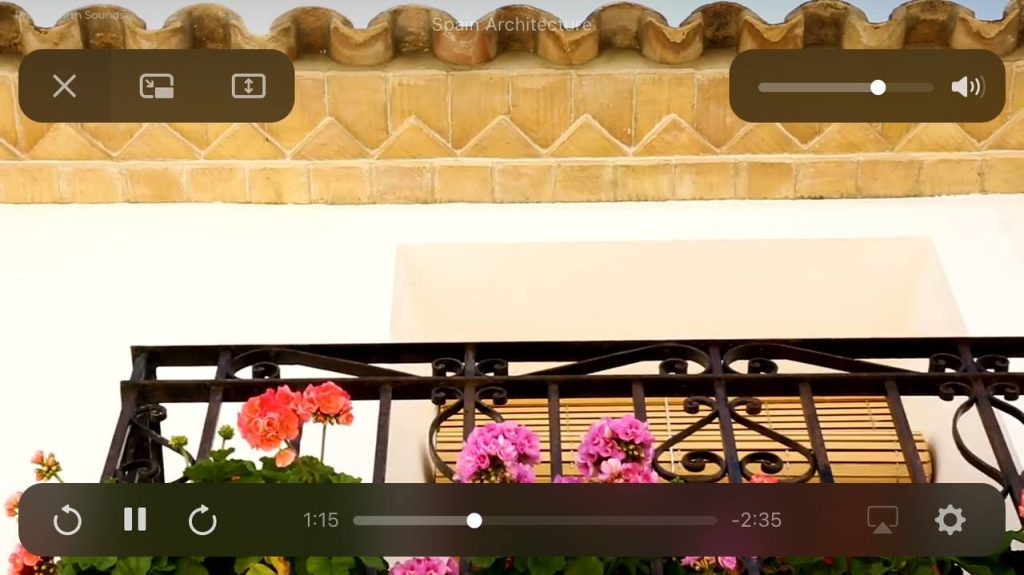
Key Features:
- Drag and Drop transfers
- Upscaling video support
- Comes with underage access settings
- Compatible with a wide range of iOS versions
Developer: FireCore
Download URL: Infuse 7
Supported OS: iOS 14.0 or later
Supported formats: MKV, MOV, 3GP, SWF, FLV, AVI, MP4, WMV, and many more
Price: free / infuse Pro lifetime license $94,99
"Looks great, plays anything you throw at it … surprisingly powerful"— Lifehacker
Conclusion
All those looking for a video player that can play MKV on an iPhone or iPad will definitely find what they need among these four examples. We’ve selected them from tens of applications that promised the best service. However, through careful review and testing, we’ve shortened the list to these four that will transform your iOS device into a powerhouse for playing any video file.
Best 3 MKV Android Players
There are lots of Android users that want to watch MKV videos on their devices while on the move. That’s why we did not forget this broad category of apps, and we’ve prepared a top 3 for Android MKV player software. Whether you use your smartphone or a tablet for video playback, you can always count on these apps to do the job.
1. VLC (Android)
You did see this one coming, right? VLC was present in all the lists we made, whether it was Mac, Windows, iOS, or Android. It’s simply a versatile and efficient tool; you can’t let it out. If you need to ensure you’re playing MKV on Android without any hiccups or issues, this should be your first stop. You already know VideoLan Organization develops it, and you won’t have to pay a cent. It can play any video or audio file you have on your device, and it supports subtitles or settings for tweaking your experience to perfection.
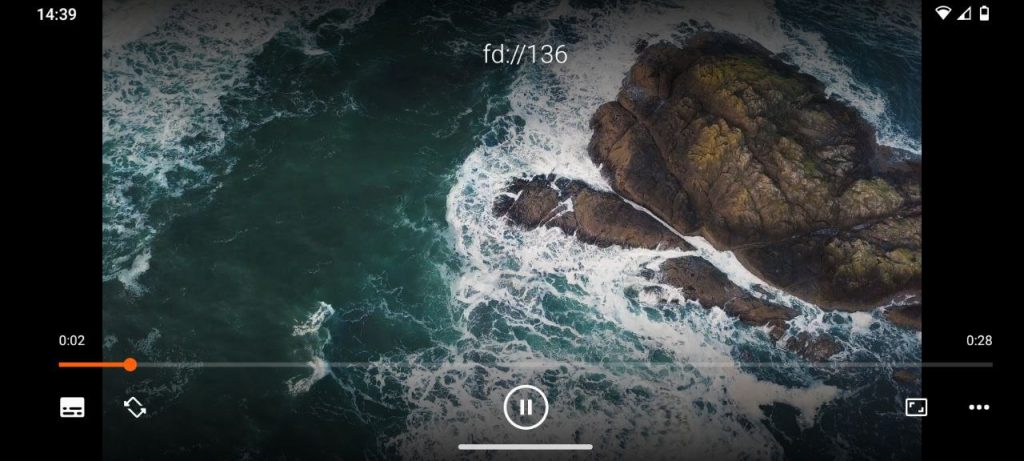
Key Features:
- Easy installations
- Trusted developer
- You can play videos while downloading
- Can stream on Windows computers
Developer: VLC Foundation
Download URL: VLC for Android
Supported OS: Android 4.2 or newer versions
Supported formats: MP4, MKV, WMV, MOV, 3GP, OGG, FLAC, and many others
Price: free
"Somebody has just de-throned MX Player! Happy to see VLC on android too!"— Sogerc1 - Google Play
2. Video Player All Format
Video Player All Format is an exceptional video playback tool suitable for those in search of professional-grade software. Its cutting-edge features and high-powered performance make it an ideal choice for users. InShot Inc develops the app and supports a broad range of video formats, including 4K and ultra HD files, and is widely considered one of the best HD video players for Android phones and tablets.
The app offers high-definition playback, providing users with an outstanding viewing experience. Moreover, Video Player All Format can set passwords for your private album, ensuring your videos remain safeguarded from unauthorized viewing or deletion.
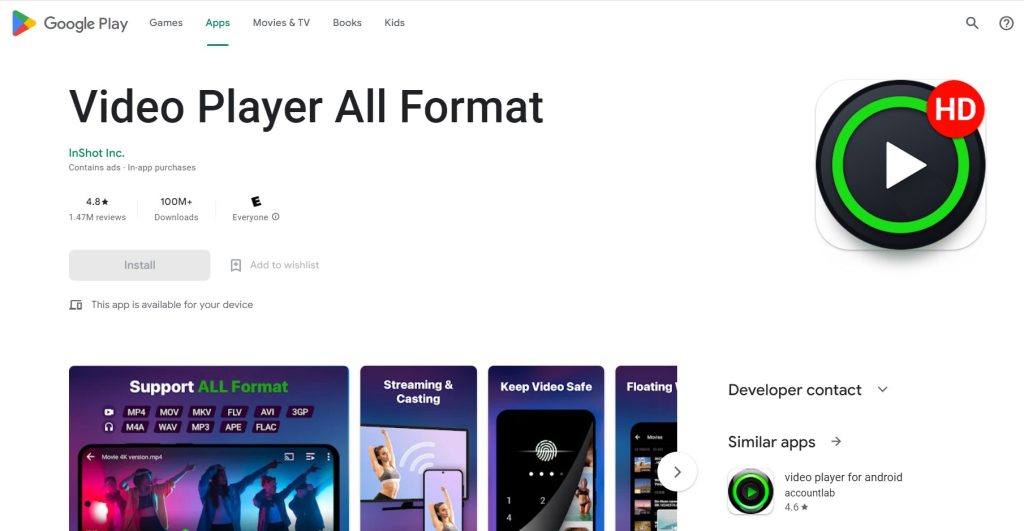
Key Features:
- Runs smoothly on any Android version
- Can play Ultra HD and 4K videos
- Can stream to other devices
- Play the video in a pop-up window, split screen, or background
Developer: InShot Inc.
Download URL: Video Player All Format
Supported OS: Android 4.4 or newer
Supported formats: MP4, AVI, MKV, FLV, FLAC, and many others
Price: Free with in-app purchases
"This app has played every video I've thrown at it. I've gotten so used to the swipe/tap screen controls, I really miss them on my Surface. "— Jason King
3. MX Player
To close the list of top Android .mkv players, we have MX Player. A powerful competitor for VLC and Video Player All Format, it only gets the third position because it offers less support for video formats. Don’t get us wrong. You can still play everything you want on your Android device. The app supports MKV and many other video formats. You also get support for subtitles and a lot of video and image settings. Furthermore, you can modify the playback speed to get the best experience possible.
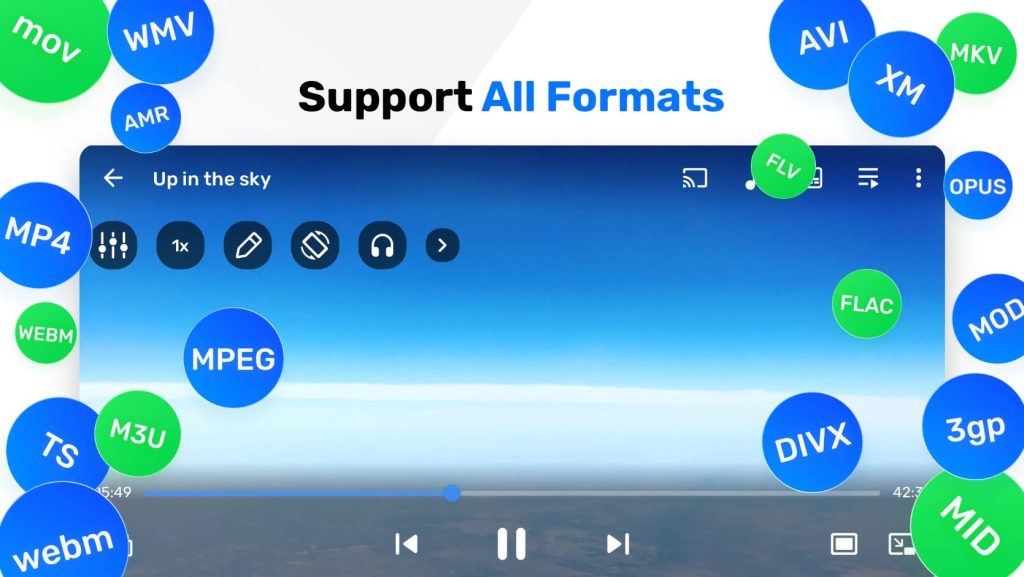
Key Features:
- Multiple video playback settings
- Multi-core decoding
- Offers a private folder for sensitive videos
- Kids Lock
Developer: Mx Media
Download URL: MX Player
Supported OS: Android 4.4 or newer
Supported formats: VOB, MP4, MKV, M2TS, AVI, FLV, 3GP, and many more
Price: free with a paid upgrade to remove ads
"Loved the free version and after a long time of contemplating. Purchased the ad-free. Well over a year, switched devices a couple of times, and the purchase was transferred to a new device with no hassle."— Antonio B - Google Play
Conclusion
Any of these three Android apps will allow you to open MKV videos and many other formats. The differences are small, but if you know what you want from your video player, you’ll appreciate the order we suggested. It’s all about having a great experience watching your favorite videos on the move!
Frequently Asked Questions
There are so many different players that can play MKV video files. However, if you’re also interested in a long list of features, versatility in settings, and personalization, Elmedia Player is the best choice for Mac users.
If you’re using dedicated software to play MKV videos, like Elmedia Player, you won’t have to worry about converting the files to a different format. Even though MP4 is more popular, the player can easily handle both formats and many others on top!


