- Blog
- Multimedia Playback
- MPEG4 vs MP4: Which Video Format Is Better !
MPEG4 vs MP4: Which Video Format Is Better

MPEG4 and MP4 are two terms most users are familiar with. MP4 in particular is one of the most common file formats for video. However, there are some crucial differences between these two terms that you may not be aware of. We’re going to look at definitions of the two terms, the differences of MPEG4 vs MP4, and the easiest ways of playing them with an MPEG4 player Mac users can enjoy.
User scenario:
I was just wondering what is the 'best' video format? Is .mp4 better quality than AVI or MPEG? It's a bit confusing deciding on what format to save my completed video in, as MPEG seems 'old hat' now since we're in the time of HD— from VideoHelp Forum
What is MP4?
MP4 is one of the most widely used video formats around. It is effectively a container for video that allows it to be stored for transfer or use. MP4 was based around the QuickTime MP4 player for Mac, meaning that the file type was originally designed back in 2001 to provide maximum compatibility with this player. However, due to its versatility, MP4 has gone on to be one of the most ubiquitous formats for storing video.
It’s commonly used online to embed video into web pages and content platforms such as YouTube. MP4 compresses video to some extent, meaning that it’s a smaller and more convenient size than other formats, though it does lose some amount of quality in the compression. Audio and video components are compressed separately in MP4, meaning that a fairly good quality can be expected post-compression when played.
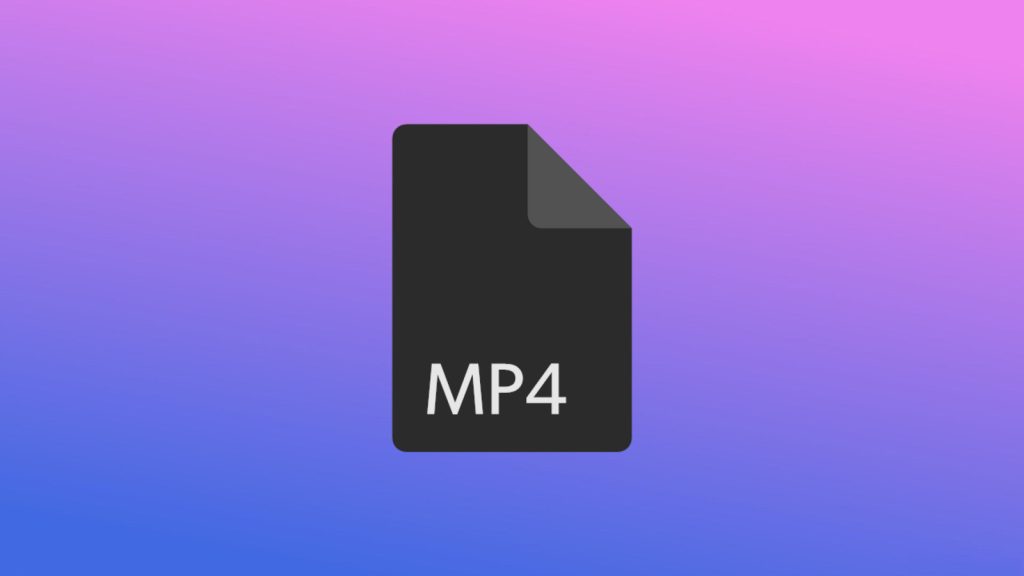
Pros
- Can contain video, audio, subtitles, and still images, all within a single file
- MP4 files are highly compressed, making them smaller in size without significantly reducing quality
- Widely supported across various devices and operating systems
- Supports fast loading and buffering
Cons
- Compressing MP4 files can reduce audio or video quality
- Editing MP4 files can be more challenging compared to less compressed formats
What is MPEG-4?
What is MPEG4 vs MP4? MPEG-4 isn’t exactly a file format. Rather, it’s a set of international standards that have been agreed upon regarding the compression of audio, video and other file types. MPEG-4 is used by digital industries throughout the world as a guideline for the compression of various kinds of files.
The main thing when looking at MPEG-4 is to consider which ‘part’ is being implemented. There are a number of different parts, referring to the configuration of the compression, that are used in different circumstances. For instance, part 2 is used by codecs such as QuickTime, DivX and Xvid. Part 10 is used by codecs such as x264. Regarding MP4 H.264 vs MPEG4, the differences are discussed in the following section. Part 10 is also used for QuickTime 7 and BluRay.
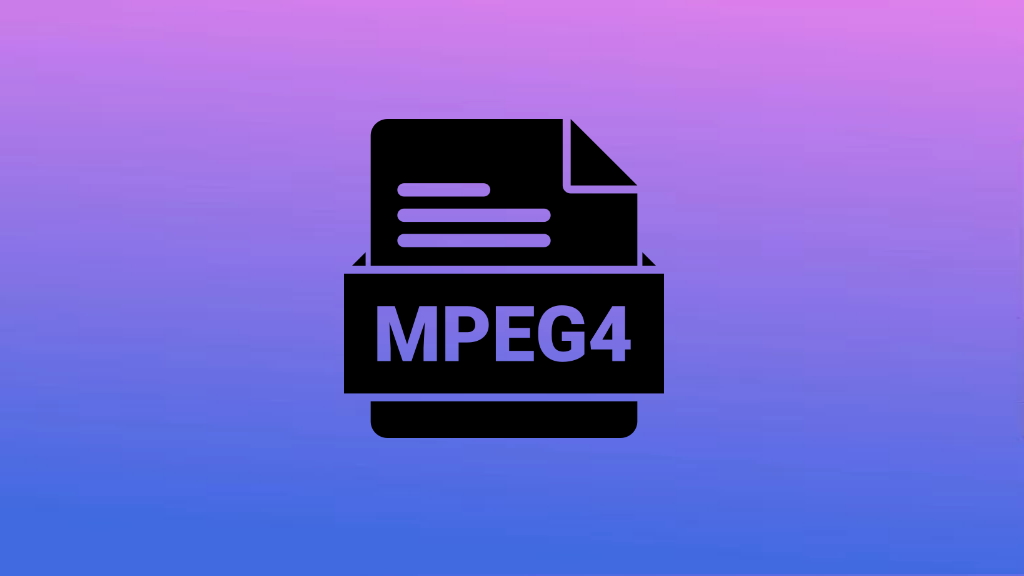
Pros
- Provides high-quality video and audio
- Supports high-definition (HD) video
- Provides efficient compression, reducing file size while maintaining a good level of quality.
- Widely supported across various platforms and devices
Cons
- Since MPEG files deliver high-quality data, the file size becomes large automatically
- Some MPEG-4 technologies (e.g., H.264) are subject to licensing fees
- The standard's versatility can complicate encoding and decoding
What is the difference between MP4 and MPEG-4?
Due to the confusion between MPEG4 vs Apple MP4 vs QuickTime, It’s widely assumed that MP4 and MPEG-4 are the same thing. This is not the case. MP4 is a container, meaning that it’s a way of storing video and audio files. These files are compressed for convenient storage.
MPEG-4 is a codec that is commonly used to compress these files, rather than a file format in and of itself. However, MPEG-4 is not solely used for MP4 files. It can also be used to compress a range of other file types. Similarly, the MP4 container can use a number of other codecs to compress files for storage. So while, in terms of MP4 vs MPEG4 format, MP4 does generally make use of the MPEG-4 codec, the two are mutually exclusive and both can function independently of the other.
MP4 vs MPEG-4: Comparison Table
| Feature | MP4 | MPEG-4 |
| Specification | ISO/IEC 14496 | ISO/IEC 14496-14 |
| Functionality | Stores multimedia content (video, audio, subtitles) in a single file. | Encodes and compresses multimedia data, focusing on video and audio compression. |
| Compression | Uses MPEG-4 compression (often with H.264) to store content efficiently. | Provides the algorithms and techniques for compressing video and audio. |
| File Extension | .mp4 | Used in various formats like .mp4, .avi, .mov, etc. |
| Compatibility | Widely supported across devices and platforms | Supported by most devices and software |
| Quality | Maintains good quality while compressing to smaller file sizes | Quality depends on the codec used |
| Use | Commonly used for video streaming, sharing, and storage of multimedia content. | Used for video encoding, broadcasting, streaming, and digital media distribution. |
| Versatility | Supports video, audio, subtitles, images, and more in a single file. | Provides the underlying technology for various multimedia formats and containers. |
| Complexity | Simple to use | More complex |
Best app to play Mp4 and MPEG - Elmedia
We recommend Elmedia Player as the ideal video player for Mac. Elmedia can play MPEG-4 and MP4, as well as a huge range of other file types. It doesn’t require any conversion, it simply plays the files as they are. Elmedia also offers a number of other features that make it the ideal player for just about any user.
It has a selection of playback options that let you configure your audio and video according to your preferences. It’s also compatible with several external devices, meaning that you can play your content directly on your smart TV. Elmedia has everything you need to get the most out of your library of content.
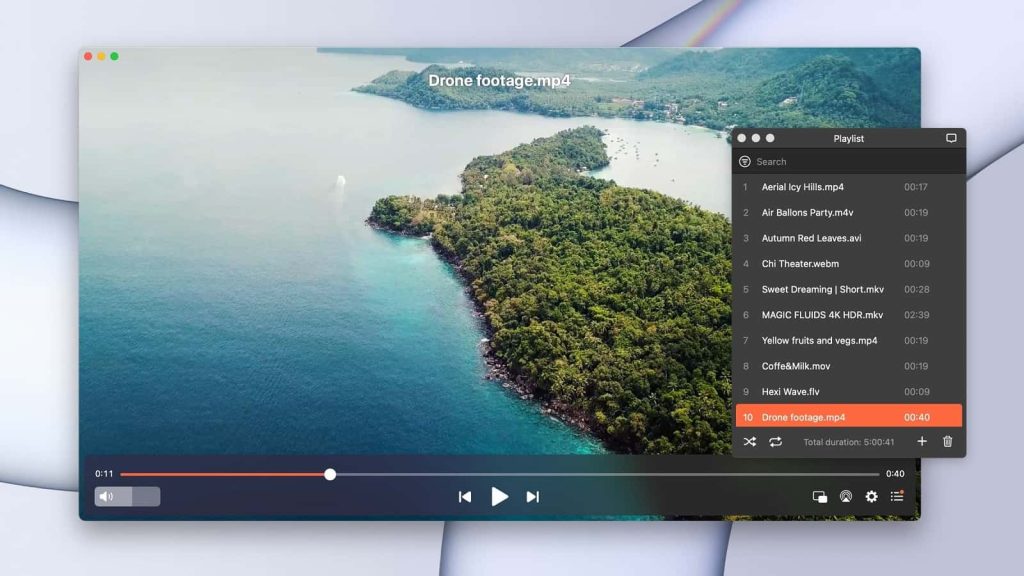
How to Play MP4 or MKV File on Mac
Playing files with Elmedia Player is easy. All you need to do is follow these easy steps:
1. First of all, download the Elmedia Player from the homepage. Make sure that you get the official download to ensure that you get the latest version of the player.
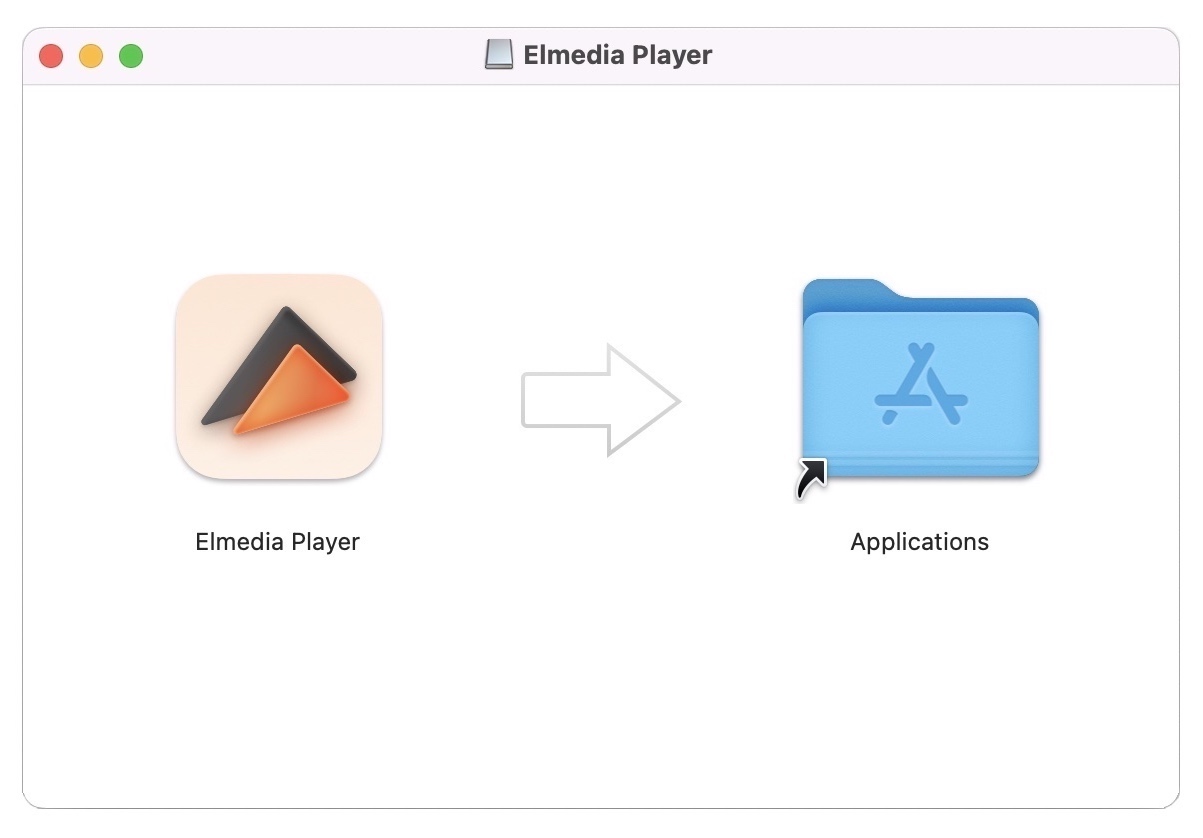
2. Next, open the player from your desktop.
3. There are a few different ways you can open your content. You can click on the file and choose Elmedia as the player. You can also click and drag a file to the Elmedia Player. Or you can simply search for the file directly through the Player.
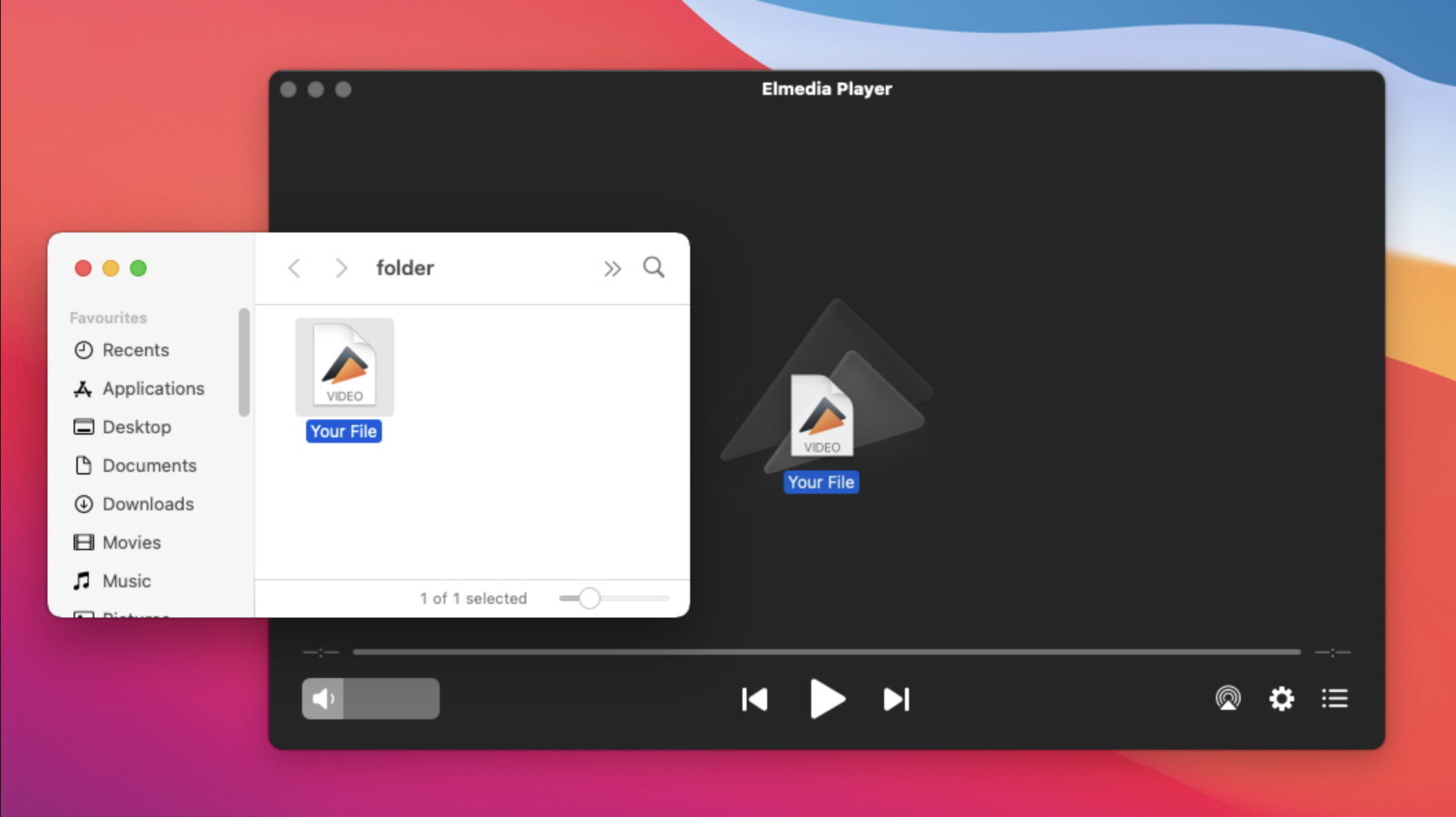
4. You can now open your MP4 and MPEG-4 files with zero difficulty.
How to Convert MPEG4 to MP4
An alternative to using a program like Elmedia to play your files is to use an MPEG4 vs MP4 converter tool to change the format to one that you can use. This is more time consuming than simply playing the files directly, but it’s an ok solution if you’re only looking to play a few different files. There are plenty of apps that you can download which are able to carry out this function. The following are some of the most popular ones:
Another option is to use an online conversion tool. These tools are accessed through your browser, are generally free, and are fairly easy to use. However, they’re even more time consuming than the above apps, as you need to upload the files, convert them, and then download them again. The following are some reliable browser-based conversion tools:
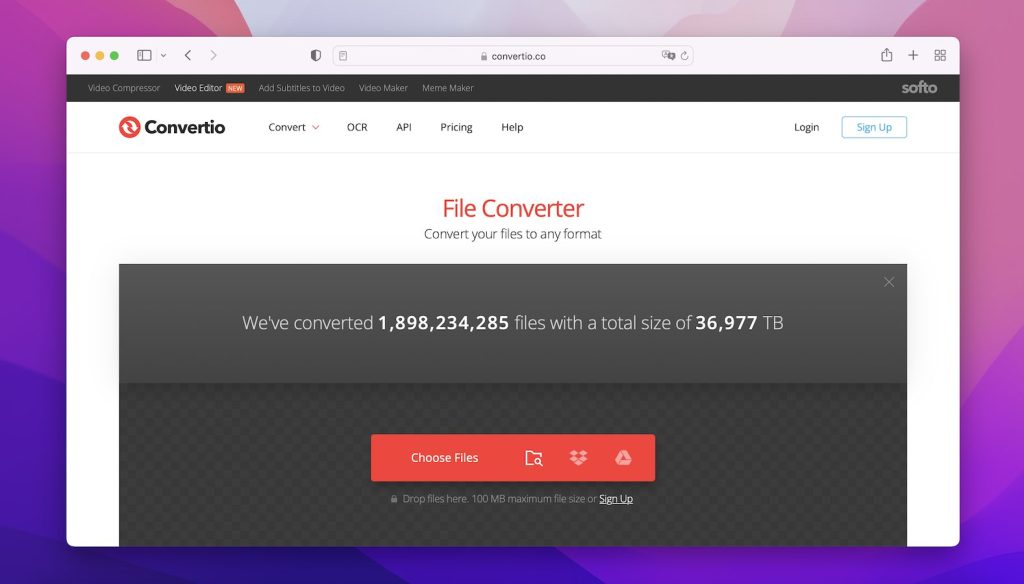
Conclusion
MP4 is one of the most popular file types around, and the majority of MP4 makes use of the MPEG-4 codec. As a result, anyone looking for a reliable media player needs to make sure it’s capable of handling this versatile file type. As we’ve already mentioned, Elmedia Player is the perfect tool for anyone looking for a great media player. It’s perfect for the audio and video needs of just about any user, and you can try it for free.
All you need to do is download from the homepage and you’ll be able to see what it’s capable of. You can also invest in the PRO version to unlock the complete suite of features.
Frequently Asked Questions
The two things aren’t exactly comparable. MPEG-4 is a codec commonly used with MP4, though not exclusively. MP4 is a file container. So often MP4 files make use of the MPEG-4 codec.
MP4 is widely used in part because the compression it uses means that files take up less space, though with a slight loss of quality. MPEG on its own has less compression, which is why it’s used for higher quality video such as BluRay.
MPEG-4 delivers high quality video, which is why it’s one of the most popular codecs in use.
You can convert using one of the solutions we’ve looked at earlier in this piece. You can also just use a player like Elmedia to play the files directly.



