- Video Player for Mac
- M4V Player Mac
- M4V vs. MP4: What Is the Difference?
M4V vs. MP4: What Is the Difference?
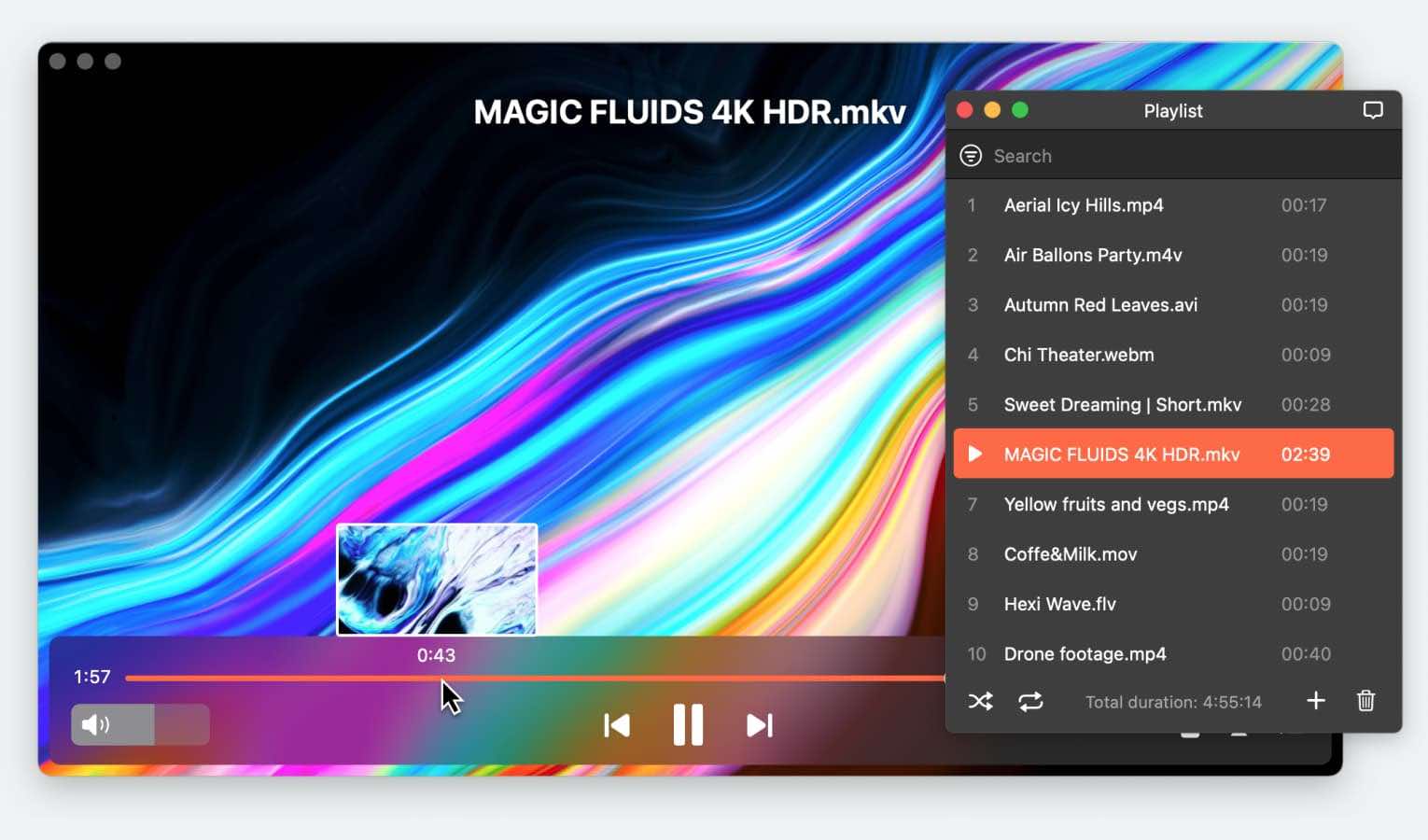
Two of the most popular video formats right now are MP4 and M4V. The question is, what is the difference between M4V and MP4? What is an M4V file? Is one better than the other? Which one is better suited for your project? Well, in this article, we promise to answer all your concerns and explain the MP4 M4V difference. First, you need to know that MP4 M4V has a lot in common. They’re also a great asset to edit and play videos on various devices. Elmedia Player is a trustworthy software to open MP4 and M4V files on Mac. So, continue reading to learn more about M4V VS MP4 comparison.
What Is an M4V?
M4V is an Apple-developed container format, whose purpose is to make illegal content sharing and distribution difficult. M4V format is protected by a Digital Rights Management called FairPlay DRM. Its primary goal is to sell digital media, which makes this type of file user-friendly. The M4V format allows skipping, as inside it supports chapters, to make this feature easier for users. As Apple develops it, the M4V file type can be found in all Apple programs and devices. Any movie or song purchased off iTunes most definitely is an M4V format. As Apple takes user privacy protection seriously, they also enabled the FairPlay DRM function for M4V files.
What Is an MP4 File?
Short for MPEG-4 part 14, MP4 files are a little bit better known to the public. MP4 is also a container format that supports audio and visual content and other data entries such as subtitles and even GIF with the use of VEED GIF converter. One difference between MP4 and M4V is that an MP4 file doesn’t have DRM. This allows MP4 format content to be distributed with no restriction. A .mp4 format works on most media players and can be played and streamed online on almost any device.
What Are the Differences Between M4V and MP4
If you’re curious about the main differences between the popular MP4 format and M4V, we have you covered. First of all, the DRM technology makes the latter harder to play without proper software. However, there are other differences as well and we’re going to explore them in the following paragraphs.
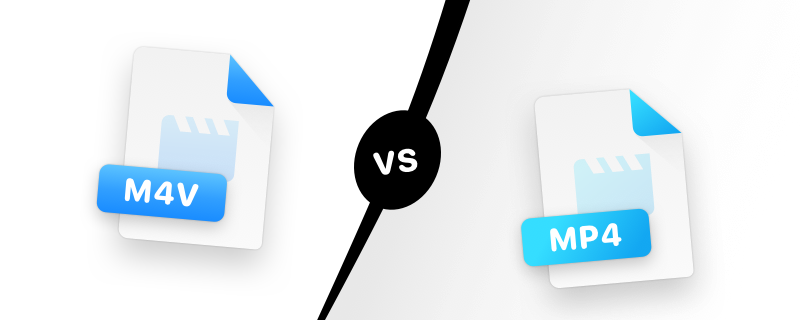
M4V VS MP4: Encoding Method
From an encoding point of view, M4V and MP4 are very different. First of all, they use different codecs and M4V’s container is only compatible with H.264 while MP4 can also use MPEG-4, H265, and others. From an audio point of view, both formats can hold MP3, AC3, or AAC codecs. Taking all these into consideration, we can conclude that the quality is similar but the file size for M4V is larger.
M4V VS MP4 in Terms of Compatibility
When we do an M4V VS MP4 comparison, the first and biggest difference is their compatibility. Unlike M4V, MP4 is compatible with any type of device and operating system such as Windows, MAC, Android, iPhone, game consoles, and so on. Media players easily identify MP4 and can run it with no issue.
M4V files on the other hand are more selective. They only run on Apple devices, and an M4V player Android version is not yet supported. M4V can be opened by iTunes by default, and QuickTime Player also supports this format.
M4V VS MP4: Popularity
Another difference comes when comparing how easy it is playing M4V files on Mac compared to doing the same with MP4. MP4 always wins the popularity contest since it doesn’t have any DRM protection and it doesn’t need any dedicated software. However, if you only stick to Apple products, M4V is a very good choice. You won’t have any issues and you will be able to enjoy the full Apple experience.
And M4V is becoming more and more popular in the wave of Apple products such as iPhone, iPad, Mac computers, and so on. Since this file extension is often copy-protected, many Apple fans like to keep the M4V format. But it definitely cannot be compared with MP4.
M4V VS MP4: Developer and Application
In the MP4 vs M4V discussion, we can’t ignore their developers and support application. To have a better understanding, the M4V filetype is developed by Apple and has been designed to match Apple products such as iPhone, iTunes, and more.
MP4 is designed by the Moving Picture Experts Group (MPEG), and was created to match any device and media player. It also has a strong compression capability, and very few bandwidth requirements too. This helped MP4 becoming one of the most popular video formats in the digital world.
MP4 VS M4V: Which One to Choose?
Now that we settle the difference between MP4 and M4V, it’s time to discuss which one to choose, based on your needs and projects.
If You’re an Apple User
M4V format was specially designed for Apple products. Using this file type will offer you protected video content. You can rest assured that your media can’t be copied or edited.
Moreover, the M4V file can have other features such as chapters, AC3, or subtitles run with no problem. Some Apple products need the M4V extension to run AC3 audio for it to function. Converting M4V to MP4 can be problematic for iPhones or iPads, so we suggest you avoid doing it.
If You Are A Non-apple User
MP4 is the go-to. In MP4 versus M4V conversation, MP4 has much better compatibility with universal devices. It’s easier to copy, transfer or playback an MP4 format file. It can be used on Windows and Android operating systems, and in case an MP4 file type gets damaged, there is countless software that can repair it.
Head to Head M4V - MP4 Comparison
After talking about the main M4V and MP4 differences you need to be aware of when choosing your M4V player Mac software, it’s time to put everything on a table. You will be able to easily compare the two formats in all aspects.
| M4V | MP4 | |
| Developer | Apple Inc. | Moving Picture Expert Group (MPEG) |
| File extension | .m4v | .mp4 |
| Video Coding Formats | H.264 | MPEG-4, H.264, H.265, and others |
| Audio Coding Formats | MP3, AAC, AC-3, and others | MP3, AAC, AC-3, and others |
| Supported Devices & Players | Only Apple players and devices | Almost all players and devices |
| Editing | Easily and quickly opened in editors | May cause issues and waste time in production. Good choice for the final product. Plenty of documentation and community help |
| Copy Protection | Often protected by DRM software | No copyright protection in most cases |
| Pros | The proprietary copyright protection makes this format better for paid media, such as the one you get through iTunes. | Easily played by most devices and players which makes it very popular. Also, users can copy, upload, and convert MP4 files. Can be used by almost all media players and devices due to its great compatibility; and users can easily upload, copy and move the files. |
| Cons | Reduced Compatibility for players and devices that are not developed by Apple. |
The maximum supported resolution is 1440×1080.
|
