- Flash Player for Mac
- Best Flash Player alternative for Mac in 2026
Best Flash Player alternative for Mac in 2026

Since Adobe has stopped support for Flash Player in 2020, lots of users ended up searching for alternative Flash Player. To help you finding the decent one, we’ve compiled a list of the best up-to-date alternatives and provide you with the hints on how to choose the right Flash Player replacement.
Users situation:
Is it possible to run flash files on Mac? Most posts I read are to run the old Adobe Flash Projector+Debugger tool but this has been removed from Adobe's site and I don't even know if it runs on the Mac? Does anyone currently have a workaround for this?— Reddit
Mac Flash Player Alternative apps
Elmedia Player - Adobe Flash Player for Mac
Elmedia Player is a top-notch Flash Player alternative for Mac. This plugin-free app is capable of playing various file types, including MPEG, SWF, FLV, MOV, MP4, M4V, MKV, WMV, and way more. Elmedia Player is an excellent choice for those who are looking for an all-in-one media player that offers plenty of features and supports multiple file formats.
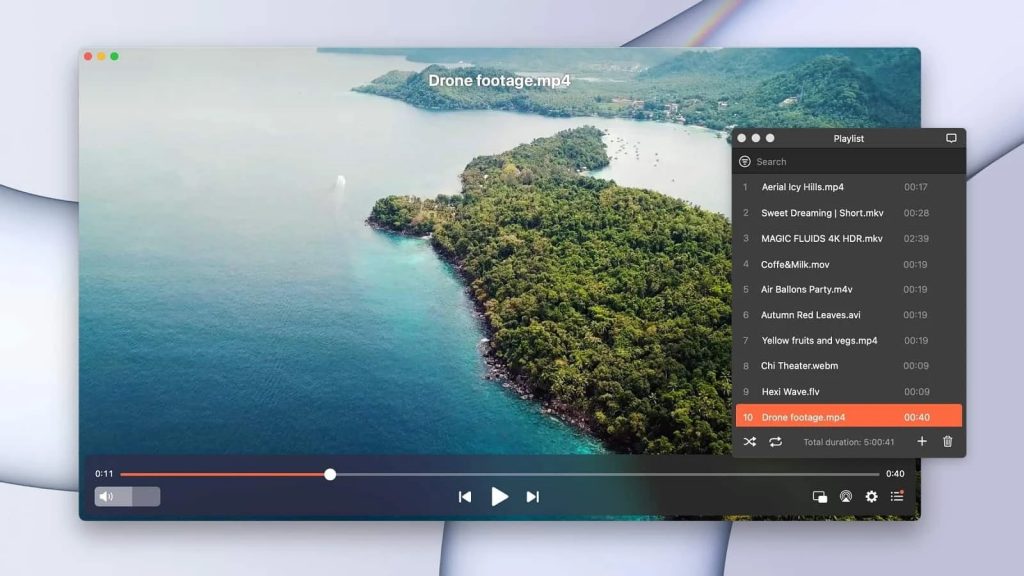
Being a standalone app, Elmedia provides robust privacy and security features that the extensions can’t guarantee. The player offers a user-friendly interface that makes accessing media content a breeze. A great plus of the app is its ability to wirelessly stream content to a wide range of devices. Having support for different streaming technologies, you can seamlessly stream content to Apple TV, DLNA, AirPlay, and Chromecast – compatible devices.
Elmedia Player checked on macOS Tahoe.
Elmedia Player Pro is an inexpensive, more powerful alternative to QuickTime Player, and if you need it, the ability to download web content is easily worth the paid upgrade.— By J.R. Bookwalter, Macworld
Rating in App Store: 4.5 out of 5
Price: free to use, PRO upgrade priced at $19.99
Supported OS: macOS
Pros
- Compatible with a wide list of media file formats
- Offers advanced options for audio and video playback
- Ability to export/import bookmarks
- Ability to create and manage playlists
- Wireless streaming to lots of devices
- Works with external and internal subtitles
- Deinterlacing feature.
Cons
- PRO version is required to unlock all features
- No support for encrypted Blu-ray disks
- Limited support for DVD videos disks.
How to play SWF files on Mac with Elmedia Player
1. Visit the official website of Elmedia or the App Store and download the player.

2. To start the installation process double-click the downloaded file. After that drag the Elmedia Player icon to the Applications folder.
3. Now open the app. In the menu bar at the top of the screen find and click the “File” option. Select “Open” and choose the SWF file you want to play. After that click the Open button.
4. Alternatively, you can drag and drop the SWF file into the Elmedia Player window to start playing it or the player’s icon on the Dock.
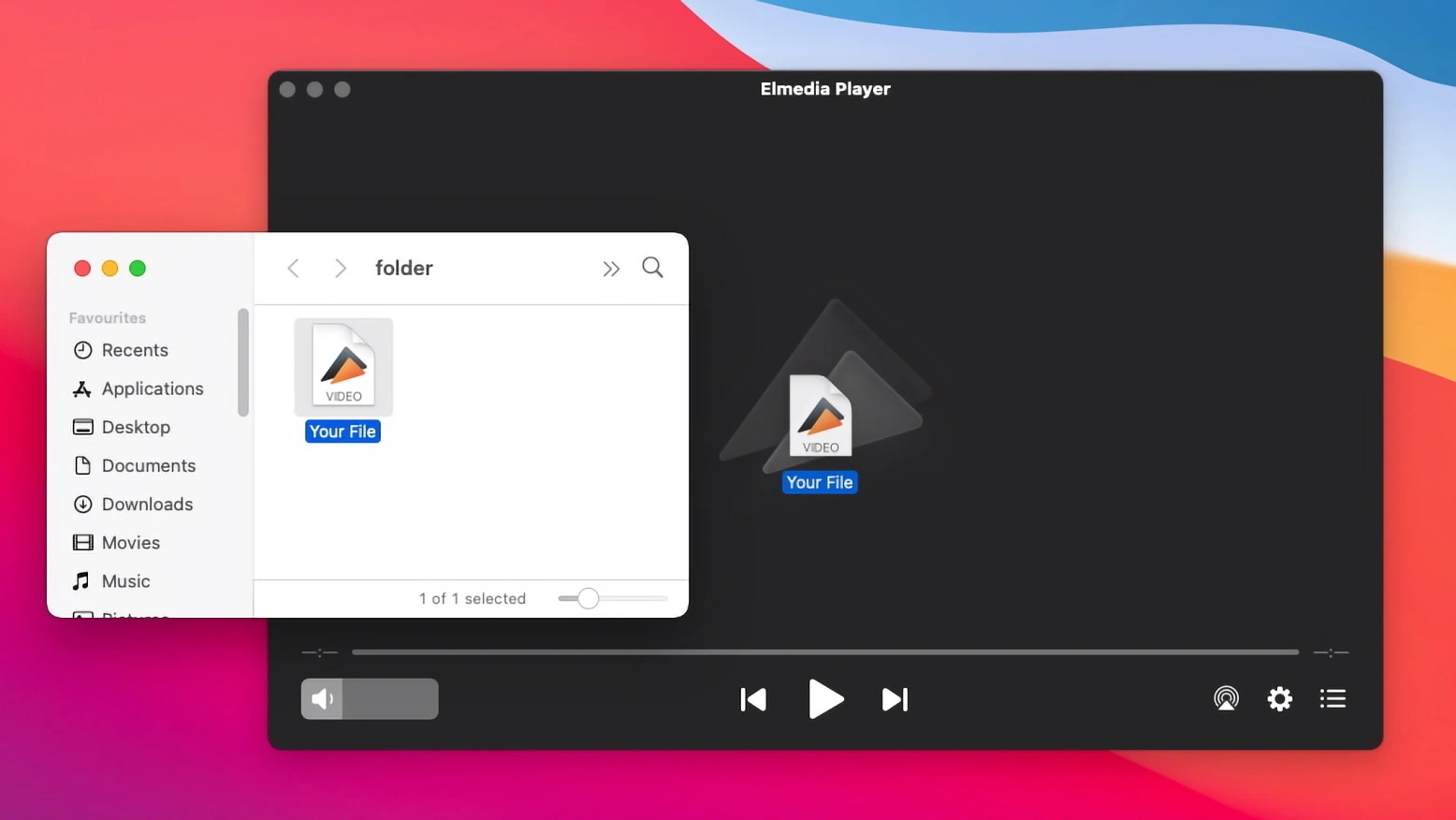
5. Also, you can find the file in Finder and right-click it. Select the “Open With” option from the context menu and choose Elmedia from the list of available apps.
The list of other alternatives to Flash Player in 2026
Ruffle
Ruffle works in the form of an emulator and is an ideal Adobe Flash Player alternative. Again, it’s an open source program, meaning that a range of different developers have contributed to it, and it’s available to users completely free. It also benefits from letting you emulate a number of different browsers which, while not essential, can definitely be useful.

Pros
- Provides a Flash browsing experience in 2022
- Unaffected by the Adobe Kill Switch
- Works both for files and for web pages.
Cons
- Independently developed and supported
- Could shut down with insufficient funding or motivation.
Rating in Chrome Web Store: 4 out of 5
Price: Free, open-source
Supported OS: Windows, macOS, Linux, a web client is also available
SuperNova
SuperNova functions as an extension, meaning that you simply need to get it from the Chrome store and add it to your browser. It works as an alternative to Adobe Flash Player for Chrome, letting you view any files as well as playing Shockwave Flash games. It’s a simple choice, letting you carry out the basics with no difficulties.
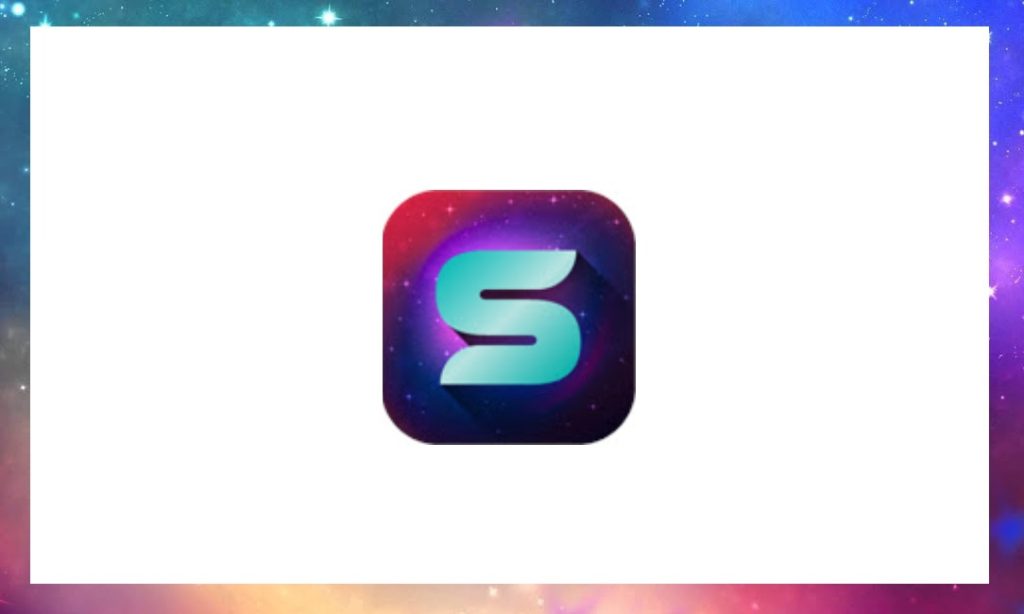
Pros
- Easy to install, no setup required
- Works on most systems.
Cons
- Limited to a browser add-on
- Minimal features and options.
Rating in Chrome Web Store: 2 out of 5
Price: Free
Supported browsers: Chrome. Support for other browsers is still under maintenance.
Supported OS: Windows (macOS & Linux will be soon)
BlueMaxima’s Flashpoint
Flashpoint is another alternative to Flash Player that you may want to consider. It’s less of a player or emulator, and more of a database of popular Flash games. It holds over two thousand animations on 13 platforms, meaning that if you’re simply looking for a way of viewing some of your favorite Flash content, it could be a good option.
It doesn’t quite fall into the category of the other options we’ve looked at, but it’s still a good choice if your preferred content is in their list.

Pros
- Massive library of games and apps
- Many different versions of Flash Player
- Optimized for individual games, customizable
- Frequent updates, active community.
Cons
- Large download size
- Some learning may be necessary before use.
Price: Free
Supported OS: Windows, macOS, Linux (under Wine or in a VM)
Lunascape
This cross-platform browser has enough features out of the box to rival mainstream web apps with add-ons. For instance, ad blocking is a default option, and you don’t need to install ABP or uBlock Origin. Lunascape excels as an Adobe Flash Player alternative, providing on-page playback. The Mac version of Lunascape is an iPad port but you won’t notice this due to its excellent quality.
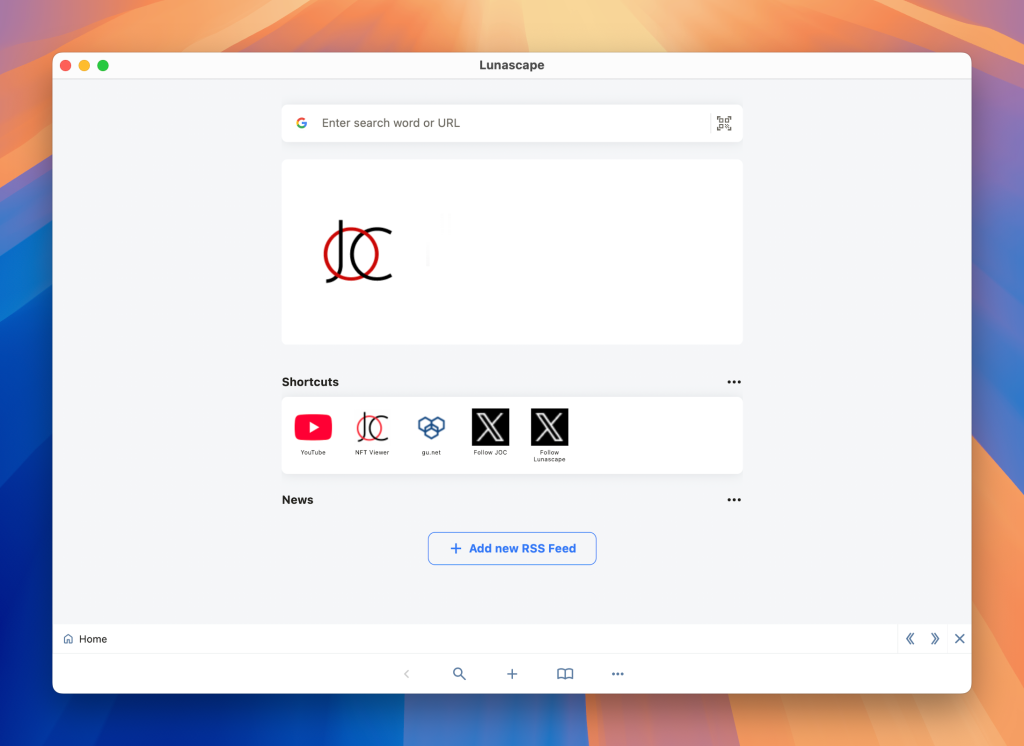
Pros
- Fully free browser with a great feature set
- Flawless Flash support.
Cons
- No official plugin library.
How to Choose the Best Option between Adobe Flash Player Alternatives?
When choosing the best Flash Player alternative for Mac options there are several criteria you should take into consideration. While making this article, we have read lots of information and tested dozens of apps. Unfortunately, there were cases when the description of the tool contradicted reality. However, we have gathered the following tips:
- Make sure that the Flash Player replacement you found is fully compatible with your operating system.
- Read carefully the information about user experience, as they are the best testers of the app.
- Check the pros and cons of each tool and compare them with each other.
- Don’t forget to read about technical requirements and limitations.
- Ensure that the chosen Flash Player alternative is constantly updated and has technical support.
What is Adobe Flash Player?
Adobe Flash Player was a multimedia software platform that allowed users to view and interact with rich media content on the internet. It was developed by Adobe Systems in 1996. The software was developed to play animations, videos, and other types of interactive content on websites, and it was widely adopted by web developers.
However, in recent years, Flash Player became known for its numerous security vulnerabilities, which made it a popular target for hackers and malware attacks. In response to these concerns, the company announced in 2017 that it would be discontinuing support for the app by the end of 2020.
As of January 2021, Flash Player is no longer supported by Adobe and all updates and security patches have been discontinued. The company has recommended that users need to uninstall it from their machines and has published an end-of-life notice on the official website.
If you still need to play Flash content on your Mac, it is important to find a good Adobe Flash Player alternative for Mac. One such alternative is Elmedia Player, which supports SWF and FLV files. Besides that, there is also a great number of alternative solutions that we will take a look at below.
Conclusion
When selecting an alternative Flash Player for Mac, there are several key factors to consider. Firstly, ensure that the player is compatible with your operating system and web browser. It is also essential to choose a solution that offers a smooth and seamless playback experience without any lag or buffering. Another crucial factor is security. Finally, user interface and additional features can also be significant factors.
After considering these criteria, Elmedia appears to be one of the best Mac Flash Player alternative Adobe solutions for a Flash player. The app offers enhanced features for smooth video playback, has a user-friendly interface and can boast support for dozens of audio and video formats. And how do you deal with Flash content? Leave your comment below.
Frequently Asked Questions
Flash Player has essentially been rendered redundant by the advance of other technologies such as HTML5. Adobe has publicly acknowledged this, and with browsers no longer supporting the player, they have announced that they will discontinue it and leave people to rely on Adobe Flash Player alternative options.
Try Elmedia Player. It can run your .swf files interactively. Plus, you can configure Flash in it, like local storage and security settings.
