- Blog
- Multimedia Playback
- Top 30 AVI Players for Windows, Mac, iOS (iPhone), and Android
Top 30 AVI Players for Windows, Mac, iOS (iPhone), and Android

Are you on the hunt for the best AVI player for your device? Look no further than our comprehensive list of the Top 30 AVI Players for Windows, Mac, iOS (iPhone), and Android. No matter if you’re using a Windows PC, a Mac device, or just a smartphone/tablet, we have compiled a list of the best options available nowadays on the market. From simple and user-friendly interfaces to advanced features and customization options, our list has something for everyone. So, sit back, relax, and discover the top players to enhance your media experience on any device.
User question:
How do I play an .avi file? Since reimagine my mac and updating, I can no longer play .avi movies— Apple Support Community
Top 10 AVI Players for macOS
If you’re a Mac user who frequently watches AVI videos, chances are you might have had your fair share of hiccups with your default player. Don’t worry, though, because we’ve got you covered with our list of the Top 10 AVI Players for macOS. So let’s discover some of the best media apps that support AVI files on Mac, so you can enjoy your favorite videos without any hassle.
1. Elmedia Video Player
Elmedia Video Player is a versatile AVI player for Mac that works with a wide range of formats. Elmedia software is compatible with almost all formats such as MP4, FLV, and MOV, and runs on macOS. In fact, it supports the most video formats out of all the other players in this list, being widely considered the most complete player currently available on the market. Features of the Elmedia application include playlists and bookmarks, video and audio settings, subtitles support, and streaming options.
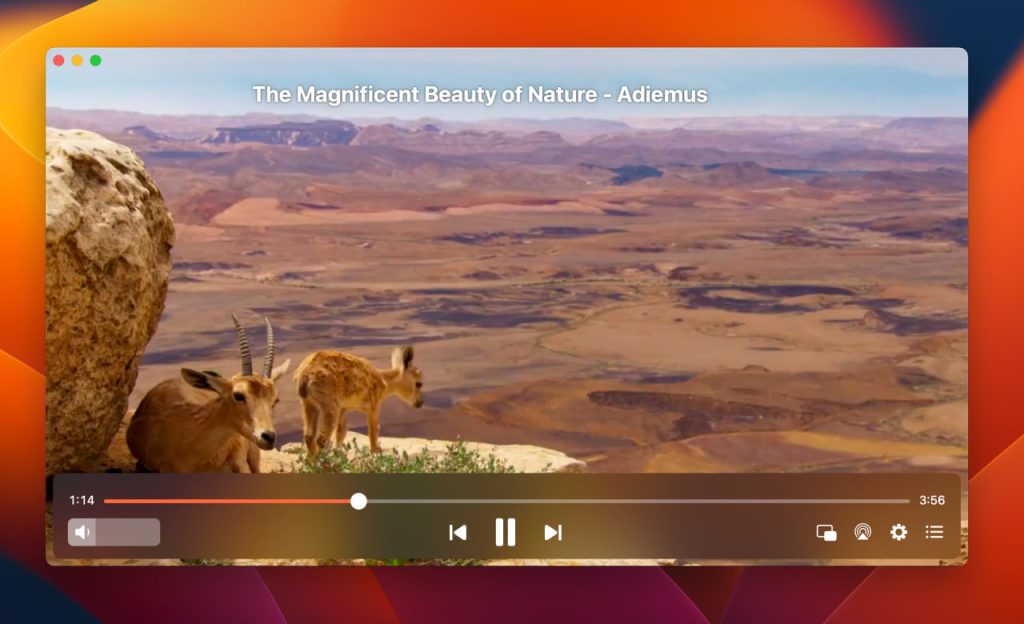
Key Features:
- 4K casting
- Extended subtitle support
- Playlist support
- AirPlay 2 included
Developer: Electronic Team, Inc
Download URL: Elmedia Video Player
Supported OS: All macOS versions starting with Mac OSX 10.9+
Supported formats: MPV, MOV, WebM, FLV, SWF, MP4, WMV, DAT, M4V, MPG, DivX, MKV, and more
Price: the free version is available, the PRO version costs $19.99
“Better, stronger, faster than QuickTime Player”— Macworld
How to Play AVI Video Files Using Elmedia Mac Player
1. Download Elmedia Player from the Mac App Store and install it on your Mac.

2. After installation, launch the app and select the AVI video you want to play. There are multiple ways to add it to the player:
- Click on “File” > “Open” and navigate to the file.
- Right-click on the video file and select “Open With” and choose Elmedia Player.
- Drag and drop the file into the Elmedia Player window or its icon in the Dock.
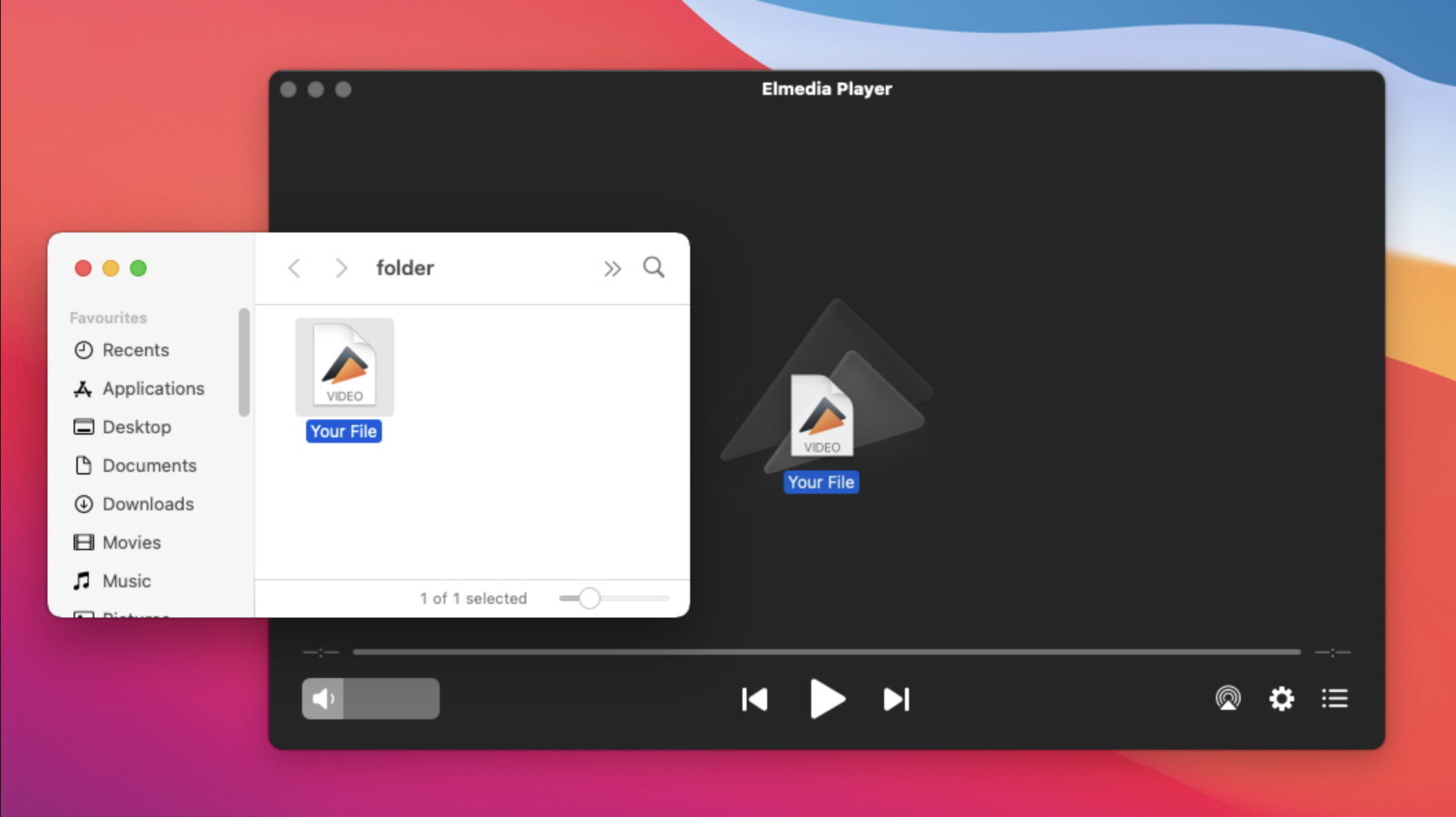
3. Sit back and enjoy watching it in high-quality playback!
2. Macgo Player for Mac
Macgo is a reliable media player that accepts most of the popular formats on Mac, including MP4, MOV, and MKV. The player is compatible with macOS versions and offers high-quality playback, subtitle support, a built-in equalizer, and the ability to play Blu-ray and DVD discs with the paid version.

Key Features:
- Built-in equalizer
- High definition of up to 1080P/4K Video
- Free external subtitle support
- BluFast MX- Hardware Acceleration
Developer: Macgo International Limited
Download URL: Macgo Player
Supported formats: MKV, MOV, FLV, WMV, MP4, MPEG, RMVB, MP3, WMA and other
Price: $29.95
“Macgo is a versatile Blu-ray and DVD player that works with multiple file types. It's ideal for Mac users.”— TopTenReviews
3. GOM Player
If you’re looking for a versatile media player for your Mac, GOM might be the right choice for you. It works fine with a multitude of formats, including MP4, MKV, and FLV. It’s compatible with macOS versions and offers high-quality playback, and the ability to customize subtitles and screen capture. GOM Player is completely free of charge, making it an excellent choice on a budget.
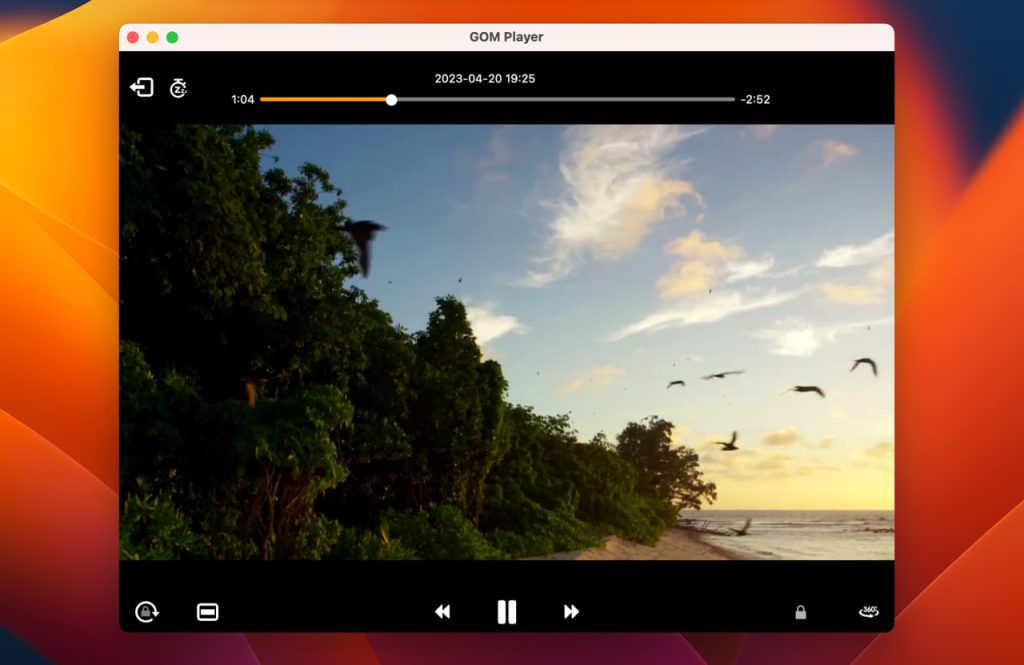
Key Features:
- Movie subtitles from classics to recent releases
- Screen capture
- User-friendly interface
Developer: GOM & Company
Download URL: GOM Player
Supported formats: MP4, MKV, FLV, and more
Price: free, GOM Player+ costs $22.00
“The user interface is extremely user-friendly. The keyboard shortcuts make streaming an easy process. On top of it, it comes with a subtitle editor which takes care of the synchronization issues.”— G2
4. VLC for macOS
If you’re looking for a good all-media player, VLC for Mac is a great option and you can download it for free. It accommodates an extensive variety of formats, including MPEG and MP4, and works with macOS 10.7 and above. Some of VLC’s key features include the ability to play almost any video or audio format, support for subtitles, and customizable skins.
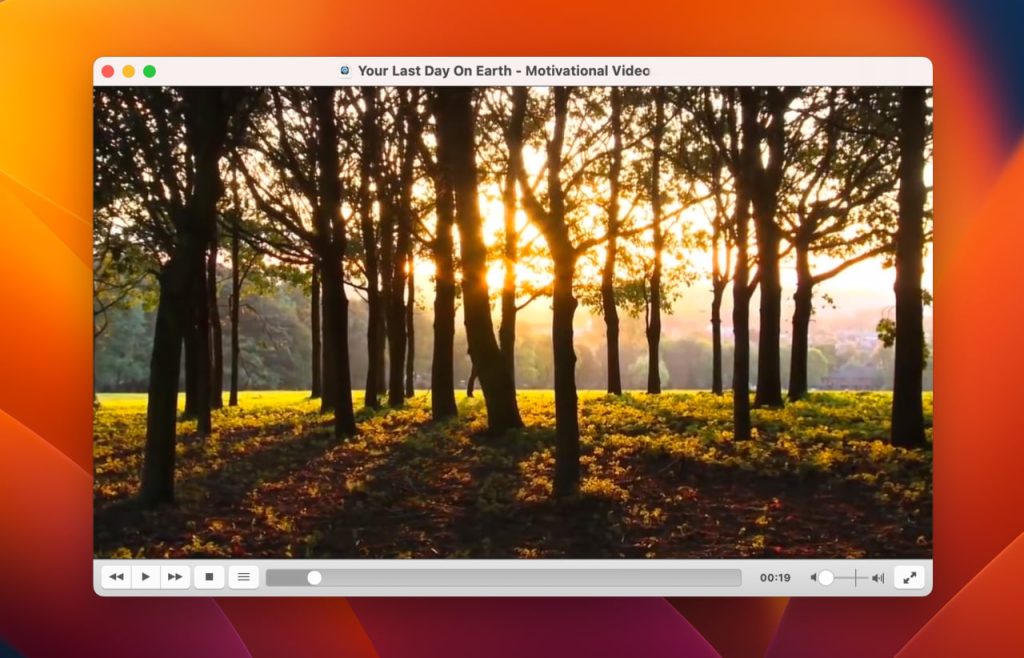
Key Features:
- Fast – Hardware Decoding
- No spyware, ads, or user tracking
- Customizable skins
Developer: VideoLAN
Download URL: VLC for macOS
Supported formats: MPEG-1/2, DIVX (1/2/3), MPEG-4 ASP, DivX 4/5/6, XviD, and many others.
Price: free
“As a video editor, I frequently need to handle videos in diverse formats. Previously, I had to install multiple programs to view my edited videos. However, since I adopted VLC, it has made my life much easier.”— G2
5. IINA
Moving on with our list, we quickly stop at a modern and sleek media player for your Mac, IINA, which is a great option and you can download it for free. IINA supports a pretty wide selection of formats, including MP4, and MKV. It works with macOS 10.11 and above.

Key Features:
- Supports the native Picture-in-Picture mode
- Dark Mode available
- Customizable UI
- Thumbnail preview
Developer: IINA Development Team
Download URL: IINA
Supported formats: MP4, MKV, MOV, MPEG and more
Price: free
“In my tests, IINA handled every file type I threw at it, from MOVs to MPEG transport streams to .M4Vs and .MKVs. Videos played almost instantly, and I could scroll through them quickly and responsively”— iMore
6. 5KPlayer
If you are searching for a top-quality media player, 5KPlayer is another excellent option. The application handles a broad range of formats, such as MP4, AVI, and FLV, making it an incredibly versatile choice. It is compatible with macOS 10.10 and entirely free to use without any restrictions or hidden costs.
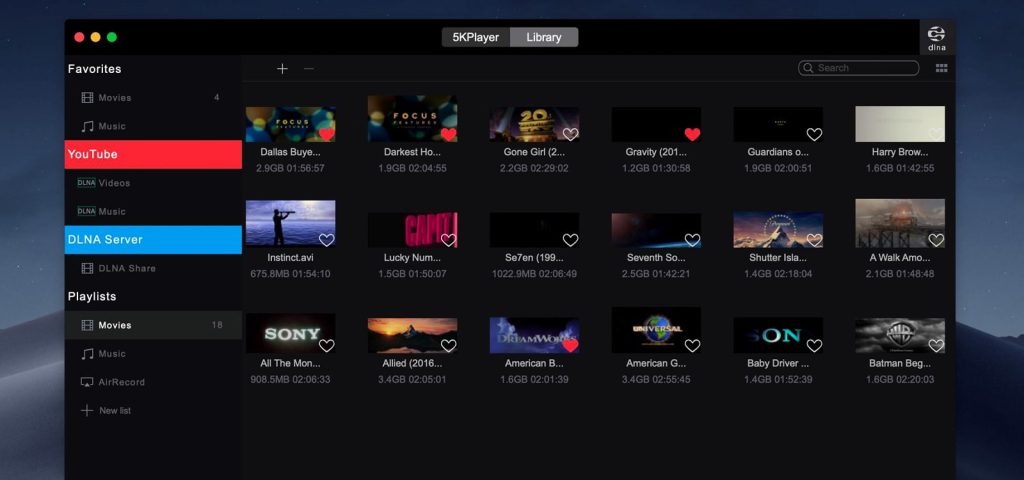
Key Features:
- Supports 4K and 5K playback
- Wirelessly streams audio video via AirPlay & DLNA with no quality loss.
- DTS multi-channel surround sound
- Built-in radio player
Developer: DearMob Inc.
Download URL: 5KPlayer
Supported formats: MP4, FLV, MP3, AAC, AC3, WMA, FLAC, and more
Price: free
“I have not used this for very long, but it has allowed me to bypass importing everything into iTunes just to convert it”— TrustPilot
7. Plex
The following player is a bit more interesting because it can also double as a media server. Plex is a media player that provides support for a vast selection of file types, including MP4, AVI, and MKV. It works with macOS 10.11 and above. The basic version is free to use, but some advanced features require a paid subscription.

Key Features:
- 200+ free live TV channels
- Stream on almost any device
- Customizable interface
- Doubles as a media server
Developer: Plex, Inc.
Download URL: Plex
Supported formats: MP4, MKV, and others
Price: free
“Plex is a great tool for building an easy-to-stream media library”— TechRadar
8. Aiseesoft Mac Blu-ray Player
If you’re looking for a high-quality Blu-ray player for Mac, Aiseesoft Mac Blu-ray Player is an excellent option. It supports an extensive selection of formats including Blu-ray, DVD, and video files in various formats and works with macOS 10.7 and above.
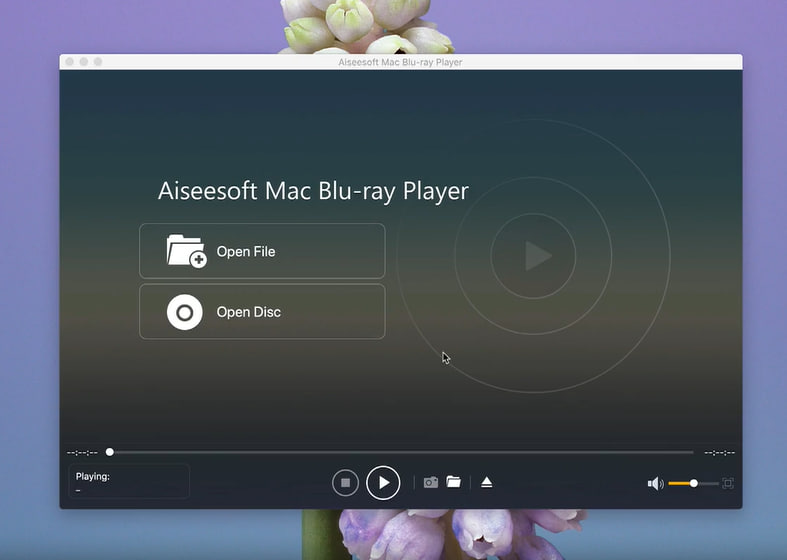
Key Features:
- Plays any video (4K/1080p/1080i included)
- High-quality audio
- Plays Blu-ray discs
Developer: Aiseesoft
Download URL: Aiseesoft Mac Blu-ray Player
Support formats: MP4, MKV, MOV, WMV, FLV, M4V, and more
Price: 30-day free trial, with the possibility of buying a lifetime license for $49.96
“Though it offers HD playback and loads files quickly, it is missing a large variety of features compared to other software on our lineup.”— TopTenReviews
9. JustPlay
JustPlay is a simple yet powerful media player. You can download JustPlay Player from the Mac App Store or directly from their website. This software plays various popular media formats and is compatible with macOS Sierra and later versions.
JustPlay has a clean and user-friendly interface, allowing you to navigate and control playback with ease. The software supports hardware acceleration, ensuring smooth and seamless playback for high-quality videos.
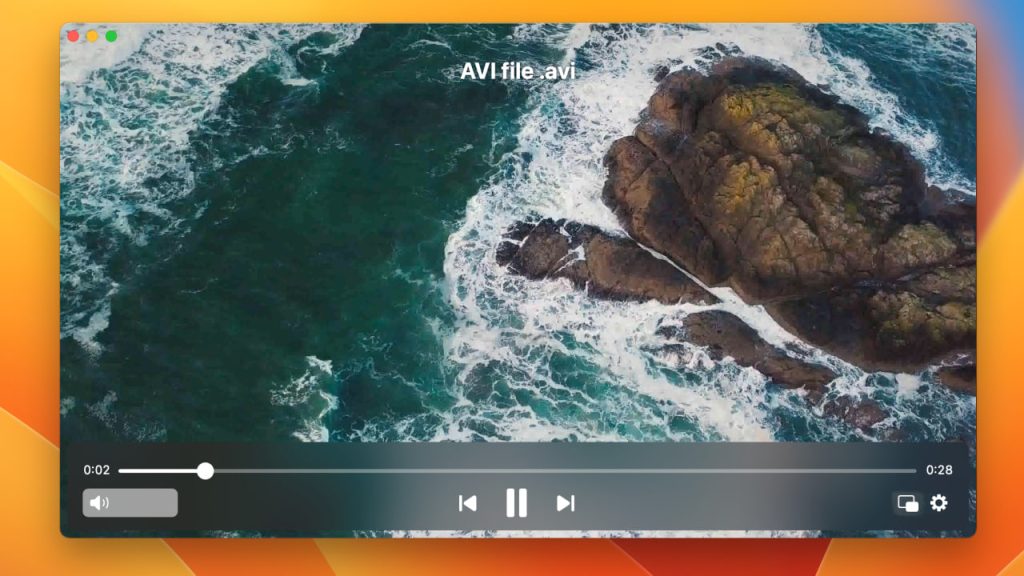
Key Features:
- Supports hardware acceleration
- Deinterlacing feature included
- Touch Bar support
- Ability to search and download subtitles
Developer: Electronic Team, Inc.
Download URL: JustPlay
Supported formats: MP4, MOV, MKV, and more
Price: a one-time fee of $4.99
“Simple, lightweight macOS media player supports hardware accelerated decoding, real-time video image and audio EQ settings, automatic subtitle download, and more for nearly any video or audio files without installing additional codecs.”— Macworld
10. Cisdem Video Player
Cisdem is a versatile video player that is compatible with a vast selection of file formats and is able to play your favorite AVI movies. It requires macOS. The app offers smooth and high-quality playback for your media content, ensuring that you can enjoy your favorite movies or videos in the best possible quality.
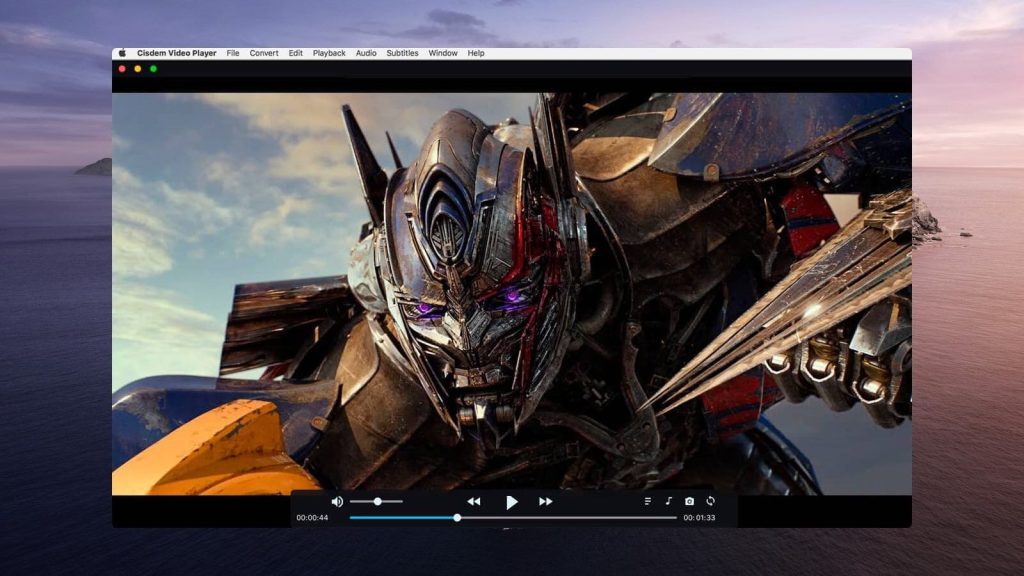
Key Features:
- Optimized for HD and UHD videos, including 1080P, 4k, 5k, and 8k
- Customize video playback and take screenshots
- Support both embedded and external subtitles
- Sleek interface
Developer: Cisdem
Download URL: Cisdem Video Player
Supported formats: MPV, AVI, MP4, FLV, SWF, WMV, MKV, M4V and more
Price: a one-time fee of $9.99
“Cisdem Video Player is a free media player that you can use to watch and convert clips. This tool delivers excellent image and sound quality without any lags or shuttering.”— Fixthephoto
AVI Players for macOS - Comparison Table
| Feature | Elmedia Video Player | Macgo Player for Mac | GOM Player | VLC for macOS | IINA | 5KPlayer | Plex | Aiseesoft Mac Blu-ray Player | JustPlay | Cisdem Video Player |
| Format Support | Wide range, including AVI, MKV, FLV, SWF, MP4 | Blu-ray, DVD, ISO, common formats | Wide range, incl. VR and 360-degree videos | Almost all formats | Wide range | Wide range | Most formats, focus on streaming media | Common formats | Wide range | Wide range |
| Subtitle Support | ||||||||||
| Streaming Capabilities | Chromecast, AirPlay, DLNA | Limited | No | Chromecast, AirPlay | AirPlay, Chromecast | AirPlay, DLNA, YouTube | Extensive (requires Plex Media Server) | No | AirPlay, DLNA | No |
| User Interface | Modern, intuitive | Basic | Customizable | Simple | Modern, customizable | Clean, user-friendly | Media center style | Simple | Simple, intuitive | Simple, user-friendly |
| Cost | Free, Pro version is $19.99 | Paid | Free | Free, open-source | Free, open-source | Free | Free basic, premium options | Paid | Paid | Free |
| Pop-up, ads | ||||||||||
| Built-in Equalize | ||||||||||
| OS | macOS | macOS | macOS | Cross-Platform | macOS | macOS, Windows | macOS, Windows, Linux | macOS | macOS | macOS |
Conclusion
Each of the media players that we talked about has unique features, supported formats, and price points. However, Elmedia Player stands out as a reliable and feature-rich AVI player for Mac that is easy to use, with a customizable and user-friendly interface.
Overall, if you’re looking for a reliable and complete AVI media player for Mac that supports the most formats out of all, Elmedia Player is the best choice due to its high-quality playback, advanced features, and competitive price point.
Best 10 AVI Players for Windows 11/10/8
AVI is a popular video format, and there are many great players available for Windows. In this guide, we’ve put together a list of the top 10 players that play AVI video files on Windows, which offer high-quality playback, advanced features, and user-friendly interfaces to make the best out of your viewing experience. Whether you’re watching movies, TV shows, or simply your favorite video recordings with friends and family, these apps will provide you with the best viewing experience possible today.
1. AllPlayer
AllPlayer is a versatile media player for your PC that supports all popular video formats, including AVI, MP4 and MKV. It offers a number of features such as subtitle control, Dolby Surround sound support, and customizable playback controls. AllPlayer also includes built-in codecs for smooth playback and allows you to easily manage your media library.

Key Features:
- Dolby surround sound support
- Customizable playback controls
- Built-in Codecs
Developer: ALLPlayer Group Ltd.
Download URL: AllPlayer
Supported formats: AVI, Matroska (MKV), FLV, DAT, MOV, and many more.
Price: free
I used the PC version for many years. It plays everything without problems while other popular players often do not recognise video format or sound format. No such problems with AllPlayer— Michal Piechowiak
2. Aiseesoft for Windows
Are you looking for a top-quality downloadable AVI player for Windows? You might want to check out Aiseesoft Player which supports a pretty vast range of formats, including MP4, AVI, and FLV. Some of its key features include the ability to play Blu-ray discs, support for high-definition video playback, and customizable subtitle and audio settings.
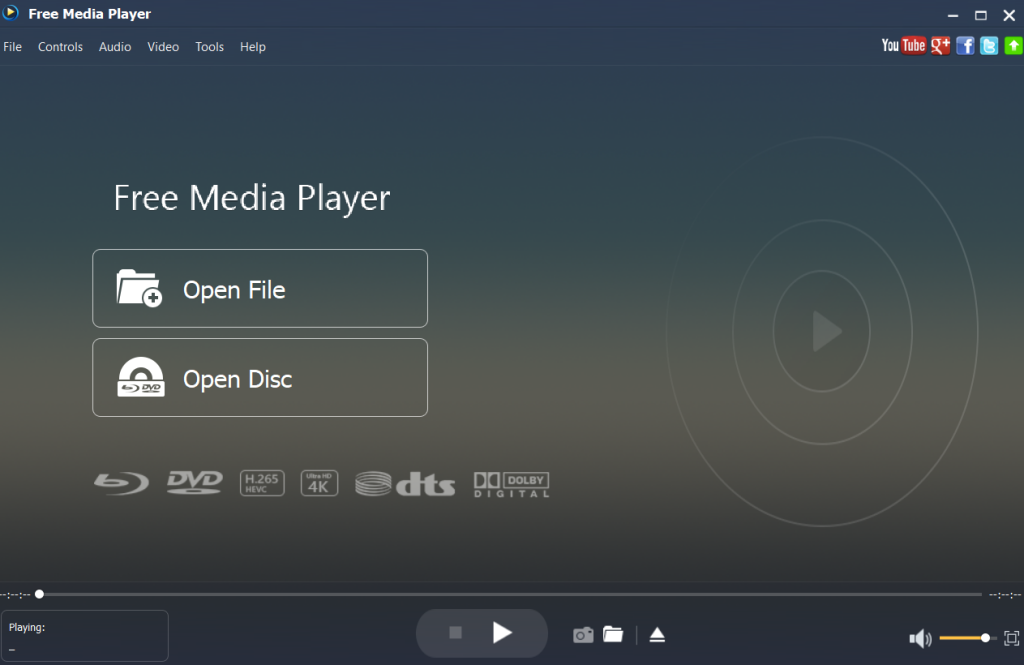
Key Features:
- 3D video playback
- Supports the latest DTS-HD and Dolby TrueHD audio encoding technology
- Capture snapshot
Developer: Aiseesoft
Download URL: Aiseesoft for Windows
Supported formats: MOV, MPV, TOD, MTS, WEBM, MP4, and others
Price: 30-day free trial, after which you can purchase a lifetime license for $45.
“The best thing about this software is that it supports 4K playback for MP4, MKI, MOV, FLV, H.265, TS, and FLV formats so you can play videos in one of the highest resolutions.”— Windowsreport
3. VLC for Windows
VLC for Windows is already one of the most known media players that play AVI in the users’ community. It’s an open-source AVI file player developed by VideoLAN. It supports a broad spectrum of video and audio formats, including popular options like MP4 and MOV. VLC has received high praise for its wide range of features and reliability.
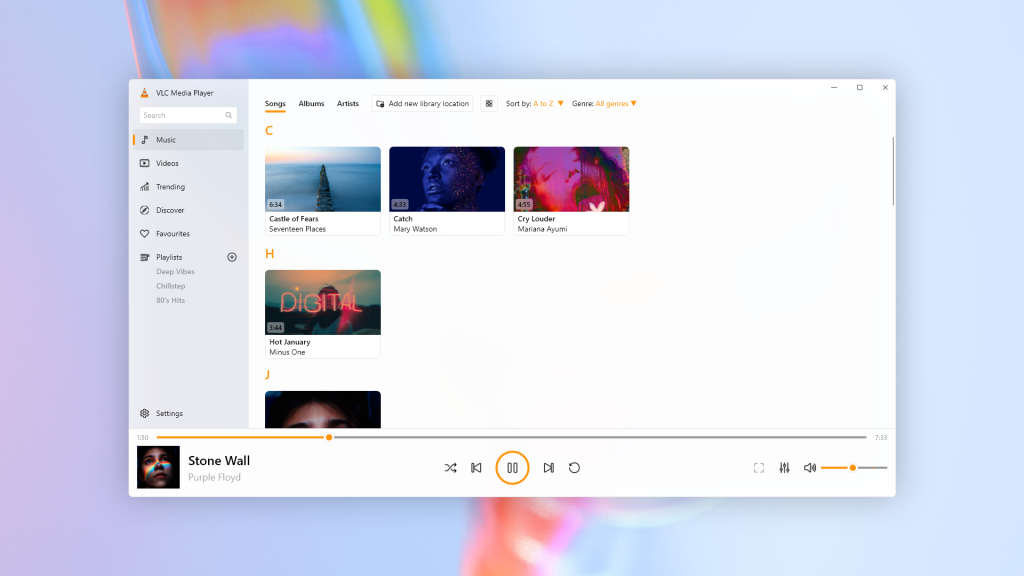
Key Features:
- Open-source
- Subtitle synchronization
- Video and audio filters available
Developer: VideoLAN
Download URL: VLC for Windows
Supported formats: MP4, MOV, XviD, WMV, MPEG-1/2, and many more.
Price: free
“VLC Media Player isn’t just an app. It’s a life-saver. Are you trying to open a video that’s in a format your Windows or Mac machine doesn’t support? VLC”— TechRadar
4. KM Player
KM Player is a versatile media player for your PC, developed by Pandora TV. You can use the program to open AVI files, as well as MPEG-2, and MKV, among others. It brings to the table a nice collection of features, including streaming content, customizable playback controls, and subtitle options, and offers advanced features like video capture and playback speed.

Key Features:
- URL streaming function such as radio, YouTube
- 3D Playback
- Video capture function
- Multiple language support
Developer: Pandora TV
Download URL: KM Player
Supported formats: RTS, MPEG1, MPEG2, AAC, WMA7, WMA8, OGG and many more.
Price: free
“I have been using KMP on desktop for years and absolutely love it. This is the first time I need to install a player on my iPhone and KMP works great too!”— Justuseapp
5. RealPlayer
RealPlayer can handle all of your video and audio needs, and that’s been around for over two decades. It supports a wide range of video and audio formats, including popular options like MP4 and FLV.
RealPlayer allows you to easily organize and access your music and video libraries. The application has built-in media conversion tools, so you can convert your files to the format you need, and customizable skins and playback options for a more personalized experience.

Key Features:
- Seamless full-screen cinematic experience
- Advanced media management
- Built-in conversion tools
- Customizable skins
Developer: RealNetworks, Inc.
Download URL: RealPlayer
Supported formats: MP4, FLAC, WMV, FLV, and many more.
Price: free, Pro version price starts at $24.99
“If you're looking for a single app from which you can view photos, watch videos, and listen to music, then, dare I say it, RealPlayer is a solid choice.”— CNET
6. GOM for Windows
GOM Player is a software for Windows that has extensive compatibility with a diverse range of audio and video formats. It is known for its simple and easy-to-use interface, as well as its ability to play broken or incomplete files. It supports various file formats and has an integrated AVI reader, which allows you to adjust the playback speed, add subtitles, and capture screenshots while playing.
Some of the key features of GOM Player include 360-degree VR video playback (supported on the versions of Windows Vista SP2 and DirectX 11 or later), support for multiple subtitle formats, and it allows you to customize the player’s appearance with various skins.
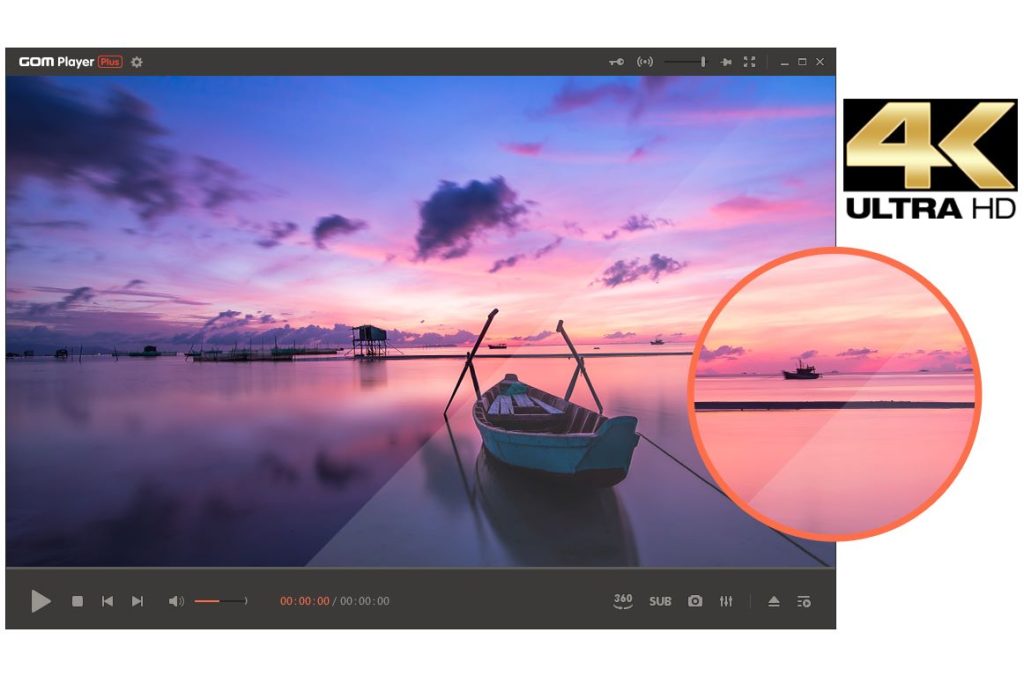
Key Features:
- Adjust playback speed
- Plays broken or incomplete files
- Easy-to-use interface
- Supports Multi-Section Editing Function
Developer: GOM & Company
Download URL: GOM for Windows
Supported formats: MKV, IFO, ASV, MOV, MP4, FLV, and many more.
Price: free
“A future-proof free media player with support for 360-degree video”— TechRadar
7. PotPlayer
PotPlayer is considered by many a versatile and free AVI player for Windows computers that accommodates a wide variety of media formats, including popular ones like MP4, MKV, and more. It’s also known for its user-friendly interface and customization options. Some of the notable features of PotPlayer include support for 3D glasses and 360-degree videos, subtitle support, screen capture and recording, and an audio equalizer.
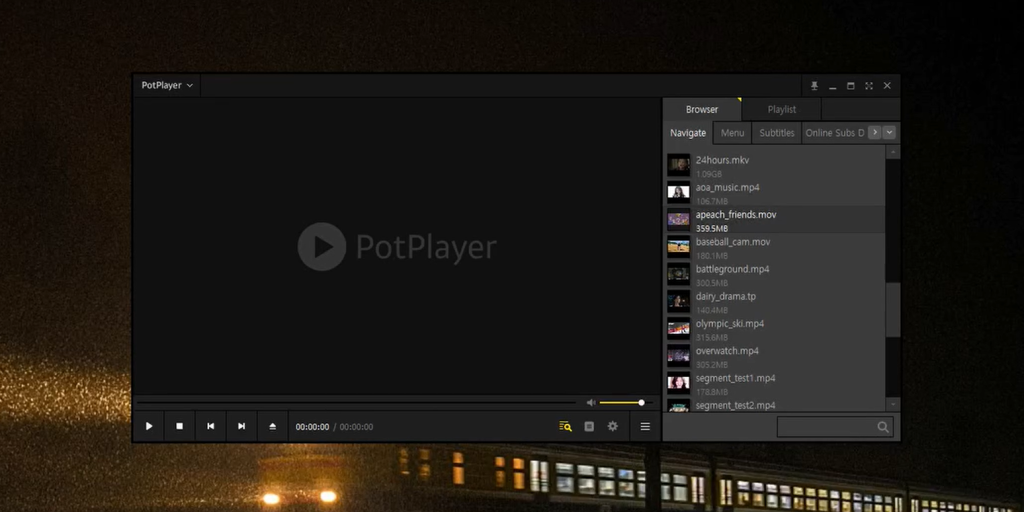
Key Features:
- Can play 360-degree videos
- Support for 3D glasses
- Supports various devices such as DVD, TV, and HDTV
Developer: Kakao Corp.
Download URL: PotPlayer
Supported formats: MKV, MP4, FLV, and many more.
Price: free
“It might look simple at first glance, but PotPlayer is an incredibly powerful media player with built-in editing and optimization tools, a screen recorder, and support for the latest video technologies”— TechRadar
8. SMPlayer
SMPlayer is an open-source freeware for Windows that allows you to play various audio and video formats seamlessly. It is known for its simplicity and ease of use. This AVI viewer supports playback resume, multiple subtitle formats, and the customization of the subtitle font, size, and color.
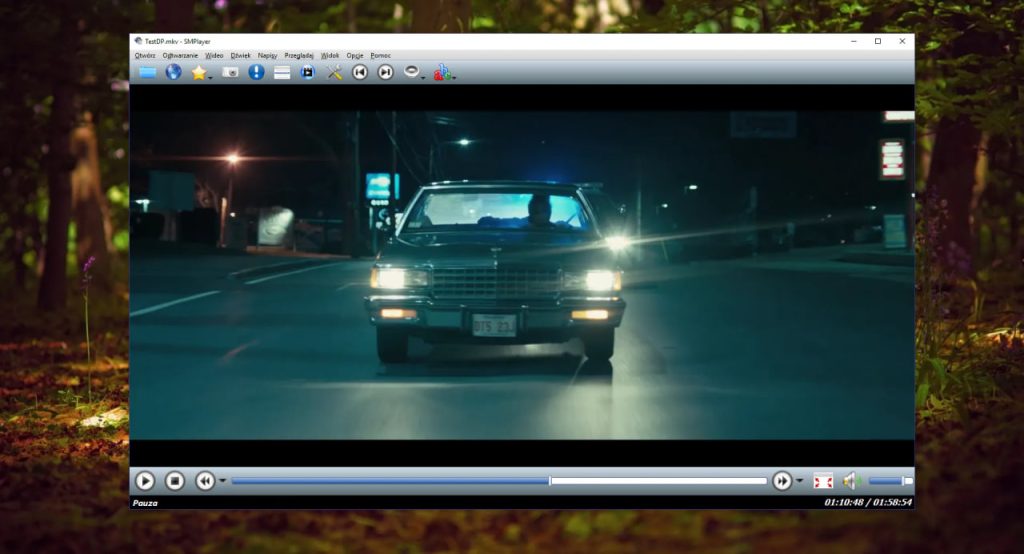
Key Features:
- Video equalizer
- Search and download subtitles
- Support for YouTube
- 2-in-1 Devices with touch screens are also supported
Developer: Ricardo Villalba
Download URL: SMPlayer
Supported formats: MP4, MKV, MPEG, MOV, DIVX, and many more
Price: free
“The ultimate free media player – dozens of tools and all the codecs you need, wrapped up in a friendly interface”— TechRadar
9. DivX
DivX is another popular player for AVI files that has been known for quite some time now. It offers high-quality video playback for Windows users. The app is compatible with a wide range of formats, including DivX, MKV, MP4, and more. The key features of DivX include support for high-quality video up to 4K resolution, multiple audio tracks, and subtitles. It also provides a media server for streaming content to other devices.
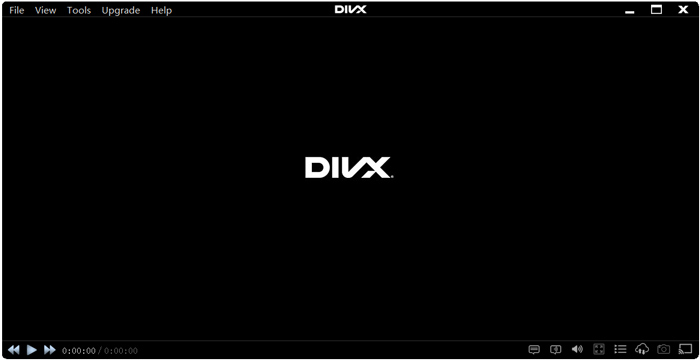
Key Features:
- Advanced playback and audio features
- Plays full 360° videos
- Allows you to cast onto any DLNA-compatible device in your home
Developer: DivX LLC
Download URL: DivX
Supported formats: MP4, MKV, MPEG-4, HEVC/H.265, VP9, and more
Price: free, Pro version is $15
“DivX Player is not labeled as one of the best for no reason. This player that has the ability to play your video and audio files in any format is really great in any aspect.”— TopSevenReviews
10. MovieMaker
MovieMaker is a free video editing software with a simple and intuitive interface to create stunning videos. It provides support for an extensive assortment of video formats, being able to play AVI files, as well as MP4, WMV, MPEG, and MOV. Some of the features of MovieMaker include video trimming, splitting and merging, adding text and captions, and applying visual effects and transitions.
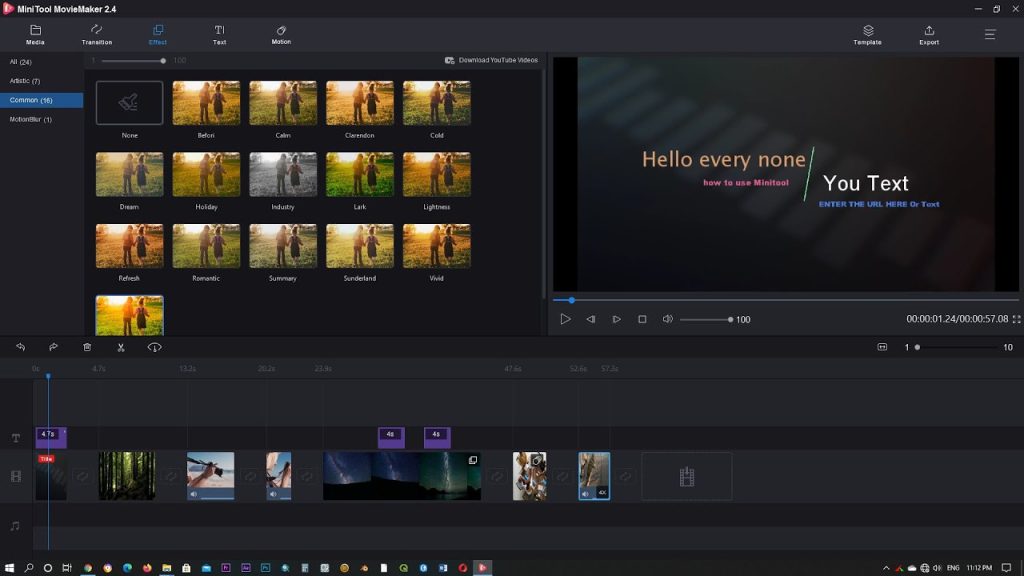
Key Features:
- Video trimming
- Allows you to apply visual effects
- Export 1080P Videos Without Watermark
Developer: MiniTool
Download URL: MovieMaker
Supported formats: MP4, WMV, MPEG, MOV, and others
Price: free, Pro version is $19.99
“Possibly the simplest (and funnest) way to combine your video clips into a presentable digital movie.”— PCMag
AVI Players for Windows - Comparison Table
| Feature | AllPlayer | Aiseesoft for Windows | KMPlayer | RealPlayer | PotPlayer | SMPlayer | DivX Player |
| Format Support | AVI, MP4, MKV, and more | AVI, MP4, MKV, Blu-ray, DVD | AVI, MP4, MKV, 3D, UHD | AVI, MP4, MKV, and more | AVI, MP4, MKV, 4K, UHD | AVI, MP4, MKV, and more | AVI, MP4, MKV, HEVC |
| Subtitle Support | |||||||
| Streaming Capabilities | Limited | Limited | Limited | ||||
| User Interface | Simple, intuitive | Simple, straightforward | Customizable, modern | Simple, basic | Customizable, clean | Simple, functional | Clean, professional |
| Cost | Free, Premium available | Paid | Free | Free, Premium available | Free | Free | Free, Pro version available |
| Pop-up, ads | |||||||
| Built-in Equalizer | |||||||
| OS | Windows | Windows | Windows, iOS, Android | Windows, macOS | Windows | Windows, Linux | Windows, macOS |
Conclusion
There are several AVI players for Windows 11 that you can use to play AVI files, including VLC, KMPlayer, RealPlayer, PotPlayer, SMPlayer, DivX, and MovieMaker. These players have different features, supported formats, and prices. Some of the common features include support for subtitles, equalizer, playlist management, and video conversion. Surely you will find one that fits your needs and preferences in order to choose the best AVI player for your Windows system.
Best 5 AVI Players for iPhone or iPad
Now let us introduce you to the top 5 AVI players that are perfect for playing your favorite videos on your iOS device. They are packed with features that have one great purpose – to enhance your viewing experience to the max – so let’s get started!
1. VLC for iOS
Yes, VLC also serves as one of the AVI players for iOS devices, bringing you a great variety of supported formats. One of the best things about VLC for iPhone/iPad is its ability to support MOV, FLAC, MKV, and many more.
It offers you a lot of flexibility and customization. You can easily create playlists, adjust playback speed, and you can also control playback using gestures. The app also includes support for AirPlay, which allows you to stream content from your iOS device to your Apple TV or other AirPlay-enabled devices.

Key Features:
- Integration for Bluetooth headsets and AirPlay
- Support for network streams, including HLS, MMS, or RTSP
- Web Interface for easy uploads and downloads to/from device
Developer: VideoLAN
Download URL: VLC for iOS
Supported formats: MJPEG, XviD, MKV, and many others
Price: free
“Awesome new interface, but best is the speed improvements while playing video from accessing the network. It used to take between 10-20seconds to start a video file on a network drive and scrubbing/skipping forward or backward had noticeable latency - now that’s all gone, everything is near instantaneous!”— Quote from AppStore
2. OPlayer Lite
OPlayer Lite is a feature-packed media player for your iPhone. One of the best things about this application is its ability to work with a broad selection of media formats. It can even handle high-definition video playback, making it a great candidate for your next AVI player for mobile devices.
OPlayer Lite is compatible with a variety of different versions of iOS, including 9.3 and later. You can easily add subtitles to your videos, adjust playback speed, and control playback using gestures.

Key Features:
- Playback controls
- Subtitle support
- Network streaming
Developer: OLIMSOFT CO LTD
Download URL: OPlayer Lite
Supported formats: MP4, MKV, WMV, and many others
Price: free
“This is basically a good and convenient player. Easy to transfer files over WiFi from your computer.”— Quote from AppStore
3. PlayerXtreme Media Player
PlayerXtreme is a powerful media player for your iOS tablet or phone, and it might just be what you need. It supports subtitles in multiple languages, making it easy to enjoy foreign-language films.
In terms of features, PlayerXtreme Media Player offers a lot of functionality compared to the other AVI players for the iPhone/iPad. You can easily create playlists, organize your media library, and even stream media from a variety of different sources, including your computer or a network-attached storage (NAS) device.
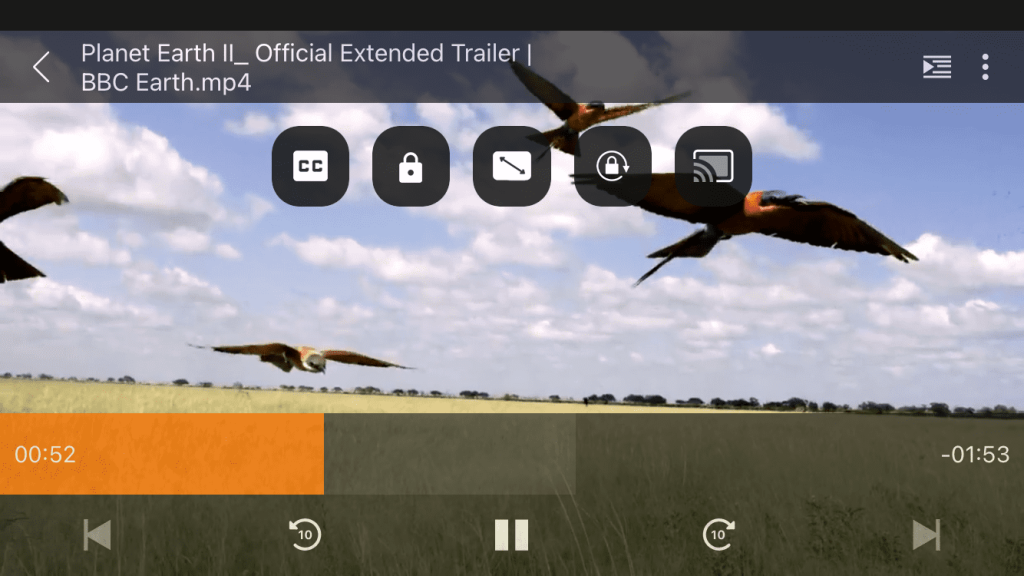
Key Features:
- Pinlock security
- Gestures support
- Volume Boost
- Allows you to play videos in the background
Developer: Xtreme Media Works
Download URL: PlayerXtreme Media Player
Supported formats: MP4, MOV, MKV, WMV, and many others
Price: free
“Best Video/Audio player for iPad. I’ve been using PlayerXreme for years now. Its never failed to play anything I’ve uploaded.”— Quote from the App Store
4. Infuse 7
Infuse 7 player supports a wide range of video and audio formats and is compatible with iOS 13.0 or later. The app offers features like subtitle support, media syncing, and streaming from a variety of sources. While it is free to download, some features may require an in-app purchase.
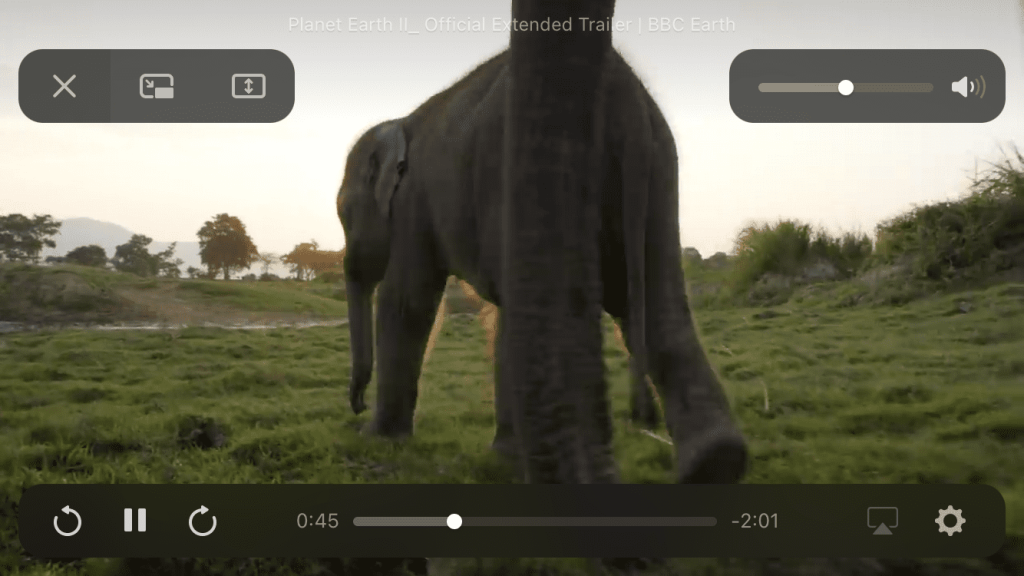
Key Features:
- Drag and Drop transfers
- Advanced video upscaling
- Parental controls
- Media syncing
Developer: FireCore
Download URL: Infuse 7
Supported formats: MP4, MOV, MKV, WMV, and many others
Price: free
”This is the first App Store app from FireCore, the folks behind jailbreak software for the Apple TV. For a first effort, Infuse is very well done. The app is about creating a beautiful, versatile environment to watch movies on the iPad and iPhone.”— Quote from Cultofmac
5. nPlayer Lite
If you’re looking for a cool media player app, nPlayer Lite might be worth checking out. It supports many video and audio formats and is compatible with iOS 9.0 or later.
Note: the only downside of this application could be the ads that come up pretty often.

Key Features:
- Video playback control
- Stream from other devices
- Subtitles support
Developer: Newin Inc.
Download URL: nPlayer Lite
Supported Formats: WMV, ASF, FLV, OGV, RMVB, and more
“nPlayer is a versatile video player that supports a wide variety of media types, as well as DTS and AC3 audio, as well as subtitles, multi-track audio”— Quote from Tomsguide
Conclusion
You now have the complete list of AVI players for iOS devices, and you can easily choose the best one for your needs. Whether you’re worried about needed resources or disk space, there’s something for every user!
Top 5 AVI Players for Android
1. VLC for Android
VLC for Android is a reliable media player for your Android device. It is a popular choice for playing a wide range of audio and video formats, and it is a great option for those with a diverse media library. The freeware offers several standout features: it supports gestures like swiping to change the brightness or volume, and you can quickly access your media library with the app’s widget.
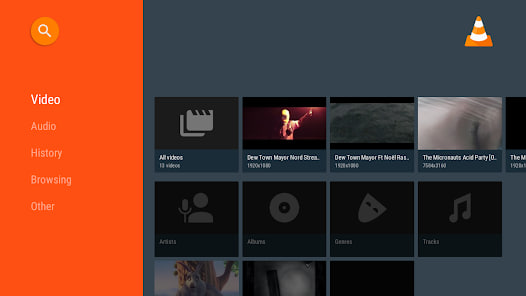
Key Features:
- Playlist function
- Customizable skins
- Play videos as they’re downloading
- Stream on other devices
Developer: VLC Foundation
Download URL: VLC for Android
Supported formats: MP4, FLAC, and many others
Price: free
“VLC offers everything you could need from a media player - comprehensive format support, streaming, downloading and much more besides.”— TechRadar
2. Video Player All Format
With its advanced features and powerful performance, Video Player All Format is an ideal choice for anyone seeking a professional-grade video playback tool. In addition to supporting a diverse array of video formats, including 4K and ultra HD files, this app offers high-definition playback and is widely regarded as one of the best HD video players for both Android phones and tablets.
Furthermore, it provides the option to set passwords for your private album, ensuring that your personal videos are protected from unwanted deletion or unauthorized viewing by others.
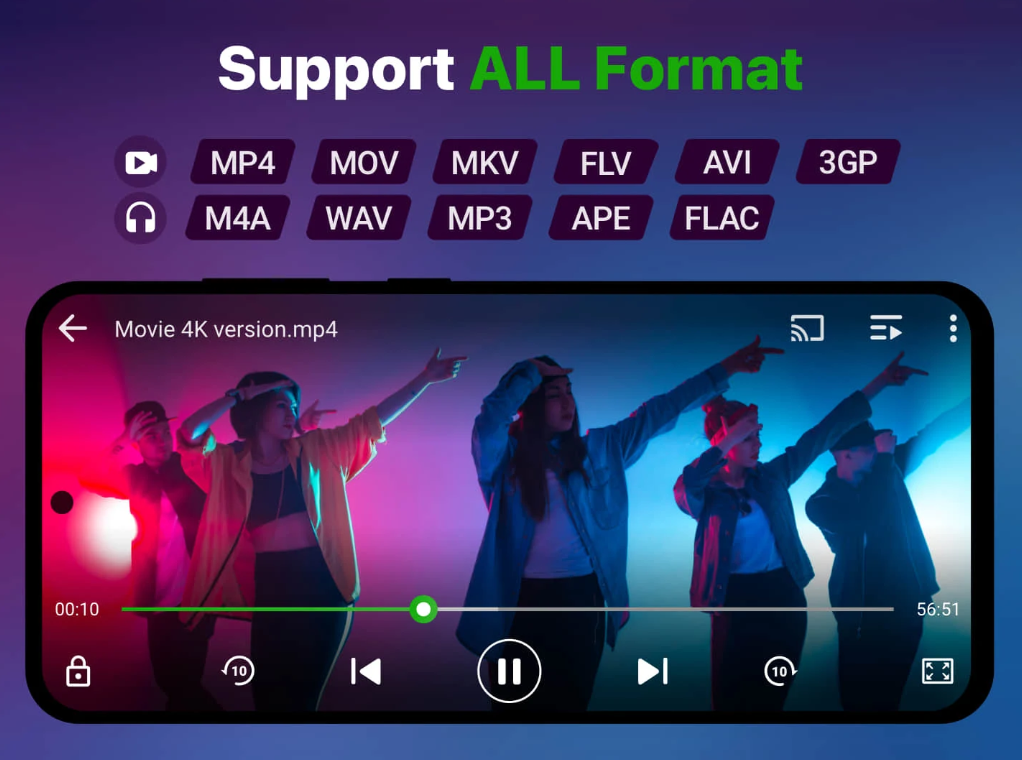
Key Features:
- Cast videos to TV with Chromecast
- Ultra HD video player, support 4K
- Multi playback option
- Play the video in the pop-up window, split screen or background
Developer: InShot Inc.
Download URL: Video Player All Format
Supported formats: MP4, VMW, MPEG, FLAC and many others
Price: free
“This app has played every video I've thrown at it. I've gotten so used to the swipe/tap screen controls, I really miss them on my Surface. A/V sync is priceless. I don't even use most of the goodies this app has available”— Quote from GooglePlay
3. MX Player
MX Player is a great choice in terms of AVI players for Android. It supports a wide range of formats.
One of the features that makes this software stand out among others is its ability to play videos with subtitles, and the player offers support for a variety of subtitle formats. MX Player also offers a range of playback options, such as playback speed control and the ability to zoom in and out of videos.

Key Features:
- Playback speed control
- Multi-core decoding
- Privacy folder
- Kids Lock
Developer: Mx Media
Download URL: MX Player
Supported formats: DIVX, MKV, MOV, MP4, MPEG, WEBM, WMV, XVID, and more
Price: free
“If you're looking for a solid video player for Android, MX Player might be your best bet.”— Quote from Makeusof
4. PLAYit-All in One Video Player
If you’re in search of a versatile video player for your Android device, PLAYit-All in One Video app is a great option. It has the ability to play videos from various sources for you, such as your phone’s internal storage, SD card, and even online sources like YouTube. PLAYit is available for free on the Google Play Store, and it’s ad-supported. However, the ads are not intrusive and don’t disrupt your viewing experience. Overall, it is a reliable and feature-packed video player that’s definitely worth trying out.
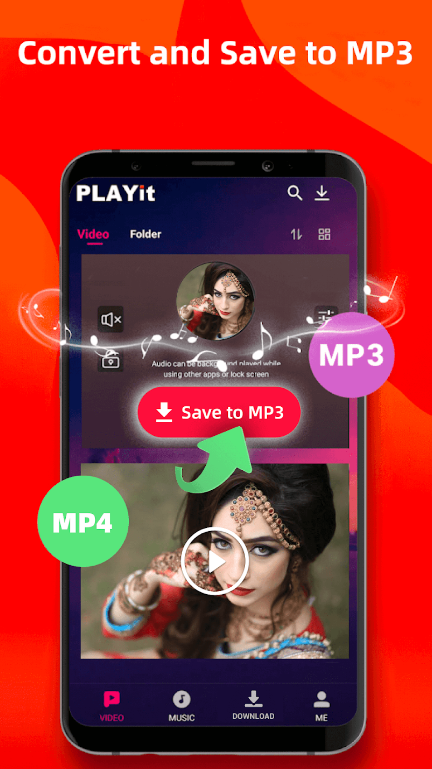
Key Features:
- Smart gesture control
- Floating play and background play
- Sleek interface
Developer: Yuvadvance Internet Private Limited
Download URL: PLAYit-All in One Video Player
Supported formats: FLV, MKV, MP4, WMV and more
Price: free
“Fantastic app! Finally a media player app that lets me customize my background!”— Quote from GooglePlay
5. BS Player
As you search for the perfect media player for your Android mobile, BS Player is definitely a top contender. It is a powerful application that supports a wide range of formats, from popular to more niche ones. In addition to its robust playback capabilities, it also offers you the ability to adjust playback speed and apply audio and video effects. Plus, with BS Player’s intuitive interface, it’s easy to navigate through your media library and find exactly what you’re looking for.
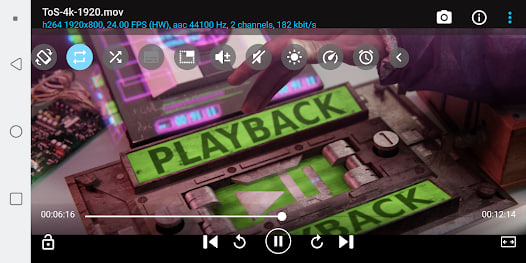
Key Features:
- Multi-core (dual and quad-core) HW decoding support
- Playlist support and various playback modes
- Support for USB OTG (On-The-Go)
- Hardware accelerated video playback
Developer: AB Team Ltd.
Download URL: BS Player
Supported formats: VOB, M2TS, MP4, and many more
Price: free
“The only one that worked perfectly..tried them all even VLC but they either stuttered the audio or the video. This one works perfectly”— Quote from Softonic
Conclusion
There are more than a handful of AVI players available for your Android mobile phones or tablets, such as MX Player, PLAYit-All in One Video Player, and BS Player. Some of their features include subtitle support, playback speed control, and the ability to play videos from different sources. By this point, you should have all the necessary info, so you should be confident in making an informed decision about which caters best to your needs and preferences.
Why do People Still Use AVI?
Although it’s now considered to be an older video format, we’ll have you know that AVI is still popular among the majority of users due to compatibility with a huge variety of media players and devices. On top of that, AVI files are relatively easy to edit and manipulate. Overall, while newer formats have emerged since, there are still many people that use this format.
Popular Articles
FAQ
QuickTime Player was developed primarily for macOS and iOS. While possible to run on Windows, it may not always be the best option for playing AVI files. In such cases, it may be necessary to use a different media player, such as the Elmedia Player, which supports almost all formats, and you don’t have to download any codecs to use it.
This depends mostly on your specific needs and preferences. Basically, if you need a more widely compatible format or want to reduce the file size, converting AVI to MP4 might be a good option for you, but make sure to always keep in mind the potential loss of quality that might come with converting.
AVI is not an ideal format for streaming. It is an older format with large file sizes, limited compression and frequent compatibility problems, making it less efficient than other file types.
MKV supports more advanced codecs, provides better compression, and can contain multiple audio, video, and subtitle tracks in a single file. AVI is a simpler format that does not offer advanced features.


