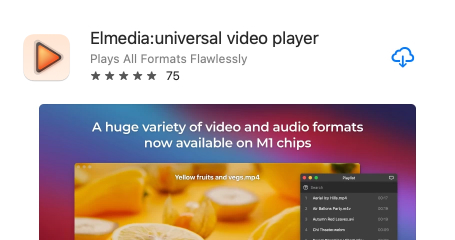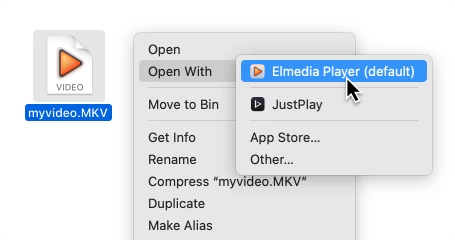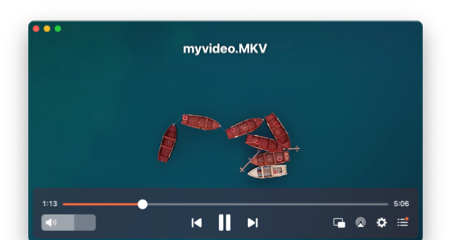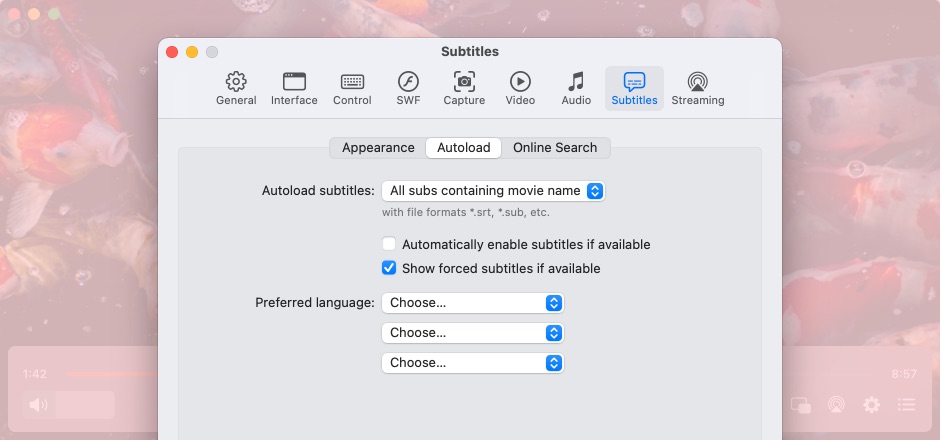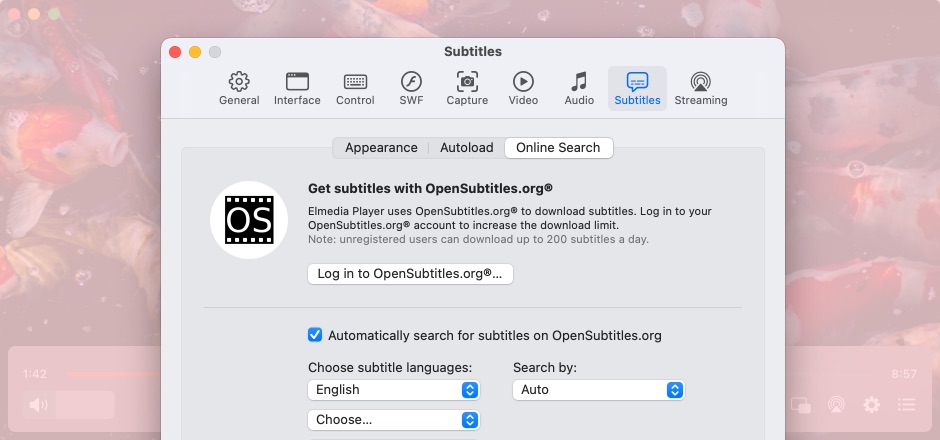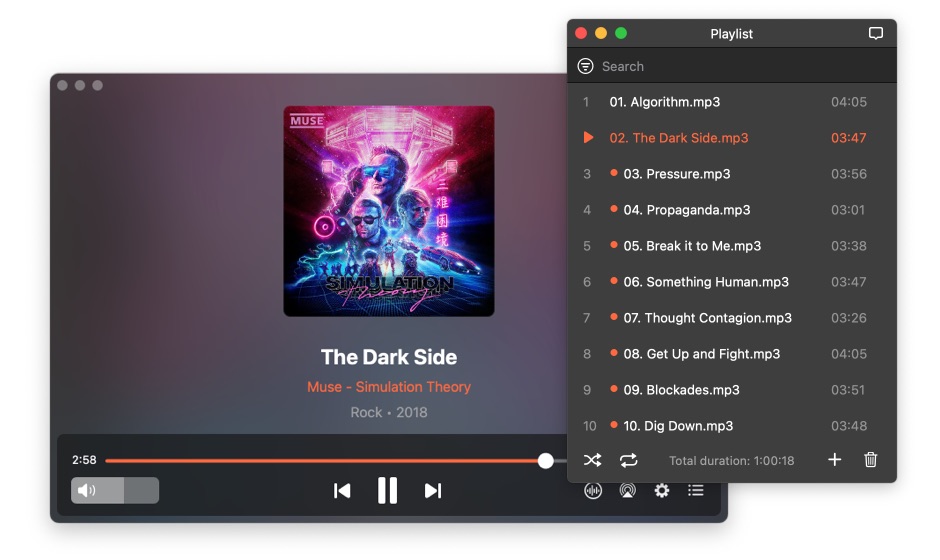How does this media player for Mac work?
Almost Like Magic for Your Files
Video Player for Mac with All Codecs
Now that we have covered how to play video on Mac, we continue with options and features provided by Elmedia Player. It offers everything that the best video player for Mac should have - smooth HD playback, user-friendly interface, compatibility with all audio and video formats, streaming via DLNA, AirPlay 2 and Chromecast. Expand your video playback experience and enjoy your videos to the fullest.
Playlist Support
Drag your files into the app window and Elmedia will add them to the active playlist. Save it as an M3U file to open later. Choose to shuffle, play once or repeat.
Playback Control
Change the look and feel of your media. Adjust everything while the track is still playing — playback speed, color balance, subtitle position and more.
Streaming in Just a Few Clicks
Video Player with One-Click Streaming
Enjoy your content on a TV screen! Elmedia Player allows you to stream local files to a different device through the use of AirPlay 2, DLNA or Chromecast (Chromecast Ultra included). Use a Smart TV, an Apple TV, Roku, or any other suitable device. Stream in Full HD or 4K.
AirPlay
AirPlay 2 is also included.
DLNA
Most devices use this protocol.
Chromecast
Connect to Google gadgets.
Format Compatibility
No conversion necessary. Elmedia Mac video player streams any format, transcoding it if needed. Play everything, on any device.
4K Casting
Elmedia Player offers a quality 4K casting feature. Take full advantage of devices such as Apple TV 4K, Smart TVs with high-resolution as well as Chromecast Ultra.


Advanced Subtitles
Elmedia Player features options for subtitle compatibility, such as encoding and subtitle burning. Watch streamed videos with external SRT, SSA and SMIL tracks.
Remote Control
Use the player as a remote — you retain the same amount of control as if you were playing a local video.
Playlists Over Wi-Fi
Use your saved playlists to stream music albums and video series. Of course, Shuffle and Repeat still work.
Simple Subtitle Management
Extended Subtitle Support
Not only does Elmedia open subtitles of various formats — SRT, ASS, SMIL, but also allows you to customize them as you wish. Easily change the look of subtitles, enable automatic search and keep them in sync with the video.
-
Appearance
Alter the font, encoding, color and position. Make the subtitles look good. -
Online Search
Elmedia is integrated with OpenSubtitles.com, allowing you to find tracks quickly. You can also enable automatic searches. -
External Tracks
Open SRT, SMIL, and SSA files alongside videos. Adjust subtitle delay to sync them.
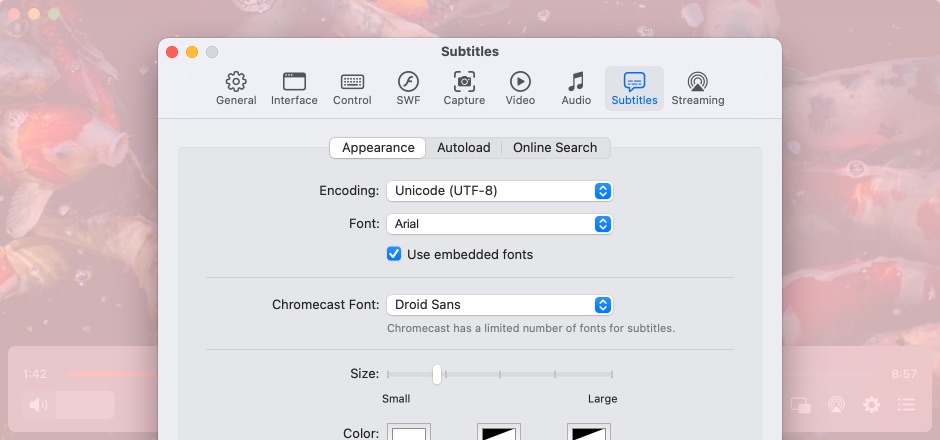
Customized Video Playback
The Best Video Player for Mac Features
Flash Player
Elmedia Player is one of the few multimedia players to offer SWF playback*.
* For more information about playing SWF files, click here.
Video Tuner
You can enhance and personalize your video playback by adjusting brightness, saturation, contrast, gamma and other parameters.
Making Screenshots
Automate screenshotting and create entire series of screenshots at fixed intervals in a flash.
Touch Bar Support
Use this MacBook feature to the fullest. Elmedia Player can also be used with gesture controls.
Deinterlace
Useful for old footage or security camera records. Makes them more bearable.
A-B Loop
Select points on the timeline and loop the fragment infinitely.
Fullscreen Mode
You can select the monitor for video playback. Elmedia runs in native fullscreen mode, which guarantees excellent performance no matter what screen you choose.
Audio and Video Sync
Adjust audio delay to achieve perfect sync with your video and subtitle tracks. Useful when opening desynchronized audio files.
Timeline Preview
If you enable this feature, the timeline will show a preview thumbnail when you hover over it.
Picture-in-Picture
The Picture-in-Picture mode is useful to keep the player running in the background and pinned over other windows.
Sound Improving Video Player
Sound Settings in Elmedia Player
Elmedia Player is not only a video player but also an excellent music player for Mac. Explore and benefit from different audio settings, be it audio equalizer, playback speed setting, etc. Play almost any audio format, including MP3, WMV, and OGG.
Sound Preferences
Choose your audio output device and switch the number of playback channels.
Add Audio Files
Open external files and select the one you need for the current with this best music player for Mac.
Audio Equalizer
Use a 10-band equalizer to customize the way Elmedia sounds.
Surround Sound
Enable AC3 or DTS output to use advanced sound devices.
Audio Visualizer
Customize the audio visualizer to your own experience. Switch between different modes and experience the visual side of music with the best video player for Mac — Elmedia.
Sound Synchronization
Sound desynchronization is no longer an issue with Elmedia, as this video player for Mac can eliminate it with the help of a straightforward option. Just change the sound delay and enjoy audio playback.
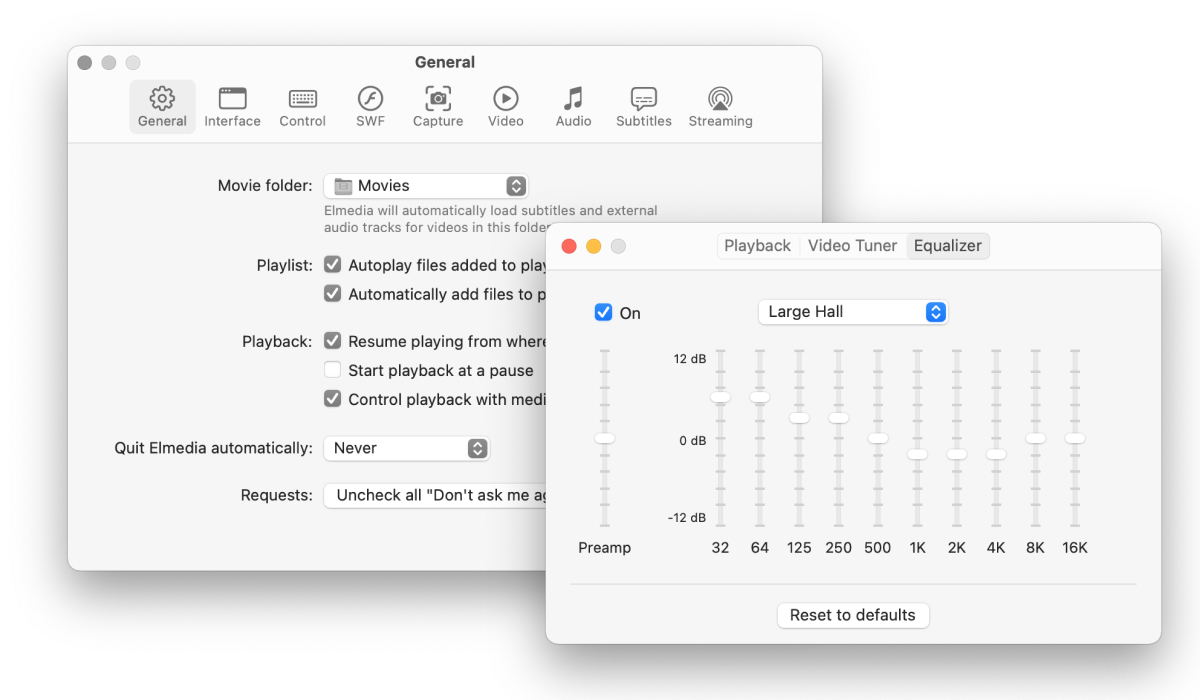
Play any file easily
Supported media formats
Elmedia has native support for a large number of multimedia formats and codecs, including:
FAQ:
In order to change default player on Mac, users need to follow this guide:
- Find the video you want to play and right-click it.
- Select the "Open With" option from the context menu and choose the desired media player.
Elmedia Player has two versions: free and PRO. Elmedia Player PRO version offers more features and enhanced video playback, however, a free version is enough to have great control over your media files.
The most common reasons for a video not playing on Mac could be file corruption, malware or virus issues, or improper video processing. Also, your player may not support the file format.
There are many options to choose from. Depending on what features are important to you, you can use, for example, Elmedia Player. This Mac player can do pretty much everything that VLC can, but it also offers streaming options.
What others say about Elmedia
Elmedia Player is easy to use and takes much of the guesswork out of playing back videos of just about any format you can imagine.
Elmedia player is my new favourite video player. So an attractive UI/UX design and is very smooth on my MacBook pro!
Nice media player. The free offerings are sufficient for most users, and advanced features can be unlocked via app purchase. Played all the videos I tried without a problem.
This app solved me a lot of problem specially with films multilingual on my Mac. The native Mac app does not do this in the right way. Thanks, Elmedia Player Pro.
#1 at Video
Elmedia Player
4.5 rank
(Learn more)
Get a download link for Desktop
Submit your email address to get link for quick download and get started!
Submit your email address to get link for quick download and get started!
or
Information
Requirements:
Category: Video
Pricing: Free and PRO Starts from $19.99
Languages:
English, Dansk, Deutsch, Français, Italiano, 日本の, 한국어, Español, 中文