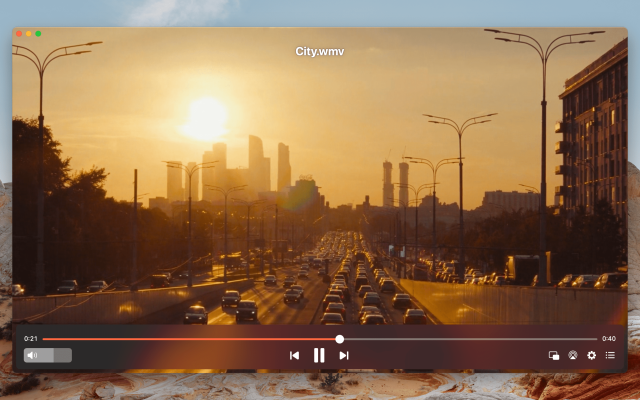- Video Player for Mac
- Best Music Players for Mac
- FLAC Player
- FLAC vs. MP3: Which file format is better for your music?
FLAC vs. MP3: Which file format is better for your music?
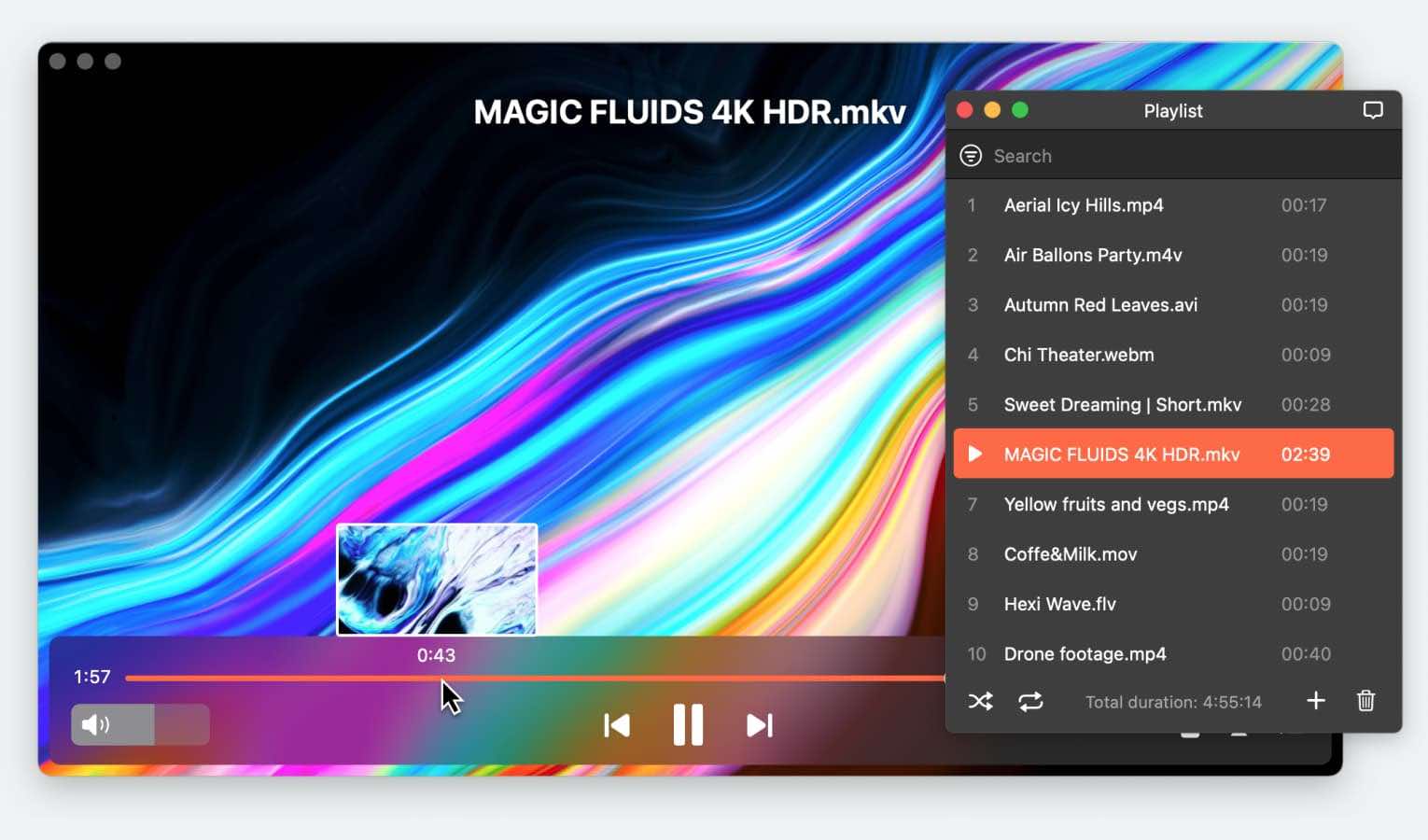
Audio formats are divided into two large groups: lossless and lossy. Among the former, the FLAC is in the lead, among the latter, MP3 has an actual monopoly. If there are no difficulties with playing MP3 format on Mac with FLAC the situation is another. Fortunately, there are lots of apps, like Elmedia Player that can help you. So FLAC vs MP3: what are the main differences and are they really that important to the listener?
Both MP3 and FLAC are audio file formats that are used on computers. Both are portable file formats and use data compression to reduce the size by a significant factor compared to the original audio files. MP3 is a widely used file format due to its smaller file size, whereas FLAC is becoming more popular due to its higher quality.
As FLAC is only gaining popularity it is impossible to play it on Mac via the built-in apps. So if you have a song with .flac extension be ready to search for a FLAC player. And if you don’t want to waste time searching, below we have overviewed one of such players. Enjoy reading.
Try Elmedia Player to play FLAC or MP3 audio format
No matter if you have MP3 or FLAC you can seamlessly play these formats on your Mac computer thanks to Elmedia Player. The app has recommended itself as one of the best music players for Mac and that is not surprising. Elmedia Player is an easy-to-use app with a modern and laconic design that offers a wide set of enhanced features that would be a cup of tea for both savvy users and newbies.
Thу app provides an extensive playlist functionality, allowing a high degree of customization. What is also worth mentioning, is the fact, that Elmedia Player doesn’t require any additional codes or plugins to be able to play any audio file. The player is fully compatible with the latest macOS version as well as can be used on ARM-based Macs.
How to Play a FLAC File on Mac with Elmedia Player
1. Download and install Elmedia Player on Mac.

2. In order to play Flac files or any other ones, add them first to Elmedia Player. There are several ways to do it:
- In Elmedia Player, choose “File” from the main menu, search for your file, and click “Open”.
- Drag and drop a FLAC file on the player window.
- Right-click a FLAC file in Finder and select “Open With”. Choose Elmedia Player from the list of apps.
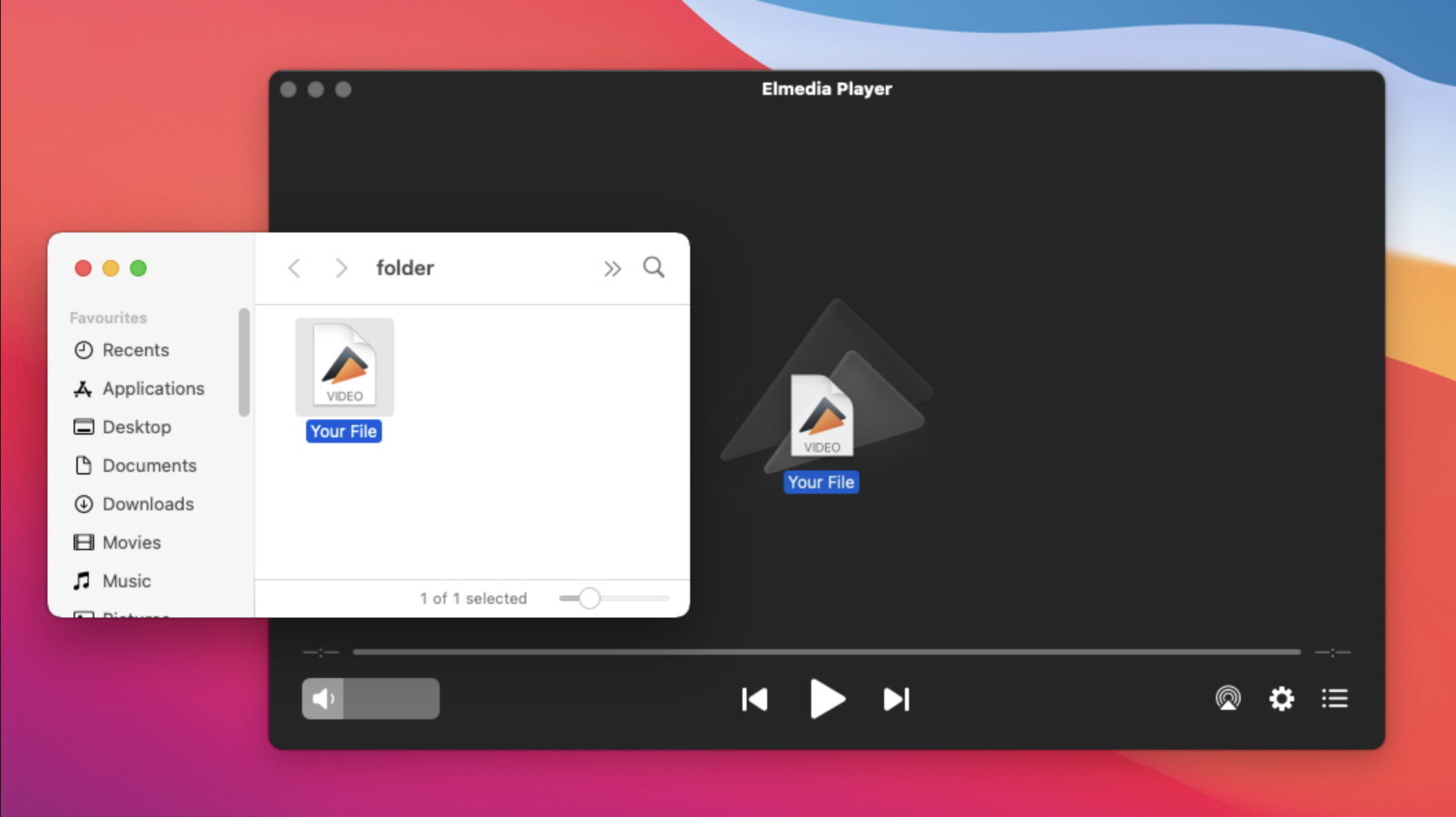
That’s it! No matter if it’s FLAC or MP3, WAV, or any other audio format, Elmedia Player will deal with it within a couple of seconds. Enjoy listening to music and open the whole world of great sound.
What does FLAC stand for?
FLAC stands for Free Lossless Audio Codec, a portable audio file format. The programmer Josh Colson has been developing the format for six months. The first full version appeared in July 2001. Two years later, software development company Xiph.Org began promoting the codec. Since 2007, the format obtained metadata support to provide information about the artist. In 2014, it got an improved algorithm and an increased coding speed.
So, how to play a FLAC file? Due to the fact that music with the .flac extension is quite popular, this codec is played by almost all media players, including streaming.
FLAC was developed as an alternative to the lossy file formats released at the time, such as MP3. The compression algorithm used in the FLAC codec allows you to compress data in an audio file to about half the size of the source file without losing data.
As the lossless compression during decoding lacks the details of the output audio signal, therefore, the sound quality is much higher compared to other file formats. Despite FLAC file size being a significant drawback, the file format is gaining popularity. However, compared to other lossless media files, FLAC is supported by many hardware devices.

Format parameters:
- Bitrate 750-1200 kbps.
- Sampling frequency up to 655.35 kHz.
- The maximum number of channels is 8.
- 4-32 bit quantization.
Pros
- Files are compressed without loss of quality, regardless of the bitrate
- Supported on all operating systems. If you can't open it, you can download the FLAC reader
- It is easier to protect the file with copyright by specifying information inside the meta tag
- High processing speed
- Open source for use in projects.
Cons
- Large file weight due to lossless recording
- Expensive quality equipment is needed to open up all the features of the format
- Does not process a 32-bit float and does not have an encoder that can display an integer of 32-bit.
What does MP3 stand for?
Continuing our topic about FLAC vs MP3 let’s determine MP3 now. MP3 was one of the first portable audio file formats, developed by the German Fraunhofer IIS Institute of Integrated Circuits in 1993. With the support of THOMSON, it was implemented inside the MPEG1 and MPEG2 video formats. The format works with streaming files if it encodes them one by one.
Is MP3 lossless? Well, it uses a lossy compression algorithm when encoding, which significantly reduces the file size. Depending on the data transfer rate, the sound quality and file size will vary. The compression algorithm reduces the amount of signal information, neglecting parts of the signal that go beyond the auditory resolution of the human ear. This method is widely known as perceptual coding or perpetual noise generation.
However, if the quality of music is important, and the equipment you use is not the cheapest but still not enough to be considered a professional one – choose music in 320 kbps MP3 vs FLAC. In this way, you guarantee maximum compatibility with everything you can and do not lose much quality.

Format characteristics:
- Bitrate 8-320 kbps.
- Sampling frequency up to 48 kHz.
- The maximum number of channels is 2.
- Quantization 16-24 bits.
Pros
- High compression with relatively low loss of quality
- Compression is adjustable during processing and listening
- Metatags to specify artist information
- Supported by all devices from computers to old phones.
Cons
- Low bitrate up to 320 kbps
- A small number of channels, only 2
- Sequential channel processing
- Decreased sound quality when compressed.
FLAC vs MP3 - Comparison Table
| Parameters of comparison | FLAC | MP3 |
| Compression format | Without losses | With losses |
| Sound quality | High | Low |
| The size of one song | 25-200 Mb | 2-5 Mb/4-15 Mb |
| Developed by | Xiph.Org Foundation | Moving Picture Experts Group |
| Founded in | 2001 | 1993 |
| Aimed at | Listening to music on quality audio systems, creating a music archive | Household listening to music, storage of the catalog on portable devices |
| Compatibility | PCs, some smartphones and tablets, top segment players | Most electronic devices |
Conclusion: Is FLAC the best audio format?
Summing up this article, we cannot ignore one of the most popular questions of the people – FLAC vs MP3: Which is better? The questioner usually wants a simple, unambiguous, and fair answer for all cases.
However, it’s hard and impossible as each of the formats discussed should be used. As for the sound quality, experience shows that with a competent approach to the process of compressing MP3, the difference between it and lossless formats by ear disappears in the vast majority of situations.
Only well-trained people can reliably record differences by listening to appropriate music on high-end equipment. In general, the conclusion is obvious – MP3 is more than suitable as a music storage format for high-quality playback. But we will repeat once again: this thesis is valid only if the audio files are prepared correctly.
Unfortunately, the network is flooded with MP3s, which sound frankly bad not because of the flaws of the format itself but because of the use of old or initially poor encoders. To form our own unbiased opinion on the issue under discussion, we strongly recommend that the reader personally test different formats in MP3 vs FLAC blind tests.
Frequently Asked Questions
The difference between FLAC and MP3 will be heard only by a trained music lover. At the same time, you will need quite expensive equipment to appreciate all the features of the sound.
When talking about MP3 320 vs FLAC, well, for the vast majority of inexpensive amateur equipment and MP3 with a bitrate of 320 or even 256 is enough: you will not hear much difference with FLAC if the original recording source was high quality.
When talking about WAV vs FLAC, well there is no difference between these two formats in terms of sound as both are lossless audio formats. However, when talking about audio editing, the WAV format takes the leading position.