- File manager for Mac
- Archive utility for Mac
- How to open a ZIPX file on Mac with Commander One
How to open a ZIPX file on Mac with Commander One
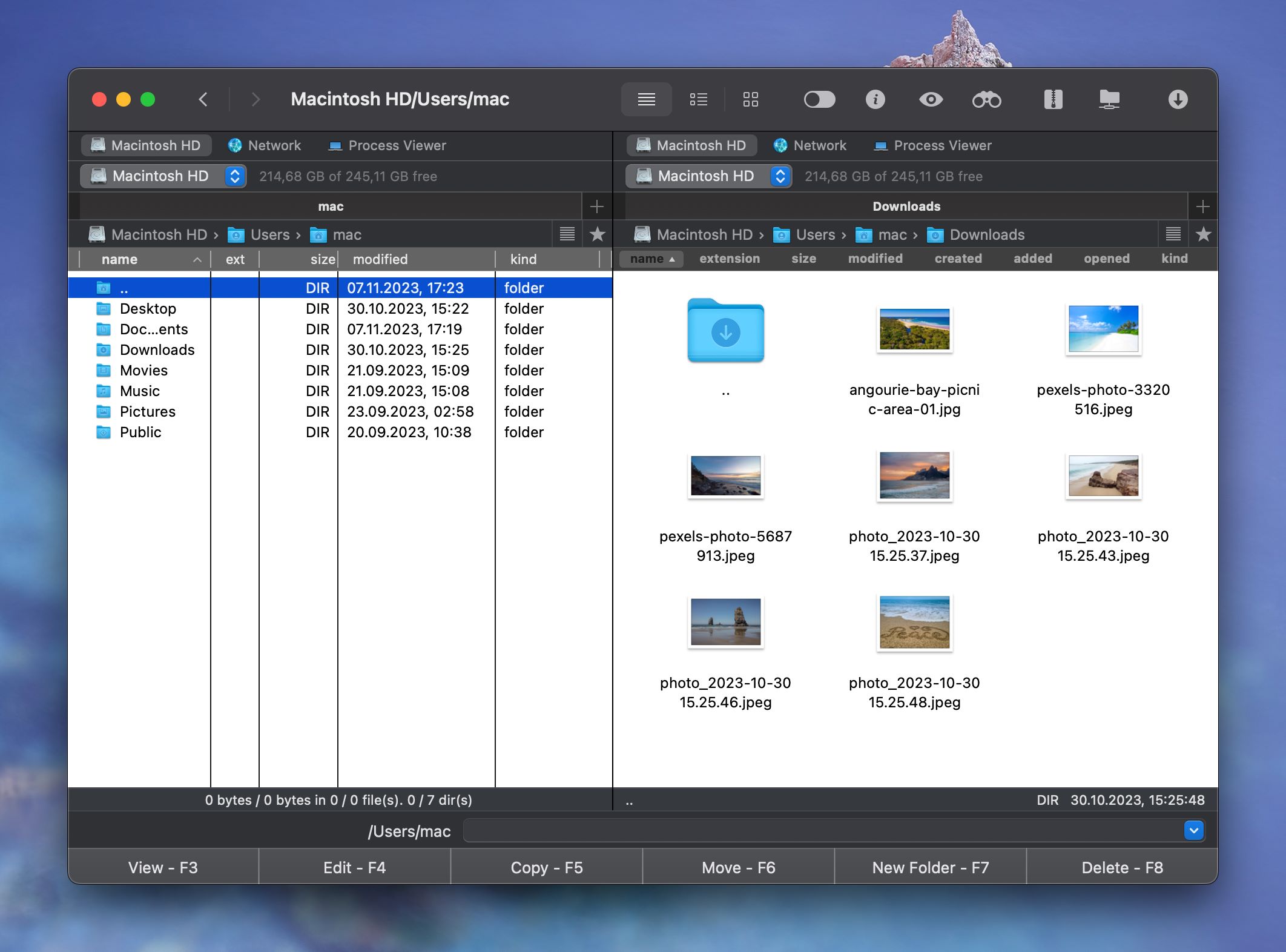
If this is the first time you hear about or come across the .zipx file extension, there’s no need to panic. You are certainly not alone, and in all fairness, this is not your average .zip compression. Downloading these files can be pretty tricky, especially if we are talking about ZIPX Mac files.
I am not able to open a .zipx file on my iMac. What application do I need for this file format?— Apple Support Community
How to open a ZIPX file on Mac with Commander One
The most common practice is that of using a third-party app for ZipX file Mac decompressing. And here is where Commander One can come in quite handy.
This is one of the best file managers for macOS operating systems, and among other things, it can also help you open ZipX files on Mac. Here is how you can do it in just a few simple steps:
1. Locate the downloaded ZipX file. If you can’t remember where the file is, try accessing the /download/ folder, as this is the default destination for all downloads.
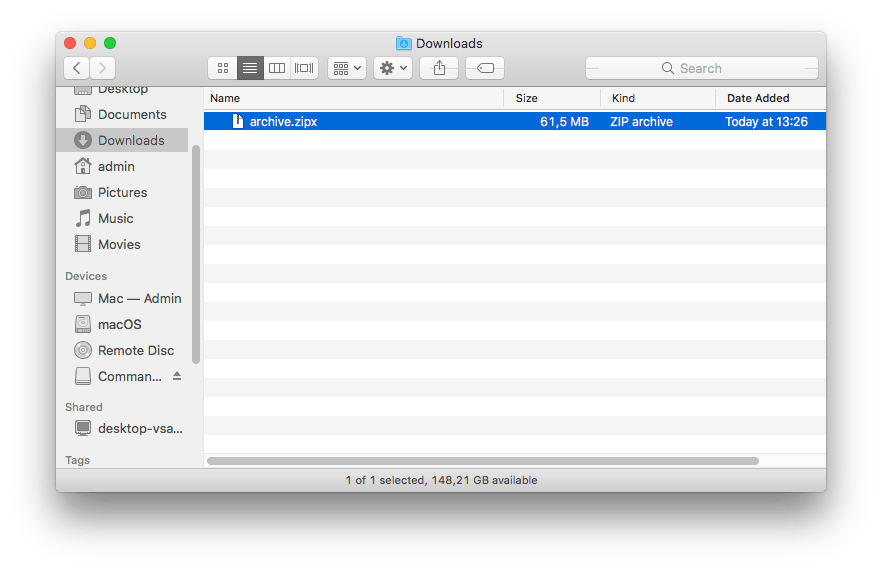
2. After location the .zipx on Mac, right-click on it and select “Open with”.
3. After clicking on “Open with”, you should see Commander One in the list of available options.
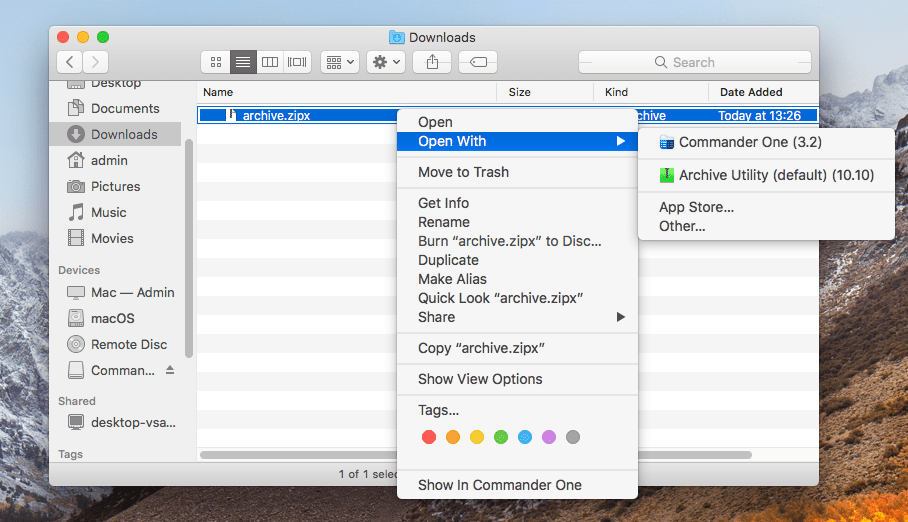
4. Select this software and then click “OK”.
5. And that’s pretty much it, Commander One will launch right after this, and it will proceed to opening ZipX files on Mac.
Other possible solutions to open ZIPX file on Mac
MacOS users certainly have other options available at their disposal in order to open ZipX file on Mac. The best two alternatives at this time are Corel WinZip Mac and The Unarchiver. Both of these programs are just as easy to use as Commander One, and on top of this, they won’t cost you a dime. You can use the free trial version of Corel WinZip Mac to open ZipX on Mac or the completely free The Unarchiver.
What is a ZIPX file?
In May 2009, CorelWinZip introduced a new and advanced format for Zip compression. This is called ZipX, and it is a binary format file developed by Corel. Unfortunately, it seems that there are only a few commercial utilities out there that support it. To be more specific, seven software programs in total can currently open ZipX files on four platforms. This is why opening ZipX on Mac might look like a difficult task at first.
ZIPX advantages:
- ZIPX is a more functional and powerful compression format than ZIP.
- ZIPX employs advanced compression algorithms, which reduce file size compared to traditional zip files.
- Large file support: Zipx can handle large files more efficiently.
ZIPX disadvantages:
- Due to extensive compression techniques, creating Zipx files may take longer to process compared to regular zip files, especially for large files.
- While Zipx is supported by popular compression utilities, some apps may not fully support the Zipx format, leading to compatibility issues.
Conclusion
The ZipX format includes metadata that points out that the file was created via an advanced compression method. This is why there are not that many programs out there, especially free ones, that are able to recognize and open ZipX Mac files. The fastest and most straightforward solution remains Commander One, which can get the job done in only four simple steps.
FAQ
You can open ZipX file on Mac either with either Commander One, Corel WinZip Mac, The Unarchiver, B1 Free Archiver, or Keka.
If you don’t want to download the WinZip archiver, you can use Commander One to extract ZipX Mac files instead.
No, ZipX files have limited compatibility with default compression software, so you will either have to download a program especially for this, or use the file manager.
Yes, Commander One is a free software, and you won’t have to purchase the Pro version for opening ZipX files on Mac.

