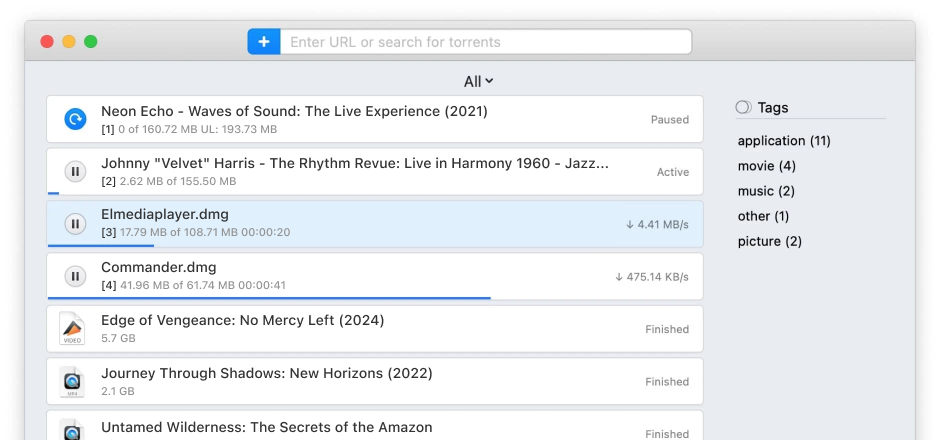Free download manager for Mac – Folx
As a free Mac downloader software, Folx provides convenient download management, flexible settings, and is also fully compatible with the latest macOS. With its handy features, Folx makes downloading a breeze.
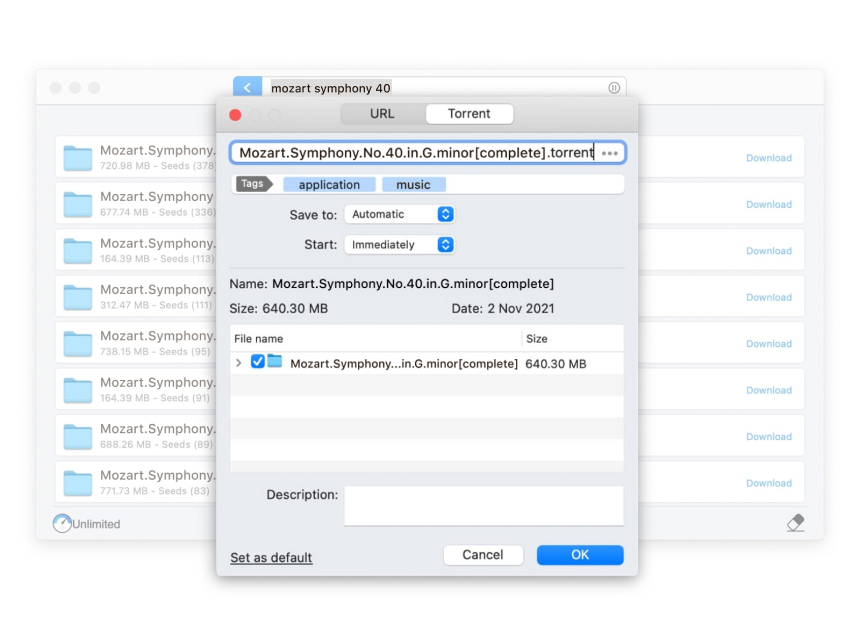
Essential features offered by Mac download manager

Splitting downloads into two threads

Smart Tagging

Browser integration

Auto download resuming

Download Directly via Proxy
Proxy servers offer a number of benefits. The main one is an increase in your privacy and security, as running downloads through a proxy reduces the risk of downloading unwanted malware. They’re also good for reducing bandwidth use.
Whatever your reason for using a proxy, Folx is a free download manager Mac users can utilize that still works fine for downloads with one. You can configure Mac downloader proxy settings depending on your preferences.

Spotlight integration
Spotlight is macOS’s built-in search function, and the Folx free downloader for Mac is completely compatible with it. It will find all tags you’ve put on to your files, meaning that you can track them down in seconds without even needing to open the Folx Mac download manager.
All you need to do is click the Spotlight icon, type your terms into the box, and hit search to locate the files or folder you’re looking for.
How to download using Folx software
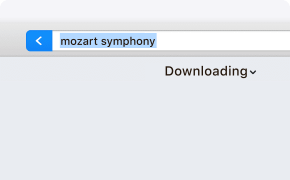
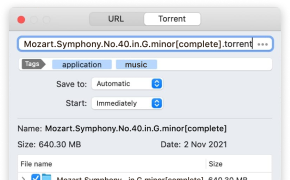
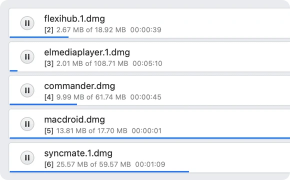
Get more features with Folx PRO

Smart speed adjustment

Download Scheduling

Password saver

Apple Music Integration

Multi-threading

In-built torrent search
Compare FREE and PRO versions
| # | Feature | FREE | PRO |
|---|---|---|---|
| 1 | Splitting of downloads in multiple threads | ||
| 2 | Downloads scheduling | ||
| 3 | Integration with Music (former iTunes) | ||
| 4 | Smart speed adjustment | ||
| 5 | In-built torrent search tool | ||
| 6 | Password saver for fast access to your favorite websites | ||
| 7 | Fast download speed | ||
| 8 | Splitting of downloads in two threads | ||
| 9 | Automatically resume the downloads | ||
| 10 | Multiple downloads simultaneously |
Frequently Asked Questions:
What customers say
Folx
Submit your email address to get link for quick download and get started!