- Folx download manager
- Torrent client for Mac
- uTorrent replacement for Mac: overview of top solutions
uTorrent replacement for Mac: overview of top solutions
Torrent is a special protocol for exchanging files between users. However, for a full-fledged exchange, you must use special torrent clients. But how to choose if there is a huge number of similar applications on the network? In this article, we have reviewed the best uTorrent alternative Mac clients for your consideration.
There is no point in denying the popularity of torrent networks and for quite a long time the top choice for many users was uTorrent. However, with the last releases of macOS, the world of torrents was shaken, as the developers decided to shut down the desktop version of the torrent client for Mac concentrating their minds on the web version. Fortunately, there are plenty of alternatives to choose from that are in no way inferior and sometimes are even better than uTorrent.
User question:
I am looking for an application for downloading torrent files for Mac OS. Are there any alternatives to Utorent?— from Reddit
The Best uTorrent replacement for Mac
Folx stands out for its tight integration with the Mac operating system, Spotlight, and Music search engines as well as its colorful design and simplicity of use. The app is available in paid and free versions, both have extensive functionality, work with magnet links, sort content, display statistics, etc. Of course, the free version will be enough for the vast majority as the user gets all the necessary info about the downloaded files as it is displayed in the client interface.
The user is also provided with tools for convenient content sorting. Whereas the PRO version can boast about built-in search allowing you to search right from the app and not to browse different trackers, smart speed adjustment, scheduling of the downloads, and way more.
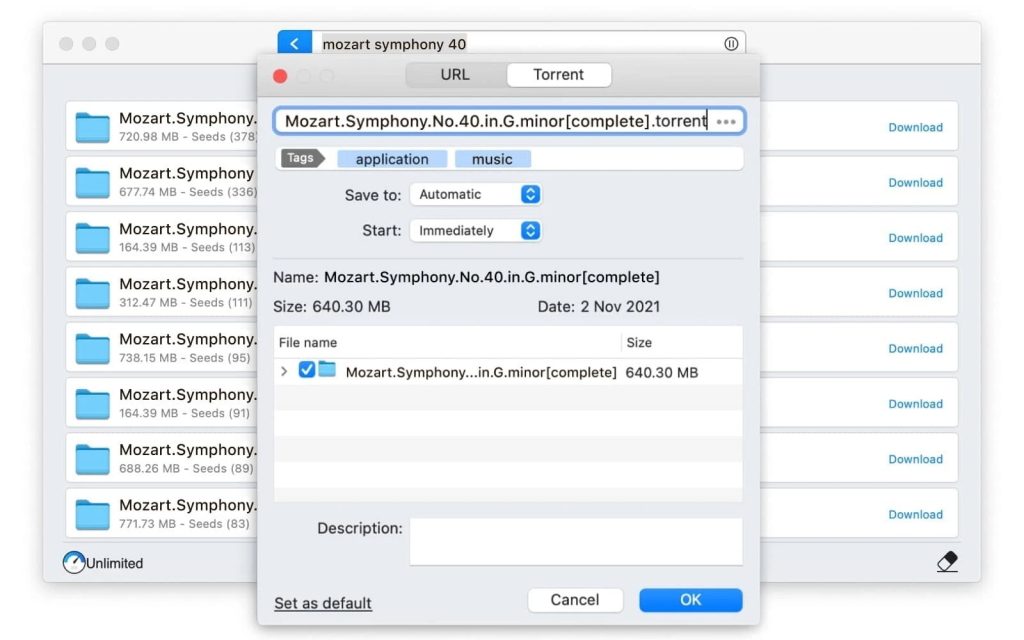
Pros:
- Support for a password manager
- Built-in search
- Smart speed adjustment
- Seamless Music integration
- Ability to schedule downloads.
Cons:
- Pro version of the app is needed if you want to benefit from additional features.
Supported OS: macOS 10.13 and later
Price: starts from $19.95
Conclusion: Folx is a constantly updated uTorrent macOS latest versions alternative that offers an impressive set of features for fast and easy downloading. It is the go-to choice for its user-friendly interface.
List of uTorrent Mac alternatives
As BitTorrent Inc. has decided not to create a 64-bit version of the app that is compatible with latest versions of macOS. That’s why lots of users faced the “uTorrent not supported on this type of Mac” issue. Along with the release of the latest macOS versions, it was obvious, that users should go for uTorrent alternative Mac solutions.
The list of uTorrent alternative apps is growing day by day. However, before choosing one, it is highly recommended to perform a deep analysis and investigate the pros and cons of each. Luckily we have done all this tedious work for you checking all these best torrent clients for Mac.
| Top features | Folx PRO | Vuze | uTorrent Desktop | uTorrent Web | Transmission | Deluge | qBittorrent | BitTorrent Desktop | BitTorrent Web | Tribler | BitLord | FrostWire | Free Download Manager |
| Prioritizing | |||||||||||||
| Speed control | |||||||||||||
| Deep tuning | |||||||||||||
| Magnet links | |||||||||||||
| Torrent search | limited | limited | limited | limited | |||||||||
| Torrent files creation | |||||||||||||
| Smart tagging | |||||||||||||
| Apple Music integration | |||||||||||||
| Regular downloads | |||||||||||||
| Native interface | |||||||||||||
| macOS 10.15+ | |||||||||||||
| Price | $19.95 | $47.88/year | $19.95/year | free | free | free | free | free | free | free | free | free | free |
Deluge
Deluge is another uTorrent alternative Mac option, with a simple interface. This app is completely free and neither pushes through any kind of adware or malware nor does it show ads in its main window. Unlike uTorrent, Deluge doesn’t offer a variety of features, but has plugin support to make up for the lack of options. You can download the offered plugins from the Deluge website to add extra options. The good thing is you can add only those features you really need, making this torrent client really light.
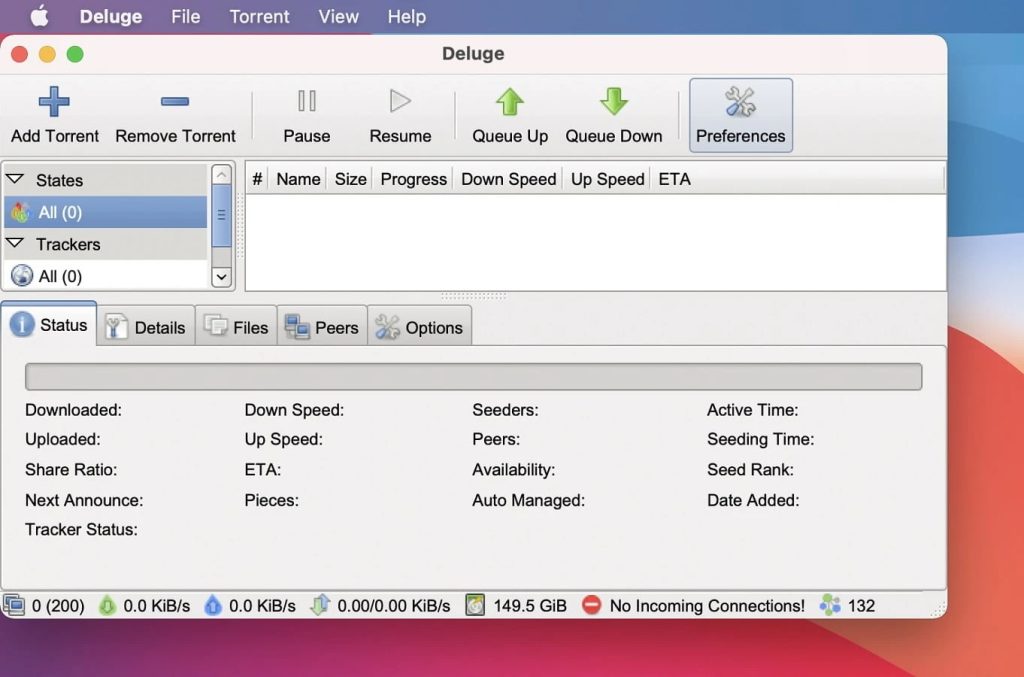
Pros:
- Allows you to adjust the speed limit
- An open-source app
- Ability to batch-rename the download tasks
- Comes with a variety of plugins.
Cons:
- The number of features you will find in this service is not comparable with the features provided by the other competitors.
Supported OS: macOS 10.7 and later, Windows XP – Windows 11, Linux, Unix (BSD)
Price: Free
Conclusion: Many people think that Deluge is the perfect tool for those who have never downloaded torrents before. However, we do not agree with this statement. Even if beginners can use this software with default settings, it will take some time for them to understand all its functionality. In addition, the last update of the app was made in 2022.
qBittorrent
qBittorrent is a great app that would be a cup of tea for uTorrent, as it is an almost complete copy of it, only without ads and viruses. This uTorrent replacement for Mac provides data search on various sites. Downloading several files at the same time is carried out sequentially. You can also watch the video while downloading. The interface, of course, is standard, and at the same time simple – you can find the necessary items in the menu in a few seconds.
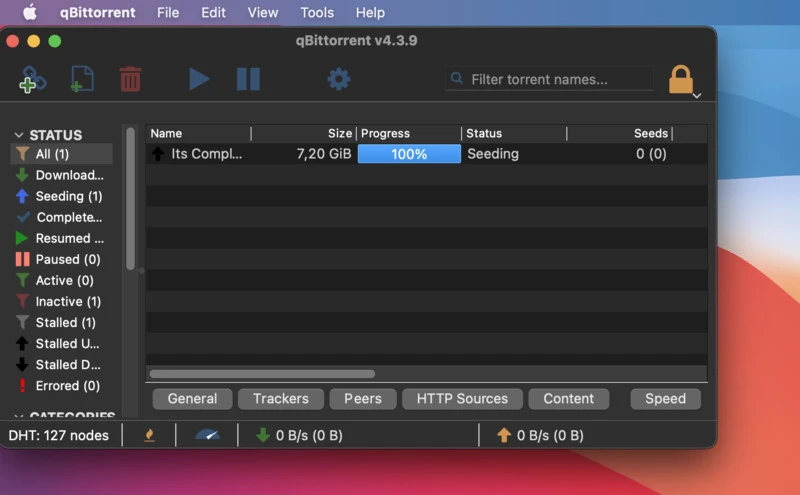
Pros:
- Doesn’t show ads when using the servicebig sur
- Comes with a built-in video player
- Offers remote control
- Has a search function with many search engines looking for your selection.
Cons:
- You will not be able to schedule a selection, as qBittorrent doesn’t have this capability.
Supported OS: macOS 10.13 and later, Windows XP, 7, 8, 10, 11, Linux, FreeBSD, OS/2
Price: Free
Conclusion: qBittorrent is an interesting lighter alternative with many configurations. It is equipped with powerful tools that make the process of downloading torrents many times faster. There is a built-in search engine for torrent files, a media player, and P2P connection data encryption.
BitTorrent
Yes, BitTorrent is the father of all clients, in fact, the first program that used torrent protocol for downloading files. Basically, it is an application that supports the same standard set of features as other torrent clients and is a great uTorrent replacement for Mac. You are able to prioritize downloading torrent files, download only certain files from a torrent, and play media files. The application cannot be called absolutely free – there are several payment options, ranging roughly from 5 to 70 dollars.
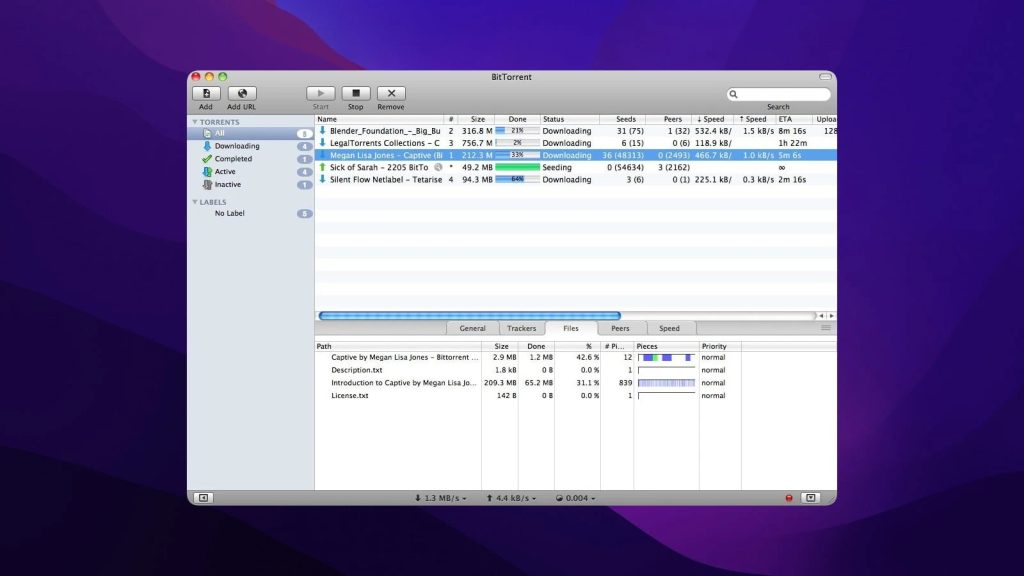
Pros:
- Allows scheduling downloads and assigning download priority levels
- Lets users stream torrents directly from the app
- Available in multiple languages.
Cons:
- Unlocking PRO features for BitTorrent comes with a paid annual account.
The desktop torrent client for Mac doesn’t support the latest macOS version, it is available only for macOS Mojave 10.14 and below. There is also a web version – BitTorrent Web – that is compatible with latest macOS.
Supported OS: macOS 10.15 and below, Windows, Android.
Price: starts from $4.95. The price depends on the version you choose.
Conclusion: Since the desktop version of BitTorrent is no longer being updated for the Mac, users should look for a BitTorrent alternative. The web version requires an annual subscription to unlock most features, making it the most expensive proposition on this list.
Transmission
Transmission is a free client with a minimalistic and clear interface. It was also originally released for Linux, but then finally the developers released a version for macOS and Windows. The interface is not filled with anything superfluous, so it shows only the necessary minimum of information. This uTorrent Mac replacement is also deprived of a large number of settings, so some may find it too simple.

Pros:
- User-friendly interface
- There are no extra toolbars or ads
- Web seed support has a huge impact on the user’s ability to stream endlessly.
Cons:
- The developer’s website look definitely needs some improvements
- Doesn’t offer built-in torrent search.
Supported OS: macOS 10.13 or later, Linux, Windows 7 or later. There is also a web version.
Price: Free
Conclusion: Despite having not so many flexible settings, most users are very satisfied with such a minimalistic design and with the features offered by the app. If you are among those who want more, you can take a look at the Transmission alternative for Mac available on the market.
Vuze
Two of the most valuable features of Vuze is able to please the user with its pleasant interface and extensive functionality. The search engine has been given a lot of attention here, as it is perfectly optimized. This uTorrent alternative Mac app has a high level of security and is distributed absolutely free. It is also worth noting the built-in player, which allows you not only to play records but also switch between them, as well as rewind and pause the video.
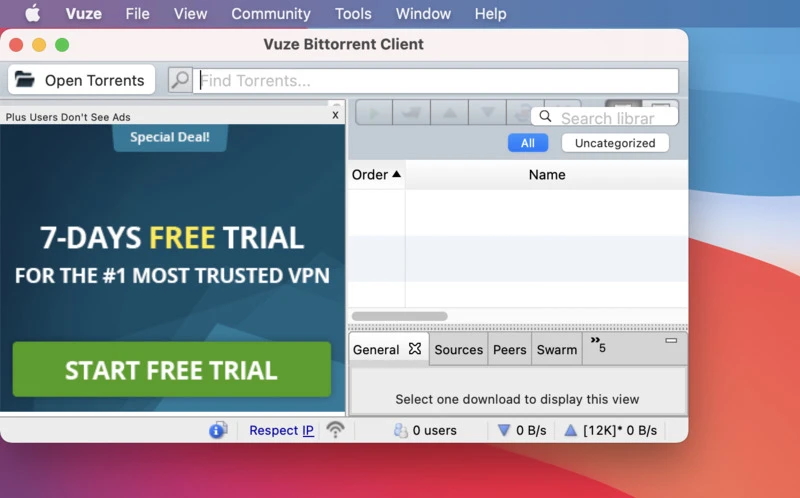
Pros:
- Provides plugins support
- Has an in-built torrent search
- Comes with an integrated video player.
Cons:
- The presence of ads when browsing for torrents
- You might need great memory space in order to perform any tasks on this platform.
Supported OS: Vuze is a cross-platform software that can be run on Windows 7, 8, 10, 11, macOS, and Linux. Vuze can be installed on macOS 10.7 or newer. The first release of Vuse was made in 2017 according to the official site.
Price: An annual subscription for Vuze Plus will cost you $3.99 per month, whereas $9.99 is for a one-month price. If you want to have a six-month license, you will pay $4.99 per month.
Conclusion: Vuze is famous for its ability to fine-tune the reception and distribution of files. It also has many other useful features such as working with external devices or playing streaming videos. Access to remote client management is another Vuze advantage. Despite being free the app has a lot of ads and banners, however, you can, of course, remove them by switching to the paid Plus option or trying other Vuze alternative apps.
Xtorrent P2P
One of the best macOS clients is probably Xtorrent P2P, due to its platform user experience and the way it has built its functionalities around the need of the users to download quickly and be able to enjoy what they have downloaded with good quality. As with any other uTorrent alternative for Mac, you will need a paid account in order to unlock features and normal speed downloading time.
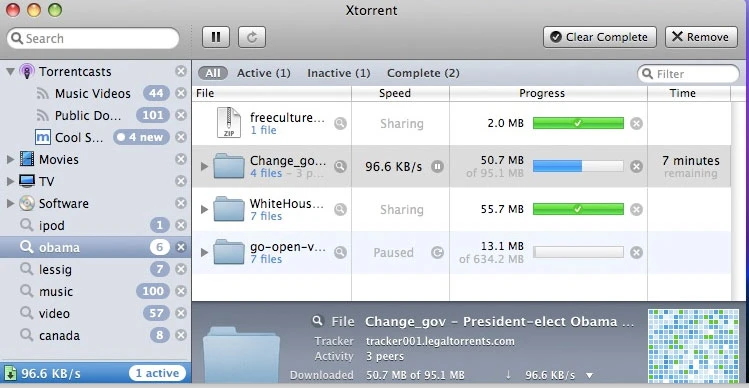
Pros:
- Stylish and intuitive interface
- Provides podcasts support
- Allows controlling bandwidth.
Cons:
- Your speed times depend on whether you go for a paid account or not.
Unfortunately, Xtorrent P2P is not compatible with the latest macOS versions.
Supported OS: macOS 10.6 (Snow Leopard)
Price: starts from $25
Conclusion: Although it is a 64-bit program, Xtorrent has not been updated in a very long time. The paid version allows for faster downloads but does not add anything beyond its basic feature set. Its support and blog pages are no longer online, suggesting there is no future for this application.
BitLord
BitLord is quite old software that still manages to be competitive in the market as uTorrent replacement for Mac. When talking about the capabilities of the program, it is necessary to calculate the standard set of functions. However, the coolest feature is Airplay, which allows you to watch torrents on your Apple TV. besides that, it has a built-in VLC player through which you can watch videos.
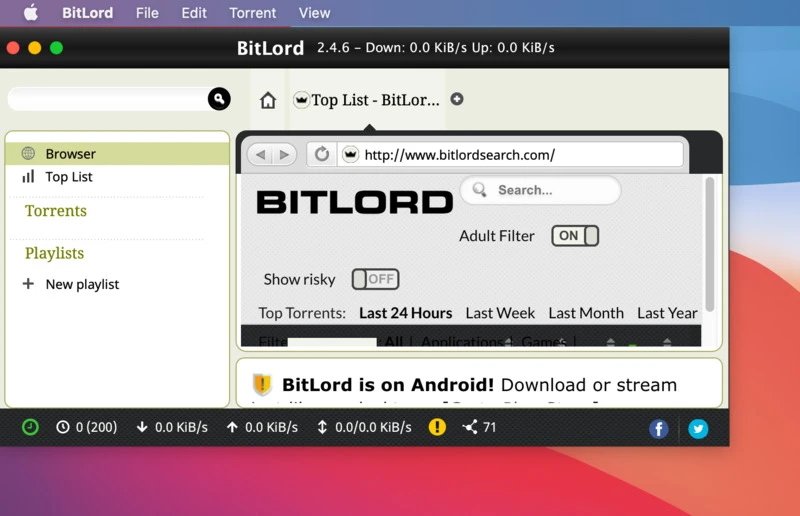
Pros:
- Comes with the search engine to quickly locate the content you need
- Allows you to play the media you download
- Automatic subtitle support.
Cons:
- During the setup, you may encounter a few steps that seem a bit tricky.
Unfortunately, BitLord does not have a version of their downloader to be compatible with the latest Mac operating systems. However, if you just want an alternative for uTorrent for Mac, it can give you the functionality and options needed to get the job done.
Supported OS: macOS 10.9 and later, Windows 7 and above
Price: Free
Conclusion: BitLord will run on macOS, but the developer is not certified by Apple. This lack of certification can make installation a little more harrowing for inexperienced users. It is free, but is supported by ads.
Free Download Manager
Free Download Manager is a free program that you can use to manage your downloads. It offers straightforward usability with a range of different features that can handle most basic functions. It can support a number of different formats and is fine for torrenting. This uTorrent Mac app is also compatible with all the biggest web browsers. If you’re looking for a fairly basic tool for downloading, this one isn’t a bad option.
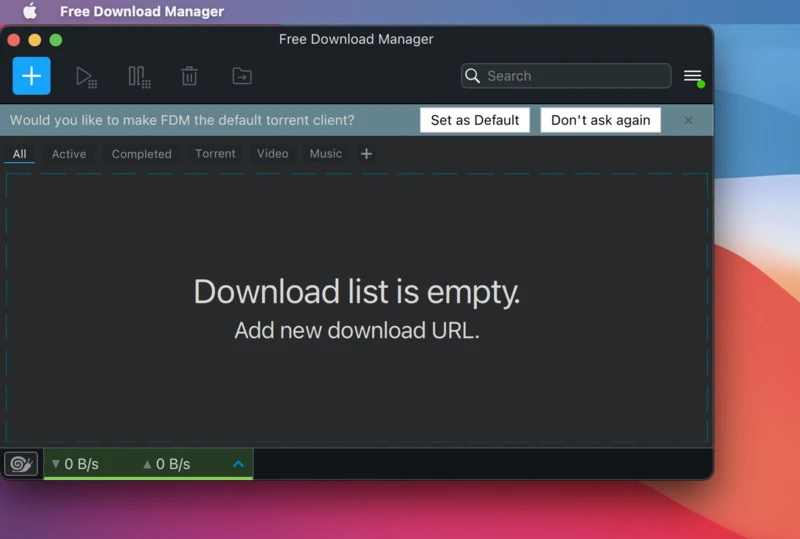
Pros:
- All features available completely free
- Easy to manage bandwidth
- One-click torrent downloading
Cons:
- Doesn’t offer very advanced features
- Fairly basic interface
Supported OS: Windows (11/10/8.1/8/7), macOS (10.12 or later), Android, and Linux.
Price: Free
Conclusion: Free Download Manager lets you download torrents completely free. It’s by no means the most complex tool we’ve looked at, and actually somewhat limited compared to the other options on the list. But if you just want something straightforward, and don’t feel like paying a penny, it could be the one for you.
Tribler
The Tribler client has been around for almost 15 years and is a decent uTorrent replacement for Mac. The user interface of Tribler resembles uTorrent, so it won’t take much time for users to figure out how it works. Like uTorrent, this program supports fast video playback immediately after downloading a small part of the main video file. However, unlike uTorrent, Tribler is an open-source program, which is its big plus.
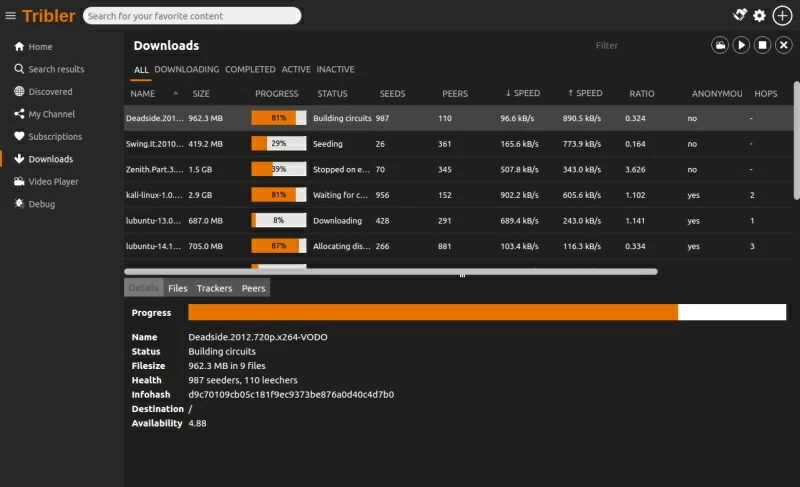
Pros:
- You can download adult content using the built-in protection
- Allows you to preview files while they’re downloading
- Compatible with macOS versions.
Cons:
- You will have to go around the macOS security protocols in order to install the software on your computer.
Tribler is 100% compatible with the latest macOS since it’s an open-source app that enjoys very good support from developers. You will be able to add it to your macOS without any consistent issues and use it to download all the torrents you need.
Supported OS: macOS 10.13 and above, Windows 7 – Windows 11, Linux
Price: Free
Conclusion: Like BitLord, Tribler will run on the latest macOS but is not certified by Apple. It is built around anonymity, but is also more limited due to this focus. The search results offered by Tribler are often lacking torrents found in other applications, and may be less available than torrents from other trackers.
Tixati
Tixati is a free BitTorrent client for Windows and Linux operating systems and a great uTorrent alternative. The app is ad-free and comes with quite a few advanced features. Tixati allows its users to manage downloads. For example, you can easily schedule tasks, filter the IP addresses or limit the bandwidth used. Among other features worth considering is that the torrent client lets you subscribe to the RSS feeds.
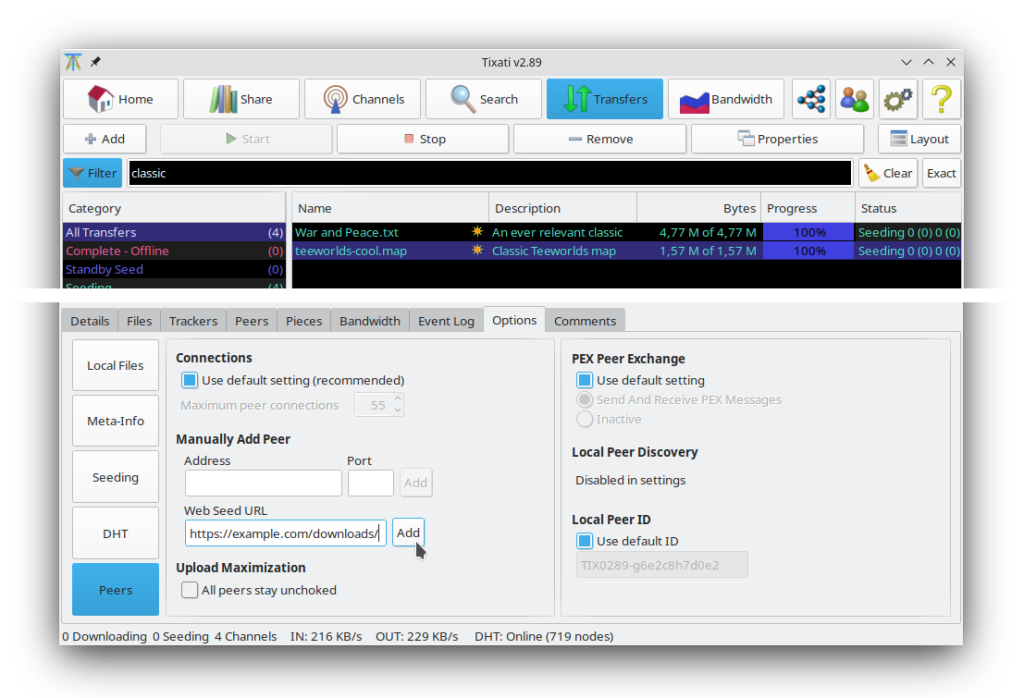
Pros:
- Completely ad-free
- Features sequential downloading
- Provides detailed statistics about peers, trackers
- Lightweight client.
Cons:
- Torrent downloads sometimes crash
- Interface is a little bit outdated.
Tixati isn’t compatible with macOS.
Supported OS: Windows 10, 8, 7, Vista, XP, Linux
Price: Free
Conclusion: Although Tixati has a rather outdated interface, the overall performance of this client is pretty good. With lots of features and capabilities, it allows you to schedule downloads, view detailed information about peers and files, and more. It is customizable, ad-free, and gets regular updates, so if you’re looking for a torrent client that’s compatible with Windows or Linux, you might want to try Tixati.
FrostWire
Last but definitely not least among uTorrent alternative apps is FrostWire It is a free and open-source BitTorrent client. It boasts a neat and straightforward interface, as well as features download scheduling, and supports bulk downloads. Besides, FrostWire has built-in search, which means you don’t need to browse multiple sites searching for content. You can also organize your media, listen to music, or watch movies in the FrostWire library.
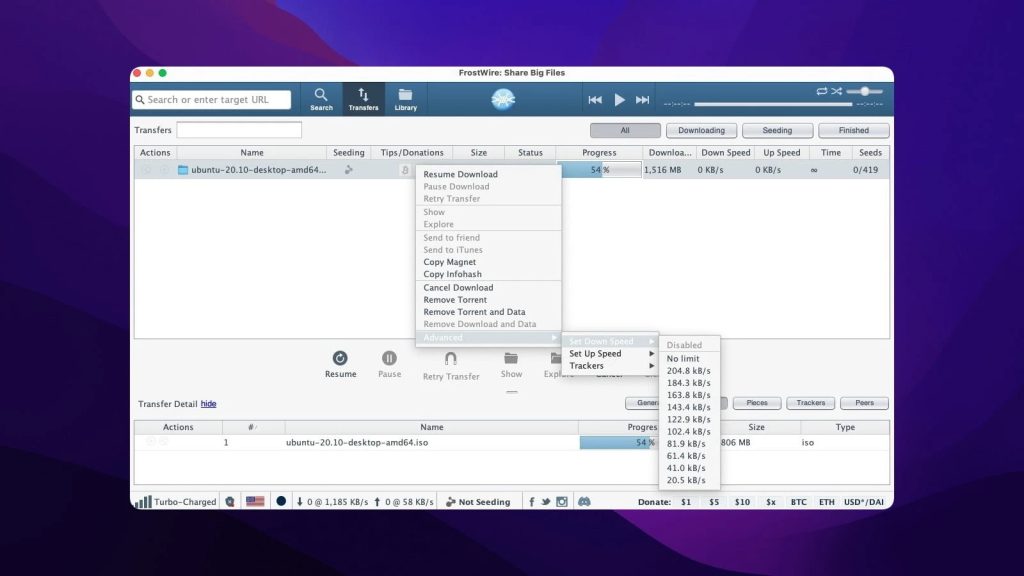
Pros:
- Has built-in media player
- Simple to use and customizable
- Comes with Preview U+0026 Play option.
Cons:
- During the setup, you may be prompted to install unnecessary programs.
According to the official website, the software is compatible with latest macOS.
Supported OS: macOS, Windows, Linux, Android
Price: Free
Conclusion: FrostWire has been around for years and offers all the features a good torrent client should have. This torrent client works with all major operating systems and also provides efficient control over downloads, allowing you to focus on the things that matter most.
Tips When Choose The Best Torrent Client for Mac
As there are a lot of uTorrent Mac replacements it can be difficult to make up your mind. We have gathered several criteria you should take into account when choosing the best torrent client for Mac:
- Speed: Pay attention that your torrent client supports multiple thread downloading, as it helps to get files much faster than with a single or double thread download.
- Integration: Make sure the torrent manager you want to use is compatible with the browser you have. Ideally, it should have seamless and full integration.
- File management: Having an advanced file management feature is a must when talking about torrent clients. If you do not want to spend lots of time dealing with the files then you should pay attention to this criterion.
- Search function: Choose the one that performs a search through a great number of sources, in order to have more chances to find what you need as well as accurate results. For instance, Folx.
Crucial features when choosing uTorrent alternative for Mac
A torrent manager is not just a file downloading software. Its functionality should go far more. Despite there being no 64-bit uTorrent for Mac, its earlier versions deserve attention. One of the most important features that each torrent manager should have is the ability to maintain high speeds without rebooting your Mac or reconnecting the Internet. Also, support for magnet links is a must-have feature in all uTorrent Mac alternatives.
You shouldn’t neglect the ability to create your own torrents. It is especially useful when you want to seed files for others. If you want to save your time and facilitate the mechanism of searching and sorting – the built-in search and smart-tag feature can be handy.
Another important thing you should take into consideration when choosing a uTorrent replacement for Mac is the fact that most free alternatives are overloaded with spam, and ads, which can dramatically decrease your downloading speed and impact the responsiveness. In order to avoid glitches with your operating system, it is better to go for apps with native macOS support, as the latest has better integration than cross-platform software.
Well, having read the overview of all the best uTorrent Mac replacements and taking into account all the crucial features, finding your alternative would be much easier. In case, you still have doubts about what to choose, take a look at Folx. The app is fully compatible with the latest macOS versions and responds to all the must-have features above.
Taking into account all these factors you obtain the most powerful, efficient torrent manager with a user-friendly interface that is a great uTorrent for Mac alternative.
uTorrent Mac alternatives: Final thoughts
Unfortunately, the release of last macOS put an end to uTorrent. The developer has officially stopped supporting it and nothing can be done. Taking this fact into consideration, it’s high time to look for a uTorrent replacement for Mac.
Luckily, there are lots of apps that can work as uTorrent alternatives. Still, we consider Folx to be the best choice, as the app has combined all necessary features of both paid and free apps, and has proven stability, and performance. What is more important is that it is fully compatible with the latest macOS. Try the app and check why we consider it to be the best uTorrent alternative available.
Frequently Asked Questions
As we’ve pointed out, Folx is the ideal uTorrent alternative. The standalone app offers loads of features that let you get straight to the content you’re looking for. And unlike uTorrent, you don’t have to depend on an online tool – the app has everything you need.
When it comes to how to use magnet links, Folx macOS torrent client allows you to download torrents via magnet links. This way, you can start downloading without saving a separate file.
The reasons for looking after a valid uTorrent alternative for Mac can be several. However, the main one appears when you want to update to the latest version of macOS. The latest versions do not support 32-bit apps and for some reason, uTorrent decided not to build a 64-bit of their application. So, if you want to keep downloading torrent files, you will need an app that is specialized in doing so and also has a 64-bit version that is guaranteed to work on all macOS versions.
Of course, other reasons can start from not being happy with the download speed offered by uTorrent or simply not liking the way they organized their interface. It’s all a matter of subjectivity and each user has its own preferences when it comes to choosing their uTorrent 64 bit for Mac alternative. In this article, we have presented plenty of alternatives for uTorrent that are also available on the latest macOS versions so you can take an informed decision and get the best service in all circumstances.
This is the sort of inquiry that has an alternate answer starting with one client then onto the next. It’s for the most part about the manner in which you are planning to utilize the download client, in any case, there are highlights that apply to all clients. Along these lines, rather than revealing to you which customer is the best for you, we are going to disclose to you the criteria we applied to make the rundown we exhibited previously.
Download speed is constantly significant, that is the reason Folx PRO ended up being the best in our rundown of suggestions since it can convey speed and quality while additionally permitting you to design the way downloads occur.
Another component the best torrent client for Mac should have is the capacity to plan downloads and limit the transfer speed when you just need it for something different. Having the option to tag the downloads so you can appropriately sort out them is another element you should need in the event that you are wanting to store the substance on another gadget.
Folx is one of the safest torrenting programs. It has been designed to provide Mac users with a useful tool tailored to their needs. Unlike uTorrent, Folx uTorrent alternative for Mac uses a downloadable app, offering complete usability as well as security. Regular updates mean that Folx is constantly being improved, guaranteeing complete security for you and your devices.
