- Folx download manager
- Torrent client for Mac
- How to Use Magnet Links: Everything You Need to Know
How to Use Magnet Links: Everything You Need to Know
Magnet links are a common alternative to torrent files. If you learn how to use magnet links, adding and sharing torrents becomes much easier. In this article, we’ll suggest a torrent client for Mac that’s compatible with this technology, as well as instructions on tracking downloads just with a link.
What is a Magnet Link?
Magnet links, as we’ve already mentioned, are simply links that lead you to a magnet link download. The links are made up of unique identifiers that contain all the information needed for your downloader to find the content you’re looking for. They contain detailed parameters determining where they lead to.
Your downloader is able to use this data to track down any torrents currently being shared that match the link, providing you with connections to multiple peers for fast downloads when you torrent magnet link downloads. This is in contrast to torrents that depend on a central server to locate peers with available downloads.
Magnet links have mostly taken the place of conventional torrents, due to their advantages and the decentralised nature of downloading when using them.

Users situation:
I just switched to Mac for the first time (Been a hardcore PC guy for 20+ years!). I'm trying to download some torrents via magnet links but when I click on them, nothing happens. How/where do I go to associate the Magnet Links to download/open?— Reddit
The Advantages of Magnet Links
Magnetic links have advantages for both torrent providers and users. Let’s look at the advantages from the users’ point of view
- Unlike torrent files, links can be part of web pages, meaning users don’t have to download and open files.
- Magnetic links can be easily shared (via email, text message, etc.) without the risk of malware infection.
- Links do not use an intermediary tracker and do not require decryption, reducing the number of steps to access media files.
- Using magnetic links increases bandwidth as they are not stored on servers and do not consume space there.
However, magnetic links also have their disadvantages:
- Slower speed because connections to other peers have to be established to find data.
- Less control over downloaded content.
Using Third Party Tools with Magnet Links
You’re best off using a third party app to make use of a magnet link. Third party tools offer a number of advantages, both in terms of finding content and downloading it. The best torrent client for Mac would offer high download speeds, good search tools, and top usability. We’re going to look at some of the most effective tools out there.
Folx is the magnet downloader for anyone looking to torrent magnet app. It’s fully compatible with macOS, including the latest macOS update. Folx offers high speed downloading meaning that you can get your content as quickly as possible. It offers a number of download management tools, letting you pause and resume, set certain downloads as priority, and generally handle multiple different downloads at once.
It’s also got an option for automatically transferring the audio and video you download straight to iTunes, letting you increase your library whenever you get new content. Folx is available in both free and PRO versions, letting you use extra when you invest in the paid option.
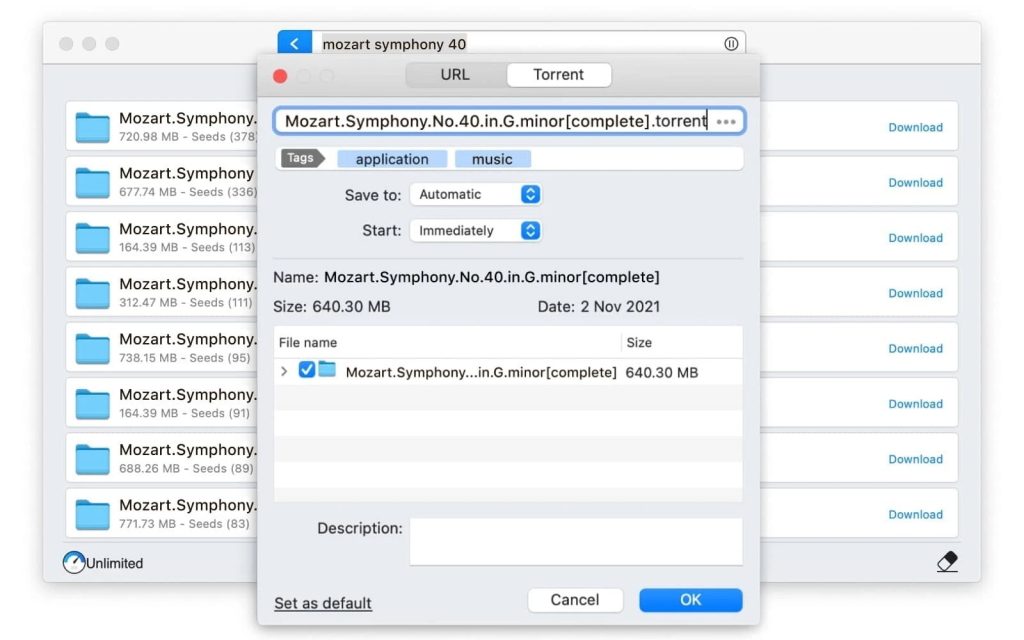
Pros:
- Easy to use
- Fast downloading speeds
- Automatically updates iTunes.
Cons:
- Full options only unlocked with PRO version.
Supported OS: macOS
Price: free, PRO version is $19.95
Conclusion: We’re happy to recommend Folx to our readers. It’s an effective downloader with great speeds, and can handle magnet links with zero difficulty. It also offers a range of file management options that make it a really useful option for downloading.
How to Use Magnet Links with Folx
1. First of all, download Folx from the homepage.
2. Open the app on your Mac.
3. To open the magnet link, just copy and paste the link you want to use into the box in Folx.
4. You can use the “New task” window to customize any download settings for your download.
5. Click “OK” to start the download.
6. You can also set Folx to catch download links in your browser, in order to speed up the process.
qBittorrent
qBittorrent is a popular option for anyone looking for magnet link Mac application. It’s easy to use once you learn how to open magnet links qBittorrent. However, it does have its drawbacks. The main issue is advertising. Pop-ups regularly appear, interfering with whatever download processes you’re trying to do.
qBittorrent’s positive points include its compatibility. The program is compatible with a huge range of different operating systems, in fact you can use it on pretty much anything. Magnet downloads are pretty straightforward, with the only main issue being freezing. qBittorrent is known to regularly freeze, which is something many users have commented on.
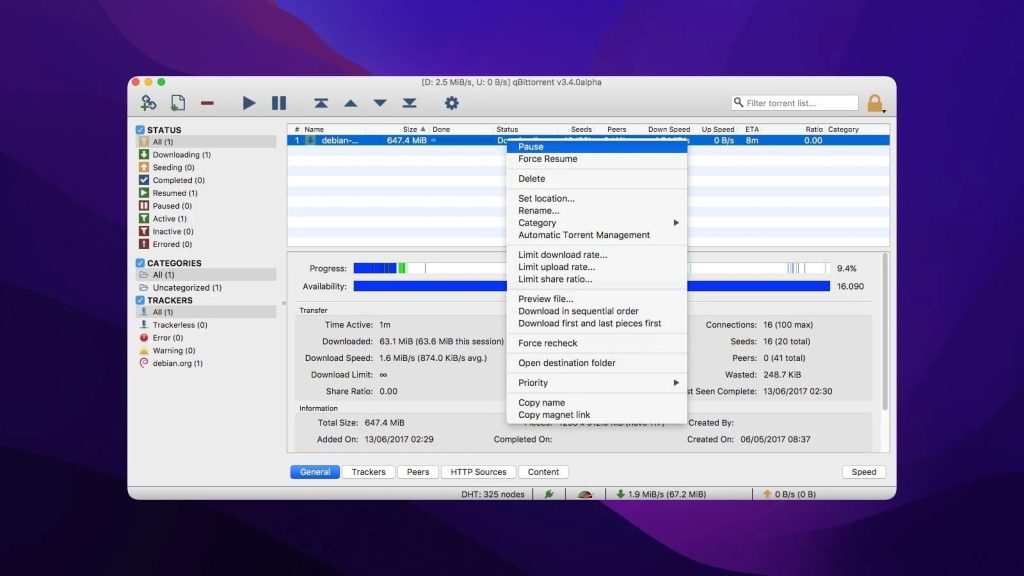
Pros:
- Easy to search for files
- Straightforward interface
- Decent speeds.
Cons:
- Uses up a lot of RAM
- Annoying pop-ups
- Regularly freezes.
Supported OS: macOS, Windows, Linux
Price: free
Conclusion: qBittorrent is a straightforward downloader that’s easy to use. Searching is fine, and apart from the freezing issue, downloads are usually fast and smooth. However, it does tend to use up more memory than the other options we’ve looked at.
Tribler
Tribler is an open source app, available completely free, and constantly updated by engineers around the world. It’s not really a dedicated downloader per se. It’s actually more of an effective search tool, which has been expanded to let users look for channels and content, and manage online reputation. This means that if you’re looking for a serious downloader, you may be better off looking elsewhere.
Tribler doesn’t have the best download speeds, and takes a while to start. On the plus side, it benefits from continuous updates and, as it doesn’t rely on any central components, has been touted as the future of downloading.
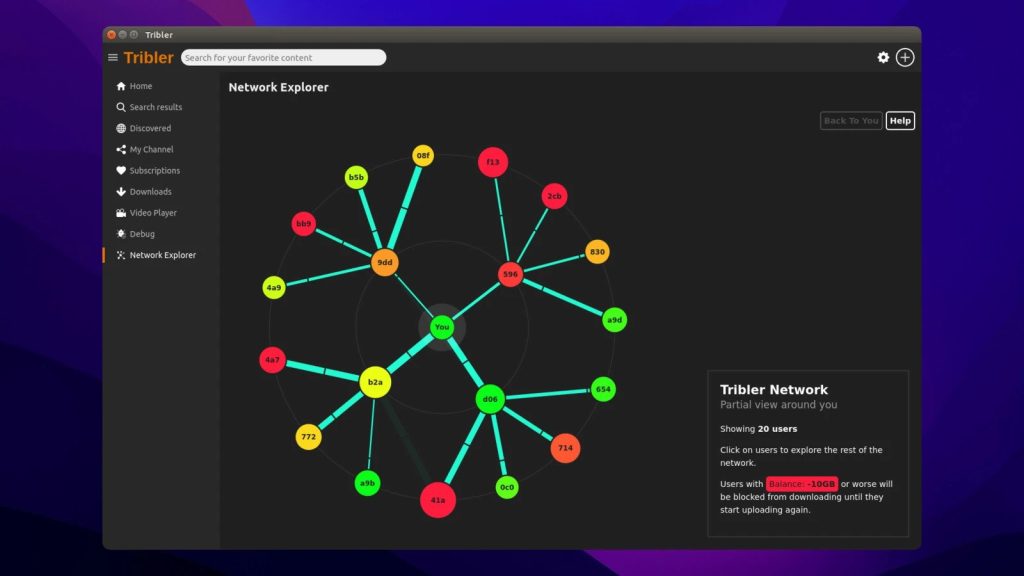
Pros:
- Open source
- Completely free
- Allows searches for more than just trackers and magnet links.
Cons:
- Slow startup
- Download speeds aren’t great
- Some features are probably not needed for the average user.
Supported OS: macOS, Windows, Linux
Price: free
Conclusion: Tribler is an interesting project, and definitely something it’s worth keeping your eye on. The team behind it are constantly pushing innovation and moving the app forward. However, in terms of fast, effective downloads, it falls short of some of the other options we’ve looked at.
uTorrent
uTorrent has been around for a while, though it’s not exactly the same program you may remember now. The app is no longer compatible with the most recent macOS, and they’ve basically said that they have no interest in updating it, so you’ll need to look for a uTorrent alternative. Most users who know how to use magnet links with uTorrent now use the browser version, which is fine, though it doesn’t offer the advanced features and added support of the app.
uTorrent can handle download magnet link Mac tasks and torrent trackers easily, offers pretty good download speeds, and has a number of different management options. The main issue is that you can no longer benefit from the added usability that the desktop app provided.
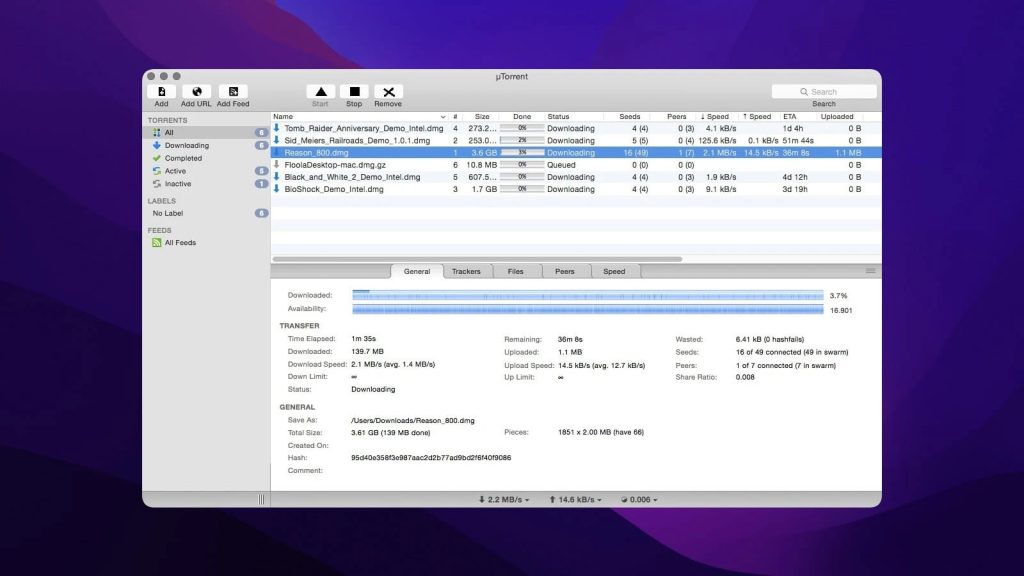
Pros:
- Good download speeds
- Plenty of management options
- Easy to search for downloads.
Cons:
- No longer available in desktop version
- Browser version more basic than previous versions.
Supported OS: all, when using browser version
Price: $19.95 per year
Conclusion: It’s unfortunate that uTorrent is no longer available as a downloadable app. It’s still one of the most popular options out there, but definitely lacks the basic support and added features the desktop app offered. On the plus side, as it’s browser based, you won’t face any compatibility issues.
Vuze
Vuze is probably one of the best known downloaders. It’s been around for ages, letting you connect to a P2P network directly from the app itself. Vuze has no problems downloading magnet links as well as regular trackers.
It also has its own player, letting you play audio and video directly through the app. You can use a subscription feature to keep track of your downloads, and it also provides suggestions for future downloads. While Vuze has plenty to offer, the main drawback is the fact that it’s not reliably compatible with latest version of macOS, but in this case you can use Vuze alternative for Mac.
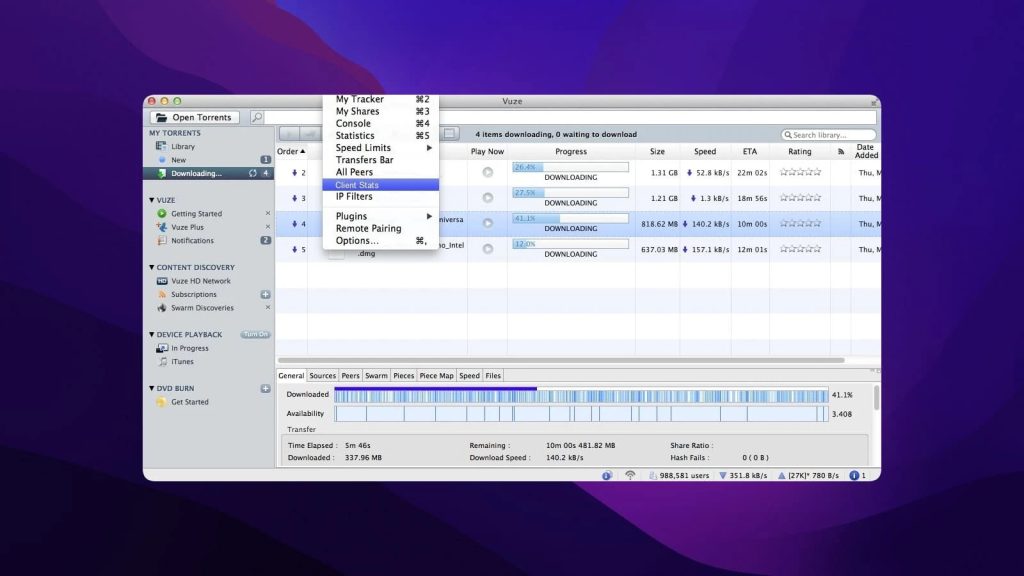
Pros:
- Built-in player
- Customizable
- Good download speeds.
Cons:
- Compatibility issues with latest version of macOS.
Supported OS: macOS, Windows, Linux
Price: free version, Vuze Pro is from $3.99 per month
Conclusion: Vuze has plenty to offer users. It’s a fast and reliable program, which explains why it’s so popular. However, we do need to remind Mac users that they may have difficulties if using Vuze with the latest macOS.
| Top features | Folx PRO | qBittorrent | Tribler | uTorrent | Vuze |
| Prioritizing | |||||
| Speed control | |||||
| Deep tuning | |||||
| Magnet links | |||||
| Torrent search | limited | limited | limited | ||
| Torrent files creation | |||||
| Smart tagging | |||||
| Apple Music integration | |||||
| Regular downloads | |||||
| Native interface | |||||
| macOS 10.15+ | |||||
| Price | $19.95 | free | free | free | $47.88/year |
How to Access Magnet Links via Browser
As we’ve already mentioned, magnet links are becoming more and more popular. However, some browsers are not fully capable of recognising them, without some adjustment. The steps are pretty straightforward, all you need to do is tick a box to ensure that your magnet links are always opened with Folx or another browser of your choice. Here’s how to change default torrent client using browsers.
How to Enable Magnet Links in Chrome

1. Open your Chrome browser.
2. Click the menu icon, then choose “Privacy and Security” from the advanced setting.
3. Select “Content settings”, then “Handlers”, and allow sites to ask to be default handlers for protocols.
4. Find one of the Google Chrome magnet links you want to open and click on it.
5. A message box will appear asking which program you want to open the link with. Select your preferred program, and tick the box confirming you always want to use this program to open magnet links.
6. All magnet links will now be automatically opened using your chosen program.
How to Open Magnet Links with Firefox

1. Simply go to a magnet link and click on it.
2. Select your preferred program, and tick the box confirming that you always want to use this program for magnet links.
3. All magnet links will now be opened using your chosen program.
4. If you have any magnet links not working Firefox issues, check your settings.
How Do I Direct Download from a Magnet Link?
It’s possible that you’ll want to change a magnet link into a direct download, rather than simply make use of the link as is. There are a few different online services that let you do this, known as cloud torrents or torrent leechers. The following are a few of the best available options:
Zbigz
You can use Zbigz completely free, though with the free registration, there are a few limitations placed on what you can do – only a certain amount of downloads at any given time, and a limit of 1GB size. However, for someone looking for a straightforward, simple option, it’s a good choice. It doesn’t offer that many features, but is great for torrent leeching, and works on all operating systems.
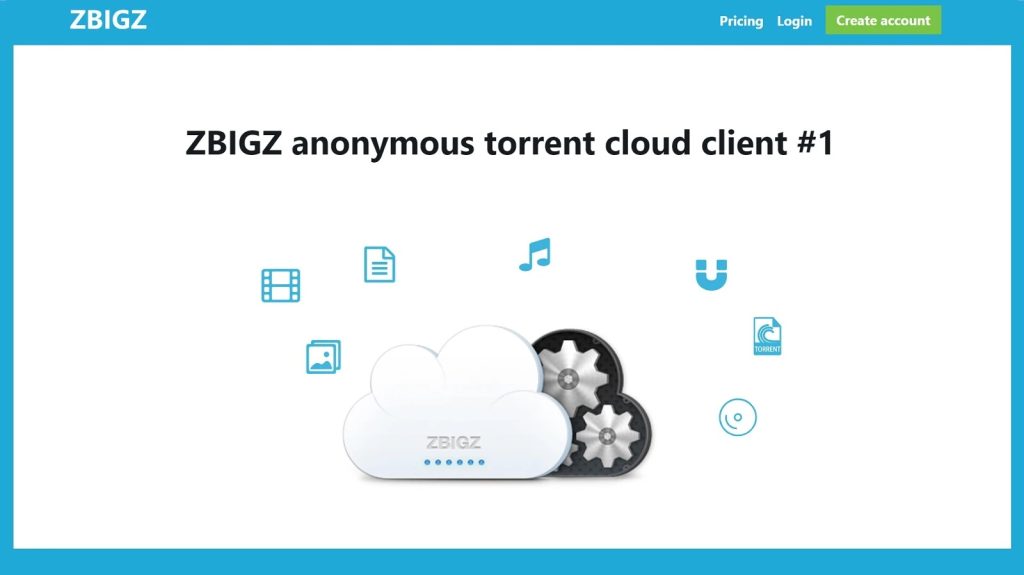
Bitport
Bitport is less a downloader, and more a reliable streaming service that can handle cloud torrenting. A free account will get you 2GB of storage, enough for most users. The great thing about Bitport is the fact that you can play your files directly from the streamer, no matter what device you’re using. You can even broadcast to a TV if it’s compatible with your device. Download speeds are pretty good, making this a great choice for anyone looking for a versatile and fast streaming device.

Seedr
Seedr is pretty similar to the other options we’ve looked at. You get 2GB when you sign up with a free account, or you can pay to upgrade and get more space. It can handle downloads with reasonable speeds, including torrent leechers and magnet links. Beyond that, Seedr offers all the basic features you’d expect from a downloader. It’s not got anything that amazing on offer, but if you’re only looking for the basics, it could be a good choice.
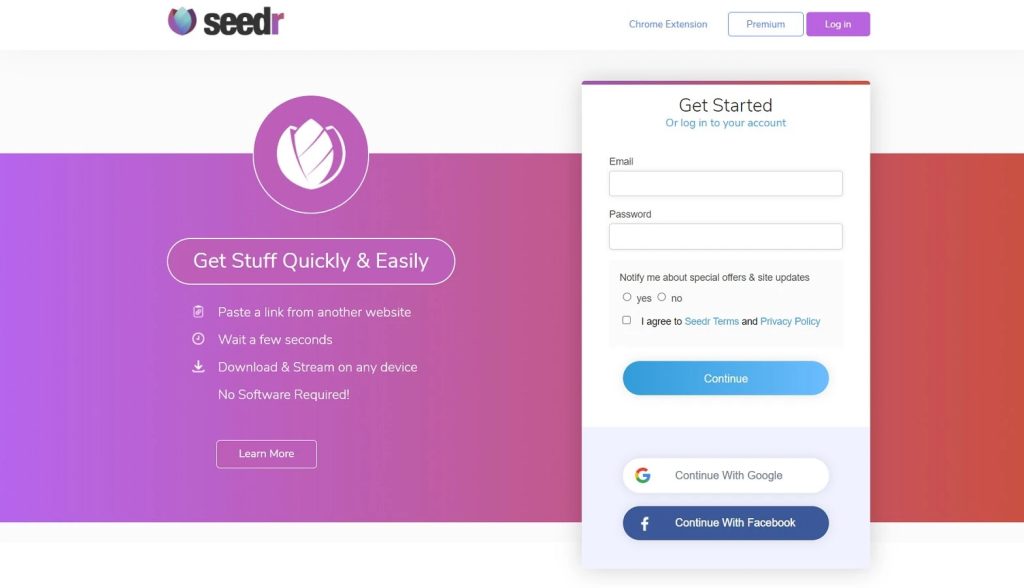
| Top features | Folx | Zbigz | Bitport | Seedr |
| Unlimited download speed | ||||
| Unlimited storage | ||||
| Unlimited storage time | ||||
| Unlimited file size | ||||
| Unlimited files number | ||||
| One-time purchase | ||||
| Price | $19.95 | from $99.9/year | from $60/year | from $83.4/year |
Why Use Magnet Links When Downloading?
Magnet links are designed to give you a P2P link to any users online who have content you want to download. This means that when you start downloading, you’ll be able to get data from a wide range of different sources. Not only does this boost the speeds for your downloads.
It also means that, as you’re relying on a range of different sources, if one of them goes offline you’ll be able to continue downloading from the other ones. Similarly, if a connection is suddenly interrupted, you’ll be able to pick up right where you left off once it’s been reestablished.
TIP! How to create magnet link?
Some torrent clients can generate magnet links, while others can only create files. A torrent file can be converted to a magnet link through various means, but the simplest solution is to use a web service, such as the nutbread t2m converter. It’s as simple as dragging and dropping your file. If it’s your torrent, keep the file backed up just in case!
Conclusion
That’s pretty much all you need to know about magnet links and how to open them. Magnets have pretty much become the standard way for downloading content, so it’s worth considering getting a downloader such as Folx that can handle them quickly and easily. From all the options we’ve looked at, Folx comes out on top for speed, convenience and management features. This article should have given you all the information you need for dealing with magnets, but check the FAQs below if you have any further queries.
Frequently Asked Questions
Magnet links are hyperlinks which contain the hash code – or identifying information – for that torrent. By clicking on a magnet link Mac or PC you send this information directly to your torrent client, without any need to download a separate file.
Magnet links are perfectly legal. However be aware of the content you’re downloading – for example clicking on torrent magnet links to download and share copyrighted music or movies could be illegal.
It may be that your browser isn’t set up to recognize magnet links. There are some browsers such as Chrome and Firefox that need to be fine tuned so they open your torrent client – Folx in this case – when you click on a torrent magnet link. We’ve included instructions for how to do this above.
If you’re wondering how to use magnet links on Mac, the good news is that they work on Mac in exactly the same way as they do on a Windows PC. Ensure your browser is set up to recognize magnet links, click on the link, and it should open your torrent client and begin downloading the file.
All you need to do is copy the magnet link you want to download. Then open uTorrent, paste the URL into the relevant box, and you’ll be able to download it.
