- Video Player for Mac
- MP4 Player Mac
- Best MP4 Player for Mac: Top 7 Players
Best MP4 Player for Mac: Top 7 Players

Looking for the best MP4 player for macOS can offer? Learn more about your options. You can find an app to open any combination of subtitles and codecs. Or, perhaps, you’re looking for advanced features. Regardless, the presented variety of apps is enough to cover any need. Browse and choose!
MP4 is a common format. But it doesn’t mean that the best MP4 player is easy to pick out. A good media player does lots of things – it manages playlists, adds external tracks, and lets you see the complete metadata of any given file. The UI is important, too. Make sure that your app of choice is comfortable!
What is MP4?
MPEG-4 is a format that can contain video, audio, and subtitles. Most commonly, MP4 files use the h264/h265 video codec and AAC audio. This format can be played natively on a wide variety of systems, including macOS, but only if it includes standard codecs. Hence, the best player for MP4 should utilize as many various decoders as possible.

MP4 advantages:
- Readily available encoders and decoders
- An industry standard, supported across most modern devices
- Can contain subtitles and other metadata
- Streamable, can provide compression for internet sharing
MP4 downsides:
- Not entirely free, patent-burdened
- Some MP4-compatible codecs are unplayable on built-in software
- Remuxing may be necessary before editing
Top 7 best MP4 Players for Mac
Elmedia Player is a free MP4 player for Mac with an emphasis on compatibility. It opens MP4 with any codec imaginable, including ALS or Vorbis. Not only that, but this video player for Mac can also handle any other format. Regardless if it’s MP4, MKV, FLV, FLAC, OGG, or AVI, you can arrange any combination of media files into a playlist, set bookmarks, and navigate with convenient timeline preview thumbnails.
Adjust the intervals on your time jump keys. Open additional audio and subtitle tracks, or utilize integrated OpenSubtitles search. There’s so much functionality, and it’s all well-integrated and easy to use!
Elmedia Player checked on macOS Sequoia.
Elmedia PRO
The free edition of Elmedia is a great app in its own right. But the PRO upgrade truly makes it the best MP4 player for Mac. You can have all the aforementioned features, now combined with high-quality, flexible streaming over AirPlay, DLNA, and Chromecast.
Use 10-band audio equalization with presets, or the advanced video tuner with customizable brightness, contrast, color balance, and more. Download the subtitles you find with the built-in search, and enjoy a premium experience!

Pros
- Near-universal media compatibility
- Two-click streaming with a broad range of supported devices
- Customizable in regards to video, audio, controls, interface
- Stylish design
- Easy to open and switch between additional tracks
Cons
- Only on macOS
- PRO is significantly better
JustPlay
JustPlay is the go-to app for Mac MP4 playback. The codecs don’t matter, since the app will handle anything – even if the file can’t be opened in QuickTime. Yes, that encompasses newer MP4 encodings, like VP9, and legacy stuff (MP2). Playlist export, bookmarks, advanced video and audio settings, music visualizer and subtitle search are all available in a single purchase. If this is not the best player for MP4, we don’t know what is.
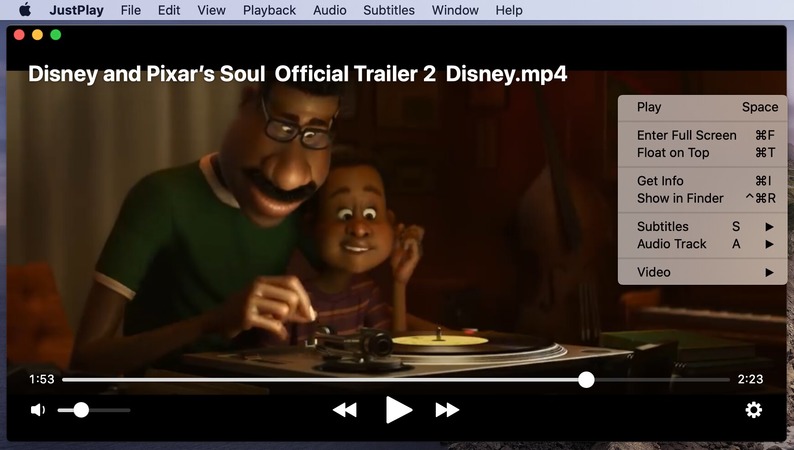
Pros
- Compact and easy to use
- Will open almost any media file
- Plentiful options and quality-of-life features
Cons
- Doesn’t stream over WiFi
- Free trial version unavailable
Cisdem Video Player
Cisdem is quite simple. It’s lacking in some regards, such as fine video and audio control. This is offset by the conversion feature, which can produce MP4, MP3 and MKV files, among others. While it can’t be called the best MP4 player, Cisdem is just a solid player overall, handling HD playback well, and providing enough subtitle control for a frequent movie viewer. The only thing you have to pay for is conversion – the other parts are free.

Pros
- Does enough for everyday use
- Converts video and audio files
Cons
- Lacks features
- The UI is not polished or functional enough
VLC Media Player
VLC is commonly used to play MP4 and other formats across macOS, Windows, Linux, and even mobile platforms. It’s one of the best MP4 players due to the high amount of options and controls VLC provides for free. It even includes recording and conversion. The player has no trouble opening the vast majority of audio and video formats, but it has its weak points, such as the poor UI, or reliance on the slow open-source development model.
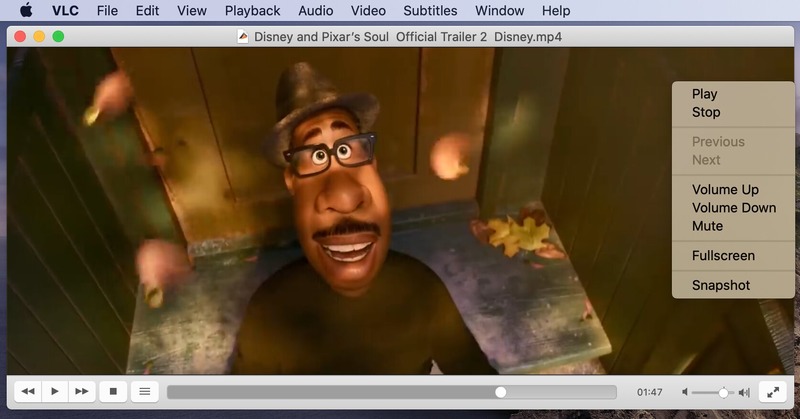
Pros
- Free, safe, open
- Tons of additional tools
- Will load any form of MP4
Cons
- Updates can be slow
- Unintuitive user interface
- Settings are sometimes hard to find
GOM Player
Are your MP4 files giving you trouble, despite using a universal player? GOM Player provides the answer by repairing broken files and locating newer, additional codecs. It’s a real cross-platform experience, since you’ll be able to control your Mac remotely from an Android phone or an iPhone. It’s the best MP4 player for Windows 10, but the macOS only has a beta version so far, with some utilities missing, like 360-degree video capability. It looks promising and worth using nonetheless.

Pros
- Grants access to the massive GOM subtitle library
- Features you won’t find anywhere else, such as file repair
- Stunning range of compatible encodings
Cons
- Mac version is an incomplete beta
- Codecs need to be downloaded before use
- Ads in the free version
QuickTime
Being able to open MP4 files by default, without needing to install third-party software, QuickTime is a popular solution. And it would take the first place, if not the limitations – limited codec selection, limited settings, limited UI. The things it can do, QuickTime does well. Just keep in mind that some unusual MP4s may require a different player.
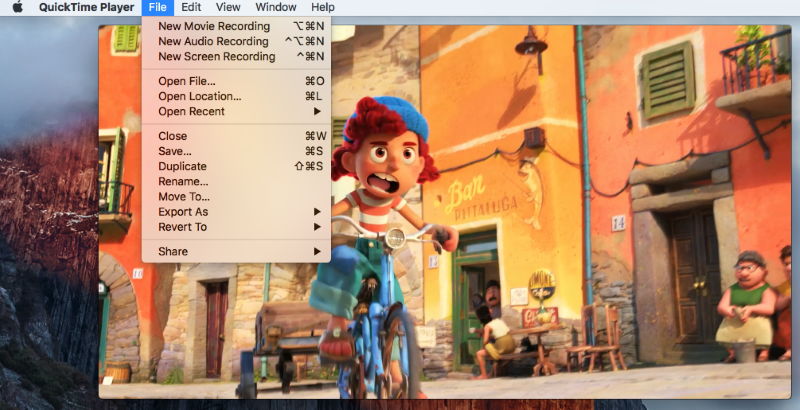
Pros
- Available right off the bat
- Well-designed and stable
Cons
- Can’t run many popular formats
- May fail to play .mp4 files
DivX Player
DivX is the best player for MP4 on a technical level. High-fidelity audio, smooth fast-forwarding and rewind, and live playback from cloud folders are not necessary to enjoy videos and music, but they certainly help. You should keep in mind that DivX is a premium app, first and foremost; the ads and the restricted functionality bog the free version down quite a bit.
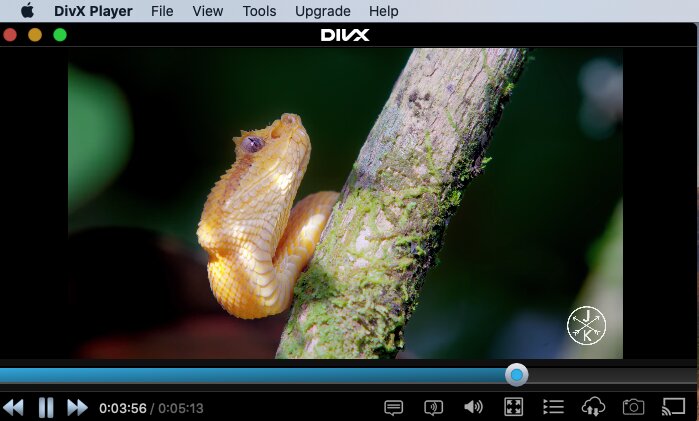
Pros
- Perfected playback and user interface
- Streaming is easy to set up
- DivX converter capability
Cons
- Displays ads to free users
5 Key Factors to Remember Before You Pick Any MP4 Player for Mac
These criteria will help you figure out the best MP4 player for Mac. Go through them one-by-one and decide on the right application.
- Format and codec support.
MP4 files can contain anything, so your best bet is a universal app. - High-resolution playback.
Viewing movies in HD or Ultra HD makes a big difference, as long as you have a display to match. - UI convenience.
No amount of useful features will matter, as long as you can’t find any of them. - DLNA/AirPlay streaming.
It allows you to utilize larger TV screens and speakers. - Audio and subtitle addition. Often a requirement for movies, especially ones in a foreign language.
A comparison table of the best MP4 players for macOS
This chart provides you with an at-a-glance analysis of the best MP4 players for Mac, comparing general info as well as in-depth technical capabilities.
| Top features | Elmedia | JustPlay | VLC | Cisdem | QuickTime Player | DivX Player | GOM Player |
| Open MP4 on Mac as well as other video formats | (AVI, FLV, SWF, MP4, WMV, MOV, DAT, M4V, MPG, DivX, MKV.) | (MP4, AVI, MOV, SWF, DAT, MKV, etc.) | (MKV, MP4, VOB, WMV, MPG AVI, etc. ) | (MKV, AVI, FLV, AVCHD, WMV, etc.) | (MOV, MP4, M4V, MPEG-2, AVI, M4A, MP3 etc.) | (AVI, DIVX, MKV, MP4, etc.) |
( AVI, MKV, MP4, WMV, MOV, FLV, OGM etc.) |
| Allows local MP4 streaming to TV | (PRO) | ||||||
| Allows video conversion from one format to another | (PRO) | ||||||
| Included Audio Equalizer | (PRO) | ||||||
| Integrated subtitle support | |||||||
| Allows screen recording | |||||||
| Free Option |
The MP4 file extension
MP4 doesn’t have a specific file extension. Since the format and contents of the file varies, so does the file extensions:
The .mp4 and .m4a file extensions
The default file extension for MP4 is “.mp4”. But there’s a bit of an issue here. Since .mp4 files theoretically could contain both video and audio within it, it makes it very difficult to determine which files are only video, or only audio, or both. That’s where the .m4a extension came in. It was used as a means to distinguish between video and audio files so .m4a was used strictly to label only audio tracks. It was very common and popular as Apple used this format for all the tracks sold on its App Store.
The .m4b file extension
Another slight variation of the MP4 file extension includes the .m4b file extension. This differs slightly from the .m4a extension by a notable point. Both are audio files but .m4b extension files contain more data within it that allow for audio tracks to be paused and played and resumed from where it was last stopped. You’ll find this format most commonly used in podcasts and audiobook files.
The .m4r extension
This extension is unique because it was created specially by Apple for the iPhone. Since the iPhone began to gain much popularity, Apple decided to dedicate this .m4r extension to its iPhone ringtones.
Popular Articles
Frequently Asked Questions
Almost every video player will open this format, as long as it has default encoding. But very few apps, such as Elmedia Player, will play MP4 with any set of codecs.
Consider choosing a different media app. Elmedia Player, the best MKV player for Mac, does not experience similar issues, unless the file is damaged or otherwise corrupted.
There’s no need to convert an MP4 file. Play it in QuickTime, or find an alternative third-party app.
It’s a good VOB player for Mac, but there are better multimedia applications out there. This is mainly due to the cumbersome interface.



