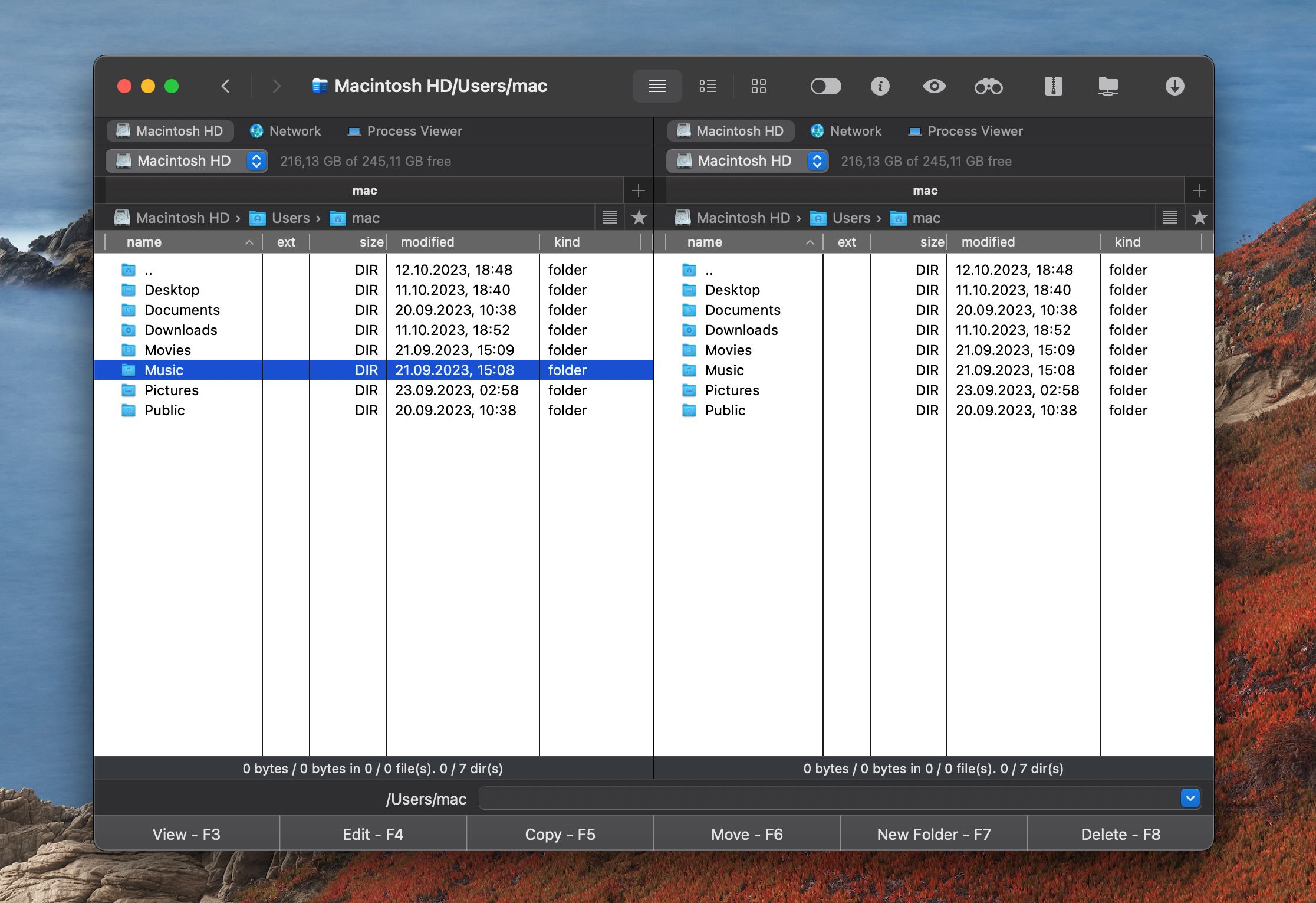FTP client is always associated with the name FileZilla. However, there are other third-party apps that offer a great variety of features and an intuitive design, so you can find the best Mac FileZilla alternative to fully satisfy your requirements.
FileZilla is a free FTP client for transferring files using the protocol of the same name. Among all FTP clients, it occupies one of the leading places. And this is not just due to the convenience and multifunction of the app. An intuitive interface, and a variety of different tools and functions – are not all the advantages of this FTP client for Mac.
However, the latest version of the app is still not compatible with ARM-based Macs. This fact forces people to search for alternatives like Commander One and fortunately, there are many of them.
User scenario:
Filezilla is good and everything but I am just wondering if there is a better alternative for filezilla. If there is, please tell me about it— from Reddit
What is FileZilla? Why do you need an alternative?
FileZilla is a widely used open-source FTP file transfer solution. This tool provides secure file exchange between remote servers and local computers, supporting FTP, SFTP, and FTPS protocols. Whether you need to upload files or download them, the app provides a convenient way to do so. The efficiency of using this FTP client becomes evident in its versatility and automated features. Today, it occupies one of the leading positions among other FTP clients for Mac.
However, as with any tool, FileZilla has its limitations, and there are situations when users start looking for alternatives that more closely match their needs and requirements. So what are the main reasons for this:
- User interface: FileZilla’s interface can be daunting for beginners due to the many features that can be confusing.
- Limited updates: As an open-source application, FileZilla is updated by the community, and updates may be infrequent.
- Lack of dedicated client support: FileZilla does not provide dedicated client support, which may be important for users for whom FTP is critical.
- macOS integration: The app may integrate less seamlessly with the macOS operating system than some other FTP clients specifically designed for the platform.
Due to these factors, users may search for FileZilla alternative Mac app that would better suit their needs.
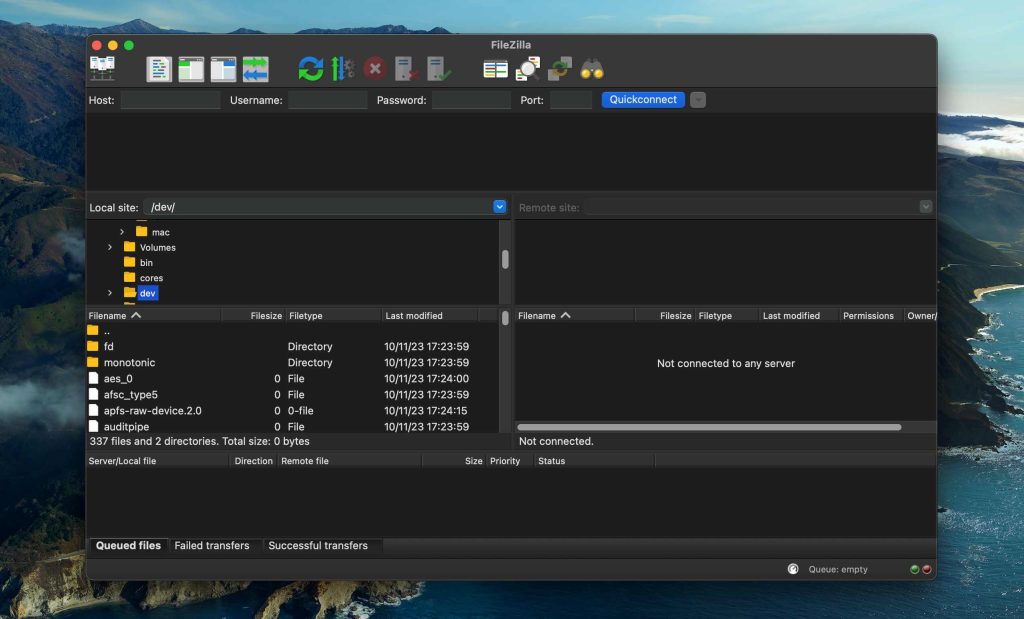
What criteria to consider when looking for a FileZilla alternative
The key factor when choosing an FTP client, no matter what operating system you are using, is definitely ease of use. Just admit that no matter how skilled you are, when the app is user-friendly it makes all the work better. Still, don’t forget about the rest of the important criteria you should take into account when choosing FileZilla alternative Mac software.
- Intuitive interface that even a newbie can figure out how to work.
- Single point for access.
- Ability to pre-configure settings such as protocols, IP addresses, and ports and share them with users.
- Ability to establish a connection over the SFTP protocol.
- Support for password encryption as an additional layer of protection.
- Ability to perform backup and syncing options.
- Compatibility with different OSes and devices (optional).
- Support for drag-and-drop file upload.
- Multi-language app.
- Ability to edit files remotely.
- Support for directory comparison.
Keep in mind that an FTP username and password are required when using an FTP client. This information can be obtained when setting up the hosting account. FTP provides you with a very fast and easy way to manage files on your remote server. FileZilla is definitely a good app, and if you want to use it while working with remote servers, there are no questions. However, if you’re not satisfied with the app and want to find more powerful solutions, take a look at the following apps.
Download Commander One - alternative to FileZilla for Mac
Commander One is an excellent FTP manager that offers a seamless connection to remote servers via FTP, SFTP, or FTPS. With the help of this FileZilla Mac alternative, you can increase your efficiency and speed and neatly organize your file operations in a queue, especially when you are dealing with several servers at a time.
Besides being an FTP client, it is also a best file manager that simplifies your work with files. The app has an impressive set of features like file encryption, advanced search for files, a built-in Terminal emulator, a process viewer, and the ability to show hidden files. In addition, it is a great solution if you want to work with different devices from one Mac, as Commander One supports work with MTP, Android, and iOS devices.
Latest update: 14 Mar, 2025
Pros
- Dual-panel interface for smooth navigation
- Wide support for different protocols
- Cloud storage integration
- Frequent update
- Root access
Cons
- Limited set of features in a free version
- Available for macOS only.
Price: Free/Pro version $29.99
Platform: macOS
User rating: 4.7/5 on Capterra
How to connect to FTP via FileZilla Mac alternative - Commander One
Follow this step-by-step guide in order to connect FTP as a local drive.
1. Download this Mac FileZilla alternative.
2. Proceed with the installation procedure.
3. Once Commander One is installed, launch the app and invoke the Connection manager. There are several ways to do so:
- by clicking the corresponding icon on thу toolbar;
- by using the Command + F hotkey.
4. Choose the FTP icon from the available connections.
5. Continue with the settings and specify the following:
- name of the connection;
- server’s address;
- port number;
- login credentials;
- connection mode – active or passive;
- remote path (directory on the server that will hold the files you upload).
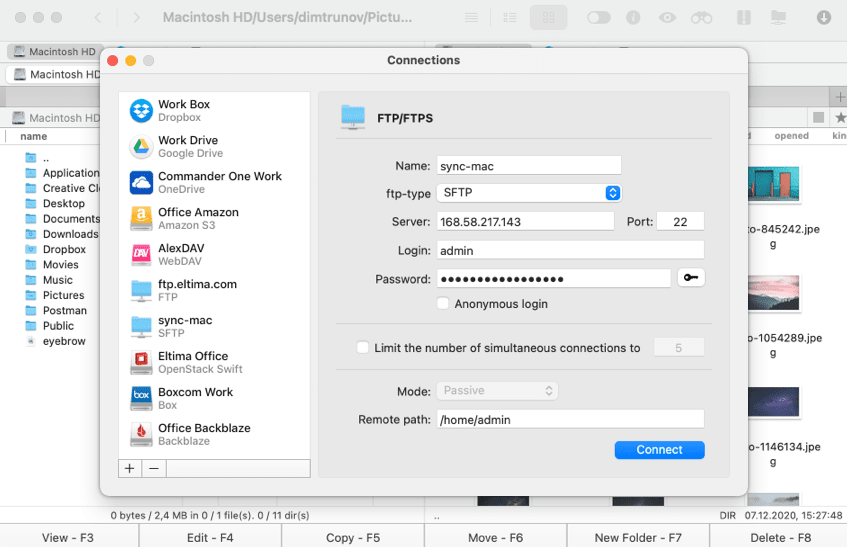
6. Click Connect.
More FileZilla alternative Mac apps
Commander One is not the only alternative available on the market. Continue reading, and you will find more top-rated FileZilla client Mac alternatives that could perfectly fit your business.
| Top features | Commander One | Cyberduck | FileZilla | ForkLift | Transmit | Viper FTP |
| Support for SFTP | ||||||
| Files encryption | Only on the local disk, not on the server | |||||
| Drag and drop files | ||||||
| Ability to change files directly on the server | ||||||
| Queuing file operations | ||||||
| Archive files without manual downloading | ||||||
| Automatic reconnection to the server | ||||||
| Hotkey support | ||||||
| Support for WebDAV | PRO version | |||||
| Support for cloud connections | PRO version | |||||
| Price | Free/ $29.99 | Free Donate | Free/PRO $24.99 | $19.95 | $45 | $29 |
Cyberduck
Cyberduck stands out as a trustworthy competitor among the wide range of FTP clients for Mac, surpassing FileZilla in certain aspects. Like the rest of the Cyberduck alternative Mac apps described in this article, the app can boast a clean and intuitive interface that reduces the steepness of the learning curve. Besides that, this FileZilla Mac alternative provides many options for connecting to cloud services, including Google Drive, Dropbox, and Amazon S3.
In terms of security, the app went further, offering support not only for SFTP but also WebDAV over SSL/TLS, which gives it the added benefit of providing a high level of security for file transfers. Finally, the constant updates and support put it on the list as one of the best FTP clients for Mac.
Latest update: 24 Jul, 2024
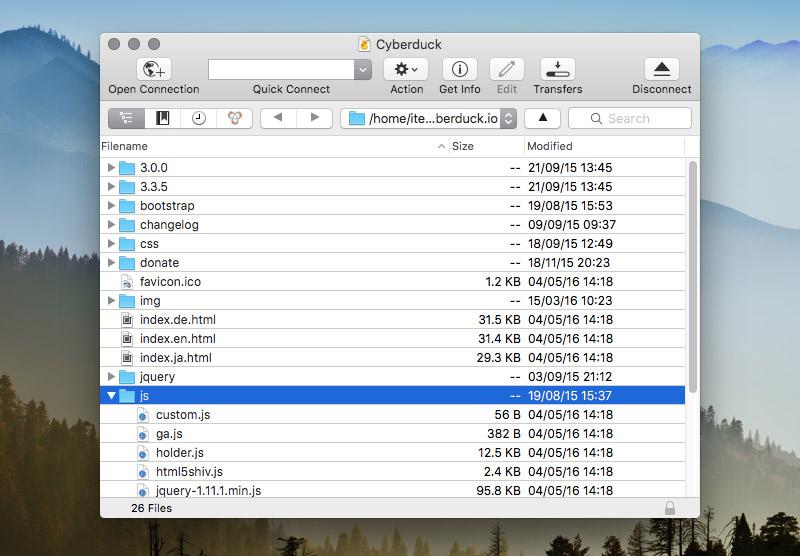
Pros
- Works with a variety of protocols
- Intuitive interface
- Ability to synchronize files
- Completely free to use
Cons
- Limited settings
- No double pane interface
Price: free
Platform: macOS, Windows
User rating: 4.3/5 on G2
ForkLift
ForkLift is another feature-packed FTP client for Mac and a great FileZilla Mac alternative. The app works with FTP, SFTP, WebDAV, Amazon S3, iDisk, SMB partitions, AFP/NIS, and Bluetooth devices. In addition, the client boasts the ability to manage multiple connections simultaneously, resulting in increased transmission speed.
In general, ForkLift is full of all sorts of small but very nice features, for example, calculating the size of all folders and files in the current tab using a keyboard shortcut, built-in support for QuickLook, the ability to work with archives as with regular folders, the ability to copy the folder path or URL (in the case of FTP) and open the folder in the Terminal, and way more.
Latest update: Aug 13, 2024
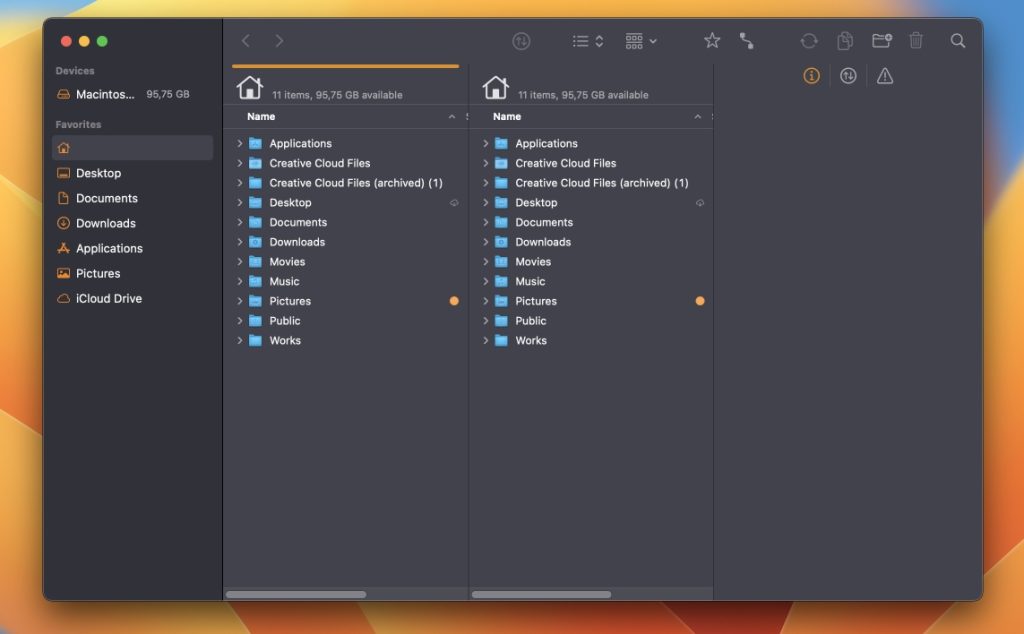
Pros
- Two-pane user interface
- Extensive protocol compatibility
- Support for quick preview
- Remote connections with cloud storages.
Cons
- Not a cross-platform app
- The last version of the app is not available on the App Store.
Price: from $19.95 to $69.95 per year
Platform: macOS
User rating: 4.4/5 on CNET
Transmit 5
Transmit 5 is recommended by almost every Mac user to anyone looking for a feature-rich FTP client. Being the gold standard in Mac FTP clients, the app has a well-organized UI, although it may look a bit outdated compared to the standards set by modern apps that use transparency and other visual effects. Besides file transfer protocol, this FileZilla alternative Mac solution also supports protocols such as SFTP, WebDAV, and S3.
Additionally, the app provides powerful tools for file sync between local and remote folders, keeping your data up to date. Transmit 5 also provides a high level of security when transferring data, as the app supports encryption and authentication to protect your information.
Latest update: Dec 18, 2023
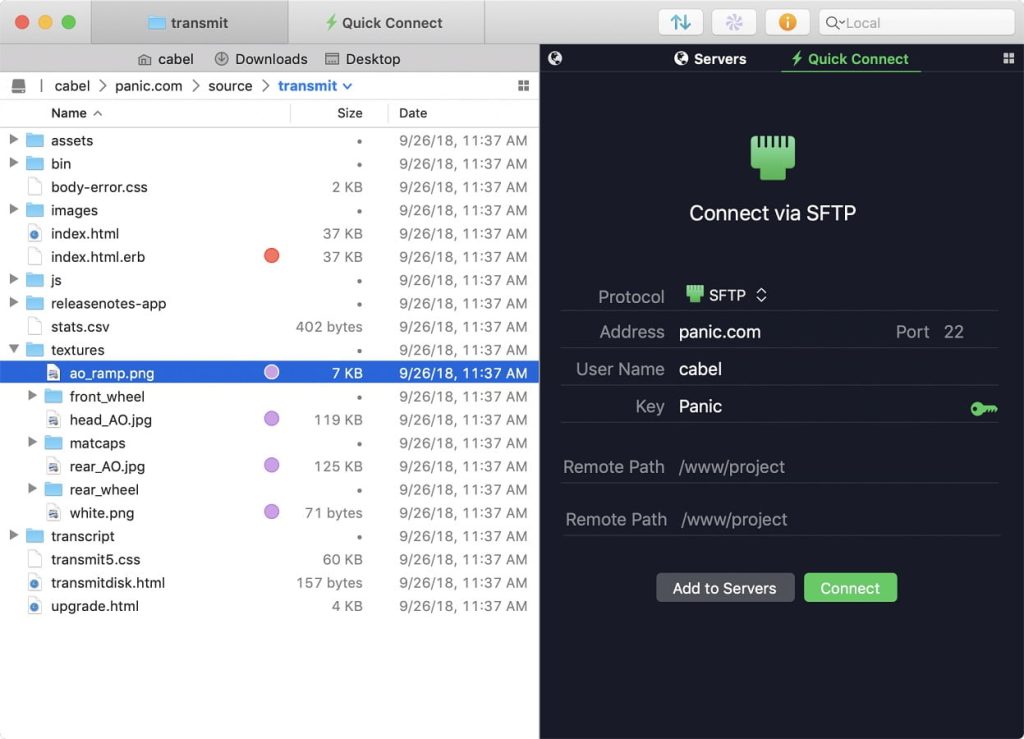
Pros
- Folder syncing between local and remote servers
- Support for multiple protocols
- Dual-pane display
- Built-in Text editor
Cons
- Limited trial version
- Pricy app
Price: $45
Platform: macOS
User rating: 4.4/5 on Mac App Store
Viper FTP
Unlike FileZilla with its complex user interface, Viper FTP has a clean and well-organized design that makes it accessible even for beginners. Another notable feature of this FTP client Mac solution is the built-in file preview feature, which is missing in FileZilla. This allows users to evaluate the contents of files before downloading them, which saves a lot of time when processing large amounts of data.
Summing up, with a user-friendly interface, extensive integration with cloud services, an efficient bookmarking system, and strong client service, Viper FTP can be proudly called the decent macOS FileZilla alternative.
Latest update: Aug 9, 2024
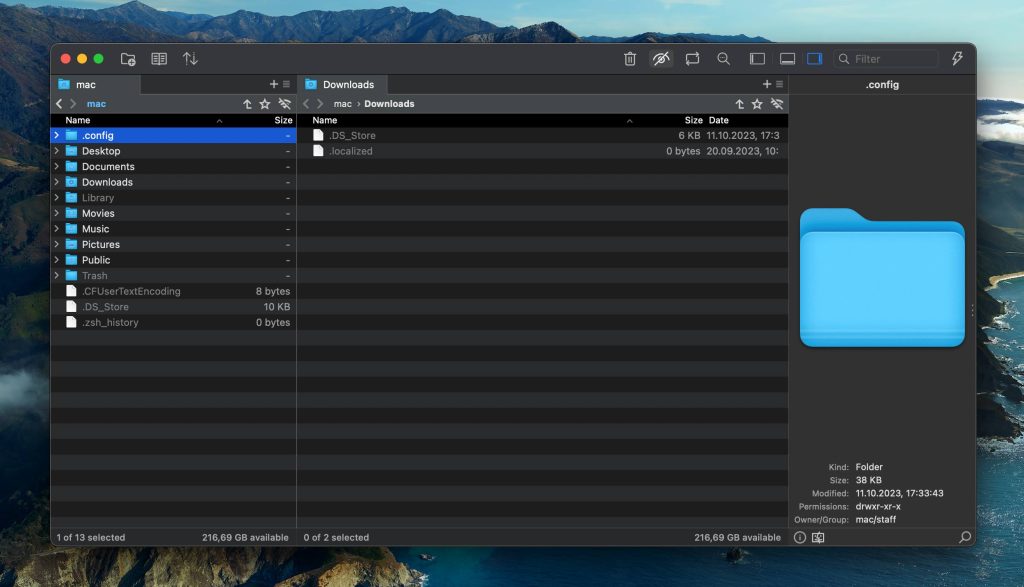
Pros
- Encryption and decryption for local files
- Support for multiple protocols
- Intuitive user interface
- Support for batch transfers
- Support for bookmarking
Cons
- Cloud support is limited
- Limited platform availability
Price: from $35 to $249 (lifetime license)
Platform: macOS
User rating: 3.6/5 on Mac App Store
Conclusion
In a world where efficient file sharing is essential, the variety of FTP clients allows you to choose the best solution for your specific needs. Among the alternatives to FileZilla, some spotlight an improved interface, enhanced data security, cloud storage integration, additional features, and faster performance. Commander One stands out as an advanced option with a focus on safety and functionality.
However, the choice of a FileZilla Mac alternative depends on the needs of the user. In this article, we have provided users with the opportunity to find the most suitable solution that combines functionality, security, and usability.
Frequently Asked Questions
Commander One is widely regarded as a secure FTP client, offering a trusted solution for file transfers. With its robust features and focus on security, the app stands out as a reliable choice for ensuring the safety of your FTP transactions. Its reputation and user reviews reinforce its status as a safe option for FTP operations.
When considering the fastest FTP client for Mac, several options stand out for their speed and performance. Notably, Commander One, Cyberduck, Viper FTP, Transmit, and ForkLift are all recognized for their efficiency in file transfer tasks on the macOS platform. Each of these clients offers unique features that contribute to their speed and file management. All in all, choosing the fastest FTP client depends on your specific needs and preferences. These options offer different strengths, but all aim to provide a swift and efficient file transfer experience for Mac users.
Yes, FileZilla can be trusted. It is a widely used FTP client with a good reputation for security and reliability. FileZilla has been around for many years and has a large and active community of users and developers.
FileZilla and Cyberduck are both FTP clients, but differ in design and features. FileZilla offers a more traditional, detailed interface and supports Windows, macOS and Linux. Cyberduck has a simpler, more macOS-centric design and cloud storage integration.