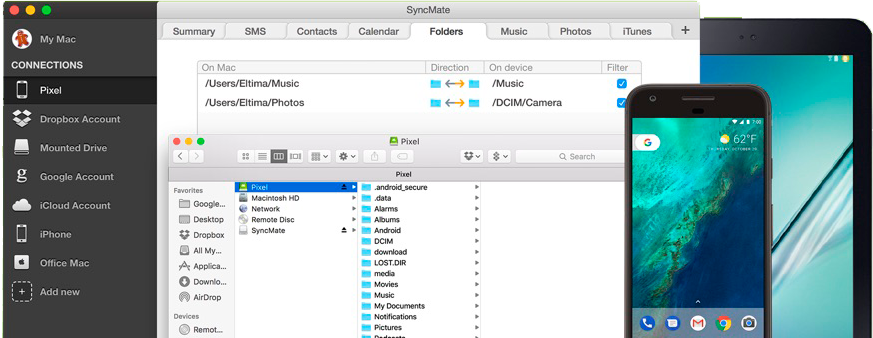How SyncMate works
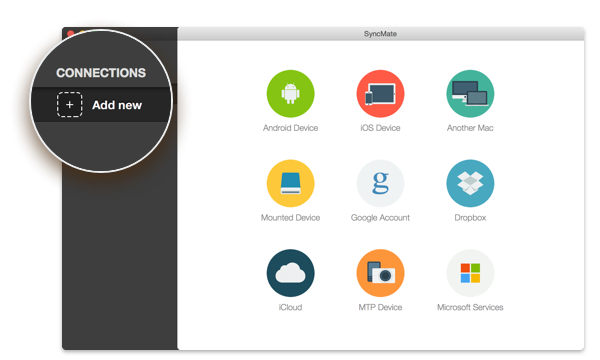
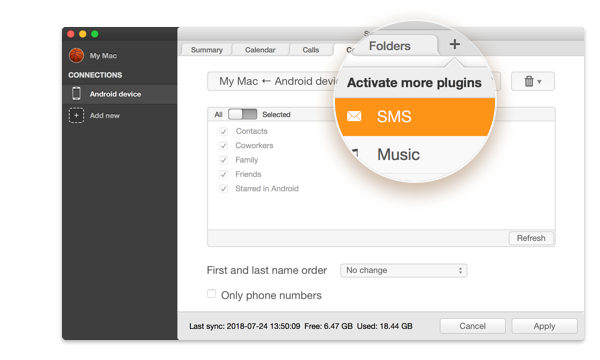
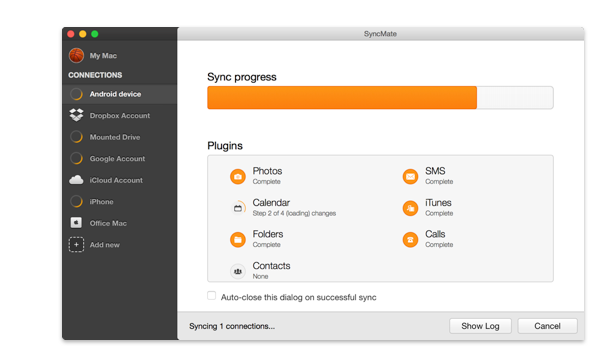
Probably the best app to sync Android with Mac
SyncMate allows you to sync almost any data from your Android device to your Mac and vice versa, without the need for third-party storage or apps. It’s a powerful sync manager that performs an Android to Mac sync. Let’s start with the Free Edition.
So, let’s start with Free Edition of SyncMate.
Contacts & Calendars Sync Free
Background Sync Free
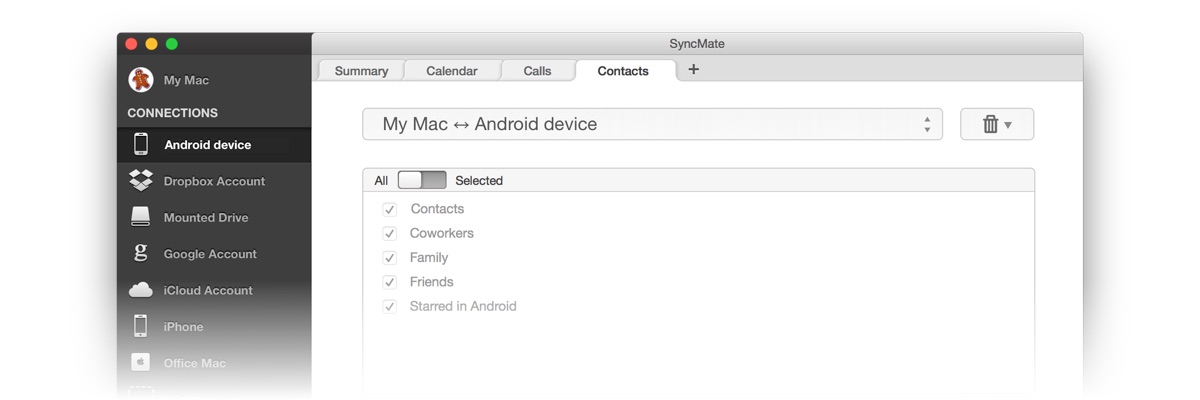
Get even more options for syncing Android with Mac in Expert Edition
You can use the Free Edition of SyncMate to sync contacts and calendars - for any other data you’ll need Expert Edition. With this edition you can sync almost any data between your Mac and Android device.
From music and photos to bookmarks and documents, you can sync almost anything from your Mac to your Android device and vice versa with SyncMate Expert Edition.

Music and playlists sync Expert

Photos and videos sync Expert

Management of SMS Expert

Folders sync Expert

Mounted device sync Expert

Additional options Expert
Need a simple file transfer? - Try MacDroid

Options to sync Android with Mac
With SyncMate there are a variety of ways to sync Mac with Android. The list below will tell you more about the full list of available options.
| Options | Device to Mac | Mac to Device | Both directions |
|---|---|---|---|
| Calendar FREE | |||
| Contacts FREE | |||
| Background Sync FREE | |||
| Folders | |||
| SMS |
SyncMate gives you various possibilities
Synchronize various Android models with Mac
All you wanted to know about Mac Android synchronization
Submit your email address to get link for quick download and get started!