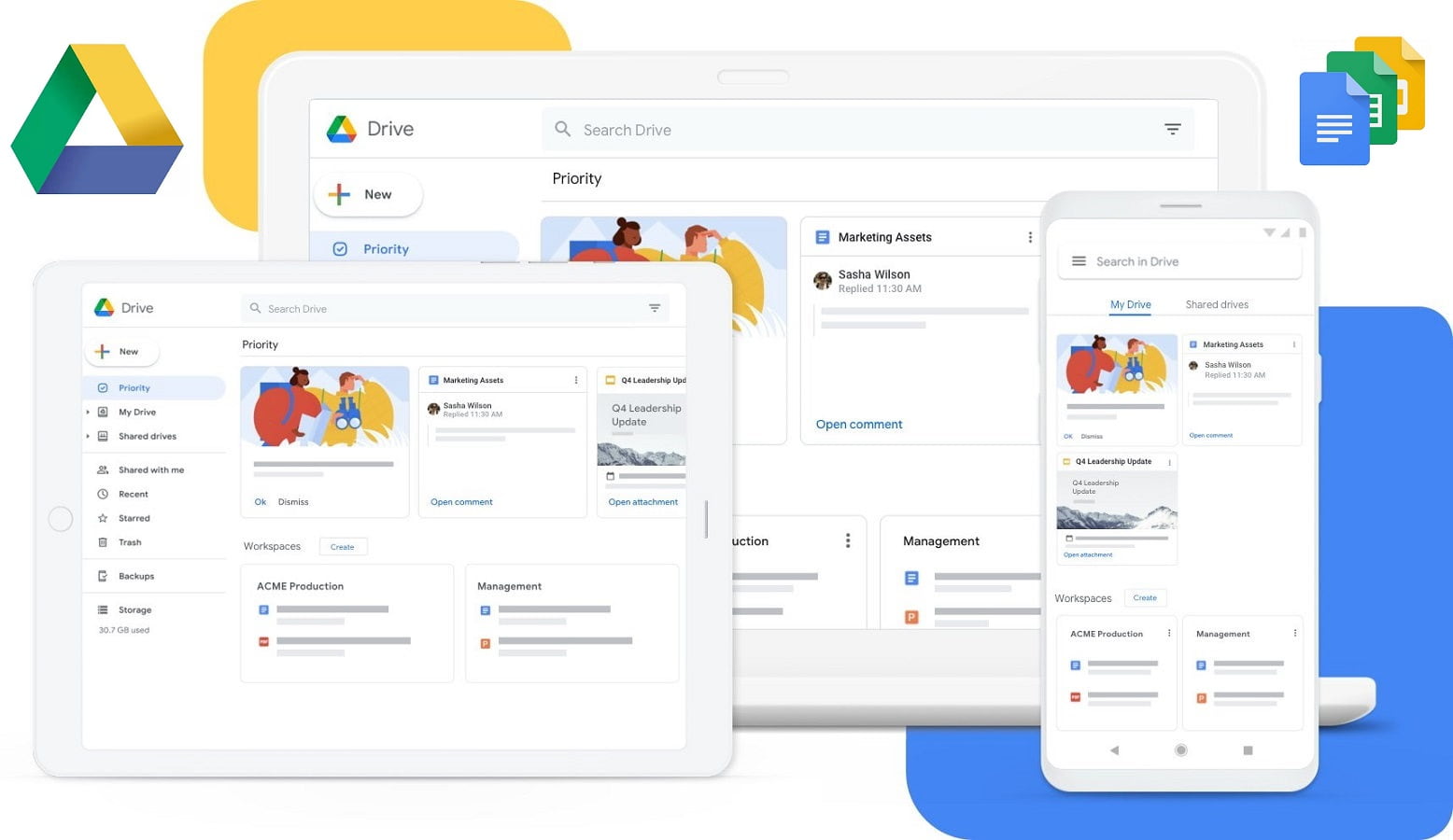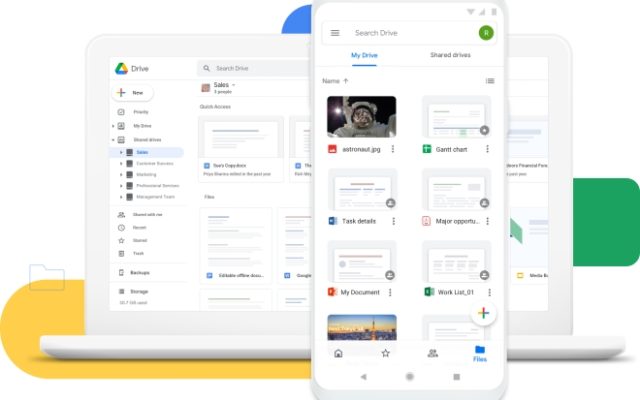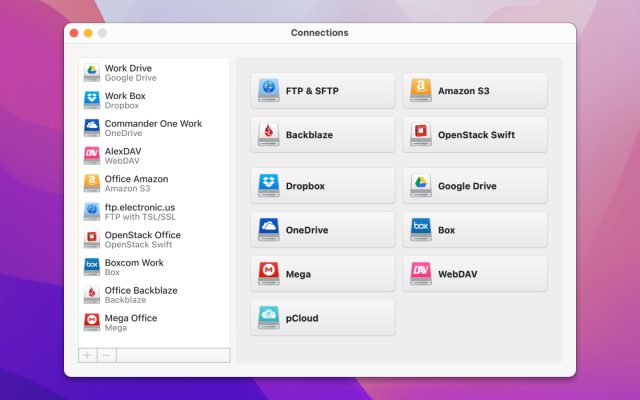Is Google Drive secure? The platform is often used to store sensitive information. Google servers are unlikely to be hacked, but no security measure is infallible.
Google Drive Encryption, 2FA, access management, recovery keys, and other steps can make it harder, or even impossible, to violate your privacy. If your defenses begin and end with a single password, you might want to supplement it. Keep reading to learn more.
User question:
I will be using Google Drive for mostly my work purpose. And I do have two step verification on and I was just wondering is Google Drive secure and private for photos, notes, and other important things? Can anyone or the employees at Google look at my personal photos and files, work files and folders, and other important data?— from AnandTech Forums
How secure is Google Drive?
Between your PC and Google’s data centers, files have to travel over the Web. A question arises – is Google Drive secure from hackers? The packages are encrypted using TLS (Transport Layer Security) to prevent unauthorized viewing in case of interception.
Nearly impossible to crack, this security layer, nonetheless, can be unlocked by Google employees using encryption keys. The same will happen if there’s a law enforcement inquiry.
The data centers themselves aren’t unprotected, either. The Advanced Encryption Standard used on the servers is also nigh-impenetrable. Having said that, you might be wondering if data theft is possible at all. It is. And your account is the most viable point of entry!
Make Your Drive More Secure
Fortunately, many of the aforementioned issues can be resolved with good profile management practices. The simplest thing you can do is enable two-factor authentication. Use the Google Auth app, or an NFC security token to make it harder to break in.
You should also be prepared for extreme cases – such as losing your phone or token. Either should be password-locked (or pattern-locked, in the phone’s case) and a plan should be in place. It’s a good idea to log in on your computer and use the Google account settings to log your phone off.
If your PC or Mac aren’t close by, and you fear you won’t make it in time, then you should have your Google Security Codes on hand. Write this massive password down in advance, and keep it safe. It will let you log in from anywhere, even if your Auth app is inaccessible, or your password has been changed.
Is Google Drive secure for business? When you really need to share files and documents, but don’t want any of it to leak, then permission management is the thing for you. Adjusting permissions individually for docs, files, and folders can prevent viewing and copying by third parties.
To make things even safer, more encryption can be added to files and folders using third-party apps. Even if your drive is fully compromised, these files will be impossible to open and view, unless the attacker can decrypt them.

The Weak Points: You don’t need to hack anything to log in. All it takes is a password. Shorter passwords can be guessed in a matter of hours, especially if they don’t contain numbers or symbols. If you use the same password on different websites, that’s a security issue.
Even an unguessable password can be found – on a paper slip, for example. Maybe you could enter it on an unsafe network, or someone else’s device, and it got recorded somehow.
Careless file sharing could endanger your privacy, even without the need to log in. Free-access links to Drive and Docs can be viewed by friend and foe alike. Finally, a lost mobile phone could expose a password-less entry to your Google account and the Authenticator. This is an especially dangerous prospect.
Best Way to Secure Google Drive Data
CloudMounter is an application for Windows and Mac that lets you mount and browse cloud disks in your system’s file manager. Optionally, the app provides encryption, to make sure that your data can only be accessed from your Mac. The interface is easy to use, and CloudMounter is compatible with a broad range of cloud platforms, including Dropbox, Amazon S3 buckets, and FTP servers. Each connection is extensively customizable.
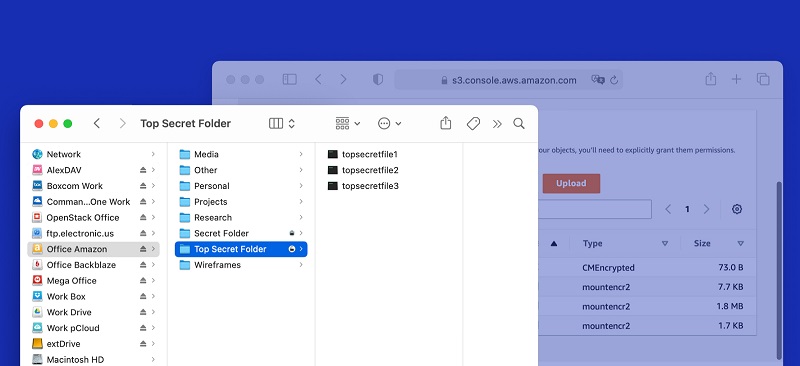
Pros
- Every popular cloud is supported
- Plenty of settings for each platform
- Easily browsed in Finder.
- Offers client-side encryption
- Easy file management
Cons
- Limited trial version
- Only single-user access.
Alternatives Soluction Make Drive More Secure
File-level encryption on Google Drive is a feature provided by several different apps. Usually, the decryption mechanism is tied to the app on your Mac or PC, without a way to open the files on other platforms.
Cryptomator
This simple, open-source tool utilizes full 256-bit encryption. Even though the desktop tool is free, the mobile app costs a small amount. You’ll find Cryptomator more restrictive than the paid utilities, since there’s not much you can configure about the “vaults” it creates. All in all, if advanced features aren’t needed, Cryptomator is the way to go.

Pros
- Open-source
- Fully free to use.
- Encrypts your files locally
- Can be used with any cloud storage service
Cons
- Low customizability
- Limited platform support.
Boxcryptor
Boxcryptor is a business-oriented solution that lets multiple users access and decrypt the same files. This is accomplished through a key sharing system, which lets you revoke permissions through a user-created backdoor. Decryption apps exist both for desktop and for mobile, letting you view your locked data on the go.
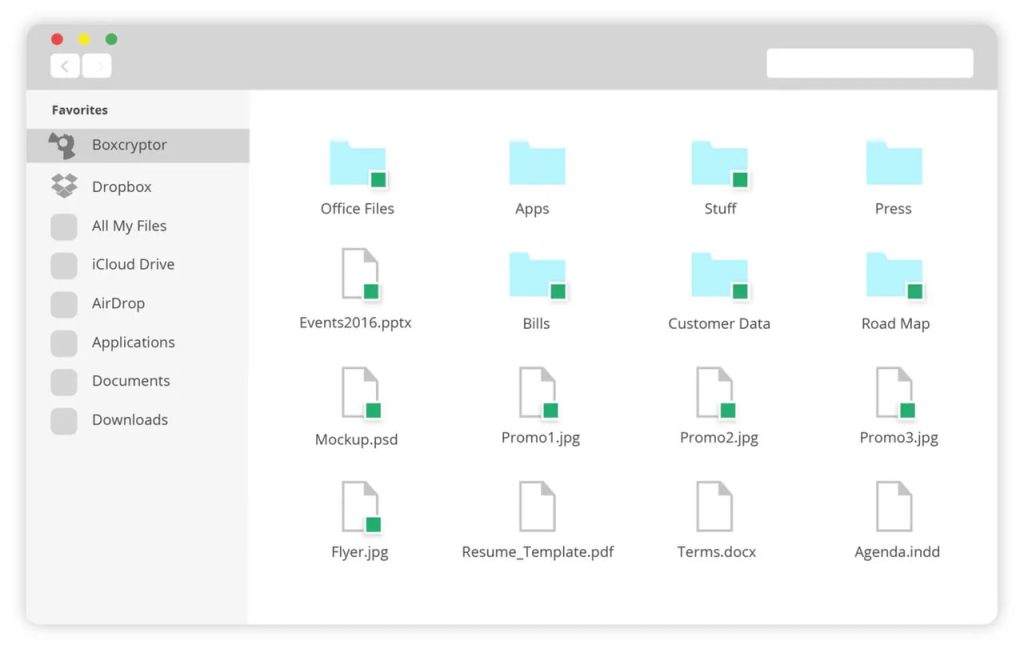
Pros
- Options for multi-user access
- Lots of supported cloud providers.
- End-to-end encryption
- Integration with file explorers
Cons
- Some encryption features unavailable in the free version
- Exclusively subscription-based - can’t buy permanently.
Conclusion
Even without any tools, there’s a lot you can do to make your drive safer right now. Why wait? Go to your account and make some small, but impactful changes. Maybe try CloudMounter. In the end, when you’ve set up the measures you wanted, even the worst-case scenario won’t compromise your precious data.
Frequently Asked Questions
Mostly. Google’s reliable security procedures make a hack nearly impossible, and the data is secured every step of the way between the data centers and your computer.
Not directly. More likely, the hackers would have to target your account. For this reason, reinforcing your login is important.
Not unless you let them. Visibility and sharing settings have to be specified for files and folders. If you didn’t adjust them, then nothing can be seen.
Google Drive does not have built-in password protection for specific folders. However, to achieve a similar level of security, you can use third-party cloud storage services that offer password protection. These services often encrypt files, making them inaccessible to those who do not know the password.